In short: LinkedIn data scraper that allows extracting personal CV information from people’s PUBLIC LinkedIn profile pages.
Have a look at the example output data file for a better idea of what kind of data you will get.
Read this again ⚠️
The bot only exports publicly available data. If the profile restricts some of it's fields through privacy settings, the bot will not be able to reach it.
The bot extracts data from profile pages, not from LinkedIn search results!
Video tutorial
Watch me explain how the bot works in detail:
How to start the LinkedIn Profile Scraper bot?
- Sign up for Botster
- Open the bot's launch form
- Paste in the URLs to LinkedIn profiles for the bot to scrape (e.g. https://www.linkedin.com/in/garyvaynerchuk - you must use this format)
- Press the "Start Bot" button
- Wait for the data to start rolling in. You are done ✅
This tool can automatically extract most of the profile's public information, including education history, work history, and many other kinds of data from LinkedIn profiles, which can prove very useful if you want to scout the network for experts with particular skillsets or backgrounds.
The bot works quickly and efficiently, sparing users the trouble of manually sorting through hundreds of profiles.
Limitations
The bot can only retrieve data that is publicly open to everyone. You can check the data availability using Incognito mode in your browser.
How to export user data from LinkedIn?
Enter the profiles’ URLs
Input the profiles you’d like to be analyzed.
By default, the bot will extract the following information:
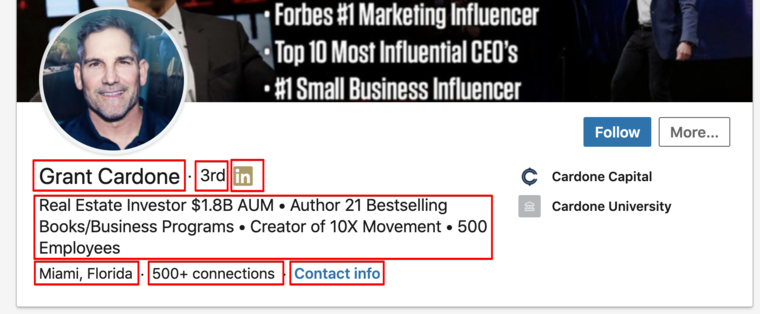
- name;
- profile highlight;
- location;
- total connections;
And if you require additional data, please use the settings panel to tweak the bot’s behavior according to your needs.
You may configure the bot to extract the following data:
Work experience:
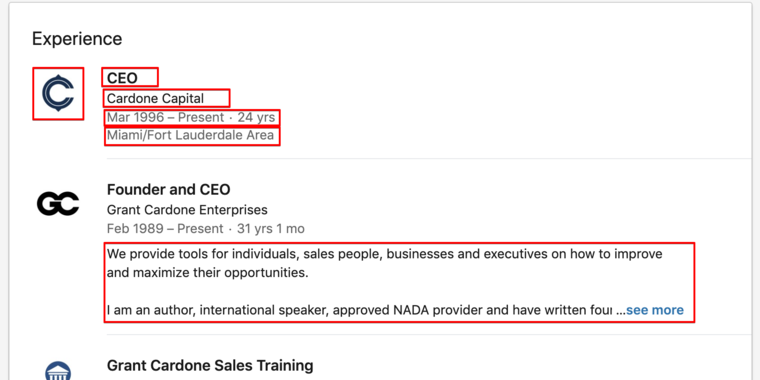
- do not extract;
- the last place of employment;
- 3 last places of employment;
- 5;
- 10.
Optional fields:
- education;
- voluntary work;
- licenses and certificates;
- endorsements.
Achievements:
- marked tests and exams (e.g. on language proficiency, marketing aptitude and other skills that can be evaluated using a numerical scale);
- awards and prizes;
- completed courses;
- patents;
- projects;
- languages;
- publications;
- organizations.
The final block of settings allows to choose a convenient notification delivery method:
- e-mail;
- Slack;
- Telegram;
- JSON POST request
Once the bot is done working, you can download your data as a CSV, JSON or Excel file.
Why the bot is useful
It saves you a great deal of time by automatically collecting pertinent data about potential employees/contractors and compiling the results in an easy-to-read table.
Additionally, it enables you to scrape up to 1000 accounts per run, which is convenient if you are running a large-scale recruitment campaign or would like to consider as many candidates as possible – afterwards you may use the results during the screening process to make sure you pick the best fit LinkedIn has to offer for your position/project.