In short: This script will find all subdomains of a domain and extract them into a spreadsheet. To look for the subdomains, the script checks several indexed databases that are updated regularly.
Click to view the sample output data file.
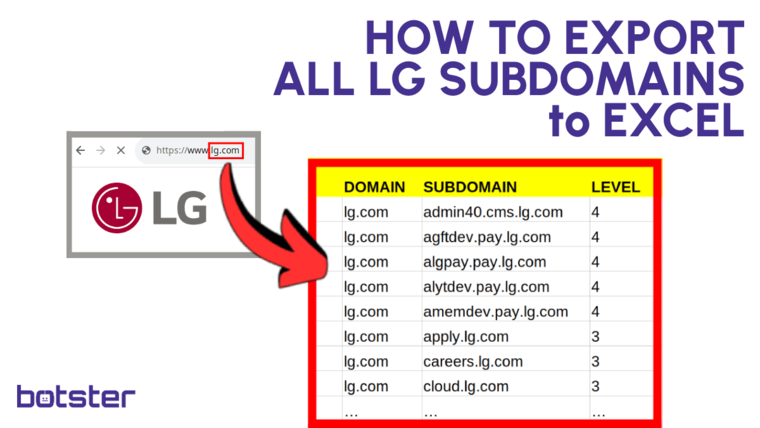
How to use the website subdomain finder online? Video tutorial
Watch me quickly explain how to use this domain subdomain finder as well as two more SEO tools:
Or watch this detailed video walkthrough for an in-depth understanding of how this tool works:
How to find subdomains of a domain online?
This smart tool can be used for multiple business-related purposes.
The subdomains finder will return the following details:
- Domain
- Detected subdomains
- Level (integer) - use it to sort detected subdomains by their nesting level
To launch the subdomain lookup online, follow these simple steps:
- Sign up on Botster
- Go to the bot's start page
- Enter a domain
- Click the "Start this bot" button.
That's it – the online subdomain finder is now working!
Software walkthrough
1. Open the Launch bot form
Click on the "Start bot" button on the right-hand side of this page to launch the subdomain lookup bot:
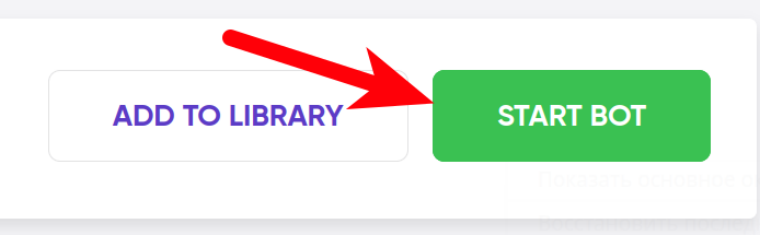
2. Enter the details
Give your "Job" a meaningful title, and optionally specify (or create) a project folder:
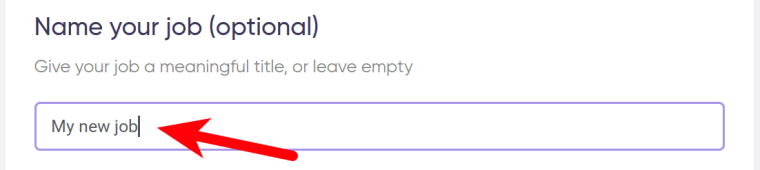 3. Enter your domain.
3. Enter your domain.
During one session, you can find website subdomains for one URL only. You can run as many sessions as you need.

4. Set up notifications
Specify if you would like to receive a notification when the subdomain finder completes the crawl:
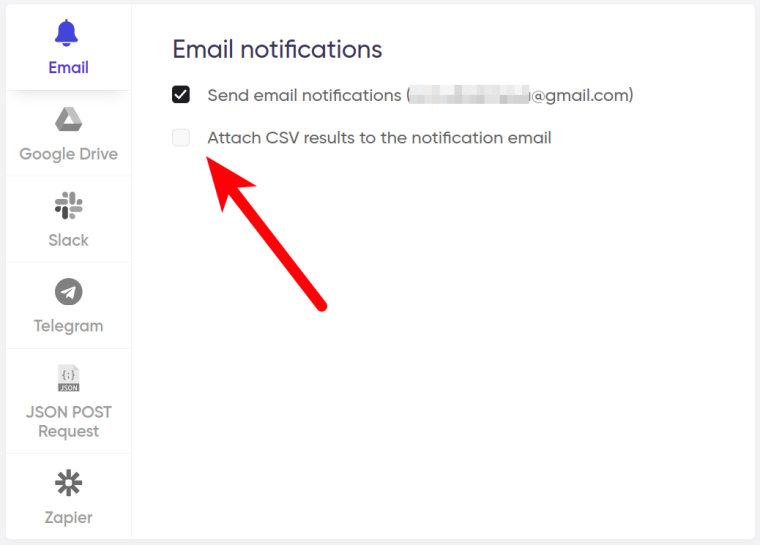
5. Start the bot!
Click the "Start this bot" button on the right-hand side:
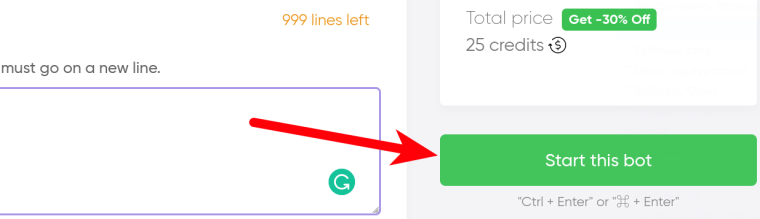
That's it! You will be taken to your "Jobs" section. The subdomain finder tool is now working and will notify you once it's done.
Data output
After the bot is done finding subdomains of a website you’ve specified, you will be able to download your data as an Excel (XLSX), CSV or JSON file.