In short: This online tool will extract images and their source URLs from Google Lens search results.
Click to view the example results for a better idea of the output.
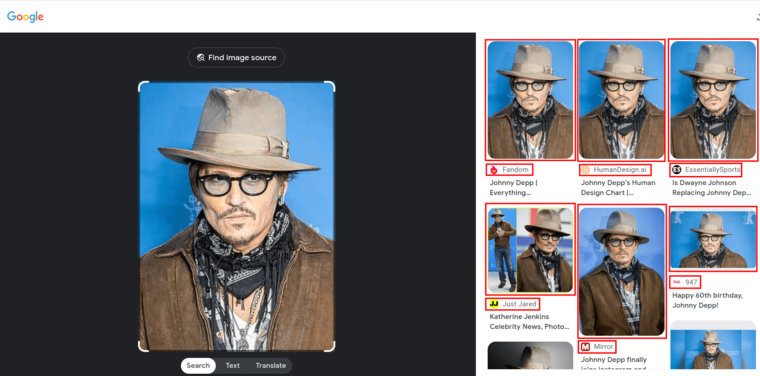
How to use the Google Lens reverse image search bot: video tutorial
Watch a quick guide on how to laucnh this bot into action:
A must-read for all content creators - my helpful guide on how to use this and other bots for copyright protection:
Why extract Google Lens reverse image search results
This fast and simple bot can be used for multiple business-related purposes, such as:
- Design
- Media content creation
- Image copyright protection
- Tracking DMCA violations
- And much more!
Our Google Lens reverse image search exporter can easily grab the following details:
- Original Image URL
- Title
- Link
- Source
- Source Icon
- Thumbnail
- Price Value
- Price Extracted Value
- Price Currency
How to export Google Lens to Excel
- Sign up on Botster
- Go to the bot's start page
- Enter an image URL.
- Click the "Start this bot" button.
That's it – the Google Lens - Excel export has started!
Software walkthrough
1. Open the Launch bot form.
Click on the "Start bot" button on the right-hand side of this page to open the spider's form:
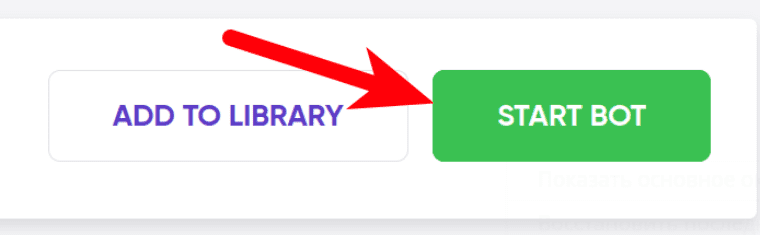 2. Enter the details.
2. Enter the details.
Give your "Job" a meaningful title, and optionally specify (or create) a project folder:
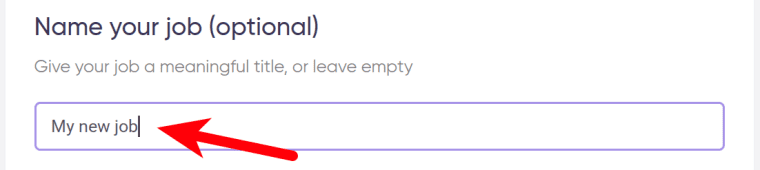 3. Enter your image URL.
3. Enter your image URL.
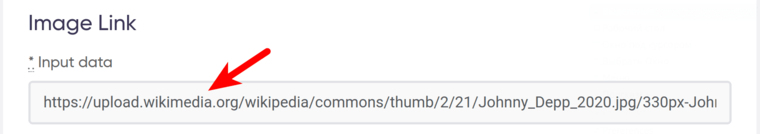 4. Set up notifications.
4. Set up notifications.
Specify if you would like to receive a notification when the Google Lens to Excel extractor completes the crawl:
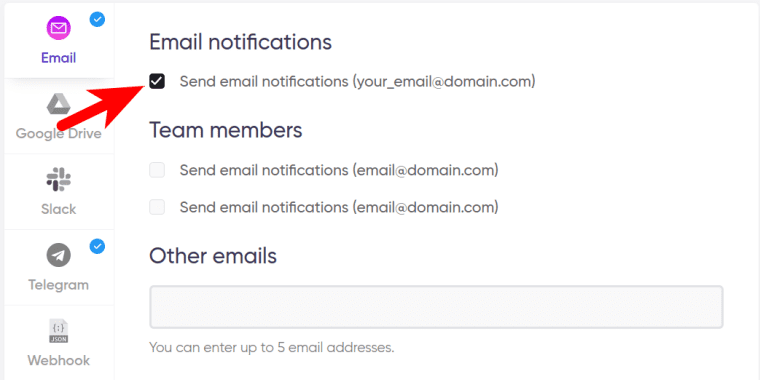 5. Start the bot!
5. Start the bot!
Click the "Start this bot" button on the right-hand side:
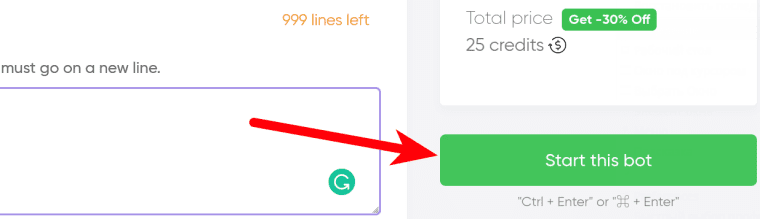 That's it! You will be taken to your "Jobs" section. The software is now working and will notify you once it's done.
That's it! You will be taken to your "Jobs" section. The software is now working and will notify you once it's done.
Data output
After the reverse image search Google Lens exporter completes the job you can download your data as an Excel (XLSX), CSV or JSON file.