In short: This online tool will scrape People Also Ask and Related Searches phrases from Google's widgets and extract them into a spreadsheet.
Click to view the example results file for a better idea of the output.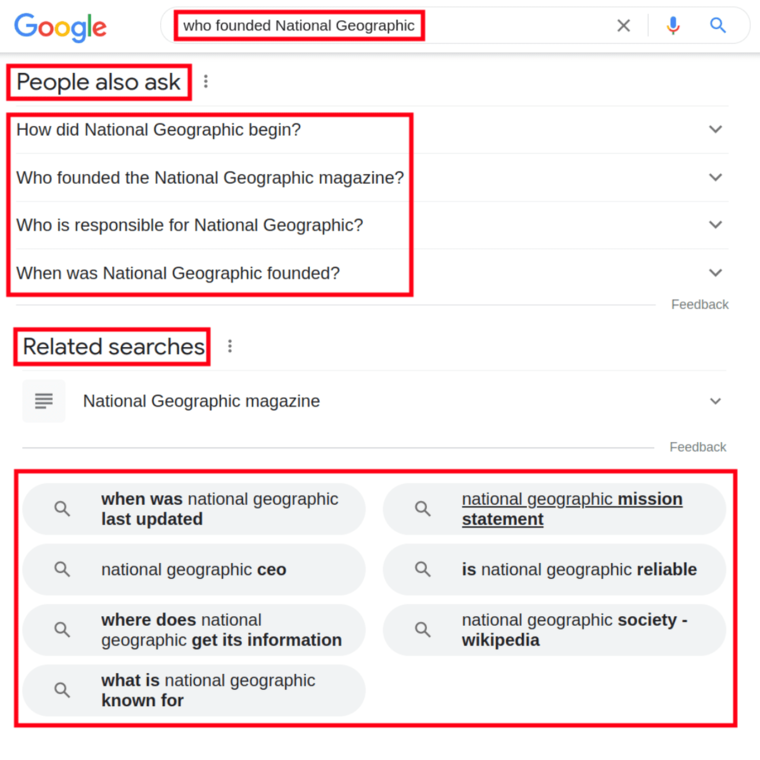
How to export 'People Also Ask' and 'Related Searches' phrases from Google: video tutorial
Watch a quick video guide on how to use this bot:
Why scrape Google Related Searches and People Also Ask phrases
This fast and simple Google Related Searches tool can be used for multiple business-related purposes, such as:
- Enhancing your site’s organic visibility by making it rank in People Also Ask
- Enriching your keyword lists
- Improving your position on Google Search
- Achieving your People Also Ask SEO goals
- And many more!
Our Google Related Searches & People Also Ask tool can easily grab the following details:
- Input keyword
- Result type (People also ask / Related searches)
- Keyword
How to export Related questions and searches from Google
- Sign up on Botster
- Go to the bot's start page
- Enter your search queries. Each query must go on a new line
- Select the snippet type (People also ask / Related searches)
- Adjust custom options
- Click the "Start this bot" button
That's it – the People Also Ask keyword research tool has started working!
Troubleshooting
Nothing found
In some cases, the Related Searches Google tool may return zero results. That’s because Google doesn’t show the ‘People also ask’ and the ‘Related searches’ widgets for low-volume queries.
Also, the API returns no results for some locations, OS and device types. To get the desired results, please change the location, the OS and/or the device type in the bot settings.
Software walkthrough
1. Open the Launch bot form.
Click on the "Start bot" button on the right-hand side of this page to open the spider's form:
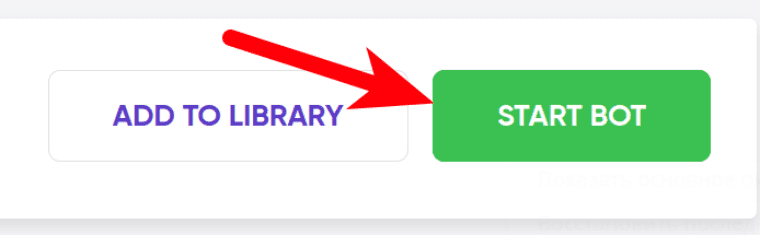 2. Enter the details.
2. Enter the details.
Give your "Job" a meaningful title, and optionally specify (or create) a project folder:
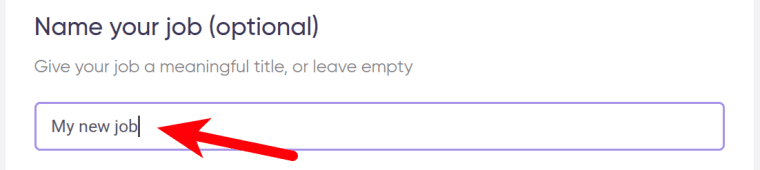 3. Enter your search queries.
3. Enter your search queries.
⚠️ Each keyword must go on a new line:
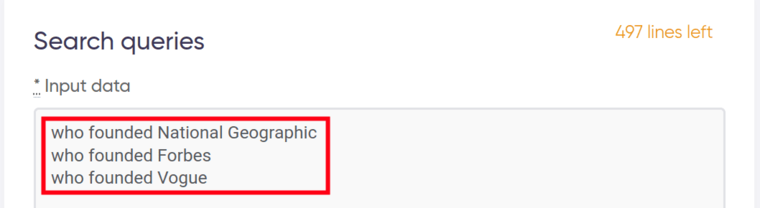 4. Select the snippet type.
4. Select the snippet type.
You can:
- Scrape Google Related Questions by ticking People Also Ask
- Scrape Google Related Searches by ticking Related Searches
- Or scrape both during one session:
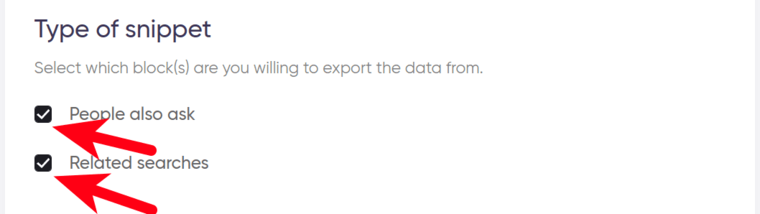 5. Select the operating system.
5. Select the operating system.
The available options include Windows and MacOS:
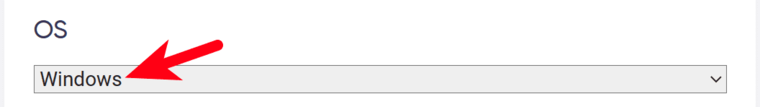 6. Select the device.
6. Select the device.
The available options include desktop and mobile:
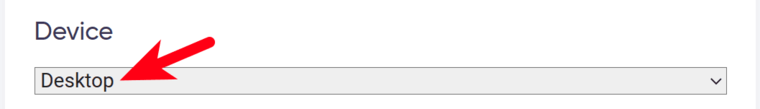 7. Select your target language.
7. Select your target language.
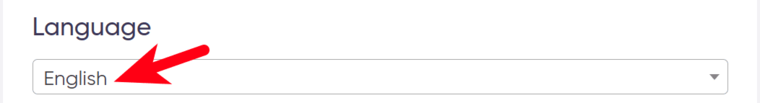 8. Specify your location.
8. Specify your location.
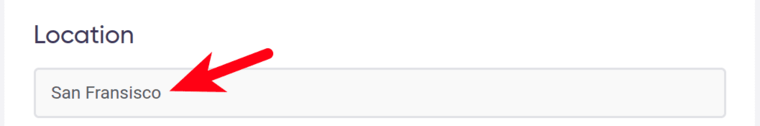 9. Specify time settings.
9. Specify time settings.
Tick the checkbox if you want this bot to perform Google Related Searches and People Also Ask tracking regularly:
 Once you’ve ticked the checkbox, the available options will appear. You can set the People Also Ask see tool to run:
Once you’ve ticked the checkbox, the available options will appear. You can set the People Also Ask see tool to run:
- every day
- once a week
- twice a week
- once a month
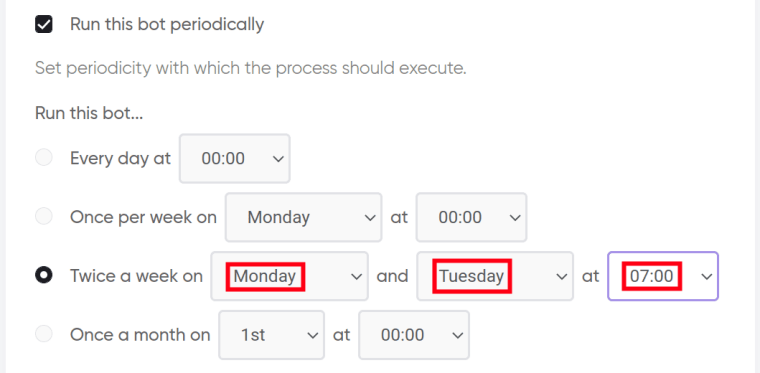 If no longer needed, the job can be stopped either manually or at a certain date specified in advance:
If no longer needed, the job can be stopped either manually or at a certain date specified in advance:
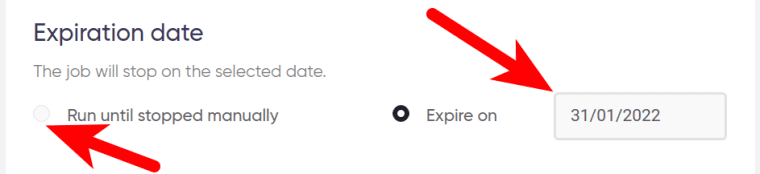 10. Set up notifications.
10. Set up notifications.
Specify if you would like to receive a notification when the People Also Ask scraper completes the crawl:
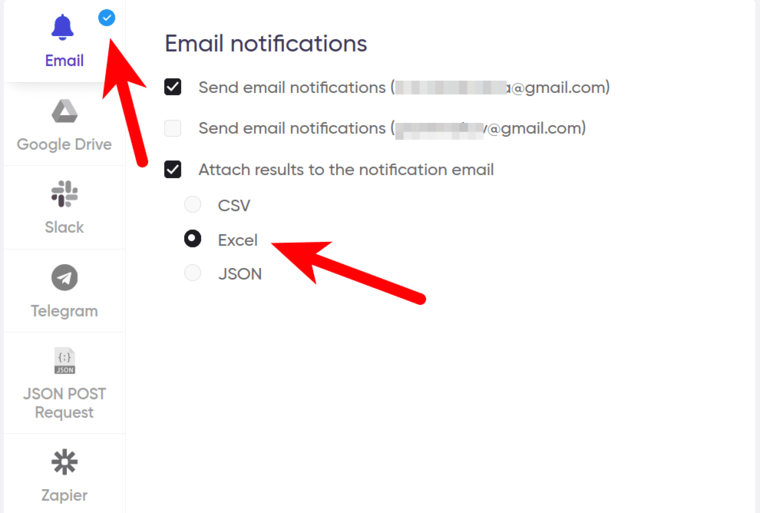 11. Start the bot!
11. Start the bot!
Click the "Start this bot" button on the right-hand side:
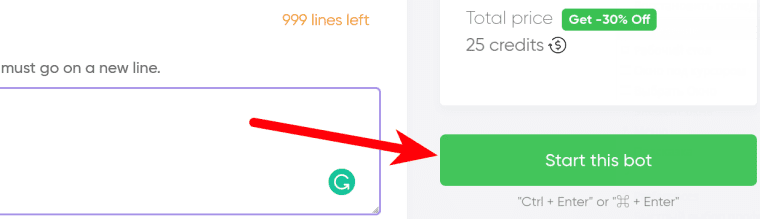 That's it! You will be taken to your "Jobs" section. The software is now working and will notify you once it has managed to find Related Searches and People Also Ask phrases and export them into a spreadsheet.
That's it! You will be taken to your "Jobs" section. The software is now working and will notify you once it has managed to find Related Searches and People Also Ask phrases and export them into a spreadsheet.
Data output
After the bot completes the job you can download your data as an Excel (XLSX), CSV or JSON file.