In short: This bulk Google rank checker returns a domain's rankings based on a list of keywords, along with the top 1 results.
You can filter out the results by location (city, state, country), language, and device type (mobile or desktop).
You can freely retrieve rankings for the top 1000 Google Search results.
Have a look at the example results for a better understanding of what the bot does.
How to check website ranking on Google: Video tutorial
Watch this quick video and learn how to launch the Google keyword ranking checker as well as two more Google scrapers:
And here is a more detailed guide:
How does the online Google Keyword Rank Checker tool work?
To check your keyword's rankings you will need to do the following first:
- Sign up for Botster
- Head to the bot's start page
Next, you will need to adjust the bot's settings to tailor the Google ranking checker software to your demands:
- Select your location.
- Specify the language.
- Select the device type.
- Specify the OS.
- Enter your domain.
- Enter your search queries. Each keyword must go on a new line.
- Specify time settings.
- Press the “Start this bot” button.
That's it! Don't forget to select your preferred notification method to get notified when the Google page rank checker tool completes the job: by email, Slack, or Telegram.
The Google Rank Checker will extract the following fields:
- Keyword
- Rank group
- Page
- Top domain
- Top page
- Rank absolute
Periodic checks
To constantly check your website ranking on Google, you can enable periodic bot sessions – right on the bot's settings page.
Troubleshooting
Depending on the network load, the bot can be slow.
Software walkthrough
1. Open the Launch bot form.
Click on the "Start bot" button on the right-hand side of this page to configure and launch the Google rankings checker tool:
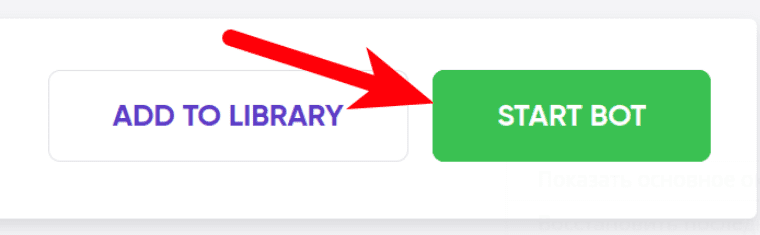
2. Enter the details.
Give your "Job" a meaningful title, and optionally specify (or create) a project folder:
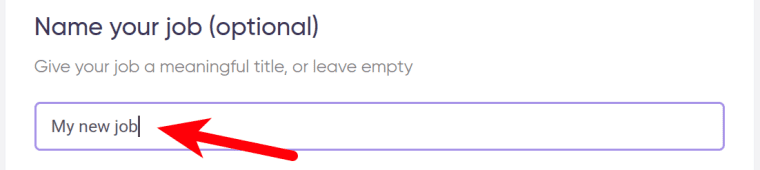
3. Select your location.
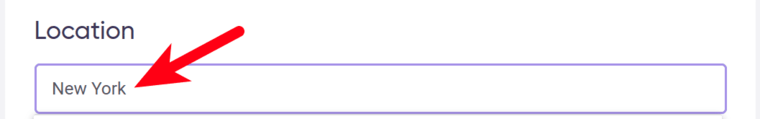
4. Select the language.
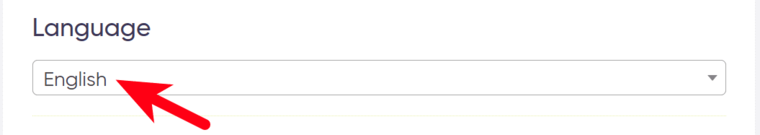
5. Specify the device: desktop or mobile.
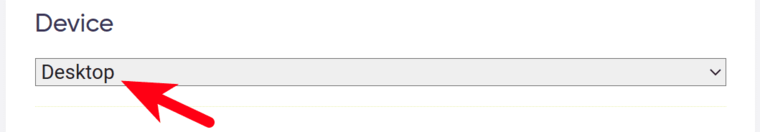
6. Select the operating system: Windows or MacOS.
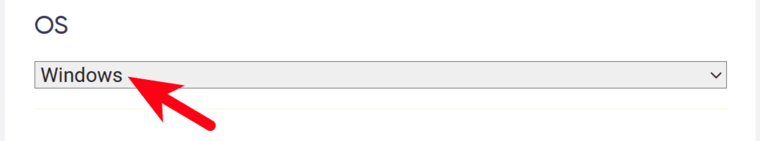
7. Enter your domain.
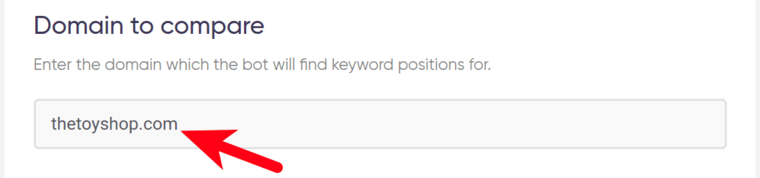
8. Enter your search queries.
The Google website rank checker will find out how the domain you entered above ranks for each of the keywords pasted in this field. Remember that each query must go on a new line.
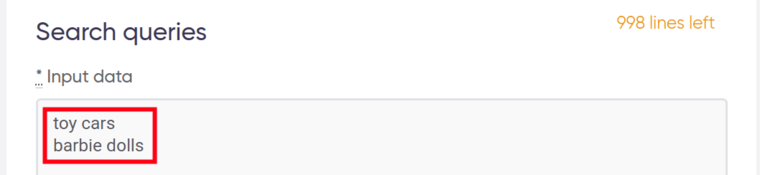
9. Specify time settings.
Click on the checkbox if you want this bot to check your website rank on Google regularly:

Once you’ve clicked on the checkbox, the available options will appear. You can set the bot to run:
- every day
- once a week
- twice a week
- once a month
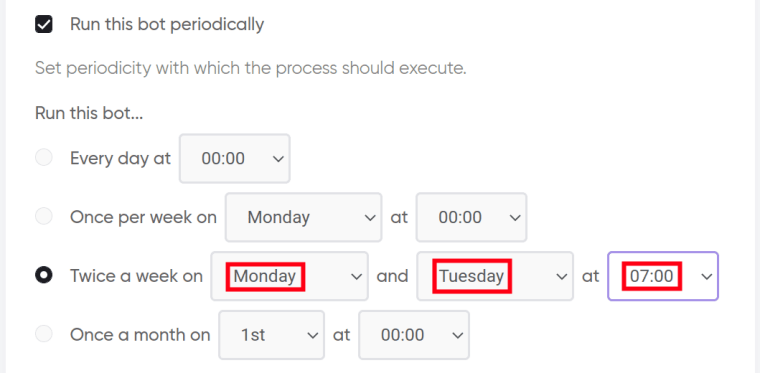
You can set the bot to run the job until stopped manually or to stop at a certain date:
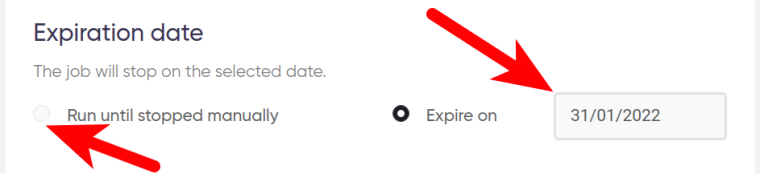
10. Set up notifications.
Specify if you would like to receive a notification when the Google SEO rank checker completes the crawl:
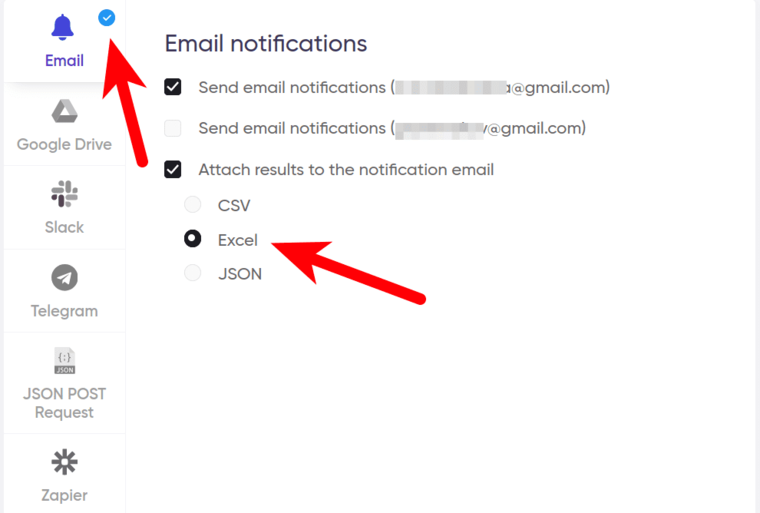
11. Start the bot!
Click the "Start this bot" button on the right-hand side:
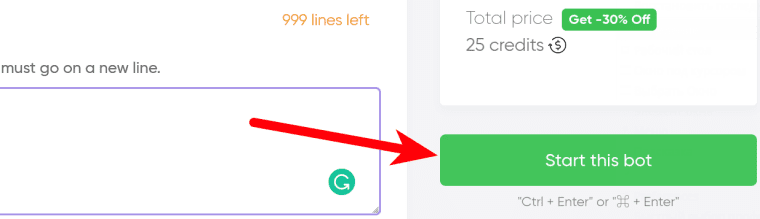
That's it! You will be taken to your "Jobs" section. The Google keyword ranking checker tool is now working and will notify you once it's done.
Data output
After the bot completes the job you can download your data as an Excel (XLSX), CSV or JSON file.