In short: Sends "site:" requests to Google and returns a total amount of indexed documents for a list of websites.
Have a look at the example results file for a better idea of the results.
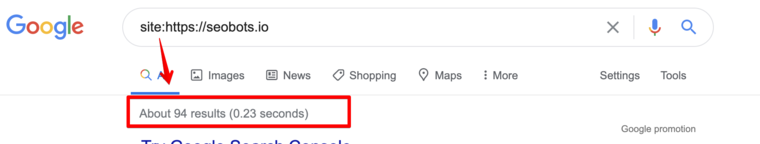
How to use the Google indexed pages checker: Video tutorial
Watch a quick video guide on how to launch this Google indexed page checker:
Data output and validation
The bot uses the official Google API (Custom Search) and relies on the results provided by it.
Exporting data
Once the bot completes the job you can view the data online or export it to a CSV, Excel or JSON files.