In short: this tool will check if a link is present on a list of different web pages.
Perfect for checking your linkbuilder’s work and ensuring your links exist on a list of URLs and point to the correct documents.
Click to view the example output data file for a better idea of the output.
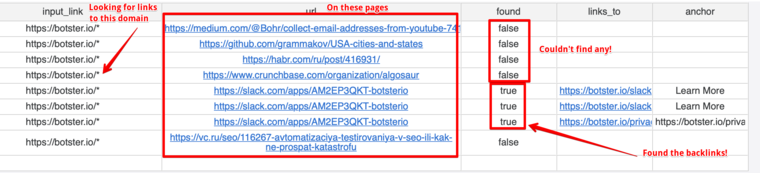
Scraped data
Our smart backlink finder software will return the following details:
- URL checked
- Found (true / false) - this indicates if a link is present or absent on the page
- Links to - where does this link point to
- Anchor text - what’s the anchor tag
Why use the backlink detector?
This SEO backlink search tool scans one or multiple websites for the presence of a certain URL. This may be useful in a number of scenarios, such as carrying out a QA for link builders who were assigned to publish your URL on 100+ websites.
Our SEO backlink checker makes sure that the links exist, work, and direct the user to the intended destination URL.
The SEO backlink finder tool saves a good deal of effort by automating a rather time-intensive task of checking multiple websites manually. It’s especially useful when there are 50-100 websites that require checking – a disproportionately large time investment for something as routine. Additionally, the backlinks analyzer gives you a way to periodically check if the URL is still present and hasn’t been deleted.
How to check backlinks on a page
- Sign up on Botster
- Go to the bot's start page
- Input the link you need to locate on a set of pages
- Insert the URLs you need to scan for this link
- Click the "Start this bot" button
That's it – the backlink lookup bot has started working!
Software walkthrough
1. Open the Launch bot form.
Click on the "Start bot" button on the right-hand side of this page to open the spider's form:
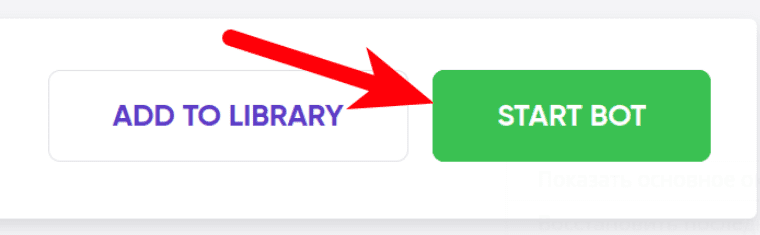 2. Enter the details.
2. Enter the details.
Give your "Job" a meaningful title, and optionally specify (or create) a project folder:
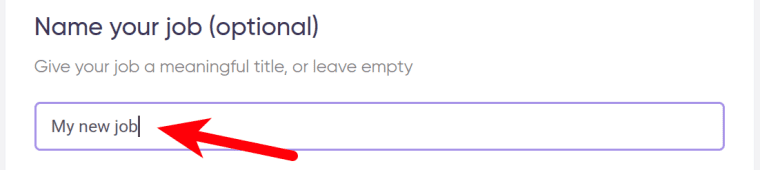 3. Paste the initial URL.
3. Paste the initial URL.
Insert the URL that you’d like the bot to look up backlinks for. Use a wildcard (*) to shorten the URL and extend your search criteria if necessary (e.g. https://botster.io/*):
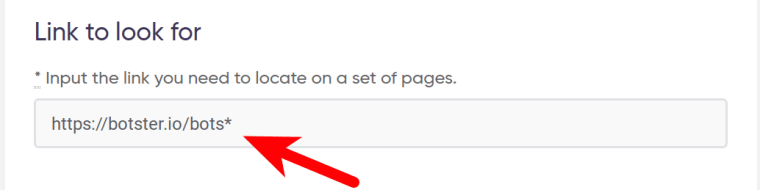 4. Paste the URLs to be scanned.
4. Paste the URLs to be scanned.
Enter one or more links to the pages where the bot is supposed to look for the initial URL. Each link MUST go on a new line:
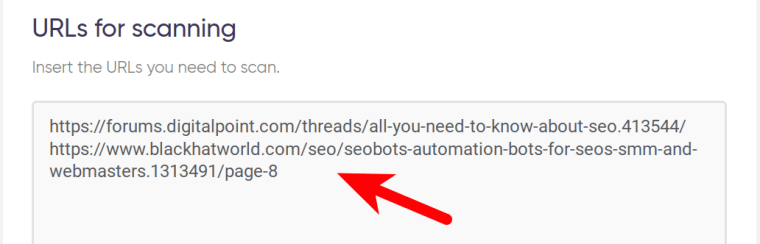
5. Specify time settings.
Click on the checkbox if you want this bot to find backlinks to a specific page regularly:

Once you’ve clicked on the checkbox, the available options will appear. You can set the backlink watch tool to run:
- every day
- once a week
- twice a week
You can set the job to run until stopped manually or to stop at a certain date.
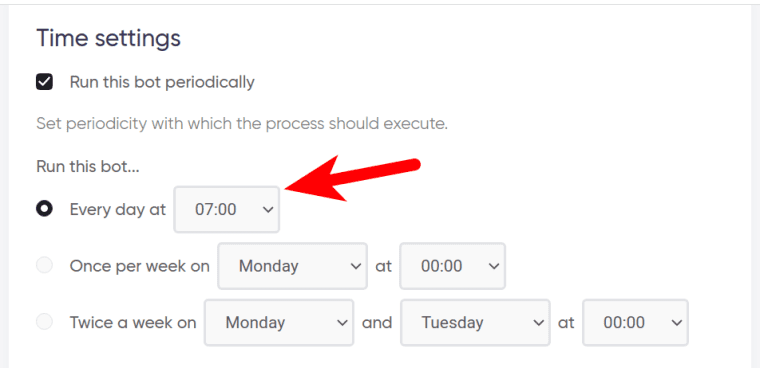
If no longer needed, the job can be stopped either manually or at a certain date specified in advance:
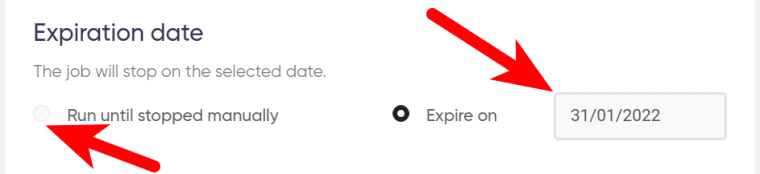
6. Set up notifications.
Specify if you would like to receive a notification when the grabber is done finding backlinks to a website you entered:
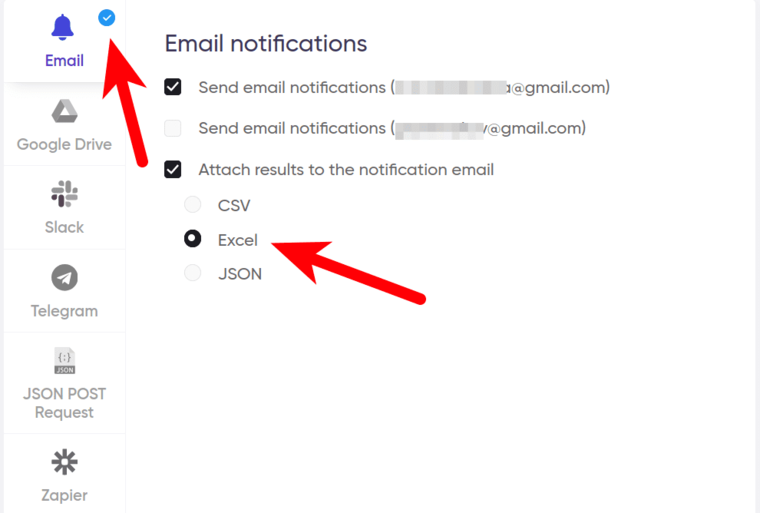
7. Start the bot!
Click the "Start this bot" button on the right-hand side:
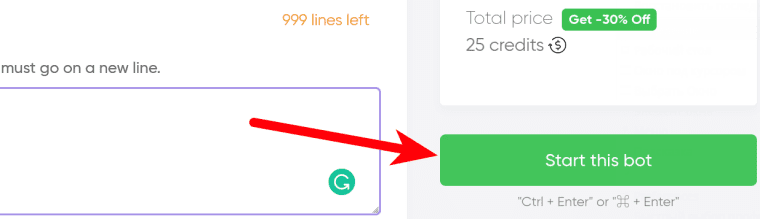
That's it! You will be taken to your "Jobs" section. The software is now working and will notify you once it's done carrying out the backlinks search process.
Data output
After the bot completes the job you can download your data as an Excel (XLSX), CSV or JSON file.