In short: This online tool will extract search results from LinkedIn for people…
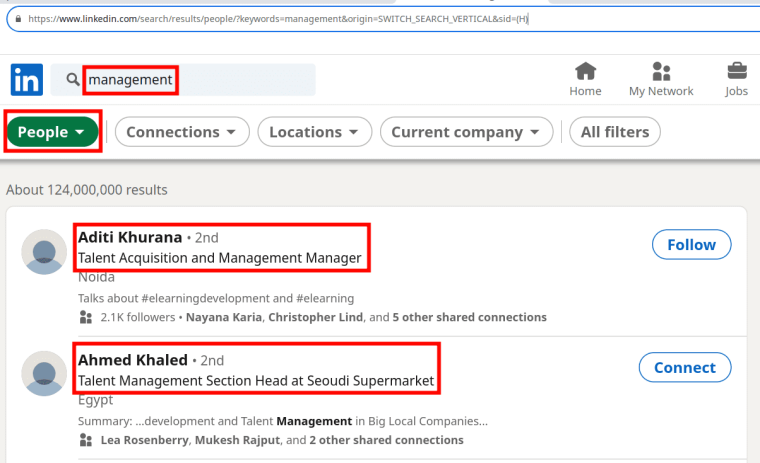 …or companies:
…or companies:
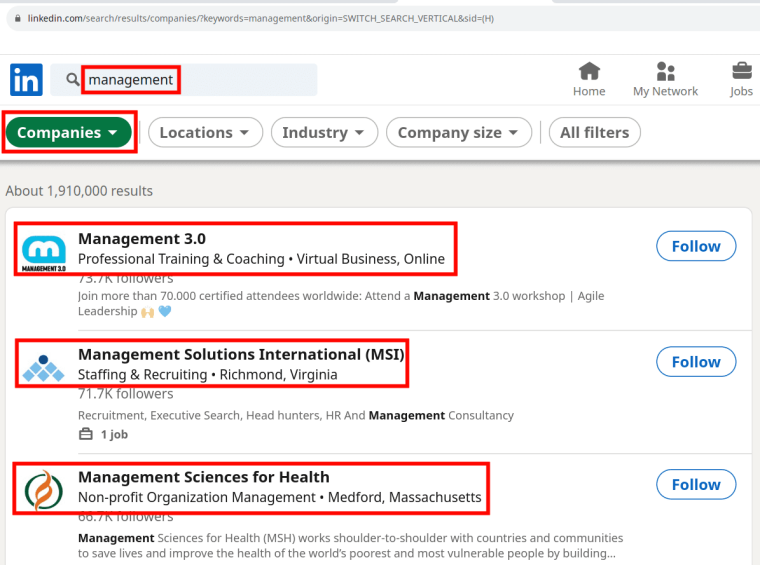 Click to view the example data files for a better idea of the output:
Click to view the example data files for a better idea of the output:
- People
- Companies
Why do I need to download LinkedIn search results?
Our fast and simple LinkedIn search exporter can be used for multiple business-related purposes, such as:
- Recruiting
- Talent search
- Equipping your HR department with cutting-edge software tools
- Poaching the best employees from other companies and many more!
You can easily grab the following details:
- Keyword
- URL
- Title
- Image
⚠️ The ‘Image’ column will be empty if the LinkedIn profiles retrieved have no avatars. In most cases, this column remains empty if you select ‘People’ and contains business logos if you select ‘Companies’. ⚠️
How to export search results from LinkedIn
- Sign up on Botster
- Go to the bot's start page
- Select ‘People’ or ‘Companies’
- Specify your location
- Select the industry
- Set the scraping limit
- Enter your query
- Click the "Start this bot" button
That's it – the LinkedIn search export to Excel has started!
Troubleshooting
The LinkedIn search exporter retrieves data from the cache, this is why some profile links may return an error when clicked. This means that the profile has been deleted or hidden, or that the account slug has been changed.
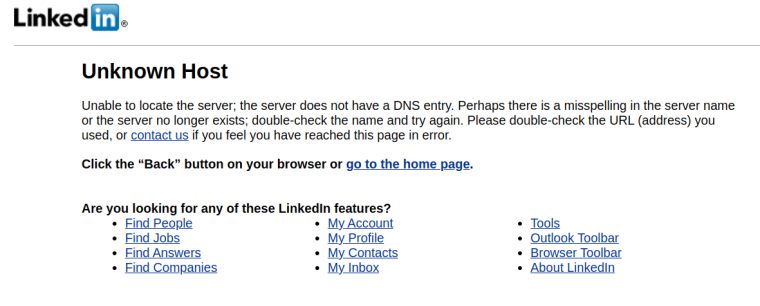
Software walkthrough
1. Open the Launch bot form.
Click on the "Start bot" button on the right-hand side of this page to open the spider's form:
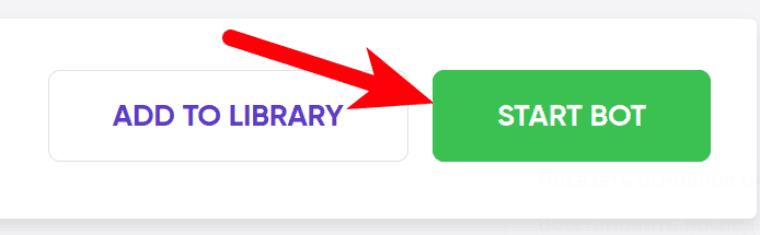 2. Enter the details.
2. Enter the details.
Give your "Job" a meaningful title, and optionally specify (or create) a project folder:
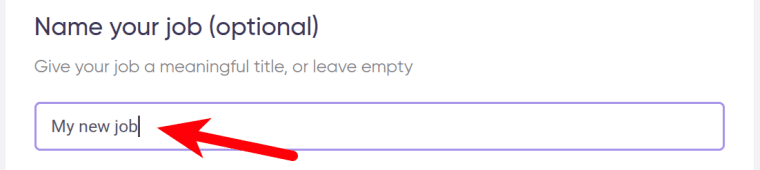 3. Select ‘People’ or ‘Companies’.
3. Select ‘People’ or ‘Companies’.
a) Tick ‘People’ if you’d like the LinkedIn search optimization bot to retrieve information from personal user accounts:
 Specify the location:
Specify the location:
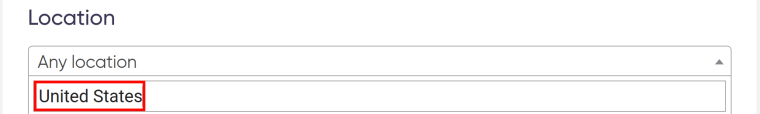 Open the dropdown list and click on the industry you are interested in:
Open the dropdown list and click on the industry you are interested in:
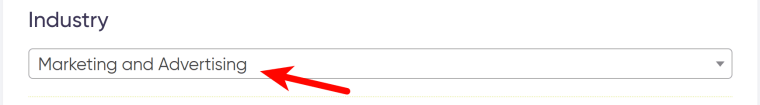 Select how many relevant user profiles you would like the LinkedIn search extractor to retrieve:
Select how many relevant user profiles you would like the LinkedIn search extractor to retrieve:
 b) Alternatively, tick ‘Companies’ if you’d like the bot to retrieve information from corporate user accounts:
b) Alternatively, tick ‘Companies’ if you’d like the bot to retrieve information from corporate user accounts:
 Select how many employees the desired company is supposed to have:
Select how many employees the desired company is supposed to have:
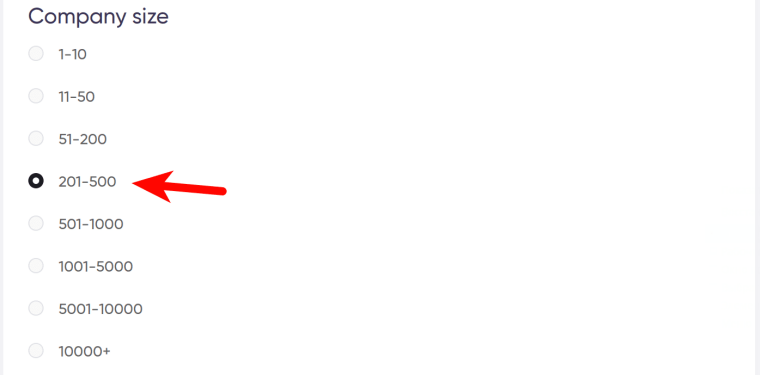 Specify the location:
Specify the location:
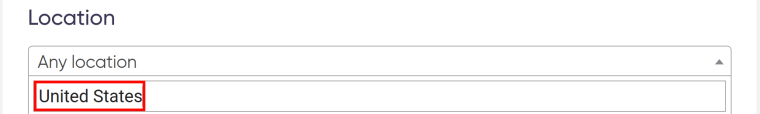 Open the dropdown list and click on the industry you are interested in:
Open the dropdown list and click on the industry you are interested in:
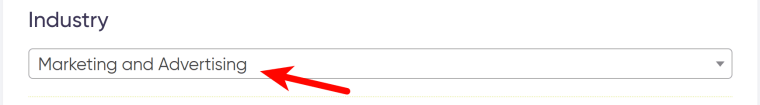 Select how many relevant user profiles you would like the bot to get:
Select how many relevant user profiles you would like the bot to get:
 4. Enter LinkedIn search keywords.
4. Enter LinkedIn search keywords.
Paste your query. The bot will download LinkedIn search results that contain this particular keyword:
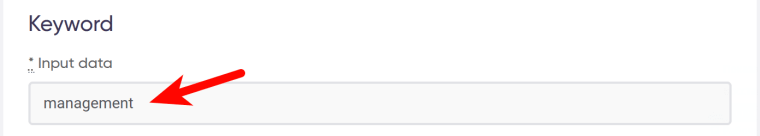 5. Set up notifications.
5. Set up notifications.
Specify if you would like to receive a notification when the grabber completes the crawl:
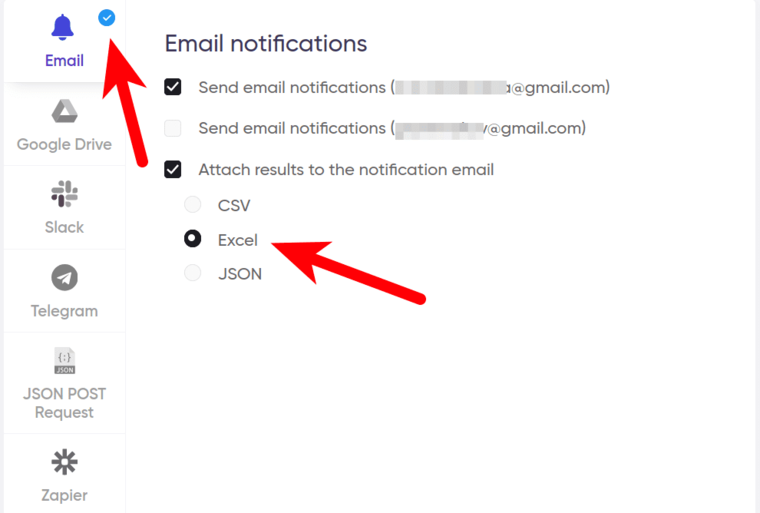 6. Start the bot!
6. Start the bot!
Click the "Start this bot" button on the right-hand side:
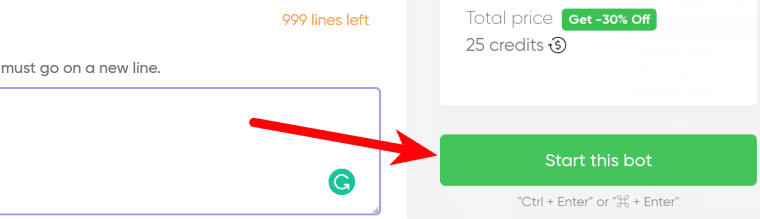 That's it! You will be taken to your "Jobs" section. The software is now working and will notify you once it's done.
That's it! You will be taken to your "Jobs" section. The software is now working and will notify you once it's done.
Data output
After the bot completes the job you can download LinkedIn search results to Excel (XLSX), CSV or JSON.