In short: This online tool automatically parses Google Search results using special guest post search operators to help you find sites that accept guest posting and link exchanges.
Click to view the example results for a better idea of what the bot does.
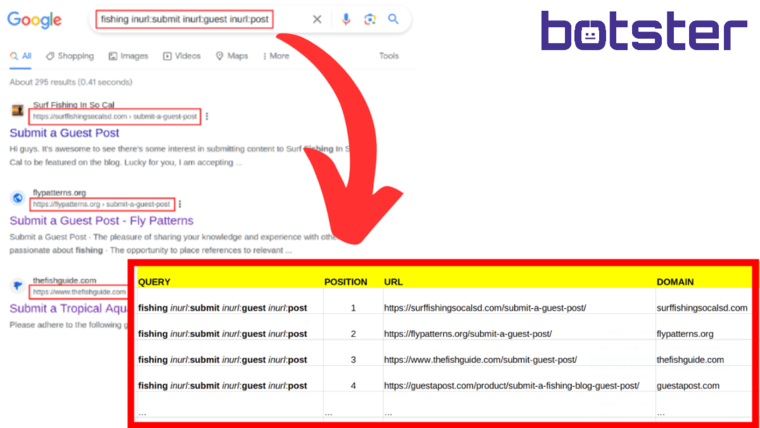
How to find guest posting opportunities: video tutorial
Watch a quick video on how to find sites for guest posting using this tool:
Why use guest posting tools
One of the essential aspects of outreach is finding good websites to partner with. Our Guestpost and Outreach Explorer was created to make this process quick and effortless – thanks to this tool, a link-building specialist or an SEO expert can pool together a list of potential outreach partners in a matter of minutes, building on this data to create an effective SEO strategy and boost their website’s position in SERPs.
Our guest post finder enables SEO experts to quickly find thematically relevant websites to collaborate with. Instead of picking out potential partners from the Google results page one by one, the Guestpost and Outreach Explorer lets you run a quick sweeping search, greatly trivializing this cumbersome task.
The guest post search engine crawler can easily grab the following details:
- Query
- Position
- URL
- Domain
- Snippet title
- Snippet body
How to find guest posting sites in bulk
- Sign up on Botster
- Go to the bot's start page
- Specify the desired blog niche(s). Each query must go on a new line
- Select the number of guest posting sites to export
- Tick the desired guest post search operators
- Click the "Start this bot" button
That's it – the guest post search is now in progress!
Software walkthrough
1. Open the Launch bot form.
Click on the "Start bot" button on the right-hand side of this page to open the spider's form:
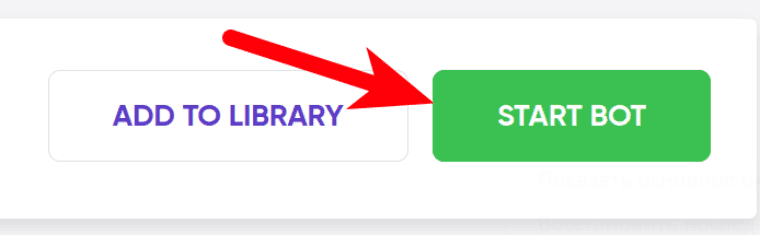
2. Enter the details.
Give your "Job" a meaningful title, and optionally specify (or create) a project folder:
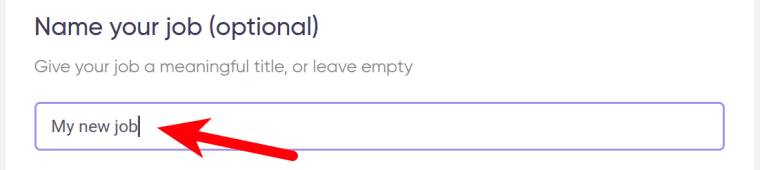
3. Specify the blog niche.
⚠️ Each query must go on a new line:
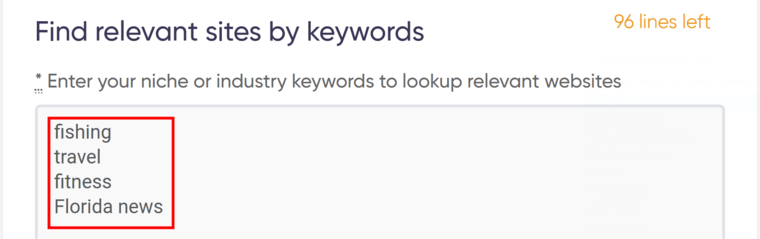
4. Set the limit.
Select how many guest post accepting sites you need the bot to export:

5. Tick the required guest post search operators.
Specify which phrases must be present on the blog post acceptors’ pages:
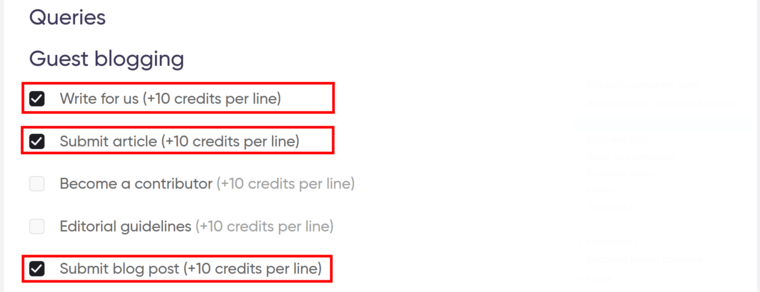
6. Enter custom input (optional).
To find blogs for guest posting in a narrower niche, add extra search operators:
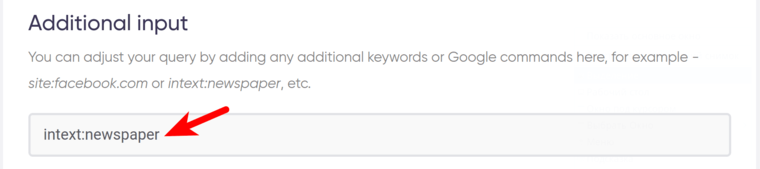
7. Set up notifications.
Specify if you would like to receive a notification when the guest post finder completes the crawl:
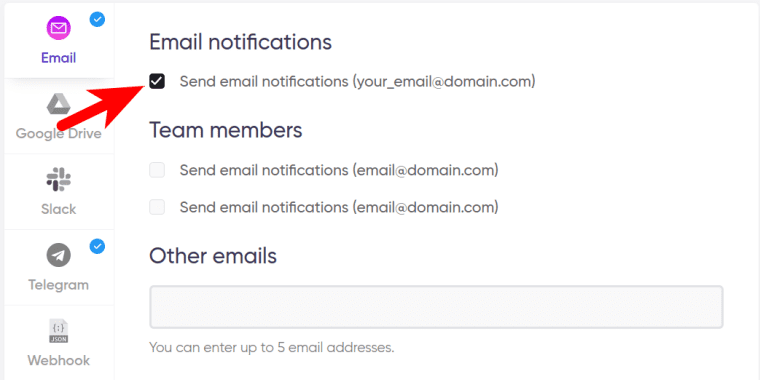
8. Start the bot!
Click the "Start this bot" button on the right-hand side:
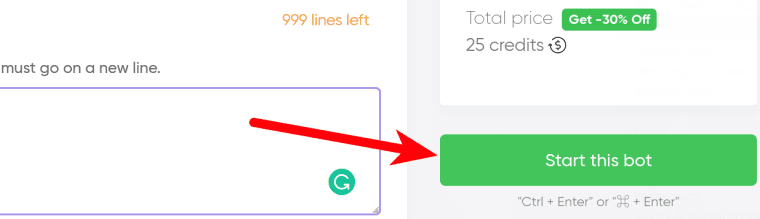
That's it! You will be taken to your "Jobs" section. The software is now working and will notify you once it's done finding guest post opportunities.
Data output
After the guest posting tool completes the job you can download your data as an Excel (XLSX), CSV or JSON file.