In short: This online tool will extract all links from a web page or pages to a spreadsheet.
Click to view the example results for a better idea of what the bot does.
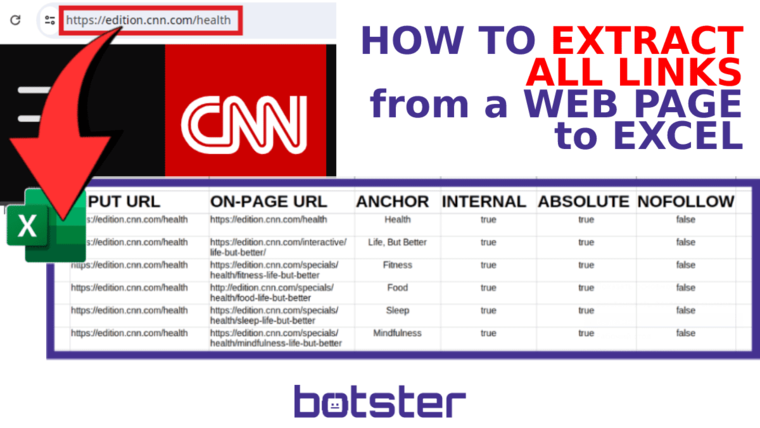
How to use the web page link checker: Video tutorial
Watch a quick video guide on how to crawl page links and extract them to Excel using this tool:
Why use the web page link checker
This fast and simple bot can be used for multiple business-related purposes, such as:
- SEO audit
- SEO optimization
- Competitor analysis
- Link analysis
- And much more!
The page link checker can easily grab the following details:
- Input URL
- On page URL
- Root URL
- Anchor
- Internal (true / false)
- Absolute (true / false)
- Nofollow (true / false)
How to extract links from a web page
- Sign up on Botster
- Go to the bot's start page
- Enter the links to websites. Each URL must go on a new line
- Specify if you want to remove duplicates (optional)
- Enter regular expressions (optional)
- Specify if you want to use Proxy (optional)
- Click the "Start this bot" button
That's it – the web page link check is now in progress!
Software walkthrough
1. Open the Launch bot form.
Click on the "Start bot" button on the right-hand side of this page to open the spider's form:
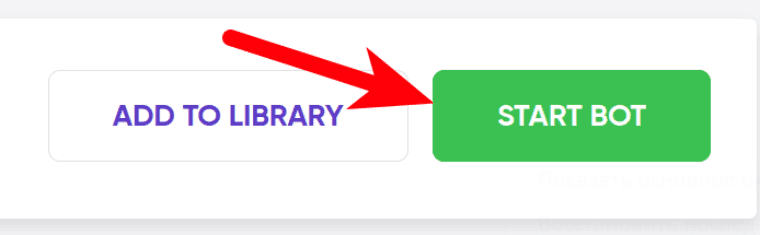 2. Enter the details.
2. Enter the details.
Give your "Job" a meaningful title, and optionally specify (or create) a project folder:
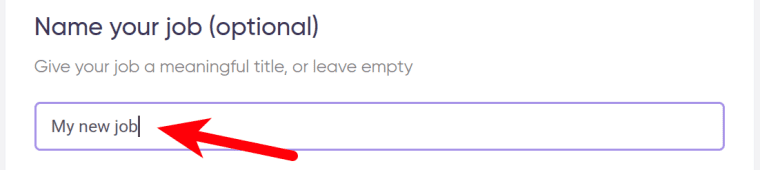 3. Enter your links.
3. Enter your links.
⚠️ Each URL must go on a new line:
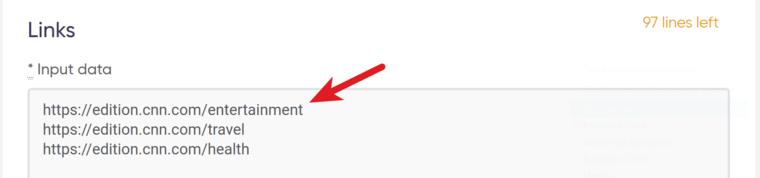 4. Remove duplicates (optional).
4. Remove duplicates (optional).
Tick this checkbox if you want the page check links bot to export every link only once:
 5. Enter regular expressions (optional).
5. Enter regular expressions (optional).
When you extract links from a page, apply one or more regular expressions to narrow down the results extracted by the bot:
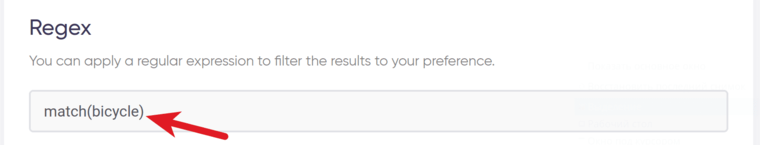 6. Use a Proxy server (optional).
6. Use a Proxy server (optional).
To find all links on a page and reduce the risk of your IP address being blocked, use a Proxy server:
 7. Set up notifications.
7. Set up notifications.
Specify if you would like to receive a notification when the grabber completes the crawl:
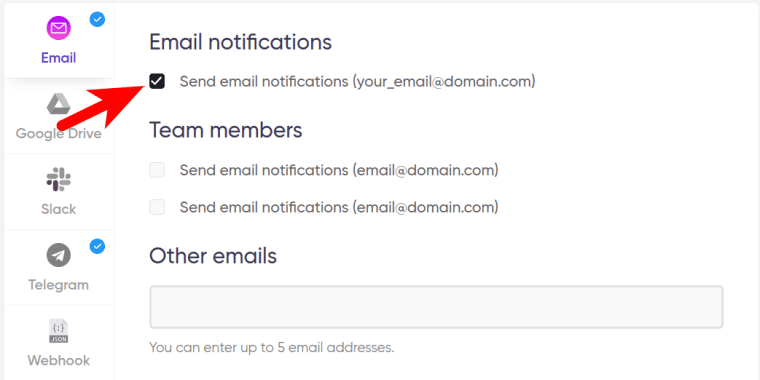 8. Start the bot!
8. Start the bot!
Click the "Start this bot" button on the right-hand side:
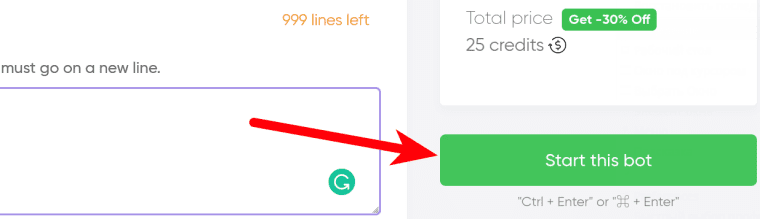 That's it! You will be taken to your "Jobs" section. The software is now working and will notify you once it has managed to extract the links on this page to a spreadsheet.
That's it! You will be taken to your "Jobs" section. The software is now working and will notify you once it has managed to extract the links on this page to a spreadsheet.
Data output
Extract URLs from page or pages and download your data as an Excel (XLSX), CSV or JSON file.