In short: This bot checks a URL's availability and sends a downtime alert whenever a URL responds with anything other than 200 (OK) status code to your email, Slack or Telegram:
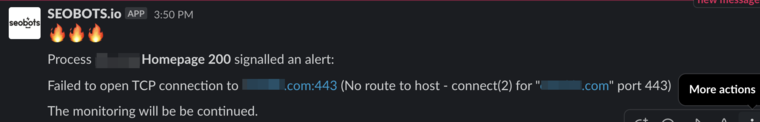
This bot can be used to check whether a given website is currently up and running. The checks can be performed live or according to a preset schedule. The bot tries to access a resource and notifies the user if it returns any status code other than 200 (OK), offering a convenient way to monitor the availability of your websites without “poking” at them manually.
How to use the server uptime monitoring tool: Video tutorial
Watch a quick video guide on how to monitor server uptime:
How it works
First, you’ll need to configure the frequency of checks. Choose one of the following:
- every 5, 10, 30 or 60 minutes;
- daily or twice per day;
- 1 or 2 times per week.
Next, you can choose whether the bot should stop operating on a designated date or continue running until disabled manually. After entering the URL of the resource you’d like to monitor, you can pick a convenient notification delivery method:
- e-mail;
- Slack;
- Telegram.
The final block of settings lets you choose if you’d like to receive the notifications on schedule even if there are no detected issues and whether the bot should self-terminate on triggering.
Additionally, the bot creates a log that keeps track of all checks carried out under the current task. This way, you will know if any malfunctions had been detected even if you’ve missed the corresponding notification.
Why it is useful
Status Code Reporter allows you to instantaneously detect any unwanted downtime, which lets you quickly identify and address the underlying issues. As a result, you can avoid any problems with search engine indexation, prevent user dissatisfaction and ensure your services are operating smoothly around the clock. This automated solution makes the task of maintaining a website simple and straightforward.