In short: This online tool will extract YouTube video details for the URL you’ve specified.
Click to view the example results file for a better idea of the output you will get.

How to use the YouTube video info tool
Watch me extract YouTube video info in this short video:
How to export YouTube video info to Excel?
A fast and simple YouTube info extracting software, this bot can be used for multiple business-related purposes.
You can easily grab the following details:
- URL
- Channel URL
- Title
- Description
- Tags
- Views
- Likes
- Comments
- Published (date)
- Category (e.g. education)
- Duration
- For kids (true / false)
- Thumbnail URL
- Thumbnail preview
- Thumbnail resolution
- Captions
YouTube: get video info online (tutorial)
- Sign up on Botster
- Go to the bot's start page
- Paste the links to YouTube videos. Each URL must go on a new line.
- Specify time settings.
- Click the "Start this bot" button.
That's it – the YouTube video information generator has started working!
Software walkthrough
1. Open the Launch bot form.
Click on the "Start bot" button on the right-hand side of this page to open the spider's form:
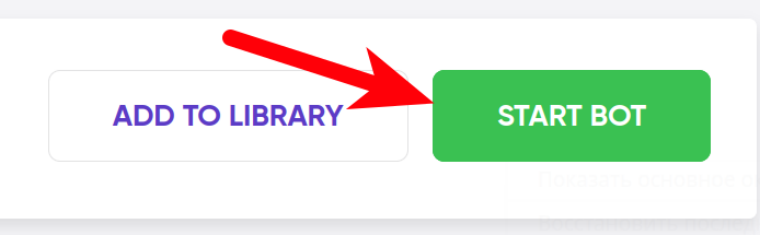
2. Enter the details.
Give your "Job" a meaningful title, and optionally specify (or create) a project folder:
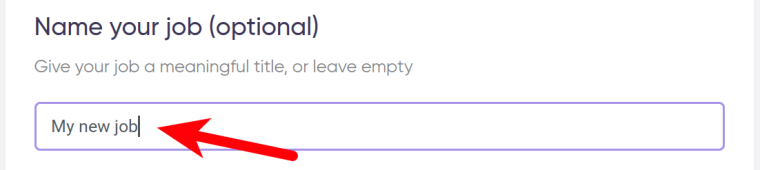
3. Insert the video URL(s).
Each video URL must go on a new line.
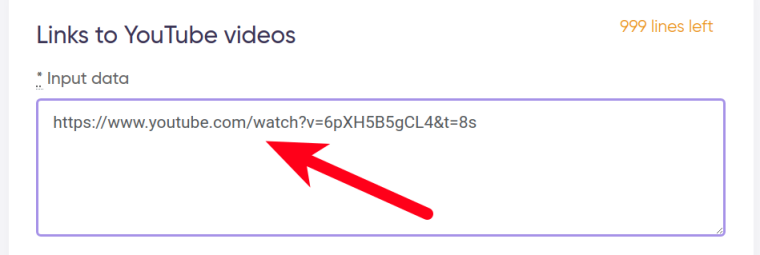
4. Specify time settings.
Click on the checkbox if you want this bot to extract YouTube video data regularly:

Once you’ve clicked on the checkbox, the available options will appear. You can set the bot to run every day at a certain time:
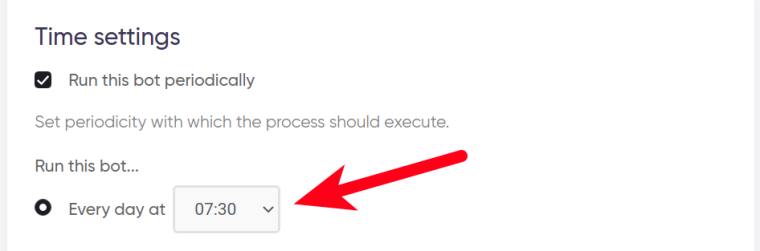
You can set the job to run until stopped manually or to stop at a particular date:
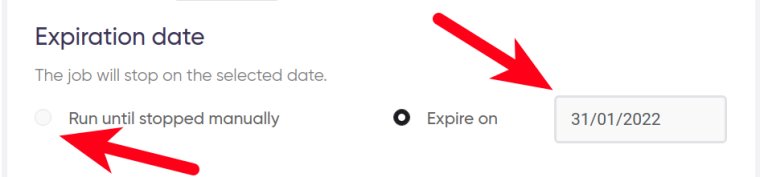
5. Set up notifications.
Specify if you would like to receive a notification when the YouTube video info tool completes the crawl:
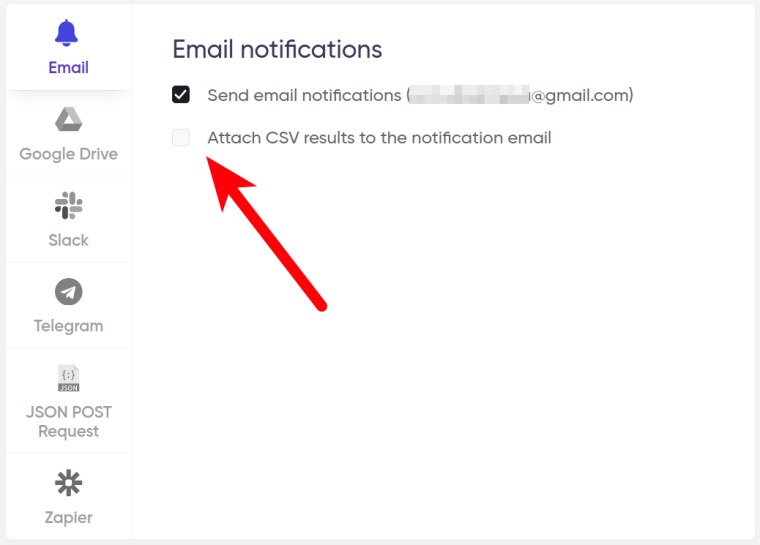
6. Start the bot!
Click the "Start this bot" button on the right-hand side:
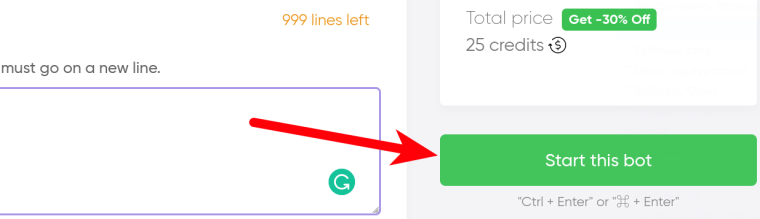
That's it! You will be taken to your "Jobs" section. The software is now working and will notify you once the relevant YouTube information has been extracted from the URLs you’ve provided.
Data output
After the bot completes the job you can download all your YouTube infos as an Excel (XLSX), CSV or JSON file.