In short: This online tool will check location by IP address in bulk.
Click to view the example results file for a better idea of the output.
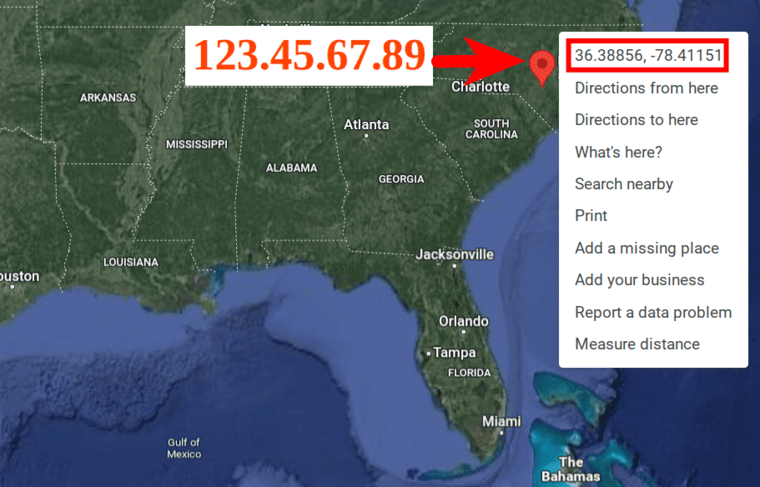
How to use the public IP address location finder online: Video tutorial
Watch a quick video on how to find location with IP address using this tool:
Checking IP address location for business
Our geo IP location finder online can be used for multiple business-related purposes, such as:
- Digital marketing
- Company information lookup
- SEO optimization
- And many more!
The bulk IP location lookup tool can easily grab the following details:
- IP
- Country full
- Country code
- Region
- City
- Postal
- Latitude
- Longitude
- Timezone
- Asn
- Org
How to find location by IP address in bulk
- Sign up on Botster
- Go to the bot's start page
- Enter IP addresses. Each query must go on a new line.
- Click the "Start this bot" button.
That's it – the bulk IP location check has started!
Software walkthrough
1. Open the Launch bot form.
Click on the "Start bot" button on the right-hand side of this page to open the spider's form:
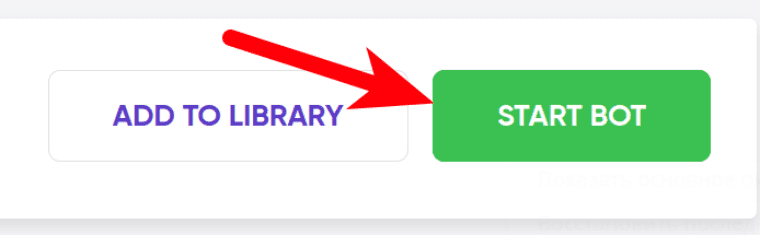
2. Enter the details.
Give your "Job" a meaningful title, and optionally specify (or create) a project folder:
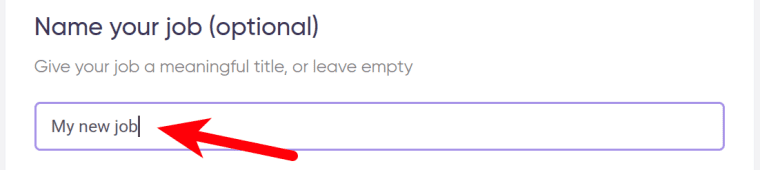
3. Paste the IP addresses.
⚠️ Each query must go on a new line:
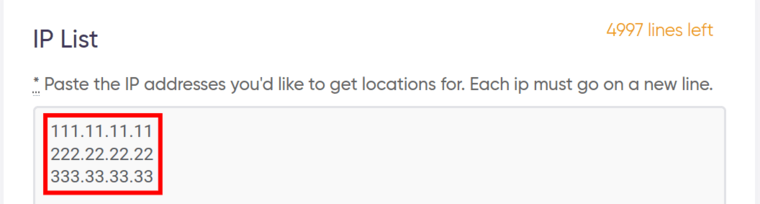
4. Set up notifications.
Specify if you would like to receive a notification when the IP location checker tool completes the crawl:
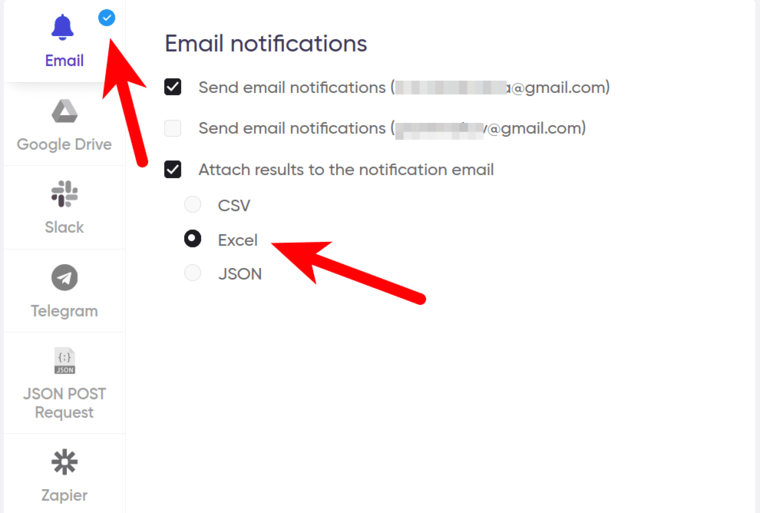
5. Start the bot!
Click the "Start this bot" button on the right-hand side:
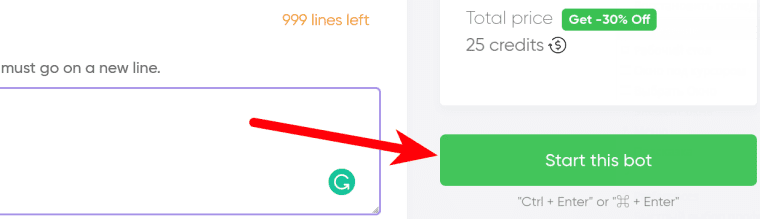
That's it! You will be taken to your "Jobs" section. The bulk IP address location lookup is now in progress. The bot will notify you once it's done.
Data output
After the public IP location tracker completes the job you can download your data as an Excel (XLSX), CSV or JSON file.