In short: This online tool will scrape LinkedIn job postings by filters.
Click to view the example results file for a better idea of the output.
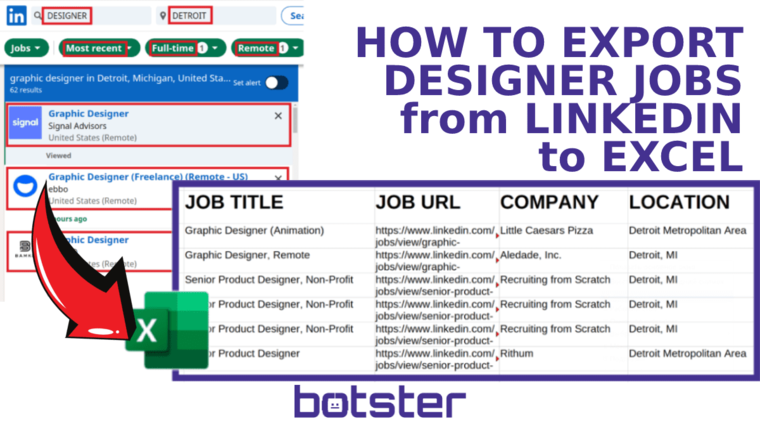
How to use the LinkedIn job finder: Video tutorial
Watch a short video guide on how to use this tool:
Why is LinkedIn job scraping helpful?
Our fast and simple LinkedIn jobs search app can be used for multiple business-related purposes, such as:
- Job search with LinkedIn
- Finding remote jobs on LinkedIn
- Search LinkedIn jobs by salary
- Recruiting and many more!
The LinkedIn job finder can easily grab the following details:
- Input URL
- Job title
- URL
- Company
- Location
- Benefits
- Time
Who may need to scrape LinkedIn jobs by filters:
- Business owners
- Recruiters
- Hiring consultants
- Headhunting experts
- Employees looking for a better job offer in their field
- Employees seeking to change their professional field
- Anyone looking for a new job or for a salary increase
How to scrape LinkedIn jobs by filter?
- Sign up on Botster
- Go to the bot's start page
- Select the number of job posts to scrape
- Paste your LinkedIn job search filters link (see the details below)
- Click the "Start this bot" button
That's it – the LinkedIn jobs scraper has started working!
Software walkthrough
1. Open the Launch bot form.
Click on the "Start bot" button on the right-hand side of this page to open the spider's form:
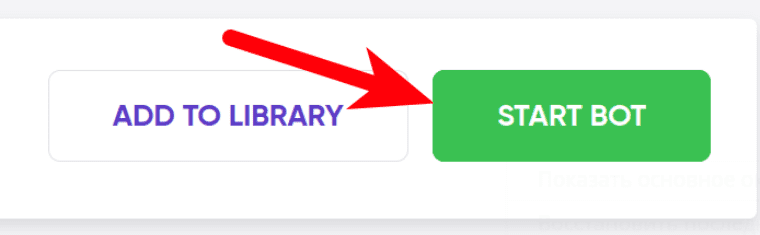 2. Enter the details.
2. Enter the details.
Give your "Job" a meaningful title, and optionally specify (or create) a project folder:
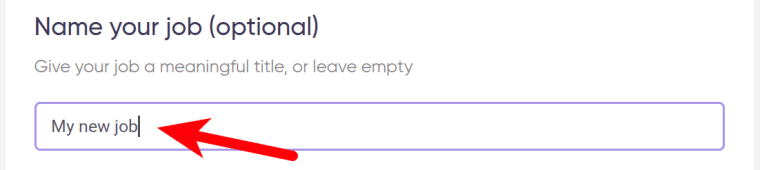 3. Set the limit.
3. Set the limit.
Specify how many job posts you would like the LinkedIn data export tool to scrape:
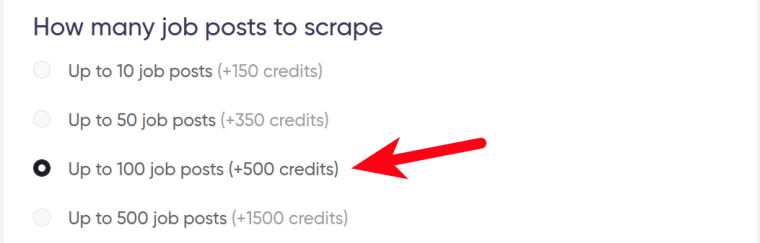 4. Enter your link.
4. Enter your link.
Paste a LinkedIn job search link. To copy the proper link, follow these simple instructions on how to filter jobs on LinkedIn for this bot:
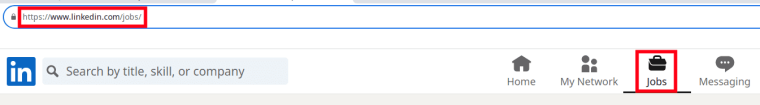
- Enter the job title you are interested in and press ‘Enter’:
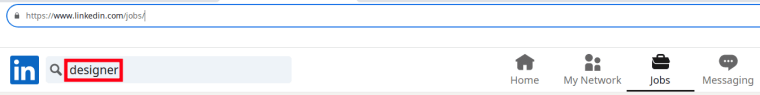
- Select your location:
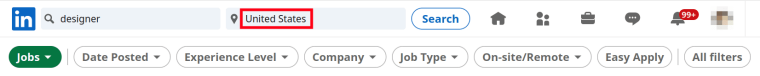 Click on ‘All filters’:
Click on ‘All filters’:
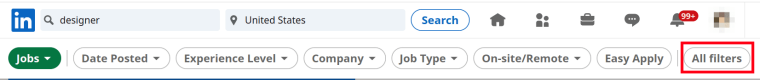
- Select the necessary filters and click on ‘Show results’:
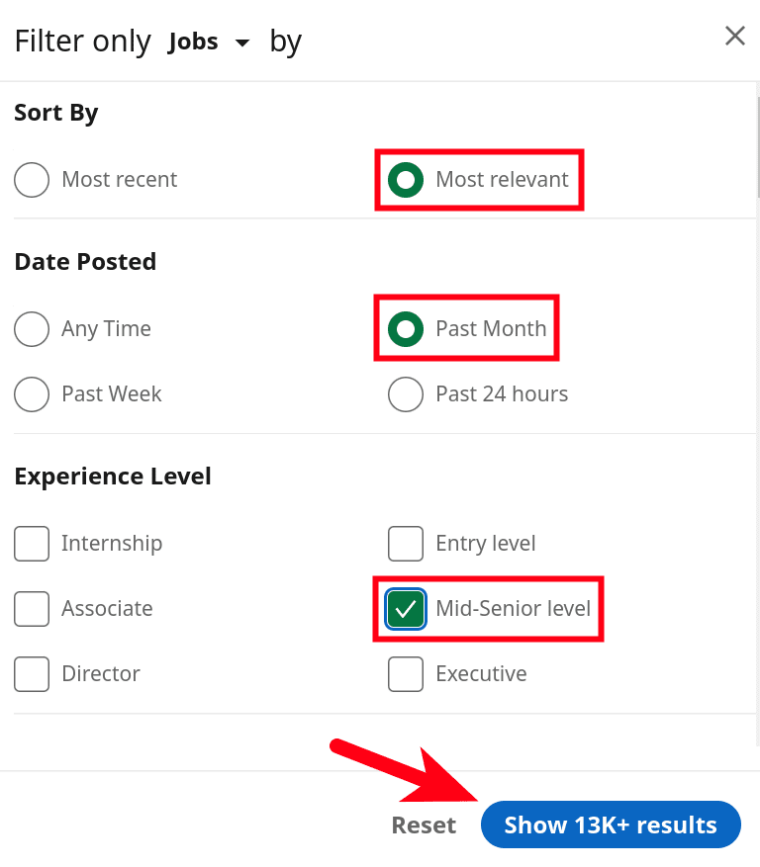
- The job search results page will open. Copy the URL of this page:
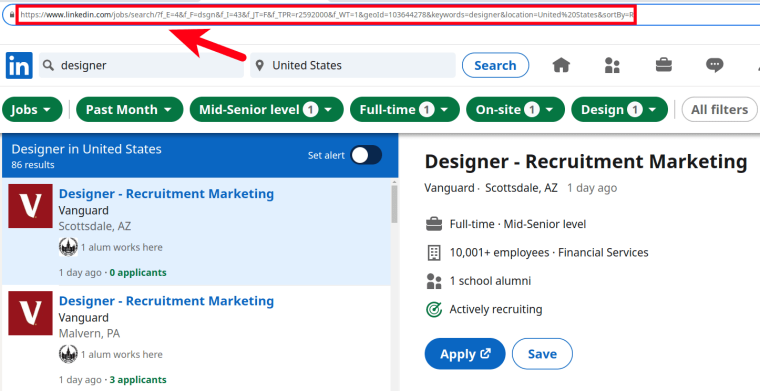
- Paste this URL into the corresponding field:
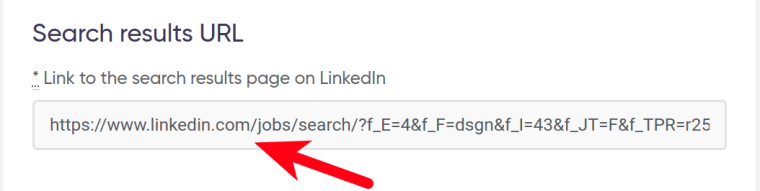 5. Specify time settings.
5. Specify time settings.
Click on the checkbox if you want this bot to search LinkedIn jobs by filters regularly:
 Once you’ve clicked on the checkbox, the available options will appear. You can set the bot to perform the LinkedIn jobs download as often as:
Once you’ve clicked on the checkbox, the available options will appear. You can set the bot to perform the LinkedIn jobs download as often as:
- every day
- once a week
- twice a week
- once a month
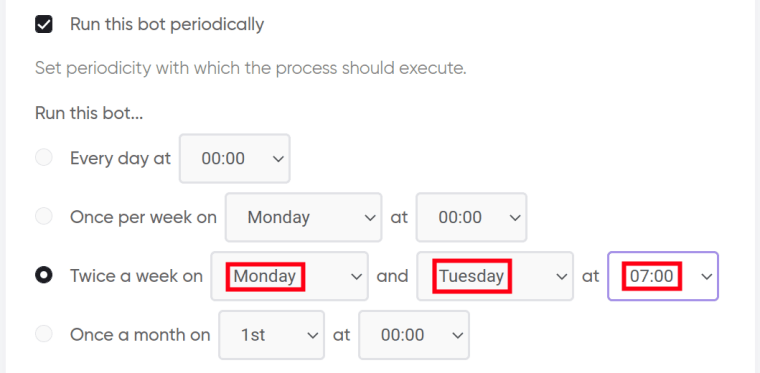 If no longer needed, the job can be stopped either manually or at a certain date specified in advance:
If no longer needed, the job can be stopped either manually or at a certain date specified in advance:
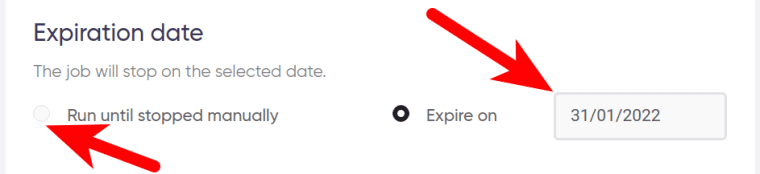 6. Set up notifications.
6. Set up notifications.
Specify if you would like to receive a notification when the grabber completes the crawl:
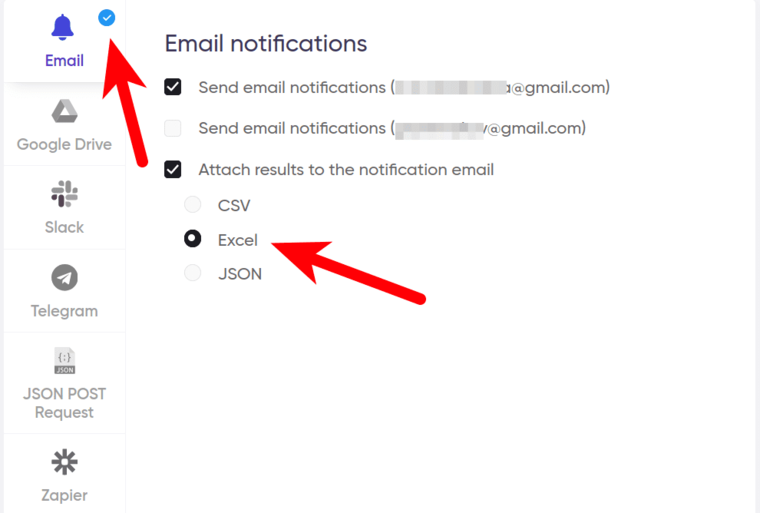 7. Start the bot!
7. Start the bot!
Click the "Start this bot" button on the right-hand side:
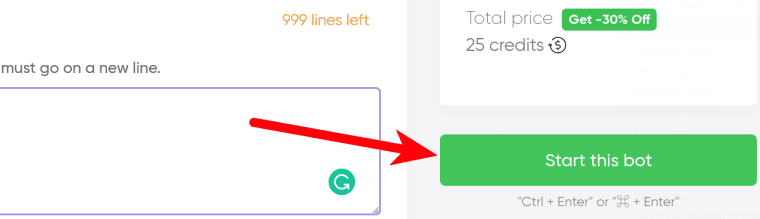 That's it! You will be taken to your "Jobs" section. The software is now working and will notify you once it's done web scraping LinkedIn jobs by filters.
That's it! You will be taken to your "Jobs" section. The software is now working and will notify you once it's done web scraping LinkedIn jobs by filters.
Data output
After the bot completes the job you can download LinkedIn jobs as an Excel (XLSX), CSV or JSON file.
How to make the most of the LinkedIn job search filters bot
Tip 1 - How many job posts to scrape
The more jobs you scrape, the better. But before hitting the last (and the most expensive) option, check how many jobs LinkedIn has actually got for your filters. This is written right on the ‘Show results’ button:
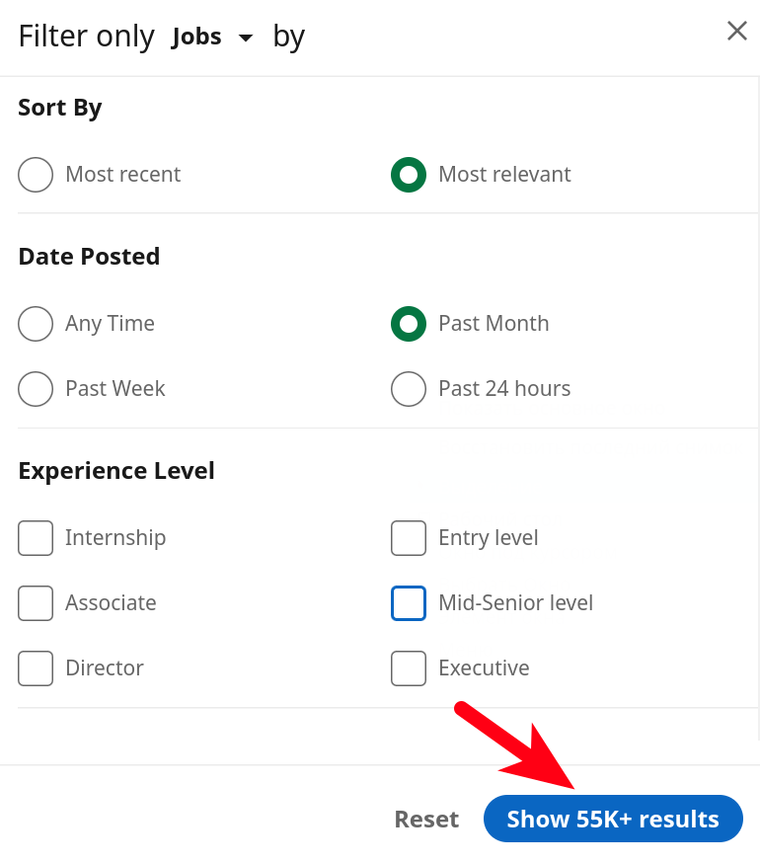 If this number is large (like 55000 on the screenshot above), it’s worth scraping the maximum number of jobs available for export.
If this number is large (like 55000 on the screenshot above), it’s worth scraping the maximum number of jobs available for export.
If this number is small (say, if there are only 60 job listings available), just select the number of posts that is enough to cover it.
Tip 2 - Regular checks
On average, companies publish new job listings as often as once in a month. This is the recommended time slot to choose.
Yet there is usually more activity in the first months of the year, when companies start using the planned annual budget and hire new employees actively. During these months, you can opt for weekly checks.
Bot combinations available
Save your time by combining this LinkedIn job scraping tool with other bots from our collection! Look how one bot can serve other bots’ needs:
Combination 1: Web scraping LinkedIn jobs with full job descriptions
- Use the LinkedIn Jobs Scraper to extract URLs of the LinkedIn jobs filtered according to your needs.
- Copy the job URLs retrieved and paste them into the corresponding field on the LinkedIn Job Scraper’s start page.
- Export all-embracing details about these job openings.
Combination 2: Scraping companies’ social accounts
- Use the LinkedIn Jobs Scraper to extract the names of the companies that offer LinkedIn jobs filtered according to your needs.
- Copy the company names retrieved and paste them into the corresponding field on the Social Network Accounts Finder’s start page.
- Export these companies’ social accounts.