In short: This online tool will monitor brand mentions and keyword mentions on
- YouTube
and will send you notifications immediately after detecting a new mention.
You can also create black lists of accounts, websites or channels which the bot will ignore (e.g. if you don't want any notifications of your brand's mentions coming from your own Twitter account).
It's kind of like Google Alerts on steroids.
How to use the brand mention monitoring tool: Video tutorial
Watch a quick video guide on how to monitor your brand mentions with this tool:
How to track brand mentions and keywords?
The brand monitoring tool by Botster is extremely easy to use. All you need to do is provide a list of queries to search for, and the bot will send you a brand mentions report once it finds anything.
To use the bot:
- Sign up for Botster
- Go to the bot's start page
- Paste a list of keywords to monitor in Google Search
- Paste a list of ignored websites
- Enter a list of keywords to monitor on YouTube
- Provide a list of keywords to monitor on Twitter
- Provide a list of ignored Twitter accounts (as URLs)
- Set up notifications
That's it! You can now click the "Start this bot" button, and the brand tracking software will start working.
Software walkthrough
1. Open the Launch bot form
Click on the "Start bot" button on the right-hand side of this page to launch the brand mention tracking process:
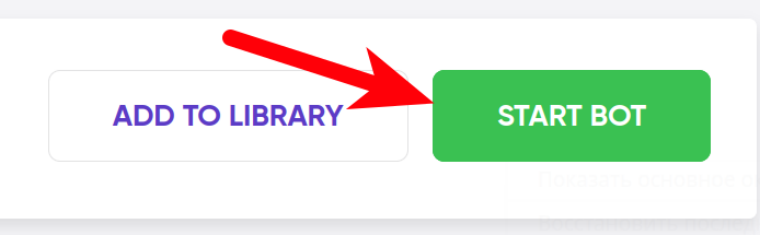
2. Enter the details
Give your "Job" a meaningful title, and optionally specify (or create) a project folder:
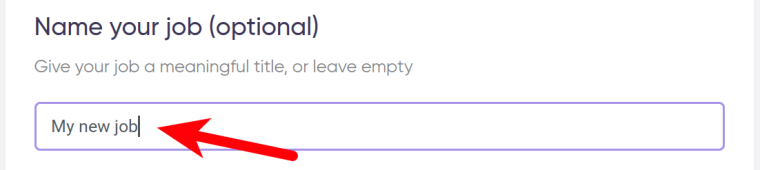
3. Enter your brand or keywords.
Each query must go on a new line.
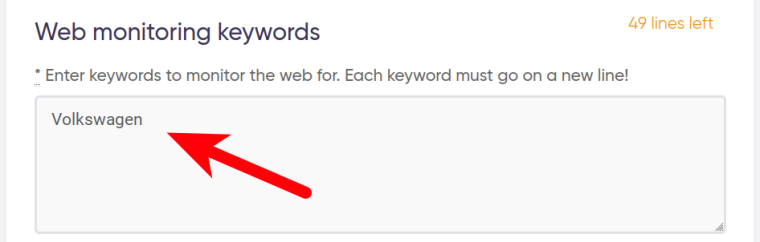
4. Enter ignored websites.
The online brand monitoring software tool won’t notify you if the keywords you are tracking appear on those websites:
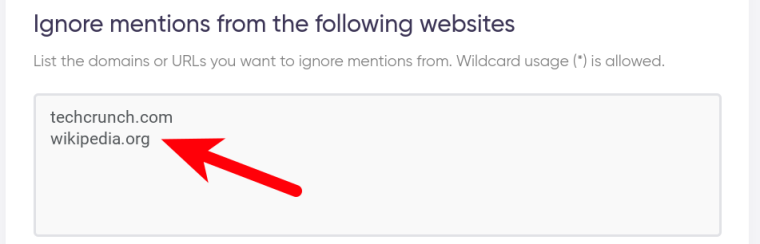
5. Paste YouTube keywords.
This is an optional feature. If you want the brand tracker bot to monitor the keywords appearing on YouTube, tick the checkbox:
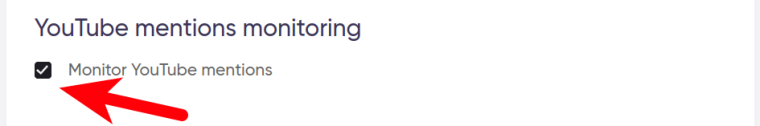
Paste the keywords that you want to be monitored by the YouTube keyword tracker (each query must go on a new line):
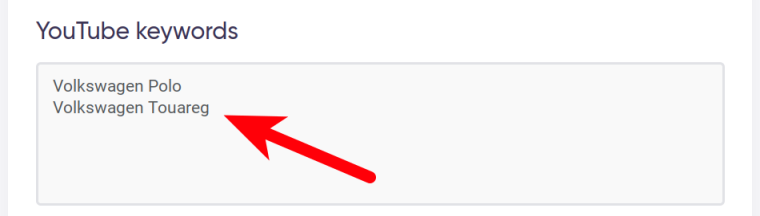
6. Paste Twitter keywords.
This is an optional feature. If you want to receive Twitter keyword alerts from our brand monitoring service, tick the checkbox:
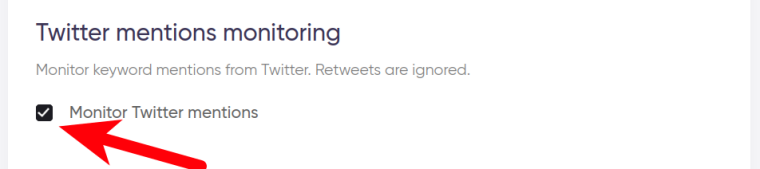
Paste your keywords (each query must go on a new line):
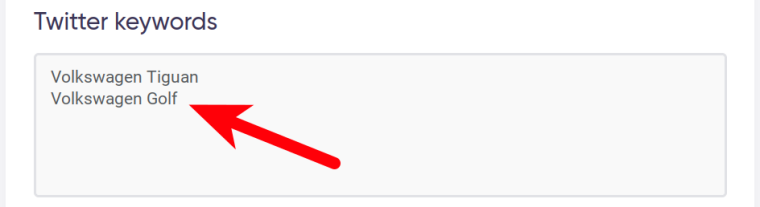
Enter ignored Twitter account URLs. The SEO keyword monitoring tool won’t notify you if the brand mentions on Twitter appear in those accounts.
Mind the URL format:
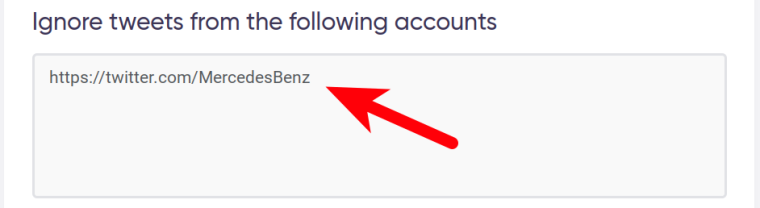
7. Set the timing
You can set the SEO keyword monitor tool to run:
- every hour
- every day at a certain time
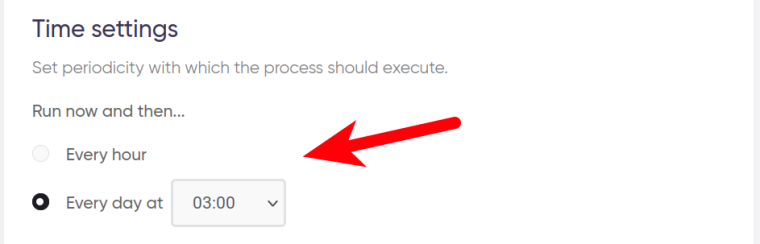
If no longer needed, the job can be stopped either manually or at a certain date specified in advance:
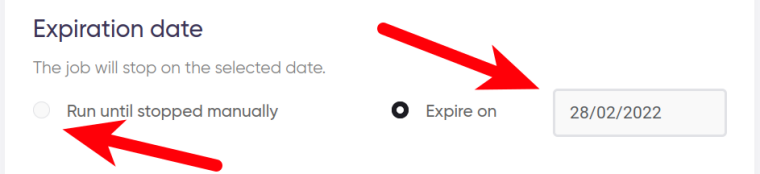
8. Set up notifications.
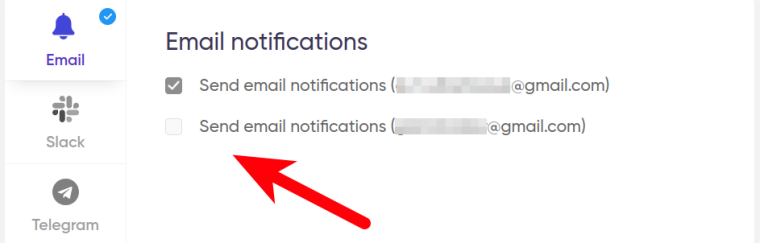
Optionally, you can set the site keyword monitor tool to send you notifications even if no keyword or brand has been mentioned. Just tick the checkbox as shown below:
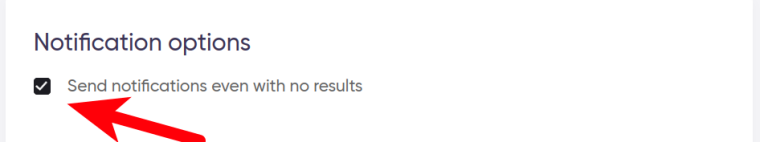
9. Start the bot!
Click the "Start this bot" button on the right-hand side:
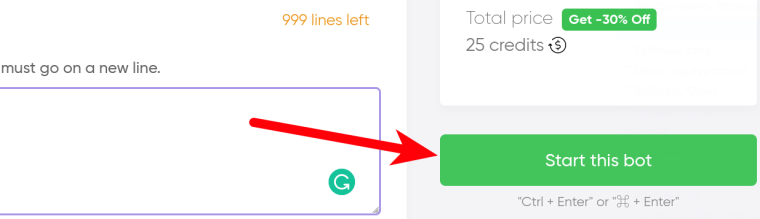
That's it! You will be taken to your "Jobs" section. The daily keyword tracking process is now in progress, and the bot will notify you as scheduled.