In short: This online tool will monitor RSS or ATOM feed updates and send Slack, Telegram, Email or Zapier notifications once the feed is updated.
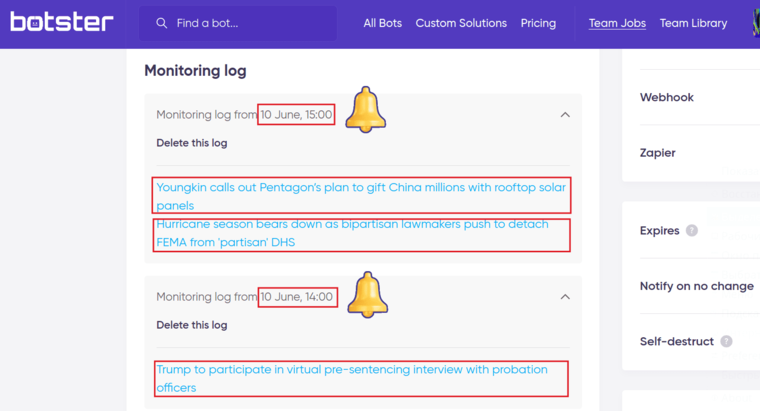
How to launch the RSS automation tool: Video tutorial
Watch a quick video guide on how to track RSS feeds automatically:
Why use the RSS feed checker tool
Automated RSS monitoring allows you to stay up-to-date on everything that a selected website publishes via RSS channels. This is a perfect way to save your time and to spare yourself the need of checking for updates manually.
If you’re overwhelmed and busy, RSS feed automation is a great way to make sure you never miss important content. You’ll always get a timely RSS alert whenever your favorite website’s content is updated.
How to check RSS or ATOM feed of a website
- Sign up on Botster
- Go to the bot's start page
- Paste the link to your RSS feed
- Set the keyword filters
- Select the check interval (for example, check the feed every 10 minutes)
- Select the notification method (email, Slack, Telegram, Zapier)
- Click the "Start this bot" button.
That's it! The RSS feed monitor will now start and will send you notifications once it detects an update to the feed.
You can navigate to your RSS feed monitoring job's page to view all the logged updates as well as change your preferences (update time intervals or notification options).
Software walkthrough
1. Open the Launch bot form.
Click on the "Start bot" button on the right-hand side of this page to open the spider's form:
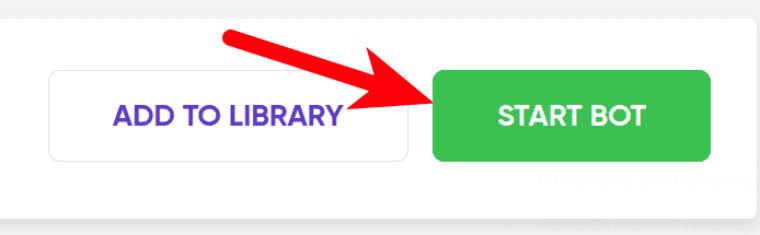
2. Enter the details.
Give your "Job" a meaningful title, and optionally specify (or create) a project folder:
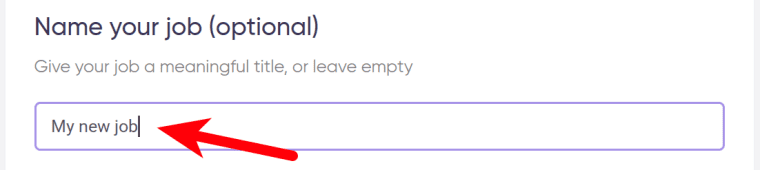
3. Enter your RSS feed link.
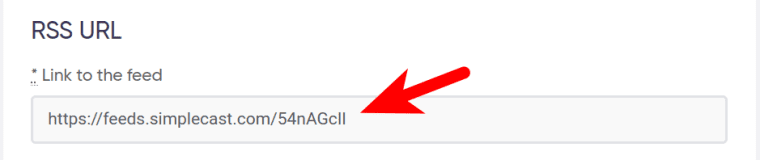
4. Set the filters (optional).
Specify which keywords should (not) be included into the forwarded RSS feed:
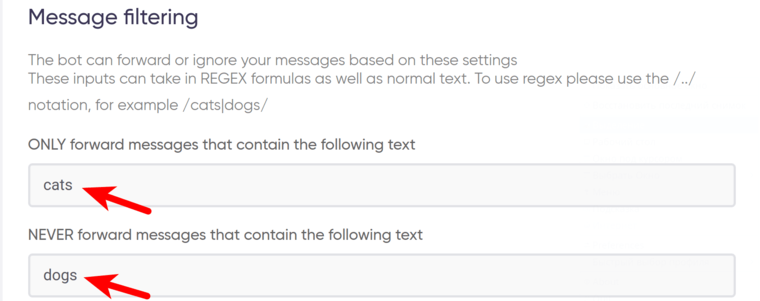
5. Specify time settings.
You can set the RSS tracker to run:
- every 10 minutes
- every 30 minutes
- every hour
- every day
- twice a day
- once a week
- twice a week
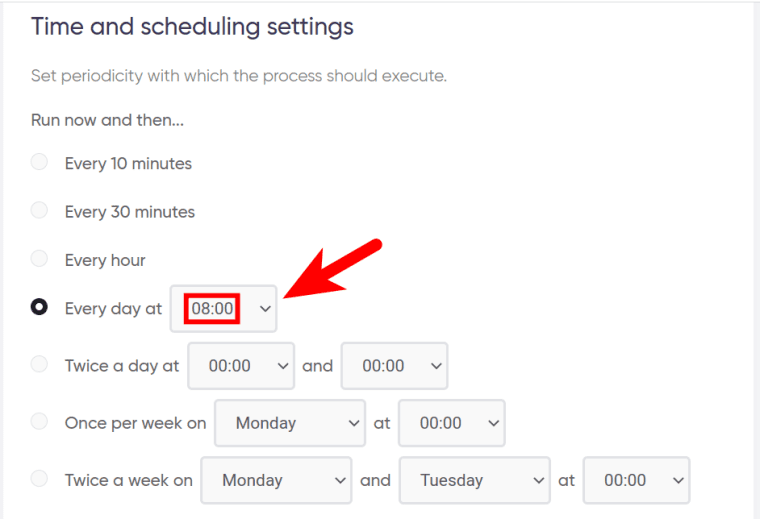
If no longer needed, the RSS monitor can be stopped either manually or at a certain date specified in advance:
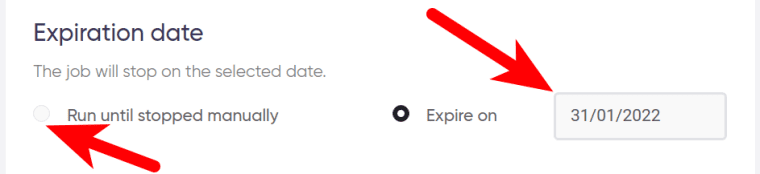
6. Set up notifications.
Specify if you would like to receive RSS feed alerts about the latest content updates to your email, Slack, Telegram, or Zapier:
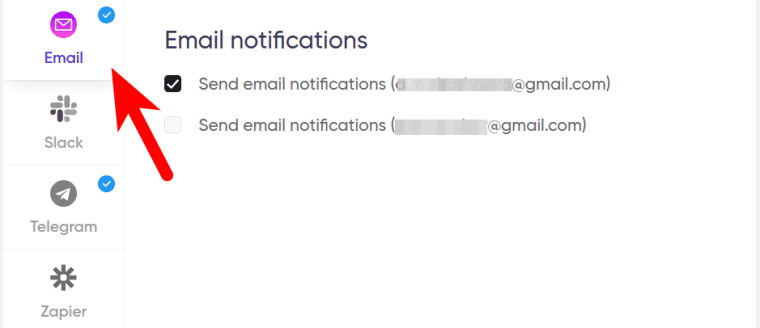
7. Start the bot!
Click the "Start this bot" button on the right-hand side:
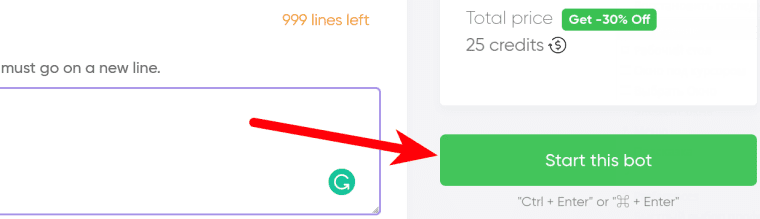
That's it! You will be taken to your "Jobs" section. The monitor RSS bot is now working and will notify you every time when a content update is detected.