Amazon In Stock Alert Tool: Secret Lifehacks for Price Drop Tracking
Published on January 19, 2022by BotsterWe all know that monitoring in-stock and out-of-stock products on Amazon manually can be pretty tedious and time-consuming.
You start thinking that it would be good to have someone (or something?) do it for you... Like an automated bot (or Autobot?), right?
Faced with this challenge, it didn’t take long before I started working on a solution, simple yet versatile.
I wanted it to do three simple actions:
- Monitor price changes of in-stock Amazon items and notify me when they change
- Monitor when a product goes out of stock
- Monitor when a product becomes available
And that’s it. Nothing fancy, right?!
After the script was ready, I gave it to my friends and family for testing (and my mom called it the best Amazon price tracker app ever, thanks mom!).
What does the Amazon price checker app do?
The bot’s main function is tracking Amazon price changes and sending you notifications whenever they happen.
The tool also has an extra option which is monitoring unavailable products and notifying you when they become available for purchase.
Likewise, you can monitor available products and get notified once they become unavailable.
Advantages of the Amazon price tracking software
- One of this bot’s great advantages is that it works online and implies no desktop installation. Let your HD be free!
- My Amazon price alert app can monitor not only in-stock goods but also unavailable products. It will notify you when the products become either available for purchase or out of stock. Always be in the know and beat your competitors. Forewarned – forearmed!
- The Amazon price change tracker will store price history as well as display a chart of it. No changes will remain unnoticed!
- Finally, this bot is… cheap! There’s no monthly commitment, subscriptions, limitations or anything like that. For example, monitoring 1 product in the course of 1 month will cost you as much as… 27 cents! TWENTY SEVEN CENTS. The price includes performing one check per day and reporting the price change back to you (if any).
Amazon price check: starting out
To use this bot, you’ll need to create a free account on Botster if you haven’t got one yet. Follow these easy steps:
1. Open the Botster website and click on the “Create a free account” button in the top right corner:
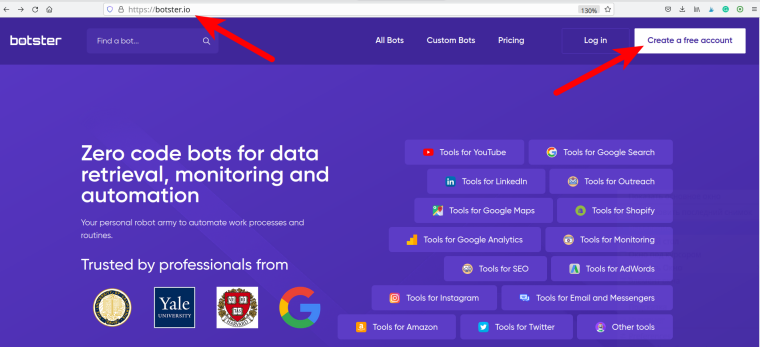 2. Enter your email and password:
2. Enter your email and password:
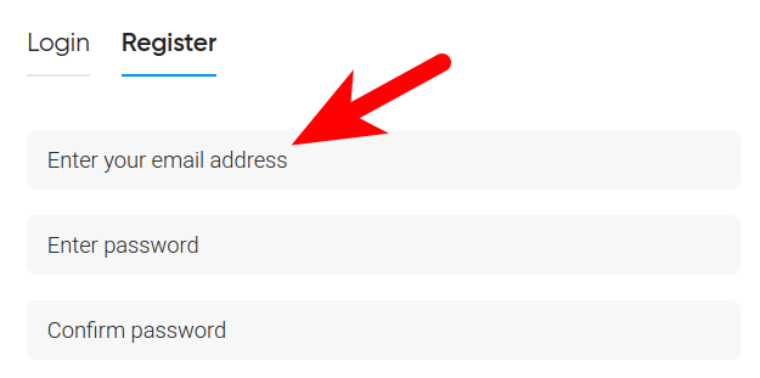 3. Now that you are a registered user, you can open the bot’s start page:
3. Now that you are a registered user, you can open the bot’s start page:
- Open the homepage.
- Click on “Tools for Amazon”.
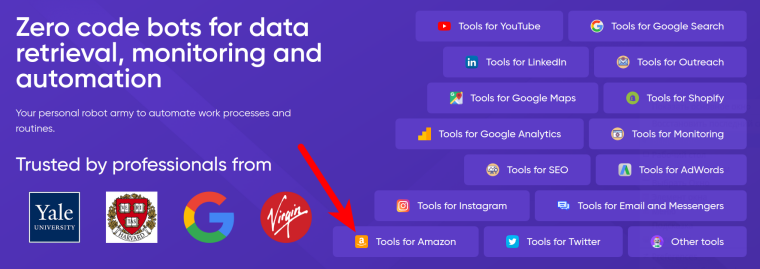
- Select the Amazon product price tracker.
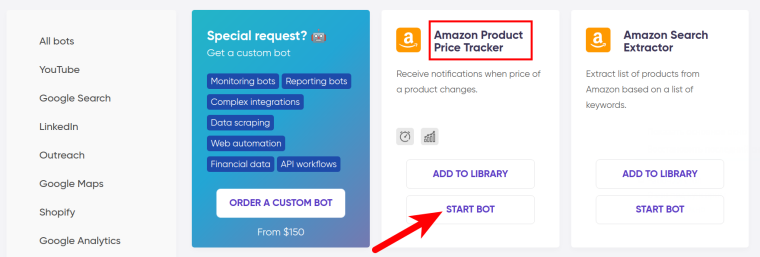
- Click on the green “Start bot” button.
 Now you are on the bot’s start page. There’s a handful of input fields that require you to input some basic information, so let’s have a look at each.
Now you are on the bot’s start page. There’s a handful of input fields that require you to input some basic information, so let’s have a look at each.
How to set Amazon price alerts?
1. Name your job
The first (though optional) thing that you are supposed to do is name your job (or “process” if that makes more sense) and choose a folder for it to be saved in. This will make it easier for you to find your job later.
For example, let’s track a pair of sunglasses on Amazon. We’ll name our job “Sunglasses”:
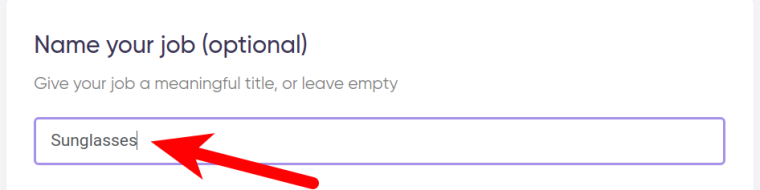 2. Product URL
2. Product URL
This is the most important step: pasting the Amazon product URL(s) into a special field.
To find the necessary Amazon product URL, head to the online shop’s website, open the page of the product that you would like to track using my Amazon price drop alert app, and copy the URL from your browser’s window:
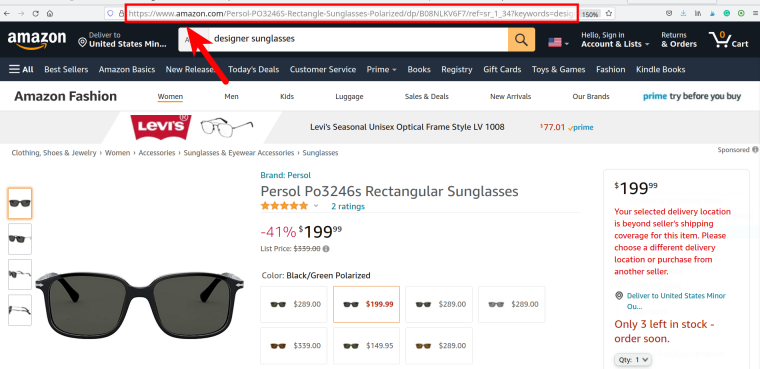 Now paste the product URL into the corresponding field:
Now paste the product URL into the corresponding field:
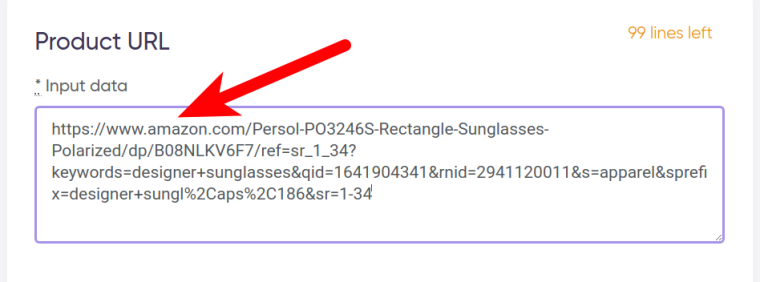 If you want to track Amazon price changes for several products, you can insert many URLs during one session. Remember that every link MUST go on a new line.
If you want to track Amazon price changes for several products, you can insert many URLs during one session. Remember that every link MUST go on a new line.
3. Notification condition
Which kinds of price changes would you like to follow? The Amazon product price tracker supports two options:
- Notify on any price change
- Notify when the price reaches a certain level
If you choose the second option, you will be asked to specify the price level:
- Falls below + price
- Goes above + price
- Equals exactly + price
Let’s track any price changes for our sunglasses and tick the circle above:
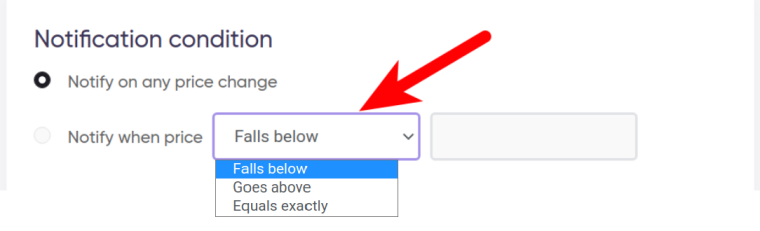 4. Time settings
4. Time settings
How often would you like to receive notifications? Specify it in this field. The Amazon price check app can send you messages as often as:
- Every hour
- Every day
- Twice a day
- Once a week
- Twice a week
The price of any product can change pretty often, so let’s opt for “every day at 01:00 AM”:
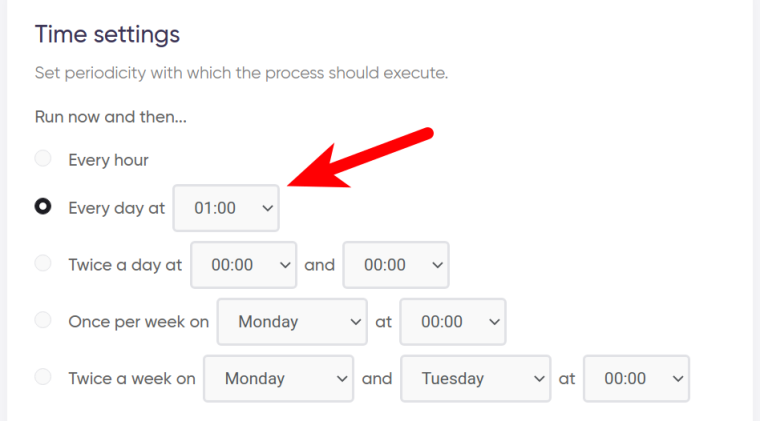 Additionally, you can specify the date on which the bot will halt the price-checking process hence stopping forwarding you the notifications.
Additionally, you can specify the date on which the bot will halt the price-checking process hence stopping forwarding you the notifications.
We’ll track the price of our sunglasses until January 31st, 2022. On this date, the bot will send us the last notification and will stop the job until you manually restart it:
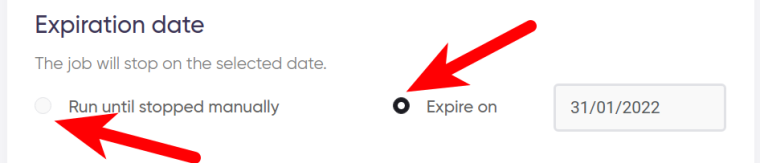 5. Notifications
5. Notifications
Of course, you will need to specify the way that the bot will use to notify you (or your team) about any price changes of the selected product(s). Get notified when Amazon price changes through one of these channels:
- Slack – the bot will send an alert to a channel or a user.
- Telegram – you can connect the bot to your group or keep the notifs to yourself.
If you are very consistent in your work, you may want to receive notifications regardless of the result, i.e. even if there is no price change. Here’s an option that will help you with this:
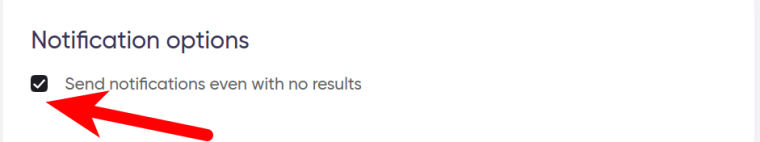
Online price alert: Amazon lifehacks
1. Getting Amazon alert when in stock
This bot allows you to track out-of-stock items. On the first run, the tool will display a $0 (ZERO) price for all unavailable products. Once the product becomes available it’s price changes and you will get a notification that the product is now back in stock.
2. Getting Amazon out of stock notification
If a product that is in stock becomes UNavailable, the price will change from $99 (for example) to $0 (zero), and the bot will notify you about it as well.
Getting Amazon alerts when price drops or rises: video tutorial
Now that we’ve discussed the process in detail, you may still have some questions in mind. To help you get rid of all your doubts, I’ve prepared a detailed video tutorial where I explain and show how to use this bot:
FAQ: Amazon notifications (in stock / out of stock)
Getting Amazon price drop alerts can be helpful for people working in quite a number of different branches including trade, marketing, SEO and many more! Also, make the most of Amazon price tracking when choosing what to sell on Amazon as a new seller.
I strongly recommend that you try this bot and turn using it into a habit. It will make your professional life a lot easier, and help you become a high achiever!
1. What does in stock mean on Amazon?
If an Amazon product is in stock, it means that it is available for purchase.
2. Can Amazon notify me when something is in stock?
Amazon can notify you about it only if you install their mobile app. Using my online bot is more convenient because it requires no installation and provides flexible notification settings.
3. How to see price changes on Amazon?
Paste one or more product URLs into a special field on the bot’s start page, adjust notification settings, and launch the bot. You will receive a message every time when the price changes.
4. Can Amazon alert me when a price drops?
Yes, provided that you’ve installed their mobile app. A more convenient option is to get price drop alerts using the Amazon price change alert tool by Botster.
