Using Instant Data Scraper Tools for Shopify Automation
Published on February 24, 2022by BotsterNeed to identify, classify, quantify and verify products on Shopify?
You are not alone!
If you are engaged with this platform professionally, you might be wondering how to pare your work with numerous product data down to the bone.
Here’s the deal: choose an appropriate Shopify scraper tool to automate your work with online stores!
Read on to learn:
- How to retrieve all-embracing product data from a Shopify store
- How to track price drops on Shopify
- How to get insider information about your competitors’ product inventory and sales
- And more!
Shopify automation: finding Shopify stores
Online shopping has never been as trendy as it is now. Make the most of this trend – and earn bags of money using Shopify!
Yet you’ll be unhappy to find out how many competitors there are in this market sector. Eager to know how to be smarter and faster than the competition? The secret is: use Shopify automation tools! This will save not only your precious time but also your money.
Before we start, you might be wondering: how to find Shopify stores? It’s pretty easy: paste inurl:.myShopify.com in Google Search, and all the results that you get will be Shopify websites:
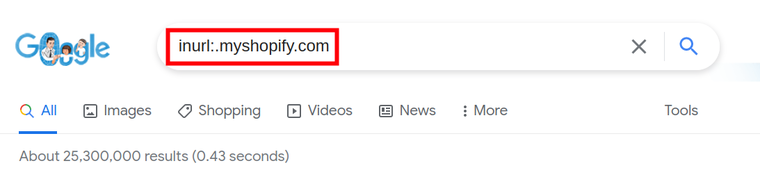 ❗By the way, you can easily export all Shopify sites from Google Search using the Google Search Results Scraper. But this is yet another story…
❗By the way, you can easily export all Shopify sites from Google Search using the Google Search Results Scraper. But this is yet another story…
5 Shopify data export tools
Today, we’ll shop for high-quality leather boots on helmboots.com 👞. I’ll show you a real-life example of how you can use each of my Shopify tools to make your trade business skyrocket! 🚀
Not interested in selling boots? No problem! You can apply the practice described below to absolutely any product category, be it clothes or cookware, books or jewelry, computer desks or baby diapers, whatever!
1. Shopify Product Scraper
Let’s scrape general information about boots and accessories sold on helmboots.com:
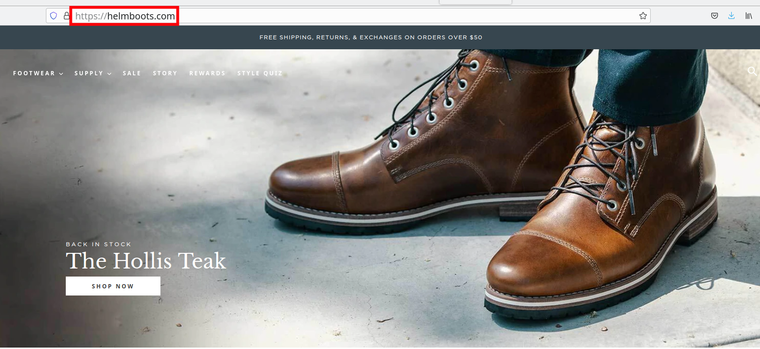 In short
In short
This bot will scrape Shopify, export products (CSV, Excel and JSON formats are available for downloading) from any e-commerce store built on this platform, and extract the data into a spreadsheet.
In my case, the resulting spreadsheet will contain all-embracing information about boots and accessories sold on helmboots.com.
Data input
First, I’m heading to the bot’s start page. The only thing I need to enter there is a Shopify store URL. I’m entering helmboots.com:
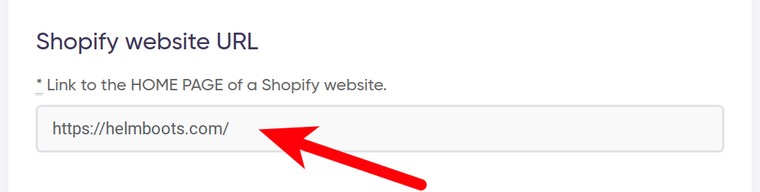 Next, I’m selecting how many boots and accessories I would like to scrape:
Next, I’m selecting how many boots and accessories I would like to scrape:
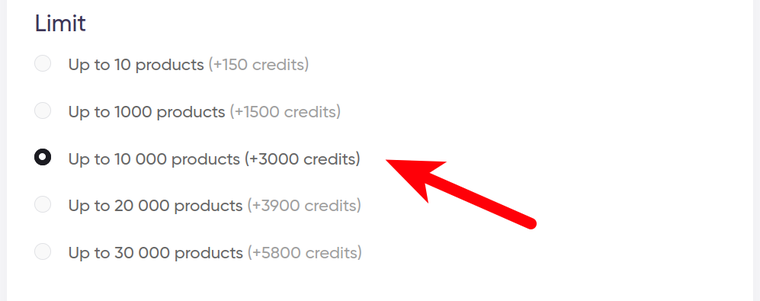 That’s it! Now I’m launching the bot.
That’s it! Now I’m launching the bot.
Example output file
This Shopify product finder will retrieve the following data about each product:
- URL
- Code
- Collection
- Category
- Tags
- Name
- Variant name
- Price
- Compare at price
- In stock (true / false)
- Product URL
- Image URL
- Description
- Description w/o HTML
See what results I’ve received for my boots:
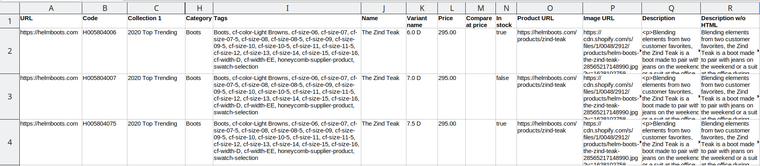 Combine this bot with…
Combine this bot with…
The resulting spreadsheet contains tons of valuable data, yet this is not everything: to make things even easier, you can combine this bot with the Shopify Total Product Calculator. Follow the scheme:
- Scrape Shopify products using the Shopify Product Scraper
- Retrieve the total amount of products and collections in the store using the Shopify Total Product Calculator
- Analyze in-stock and out-of-stock product numbers
- Analyze the proportion of each product type to the overall number of products sold by your competitors
- Improve your assortment and make a fast buck!
Video guide
I’ve prepared a short video tutorial to explain to you how the Shopify product export bot works:
Real-life uses
You can use this Shopify scraping bot to:
- Analyze (and outperform!) your competitors
- Monitor price changes and buy quality products at bargain prices
- Discover new highly competing and money-bringing brands and products
- Do market research and improve your selling strategy
2. Shopify Total Product Calculator
Now we’ll calculate how many boots and accessories there are on helmboots.com.
In short
This Shopify store scraper returns the total amount of products and collections in a given online shop.
In our case, we’ll get to know the total amount of boots and related products sold on helmboots.com.
Data input
I’m opening the bot’s start page and entering the Shopify store URL:
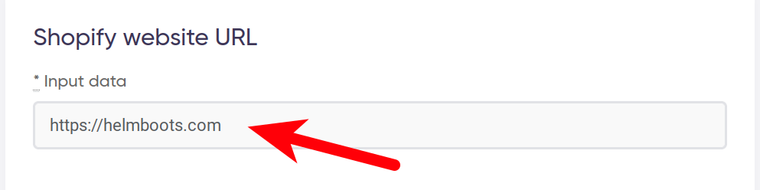 Ready! The bot is working (while I’m sipping my coffee) ☕
Ready! The bot is working (while I’m sipping my coffee) ☕
Example output file
This Shopify automation service returns the following data:
- Total collections
- Total categories
- Total products
- Total in-stock
- Total out of stock
The bot has found out that there are only 1766 items on helmboots.com, with 721 being currently out of stock. Not that much!
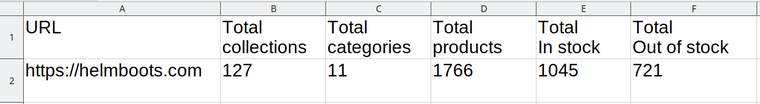 Combine this bot with…
Combine this bot with…
...the Shopify Product Scraper, for sure (as already described above).
Real-life uses
You can use this Shopify automation software to:
- Get to know how many products are sold in a Shopify store
- Estimate how many items are in and out of stock
- Estimate your competitors’ capacities in supplying best-selling products on time
- Analyze current trends in your niche
3. Shopify Product Price Monitor
A penny saved is a penny earned! This monitoring tool is probably the best Shopify tracking app that you can use to get price drop alerts.
In short
This Shopify tracker monitors the price of a specific product and sends you notifications when pricing changes happen.
I like this pair of boots. Stylish but… pricey! Some other (less stylish) boots are sold at a $60 discount in this store. Good idea: I’ll set up price drop notifications and will get notified once the price for these boots drops.
The opportunity to get a discount of about $60 for just 1,5 cent (such is the price for using my Shopify tracking app) is an invaluable option! Not to mention tradespeople who buy products in bulk for reselling...
Data input
I’m copying the boots page URL:
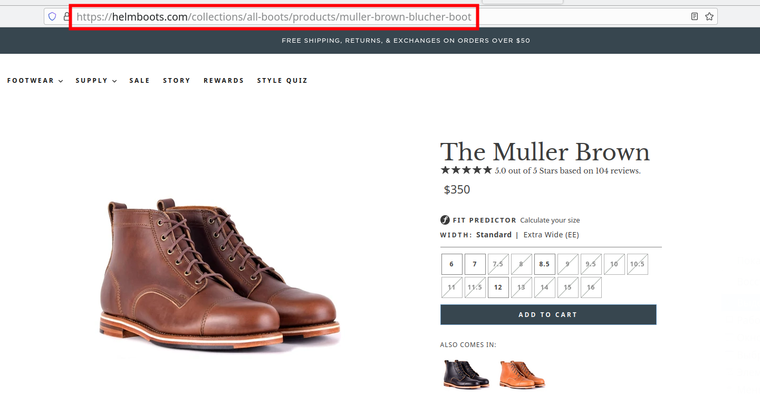 Then I’m opening the bot’s start page and entering the URL into a special field:
Then I’m opening the bot’s start page and entering the URL into a special field:
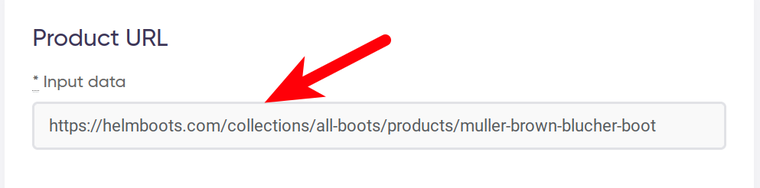
I hope to get the boots for $300 (or less). Hence, I’ll set the Shopify monitoring bot to notify me when the price falls below $300:
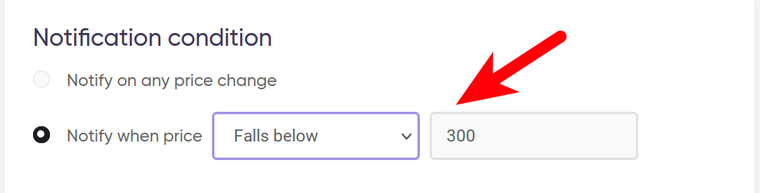 Depending on your needs, you can select “price goes above” or “price equals exactly” and enter the necessary value. You can also set the Shopify tracking bot to notify you on any price change.
Depending on your needs, you can select “price goes above” or “price equals exactly” and enter the necessary value. You can also set the Shopify tracking bot to notify you on any price change.
To me, it will be enough to get notifications once a day. I’m a night owl 🦉, so opening my eyes at 12 pm to the lovely sound of a price drop notification would be nice:
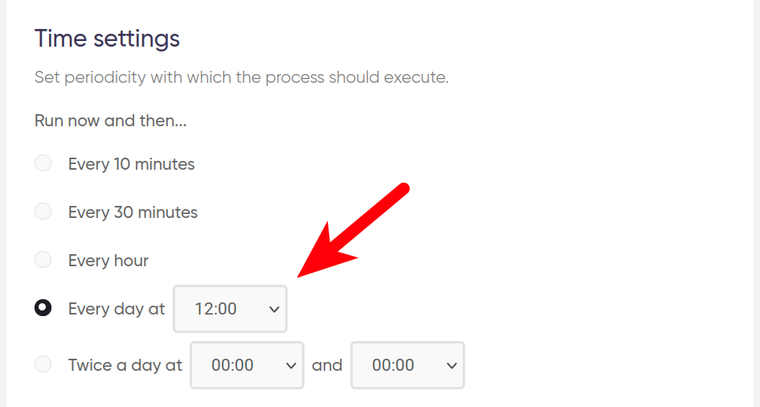 Once I’ve bought my desired boots, I’ll stop the bot manually:
Once I’ve bought my desired boots, I’ll stop the bot manually:
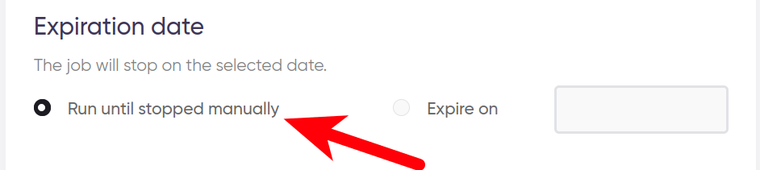 Alternatively, you can set the bot to stop tracking Shopify price changes automatically at a certain date.
Alternatively, you can set the bot to stop tracking Shopify price changes automatically at a certain date.
Combine this bot with…
...the Shopify Product Scraper:
- Scrape products using the Shopify Product Scraper
- Choose the items that you like best and copy their URLs from the spreadsheet generated by the Shopify Product Scraper
- Set up notifications to get informed about the price changes using the Shopify Product Price Monitor
- Buy products at bargain prices!
Video guide
Here is a comprehensive video tutorial where I show how this Shopify shop tracking bot works:
Real-life uses
You can use this Shopify track bot to:
- Save money by monitoring price drops (especially if you buy products in bulk)
- Save time by using the bot instead of monitoring price changes manually
- Perform competitor price tracking (Shopify doesn’t allow you to do it directly but my bot does! Don’t miss the opportunity to use this insider information to your advantage 😉) and analyze your competitors’ discount policy
- Elaborate a highly competitive price and discount policy for your own store
- Optimize your work with the Shopify stores your partner with
4. Shopify Product Inventory Tracker
Now let’s track newly appearing (and disappearing) boots.
In short
This Shopify inventory tracking bot will send you notifications when products appear or disappear from a Shopify store.
I will launch it to receive a notif when (or if) my boots get sold out and when new models appear in the online store.
Data input
I’m opening the start page of the Shopify inventory tracker and pasting the store URL:
![]() …scheduling the bot to send me Shopify inventory alerts (I’m a night owl, remember?):
…scheduling the bot to send me Shopify inventory alerts (I’m a night owl, remember?):
![]() …and setting the bot to run until I stop it manually:
…and setting the bot to run until I stop it manually:
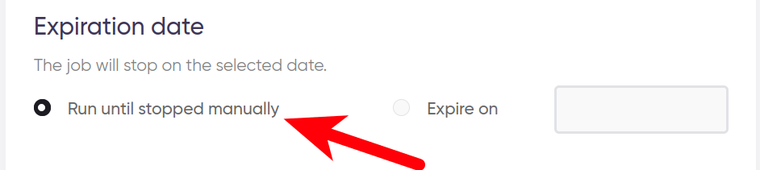 Ready!
Ready!
Combine this bot with…
…the Shopify Total Product Calculator:
- Calculate how many products there are in a Shopify store using the Shopify Total Product Calculator
- Get notified about new products appearing in the store / disappearing from the store using the Shopify Product Inventory Tracker
Video tutorial
Watch a quick guide on how to use the Shopify Product Inventory Tracker:
Real-life uses
You can use this Shopify bulk track inventory bot to:
- Always be in the know about your competitors’ product supply (this is yet another example of how you can get insider information about your rivals)
- Analyze your competitors’ product choice strategy
- Enrich your store’s offer with highly competing and best selling products
5. Shopify Product Quantity Monitor
Now I’d like to know how many people have bought my boots while I am waiting for the price to drop. 🧐
In short
This bot monitors item quantities changes of a Shopify store.
If you need to track quantity, Shopify software can check it regularly and send the number of sold and stocked items to your email, Slack, or Telegram messengers.
I want to find out how many pairs of the boots I’ve chosen are sold every day (to check if they are trendy enough and worth buying ✌🏻).
Data input
I’m heading to the start page of this Shopify export bot and inserting the boots page URL into a special field (I can monitor up to 100 boots items simultaneously):
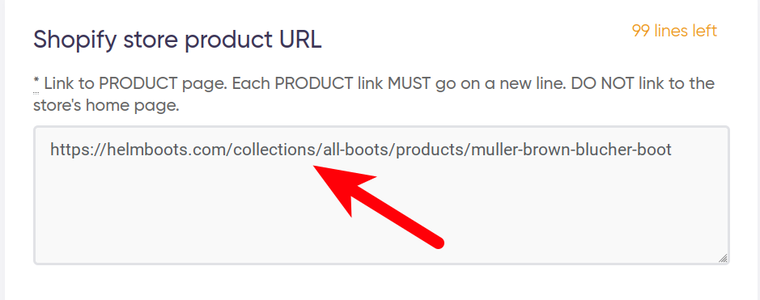 …selecting time options:
…selecting time options:
![]() …and specifying the expiration date (if necessary):
…and specifying the expiration date (if necessary):
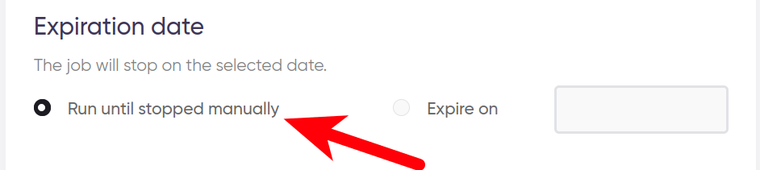 Ready! Now I’ll get a Shopify low stock alert if the available quantity of my boots reduces (or an increased stock alert if it goes up).
Ready! Now I’ll get a Shopify low stock alert if the available quantity of my boots reduces (or an increased stock alert if it goes up).
Combine this bot with…
...the Shopify Product Scraper:
- Scrape product URLs using the Shopify Product Scraper
- Select the products you are interested in and copy their URLs from the spreadsheet generated by the Shopify Product Scraper
- Monitor sold and stocked items using the Shopify Product Quantity Monitor
Video tutorial
Watch a quick video guide on how to launch the Shopify Product Quantity Monitor:
Real-life uses
Receiving out of stock and back in stock alerts (Shopify businessmen will appreciate this opportunity for sure!) allows you to:
- Monitor the product flow in the competing Shopify stores
- Get to know how many items of the same product your competitors have sold
- Improve the product offer of your own store
- Earn more money!
FAQ about scraping Shopify stores
Inspired? These are probably the best Shopify automation apps on the Internet that cover the full range of trade-related routine tasks. Let the bots do the job - spend your time doing creative and interesting tasks that make your eyes glow! 🤩
Also, many Shopify store owners consider selling products on Amazon. So you might be interested to know that apart from the abovementioned Shopify automation tools I've also got some handy Amazon scraper tools (informing you just in case).
Still have questions? Here are my answers to some of them:
How to export products from Shopify?
Enter the online store URL into a special field on the Shopify Product Scraper’s start page and start the bot. All the products will be exported into a spreadsheet.
How to export Shopify products URLs and descriptions into a spreadsheet?
Once the Shopify Product Scraper is done extracting data, click on the menu in the top right corner and select the format (Excel, CSV or JSON). The spreadsheet will be automatically saved on your computer. It will contain many columns including product URLs and product descriptions.
How to use the Shopify API?
That's a good question! I'm answering it in detail in this engaging video:
How to scrape Shopify stores online?
Sign up on Botster, select an appropriate tool, enter the necessary URL, and start the bot. No installation is needed!
How to track inventory in Shopify?
Enter an online store URL into a special field on the Shopify Product Inventory Tracker’s start page, specify time settings, and launch the bot. You will receive regular notifications whenever the products appear or disappear from the Shopify store.
How to export data from Shopify stores that you don’t own?
Copy the URL of the Shopify store and paste it into a special field on the bot’s start page. In a few minutes, you’ll receive a spreadsheet containing all the data from your competitor’s store. No need to ask them for permission! 😜
Have a nice scraping day!
