How I Found 1000 NEW Business Partners in Just 5 Minutes
Published on May 11, 2022by BotsterSearching for potential partners can be challenging - even more so if you are just starting out on your trip to big business. While the Internet is full of tips on how to achieve this goal, I’m here to tell you how to find business partners fast. In the digital age, speed is key! 🚀
I’ll tell you about a real-life task that I received from one of my clients and how I coped with it. I’ll share with you how I reduced the time spent on this task from the estimated 26 hours to just several minutes.
I’m the one who values delegating tasks to others over anything else, and looking for business partnership opportunities is not an exception. Yet my secret is: instead of delegating your tasks to your colleagues who are always busy, delegate them to quick online bots!
Don’t know where to look for the bots? I’m here to get you acquainted with them! I’ll show you a nice place where you’ll be able to find willing helpers for almost any task. They never say no, never get tired, need no sleep and no food, and don’t get on your nerves. My ideal team-mates! 😇
Finding business partners for my client
It all started with one of my clients (that owned an online tutoring platform) asking me to find 1000 (!) school headmasters to partner with. I was supposed to compile a long list of 1000 school names, their websites, and headmasters’ emails.
Time management
At first, I estimated how much time I would spend on doing this task manually:
1. Find a list of Australian schools online.
⏱️ Estimated time: 15 minutes.
To fulfill the first step to find partners for business I typed “Australian school list” in Google Search and scrolled down to check the results:
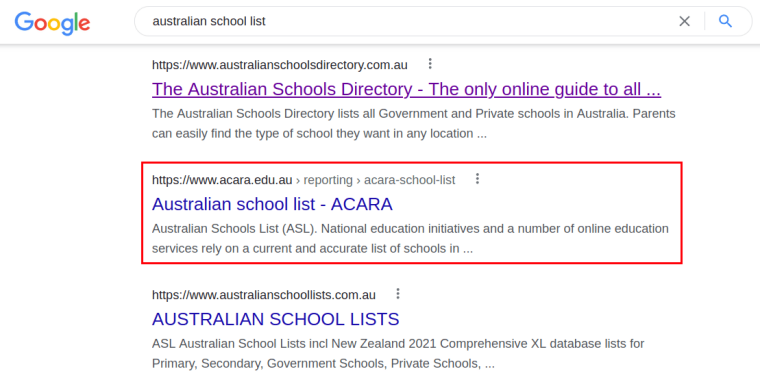 Got it! One of the pages contained an all-embracing Australian schools list:
Got it! One of the pages contained an all-embracing Australian schools list:
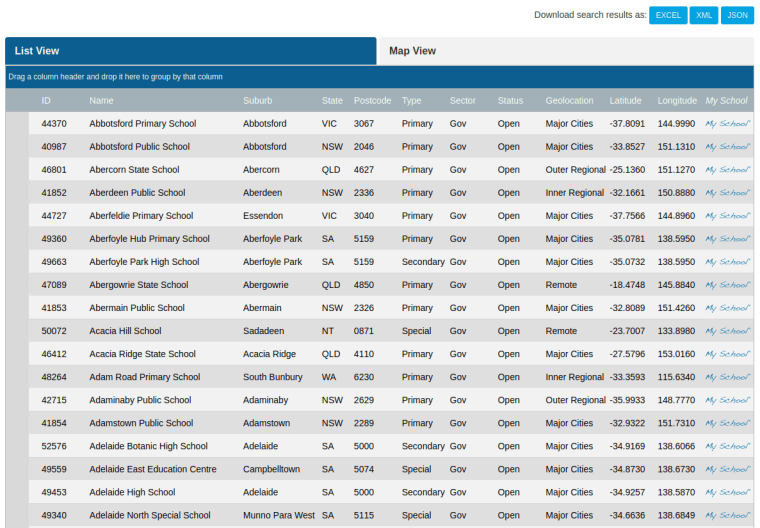 But it didn’t contain any school websites, so I had to look for them on my own.
But it didn’t contain any school websites, so I had to look for them on my own.
2. Find these schools’ websites.
⏱️ Estimated time: 9 hours
Since I was supposed to find business partners online I needed to type each school name in Google Search, find the school’s website, and copy it into an Excel spreadsheet.
I assumed it would take me at least 30 seconds for 1 school, i.e. I would do 2 schools per minute and 120 schools per hour. And I needed 1000 schools, remember? Looking for business partners in such a way would take me almost 9 hours.
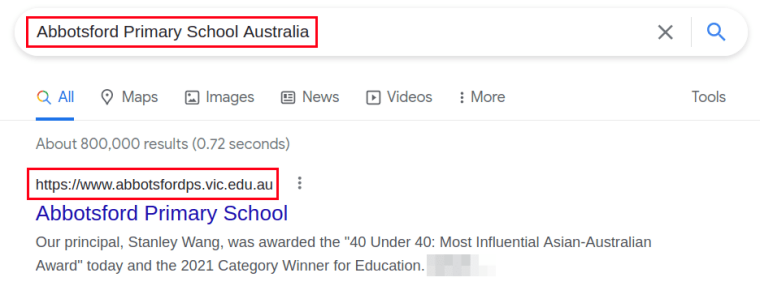
3. Find headmasters’ emails.
⏱️ Estimated time: 17 hours
To make up the final emails list, I needed to open each of the 1000 websites manually, find the headmaster’s email, and copy it to the Excel spreadsheet.
I expected to spend at least 1 minute for 1 headmaster, meaning that it would take me 1 hour to retrieve 60 headmasters’ emails and about 17 hours to retrieve the necessary 1000 emails. But that’s an ideal situation, you know, without regard to some distracting factors like answering unexpected phone calls, chatting with colleagues, grabbing potato chips from the pack from time to time and so on. 🍟
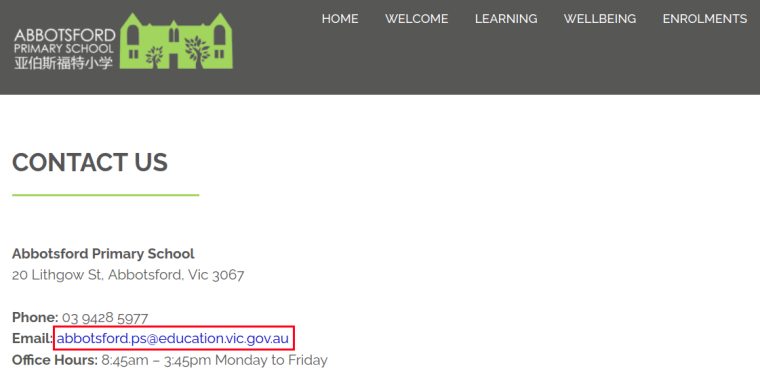 So, even by the most conservative estimates, I was going to spend at least 26 hours 15 minutes of my working time on finding business partners online, i.e. over 3 standard 8-hour working days. 🤦♂️ But…
So, even by the most conservative estimates, I was going to spend at least 26 hours 15 minutes of my working time on finding business partners online, i.e. over 3 standard 8-hour working days. 🤦♂️ But…
Deciding what not to do is as important as deciding what to do. (© Jessica Jackley). So I decided not to seek for business partners manually and opened the Botster website instead.
How to find a business partner fast?
Now I’m going to tell you about how I was looking for potential partners and about how I managed to cut the time spent on doing this task from many hours to just several minutes! Don’t forget to bookmark this page 🔖 - if you are also looking for partners now, you’ll definitely want to resort to this lifehack sooner or later.
Step 1: Scraping school websites from Google
The first step consisted in exporting all schools’ websites into an Excel spreadsheet. To achieve this, I used the Google First Result Finder. It’s an online service that returns a list of Google’s first search results for a provided set of keywords. This and other Google extractor tools can be used for finding business partners as well as for many other business needs.
I’ll guide you through this bot. If you decide to use it, you’ll need to create a free Botster account first:
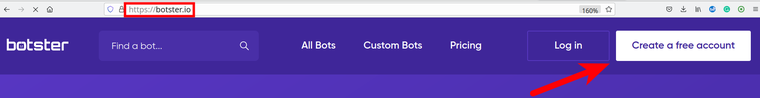 I already have one, so I just logged in and started working:
I already have one, so I just logged in and started working:
1. I opened the Google First Result Finder’s start page and gave a name to my job:
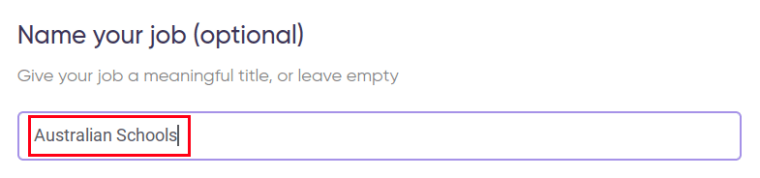 2. Selected the language (Australian headmasters speak English):
2. Selected the language (Australian headmasters speak English):
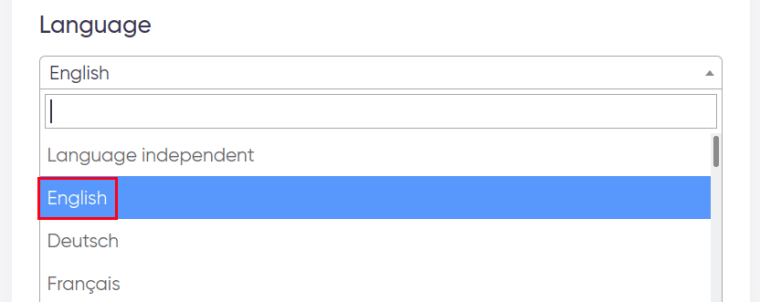 3. Selected the region (in my case, it was Australia):
3. Selected the region (in my case, it was Australia):
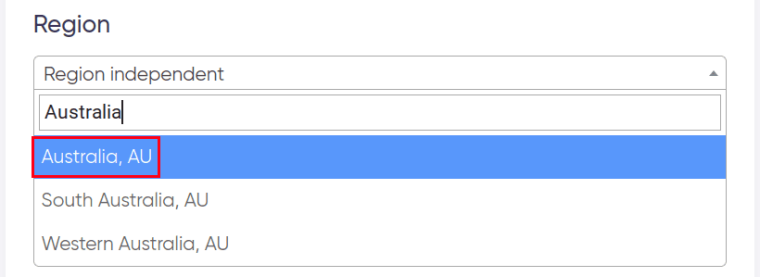 4. Specified the device type:
4. Specified the device type:
 5. Entered the school names into a special field.
5. Entered the school names into a special field.
This is just an example since I was looking for partners to start business collaboration with among schools. You can enter any keywords you need. The most important thing is that each keyword must go on a new line:
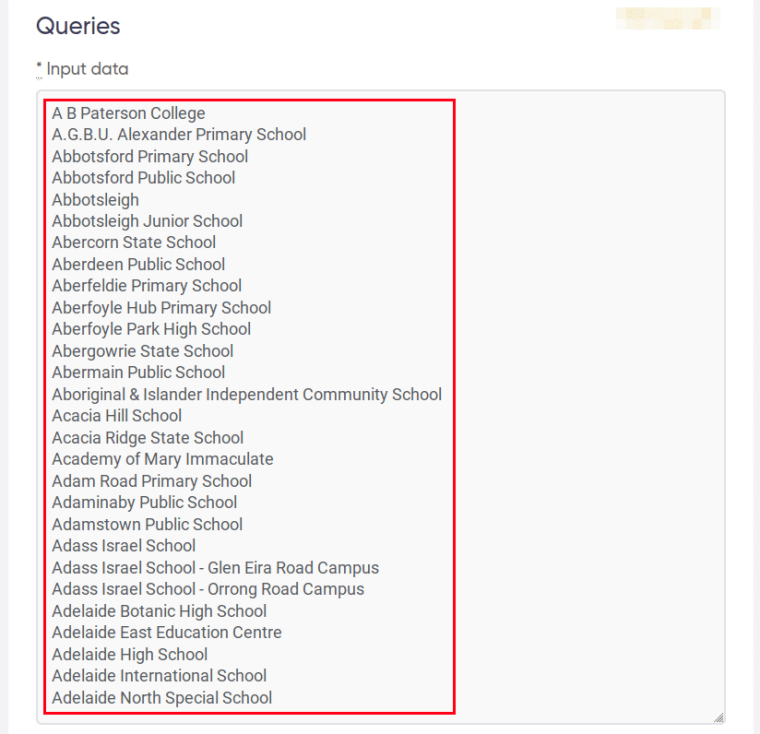 6. Then I set up the bot to notify me per email once the job was done:
6. Then I set up the bot to notify me per email once the job was done:
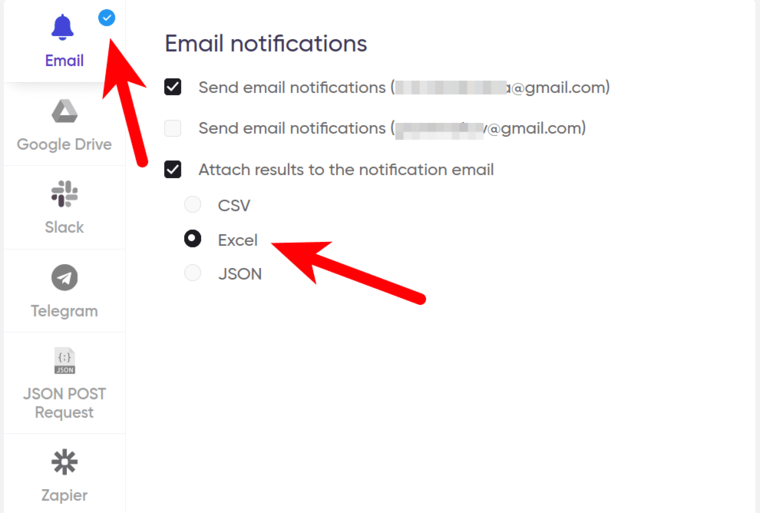 7. …and launched it!
7. …and launched it!
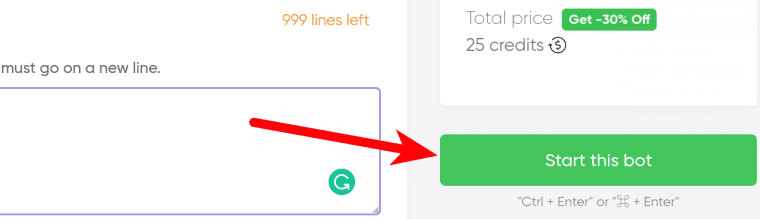 Filling in all these fields took me no longer than 30 seconds. Reading this guide will take you much longer than actually using it! ⚡
Filling in all these fields took me no longer than 30 seconds. Reading this guide will take you much longer than actually using it! ⚡
Also, you can watch a short video guide on how to use this bot:
The bot finished looking for business partner websites in several minutes and sent an Excel spreadsheet with the following details to my email:
- Query (i.e. the school names that I entered)
- URL of each school
- Domain
- Title snippet
- Description snippet
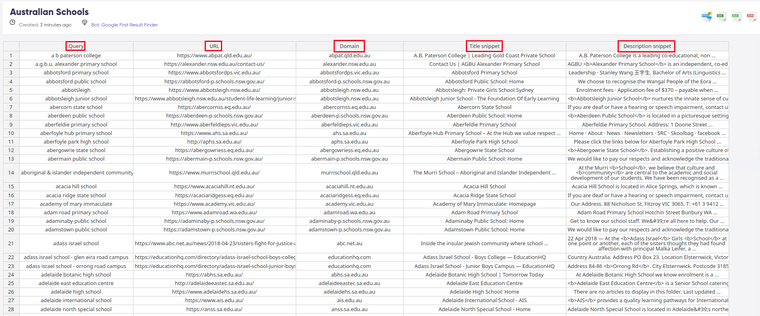 I copied the potential partners’ websites from column B into my spreadsheet. This took me another 30 seconds.
I copied the potential partners’ websites from column B into my spreadsheet. This took me another 30 seconds.
Fulfilling this part of the task took me just 1 minute instead of the expected 9 hours. We’re ahead of schedule!
Lifehack
If you are exporting Google’s first results using the Google First Result Finder, sort your keywords in alphabetical order first. This will make it easier for you to work with the resulting spreadsheet and to find the necessary lines and cells.
Step 2: Retrieving headmasters’ emails
The next step implied finding the headmasters’ emails. On no account was I going to do it manually! ✌️
Instead, I launched the Phone, Email and Contact Scraper. It extracts all sorts of contact information including emails, phone numbers, social network profiles and many more from a list of websites. A valuable tool for those who are striving to look for business partners online! It can also be used to search for potential clients as described in my post about insurance lead generation.
And it’s just as easy to use as the Google First Result Finder bot mentioned above. Here’s a short description of how I used it, though:
1. I opened the Phone, Email and Contact Scraper’s start page:
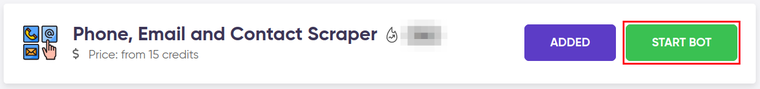 2. Named my job “Australian Schools: Emails”:
2. Named my job “Australian Schools: Emails”:
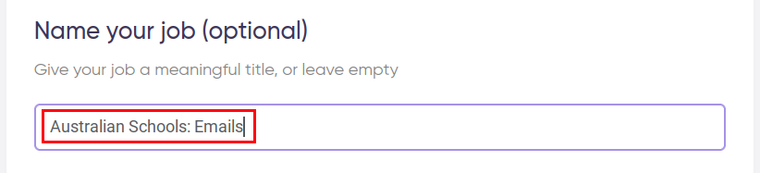 3. Specified how many pages I wanted the bot to scrape (💡 tip: the more - the better):
3. Specified how many pages I wanted the bot to scrape (💡 tip: the more - the better):
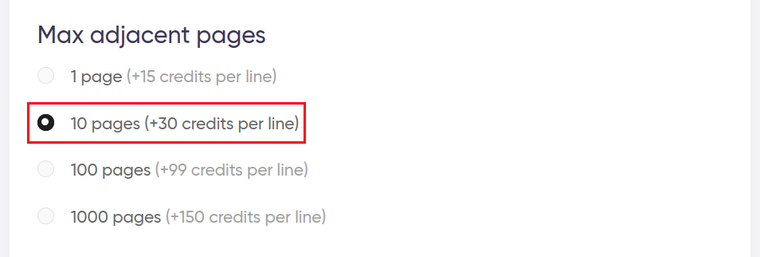 4. Selected the contact types to scrape:
4. Selected the contact types to scrape:
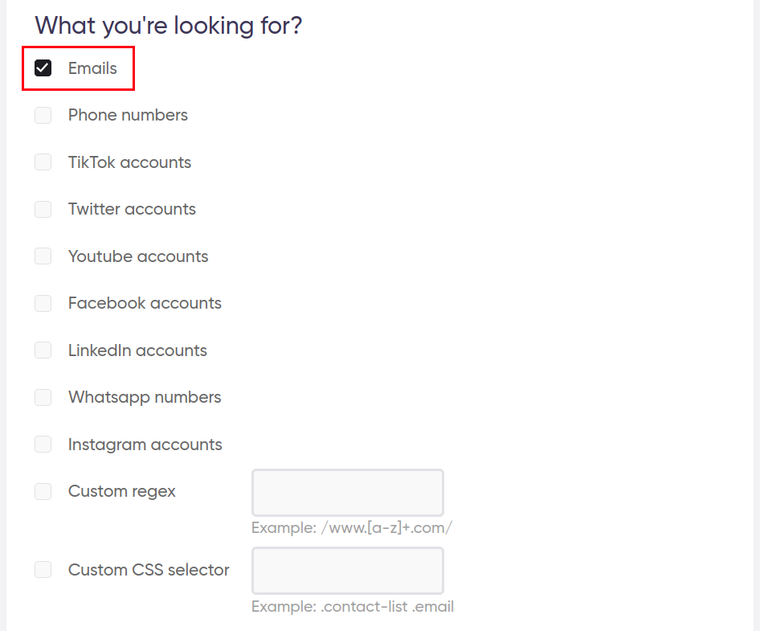 According to my client’s specs, I only needed to export emails. But you can retrieve about 10 different types of contacts: the more contacts you have - the more likely you are to reach like-minded entrepreneurs looking for business partners and interested in collaboration with you!
According to my client’s specs, I only needed to export emails. But you can retrieve about 10 different types of contacts: the more contacts you have - the more likely you are to reach like-minded entrepreneurs looking for business partners and interested in collaboration with you!
5. Entered the schools’ websites into a special field.
I sorted the URL list retrieved by the Google First Result Finder in Step 1 in alphabetical order for more convenience and just copied it:
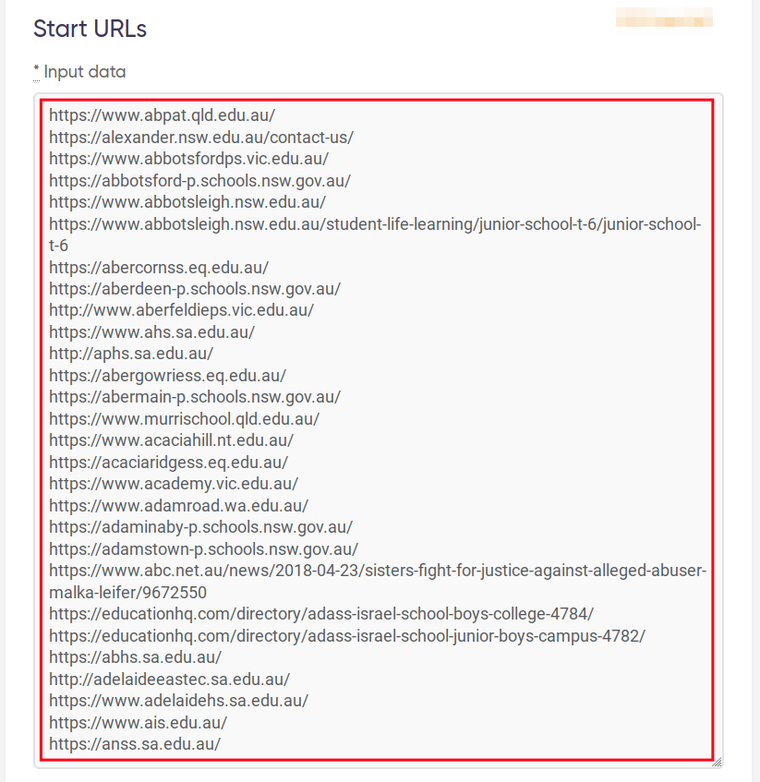 …and launched the bot.
…and launched the bot.
In this case, filling in the fields also took me not more than 30 seconds. In fact, I did it twice because I had 1000 school websites while the Phone, Email and Contact Scraper can scrape as many as 500 URLs during one session. At this stage, I spent 1 minute.
In the meanwhile, the Phone, Email and Contact Scraper sent me a spreadsheet containing the following details:
- Origin URLs (i.e. the school websites that I entered)
- URLs where the desired emails were found
- Emails
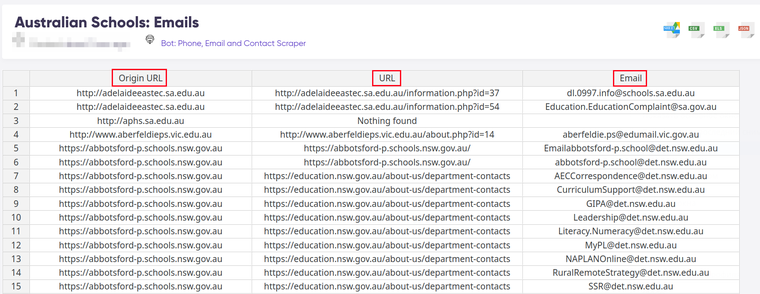
Watch a simple video tutorial on how to use the contact scraper:
Step 3: Bringing all data together
The Phone, Email and Contact Scraper retrieved several emails from each school’s website. Now I needed to paste all the data into one table. Here’s how I always do this (it’s probably the most optimal way of processing the bot’s tables, not only when looking for partnership business emails but also in all other cases when you use this bot):
1. I sorted the data in alphabetical order by the Origin URL (i.e. by the A column):
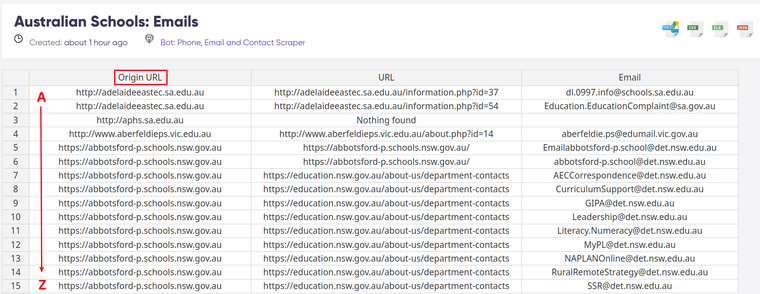 2. Selected the relevant emails:
2. Selected the relevant emails:
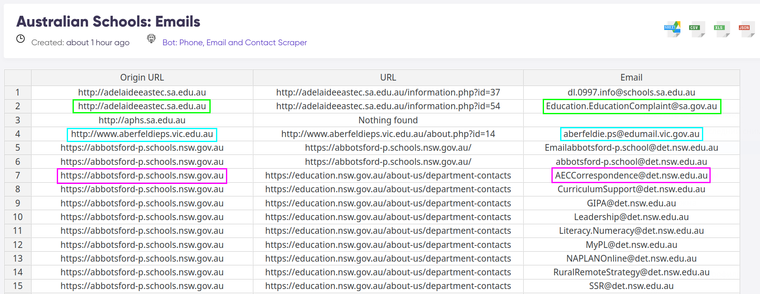 3. And deleted the unnecessary lines.
3. And deleted the unnecessary lines.
Processing each of the two files (with 500 schools in each) took me no longer than 2 minutes, meaning that I fulfilled this step in just 4 minutes.
All in all, I spent 6 minutes to find 1000 potential partners. Ok, it’s 6 but not 5 minutes as I’ve written in the heading boastfully 😊, yet would you dare to try to beat my record? 🥇
Step 4: Email validation
If you often practice bulk mailing, you must be aware of the fact that the emails harvested manually with so much effort (or harvested automatically and with minimum effort with the help of the bots described above 😉) often turn out to be invalid. This destroys all your work in a moment. What a pain! 😫
This is why I always check if the emails retrieved are valid, especially when I look for business partnerships for my clients. This simple measure allows me and my clients to avoid writing to people who actually don’t exist.
For this purpose, I use the Email Validator. It checks if the emails you provided are valid. This tool facilitates and speeds up the process of finding a business partner online immensely!
To validate my list of headmasters’ emails, I just pasted them into a special field on the Email Validator’s start page and launched the bot:
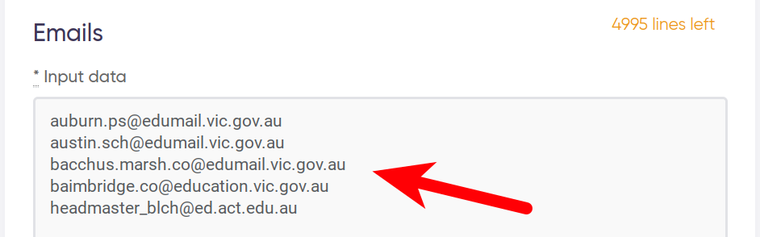 It turned out that some of the emails were invalid. Good to know - I sorted the results by the J column, deleted the invalid emails, and spared myself and my client the time for sending the letters to them in vain:
It turned out that some of the emails were invalid. Good to know - I sorted the results by the J column, deleted the invalid emails, and spared myself and my client the time for sending the letters to them in vain:
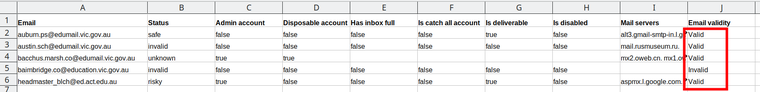
Lifehacks
- If the Phone, Email and Contact Scraper hasn’t found any contacts on a certain website, the resulting spreadsheet will contain the “Nothing found” result for this site. What does it mean? Either there are no contacts published on this website, or the bot can’t recognize them. For example, if it’s written info(at)... instead of info@..., then the bot will classify it as normal text and not as an email and won’t retrieve it.
- The Phone, Email and Contact Scraper processes all your links simultaneously and forms the resulting table as long as the data is pouring in. This is why the contacts from one and the same website may appear in the beginning, in the middle, and in the end of the resulting file. The solution is simple: before starting to work with this file, sort the whole table in alphabetical order by the “Origin URL” column (this is exactly the column containing the links you pasted). This will facilitate your work immensely!
- The Phone, Email and Contact Scraper exports all contact data found on the wesbite you entered. If there are several emails, each of them will be placed in a new cell. This is why the number of lines in the resulting table usually exceeds the number of the URLs you pasted. For example, if you’ve entered 5 websites, and the bot has found 3 emails for each of the sites, then the resulting table will contain 15 lines.
FAQ from companies looking for business partners
If you are in search of potential new partnerships, use the combination of bots described in this post to speed up the process!
Finding the right business partner is a complicated process that may last long, yet I believe that there is no point in complicating the task even more and doing all things manually. Automate all processes involved in looking for new business partners using the bots! Save your time and spend it doing creative tasks that require human presence.
I often receive questions from my readers about how to use my website to find business partners online (actually, it was the mighty stream of the questions that made me decide to write this article). I’ve selected the most common ones and answered them below:
Where to find business partners online?
On their websites. If you know exactly what to look for (like I did with the Australian schools), you can follow the strategy described above. If you haven’t got an exact idea of who may become your partner, I can offer you a slightly different strategy:
- Retrieve a list of your potential business partners’ websites by keyword. The Google Search Results Scraper will help you;
- Export these businesses’ contacts using the Phone, Email and Contact Scraper;
- Contact them!
How do I find business partners if I have no experience using your bots?
Using the bots described above requires absolutely no experience! You need neither to be a programmer nor even to be an advanced computer user. Such trivial skills as copy-pasting lines of text and clicking on a green button are enough. You are able to do this, aren’t you?! 😀
How to find a business partner for a startup company?
It doesn’t matter if you own a startup or a company with a long and successful history. Everyone needs to make new partners, and my method works for absolutely anyone including startups!
How to find business partners on LinkedIn and is it worth it?
People looking for business partners on LinkedIn always say that it’s really worth it, yet this social network requires another approach.
Actually, I can offer you quite a number of different bot combinations to find business partnership opportunities on LinkedIn but let me describe just one of them here:
- Retrieve a list of your potential business partners’ websites by keyword using the Google Search Results Scraper;
- Paste the websites retrieved in Step 1 on the Linkedin Company Finder’s start page and export these companies' LinkedIn profiles;
- Paste your potential partners’ LinkedIn profile URLs retrieved in Step 2 on the Linkedin Company Info Scraper’s start page and export all-embracing information about them (including phone numbers, but not only);
- Send them an offer that they won’t be able to resist!
What is your preferred strategy for finding business partners for your clients?
It depends on each particular client’s business branch, but all in all, I follow the strategy described above. This is why I thought it might be useful to share it with you and decided to devote this post to it!
