
How to Choose Products to Sell on Amazon?
Published on August 12, 2022by BotsterAre you sitting on the fence, trying to decide what to sell on Amazon to make money and grow rich? I’m here to help you! I’ll show you how to choose a product to sell on Amazon with some easy-to-use analytics tools.
In this comprehensive step-by-step walkthrough, you’ll learn:
- How to select products to sell on Amazon
- Which products will help you outperform your Amazon competitors
- How to keep your pricing on a competitive level
- What to sell on Amazon by country
To make my tutorial on how to choose the right product to sell on Amazon more comprehensive and less theoretical, let’s take an eternal real-life example: what’s better (to sell) - Hot Wheels cars for boys 🚗 or Barbie dolls for girls 💃? The toy selling business is probably one of the most profitable ones nowadays. Doubts? Just take a look at the prices! 🙈
The approach described below applies not only to toys but to absolutely any trade branch. If you are wavering between selling laptops and microwave ovens, paper books and e-books, cat food and dog food, tools for knitting and tools for sewing (whatever!) - this article is for you!
Since many Amazon sellers also own Shopify-based online stores, you might be interested to know not only what to sell on Amazon but also what to sell on Shopify, so check out these smart Shopify automation apps.
To apply the tools described in this post, you’ll need to create a free account on Botster. This site is home to an army of super-helpful online bots. The most sophisticated tradespeople (and not only tradespeople) use them to facilitate their work with large amounts of data (like information about products, sellers, and so on):
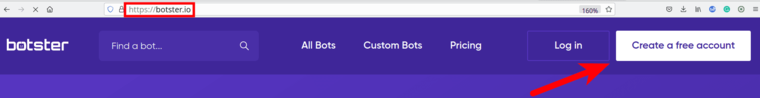
Step 1 - Deciding what to sell on Amazon for profit
To make the first step in defining what to sell at Amazon - Hot Wheels cars or Barbie dolls - we’ll use the Amazon Search Extractor. This bot extracts a list of products from Amazon based on your keywords.
In particular, the Amazon Search Extractor will export the following details that will help you generate some ideas of what to sell on Amazon:
- Your search query
- Product title
- Product URL
- Price
- Currency
- ASIN
- Rating value
- Votes count
- Bestseller? (true / false)
- Amazon choice? (true / false)
- Rank in product group
- Absolute rank
Have a look at this output demo file to view the example output data you will get.
Here is a comprehensive guide on how to find out what to sell on Amazon using this bot:
- Open the Amazon Search Extractor’s start page:
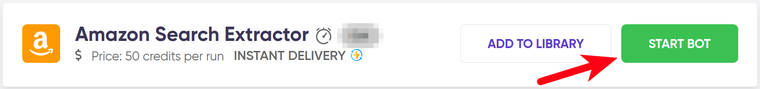
- Name your job:
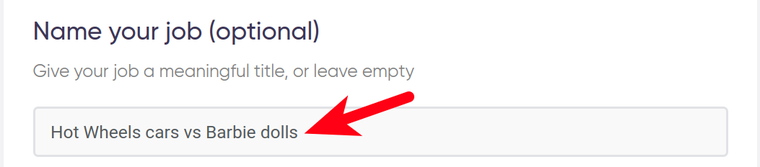
- Enter your keywords:
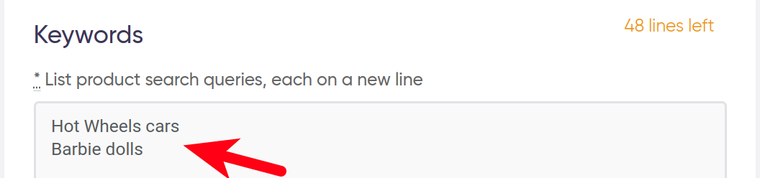
- Select your location (such important details as prices and in-stock information depend on the location a lot):

- Specify your language:

- Select how you’d like the Amazon Search Extractor to notify you once the job is done (e.g. per email):
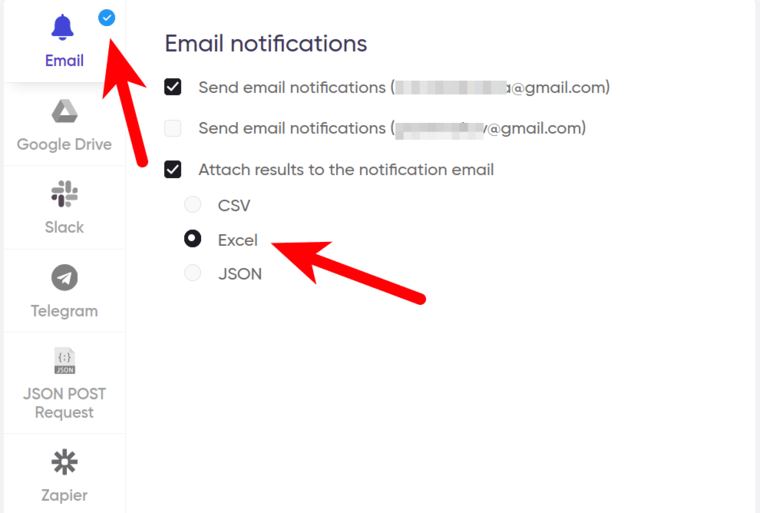
- And start the bot!
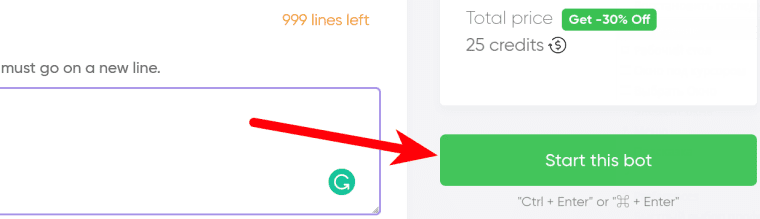 By the way, choosing between cars and dolls cost me just 5 cents:
By the way, choosing between cars and dolls cost me just 5 cents:
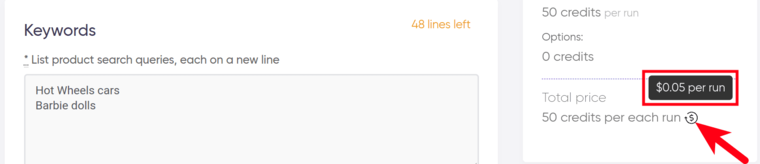 I’ve also prepared a short video walkthrough on how to figure out what to sell on Amazon using the Amazon Search Extractor:
I’ve also prepared a short video walkthrough on how to figure out what to sell on Amazon using the Amazon Search Extractor:
And now let’s take a look at our first results! I’ll be rooting for the Hot Wheels cars to win 🤞 And you?
The bot has exported Hot Wheels cars and Barbie dolls into one spreadsheet. I’ve divided it into two separate parts for more convenience.
So, how to decide what to sell on Amazon based on the data retrieved? Here are some tips:
Tip 1 - Bestsellers
How to find best selling items on Amazon fast? Sort the Hot Wheels table and the Barbie table descending by the ‘Best seller’ (column J). The products having ‘Yes’ in this column will appear on top of the column.
If an Amazon product features a best seller icon, it means that this product has the highest number of sales in that specific category. If you are an Amazon seller, what to sell should no longer be a question to you if you know how to export Amazon best sellers. These goods are most likely to bring you profits!
Results for the Hot Wheels table - no Amazon best sellers revealed 🚫:
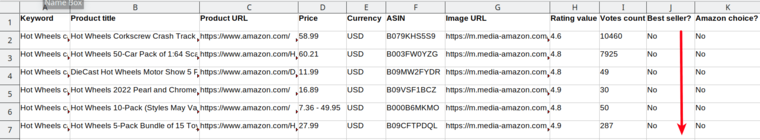 Results for the Barbie table - 3 Amazon best sellers revealed ✅:
Results for the Barbie table - 3 Amazon best sellers revealed ✅:
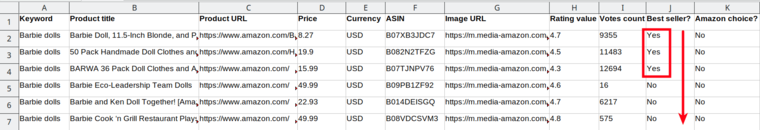
Barbie dolls vs Hot Wheels: Score 1️⃣:0️⃣
Tip 2 - Product rating
How to select a product to sell on Amazon and win? By rating, of course! Real people’s estimates are an invaluable source of information about a product’s true characteristics.
Sort the Hot Wheels table and the Barbie table descending by the ‘Rating value’ (column H) and then descending by the ‘Votes count’ (column I).
- The rating value is an average estimate given to the product by the buyers. The higher this value - the more the buyers like the product.
- The votes count denotes the number of buyers who gave their estimation of this particular product. The higher this number - the more trustworthy and accurate the rating value.
Yet how do you know what to sell on Amazon based on these parameters? The answer is easy and logical. For example:
- If a product’s rating value is 5 (the maximum rate) but it has been rated by 3 users only, this means that only 3 people like this product, and this estimation may be pretty subjective.
- If a product’s rating value is 4,7 (a bit lower than the maximum but still very high) and it has been rated by 160 buyers, this means that as many as 160 people like this product. This information is much more reliable.
As for me, I’m more likely to buy products that have been rated high by a large number of people who bought them. And you? The more so if I am going to sell these products in my online store!
Remember that getting an absolute 5 is nearly impossible even for a very good product. I recommend you to consider products with a rating of 4,5 and higher, especially if the votes count is also high.
This approach will help us decide how to pick what to sell on Amazon - Hot Wheels or Barbie dolls.
Results for the Hot Wheels table:
- Rating value 5: only 8 products have received such a high value, and they were rated by 6 people or even fewer. Not enough to make this product our choice!
- Rating value 4,9: 11 products have been rated 4,9 by 2074 people or fewer. Sounds much better!
- Rating value 4,8: 27 products have been rated 4,8 by up to 30881 people. Not bad!
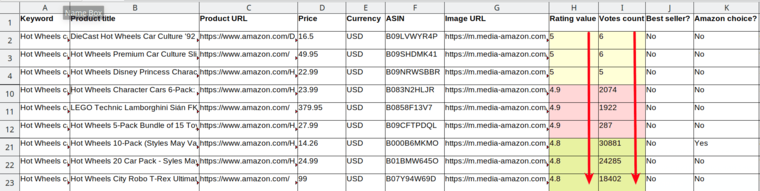 Results for the Barbie table:
Results for the Barbie table:
- Rating value 5: only 4 products have received such a high value, and they were rated by 6 people or even fewer.
- Rating value 4,9: again, only 4 products have been rated 4,9 by 170 people or fewer. That’s not enough!
- Rating value 4,8: 54 products have been rated 4,8 by up to 38617 people! Very impressive!
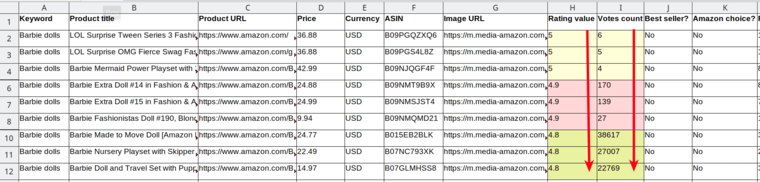 Honestly? Even though I’m a huge Hot Wheels fan, at this stage I’m more impressed by Barbie products!
Honestly? Even though I’m a huge Hot Wheels fan, at this stage I’m more impressed by Barbie products!
Barbie dolls vs Hot Wheels: Score 2️⃣:0️⃣
(Do Hot Wheels cars still have a chance to win and be included in our imaginary Amazon product assortment? 🤔 I’m in doubt…)
Tip 3 - Pricing
When deciding how to choose what to sell on Amazon, don’t forget to compare the prices. The higher the retail price - the larger the bags of money that you’re going to earn by selling this product!
Sort the Hot Wheels table and the Barbie table descending by the ‘Price’ (column D). I’ve left the previous sorting (the one from Tip 2) as it was and sorted the products by price within the 5, 4,9 and 4,8 rating values.
Results for the Hot Wheels table:
- Rating value 5: there are 8 products priced $4.91-$54.99, with the average price making up about $29.
- Rating value 4,9: 11 products priced $8.99-$379.95, average price: about $49.
- Rating value 4,8: 27 products priced $6.91-$99, average price: about $27.
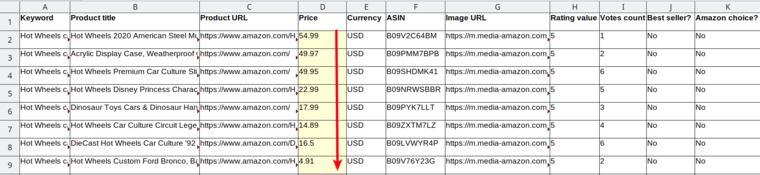 Results for the Barbie table:
Results for the Barbie table:
- Rating value 5: 4 products priced $13.99-$36.88, average price: about $33.
- Rating value 4,9: 4 products priced $8.27-$24.88, average price: about $17.
- Rating value 4,8: 54 products priced $5.09-$239.95, average price: about $26.
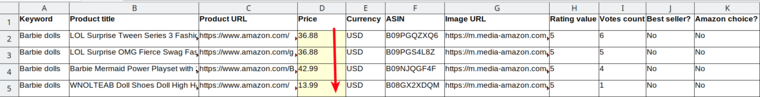 The Hot Wheels pricing seems to be somewhat better, so in this round, I’m giving 1 point to the toy cars!
The Hot Wheels pricing seems to be somewhat better, so in this round, I’m giving 1 point to the toy cars!
Barbie dolls vs Hot Wheels: Score 2️⃣:1️⃣
Barbie dolls WIN! 🏆
You can stop here and go sell Barbies but… wait, it’s not yet the end of the battle! The Barbie products that the Amazon Search Extractor has exported are numerous and also need to be filtered. That’s exactly what we are going to do in the next step! ⬇️
Step 2 - Amazon competitor analysis
Let’s focus on Barbie products rated 4,8 since they are so numerous (54 items). How do I know what to sell on Amazon and which of these 54 items to select? 🧐
We’ve already analyzed all these products’ prices and ratings and have made certain conclusions. But what if many people are selling them already? It will be difficult to compete!
My recommendation is to opt for the products that are offered by just a few other stores. The fewer competitors you have - the higher the chances that your store will be clicked on by the buyer! 🖱️
You can find out how many competitors are already selling your target products on Amazon with the help of another bot called the Amazon Seller Search Tool. It finds all Amazon stores selling a particular product in a particular region and exports the following information about them:
- Position
- Seller name
- Seller URL
- Ships from
- Price
- Condition (e.g. new, used, very good, etc.)
- Condition description
- Rating
- Votes
- Free delivery dates
- Fastest delivery dates
Click to view the example data file for a better idea of the output.
The Amazon Seller Search Tool is very easy to use! Here is a short guide on how to choose a good product to sell on Amazon with the help of this tool:
- Copy the product ASINs exported by the Amazon Search Extractor in Step 1 (Column F):
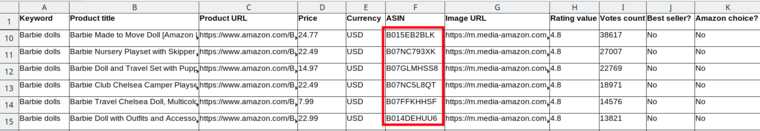
- Open the Amazon Seller Search Tool’s start page and paste the product ASINs copied:
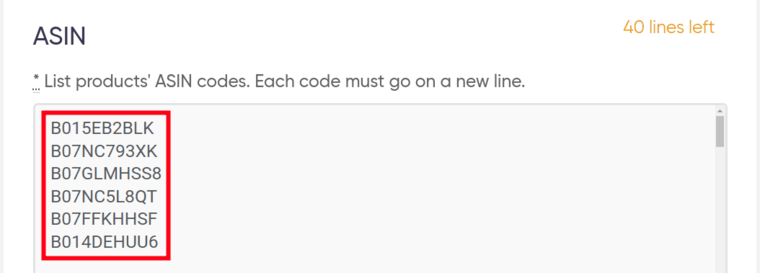
- Launch the bot.
Watch me explain how to launch the Amazon Seller Search Tool in this quick video:
The results look like this:
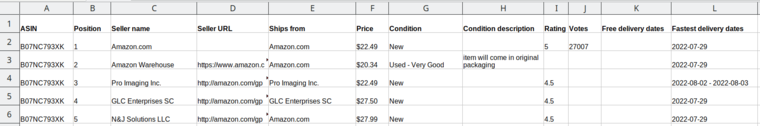 Some ̶d̶i̶s̶a̶p̶p̶o̶i̶n̶t̶i̶n̶g̶ analytics:
Some ̶d̶i̶s̶a̶p̶p̶o̶i̶n̶t̶i̶n̶g̶ analytics:
- The Barbie Nursery Playset with the ASIN number B07NC793XK is sold by… 36 competitors!
- The Barbie Camping Playset (ASIN B07NC5L8QT) - by 40 competitors!!
- The Barbie Travel Set (ASIN B07GLMHSS8) - by 70 competitors!!! 🤯
If I were you, I would never include these hopeless items in the assortment of my online store. The chances that the user will select your store among 70 others are next to nothing. The game isn’t worth the candle!
Let’s go down the list, full of hopes… And - yes, luckily, there are some Barbie dolls that are sold by just a few competitors! For example, the lovely Barbie girl wearing a daring outfit (ASIN B000MMT7S2) is offered by just 1 online store.
If I was thinking about how to determine what to sell on Amazon, I would include this doll in my assortment, set a somewhat lower price than that of the competitor, and enjoy money flowing into my pockets! 👛
Step 3 - Amazon price tracking
In the trade business on Amazon, what to sell is far not the only question to answer. Another crucial question to consider is how much to charge your buyers! 💵
To make sure your prices are competitive and attractive to your potential customers, it is advisable to monitor your competitors’ prices. How to do this effectively? 🤔
The Amazon Product Price Tracker will help you! It will send you notifications whenever the price of a product changes.
Setting up the bot is pretty easy:
- Copy the product URLs retrieved by the Amazon Search Extractor in Step 1:
![]()
- Open the Amazon Product Price Tracker’s start page and paste the product URLs copied.
Amazon product URLs are very long. Make sure that each of them starts on a new line:
![]()
- Adjust notification frequency.
You can set the Amazon Item Price Tracker to notify you either on any price change or when the price reaches a certain level:
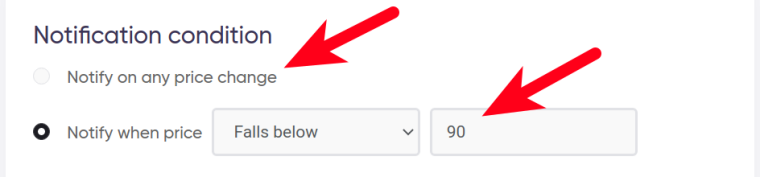
- Specify time settings.
You can set the Amazon price fluctuation tracker to run:
- every hour
- every day
- twice a day
- once a week
- twice a week
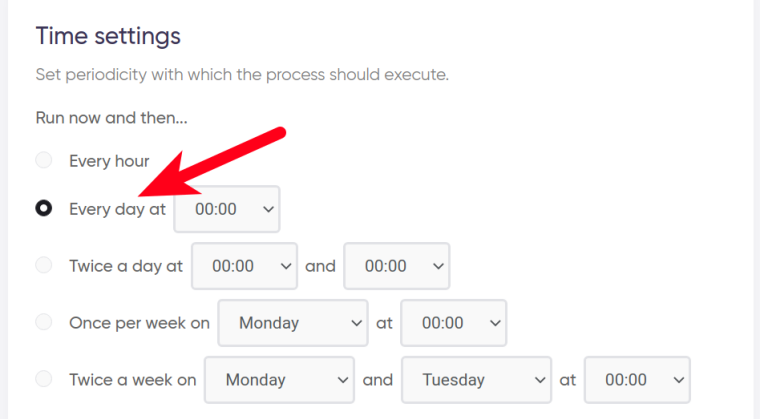 If no longer needed, the job can be stopped either manually or at a certain date specified in advance:
If no longer needed, the job can be stopped either manually or at a certain date specified in advance:
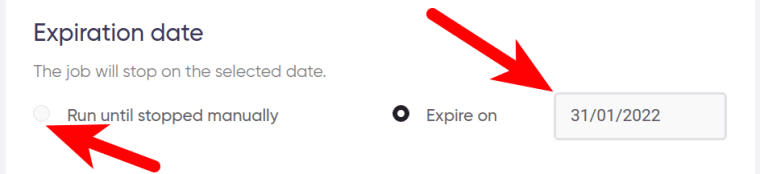 Watch me explain how the Amazon Product Price Tracker works in a short video tutorial:
Watch me explain how the Amazon Product Price Tracker works in a short video tutorial:
From now on, you’ll receive price change notifications. This will allow you to correct your product prices, keep them on a highly competitive level, and decide what to sell at Amazon. Also, here's a lifehack on how to track Amazon price changes!
FAQ about how to find what to sell on Amazon BY COUNTRY
The approach described above applies to absolutely any region where Amazon is represented. Yet you keep asking me things like what to sell on Amazon India to make money 😀 Since my platform is a global one, I’m here to help you! So:
What to sell on Amazon India?
- Open the Amazon Search Extractor’s start page
- Paste the names of the products that you are wavering between (e.g. curry powder, Kashmiri carpets, etc.)
- Select India and Hindi as your target region and language:
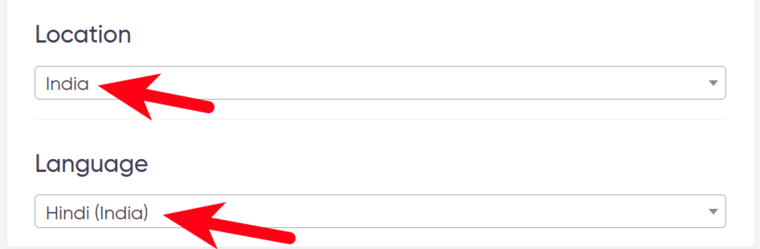
- Launch the bot
- Analyze the results as described in the Tips in Step 1
What to sell on Amazon UK?
- Open the Amazon Search Extractor’s start page
- Enter your keywords (e.g. tea, coffee, chocolate hobnobs, etc.)
- Choose the United Kingdom as your target region
- Start the bot
- Analyze the resulting table
What to sell on Amazon Australia?
- Open the Amazon Search Extractor’s start page
- Insert your search queries (e.g. gold necklace, opal jewellery, etc.)
- Specify Australia as your target region
- Launch the bot
- Evaluate the results
What to sell on Amazon Canada?
- Open the Amazon Search Extractor’s start page
- Type the names of your prospective products (e.g. parka, ice skates, etc.)
- Select Canada as your target region
- Start the bot
- Estimate the results and make your final decision!
The answer to the question of how to know what to sell on Amazon is not as difficult as it may seem at the first glance - the more so if you don’t have to analyze Amazon offers manually! Using Amazon bots is not only easy but also entertaining, as shopping implies.
Along with following the strategy described in my post, remember: when deciding what to sell on Amazon, seller intuition will help you. You are the skilled and experienced tradesperson, not me! And I’m sure that you’ll be able to find dozens of other effective ways of using my Amazon bots to your advantage. Don’t hesitate to share them with me!
I wish you to create your dream assortment - and may it match the dreams of your customers! With my smart online bots, even your most daring dreams will come true. 😎
Read more of our blogs
- Amazon In Stock Alert Tool: Secret Lifehacks for Price Drop Tracking
- How to Choose the Best Amazon Product Scraper?
- 4 Hospitality Automation Tools for Forward-Thinking Profis
- Using Instant Data Scraper Tools for Shopify Automation
- 2 Review Monitoring Tools for Tracking Bad Restaurant Reviews in Real Time
