
Web Scraping Ecommerce Websites with 3 Automation Tools
Published on May 30, 2024by BotsterAre you an online store owner looking for some ecommerce web scraping tools and tactics? You are on the right page!
Finding an ecommerce scraper that works for your exact application can indeed be difficult. In fact, by the time you get one, it may not even extract every piece of information you need from the target pages.
That is why I’m writing this comprehensive guide that cuts through the BS and shows you the one tool and the exact steps to scrape data from ecommerce website pages even if you’re not tech-savvy!
Gone are the days when you had to copy and paste data one after the other from Chrome into Excel manually to build a database. Now, I will show you how you can leverage the power of automation bots to scrape data from ecommerce websites and automatically package it into a spreadsheet file in just a minute or two.
In this step-by-step guide, you’ll learn:
- How to use an ecommerce scraping tool for product info extraction
- How to use the ecommerce price scraping and monitoring tool
- How to scrape ecommerce site for their product list
If you prefer to watch videos rather than read, here is a video based on this article:
By the end of this comprehensive guide, you’ll be able to make a database of products from any ecommerce site of your choice like the one below (fields can vary depending on your needs):
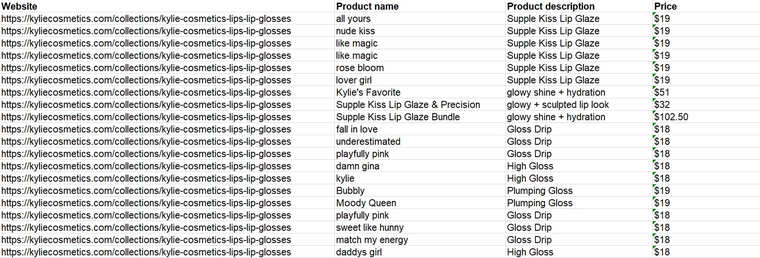 By web scraping ecommerce websites using Python tools as shown below, you’ll be able to do competitor analysis, product research, and market surveys a lot more easily than you could if you tried the manual way.
By web scraping ecommerce websites using Python tools as shown below, you’ll be able to do competitor analysis, product research, and market surveys a lot more easily than you could if you tried the manual way.
To make this guide practical and easy to follow, I will use the Kylie Cosmetics ecommerce store as a real-life example case to properly demonstrate how you can do web scraping for ecommerce. However, you can follow along with any other ecommerce store of your choice.
Ecommerce data scraping
Before now, web scraping ecommerce websites was a task that could only be undertaken by programmers and web developers who know the intricacies of how the web works.
But thanks to Botster, anybody anywhere who has never even heard of programming can scrape ecommerce website data whenever they want. In fact, they can even launch an ecommerce data scraping service and do it on a large scale if they wish (a good idea for a startup, isn’t it?! 😉).
This is possible because Botster recently launched a brand-new customizable bot that can scrape virtually anything and requires no coding knowledge! 🔥
This smart tool is called the No-Code Bot Builder, and it allows Botster users to create custom bots that can extract data from web pages, monitor web content changes and receive updates, and extract structured data from catalogs such as e-commerce sites or directories.
If the thought of scraping ecommerce websites is something you’ve always considered to be too technical, this bot will simplify the entire process by handling the “techy stuff” and all you have to do is click a few buttons here and there.
This bot has 3 different options you can choose from— the single page scraper, the web monitoring bot, and the list scraper. These are what makes it the perfect tool for ecommerce data scraping.
- Ideally, the single-page scraper is what you’d use to export data and information from single pages like product pages, information pages, event pages, and more. It lets you select specific elements you wish to extract on the target page and exports the data into a spreadsheet in the blink of an eye.
- The web monitoring bot is your best pal for tasks that have to do with web monitoring. Say you have a page where an element changes from time to time (a product price, for example), and you wish to be up-to-date on that information, this is the tool for you. This tool can help you do much more than web scraping ecommerce sites. You can use it to monitor the price of gold and other metals and even stocks or exchange rates.
- Finally, the list scraper is the tool you need if you wish to export lists of data from places such as product pages, catalogs, and other paginated directories. You can even use it to export titles and excerpts from blogs, news sites, and the likes.
To gain access to the No-Code Bot Builder and start data scraping for ecommerce, you must first create a free account on Botster:
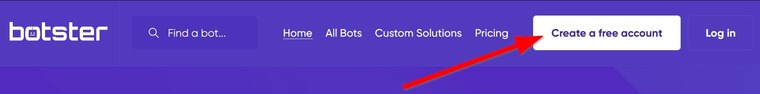 Registration is fast and easy, and your credit card details are not even required.
Registration is fast and easy, and your credit card details are not even required.
With your account registered and email verified, you are now ready for premium ecommerce product data scraping!
Ecommerce scraping tool for product extraction
First, let’s do a quick product info extraction from Kylie Cosmetics using the single-page scraper.
Remember, the single-page scraper is the tool you need if you want to export data from single pages like product pages, information pages, event pages, and more.
Follow the steps for how to scrape data from ecommerce website pages using the single-page scraper.
- Install Botster’s official Chrome extension:
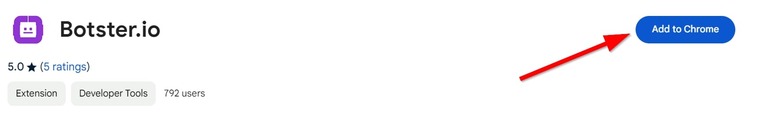
- Next, give it access to the incognito mode. Open your Chrome settings, go to ‘Extension’, click on ‘Details’ under Botser, and turn on “Allow in Incognito”:
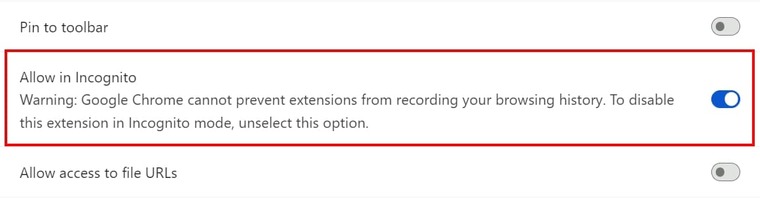
- Once added, open the No-Code Bot Builder's start page by clicking on “Create bot:”
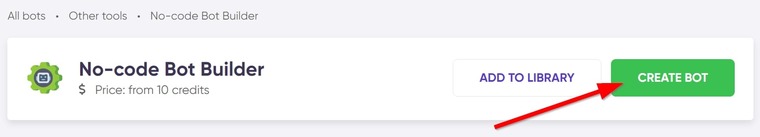
- On the prompt, select "Single-page scraper:"
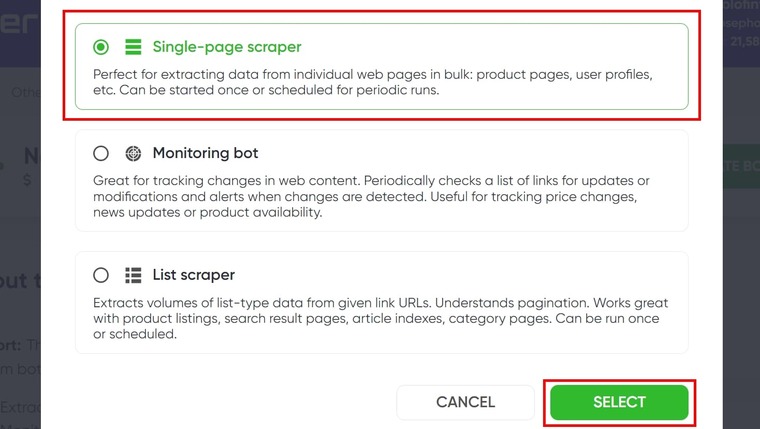
- Now, give your job a name and specify a folder if you want. I’ll name mine “Kylie ecommerce scraping”:
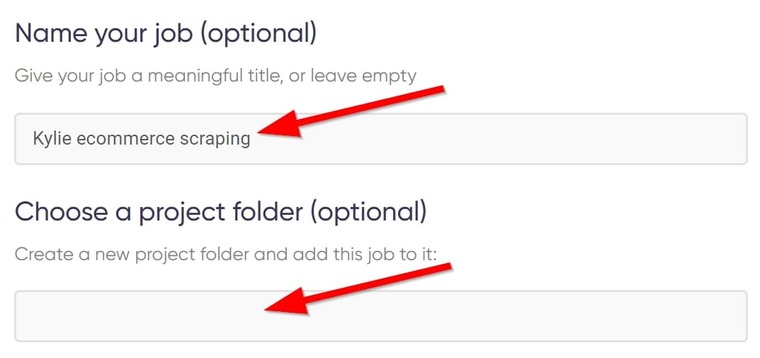
- Now, paste the link to the product which information you wish to extract and click ‘Select elements’:

- A smaller window will pop up on your screen. Click on ‘Select elements’ again to start the selection:
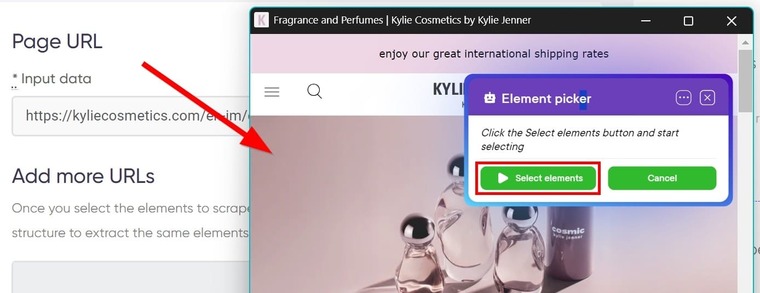
- Select the elements you need to export, e.g. product title, product description, price, and any other information you might need. To select an element, place your mouse over that element to show lines like this:
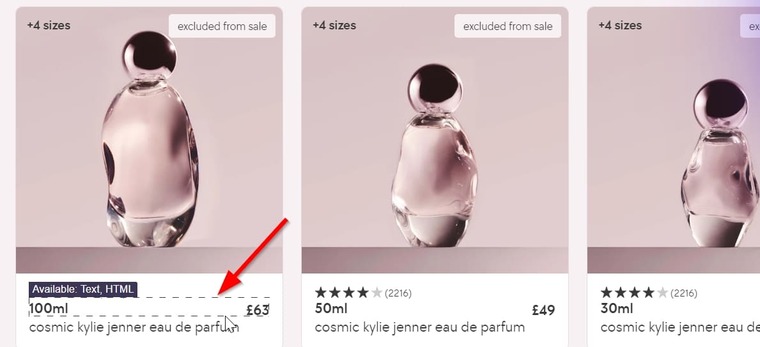
- Click on that element to add it to your element picker list:
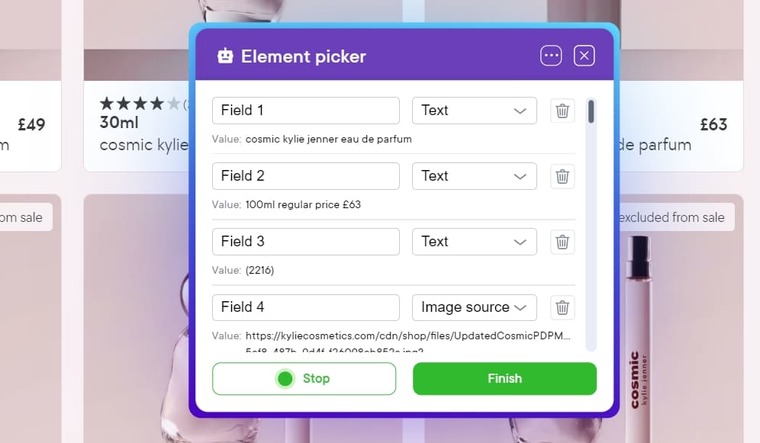
- Once you’re done with the selection, click on “Stop” and then on “Finish” and you will be redirected to the bot’s page which now contains your extraction info:
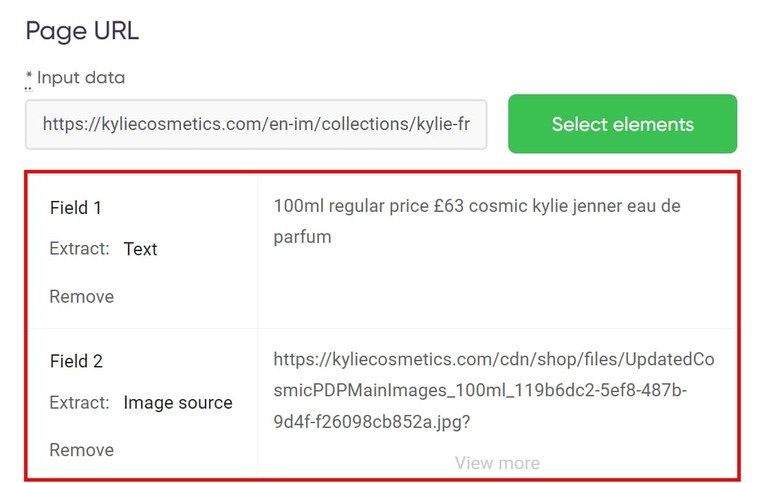
- If there are other similar pages with identical URL structure on the same website where you wish to extract data, paste links to those pages:
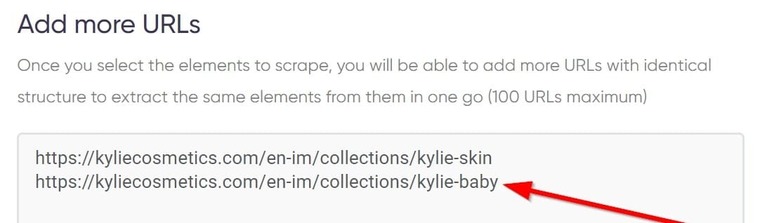
- Set up your notification preference and make sure you tick "Attach results to notification email" to get the result file in your email inbox:
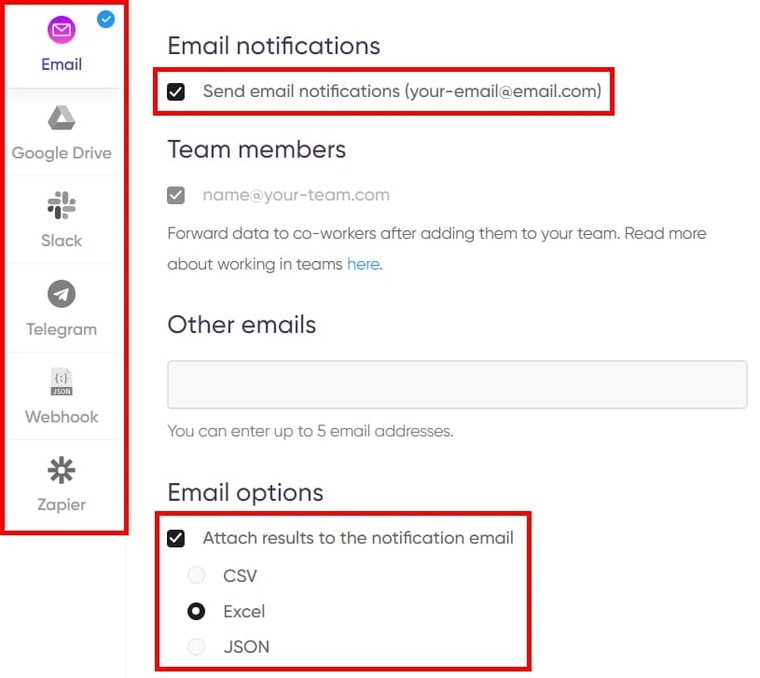
- Finally, click on "Start this bot" to launch the bot into action:
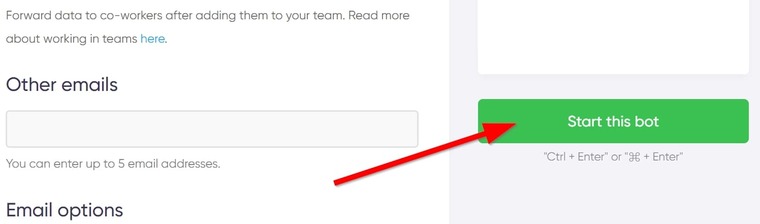 Upon clicking on "Start this bot," the "My Jobs" page will open and you will see the ecommerce scraping tool running to gather the product info you asked it to extract:
Upon clicking on "Start this bot," the "My Jobs" page will open and you will see the ecommerce scraping tool running to gather the product info you asked it to extract:
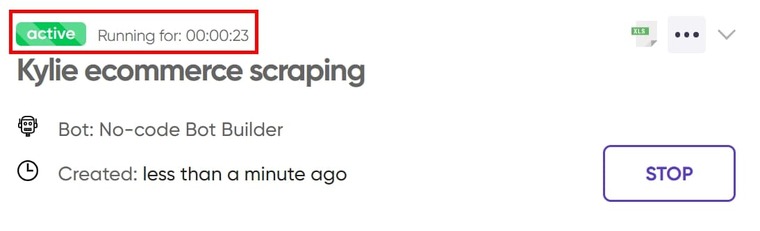 Now, you just need to wait a moment or two to get your results.
Now, you just need to wait a moment or two to get your results.
Video tutorial
Watch a quick video guide on how to launch the single-page scraper:
Results
Once your project is "completed", you can either view your results online or download the file to your computer. Downloading and viewing the file in Excel should show you something like this:
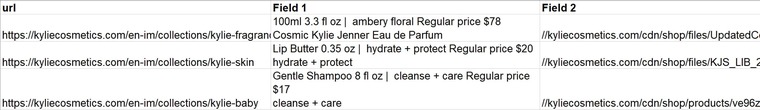 From the results above, I have 3 rows. One is dedicated to each page I provided.
From the results above, I have 3 rows. One is dedicated to each page I provided.
For each row, two columns are dedicated to one product: one for the product info and one for the image.
Scrolling the document to the right will display more product info and images that belong to the other products I selected. You can see the full results file in the video at the top of the article ⬆️
Tips
- When adding more links for extraction from other pages, make sure the URLs have identical structures. Otherwise, the bot won’t work.
- When choosing your fields or elements, open the dropdown menu in the element picker and select what you need to extract: either regular text or URLs. You can also select images to get the image URL.
- When selecting elements, you can edit the field titles to avoid showing "Field 1", "Field 2", etc.
- You can also check out my guide on how to find best selling products on a Shopify store for uncommon product research strategies.
Now that we've got the ecommerce product scraper tool well set up, let's see how the monitoring tool works.
Ecommerce web scraper for price monitoring
The web-monitoring tool is an excellent choice if you need to constantly keep an eye on something online. While it has several other applications outside of ecommerce web scraping, one of its best uses in e-commerce is product price tracking.
Setting up the web monitoring tool in the No-Code Bot Builder is pretty straightforward. Let me quickly show you:
- Launch the No-Code Bot Builder and select "Web monitoring tool". You don't need to install the Chrome extension anymore since you already have it:
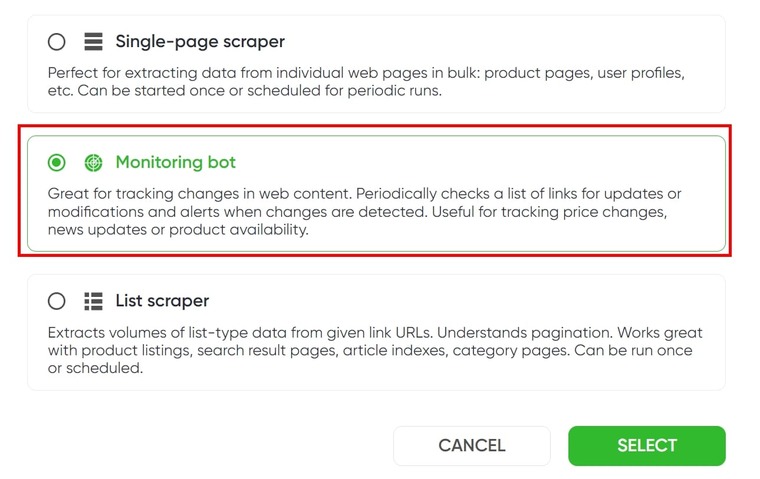
- Next, name your job as we did for the first bot run above. I'll name this one "Kylie ecommerce price scraper".
- Paste the URL to a product page and click on “Select elements” like we did for the first bot:

- In the selection window, select the elements that are important to your price monitoring. I’ll recommend selecting the product name, variant, and price. The first two may not change, but we expect that the price might change:
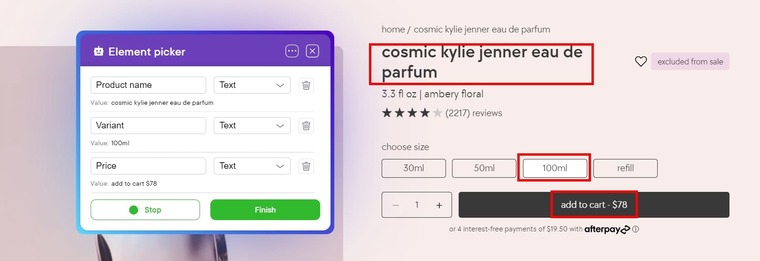
- Click on “Stop” and then on “Finish” to go back to the bot’s page and add more URLs with identical structure if needed. Perfect if you want to monitor other variants of the same product:
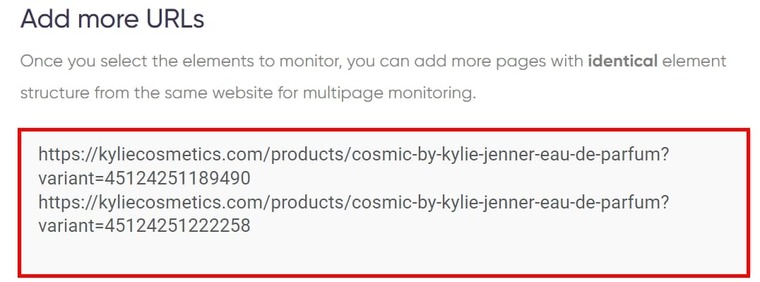
- You can also activate page screenshots if you want the bot to take a snap of the pages at every run:
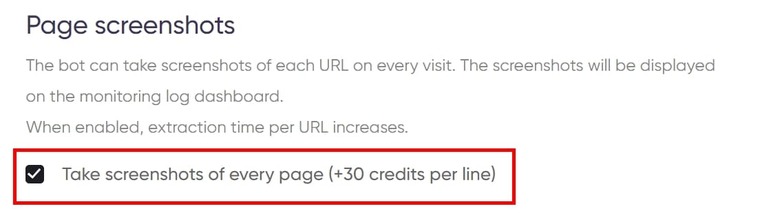
- Change the “Request country” if you want results for different geo-political zones, but make sure the store has a website version that caters to that country in which case the right URL should be used to select elements:
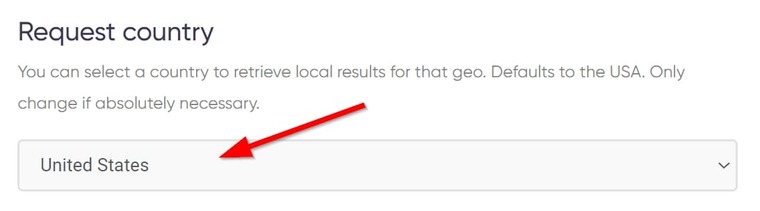
- Now, set your time and scheduling settings for the bot run. Twice a week is a good start:
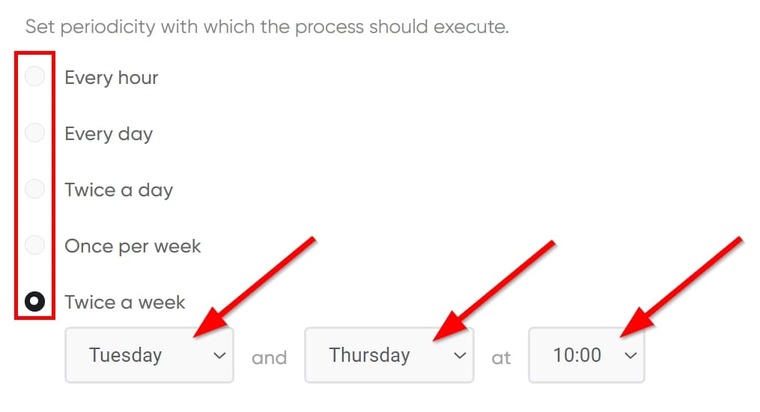
- You can let the bot run until you stop it or set an expiry date if you only want to monitor the price change within a time frame:
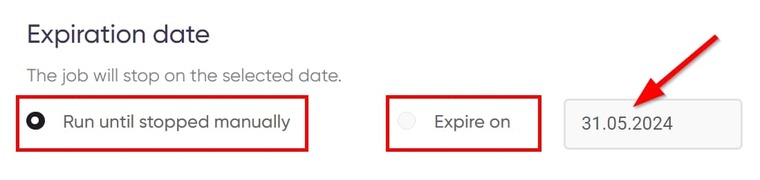
- Once that’s done, launch the bot into action and you’ll see something like this:
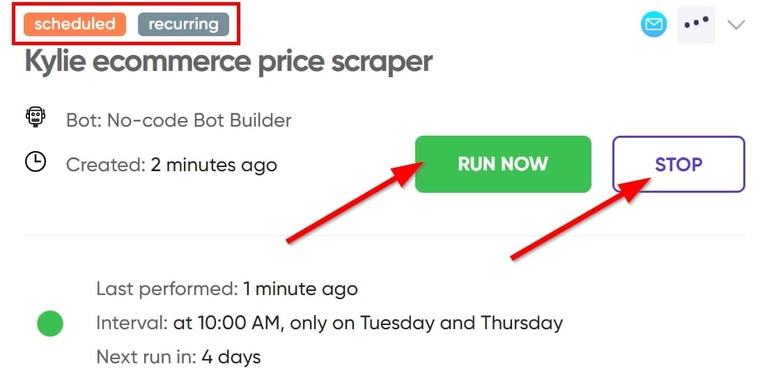 This tells you that the job is active, and that’s it! You’ve just set up the ecommerce price scraper bot to monitor price changes on automation!
This tells you that the job is active, and that’s it! You’ve just set up the ecommerce price scraper bot to monitor price changes on automation!
As long as the bot is on, you’ll get a notification in your email whenever the price on the target pages changes!
Now, isn’t that amazing?! 🔥
Video guide
Watch a quick tutorial on how to set up the No-Code Bot Builder for custom price monitoring:
Results
You may not receive a notification in your email if there’s no change in price. However, you can always download the monitoring log if you open the project from the “My Jobs” page. Mine looks like this:
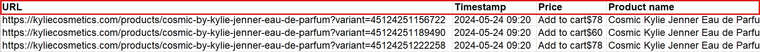
Tips
- In a business use case, I’ll recommend using this ecommerce website scraper tool for monitoring the product prices of your competitors and using the info to improve your own pricing strategy.
- For a personal use case, you can use this bot to monitor upcoming discounts and sales. I’ve personally tried this bot on Udemy, and it worked!
- Also, when extracting for multiple pages, try selecting only elements that are universal to those pages. If an element is present in the original page but not present in additional ones, the data will repeat. Alternatively, you can monitor each page separately by creating a separate job.
Now, let’s quickly go through the final method of how to scrape ecommerce website data using one more automation tool!
Ecommerce website scraper for product list extraction
If you remember, I said at the beginning that the No-Code Bot Builder has 3 modes, of which we have now checked two.
The final one is the “list scraper,” the perfect tool if you want to export a list of products from an e-commerce store.
Unlike other product extraction tools that I’ve discussed in the past (e.g., Shopify and Amazon extractors), this one doesn’t rely on any ecommerce scraping API. It’s a one-bot army that does all the work by itself! 💪
Instead of telling you how it works, let me just show you right away!
I assume you’re already familiar with the first few steps so I’ll skip them.
- On the List Scraper’s start page, paste the URL to a product list page, enter how many products to extract, and click 'Select elements':
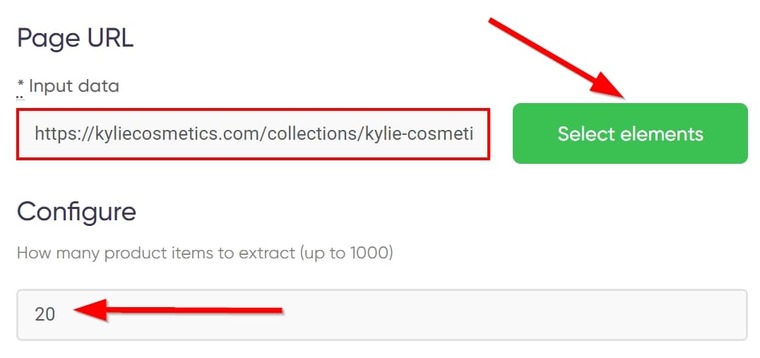
- The first prompt this time around is a bit different from the previous two. The picker needs help identifying the product list. After you’ve clicked the green “Let’s start” button, I recommend clicking on the name of the first product:
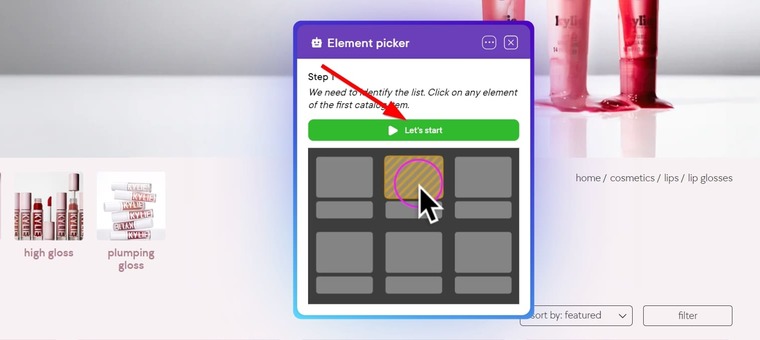
- Once you do that, you’ll get the prompt we’re familiar with and you can go ahead with the product selection. You only need to select all the desired fields for one product:
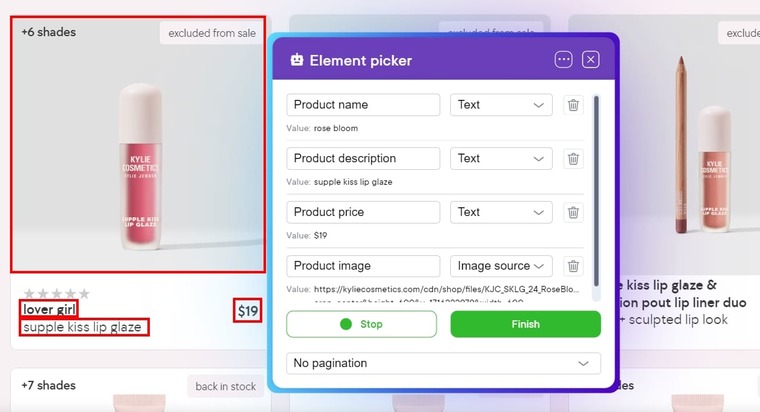
- Next, select the pagination type. The pagination for my case study is a button pagination. Select “link pagination” for numbered pages and “infinite scroll” for pages that load automatically:
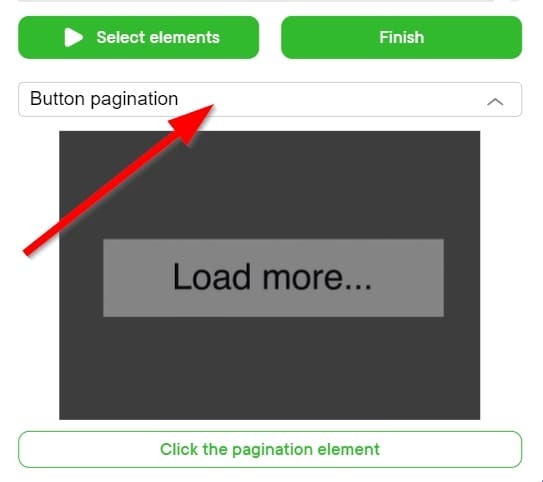
- For button and link pagination, press the “Click the pagination element” button, select the pagination element, and click “Stop” and then “Finish” to go back to the bot page.
Now you can launch the bot and that’s it! Easy peasy!
And there goes all you need to learn about setting up scraping tools for ecommerce data extraction!
With the help of the tools above, there’s hardly any e-commerce site you can’t scrape. In fact, you will have no need to hire any ecommerce web scraping services.
Video tutorial
Watch a quick video guide on how to launch the list scraper:
Results
Viewing the results from this bot should give you something similar to this:
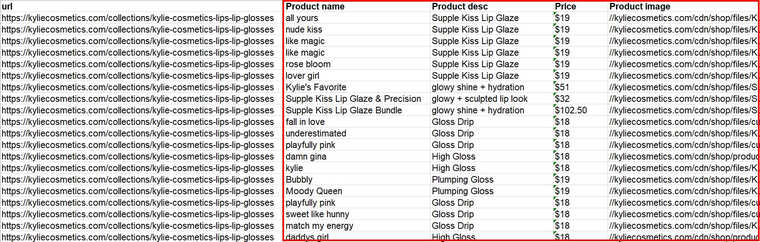
Tips
- Make sure you select the right pagination type. As I said, “link pagination” is for numbered pages, while “infinite scroll” is for pages that load automatically when you scroll.
- I also recommend reading my comprehensive guide on how to use Shopify automation software for instant data extraction!
Free trial for the ecommerce product scraper tools
Now that you’ve learned how to scrape ecommerce website data using the custom No-Code Bot Builder, nothing can stop you from monitoring your competitors as much as you want even if other bots that rely on an API won’t work.
The best part of this guide that I’ve been dying to tell you is that you can gain unrestricted access to these ecommerce data scraping services free of charge for the next 7 days. All you have to do is open a free account on Botster right now to claim yours while the offer lasts.
Even when the free trial days are over, you have nothing to worry about because these ecommerce web scraper tools I’ve just shared with you cost so little you’d hardly feel it.
Combined, they cost wayyy less than you'd spend a Shopify or WooCommerce monthly subscription, yet their benefits to building your business are unquantifiable!
Don't miss this chance to acquire these world-class ecommerce app scraping tools for your business. Register on Botster to access them right away!

