
4 Logistics Analysis Tools for Google Maps
Published on February 27, 2024by BotsterAs the world continues to tilt in the direction of online shopping, the pressure on logistics and transportation companies to deliver top-notch service is as high as never. This is why as a logistics business owner, you need logistics tools and techniques that can help you stay afloat in the chaos and manage your business and clients as efficiently as possible. And that's the reason for this guide!
This comprehensive guide focuses purely on logistics management, and I will describe several easy-to-use automated logistics analysis tools that can be used in different combinations with each other to help run your business more efficiently.
 From this step-by-step guide, you will learn how to use:
From this step-by-step guide, you will learn how to use:
- A logistics tool for finding specific ZIP codes
- Logistics software tools to find coordinates
- Techniques and tools used in logistics management
By the end of this “how-to” guide, you will be able to find and ascertain your destinations a lot more easily, and you will be able to make spreadsheets like this one in just a few minutes:
 Typically, this guide will help you to stop finding your exact destinations one after the other with the help of the logistics management tools I will soon show you.
Typically, this guide will help you to stop finding your exact destinations one after the other with the help of the logistics management tools I will soon show you.
To put this guide into perspective and aid learning, it will be loosely based on how one of our Chicago-based clients who offers courier and property movement services has been using these logistics planning tools to deliver exceptional service.
Without delaying any further, let's get right into it!
2 logistic tools for ZIP code search
Logistics tool that finds ZIP codes by addresses
As any logistics professional will know, ZIP codes are not just a random set of numbers the government introduced for no reason. ZIP codes were introduced as a means to allow mailing to become faster and eventually be automated, and in the current age, they are essential for efficient shipping and delivery across the globe.
However, it is not a new occurrence for packages to only come with addresses but without ZIP codes, in which case, it is left to you to find the ZIP codes manually.
Luckily, there are two logistics optimization tools that can help you find ZIP codes of specific places in just a minute!
The first one is known as the Address to ZIP Finder. The Address to ZIP Finder is the best Google logistic tool to find ZIP codes by addresses in bulk. At a single run, it can find ZIP codes not for 20, not for 50, but for a whopping 5,000 addresses, and it extracts them into a spreadsheet for easy access. This makes this tool one of the best logistics software tools out there!
To gain access to this tool and start converting addresses to ZIP codes in bulk, you must first create a free account on Botster:
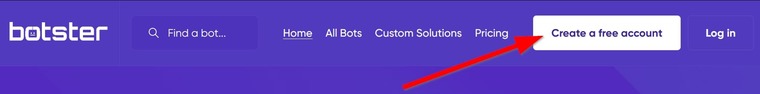 Registration is fast and easy, and your credit card details are not even required.
Registration is fast and easy, and your credit card details are not even required.
Once your account is opened, follow the steps below to use the Address to ZIP Finder logistic tool:
- Launch the Address to ZIP Finder's start page by clicking on “Start Bot”:
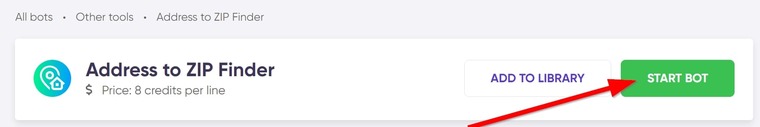
- Name your job and set a folder if you so wish:
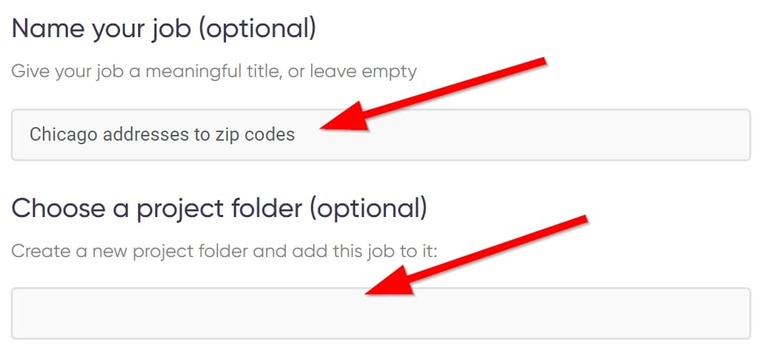
- Paste the list of addresses you want ZIP codes for:
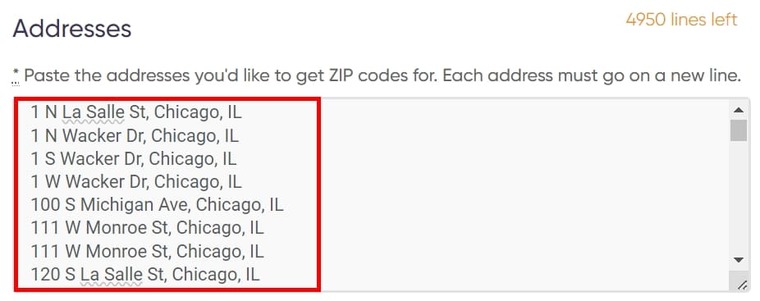
- Select the country of the ZIP codes:
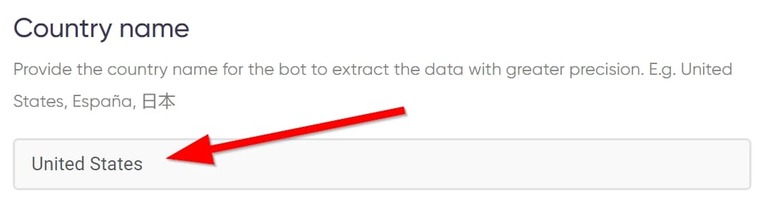
- Set up notifications making sure you tick “Attach results to the notification email”:
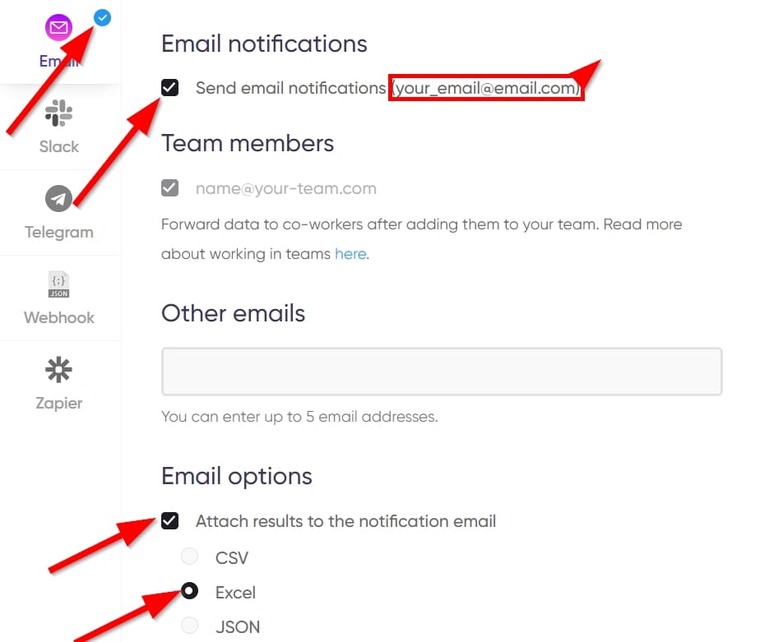
- Click on “Start this bot” to launch this logistics planning tool into action:
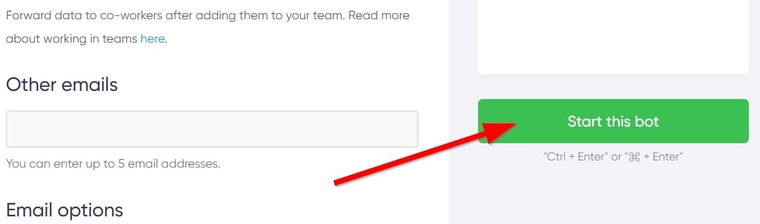 And that's it! You are done! It’s so simple, I doubt if there is anything simpler than this.
And that's it! You are done! It’s so simple, I doubt if there is anything simpler than this.
Upon launching this Google logistics API tool into action, the “My jobs” page will come up, and you should see something similar to the image below letting you know that the bot is running:
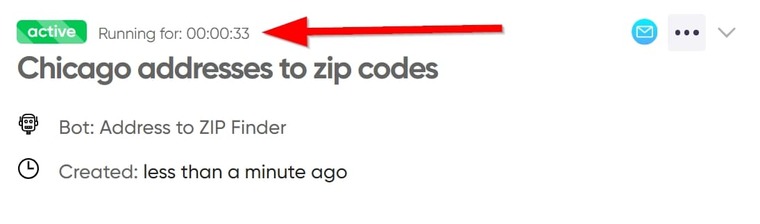 Now, you only need to wait for just one moment for the Address to ZIP Finder to fetch your results.
Now, you only need to wait for just one moment for the Address to ZIP Finder to fetch your results.
Video guide
Not a fan of reading text? Watch the video below to learn how to find ZIP codes from addresses using the Address to ZIP Finder:
Results
On the "My jobs" page, once you see "Completed" at the top of the new project, it means this logistics engineering tool for extracting ZIP codes has completed your job:
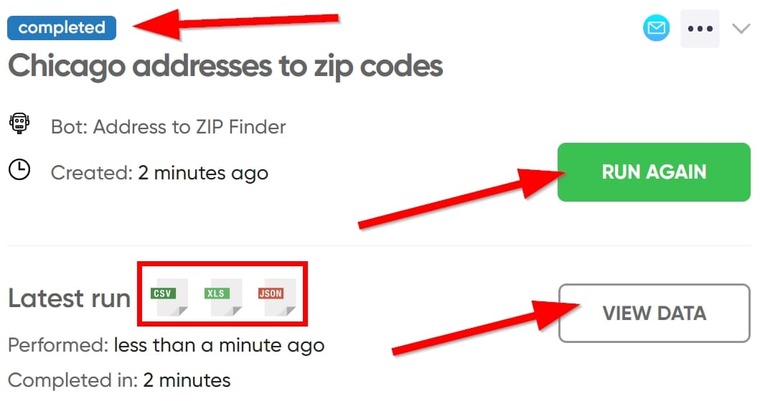 Now, you can easily download the spreadsheet file containing the results to your computer. Although you can also choose to see the results online by clicking on “View data”.
Now, you can easily download the spreadsheet file containing the results to your computer. Although you can also choose to see the results online by clicking on “View data”.
Viewing the results in Microsoft Excel will give you something similar to this:

Tips
- To make it easier to use the results provided by this logistics mapping software, I recommend that you sort the input addresses from A-Z before feeding them into the bot.
- For a more detailed explanation of this bot and its functionality, read my guide on how to find longitude and latitude on Google Maps.
Now to the second tool in this guide on the best tools of logistics management information system! This particular one will help you find ZIP codes effortlessly, and it doesn’t even need addresses!
City ZIP code lookup tool (logistics in the USA)
At one point or the other, we've all needed to find ZIP codes, regardless of whether we are logistics professionals or not.
And while you can easily Google "Chicago ZIP codes," you will have to copy the results into Excel one after the other, which can be quite boring and time-consuming if you need a huge number of ZIP codes.
With this logistics modeling tool I'm about to show you though, you will never have to do that anymore. It will handle all the heavy lifting by automatically compiling all the ZIP codes into a clean spreadsheet where you can easily access and use the data as you please.
The custom logistics shipping tool I'm talking about is called the City ZIP Code Lookup Tool, and it can extract the ZIP codes of any city within the United States of America.
⚠️ Note that this tool can only extract US ZIP codes. However, other tools on this list work perfectly with any location in and out of the United States.
To find ZIP codes using the City ZIP Code Lookup Tool, follow the steps below!
- Open the City ZIP Code Lookup Tool's start page and name your job as described earlier.
- Next, paste the names of the cities you want ZIP codes for:

- Enter a state name, e.g. IL (Illinois):
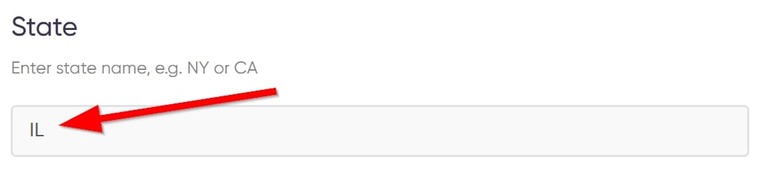
- Start the bot!
And that's it! Depending on how many cities you submitted, it will take between a few moments and just a minute for this fast maps logistics bot to gather your results.
But since you are using one of the best logistics analytics tools on the market, you can rest assured that your results will be 100% accurate.
⚠️ Note that this bot can accept up to 100 entries, but all the cities provided at a time must belong to one state. To find ZIP codes for different states, create unique projects for each state. E.g. “Alabama ZIP codes” as a project, and “New York State ZIP codes” as another project.
Video tutorial
Watch a quick video on how to launch the US City ZIP Code Lookup Tool:
Results
After a few moments, your results will be ready, and viewing them in Excel should give you something similar to this:
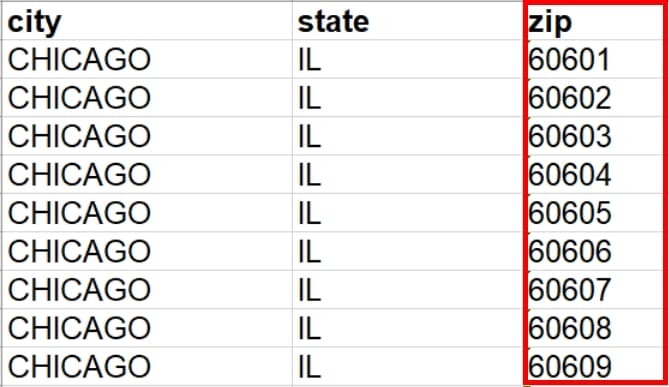
Tips
- If you need to fetch ZIP codes for several cities, I'll recommend creating new projects for each city. This will make it more convenient to find and use the data later down the lane.
- You can also use the Coordinates to Address Finder as described later in this guide to export coordinates from ZIP codes if needed.
- For regions in- and outside the US, consider using contact leads database software tools.
Now to the second section of this guide where I’m showing you the best third party logistics software tools to work with coordinates!
2 logistics optimization tools that work with coordinates
Logistics planning tool for exporting coordinates and addresses by ZIP codes
The third transportation and logistics operations tool I'll be showing you in this guide is one that can help you find addresses by ZIP codes.
If you ever find yourself in a situation where you only have a list of ZIP codes but no addresses for them, don't panic or fret.
Did I hear you ask "Why?"
Well, it's because I know of a fast and versatile software logistics toolset that can help you quickly extract addresses from ZIP codes in bulk!
The tool in question is called the ZIP to Address Finder and it is part of an automated logistics tool suite and one of the best tools for movers.
Setting up the ZIP to Address Finder requires just two steps:
- Launch the ZIP to Address Finder's start page and paste the list of ZIP codes you want addresses for (I’ll be using the same ZIP codes I got from the Address to ZIP Finder to make things faster on my end):
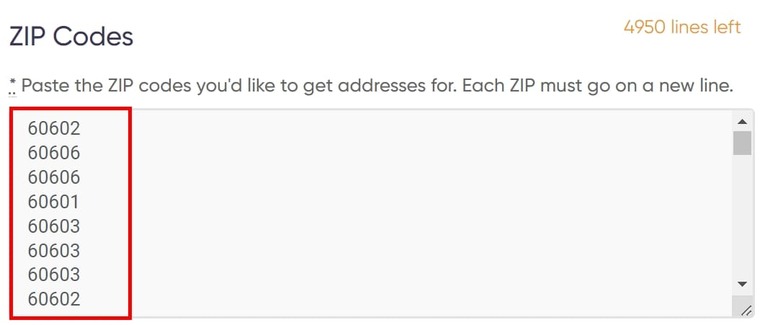
- Enter a country name (e.g., United States, Australia, or Brazil):
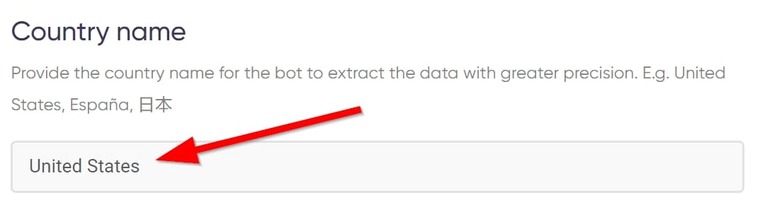
- Start the bot!
Being an extremely fast logistics audit tool, the ZIP to Address Finder will extract your results within just one minute.
The best thing about this automated tool is that it will not only extract addresses, but it will also extract longitude and latitude coordinates for each of the addresses you provide.
Video guide
Quickly watch the short video guide below to learn how to use the ZIP to Address Finder:
Results
Viewing the extracted results in Microsoft Excel should look similar to this:
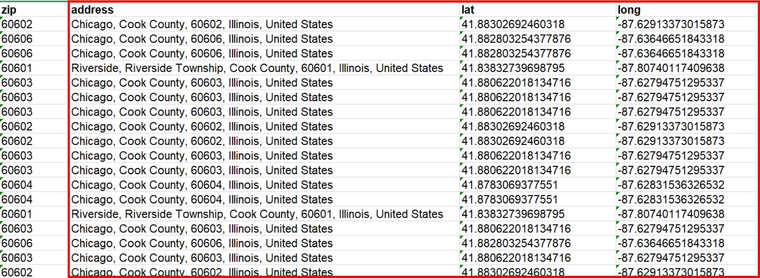
Tips
- I recommend using the results from this bit for further extraction with the Coordinates to Address Finder as described below to get more precise addresses.
Logistic tool for finding addresses by lat long
And finally, the last transportation and logistic optimization tool I want to show you in this guide can help you find addresses by longitude and latitude coordinates.
If you have a list of coordinates that you would like to turn into actual addresses, this section is for you.
If you've ever worked with longitudes and latitudes, then you know that they are something you should probably leave to pilots and air traffic controllers.
So as a logistics professional, if you ever find yourself with a list of coordinates and you want them to be changed into addresses, you don't need to plot them out on a map.
The Coordinates to Address Finder is one of the best logistics mapping tools you can ever come across and it will easily extract actual addresses from longitude and latitude coordinates in BULK within just a few moments.
Setting up this bot requires just two steps:
- Open the Coordinates to Address Finder's start page and paste a list of lat long coordinates pairs (up to 5,000).
Note that for each coordinate pair, the latitude and longitude can be separated by a comma only, a space only, or a comma and a space:
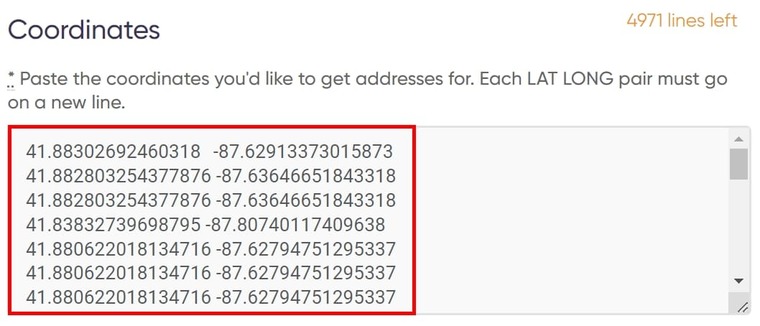
- Start the bot!
And that's it! It takes just about 30 seconds or less.
Once you've done that, simply wait a moment for this logistics modeling tool to fetch your results.
Video guide
Watch a short video guide on how to launch the Coordinates to Address Finder:
Results
The output will look like this:
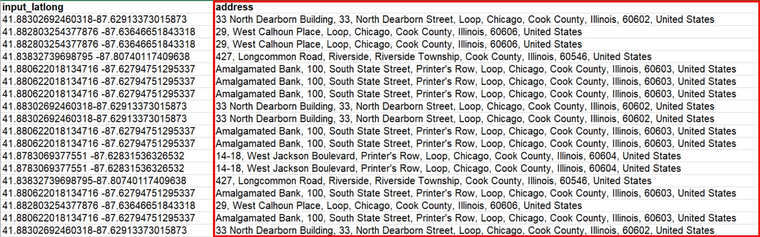
Tips
- You can combine this bot with the Address to ZIP Finder as described above to further find ZIP codes for the addresses you extracted.
- Read my guide on how to get ZIP code from latitude and longitude for a more detailed explanation of the bot usage.
Free trial for the logistics analysis tools
And here is the end of my comprehensive guide about the transportation and logistics market insight tool kit you can use to level up your courier and delivery service. I hope you had a lot of fun reading!
If you are worried about whether the tools I’ve shown you above are free, affordable, or expensive, you can put that worry out of your mind for now, because you can access the enterprise logistics analysis tool kit above free of charge for the next 7 days. All you have to do is open a free account on Botster! You don't even need to provide your card details when registering!
Botster is the best platform to find amazing automation tools that can help you get things done in the blink of an eye, helping you save hours of work and making sure you leave work early on Friday evening! 😉
Even when your free trial period is over, you’ll find that the prices of these tools are lower than you expected. They are so affordable, they cost less than you’d spend on a postal stamp but their benefits are much more enormous!
Open your free Botster account today, implement the tips above, and take your logistics management to the next level!
To learn how you can generate logistics leads for your courier service firm, read my guide on creative ways to generate sales leads for your business.

