8 Quicker Ways to Generate Sales Leads for Logistics
Published on May 24, 2022by BotsterIt seems like there are hardly any creative ways to generate sales leads in such a heavy-weight industry as freight forwarding 🚛 Yet there are tools that can make this task easy - and even enjoyable!
While the Internet offers plenty of sales funnel lead generation opportunities, you should use them right, otherwise, you may get overwhelmed by the abundance of information available. No one has all the time in the world to process all this information manually. Here’s where online bots come to the rescue!
When I started working with my new client whose company provided logistics services across Alabama, I was completely at sea thinking about which sales lead generation techniques to choose for the transportation industry. The tips that I found online were all too theoretical, while no one offered any practical tips on how to generate leads for sales in logistics.
This blog post embraces 3 years of my experience working as an SEO expert for this transportation company. I’ll share with you how I managed to put into practice the vague theoretical tips found on the Internet. Hope this will help you attract more clients and boost your logistics sales!
Addressing your logistics target audience
When I started working with my logistics client, the first thing I needed to understand (and this is exactly what you also need to understand) was: which target audience did we need to attract? Getting the answer to this question was key to start forming our lead generation sales funnel from scratch.
I asked my client the following questions:
- Do you work B2B, B2C or both?
- Which kinds of goods can you transport?
- Which companies and/or people are likely to need to transport such goods?
The answer was too vague, though: “Our trucks can carry all kinds of freights”. 🤦♂️
I asked them to enlist the main cargo types that they transported most often, and received the following list:
- Food 🍗
- Clothing 👚
- Furniture 🛏️
Well, that was at least something to start with! Now that we’ve outlined the main spheres, we could start targeting these three types of audiences. And each of them had its unique peculiarities that needed to be taken into consideration if we wanted to organize the logistics sales lead generation process effectively.
To keep my article short, I’ll tell you how I generated leads for furniture logistics but you can apply the same approach to food, clothes or any other type of cargo that you ship!
At first, I enlisted potential companies that might need furniture logistics services. They were not that numerous:
- Furniture factories
- Furniture stores
Next, I needed to find real furniture factories and furniture stores to partner with. I could spend weeks of my free time looking for them online and copy-pasting them manually into an Excel spreadsheet but there’s a faster way to do this. I retrieved several hundred potential leads for my logistics client from Google Maps.
Want to know how? I used one of the most demanded sales lead generation services - the Google Maps Scraper.
☎️ Tools for finding potential logistics clients & their phones
The Google Maps Scraper is an online bot that extracts a list of places from Google Maps based on your keywords. This tool is an advantageous sales lead generator for the transportation industry - it will help us find potential logistics clients among Alabama furniture stores and factories.
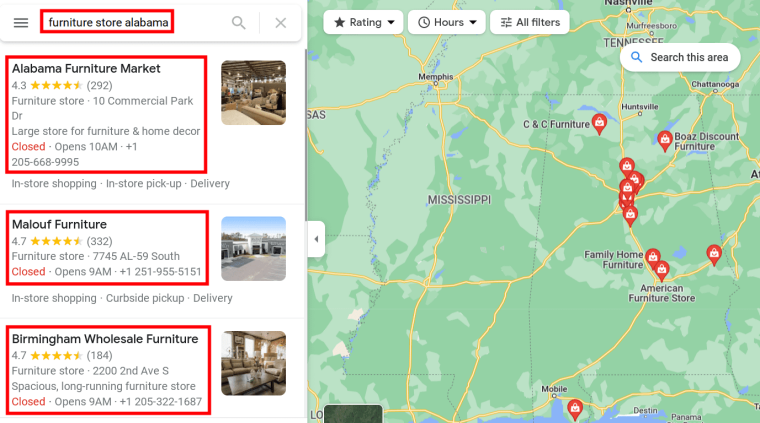 The bot will return the following data:
The bot will return the following data:
- Google Maps URL
- Title
- Rating
- Rating count
- Category (e.g. bar, nightclub, etc.)
- Address
- Plus code (e.g. "QHRW+6F Financial District, San Francisco, CA")
- Website
- Phone number
- Rank on maps
- Working hours (Monday through Sunday)
- Place ID
- Latitude
- Longitude
As you can see from this list, you’ll get a comprehensive table enlisting furniture stores’ and factories’ titles, addresses, websites, phone numbers and lots of other useful details that can be used for the means of online sales lead generation in logistics.
Want to know how to use this bot? Here’s a short guide:
Create a free account on Botster:
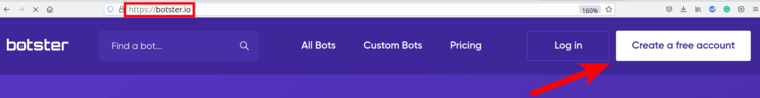 Open the Google Maps Scraper’s start page and name your job:
Open the Google Maps Scraper’s start page and name your job:
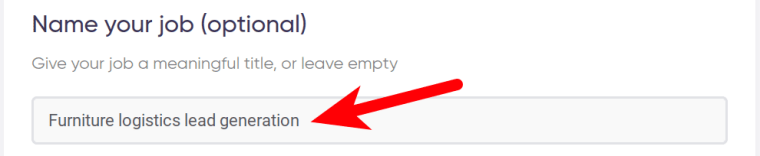 Enter your logistics-related keywords:
Enter your logistics-related keywords:
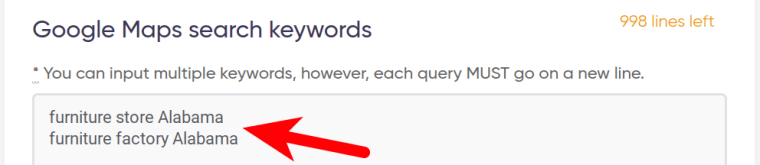 Specify how many companies you would like the bot to retrieve (the higher value you choose - the more potential freight forwarding leads you will get):
Specify how many companies you would like the bot to retrieve (the higher value you choose - the more potential freight forwarding leads you will get):
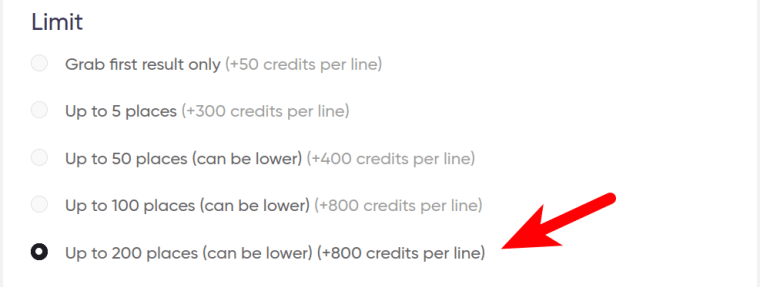 Select how you’d like the bot to notify you once the job is done:
Select how you’d like the bot to notify you once the job is done:
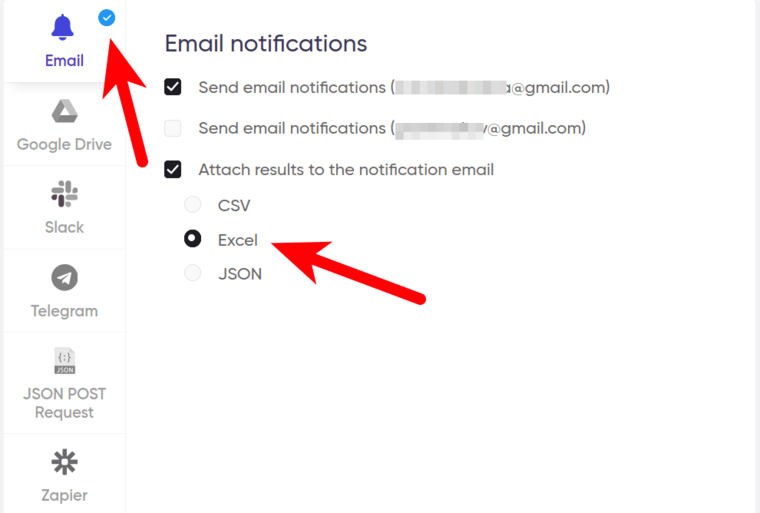 …and start the bot!
…and start the bot!
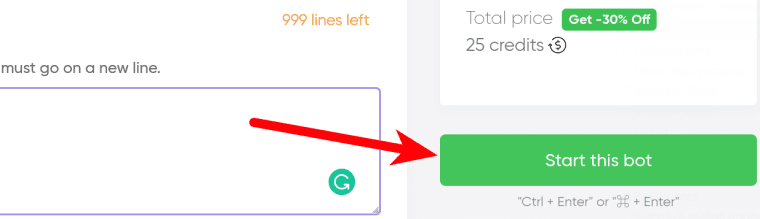 Let’s take a look at the result. Wow, we’ve got 359 furniture stores and 25 furniture factories, meaning that I’ve just trailed 384 potential customers for my client’s logistics business! 💪
Let’s take a look at the result. Wow, we’ve got 359 furniture stores and 25 furniture factories, meaning that I’ve just trailed 384 potential customers for my client’s logistics business! 💪
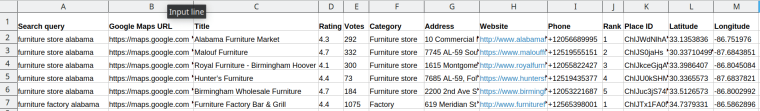 The most valuable column is the one with the phones. But before sending the phone list to my client for him to start cold calling, I double-checked these numbers for validity. You know, it often happens that businesses change their contact numbers and don’t update them on Google Maps.
The most valuable column is the one with the phones. But before sending the phone list to my client for him to start cold calling, I double-checked these numbers for validity. You know, it often happens that businesses change their contact numbers and don’t update them on Google Maps.
If you like video guides, watch mine about this bot:
I always validate the phone numbers retrieved using the Phone Validator.
Tool for validating phone numbers
The Phone Validator provides reliable results and is very easy to use. Just open the bot’s start page and paste the phone numbers list into a special field (don’t forget to include country codes):
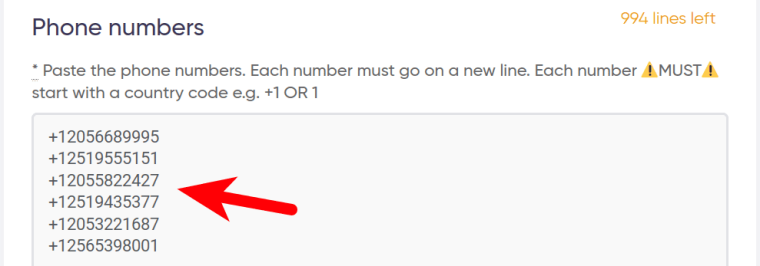 As a result, you’ll get to know which numbers are valid and worth calling. Take a look at the B column: it states whether the phone numbers you entered are valid (true) or not (false). In my case, there were a few invalid numbers:
As a result, you’ll get to know which numbers are valid and worth calling. Take a look at the B column: it states whether the phone numbers you entered are valid (true) or not (false). In my case, there were a few invalid numbers:
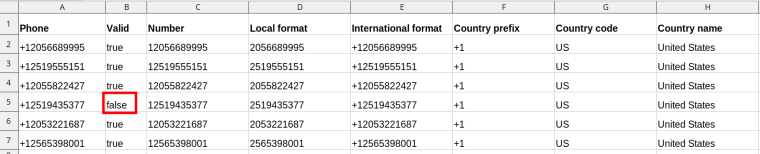 So I sorted the resulting table by the B column, deleted the invalid numbers with a mouse click, and sent the ultimate list to my client. Ready! ☑️
So I sorted the resulting table by the B column, deleted the invalid numbers with a mouse click, and sent the ultimate list to my client. Ready! ☑️
📩 Tools for exporting potential customers’ emails
While my client was doing cold calls, I continued generating sales leads ideas for logistics. Now that we had a rich pool of phone numbers, the next step was to retrieve other contacts of our potential clients, namely - emails for bulk mailing.
I have three different bots at hand that retrieve emails:
- The LinkedIn Email Miner isn’t suitable because it’s meant for exporting people’s (not companies’) emails from LinkedIn
- The Phone, Email and Contact Scraper extracts contact information from a website and 1-1000 adjacent pages
- The Company Email Finder finds email addresses from a domain that you specify. Emails are collected not only from the actual website but also from anywhere on the web, thus increasing the possible output.
Out of these 3 options, the most appropriate sales lead generation tool for logistics purposes is probably the third bot since it provides the most relevant results.
To use the Company Email Finder, I needed company domains. However, I only had a list of website URLs retrieved by the Google Maps Scraper:
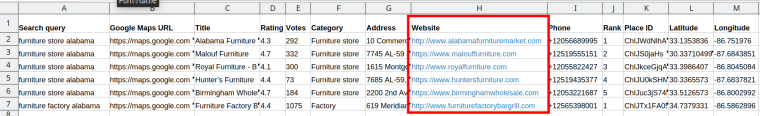 ⚠️ If you insert a website URL instead of a domain name, the Company Email Finder won’t work 🚫 So, to turn website URLs into domains, I deleted the http://www. and the https://www. prefixes from the website URLs.
⚠️ If you insert a website URL instead of a domain name, the Company Email Finder won’t work 🚫 So, to turn website URLs into domains, I deleted the http://www. and the https://www. prefixes from the website URLs.
⭐ Lifehack 1: To delete the prefixes fast, do the following:
- Open the resulting table in the Excel format
- Press Ctrl + H
- Enter http://www. into the ‘Find’ field
- Leave the ‘Replace’ field empty
- Click on the ‘Replace all’ button
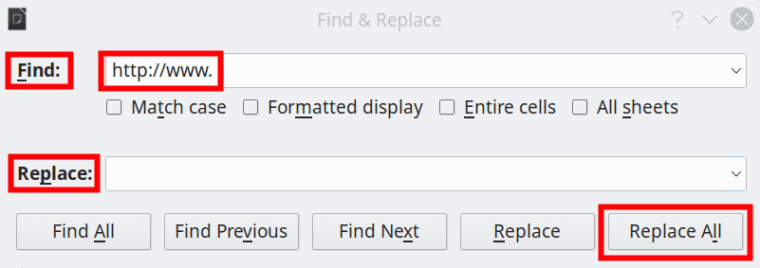 Now do the same for the https://www. prefix.
Now do the same for the https://www. prefix.
This simple measure will help you to quickly turn all website URLs into domains.
However, some URLs have not only prefixes but also long tails after the domain name. If your resulting table contains such long URLs, you'd better follow yet another lifehack:
⭐ Lifehack 2: To delete both the prefixes and the long tails fast, do the following:
- Open the Google First Result Finder's start page
- Paste the long URLs into the 'Queries' field (instead of the keywords) and launch the bot!
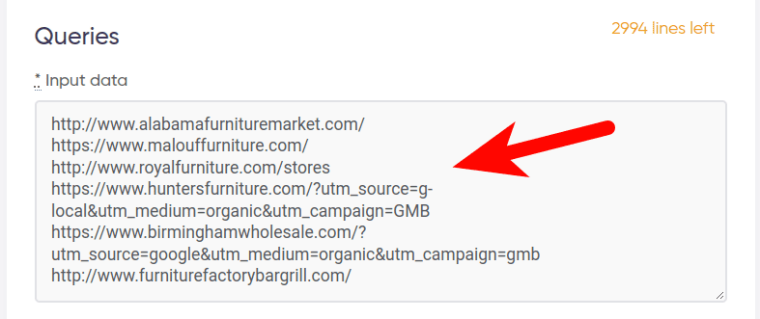 As a result, you'll get a list of domains that are free of any excessive tags and other elements:
As a result, you'll get a list of domains that are free of any excessive tags and other elements:
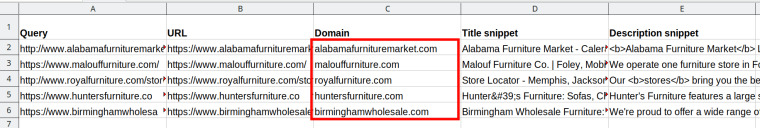 Now we are completely ready to use the Company Email Finder:
Now we are completely ready to use the Company Email Finder:
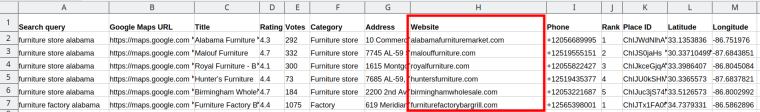 I opened the bot’s start page and pasted the furniture manufacturers’ and furniture stores’ domains into a special field:
I opened the bot’s start page and pasted the furniture manufacturers’ and furniture stores’ domains into a special field:
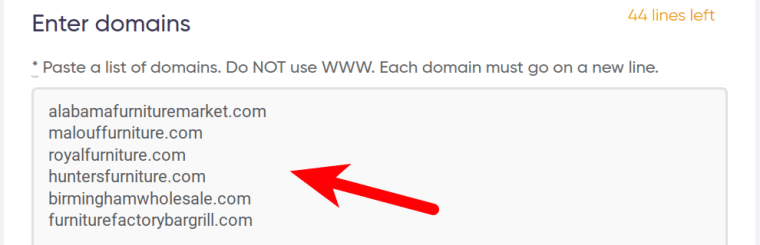 While the bot was exporting the furniture companies’ emails, I made a coffee pause ☕ When I returned, I had the following table at hand:
While the bot was exporting the furniture companies’ emails, I made a coffee pause ☕ When I returned, I had the following table at hand:
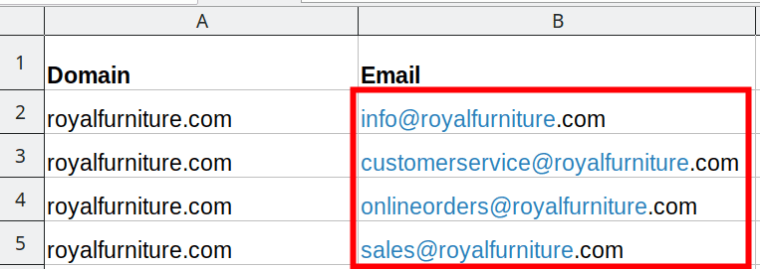 It contained several (in some cases, more than a dozen) emails for each of the domains. BTW, this bot can be used not only to generate sales leads for logistics but also to find emails of CEOs.
It contained several (in some cases, more than a dozen) emails for each of the domains. BTW, this bot can be used not only to generate sales leads for logistics but also to find emails of CEOs.
Watch a short video tutorial on how to use the Company Email Finder:
Again, before forwarding the emails retrieved to my client, I checked them for validity. This time, I launched another validation bot, namely - the Email Validator.
Validating customer emails
The Email Validator checks if the email addresses you’ve provided are valid. This saves me and my clients tons of time when we do bulk mailing as one of our activities to generate sales leads (in logistics as well as in any other industry).
I opened the bot’s start page, pasted the furniture companies’ emails to check, and launched the bot:
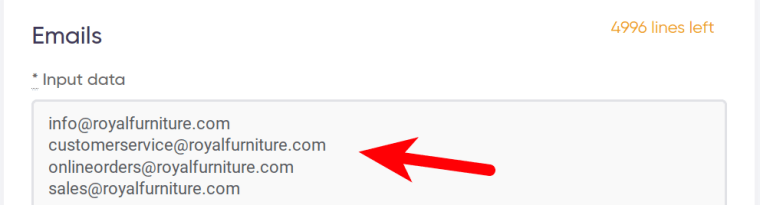 Some of the emails turned out to be invalid (that’s a normal thing, though):
Some of the emails turned out to be invalid (that’s a normal thing, though):
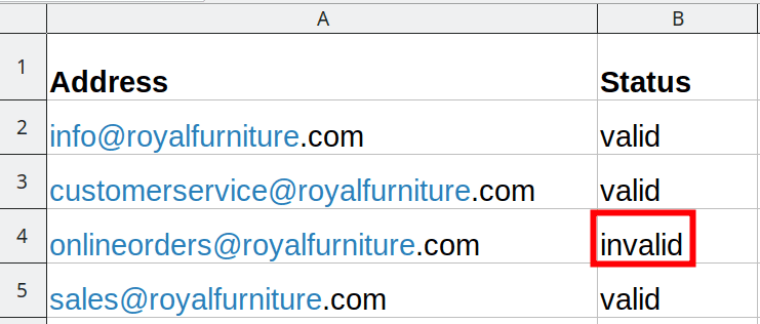 I sorted the table by the 'Status' column, deleted the invalid emails, and sent this table to my client. He started selecting the most appropriate emails for bulk mailing. The logistics sales lead generation process was in full swing!
I sorted the table by the 'Status' column, deleted the invalid emails, and sent this table to my client. He started selecting the most appropriate emails for bulk mailing. The logistics sales lead generation process was in full swing!
🌐 Creating a perfect logistics website
While my client was busy sending tons of emails and talking on the phone with his potential clients, I went on to the next step, namely - website optimization.
The tip that you are likely to encounter most often is to invest in your website’s SEO optimization, and it will definitely pay off. I must admit that proper SEO optimization can be viewed as one of the most efficient logistics sales lead generation tools ever!
As an SEO expert with years of experience, I recommend you to first check if your website needs SEO optimization 😏 And then optimize it (if the answer is yes) or just relax and enjoy your life (if the answer is no)! 🍹
The question that I hear most often is: how do I know if my site needs SEO optimization?
There are many ways to check it. Let me recommend to you one of the tools (but there are more) - the SEO Keyword Counter.
Does my logistics site need SEO optimization?
The SEO Keyword Counter finds and counts SEO keywords in the meta title, meta description and text body of a web page. Use it to check your website’s pages for the presence of traffic-attracting keywords.
I’m not allowed to speak about my client’s logistics business in public, so let me just show you how to use this bot on the example of a random logistics website - https://www.directdrivelogistics.com.
Open the SEO Keyword Counter’s start page and paste the web pages to check:
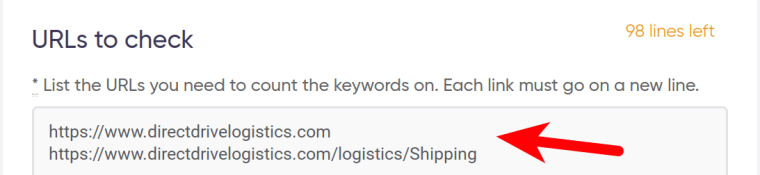 Scroll the page down and paste the keywords that are important for SEO ranking (and, thus, for generating sales lead opportunities for your transportation company).
Scroll the page down and paste the keywords that are important for SEO ranking (and, thus, for generating sales lead opportunities for your transportation company).
I’ve pasted what sprang to my mind but as a logistics expert, you may include much more keywords (or generate them using the Google Search Suggestions Scraper as described below ⬇️):
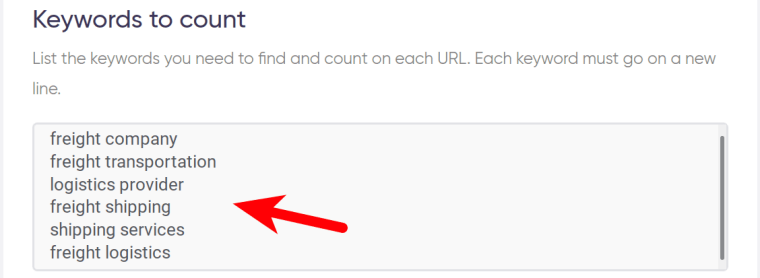 Another advantage of this bot is that it is very cheap. Processing the query described above cost me just 6 cents. 🤑
Another advantage of this bot is that it is very cheap. Processing the query described above cost me just 6 cents. 🤑
No sooner had I written this sentence, than the results were already ready:
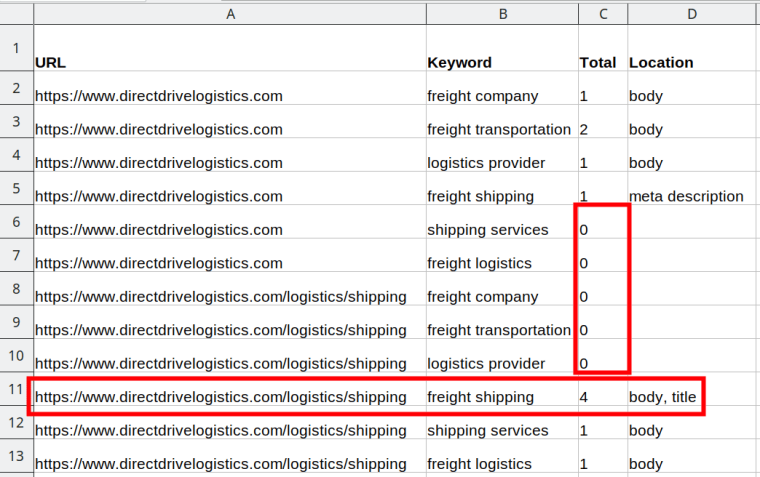 Most of the keywords I pasted are mentioned on these pages, but not all of them (I mean the zero results in the 'Total' column). It would be good to edit the text on this page and include the missing keywords in it.
Most of the keywords I pasted are mentioned on these pages, but not all of them (I mean the zero results in the 'Total' column). It would be good to edit the text on this page and include the missing keywords in it.
Also, some keywords are used excessively (4 times on the same page). This makes the text sound spammy and makes the page rank lower on Google’s search results page 👎 This text also needs to be corrected, and the amount of the spammy keywords should be decreased.
If your logistics site is ok with the keywords and ranks high on Google, there’s no need to change anything! Just stick to the strategy that you have been following during the recent several months, and generating leads sales for your logistics business will come naturally.
However, most sites do need to be SEO optimized. And now I’ll tell you how to do this on your own and with minimum effort! 👌
How to do keyword research for your logistics site
So, we’ve found out that our freight forwarding website lacks some important keywords. All we need to do is add them to the meta titles, meta descriptions and everywhere across the website:
- If you have special pages describing each of your logistics services in detail, add keywords to these descriptions
- If you run a logistics blog, add keywords to your articles
- If you have an FAQ section, add keywords to your answers and opt for the users’ most frequent questions with the highest search volume
In any situation - add keywords!
The question is: how do I know which logistics-related keywords to use?
No worries, I’ve got another tool that will help you - the Google Search Suggestions Scraper. It exports search suggestions from Google (and from Bing, Yahoo, and YouTube if necessary).
Search suggestions are the queries that users type in Google Search most often. This is exactly what we need to generate sales leads online for your logistics business!
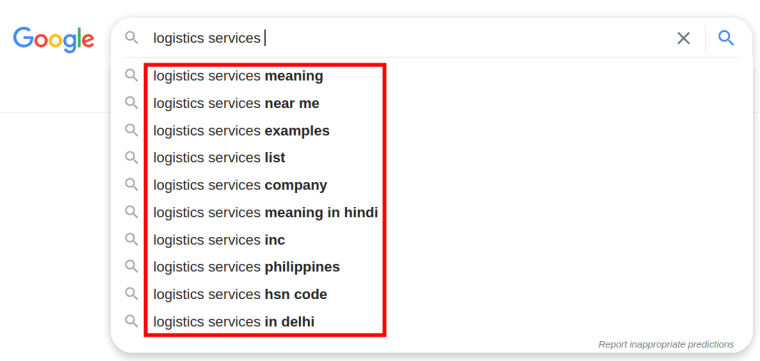 The bot can grab not only the Google query suggestions that appear after whitespace but also the ones that appear after you’ve typed in a letter or a number. This brilliant tool can export the results for the numbers 0-9 and/or for the letters a-z.
The bot can grab not only the Google query suggestions that appear after whitespace but also the ones that appear after you’ve typed in a letter or a number. This brilliant tool can export the results for the numbers 0-9 and/or for the letters a-z.
Let’s open the Google Search Suggestions Scraper’s start page and see what logistics clients look for in Google most often!
First, select the region and the language:
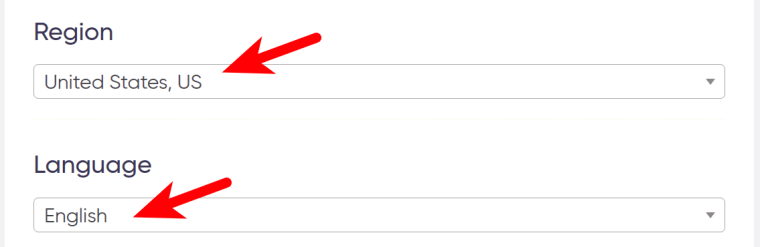 Second, specify the search method(s):
Second, specify the search method(s):
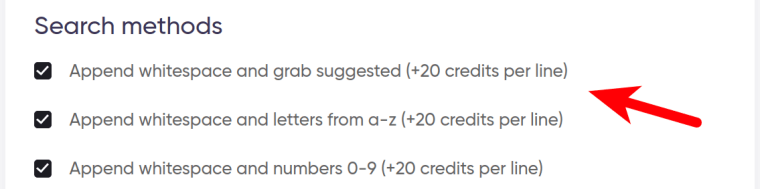 You can choose one or more variants listed below:
You can choose one or more variants listed below:
- Append whitespace to the query and grab the suggested variants
- Append whitespace and a letter to the query and export the suggested variants (the bot will append the letters a-z one by one and grab the results for each letter)
- Append whitespace and a number to the query and export the suggested variants (the bot will append the numbers 0-9 one by one and grab the results for each number)
Next, specify the search depth:
- Depth 1 means that the bot will export search suggestions for one word only.
- Depth 2 means that the bot will first export search suggestions for Depth 1, analyze the results received, append whitespace, and scrape the search suggestions of the next level.
- Depth 3 means that the bot will first export search suggestions for Depth 1 and 2, analyze the results received, append whitespace and scrape the search suggestions of the last level.
Now enter the logistics-related keywords and launch the bot. I’ve pasted all synonyms that came to my mind:
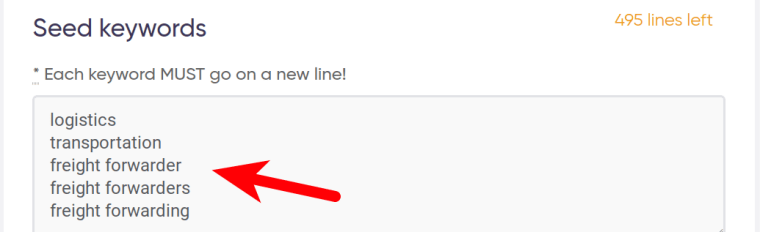
Video tutorial
Watch me exaplin how to use this awesome tool in practice:
Results
Let’s take a look at the results: for only 5 initial keywords, we’ve exported as many as 1160 Google’s suggestions! A good list to work with:
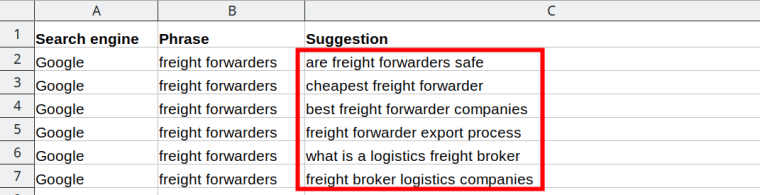 On the one hand, the more keywords - the better.
On the one hand, the more keywords - the better.
On the other hand, keywords with low search volume attract few users and are less effective sales lead generators for logistics, meaning that we should remove them to spare ourselves the time.
And the Search Volume and CPC Finder will help us to do so.
Best-performing keywords for your transportation site
The Search Volume and CPC Finder displays Google Search volume and CPC for a list of keywords based on the Google Keyword Planner’s data. It can easily grab the following details:
- Keyword
- Volume
- 1st position cost-per-click
We’ll use this valuable data to generate sales lead opportunities for your logistics site with maximum profit.
It’s very convenient to use the Search Volume and CPC Finder in combination with the Google Search Suggestions Scraper described above. Open the bot’s start page and just copy the keywords exported by the Google Search Suggestions Scraper into the corresponding field:
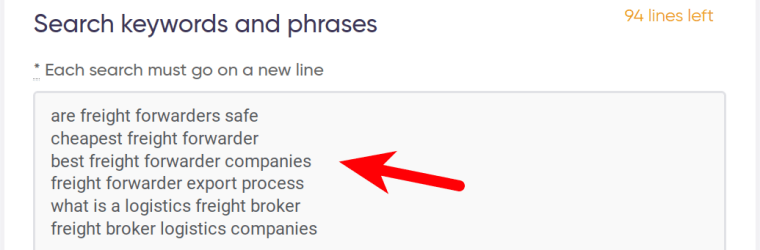 Search volume and CPC rates differ a lot from region to region, this is why it is important to select your location, and after that, you can start the bot:
Search volume and CPC rates differ a lot from region to region, this is why it is important to select your location, and after that, you can start the bot:
 Now that the bot has retrieved search volume and CPC rates for each of the queries, it’s so easy to sort the keywords descending by volume and to delete the zero volume ones (i.e. the ones that won’t bring you any logistics leads):
Now that the bot has retrieved search volume and CPC rates for each of the queries, it’s so easy to sort the keywords descending by volume and to delete the zero volume ones (i.e. the ones that won’t bring you any logistics leads):
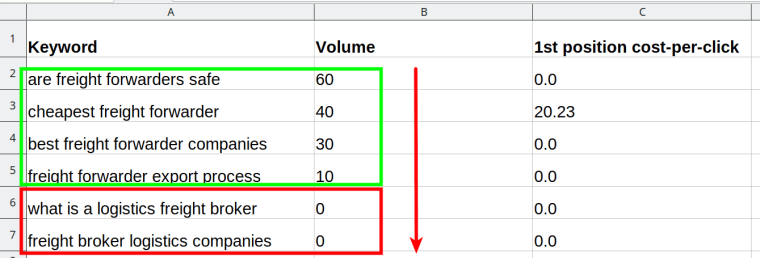 Now you have the ultimate keyword list at hand that will help your site rank high on Google. Use these keywords everywhere on your site, and you won’t have to wait long for new logistics leads to pour in!
Now you have the ultimate keyword list at hand that will help your site rank high on Google. Use these keywords everywhere on your site, and you won’t have to wait long for new logistics leads to pour in!
Video guide
Watch a quick video tutorial on how to use the Search Volume and CPC Finder:
Maintaining yourself as a freight forwarding expert
People are more willing to cooperate with trustworthy experts rather than with less known companies. I’ll tell you about a working strategy that will help you maintain yourself as such in just 3 steps (with 2 of them already fulfilled):
- Collect relevant keywords using the Google Search Suggestions Scraper (done ✅)
- Select the best-performing keywords using the Search Volume and CPC Finder (done ✅)
- Find guest post accepting websites and publish your expert opinion, overviews and other articles everywhere on the Internet (not done yet 🙂)
To fulfil Step 3, use the Outreach and Guestpost Explorer bot. It automatically parses Google Search results for sites that accept guest posting.
Guest posting implies publishing your expert articles about logistics on other companies’ websites. Using external resources to build your reputation is one of the most deserving ways to generate leads in sales for a freight forwarding business like yours!
Far not all logistics websites accept guest posts. Searching for them manually may last painfully long! Since my client was truly enthusiastic about building his company’s good reputation online, I promised to extract a list of guest post accepting websites for him.
I opened the Outreach and Guestpost Explorer’s start page and pasted the logistics-related keywords into a special field:
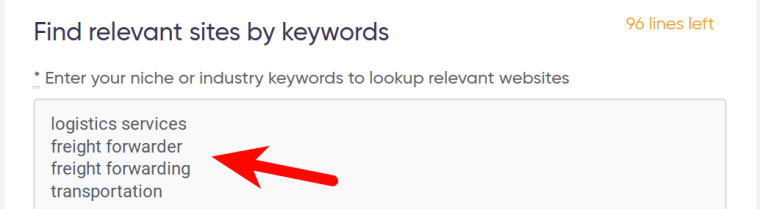 This simple measure will let the bot search for guest post accepting websites in the logistics branch. You don’t want to publish your posts about freight forwarding on a flower design blog or on a pet lovers' site, do you? 🐾
This simple measure will let the bot search for guest post accepting websites in the logistics branch. You don’t want to publish your posts about freight forwarding on a flower design blog or on a pet lovers' site, do you? 🐾
Next, I’ve specified parsing depth, i.e. the number of guest post acceptors to retrieve (actually, the more - the better):
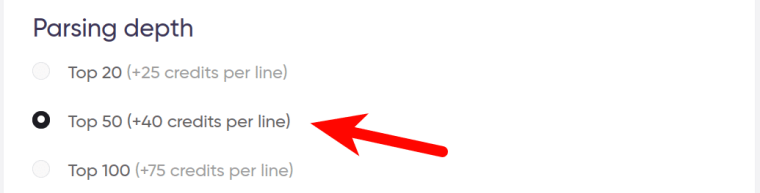 And selected the relevant queries that must be present on these logistics websites:
And selected the relevant queries that must be present on these logistics websites:
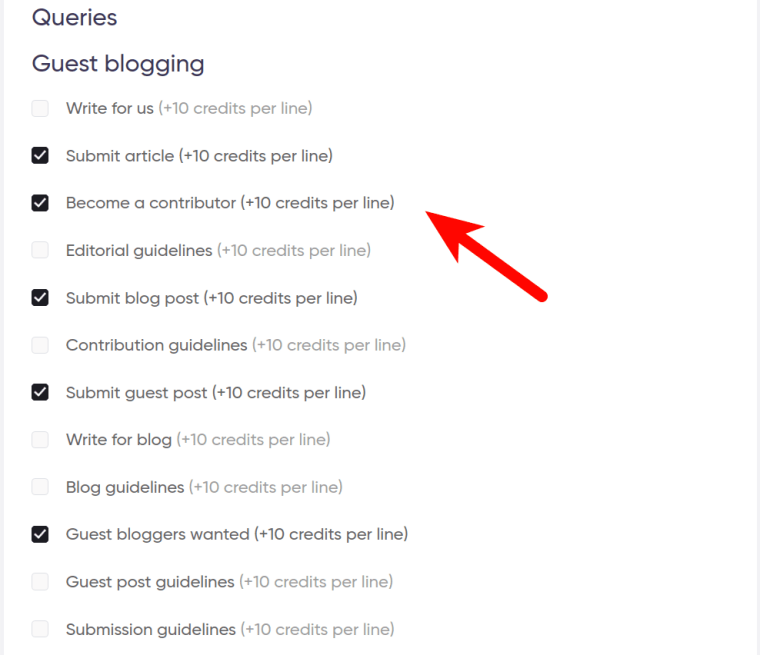 I launched the bot, and it retrieved 453 relevant logistics websites that do accept other people’s posts. The 'URL' column contains links to the pages where you can submit your guest post. Alternatively, you can first check the sites retrieved by clicking on their domains in the 'Domain' column:
I launched the bot, and it retrieved 453 relevant logistics websites that do accept other people’s posts. The 'URL' column contains links to the pages where you can submit your guest post. Alternatively, you can first check the sites retrieved by clicking on their domains in the 'Domain' column:
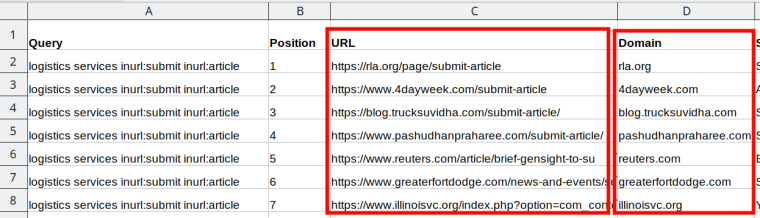 I sorted the websites retrieved by the 'Position' column to make the highest-ranking ones be on top of this list and sent the last file for today to my client.
I sorted the websites retrieved by the 'Position' column to make the highest-ranking ones be on top of this list and sent the last file for today to my client.
Watch me explain how I used the Outreach and Guestpost Explorer in this quick video:
FAQ about logistics sales leads generation
Below I’m answering my readers' most frequent questions about generating sales leads in logistics:
How to generate more sales leads in logistics?
To generate more sales leads, address your target audience in the right way. Divide your potential clients into niche groups and elaborate a unique approach to each of them. You’ll be surprised to see how well personalization works!
How to generate sales leads without cold calling if you run a freight forwarding business?
Cold calling is not a must! You can avoid it if you aren’t into long phone talks ☎️ Try bulk mailing instead.
How to generate sales leads for your business if you own a logistics startup?
My tips described in this article apply to startups as well as to larger companies. Don’t hesitate to put them to practice - and your startup will get tons of logistics leads in no time! Also, consider using automated logistics mapping tools.
Can lead generation boost sales in logistics?
Yes, sure. Boosting logistics sales is the goal and the logical consequence of sales lead generating in the freight forwarding business. A lead is a person that shows interest in your logistics services, i.e. your potential customer.
How do companies generate sales leads in the transportation industry?
Different companies have different approaches to the logistics sales and lead generation process, but all in all, you need to promote your brand online using the tools and approaches I described, and success will come to you soon.
How can I automate logistics tasks?
I've prepared an all-embracing post on that - take a look at the list of automated logistics analysis tools for Google Maps.
I wish you to grow your transportation business as quickly as possible! Let the leads come in!
