
Creating a Low-Cost B2B Sales Lead Database for Your Business
Published on June 28, 2023by BotsterBased on data from recent studies, email marketing, cold emailing, and cold calling are effective sales strategies in the B2B world. But to get started with any of them, you need a B2B sales leads database for outreach. And that is why I’ll be showing you a step-by-step guide on:
- How to find companies for potential B2B deals
- How to find the contact details for those companies
- How to use those details to build a marketing leads database
It’s going to be one hell of a ride, so pay close attention!
Who may need to create a sales / business leads database
Before we get to that, however, what is a sales lead, and who needs sales leads databases?
- A sales lead is a potential customer or business entity that has the probability of buying a product or service offered by a company.
Many things qualify a person as a sales lead. It could be that they’ve shown interest in your product, and it could be that they are in a position to need it. For example, every website owner is a lead for Namecheap, a web hosting company. And every car owner is a lead for a mechanic.
- A B2B sales lead is in most cases a business entity rather than an individual. After all, the term B2B means “business-to-business”.
For example, digital payment processing companies are leads for cyber security companies. The two entities involved are businesses, but the payment processors need cybersecurity companies to make sure their software is secure.
Every business absolutely needs a pool of potential customers they can regularly send marketing materials to, as it helps bring regular business and facilitates growth. That is to say, when a business is trying to generate leads online, database creation is an integral part of that process.
However, below are 3 cases in point:
- Software companies: these could be business-to-consumer or business-to-business, but every software company must leverage the power of a lead database for sales and marketing.
- B2B establishments: any business that sells products or services meant for other businesses definitely needs a B2B prospecting database of potential customers for regular sales. These range from industrial cleaners, tech retailers, or shops selling office supplies.
- Remote contractors / freelancers: while the flexibility of the gig economy truly is impressive, contractors and freelancers must continually reach out to potential clients, marketing their skills and service. So if anybody needs B2B database business leads & company contacts, it’s contractors and freelancers.
Okay, all talk about sales databases is sweet, until it’s time to actually create one.
The reason why most companies don’t have their own pool of potential customers, i.e. a B2C or B2B business database, is because of the amount of time it takes to actually build one.
An option is to buy leads database online. But they’re usually filled with generic contact details of people who may not need the services being advertised.
If you want a targeted pool of potential customers for your business at your fingertips, this guide is definitely for you.
I will be introducing you to a number of sales lead database software tools and bots that can help you get the correct phone numbers and email addresses of your potential customers.
For the purpose of this guide, I will be creating a B2B ecommerce leads database for an online shop headquartered in Massachusetts. This shop sells office supplies like pens, writing paper, file folders, tape, envelopes, etc. to office companies (e.g. accounting companies because they do need a lot of paper, pens, and so on) in bulk.
Now that we have a plan, let’s get to work!
Making up a phone contact leads database
The first thing I will be showing is how to create a B2B sales database with your prospects’ phone numbers that you can use for cold calling.
We’ll be using two bots to create this contacts mass lead database. To access any of these bots, you must first create an account on Botster:
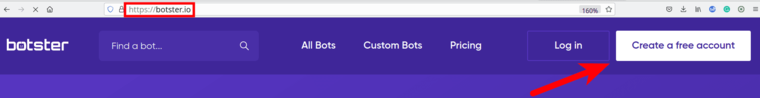 Registration is free, and your payment details are not required.
Registration is free, and your payment details are not required.
Once you've signe up, you can immediately start building your B2B sales leads lists.
Exporting Google Maps phones for your B2B lead generation database
First, I’ll be introducing the Google Maps Scraper. It can search for companies based on your keywords and extract their information for you in a matter of moments. This is how you put it to work:
- If you’ve opened your Botster account, open the Google Maps Scraper’s page and click on “Start Bot”:
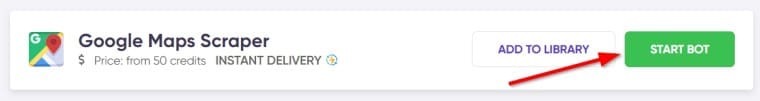
- Name your job (e.g. “Lead database Massachusetts”) and enter a folder name if needed:
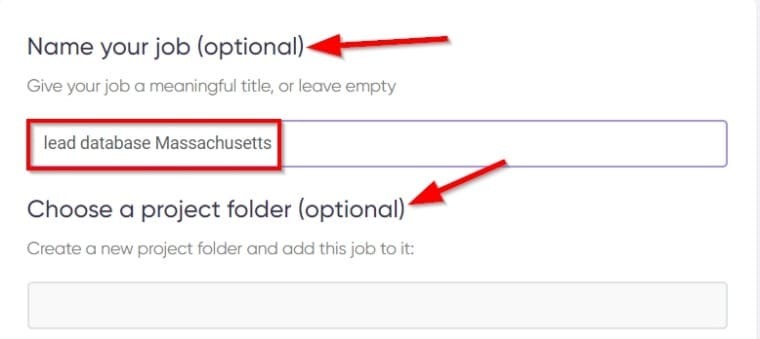
- Enter your keywords, including your target location.
Each keyword must be on a new line:
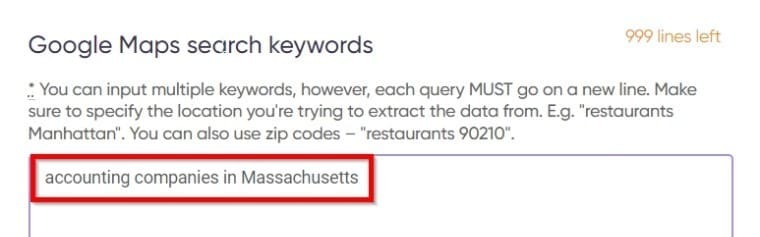
- Select how many businesses you’d like to include into your B2B company database:
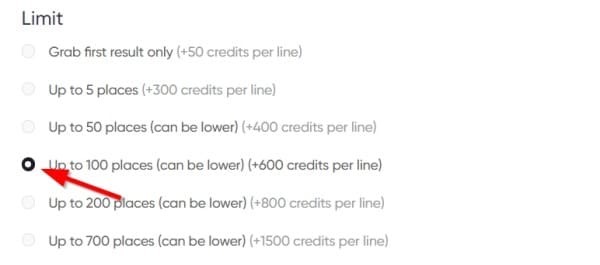
- Select ‘your’ location on the map.
Your location affects the results of your search. Best if it’s the same as your target location:
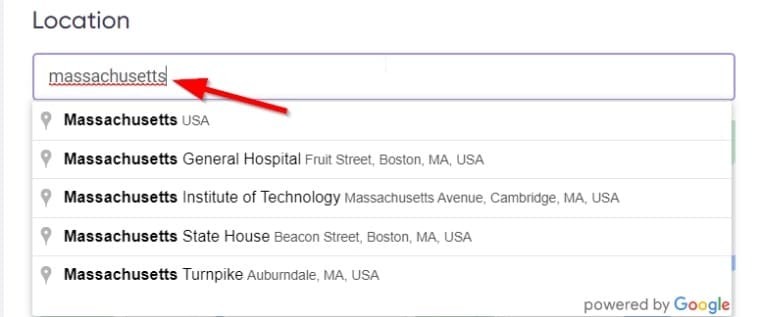
- Select how you’d like to receive your results:
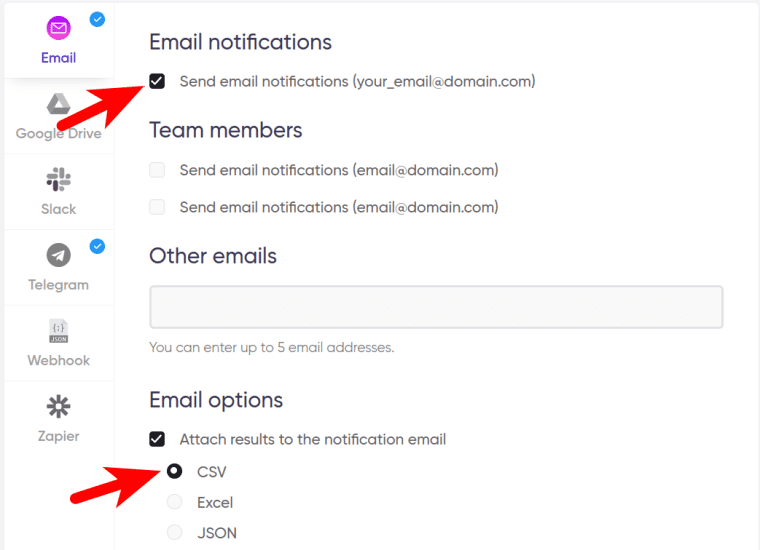
- And…. start the bot!
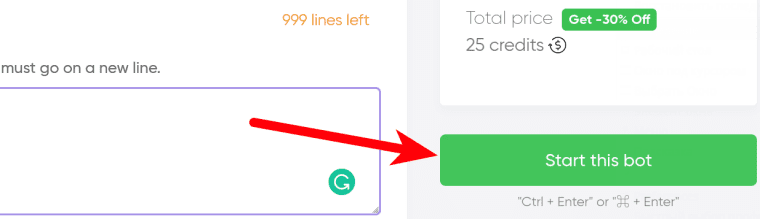 The “My Jobs” page will automatically open, and you will see the bot running. Wait till it shows “completed” and you’ll receive your result in your email address. This way, you can create as many B2B databases as needed.
The “My Jobs” page will automatically open, and you will see the bot running. Wait till it shows “completed” and you’ll receive your result in your email address. This way, you can create as many B2B databases as needed.
Video guide
Here’s a video tutorial I made earlier, in case you want to watch me go through these steps:
Results
The Google Maps Scraper has now exported the results and you can view your newly created database for sales leads right on your Botster dashboard. On the “My Jobs” page, click on “View data” to see the results:
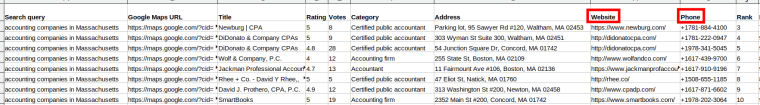
Tips on how to use your phone number database
- Sort the extracted database leads (i.e. companies) in alphabetical order by ‘Title’ and delete duplicates to make further extraction cleaner.
- Validate the extracted phone numbers using the Phone Number Validator.
- Use the validated phone numbers for cold calls and SMS campaigns.
- Use the extracted company websites to scrape email addresses as described below. This fast and simple measure will enrich your business contact databases with emails that you can later use for bulk mailing.
Extracting site contacts for your customer leads database
Now that we have a list of businesses that are our potential customers, we need to extract their contact details. The Google Maps Scraper only extracts one phone number per company but if you need all the companies’ phones, use another bot.
For this step, I’ll introduce the Phone, Email and Contact Scraper to aid our process with the Massachusetts lead database.
- Open the bot’s start page, look for “Website List”, and copy-paste the websites of the companies you’ve extracted.
Each link must go on a new line:
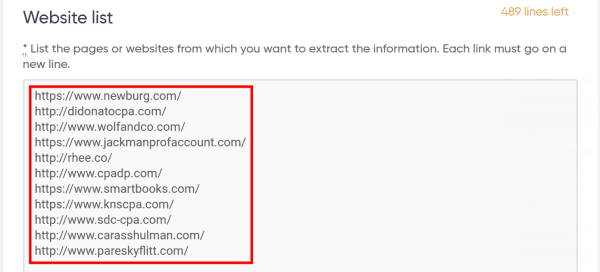
- Under “Elements”, select “Phone”:

- Under “Set Limit”, select the number of pages the bot should crawl per site in search of emails and phone numbers:
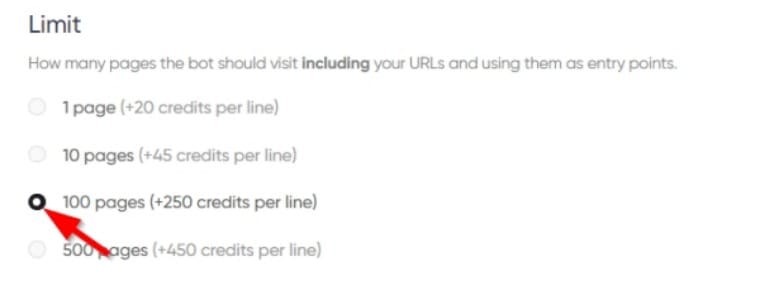 Other sections on the bot page are totally optional, so you can just go ahead and click “Start this Bot”. That's a perfect and easy-to-use tool for making a B2B ecom lead list!
Other sections on the bot page are totally optional, so you can just go ahead and click “Start this Bot”. That's a perfect and easy-to-use tool for making a B2B ecom lead list!
Results
The Phone, Email and Contact Scraper will return a list of actual phone numbers where available and a list of possible phone numbers as “Maybe phone”:
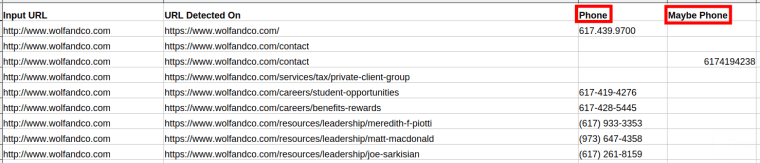
Video guide
Watch me explain how to launch the Phone, Email and Contact Scraper in this quick video and perform the same steps when creating your own business sales database with contacts:
Tips on how to use your business lead database
- Remove duplicate entries: using your favorite sheets software, sort the table by ‘Title’ from A to Z to see them.
- If you would like to explore direct mail marketing in your strategy, see my guide on building target audience for direct mail marketing.
Making up an email leads database
At this point, we’ve created a phone numbers database for cold calling and possibly SMS campaigns.
Now, to fully build the best B2B sales leads database, we need to extract email addresses for use in email campaigns to accompany the cold calls.
- One, we will extract email addresses for the companies we already have.
- Two, we will extract email addresses for accountants in Massachusetts.
This will take just a moment.
Extracting emails by domain for your B2B leads database
First, we’ll use the Company Email Finder. When it comes to extracting email addresses that are associated with particular domain names, this is the leads database software that's fit for the job. So we will use it to extract email addresses from the companies generated earlier.
The steps are laid out below:
- In the results gotten from the Google Maps Scraper earlier, copy out only the company websites:
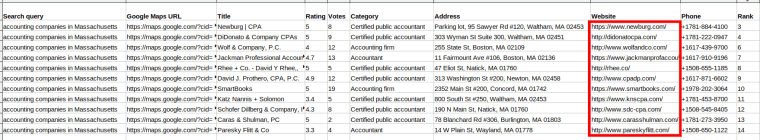
- Turn the website URLs into domain names like this:
https://newburg.com/ ➡️ newburg.com
💡You can either do this manually or automatically with the help of the Google First Result Finder as described in my post about B2B SaaS lead generation.
However you do it, you should have something like this at the end:

- Now open the Company Email Finder’s start page, then copy and paste the domains.
Each domain must go on a new line:

- Select how you’d like to receive your results and launch the bot!
Video guide
I also have a video guide you can follow to learn how to use the Company Email Finder. You can watch it below:
Results
The Company Email Finder has now extracted every email address associated with the domains we submitted. On the “My Jobs” page, click on “View data” to see the results:

Tips on how to use your free sales leads database
- Only select email addresses that contain people’s names. This ensures that your emails are sent to an account owned and managed by an actual person.
- Delete email addresses that contain handles such as “info@”, “contact@”, “join@”, etc.
- Use the Email Validator to check the validity of these emails to ensure you have only working email addresses in your database.
Extracting LinkedIn emails for your B2B lead database
To extract the email addresses of private accountants in Massachusetts, we’ll use the LinkedIn Email Miner. You only need to enter your keywords (e.g. “accountant”), specify your location (for example, Massachusetts), and launch the bot into action! It will then generate emails for the best sales lead database in your industry.
- On the LinkedIn Email Miner’s start page, enter keywords related to accountants.
Note that each query must be on a new line, not separated by a comma:
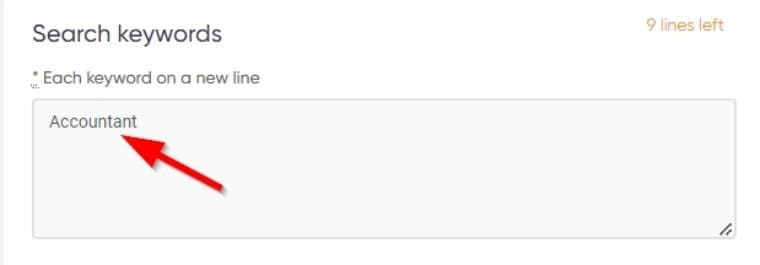
- Enter your preferred location:
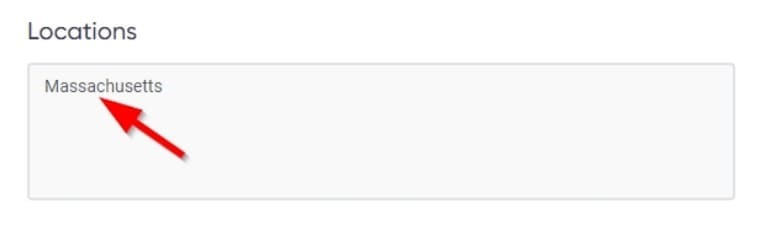
- Enter preferred email masks:
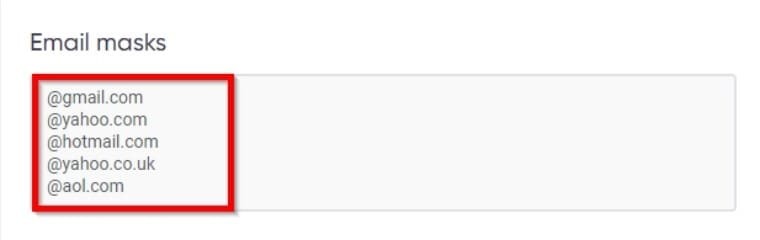 And that’s it!
And that’s it!
Easy peasy!
Video guide
If you’d rather watch me go through the steps instead of following the text above, here’s a video tutorial I prepared:
Results
The LinkedIn Email Miner has now exported the results and you can either view the file sent to your email or open the one in your Botster account. On the “My Jobs” page, click on “View data” to see the results:
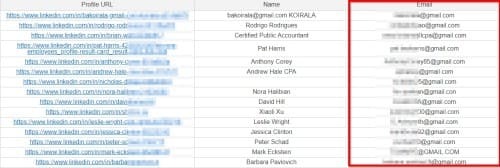
Tips on how to use your free business leads database
- Send cold emails to the email addresses you’ve generated.
- Add these email addresses to your email list to nurture them with email drips.
- If you regularly do bulk mailing, my guide on how to make up a list of company emails and phone numbers in 5 minutes is definitely a must-read for you!
How much do sales lead databases cost?
At this point, you might be wondering how much these tools, bots, and software I’ve introduced to you will possibly cost.
Well, you see, an option is to buy lead generation databases online. But like I already said, such databases are often full of email addresses of people that have nothing to do with your business or even completely invalid emails.
However, with the method I’ve shown you tonight, you can generate highly targeted leads databases for your businesses, and it will only cost a fraction of what you’d spend buying leads online!
- The Google Maps Scraper will cost you 60 cents to extract 100 businesses from Google Maps.
- Scraping phone numbers from 1 website using the Phone, Email and Contact Scraper will cost you 5 cents for 10 adjacent pages (25 cents for 100 adjacent pages).
- Finding all emails of one company using the Company Email Finder costs just 25 cents (no matter how many emails you find).
- Exporting email addresses with the help of the LinkedIn Email Miner will cost you only 5 cents for 1 keyword, 1 location, and 1 email mask.
Do you like the prices you’ve seen above? There’s even more offer: when you open a Botster account, you get a free trial period that lets you try any of our bots to speed up your processes.
From my POV, the only thing standing between you and your B2B sales leads database is if you delay. So take that bold step today, and move your business miles ahead of your competitors!
Read more of our blogs
- LinkedIn Email Finder – A Magic Tool for Bulk Email Extraction
- How to Generate Insurance Leads Using Smart Automation Tools?
- Your Ultimate Google Scraping Guide
- RPA Automation Anywhere: Top 8 Real-Life Applications of Online Bots
- 8 Smart Tools to Automate Car Sales Leads Generation and Boost Your Client Base
