
5 Automation Tools for an Insightful Youtube Channel Competitor Analysis
Published on August 01, 2022by BotsterOften different articles on how to create a YouTube video for business recommend generating perfect content. Duh, easier said than done! 🤔 Luckily enough, the process of deciding what video to make on YouTube can now also be semi-automated. This becomes possible with the YouTube competitor analysis tool kit that I’m going to tell you about today!
The key idea is that you should analyze your competitors’ videos first and then elaborate your own strategy based on the analysis conducted.
In my today’s step-by-step YouTube competitive analysis tutorial, you’ll learn:
- How to choose what video content to publish
- How to analyze your competitors’ channels
- How to analyze users’ reactions to your competitors’ videos
- And the key point: how to automate the tasks listed above!
Let’s imagine that you have a company that sells software. In this example, I’ll show you how you can supercharge your YouTube channel for your target audience!
Of course, the strategy described below also applies to any other business sphere. It works just as well for companies selling computers, foods, toys, clothing – you name it!
To use the YouTube competitor analysis tool kit described below you will need to create an account on Botster. It’s free and takes no longer than a minute:
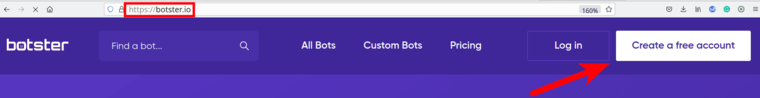 Now you have access to the YouTube competitive analysis tools that I use - but you don’t know how to use them to your advantage yet. Let me show you the way!
Now you have access to the YouTube competitive analysis tools that I use - but you don’t know how to use them to your advantage yet. Let me show you the way!
Analyzing competitors on YouTube
Tool 1 - YouTube Search Scraper
The first thing to do is find your competitors’ videos that you will analyze later.
You can either spend hours looking for them manually or export them into a spreadsheet in just a couple of minutes. The YouTube Search Scraper will do this for you!
Tool description
The YouTube Search Scraper is a smart YouTube competitors research tool that extracts information from YouTube search for a list of keywords. It exports the following details into a table:
- Search position
- Video URL
- Video title
- Video duration
- Thumbnail URL
- Thumbnail resolution
- Highres thumbnail (true / false)
- Channel title
- Upload date
- Closed captions (true / false)
- Licensed content (true / false)
- Projection (e.g. rectangular)
See the example file for a better understanding of what the output will look like.
How to use this tool
Using the YouTube Search Scraper is very easy. Here’s a short guide:
- Open the bot’s start page:
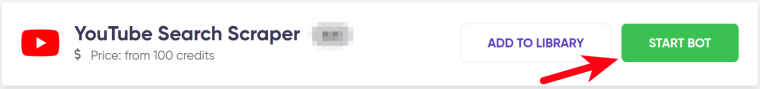
- Name your job:
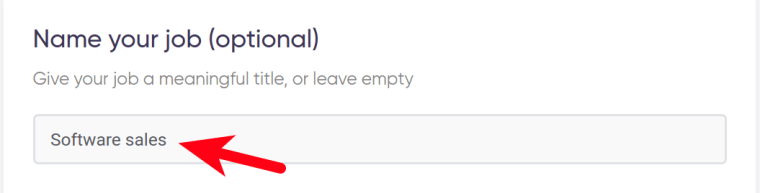
- Enter your keywords. I’ve pasted several phrases related to ‘software sales’. Each query must go on a new line:
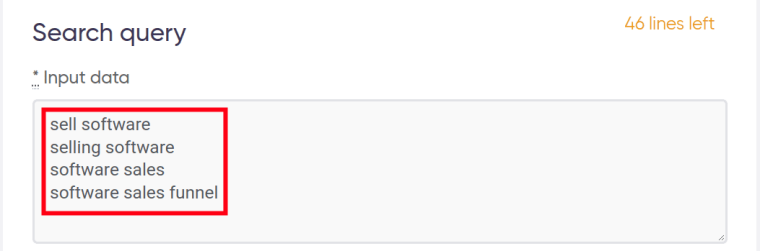
- Select the number of videos to scrape information about.
Mind you: this is not about how many videos you are ready to watch. You won’t need to watch all of them. But if you scrape as many videos as possible, you’ll be able to filter and sort them by different parameters (such as ‘Search position’, ‘Video title’, ‘Video duration’ and so on), single out the best-performing patterns, and create your own YouTube videos for business while learning from your competitors’ experience. Also, read my tips on how to do SEO for YouTube videos.
So, let’s opt for the golden middle and scrape 200 videos for each keyword:
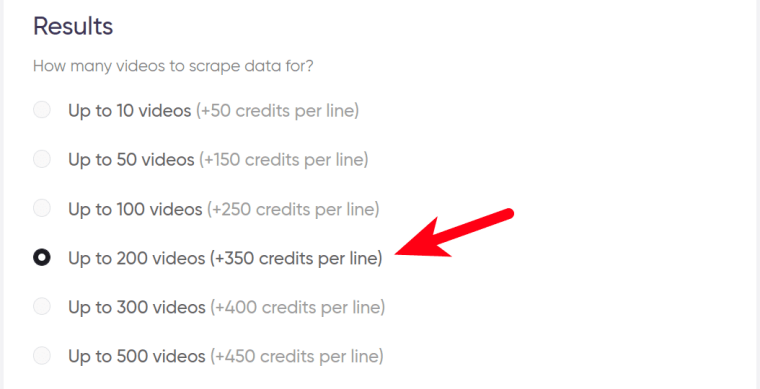
- Select how you’d like the YouTube Search Scraper to notify you once the job is done - per email, Slack, Telegram, JSON Post, or maybe Zapier:
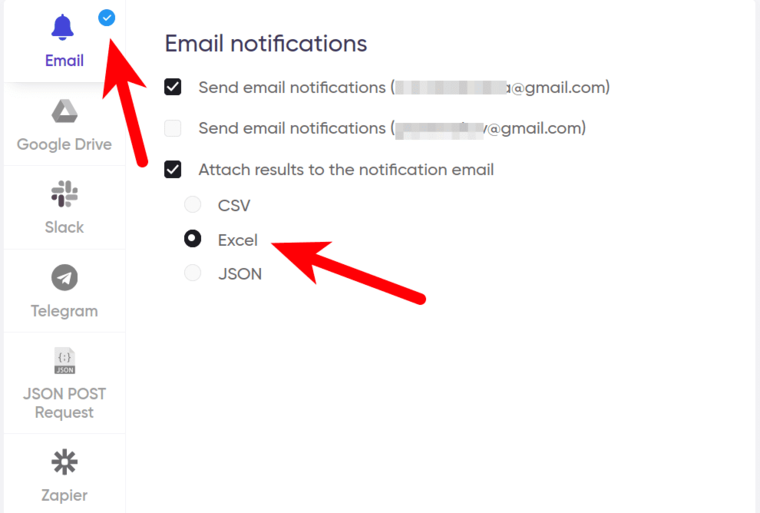
- …and start the bot! Press the green button on your right:
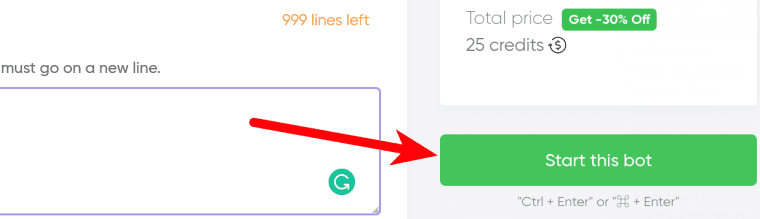
Video guide
📽️ If you are more into watching visual guides than reading, I’ve recorded a YouTube video about scraping YouTube videos! Check it out:
Results
Now let’s take a look at the results. The YouTube Search Scraper has exported all YouTube video business data into a comprehensive table:
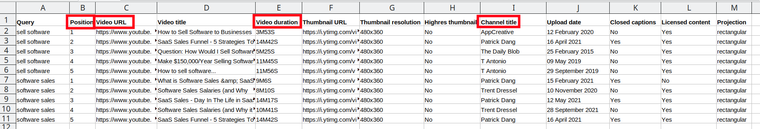 Here are some tips on how to analyze YouTube channel data exported by the bot:
Here are some tips on how to analyze YouTube channel data exported by the bot:
- Sort the data ascending by ‘Position’. You’ll see which videos rank highest on YouTube and are the first to be shown to your target audience. This is exactly where you want your videos to be placed, right?
- Sort the data by ‘Video duration’ and then by ‘Position’. This is helpful if you are going to record videos of a certain length. For example, if you are going to create 3-minute videos, analyze such. If you are going to create 20-minute videos, analyze such since it’s a completely different format.
- Analyze the YouTube SEO optimization strategy of the channels that have published the highest-ranking videos. You can find the channel names in the ‘Channel title’ column.
- Watch the videos that rank highest and analyze them in detail. You can use the links in the ‘Video URL’ column to open the videos. While watching them, ask yourself the following questions:
- Which topic does this video focus on?
- How is this video helpful to the company’s potential customers?
- What’s one most catchy thing about this video?
- If I were this company’s potential customer, would I be attracted to it by this video?
Use your answers to create perfect video content.
To fulfil the 3rd point, you can use two further YouTube competitor analysis tools. They are meant for analyzing channels. Read the short guides below! 👇
Tool 2 - YouTube Channel Analyzer
A company’s YouTube channel is a reflection of its success - and sometimes one of the reasons for it. What makes your competitors’ channels so attractive? Which of their videos get more views and likes? This is exactly what the YouTube Channel Analyzer will help us find out!
Tool description
The YouTube Channel Analyzer retrieves the following valuable data about videos of a particular YouTube channel (read my tips below on how to use this data to your advantage!):
- Channel URL
- Video URL
- Total view count
- Total likes
- Total dislikes
- Total comments count
- Video title
- Video description
- Publication date
- Category
- Time duration
- Made for kids (true / false)
Take a look at this example file to get a better idea of the resulting output.
How to use this tool
- Open the YouTube Channel Analyzer’s start page and select how many videos you would like the bot to scrape:
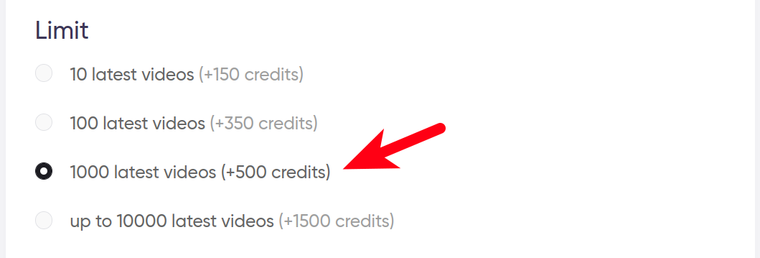
- Now find a channel URL. Follow these simple steps:
✅ Open the resulting table retrieved by the YouTube Search Scraper (Tool 1):
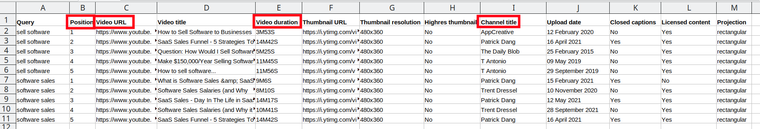
✅ Find the ‘Channel title’ column
✅ Copy a name of a channel that has one or more high-ranking videos. Let’s take the AppCreative channel as an example:
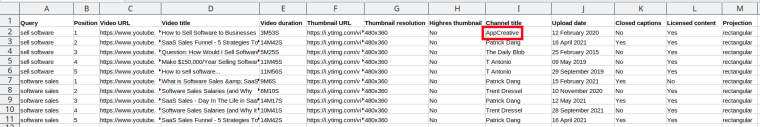
- Next, open YouTube.
- Paste the channel name copied into the search field and hit the search button:
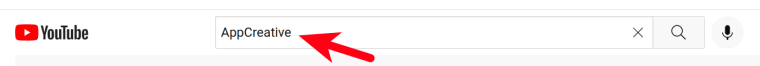
- Once the channel is found, click on its name to open the channel’s YouTube page:
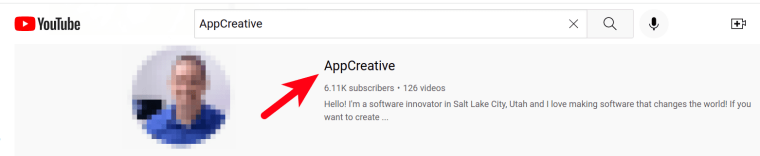
- Click on ‘Home’ and copy the page URL above (exclude ‘/featured’):
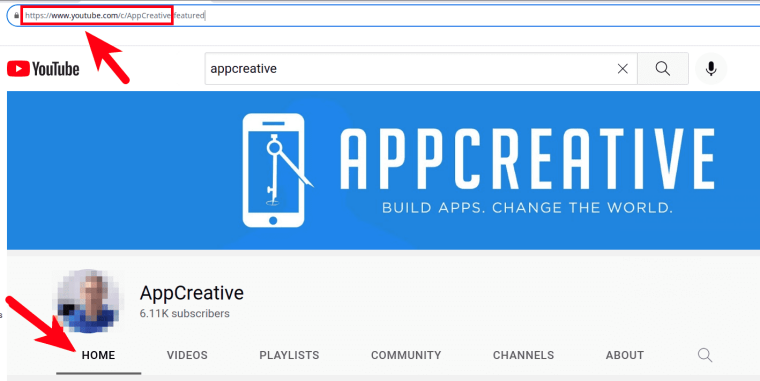
- Finally, enter this URL into a special field and launch the bot:
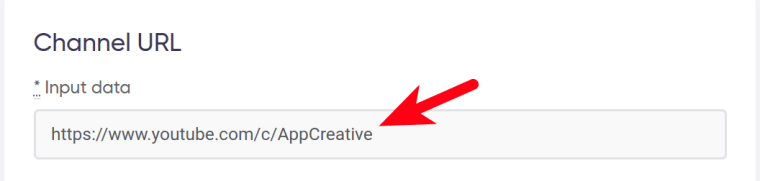
Video guide
📽️ Watch my short video on how to analyze any YouTube channel you like with the help of the YouTube Channel Analyzer:
Results
The resulting table contains many valuable details:
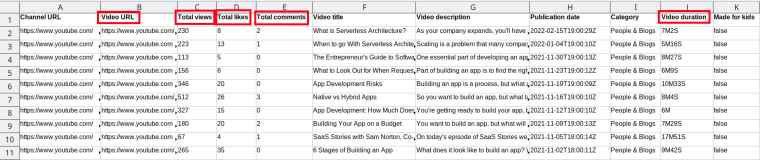 Here are some tips on how to analyze your competitors with this data:
Here are some tips on how to analyze your competitors with this data:
- Sort the data descending by ‘Total views’ to see which videos were watched most often.
- Sort the data descending by ‘Total likes’ to see which videos received the users’ best feedback.
- Sort the data descending by ‘Total comments’ to see which videos evoke users’ desire to write a comment.
- Sort the data by ‘Video duration’ and analyze videos by length. This will help you decide which format is the most appropriate one for you.
Tool 3 - Youtube Channel Playlists Extractor
Many YouTube channel owners group their videos into playlists by topic, thus creating helpful video selections. It’s worth exporting these - this will help you focus on the right content instead of browsing dozens of irrelevant videos.
Tool description
The tool that allows you to automate this task is called the Youtube Channel Playlists Extractor. It exports playlist information of any given YouTube channel including:
- Channel URL
- Playlist title
- Videos count
- Playlist URL
- URL of the first video
Click here to view an example output file.
How to use this tool
Using the Youtube Channel Playlists Extractor doesn’t require any additional effort! Just open the bot’s start page, paste the channel URL used in the previous step, and launch the bot:
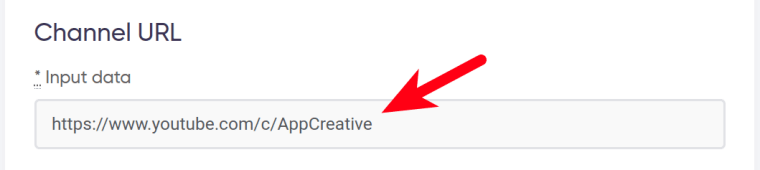 That’s it! This is probably the shortest tool description I’ve ever written 😃
That’s it! This is probably the shortest tool description I’ve ever written 😃
Video tutorial
Watch a quick video guide on how to use the Youtube Channel Playlists Extractor:
Results
This is what the resulting table looks like:
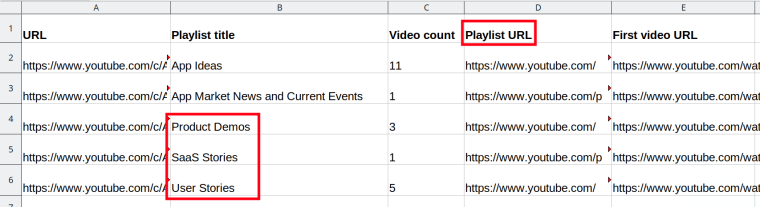 Tips on how to analyze a YouTube channel effectively with these results:
Tips on how to analyze a YouTube channel effectively with these results:
- Use playlist URLs in the like-named column to launch these playlists.
- Read playlist titles and select the most interesting ones to watch and analyze.
As for me, I like 3 playlist names: ‘Product Demos’, ‘SaaS Stories’ and ‘User Stories’:
- I’d watch ‘Product Demos’ to see how the channel promotes new products
- ‘SaaS Stories’ are probably real-life stories connected with creating and using the software products sold by this company
- ‘User Stories’ are videos describing user experience around these products
What can be more engaging than true-to-life stories? Would be a good idea to add such lists to my channel! 🤔
Now you have 3 tools that will help you analyze your competitors’ content and create yours that will be even better! ✌️
Analyzing clients’ reactions
Companies do their best to generate perfect YouTube business videos yet the trouble is that clients don’t always approve of them! 😢
To create engaging video content, analyze not only your competitors’ best business videos on YouTube but also your target audience’s reactions to these.
Tool 4 - Youtube Comment Extractor
Tool description
This comes easy with the Youtube Comment Extractor. It extracts comments and comment replies from a given YouTube video.
The bot will return the following data:
- User nickname
- User URL
- Comment date
- Comment text
- Total comment upvotes
- Comment reply count
- Comment responses (up to 500 per comment)
Take a look at the example output data file.
How to use this tool
- Open the YouTube Comment Extractor’s start page and select how many comments you would like the bot to scrape.
⚠️ Warning: people usually extract comments in order to read them. Before setting the limit, answer the following question honestly: how many lines of text that looks like “Whoops”, “Bro wtf is happening” and “He's sponsored don't ya know” you are ready to read?
Also, some people write very long comments. They will all be extracted, and you’ll have to spend hours reading them (instead of a useful bestseller on how to become successful in life 💪).
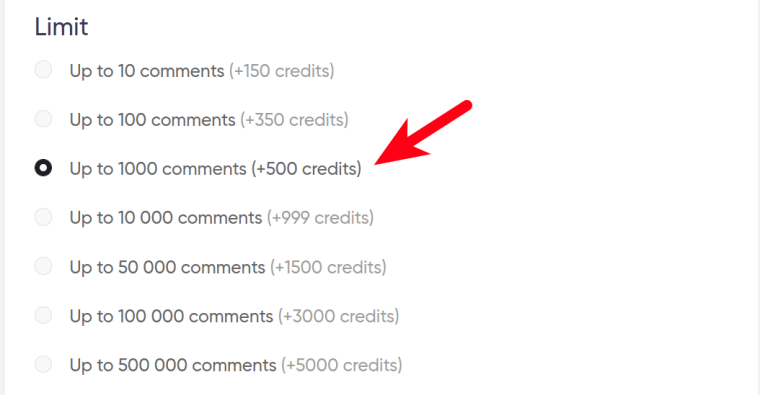
- Next, you are supposed to tick how many comment replies the bot is supposed to scrape. Read the warning mentioned above once again 😉
I’m not trying to discourage you from reading users’ comments and replies. After all, it’s an indispensable part of the process of creating YouTube videos for business. I’m just warning you against diving too deep into it. Many people write negative comments to let off steam, you know. 😤
But if you love reading comments and replies, you can go a step further and collect not only comment replies but also their authors’ names and YouTube profile URLs! Just tick the checkbox below:
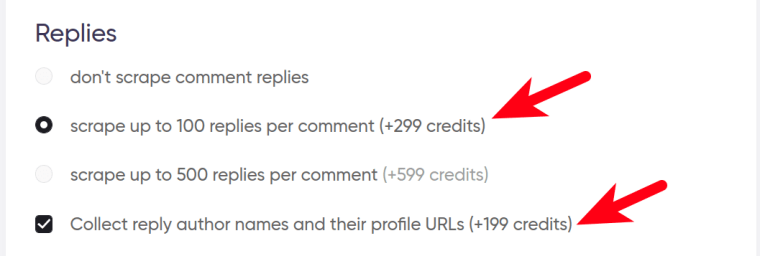
- Finally, insert a link to the video that you would like to scrape comments from. I’ve chosen a video called ‘How to sell software to businesses’, copied its URL into a special field, and launched the bot:

Video guide
📽️ Watch me explain how to research your competition and your mutual target audience’s reactions to their video content with the help of this bot:
Results
Here’s what the resulting table looks like:
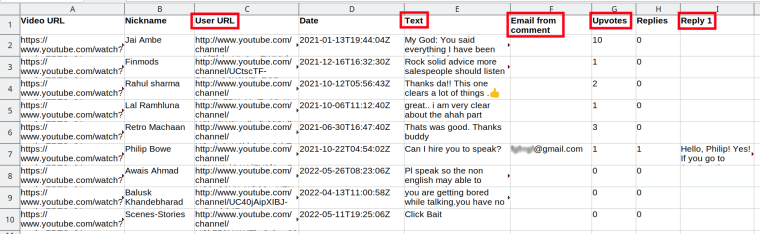 Some tips on how to research competitors on YouTube with the help of these results:
Some tips on how to research competitors on YouTube with the help of these results:
- Use emails from the ‘Email from comment’ column for your bulk mailing campaign.
- Commenters leaving expert and/or positive comments on the topic reveal themselves as your potential target audience. Copy their channel URLs from the ‘User URL’ column and analyze their subscriptions (in the next paragraph, I’ll tell you how to do it fast ⬇️). Decide if your channel would be attractive to them.
- Read and analyze comments and replies in the columns called ‘Text’, ‘Reply 1’, ‘Reply 2’, ‘Reply …’. While reading these, ask yourself the following questions:
- Which reactions dominate - positive or negative ones?
- Which comments have the most upvotes? (Upvotes are users’ signs of approval. You can check them in the ‘Upvotes’ column).
- Judging by the audience’s reactions, does it look like this video has hit its target?
- Is it worth publishing a similar video on your YouTube channel?
Tool 5 - YouTube Subscriptions Export bot
One final tip for today will be: get to know what your target audience is interested in! How to reveal this? By analyzing their YouTube subscriptions, of course! And - yes, I’ve got a special tool for this purpose.
Tool description
The YouTube Subscriptions Export bot extracts the subscription list of a given YouTube channel into a spreadsheet.
⚠️ The channel that you are willing to export the subscription list from must have its subscriptions publicly visible, otherwise, the bot won't work.
The YouTube Subscriptions Export bot returns the following data:
- URL of the original channel
- Subscription channel URL
- Title (channel name)
- Description (channel description)
Have a look at the example output file that the bot is going to generate.
How to use this tool
- Select one or more channels that you would like to export subscriptions from.
In our example, I opted for the first channel because its owner left a long and positive comment and received the most upvotes:
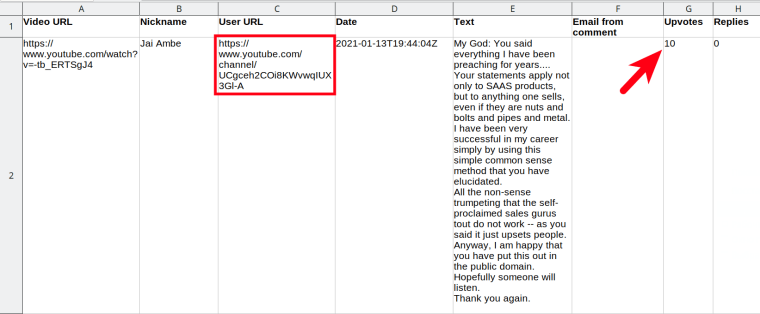
- I copied the channel URL from the ‘User URL’ column, opened YouTube, and headed to the ‘Channels’ section to check if this user’s subscriptions are publicly visible. Luckily, they are visible:
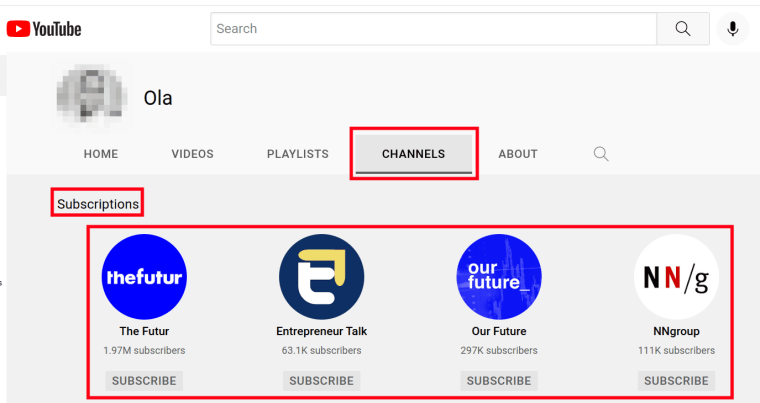
- Then I opened the YouTube Subscription Export bot’s start page, pasted the channel URL into a special field, and launched the bot:
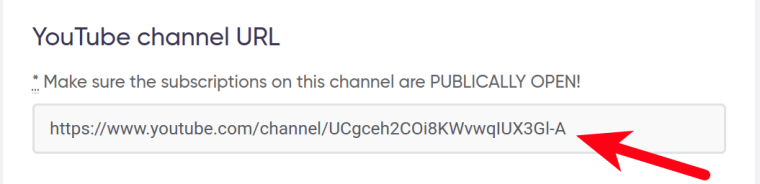
Video guide
📽️ Here is a simple video guide on how to use this bot:
Results
Meanwhile, the results are ready:
 Tips on how to conduct YouTube channel competitor analysis using the results retrieved:
Tips on how to conduct YouTube channel competitor analysis using the results retrieved:
- Open channel URLs from column B, watch their videos and analyze why they are interesting to your target audience.
- Read channel titles and (even more important) channel descriptions in the like-named columns. Ask yourself the following questions:
- Does this user belong to my target audience?
- Will my channel be attractive to this user?
- Which 3 things can I do to make my channel even more attractive to this user and to other users with similar interests
Good news!
If you are wondering how to make a video for your business and boost your target audience, the answer is sure: analyzing competitors and client reactions comes first! Other people’s real-life experience is an indispensable source of information - and inspiration! If you are wondering what comes second after YouTube channel competitor analysis, it's making your videos visible with smart YouTube SEO optimization tools.
You might be wondering what the pricing for all these tools is. The good news is: if you want to use a YouTube competitor analysis tool free (or almost free), you’ve come to the right place! The prices for using my YouTube bots start from just a few cents. You can pay as you go or buy a monthly plan if necessary. No ties, no limits!
Wondering why? That’s because I want to make automation opportunities accessible to a broad audience. The future belongs to automation! No exaggeration.
