
4 Indispensable Tools to Do SEO for Videos on YouTube
Published on August 04, 2022by BotsterHappy me - because I’m an SEO specialist myself, I don’t need to hire anyone else to promote my YouTube channel! In this post, I’ll share some practical life hacks on how to do SEO for YouTube videos effectively and at minimum cost with you.
Now, what I’m not going to tell you about in this guide are trivial things like ‘your video content should be of high-quality’ or ‘you should take into account the interests of your target audience’ or ‘your videos should support your main site’s idea’, and so on. You can read those simple truths on other blogs.
What I am going to do is show you how to do YouTube SEO with the help of my skilful and intelligent little bots. They will literally do SEO tasks for you!
In this step-by-step YouTube SEO tutorial, you’ll learn:
- How to do YouTube keyword research
- How to increase YouTube video SEO ranking with the help of keywords
- How to monitor your success rate
- How to use smart automation tools for YouTube SEO tasks listed above
In my previous YouTube article, I showed you how to do YouTube competitor analysis as part of your YouTube SEO strategy in the example of an imaginary software-selling company. Below I’ll stick to the same example. However, you can use the tools described regardless of the branch you work in, be it fashion, cars, real estate, education, whatever!
Also, to use the YouTube SEO tools described below you will need to create an account on Botster. It’s completely free:
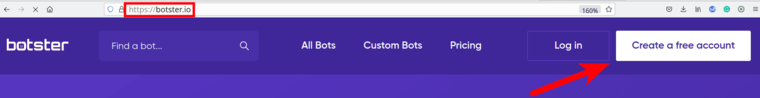 Time to guide you through the smart YouTube video SEO tools that I use!
Time to guide you through the smart YouTube video SEO tools that I use!
Making your video SEO-visible with YouTube keyword search
So you’ve bought a high-quality camera and are shooting videos like mad following all those wise tips you’ve discovered in numerous online blogs but… your view count is still hopelessly low. Ever experienced that?
That’s because your videos - ideal as they may seem - can’t SEO-optimize themselves on their own (sadly enough 😏). It’s you who has to take some efforts to make your video content visible to your target audience.
Don’t get upset, though. SEO mission: possible! 💪 The more so if you know how to use cutting-edge software tools. (If you don’t, I’m here to teach you 😎).
Not only does content matter - the ‘Video title’ and ‘Video description’ fields that you are supposed to fill in when uploading your masterpiece are crucial. They will help you stand out in the crowd of similar videos.
And - yes, you can automate this task! Here is a short tutorial on how to add SEO to YouTube video content:
Tool 1 - YouTube Keyword Scraper
Tool description
The YouTube Keyword Scraper exports search autocomplete suggestions from YouTube’s search bar.
The resulting table provided by the YouTube Keyword Scraper will contain just two fields:
- Phrase (i.e. your keyword)
- Suggestions (i.e. phrases that are similar to your keyword and that YouTube users are looking for most often)
Click to view the example data output file for a better idea of the results.
How to use this tool
- Open the YouTube Keyword Scraper’s start page:
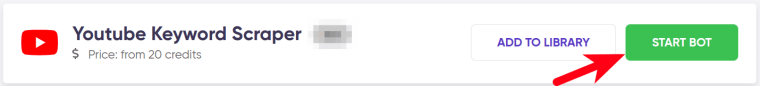
- Name your job:
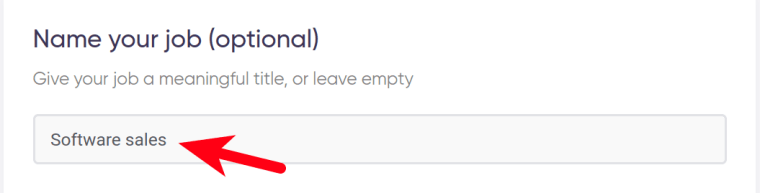
- Select your region and your language:
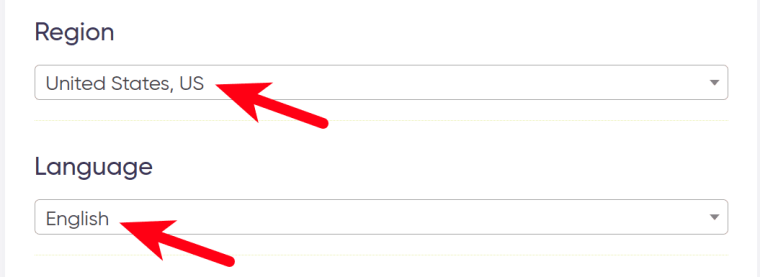
- Select the search method. You can choose one or more variants listed below:
- Append whitespace to the query and grab the suggested variants
- Append whitespace and a letter to the query and export the suggested variants (the bot will append the letters a-z one by one and grab the results for each letter)
- Append whitespace and a number to the query and export the suggested variants (the bot will append the numbers 0-9 one by one and grab the results for each number)
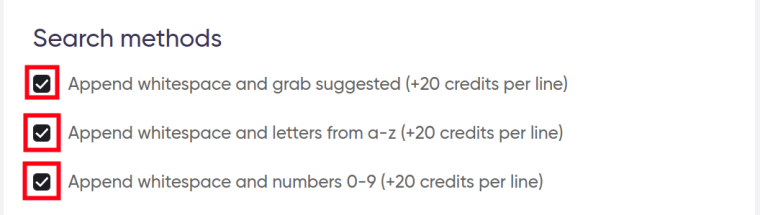
- Specify search depth:
- Depth 1 means that the bot will export search suggestions for one word only.
- Depth 2 means that the bot will first export search suggestions for Depth 1, analyze the results received, append whitespace, and scrape the search suggestions of the next level.
- Depth 3 means that the bot will first export search suggestions for Depth 1 and 2, analyze the results received, append whitespace and scrape the search suggestions of the last level.
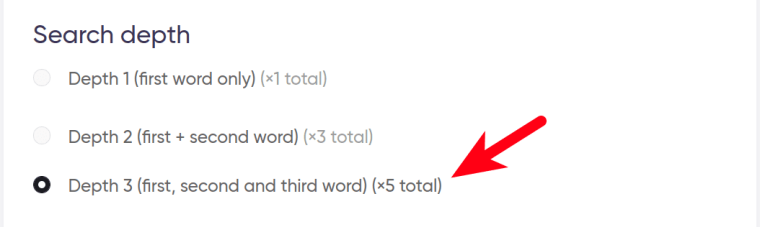
- Enter your keywords. In our example, these will be queries related to software sales. Each query must go on a new line:
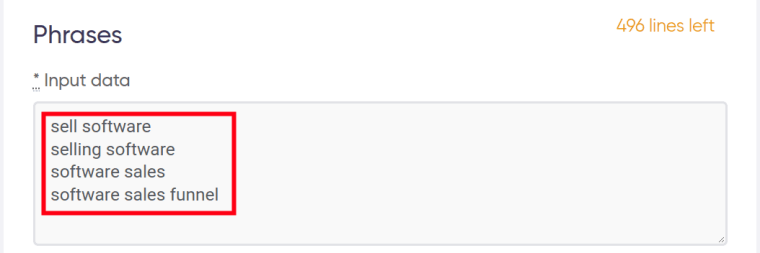
- Now you can launch the bot:
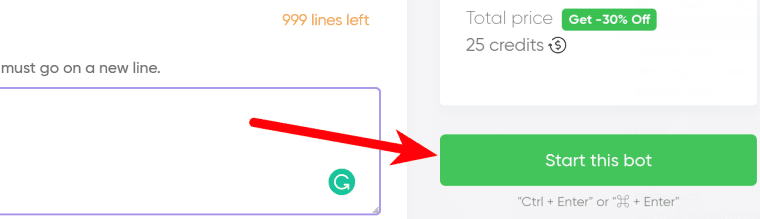 Video guide
Video guide
📽️ Watch me demonstrate how to improve YouTube SEO using this bot:
Results
The resulting table is a laconic one but it contains the best YouTube SEO keywords to use on your channel:
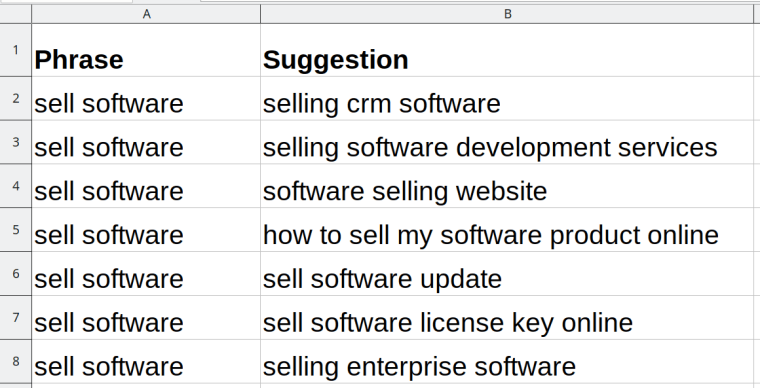 Tips on how to increase SEO ranking on YouTube:
Tips on how to increase SEO ranking on YouTube:
1. Include autocomplete suggestions in the ‘Title’ and ‘Description’ text of your video.
Example:
Imagine that you’ve shot a video with some software selling tips. Instead of writing just ‘Software selling tips’ in the ‘Video title’ field, look at the resulting table provided by the bot and select a phrase that has a similar meaning and is frequently used by YouTube users. In our list, it’s ‘How to sell my software product online’.
It’s a perfect title for two reasons: first, because it describes the content of your video. Second, because it’s exactly the long-tail phrase that YouTube viewers often type in the search field, meaning that your video will be shown in their search results list!
2. Use autocomplete suggestions when choosing a topic for your next video.
Example:
If you are looking for content ideas, you can take one of the suggestions from the resulting table provided by the YouTube Keyword Scraper.
Why not share your experience in selling enterprise software or in running a software selling website? Customers get attracted to honest business owners who share their tips and tricks!
3. Check what kind of videos YouTube actually finds for these keywords and analyze them. See my guide to Tool 2 (the YouTube Search Scraper) below ⬇️, and now just copy the autocomplete suggestions extracted - we’ll feed them to the next bot! 🍰
Tool 2 - YouTube Search Scraper
This is a must-use tool to include in any tutorial, be it a guide on YouTube SEO for beginners or for advanced users!
Tool description
The YouTube Search Scraper exports information from YouTube search for a list of keywords. It extracts the following data into a table:
- Search position
- Video URL
- Video title
- Video duration
- Thumbnail URL
- Thumbnail resolution
- Highres thumbnail (true / false)
- Channel title
- Upload date
- Closed captions (true / false)
- Licensed content (true / false)
- Projection (e.g. rectangular)
Take a look at the example output file for a better idea of the results.
How to use this tool
- Open the bot’s start page.
- Copy the autocomplete suggestions retrieved by the YouTube Keyword Scraper (Tool 1):
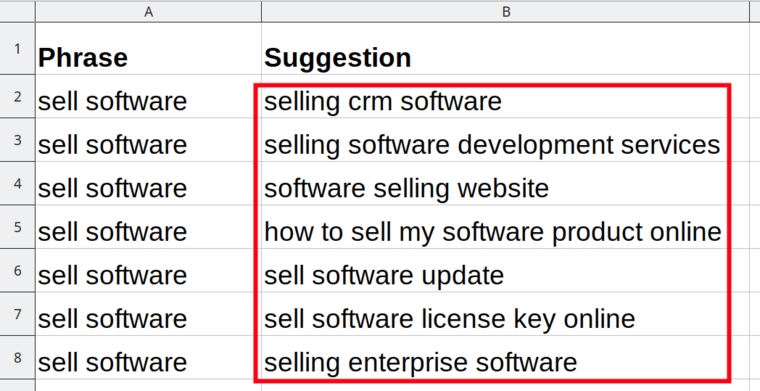
- Paste these autocomplete suggestions into a special field. Each phrase must go on a new line:
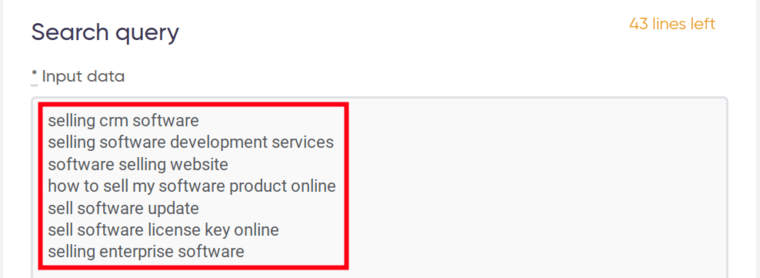
- Select how many videos you would like to scrape for each of the keywords and launch the bot:
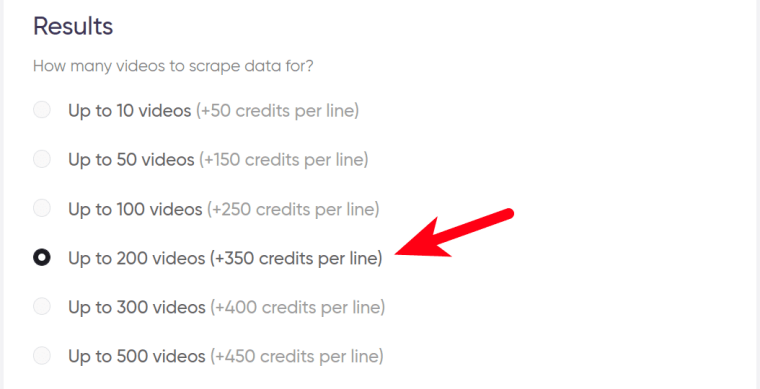 Video guide
Video guide
📽️ Any questions left? Then watch my SEO YouTube tutorial on how to use this tool for the advantage of your business video marketing strategy:
Results
Let’s check how long (or, I’d rather say, how little 🙃) it will take the bot to retrieve the data.
It's the final countdown! 10, 9, 8, 7… Go! 🚀
It has taken the YouTube Search Scraper less than a minute to export about 350 videos relating to these keywords. This is truly one of my fastest and most powerful bots! 💪
Here’s what the resulting table looks like:
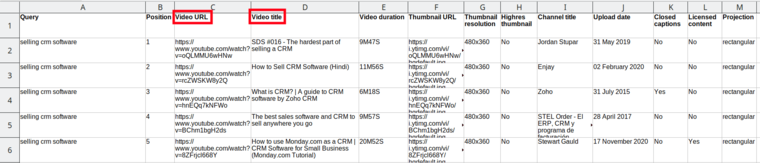 Let me give you some YouTube video SEO tips on how to increase your videos’ ranking and visibility using these results:
Let me give you some YouTube video SEO tips on how to increase your videos’ ranking and visibility using these results:
1. Analyze the number of the videos exported by the YouTube Search Scraper:
- If the bot has exported many high-quality videos relating to these search queries, don’t waste your time shooting analog videos ⛔ It will be difficult to stand out in the crowd (unless you’re Guy Ritchie and it’s your starring model wife Jacqui Ainsley who is going to advertise the software you want to sell 😏).
- If the bot has extracted just a few videos for these keywords - seize your chance with both hands! It’s your videos that users are searching for. Just give them what they need.
2. Read the titles in the ‘Video title’ column. You’ll be surprised to find out that they are often pretty narrow, meaning that you can also narrow down your video’s topic. This will make your video interesting to a smaller but more interested target audience.
Example:
The second video is called ‘How to Sell CRM Software (Hindi)’. Apparently, it is in Hindi and focuses on selling CRM software on the Indian market only. Why not narrow down your video to your language and region?
3. Click on the links in the ‘Video URL’ column. Watch the videos and ask yourself the following questions:
- Is this video of high quality?
- Am I a better expert in this topic than the speaker? Can I shoot a more informative video about this topic?
- Which ideas mentioned by the speaker need a more detailed overview?
Monitoring the success of your YouTube SEO strategy
What can be more engaging than seeing your brainchild grow? Views and likes are the key parameters that show how popular and engaging your video content is.
I’ve got two automation tools for this purpose - two nice twin bots. Wake up to positive notifications about your YouTube videos’ view and like growth!
Tool 3 - YouTube View Monitor
Tool description
The YouTube View Monitor sends notifications and statistics of your channel's video view growth to email, Slack, or Telegram.
How to use this tool
- Open the YouTube View Monitor’s start page
- Select how many videos you would like to monitor:
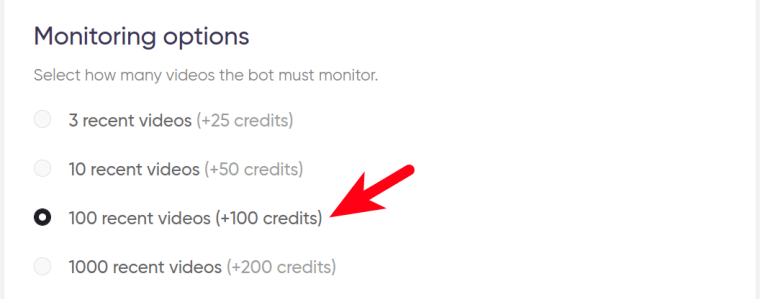
- Paste your channel URL (I’ll paste mine as an example):
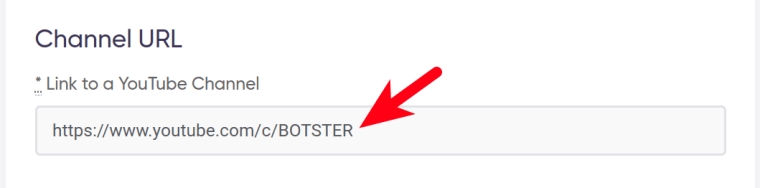
- Select how often and at what time you would like to receive video view notifications. The available options include:
- Every 30 minutes
- Every hour
- Every day
- Twice a day
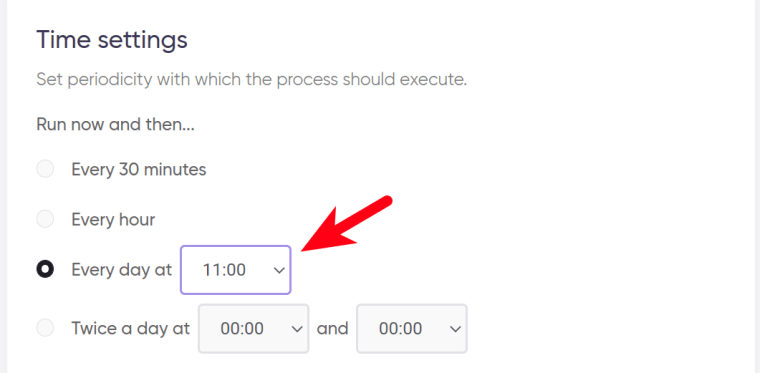
If no longer needed, the YouTube View Monitor can be stopped manually or automatically at a certain date specified in advance:
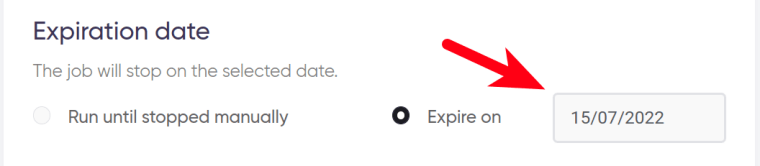
- Select notification type. Available options include:
- Slack
- Telegram
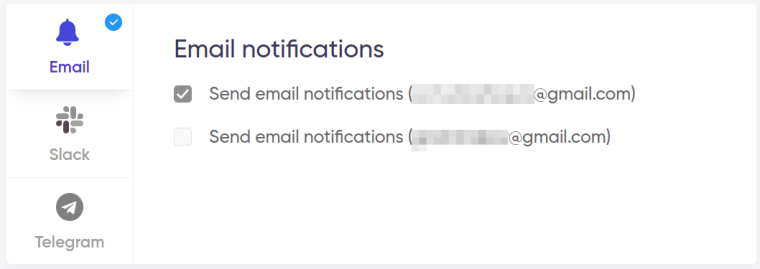
- And start the bot! 🔔
Results
Here are some SEO YouTube tips on how to use the information contained in view notifications:
1. Analyze view growth. If it’s too slow, replace the keywords in the video title and description with the more relevant ones. If it’s rapid, just enjoy!
2. Create thematic playlists. Place videos with poor views after the more successful ones. This will increase your views.
Example:
Say, you have a successful video about selling software updates and several less successful videos about how you created these updates. Why not create a playlist called ‘How we create and sell software updates’ and unite all these videos in it?
If a user launches your playlist with the best-performing video standing in the first place, all other videos will switch on automatically. You’ll get more views, and YouTube’s algorithms will record that users stay longer on your channel. This will also help your videos rank higher.
Tool 4 - YouTube Like Monitor
Tool description
The YouTube Like Monitor is yet another success rate monitoring tool. It sends you notifications when your videos receive new likes or dislikes.
How to use this tool
Open the YouTube Like Monitor’s start page and perform the same actions as described in the guide to the YouTube View Monitor above:
- Select how many videos you would like to monitor
- Insert your channel URL
- Specify how often and at what time you would like to receive notifications
- Set job expiration date
- Launch the bot!
Results
Read these YouTube SEO tips around analyzing likes:
1. If a video is getting tons of likes, think of recording a series of related videos on the same topic.
Example:
If you’ve published a video with 5 tips on how to sell software to fashion store owners and it has received many likes, think of shooting 5 further videos, with each of them containing a more detailed overview of each of the tips and some real-life examples.
This measure will help you make the most of the topic that you are a true expert in!
2. If a video is getting few likes and/or many dislikes, watch it as if you were a disinterested user and ask yourself the following questions:
- Which 3 things do I dislike about this video?
- How can I improve this video?
- Which information does this video lack?
- Which information is irrelevant and should be deleted?
FAQ about how SEO works for YouTube
Now you are as happy as me and can do SEO for your YouTube channel on your own! Should you have further questions, I’m eagerly answering them below:
What is YouTube SEO optimization? / What does SEO mean on YouTube?
This is the practice of adding certain keywords to your video titles and descriptions in order to make them rank higher in YouTube search. Further practices include thorough content selection, competition analysis, and so on.
Is YouTube a search engine like Google or Yahoo?
Yes, it is. The difference is that Google and Yahoo search for information all around the world wide web whereas YouTube searches for relevant data in its own video pool only. However, the number of videos on YouTube is so large that they are a real treasure trove of information.
Does YouTube help SEO?
Well, in this article, we’ve talked about the contrary, namely - how SEO helps YouTube 🙂 But research has shown that publishing videos on YouTube boosts your site’s traffic immensely. So the answer is yes!
Does SEO work for YouTube really well?
Yes, it does. Since YouTube is a search engine, and SEO means ‘search engine optimization’, YouTube will rank optimized videos higher because they match its search algorithms.
How to SEO YouTube videos at a minimum cost?
The strategy described in this post is very money-saving: the digital tools described do their work for cheap (sometimes for just a couple of cents!). The price depends on each particular bot but the key point is that you can opt for the pay-as-you-go method and avoid monthly payments.
Or you can opt for monthly payments and avoid the pay-as-you-go method! 😀 You decide it depending on your needs.
How many SEO keywords should I use in a video title and description?
Titles are short and usually contain no more than 1-2 SEO keywords. Descriptions are longer and may contain 5-7 keywords or even more, depending on the text length. Make sure that there is at least one keyword-free sentence between two sentences with keywords, otherwise, your description will sound spammy, and YouTube will rank the video lower.
What should my video be about?
Ask your competitors and their viewers about it! There is no need to ask them in person, though: smart automation bots will help you do this.
Another good tip is to select video topics from the keyword suggestions extracted by the YouTube Keyword Scraper (Tool 1). Users’ keyword typing phantasy is boundless, let it become your source of inspiration!
How to improve SEO on YouTube videos on your own?
Analyze your competitors’ videos and your target audience’s reactions to them, select the best type of content to publish, add keywords for higher ranking, monitor your results regularly, and introduce changes if necessary.
And one final tip for today: “Stop selling. Start helping!” (© Zig Ziglar). If heart and soul come first and selling efforts second (not on the contrary), your YouTube videos will soon become viral and drive tons of traffic to your site!
Read more of our blogs
- Checking URL presence on Google, Bing, Yahoo! and Yandex
- How I do my SEO keyword research for (almost) free.
- How to Do YouTube Keyword Research Quickly and Cheaply (tutorial)
- 5 Automation Tools for an Insightful Youtube Channel Competitor Analysis
- How to Generate Leads for Mortgage Brokers by Blogging and YouTubing
