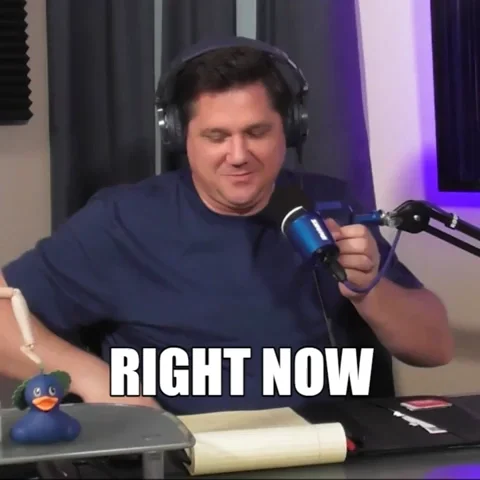How to Boost Your Sales with the AliExpress Product Research Tool
Published on October 10, 2024by BotsterAs far as e-commerce is concerned, AliExpress is one of the forces to reckon with, contending even with Amazon, the e-shopping behemoth. As an online store owner, you can find products to sell on AliExpress, find suppliers within minutes, or do market research. All you need is a highly efficient AliExpress product finder app that can help you automate the process, saving you time and making you money 💰
That's why in the next few minutes, I will introduce you to two automated and customizable Ali express tools that can help you scrape products from the platform in bulk and also monitor price fluctuations so you can get the best prices even without having to check by yourself.
In this step-by-step guide, you'll learn:
- How to launch the AliExpress finder bot for scraping product lists
- How to launch the AliExpress price tracker bot for monitoring purposes
- Tips on maximizing these bots for e-commerce success
If you'd prefer to watch a video rather than read the entire article, here's a short video I made specifically for this guide so you can quickly see how to launch the bots into action:
To put this guide into perspective and allow you to see how these AliExpress finder bots work in real-life situations, I will use them to scrape smartwatches from AliExpress and describe each step of the process in detail with screenshots.
If you follow my steps carefully, you will definitely arrive at similar results.
Before we proceed, I must mention that these bots will scrape any product you want, not just smartwatches. So if you are interested in scraping any other product, just input the name in place of “smartwatch” and you’ll be good.
Now, let's get to business!
The best AliExpress tools for product research
Before we get into the mechanics of using any AliExpress product analysis tool for efficient product research, I’d first like to answer the following questions: What is product research, and how can you benefit from it?
Product research simply refers to the process of gathering information about a product, its market, and its potential customers. It involves analyzing various aspects, including customer preferences, market trends, competitors, and the overall feasibility of a product idea.
For anyone looking to sell on AliExpress, finding the best AliExpress tools for your product research is essential. How does this benefit you?
- It helps you understand industry trends, market size, and potential growth.
- Through product research, you can identify opportunities and threats in your niche/industry.
- It helps you understand what customers want, giving insights into pricing and marketing strategies.
- It ties back in with competitor analysis which lets you see what’s working/selling in the market and where there are gaps.
- Product research using a trusted and effective AliExpress research tool also helps validate your ideas early on, you can minimize the risk of launching a product that doesn’t meet market needs or fails to attract customers.
To make your AliExpress product research faster, you can easily scrape AliExpress product data using automation bots which I will now describe in the sections below.
Despite the fact that this AliExpress analytics tool kit is highly effective in improving your product research strategy, no coding knowledge is required to launch it.
All you need to find winning products for your AliExpress store using this bot is the ability to copy, paste, and click a few links. Being a web-based tool, it works on any device, even smartphones.
With no further ado, let's launch the first AliExpress winning product finder!
Tool 1 - AliExpress finder for scraping product lists
The first AliExpress product finder app I'd like to show is called the List Scraper. The List Scraper is not exactly a standalone tool. It is one of three smart web scraping tools found in the No-Code Bot Builder, two others being the Single-Page Scraper and the Monitoring Bot.
Although these tools are a trio, they function independently of one another, and their superpower is that they can help you scrape data from virtually any website out there. You can even cherry-pick what you want them to extract.
Specifically, the List Scraper is the tool you’ll use when scraping catalogs and lists of data from paginated sources such as product lists and search result pages.
Using it as our AliExpress hot product finder, I’ll be launching the List Scraper to export a list of smartwatches from AliExpress for our product research, and I’ll show you each step of the process with screenshots.
To access the List Scraper in the No-Code Bot Builder and start using these AliExpress tools, you must first create a free account on Botster:
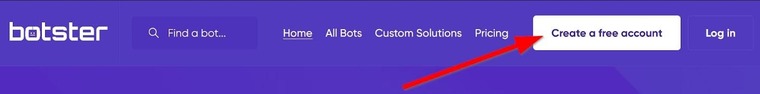 Registration is fast and easy, and your credit card details are not even required.
Registration is fast and easy, and your credit card details are not even required.
With your account registered and email verified, you are now ready to launch this AliExpress product analysis tool and scrape product data in real time!
Setting up the List Scraper bot is pretty straightforward. Simply follow the steps below:
- Install Botster’s official Chrome extension:

- Next, give it access to the incognito mode. Open your Chrome settings, go to “Extension”, click on “Details” under Botster, and turn on “Allow in Incognito”:
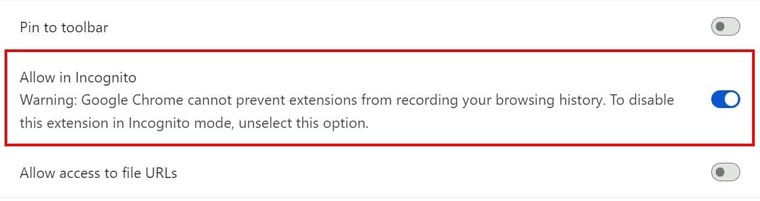
- Once added, open the No-Code Bot Builder and click on “Create bot:”
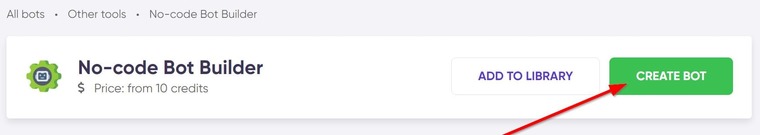
- On the prompt that comes up, tick “List Scraper” and click on “Select”:
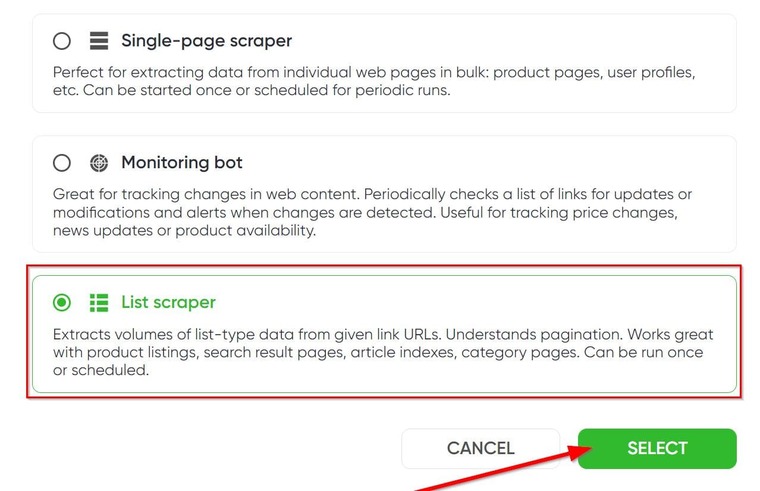
- Next, give your job a name and set a project folder if needed:
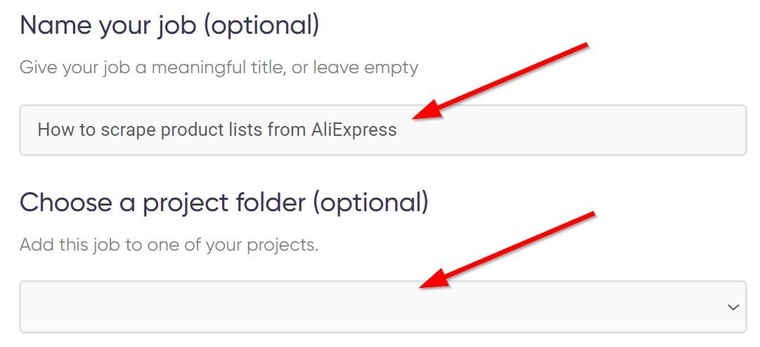
- Open AliExpress, search for your target product, and copy the URL of the result page:
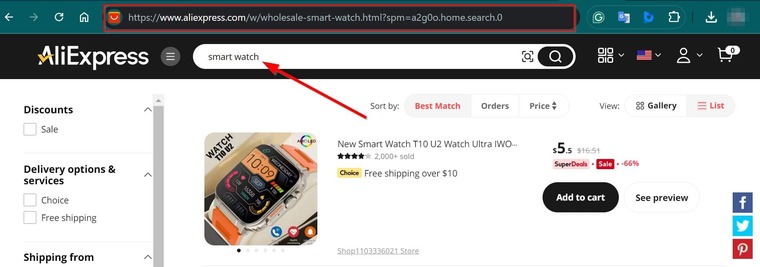
- Scroll down and paste the URL you copied above, enter how many products to extract, and click “Select elements”:
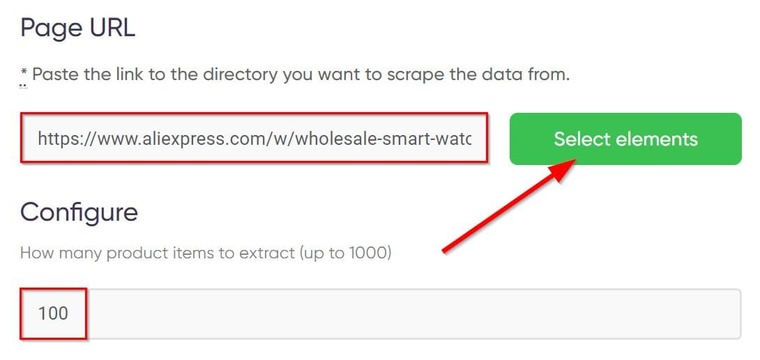
- The bot will load the target page in another window along with the selector dialog, simply click on “Select elements” to get started:
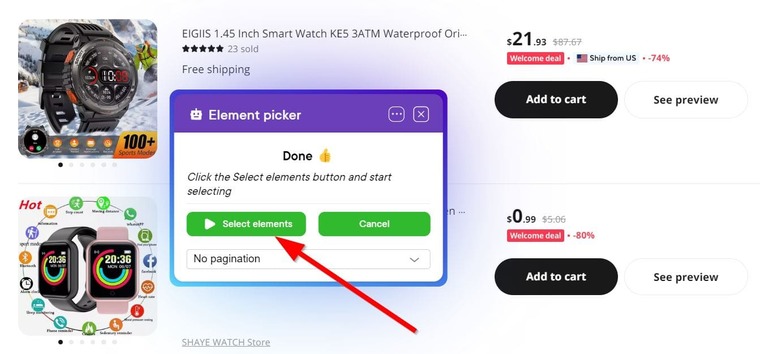
- Now, select the elements you wish to extract only for the first item; the bot will do the rest. Remember to change the titles from “Field 1, Field 2” to the appropriate title:
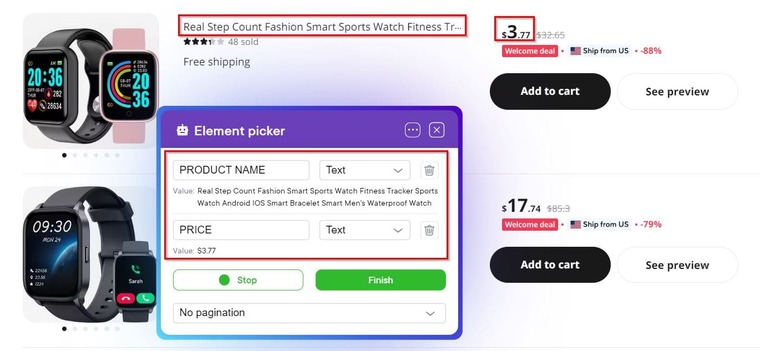
- Click “Stop” and select the pagination type. The pagination for my case study is link pagination. Select “Infinite scroll” for pages that update automatically and “Button pagination” for pages with “Next” or “See more” buttons:
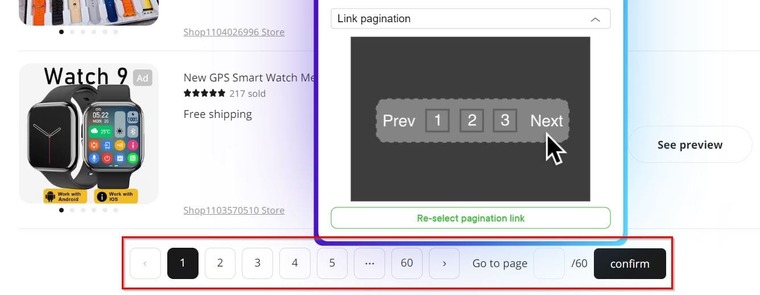
For button and link pagination, you’ll also have to select the pagination element, and then click “Finish” to return to the bot’s page.
- Set your notification preferences and be sure to tick “Attach results to email”:
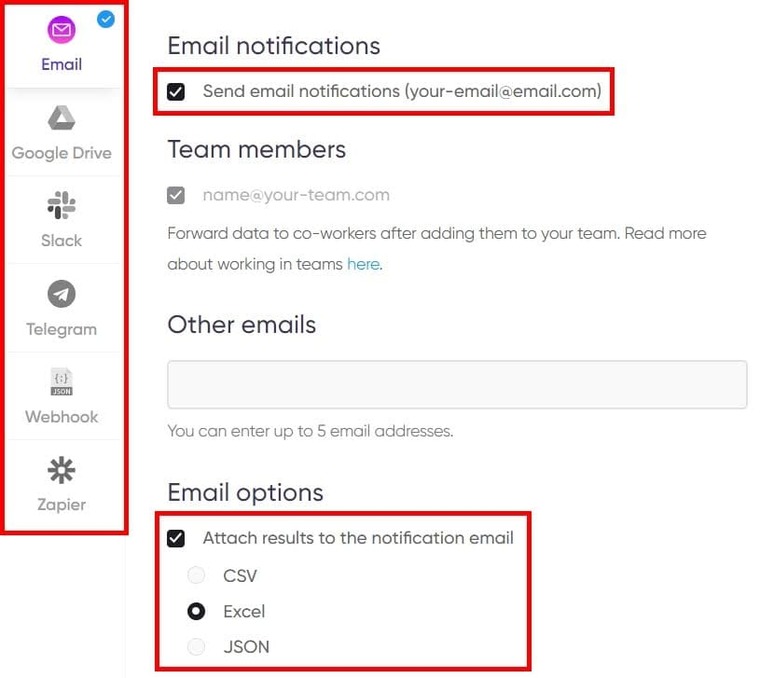
- Click on “Start this bot”, launch the List Scraper into action and that’s it! Easy peasy!
 Clicking “Start this bot” will automatically launch the “My Jobs” page where you can see the bot running. In just one minute or two, the AliExpress search tool will gather all the data you requested into a spreadsheet ready for download.
Clicking “Start this bot” will automatically launch the “My Jobs” page where you can see the bot running. In just one minute or two, the AliExpress search tool will gather all the data you requested into a spreadsheet ready for download.
Video guide
Here’s a quick setup video of this List Scraper if you’d prefer:
Results
Once the running job shows “Completed,” you can download the results from this AliExpress tool in the XLS format for analysis in Excel or preview them online.
Viewing the file in Excel should look similar to this:
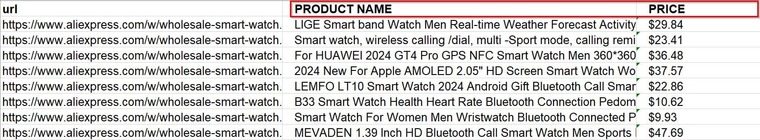
Tips
- As an e-commerce business owner, scraping AliExpress product lists can boost your sales in multiple ways, by allowing you to find new products and suppliers, identify trending products, find enhanced product descriptions, identify marketing strategies, and improve your inventory.
- You can easily use this tool as an AliExpress winning product finder by scraping “Amount sold” for each product. Then use Excel tools to identify the best-selling products.
- You can also use this tool as an AliExpress image finder. While selecting elements, click on the image and change the element type from “Text” to “URL.”
- The List Scraper can also easily serve as an AliExpress review checker. Use the bot to load a target product page and select the customer reviews element.
- Finally, I’ll recommend reading my full guide on how to scrape ecommerce website data using 3 automation tools where I described how to use this bot for Shopify store extraction. And if you resell AliExpress products on your Shopify-based website, learn what are the best products to sell on Shopify.
How to use this AliExpress bot for scraping filtered product lists
If your goal is to extract a product list that has been filtered only to include your preference, you can also do that using the List Scraper.
Simply tick the desired filters before pasting the URL in the bot and selecting the elements. For example, tick “Free shipping” on the results page like this:
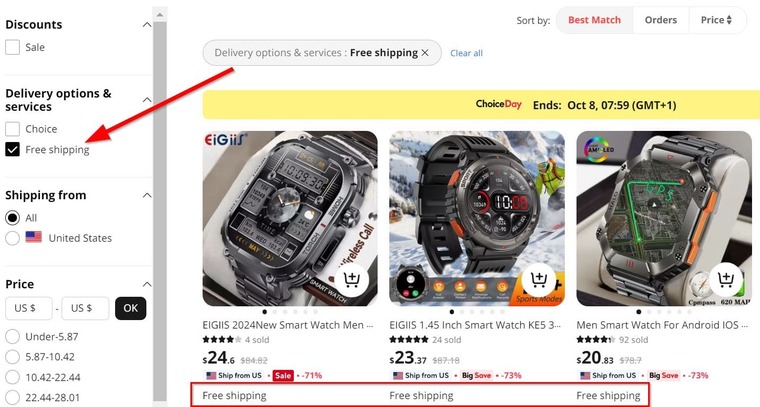 After selecting the filter, you can then copy the URL with the updated parameters from the address bar and paste it into this AliExpress bot, and scrape as much as you can.
After selecting the filter, you can then copy the URL with the updated parameters from the address bar and paste it into this AliExpress bot, and scrape as much as you can.
Tool 2 - AliExpress price tracker for monitoring purposes
Now that you know how to use the List Scraper to export product details, let me show you how to use the Monitoring Bot, arguably the best AliExpress price tracker you could ever find to track product prices on AliExpress.
Remember I mentioned earlier that there are 3 bots in the No-Code Bot Builder? The Monitoring Bot is one of them, and it is designed for all online monitoring needs you can think of. Whether you’re looking to track prices on Amazon, Udemy, or even Shopify stores, this bot has got you covered. For the purpose of this article, we’re going to use it as an AliExpress price monitor.
Setting up this web monitoring tool in the No-Code Bot Builder is pretty straightforward:
- Launch the No-Code Bot Builder and open the "Monitoring Bot" interface.
- Paste the URL to your target product page and click on “Select elements”. Here, I’ve pasted the URL to a list of women’s watches because I’ll be tracking prices for men’s, women’s, and kids’ watches:
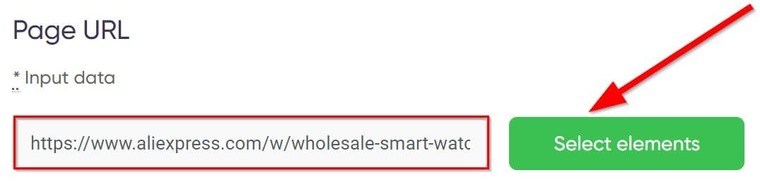
- In the selection window, select the elements that are important to your price monitoring, e.g., product names and prices:
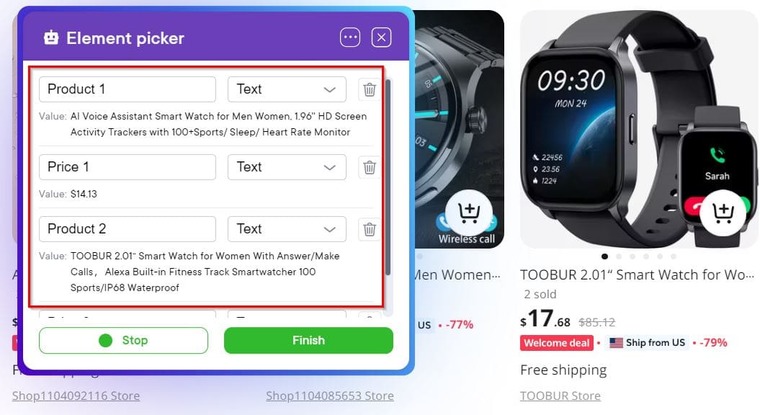
- Click on “Stop” and then on “Finish” to go back to the bot’s page. Add URLs to other listings you wish to monitor. Only make sure the URLs have identical structures:
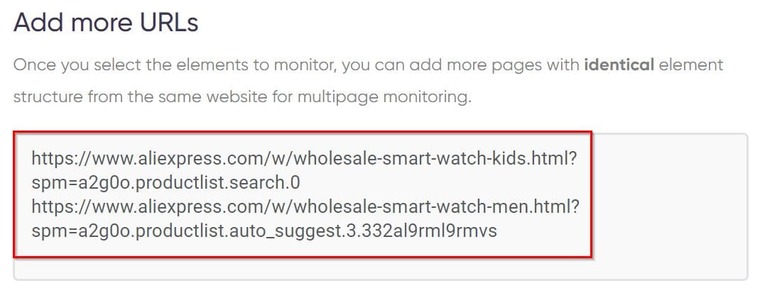
- Next, set your time and scheduling settings for the bot run:

- You can let the bot run until you stop it or set an expiry date if you only want to monitor the price changes within a time frame:
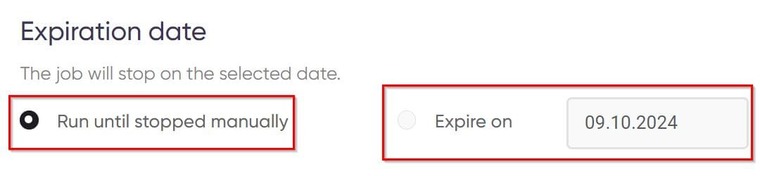
- Once that’s done, launch the bot into action and you’ll see something like this:
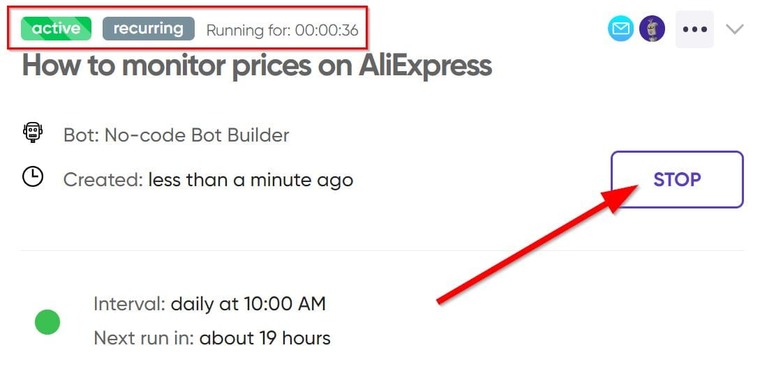 This tells you that the job is active, and that’s it! You’ve just set up one of the best AliExpress price tracking tools to monitor price changes automatically!
This tells you that the job is active, and that’s it! You’ve just set up one of the best AliExpress price tracking tools to monitor price changes automatically!
As long as the job is on, you’ll get a notification in your email whenever the prices on the target products change!
Simply amazing!
Video guide
Here’s also a video guide detailing this bot’s setup:
Results
You may not receive a notification in your email if there’s no change in price. However, you can always download the monitoring log from the particular project page. Mine looks like this:

Tips
- Monitoring prices on AliExpress using this AliExpress price checker can help you implement a competitive and dynamic pricing strategy that can boost your sales.
- Keeping track of pricing trends on AliExpress with the help of an AliExpress spy tool can help you identify in-demand products. You can then add these products to your inventory, marketing them effectively to boost sales while the demand is high.
- Also, read my guide on ecommerce price scraping strategies where I described how to use this same tool to monitor the prices of flights to find the cheapest ones.
Free trial for the AliExpress product analysis tool kit
There goes everything you need to know about launching these best tools on AliExpress for product research purposes.
Now, you might be wondering how much it would cost you to access these bots and use them for your product research and track AliExpress prices whenever you want.
Well, you’ll be surprised to learn that you don’t even need to worry about any costs because you can get full access to these two bots for the next 7 days free of charge. All you have to do is create a free Botster account and your trial period starts right away!
Botster is home to hundreds of automated bots that can handle time-consuming tasks in your business, including lead generation, contact info extraction, competitor analysis, and many others.
Even when the free trial days are over, these AliExpress deal finder tools combined cost just a fraction of the cheapest watch we just extracted, yet their benefits are much more enormous!
Don't miss your chance to get this AliExpress product finder app for your business. Register on Botster to get started right away!