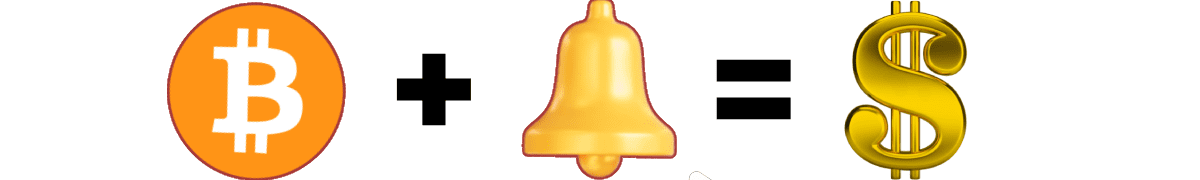
How to Make Money with Automated Crypto Monitoring Tools
Published on August 29, 2024by BotsterDisclaimer: The information presented in the article above is for information purposes only. It is not and should not be taken as professional financial advice. Botster and/or its partners will not be liable for any losses incurred in the process of trading cryptocurrencies.
Have you been looking for crypto monitoring software that can help you keep an eye on crypto rates and notify you whenever they change? You’ve come to the right place!
In this guide, I want to show you exactly how to monitor cryptocurrency prices and also describe several automated bots that can help you track crypto rate changes. The amazing thing about these bots is that they can send notifications to your Slack or Telegram so you never miss them.
From this step-by-step guide, you’ll learn:
- How buyers monitor crypto prices and make money on Binance
- How sellers monitor cryptocurrency prices and make money on Binance
- Cryptocurrency transaction monitoring tool for other trading sites
By the end of this guide, you will be able to set up an automated bot to consistently fetch you crypto rates and their metadata for buys and sells like this:
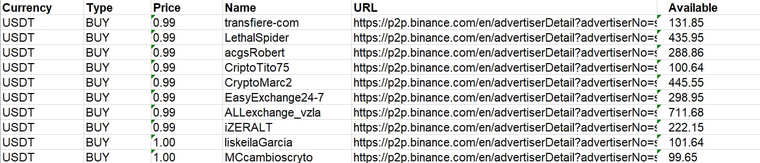 To put this guide in perspective and aid learning, I will describe the actual steps to monitoring USDT and Bitcoin rates on Binance and Coinbase using 2 different crypto trading monitor bots.
To put this guide in perspective and aid learning, I will describe the actual steps to monitoring USDT and Bitcoin rates on Binance and Coinbase using 2 different crypto trading monitor bots.
If you follow this guide accurately, you will get the same results as in the image above.
Ready to get your hands dirty? Let’s dive right in!
Top-notch tools for crypto transaction monitoring
How BUYERS monitor crypto prices and make money on Binance
Before we discuss how to monitor crypto market on Binance, let’s quickly consider the question “What is Binance?”
If you’ve spent even a day reading about cryptocurrencies, chances are you’ve already heard about Binance. But in case you’re still very new to this “crypto thing”, Binance is at the time of this writing the world's largest and most popular peer-to-peer cryptocurrency exchange.
On Binance, you can buy, sell, and trade a wide variety of digital (crypto) currencies like Bitcoin, Ethereum, and many others. It is the go-to platform for both beginners and seasoned traders due to its user-friendly interface, extensive range of supported cryptocurrencies, and relatively low trading fees.
One thing about these digital currencies, however, is that they are very volatile and their prices tend to go up and down. On peer-to-peer exchange platforms, you’ll often see different rates. This presents an opportunity to make money by buying low and selling when they go high.
Despite this potential, monitoring crypto prices to catch opportunities is easier said than done. It is more boring than many people would admit. But that is where crypto monitoring solutions can help you by taking away the boring part.
These tools can easily help you keep an eye on the latest listings while you attend to other important and interesting things, and they will send you a notification based on your preset preferences.
Now the first crypto monitoring app I’d like to show you in this guide is the Binance P2P Data Exporter.
The Binance P2P Data Exporter is a fully automated tool that can export peer-to-peer (P2P) cryptocurrency rates along with their meta-data from Binance to Excel or Google Sheets within minutes.
⚠️ Not to get confused, this bot doesn’t automate trading, it only helps with crypto exchange monitoring to let you know when there are low or high prices depending on your preset preferences.
To access the Binance P2P Data Exporter and start exporting and monitoring crypto prices, you must first create a free account on Botster (no credit card required):
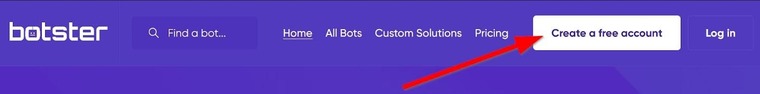 Registration is fast and easy, and you’ll be done in just a couple of minutes!
Registration is fast and easy, and you’ll be done in just a couple of minutes!
Once your account has been registered, verify your email address to enable email notifications. Now, you can get started extracting USDT price changes using crypto monitoring tools.
For this first bot launch, we will focus only on “buy” transactions. That is, we’ll be looking for opportunities when the price goes down ⬇️.
- Launch the Binance P2P Data Exporter's start page by clicking on “Start bot”:
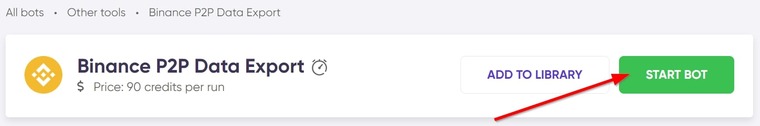
- Give your job a name and set a project folder if you wish:
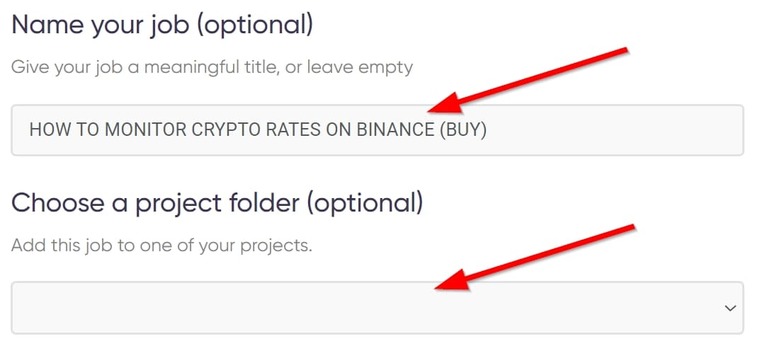
- Next, set your options, which include the target currency, fiat, and transaction:
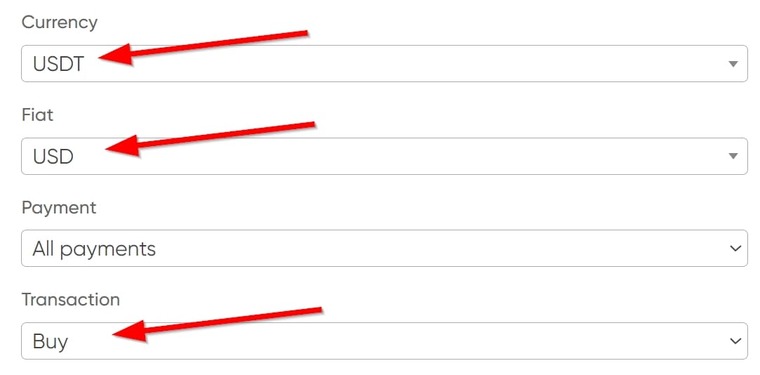
- Select how many results you would like the Binance P2P Data Exporter to scrape:
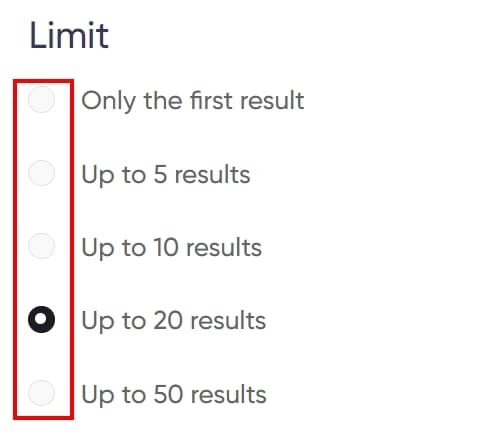
- Under “Time and scheduling settings”, tick “Run this bot periodically”. This is how you can set this app to monitor crypto prices automatically without even being on Binance:
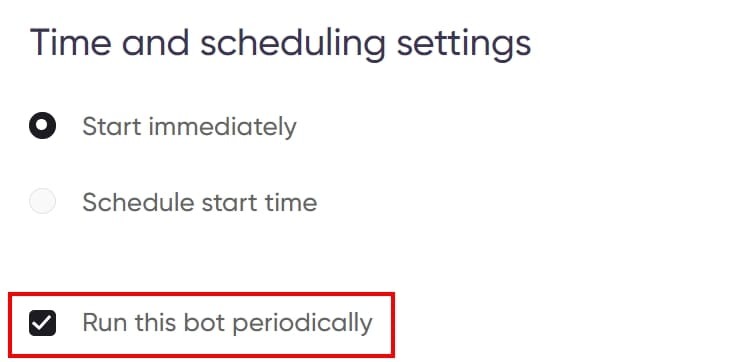
Now, you’ll get a prompt saying, “Set the periodicity with which the process should execute”. Pick one depending on how often you’d like to be updated on prices:
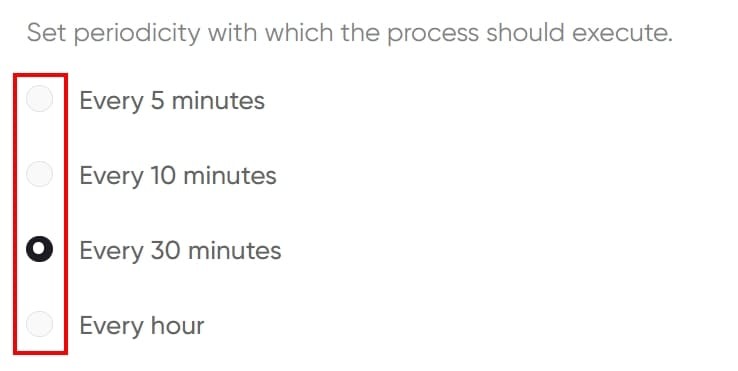
You can leave the job to run automatically until you terminate it or set an expiry date to let it end by itself:
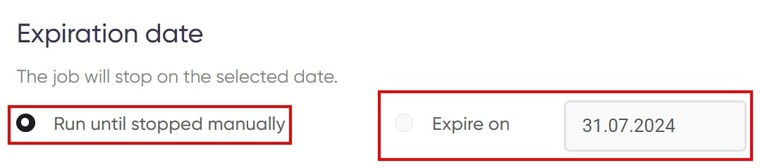
Optionally, you can also let the bot deliver only new items since the last bot crawl, discarding the ones you’ve already seen:
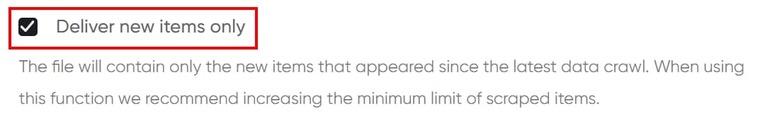
- Now, set up your notification preferences for your preferred means of getting these notifications. If you miss emails often, Telegram or Slack may be better options:
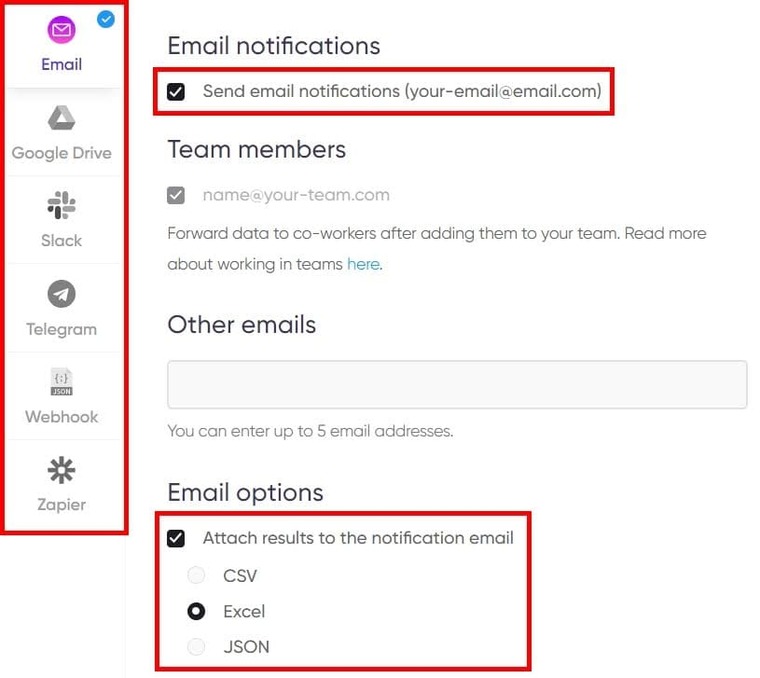
- Finally, click on “Start this bot” to launch the Binance P2P Data Exporter into action:
 And that’s it! You’ve completely set up the cryptocurrency monitor tool to watch “buy” rates on your behalf constantly. And when you get the figures you’re targeting, you can swoop in for the trade!
And that’s it! You’ve completely set up the cryptocurrency monitor tool to watch “buy” rates on your behalf constantly. And when you get the figures you’re targeting, you can swoop in for the trade!
Video guide
Do you prefer video content? Below is a video guide demonstrating how to launch this bot:
Results
Viewing the results from this crypto volume monitor tool should give you something similar to this:
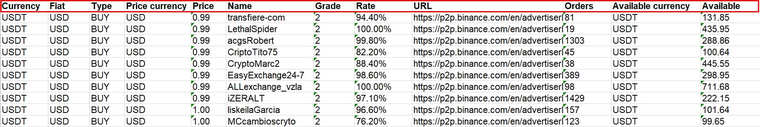
Tips
- If you’re someone who likes to buy and sell cryptos as they rise and fall each day, it is advisable to set your bot tracking to 5 minutes. However, setting the bot to daily or weekly runs can help you see and analyze price fluctuation with richer data.
- Using this transaction monitoring crypto bot, you can make money on Binance with arbitrage. You combine this step with the next one below and exploit price differences for the same asset across different sellers.
- You can also combine this step with the third step which I will show you later to improve your arbitrage strategy. Use the bots to monitor rates across different exchanges and then buy low and sell high. It’s a no-brainer.
- If you’re interested in investing in startups as well, I recommend reading my comprehensive guide on how to find startup companies to invest in.
How SELLERS monitor cryptocurrency prices and make money on Binance
We’ve examined how you can enlist the help of an automation bot to monitor crypto prices when you're looking to buy on Binance. But what if you’re looking to sell?
Well, there’s not much difference between both, actually. We will still use the Binance P2P Data Exporter. We are still going to monitor crypto transactions, only this time, we will pick “Sell” under transaction, rather than “Buy”.
With selling, you’ll ideally be looking for opportunities when the prices are high. With this bot, monitoring cryptocurrency rates for high sell prices is easy.
Setting up the Binance P2P Data Exporter for this job requires exactly the steps above, but when you get to “Options”, pick “Sell” for transactions:
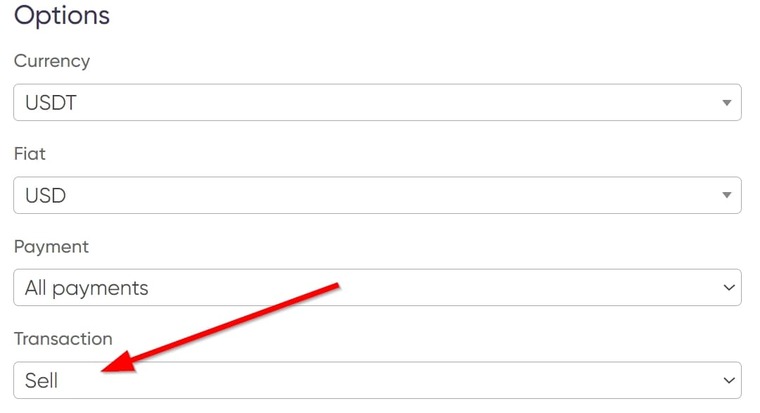
Results
The results of this job would look like this in Excel:
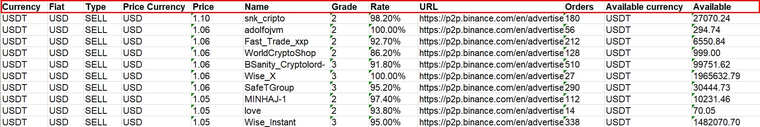
Tips
- As I said earlier, you can make money on Binance by combining steps one and two, exploiting price differences for the same asset across different sellers.
Cryptocurrency transaction monitoring tool for other trading sites
I mentioned earlier that Binance is currently the largest and most popular P2P trading platform as of this writing, but that simply means there are several other trading platforms, not necessarily P2P, and you might want to monitor their rates as well.
Other crypto exchange platforms include Coinbase, Bybit, and OKX among others.
At this point, you’ve probably guessed that the crypto market transactions monitoring tool we used earlier will not work for these platforms, and you’re right.
The reason is that the Binance P2P Data Exporter is designed specifically for Binance. In fact, there is no way for you to make it work with another platform. That’s why I’ll be introducing another tool called the Monitoring Bot.
The Monitoring Bot is part of a 3-in-1 bot combo in the No-code Bot Builder, and the No-code Bot Builder is a tool that allows users to set up custom bots for specific use cases. In this case, crypto wallet monitoring.
Since there are no dedicated bots that can let you track crypto rates across various platforms, the Monitoring Bot is the best crypto monitoring app you have at your disposal!
With the Monitoring Bot, you simply need to paste the URL of any web page, select the elements you wish to monitor on that page, and that’s all. It works for literally any website or service you wish to spy on.
Follow the steps below to set up the Monitoring Bot for crypto price monitor:
- Install Botster’s official Chrome extension:

- Next, give it access to the incognito mode. Open your Chrome settings, go to “Extension”, click on “Details” under Botster, and turn on “Allow in Incognito”:
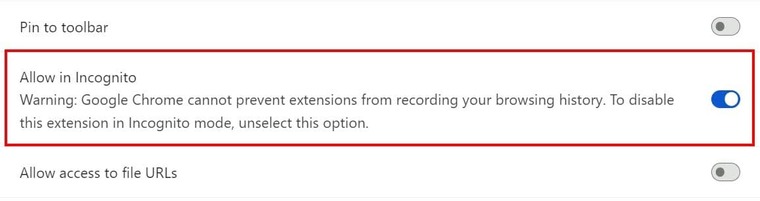
- Open the No-code Bot Builder’s page, click on “Create bot”, and select the Monitoring Bot:
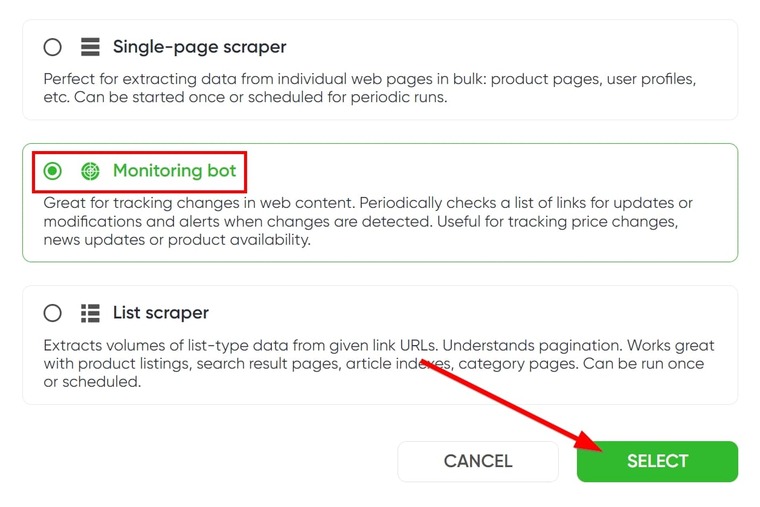
- Paste the URL of the page you wish to monitor and click on “Select elements”:
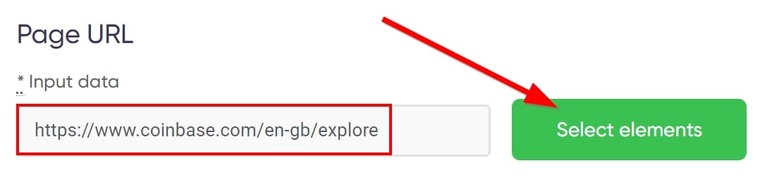
- Once the element picker window comes up, click on “Select elements” to start picking which elements you want to track:
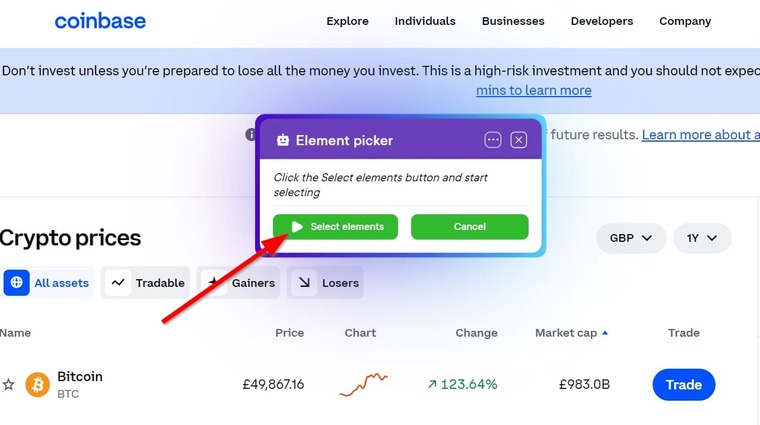
- Select the elements you wish to track and edit their titles as needed. When you’re done, click on stop, and then finish to return to the bot’s page:
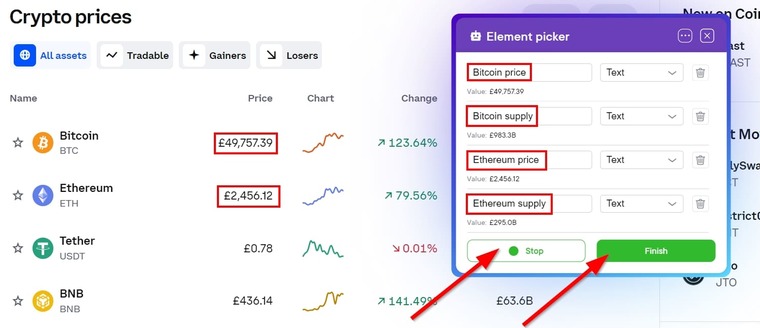
- Now set your time and scheduling preferences for this bot to determine how it should run.
- Click on “Start bot” to launch the Monitoring Bot into action and that’s it!
Quick and easy. No stress.
You’ve successfully launched the best crypto coin monitor bot on Coinbase, and you can do it all over again for other crypto trading platforms.
Video guide
If you’d like to see a video of this bot’s setup, here is a quick one below:
Results
You’ll typically get the results of this bot run in your email, but downloading the file and opening it in Excel should give you something similar to this:

Tips
- I recommend selecting the currencies and fields that suit your specific purposes for monitoring, not necessarily the ones mentioned in this guide.
- Since this bot scrapes other crypto platforms, combine it with the one above to monitor buy and sell rates across different exchanges and then buy low and sell at good rates, expanding your arbitrage opportunities.
- Unlike the Binance P2P Data Exporter, the Monitoring Bot has several applications outside of crypto and you can use it for other business activities such as competitor or pricing analysis.
- If you’re interested in monitoring other prices such as goods, services or courses, my guide on how to scrape prices from websites will help you a lot.
Free trial for the cryptocurrency monitoring tools
There goes everything I wanted to show you about crypto asset monitoring tools! All that's left is for you to put all these into action and see the bots work their magic for you!
I believe you now know that the best website to monitor cryptocurrency rates is Botster. Not because it lists crypto rates or anything, but because it provides tools that can help you do the monitoring on autopilot 💪
Botster does not contain these two bots alone. It is home to hundreds of fully automated bots that can help you handle multiple business or personal tasks. Among those bots is the crypto mining monitor and management software that monitors rates on Binance.
The good news now is that Botster is offering you a once-in-a-lifetime chance to get free access to these bots, and all you have to do is create a Botster account right away. There are no commitment fees required and your credit card details won’t even be requested.
Now, the best part is that even when the free trial period is over, these crypto currency monitor bots described above cost so little that you’d almost say they’re free. Combined, they cost just about the same as a cup of coffee, yet their benefits are much more enormous!
I’d advise you not to miss your chance with the crypto monitoring software I just showed you. Create a Botster account to claim your free access right away!

