
How to Find Startup Companies to Invest in
Published on November 29, 2023by BotsterFinding the right startups to invest in can often feel like chasing a rare gem in a vast, uncharted landscape. This presents a common challenge to aspiring investors: the overwhelming task of sifting through an ocean of startups, each promising innovation, growth, and potential returns. But fear not, because, in this article, I will show you how to find startups to invest in using some user-friendly, efficient automation tools that will transform this daunting pursuit into a streamlined process!
 From this step-by-step guide, you will learn:
From this step-by-step guide, you will learn:
- How to find startup companies to invest in using enterprise-level automation tools
- How to extract their contact details like phone numbers and emails into Excel in BULK
- How to perform selection and elimination to identify which companies are worthy of contacting
Here’s an example of what you’re going to get as a result:
 Throughout this article, I will be walking you through the step-by-step process of how I helped a friend find businesses to invest in. Although my friend was interested in partnering with real estate firms, the process and strategies outlined below will work in any industry.
Throughout this article, I will be walking you through the step-by-step process of how I helped a friend find businesses to invest in. Although my friend was interested in partnering with real estate firms, the process and strategies outlined below will work in any industry.
So if you’ve been looking to learn how to find good companies to invest in, this is a golden resource you don’t wanna lose! And I’d recommend you bookmark this page and also share it with friends who may find it useful.
Without further ado, let’s get into the nitty-gritty of finding startups!
Finding businesses to invest in on Google Maps
If you’ve ever wondered “how do investors find companies to invest in?”, you’ll be happy to know that one of the places they check is Google.
First, I’ll be introducing the Google Maps Scraper. This tool can help you search for companies based on your keywords and extract their information in BULK in a matter of seconds. The best thing about the Google Maps Scraper is that it lets you set a target location for your search. This means that you can focus your search on a particular city or even ZIP code.
To gain access to this tool and find small businesses to invest in, you must first open an account on Botster:
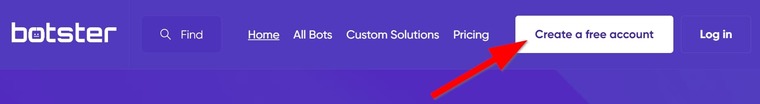 Registration is fast and easy, and your credit card details are not required.
Registration is fast and easy, and your credit card details are not required.
- Once you’ve opened your Botster account and verified your email address, open the Google Maps Scraper’s start page by clicking on “Start Bot”:
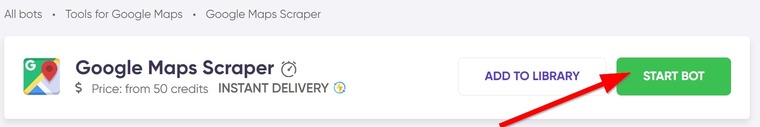
- Name your job (e.g. Real estate investment Atlanta) and enter a project folder name if needed:
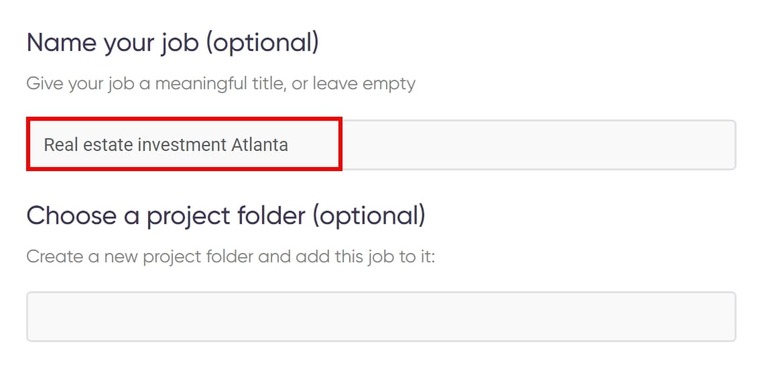
- Enter your keywords, including your target location.
If you have multiple keywords, each one must be on a new line:
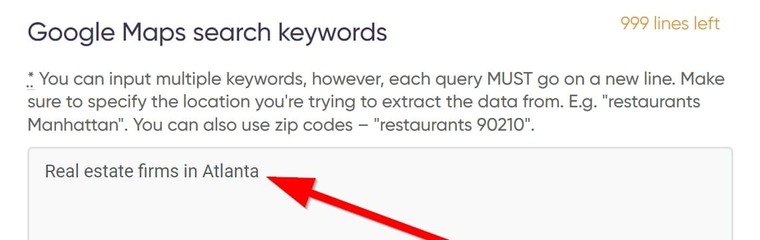
You can use ZIP codes as well if you wish to target specific locations.
Like the keywords, each one goes on a different line:
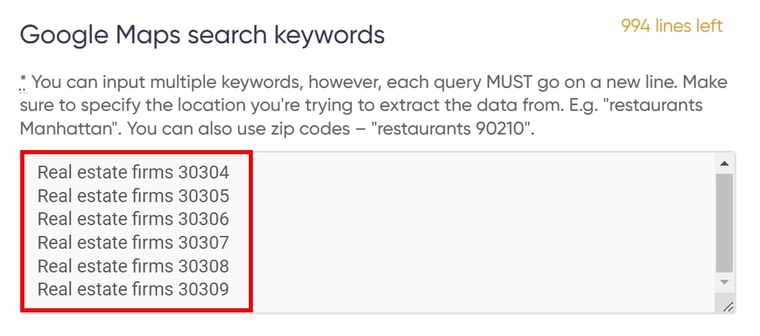
- Select the number of places you’d like to extract:
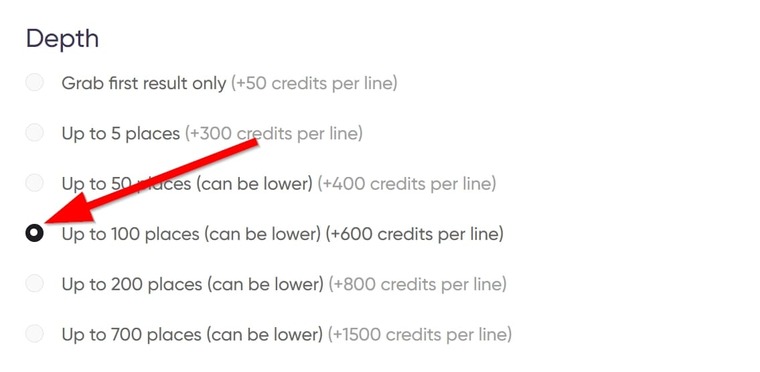
- Select ‘your’ location on the map.
Your location affects the results of your search. Best if it’s the same as your target location:
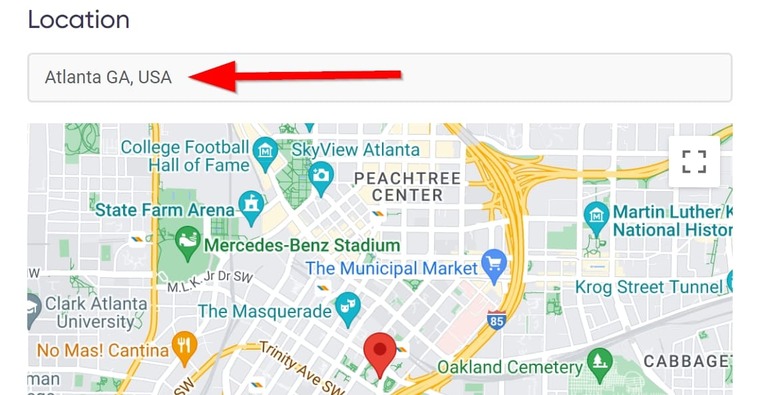
- Setup time and scheduling if you wish, but this is optional:
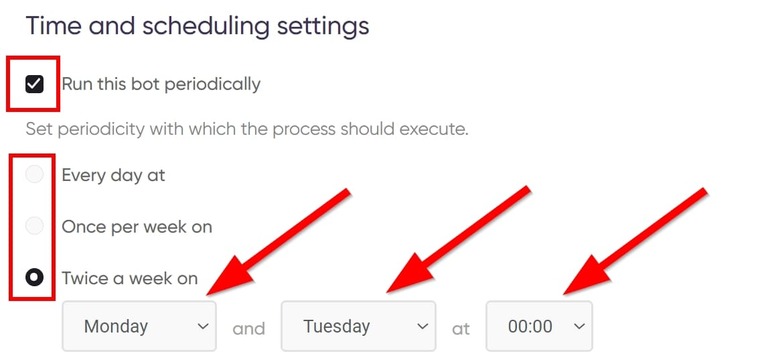
- Select how you’d like to receive your results:
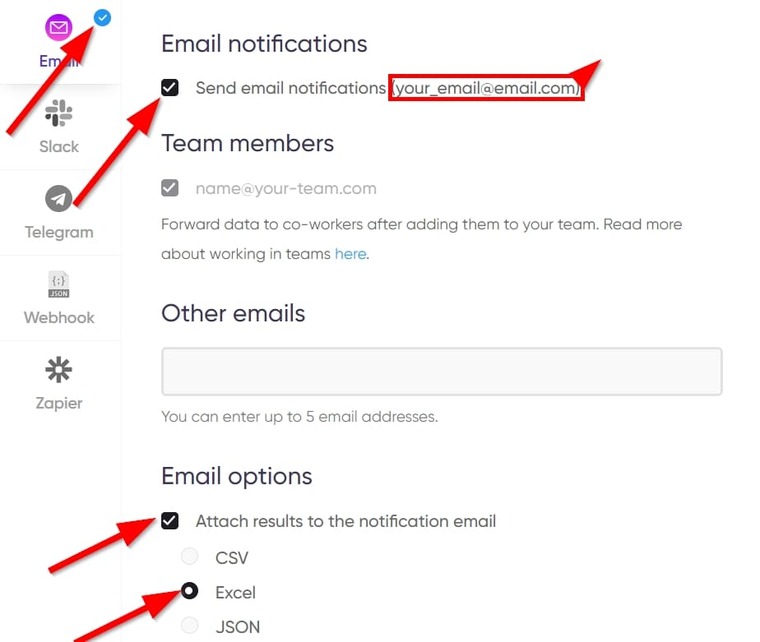
- And…. start the bot!
 The “My Jobs” page will launch automatically, and you will see the bot running:
The “My Jobs” page will launch automatically, and you will see the bot running:
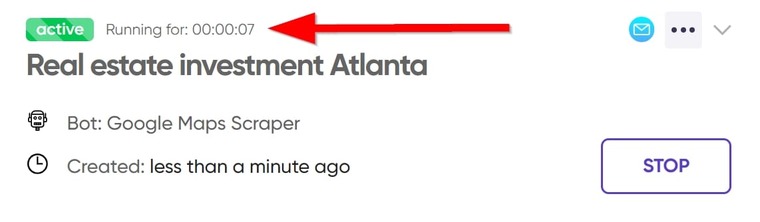 Once it shows “Completed”, you’ll receive the results in your email address. So the first answer to the question “where can I find startups to invest in?” is Google.
Once it shows “Completed”, you’ll receive the results in your email address. So the first answer to the question “where can I find startups to invest in?” is Google.
You can also click on “View data” to see the results online or click on the spreadsheet logo to download the results immediately.
Video tutorial
Also, I made a quick walkthrough video for how to find new businesses to invest in using the Google Maps Scraper a while back. So if you’d rather watch me go through these steps, here you go:
Results
The Google Maps Scraper extracts a ton of valuable information on whichever company happens to be among the results it fetched. Here’s a snapshot of the result page for the previous search:
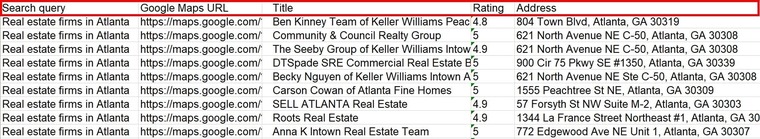 There’s still a ton of info in the Excel file that has been filtered from the shot above, and I really can’t even begin to talk about them all.
There’s still a ton of info in the Excel file that has been filtered from the shot above, and I really can’t even begin to talk about them all.
Tips
- To better analyze the results, sort the file by rating and put it in ascending order. The companies with the lowest ratings will automatically move to the top. Startups or not, they most likely need your investment to improve and grow their business.
- You can also check which of these companies are startups. I will describe this later on.
- Sorting the data in alphabetical order (by the column “Title”) can help facilitate further analysis.
- I’ll also suggest you read my guide on how to create the best business contact database where this tool is used for lead generation.
How to find new companies to invest in on LinkedIn: Life hack #1
Next on how to find new companies to invest in, we’ll be looking at LinkedIn. If there’s anywhere to look for active startups and companies, there’s no better place than LinkedIn.
There are two steps to finding startups to invest in on LinkedIn:
- First, you find the companies.
- Second, you extract their info.
Without further delay, let’s find some companies!
Step 1 to finding companies to invest in: LinkedIn URL extraction
For the first step, we’ll be using the LinkedIn Company Finder. This bot will find the official business pages of businesses on LinkedIn when you feed it the companies’ names OR official website URLs.
Here’s how to find businesses to invest in using the LinkedIn Company Finder:
- Launch the LinkedIn Company Finder's start page and name your job.
- Go into the Excel file results exported in the above paragraph and copy the data either under “Title” or under “Website”.
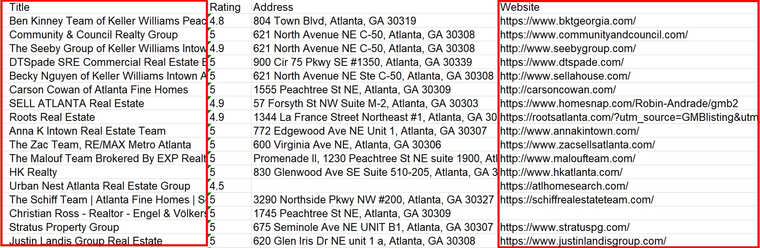
This is because this tool works with both business names and website URLs. So whichever you choose, paste it into the bot:
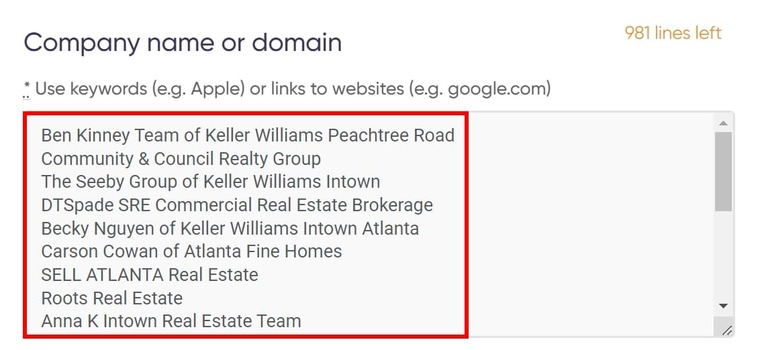
- Now, set up your notifications to receive the results in your email and launch the bot into action!
Don’t forget, we are working on how to find good startups to invest in on LinkedIn, and this is just one-half of the process.
Video guide
I made a video tutorial of this tool a while back. So, if you’d like to see me use it, here it is:
Results
Opening the results in Excel looks like this:
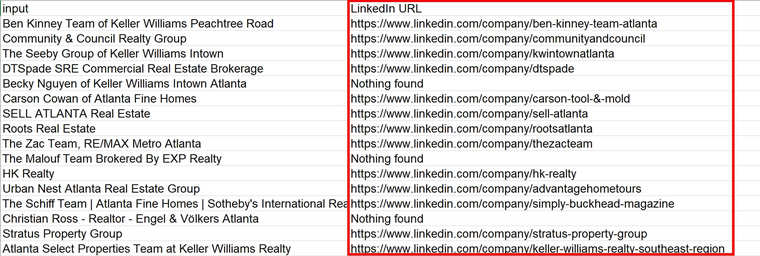 Moving on to the second part of finding businesses to invest in on LinkedIn, let’s extract the info of the companies above.
Moving on to the second part of finding businesses to invest in on LinkedIn, let’s extract the info of the companies above.
Step 2 to finding startups to invest in: LinkedIn company data export
For this step, we’ll be using the Linkedin Company Info Extractor. This tool will extract information about one or more companies listed on LinkedIn.
Without this tool, our quest to find companies to invest in can’t be fulfilled.
Using the LinkedIn Company Info Extractor is rather straightforward. The steps are outlined below:
- Launch the bot’s start page and name your job.
- In the Excel file we got from the previous bot run, copy the data under “LinkedIn URL” and paste them into the “LinkedIn company URLs” field:
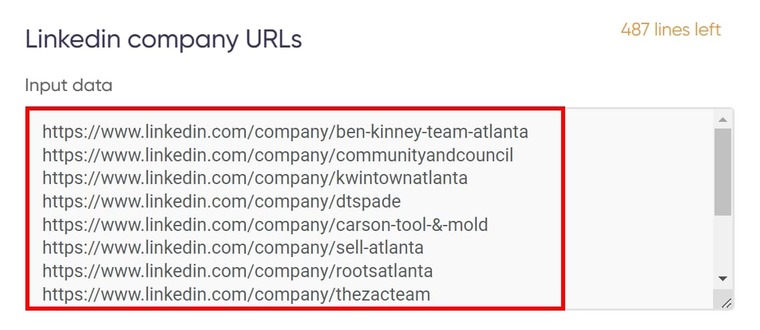
If you get an error saying “Wrong URL format,” scan the list for non-URL texts such as “Nothing found” and delete them.
- Once you do that, launch the bot into action. Easy peasy!
Video guide
While you wait for your results to load, here’s the video guide for this automation software:
Results
Once you receive the results in your email, you can download the Excel file and open it to see your results:
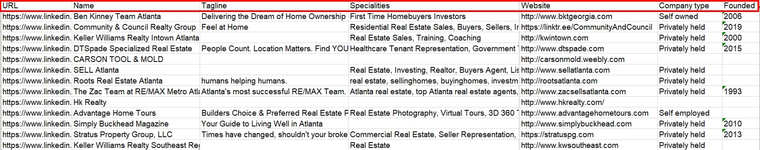 And that concludes this section on how to find a business to invest in on LinkedIn. Before we move to the next, I have a few tips for you.
And that concludes this section on how to find a business to invest in on LinkedIn. Before we move to the next, I have a few tips for you.
Tips
- First, sort the results by “Founded year”. Recently founded companies are the startups that you can easily invest in, so it’s best you focus on those ones first.
- Next, you can sort the results by “Company size” (i.e. by the number of employees). The smaller the company - the more likely it is to be a startup and to be eager to grow.
How to find small businesses to invest in on LinkedIn: Life hack #2
So far, I have shown you how to find companies to invest in by looking for those companies themselves. Now I would like to show you how to find these companies based on people’s profiles.
Are you hyped to find a business to invest in? Then follow me closely.
Step 1 of how to find good startups to invest in: Email export
The first tool I’ll be introducing to you in this section is the LinkedIn Email Miner. It scans Google Search using a special query to retrieve emails from public LinkedIn profiles.
You are asking where to find startup companies to invest in. I’m saying you can find them on people’s LinkedIn profiles.
Setting up the software takes just a moment. Follow the steps below:
- Launch the LinkedIn Email Miner’s start page and name your job.
- Next, in the field that says “Search Keywords,” enter keywords that are related to company ownership or suggest “decision-maker”. E.g., Founder, CEO, Director:
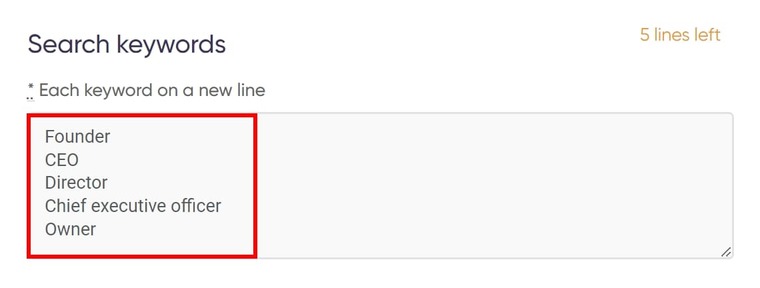
- Next, input the locations you want to extract data for:
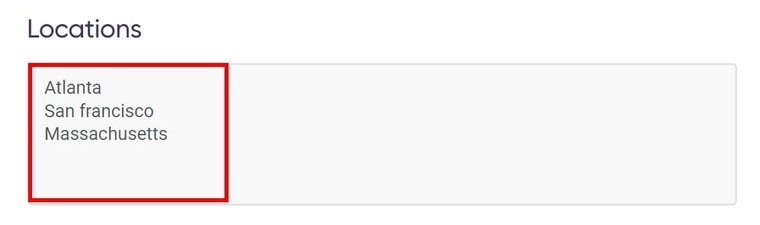
- Finally, enter the email masks you would like to extract into the field titled “Email Masks”:
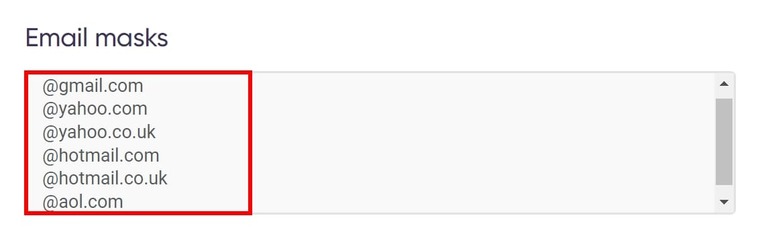
- Finally, set up your notifications to receive the Excel file in your email and click on “Start this bot” to kick the process into motion!
The thing about this method of finding companies to invest in is that its data is not restricted to a certain industry. So in the same file, you’ll find people from different walks of life. From tech to marketing to fashion.
Now, that’s a good thing for serial investors who desire to invest across different industries. If you are someone like that, then this is your answer to how to find private companies to invest in.
Video guide
Before we proceed, below is a link to the walkthrough video I made for this tool. You might want to check it out:
Results
Once you download the file to your computer and open it in Excel, you should see something like this:
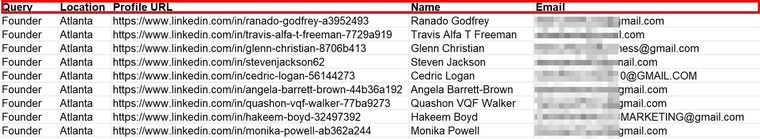
Tips
Before showing you the last trick on how to find small businesses to invest in, below are some tips that can help you:
- I mentioned earlier that this tool will pull data on people from different industries. You can check which industries these startups operate in as described in Step 2 below and then select the ones belonging to your desired industry.
- I recommend you read my guide on how to find the owner of a company where this tool is used for yet another purpose.
Step 2 of how to find private companies to invest in: Industry check
To check the industries of the companies you just extracted, you’ll need the LinkedIn Profile Extractor.
By the time you finish this section, you will have confirmation that this guide is the perfect answer to “where to find startups to invest in”.
Quickly, let me walk you through the setup:
- As usual, launch the tool’s start page and name your job.
- Select how many experiences you wish to extract from each profile (95% of CEOs have their companies listed in their experiences):
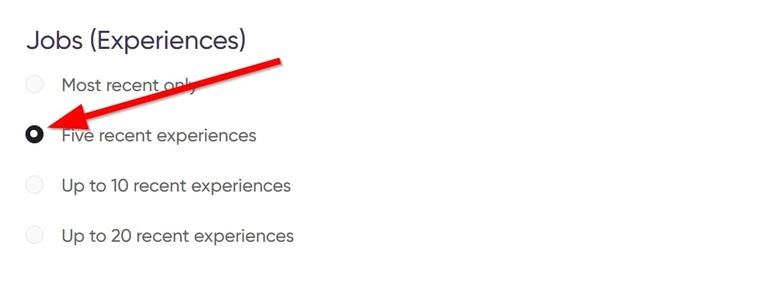
- You don’t really need any other info, but you must extract their contact info to easily reach them later on:

- Next, copy the profile links in the previous result and paste them into the field titled “LinkedIn Profile URLs”, ensuring you delete subdomains such as uk.linkedin.com or us.linkedin.com:
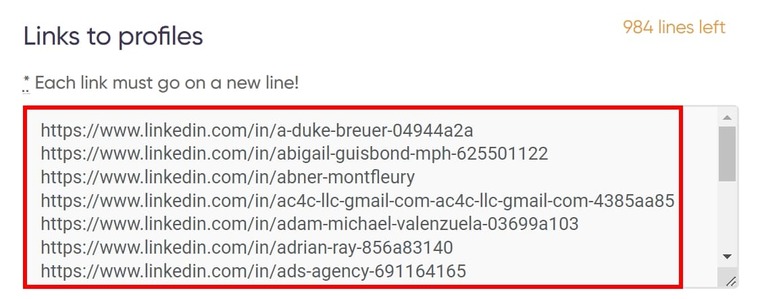
- Once that is done, launch the bot into action and wait patiently as it helps you find business to invest in.
Video guide
I have a video guide that accompanies this tool as well. You can watch it below:
Results
Within a minute, the LinkedIn Profile Extractor will fetch your results and you can download the Excel file. It looks like this:

Tips
- Sort the results by “Industry” and select the ones belonging to your desired investment industry.
Now, that’s how to find a startup to invest in!
Find companies to invest in and compile all your data in Excel
Now that you have all your data extracted, you can compile the germane ones and have them all in a single Excel file as shown below:

Where can I find startups to invest in for cheap?
Are you still asking the question “where to find companies to invest in?” The definitive answer is Botster! That is because it offers an array of automation tools that can help you streamline the process of finding these companies.
The best part is even the fact that your free Botster account grants you unrestricted access to every automation tool available on the platform form for a week. And even when the trial period is over, accessing these tools costs so little you won’t even feel it.
Compared to the enormous benefits you’ll gain from using Botster, it’s like randomly buying a cup of coffee.
Now that I’ve shown you how to find a good company to invest in, it’s best you get started by opening a Botster account right away!

Read more of our blogs
- How I Found 1000 NEW Business Partners in Just 5 Minutes
- RPA Automation Anywhere: Top 8 Real-Life Applications of Online Bots
- Targeting Business Owners Personally: How to Find Emails Addresses of the Right People?
- How to Search for Business by Phone Number?
- Using Instant Data Scraper Tools for Shopify Automation
