
How to Track Crypto Transactions
Published on November 22, 2024by BotsterDisclaimer: The information presented in the article above is for information purposes only. It is not and should not be taken as professional financial advice. Botster and/or its partners will not be liable for any losses incurred in the process of trading cryptocurrencies.
Crypto transaction monitoring is something more and more cryptocurrency traders are becoming more aware of because it helps to spot unusual activity quickly and even helps traders to stay on top of their investments easily. If you're looking for the best crypto transaction tracker app that can help keep an eye on your wallet and address, this guide is for you!
In the next few minutes, I will describe several automated bots that can help you monitor your crypto wallet on autopilot and simply receive notifications to keep you updated.
From this step-by-step guide, you’ll learn:
- How to track your crypto transactions to monitor your balance
- How to set up a crypto wallet transactions tracker to monitor your wallet address
- How to set up a crypto liquidity tracker to monitor volatility on Binance
If you’d prefer to watch the video guide, below is the step-by-step video tutorial based on this article:
By the end of this guide, you’ll have learned how to set up an automated bot that can help monitor cryptocurrency transactions in your wallet and provide a database similar to this:
 If you are a regular crypto trader, you may need to keep a close eye on your balance or transactions in a way that makes it easy for you to analyze your transaction history and quickly spot errors. That’s why this guide is essential.
If you are a regular crypto trader, you may need to keep a close eye on your balance or transactions in a way that makes it easy for you to analyze your transaction history and quickly spot errors. That’s why this guide is essential.
Before we proceed, I should let you know that the crypto monitoring tools I’m about to show you are not dependent on any single platform. So whether your wallet is from Coinbase, Ledger, or Trust, these bots can easily monitor your wallet, track your transactions, and send you regular updates.
Stay with me for the next few minutes to see how these bots work so you can set them up for your cryptocurrency monitoring needs.
3 top-notch crypto monitoring software tools
Tool 1 - Crypto transactions tracker for balance monitoring
The very first crypto market transaction monitoring solution I’ll be showing you in this guide is a smart automated bot aptly named “the Monitoring Bot”.
The Monitoring Bot is part of a 3-in-1 bot combo in the No-Code Bot Builder, and the No-Code Bot Builder is a tool that allows users to set up custom bots for specific use cases. In this case, we’ll be using the Monitoring Bot for cryptocurrency transaction tracking in order to monitor the wallet balance.
How exactly does the Monitoring Bot work?
You only need to paste the URL of any web page, select the elements you wish to monitor on that page, and that’s all. It works for literally any website or service you wish to spy on and takes just about a minute or two to set up.
To access the No-Code Bot Builder and be able to use the Monitoring Bot, you must create a FREE Botster account (no credit card required):
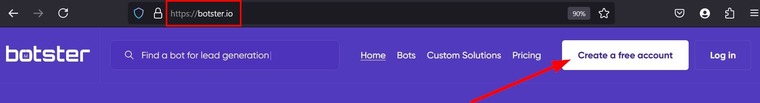 Registration is fast and you’ll be done in under a minute. Once your account is set up and your email address is verified, follow the steps below to launch the Monitoring Bot as software to track crypto transactions:
Registration is fast and you’ll be done in under a minute. Once your account is set up and your email address is verified, follow the steps below to launch the Monitoring Bot as software to track crypto transactions:
- Install Botster’s official Chrome extension:

- Next, give it access to the incognito mode. Open your Chrome settings, go to “Extension”, click on “Details” under Botster, and turn on “Allow in Incognito”:
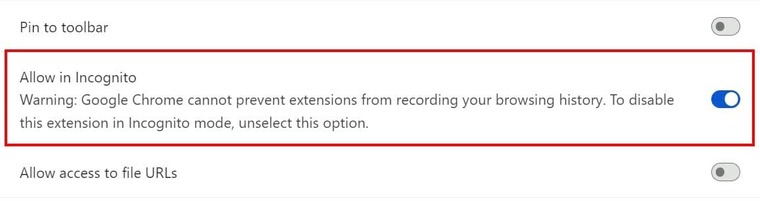
- Open the No-code Bot Builder’s page, click on “Create bot”, and select the Monitoring Bot:
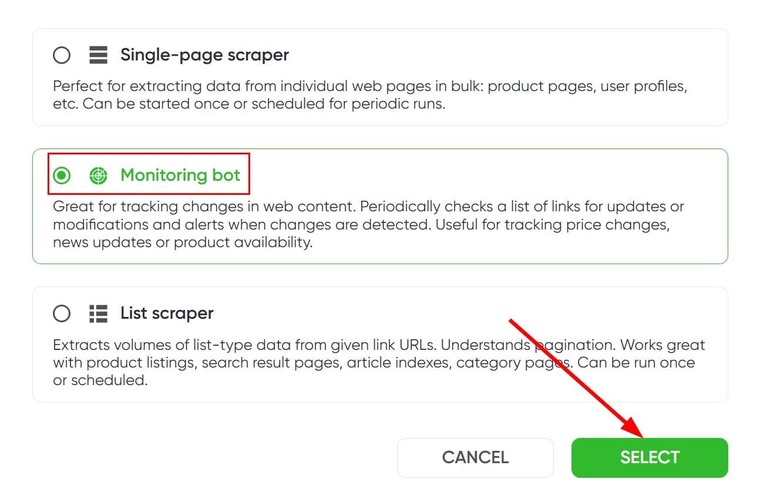
- Name your job and specify a project folder if needed:
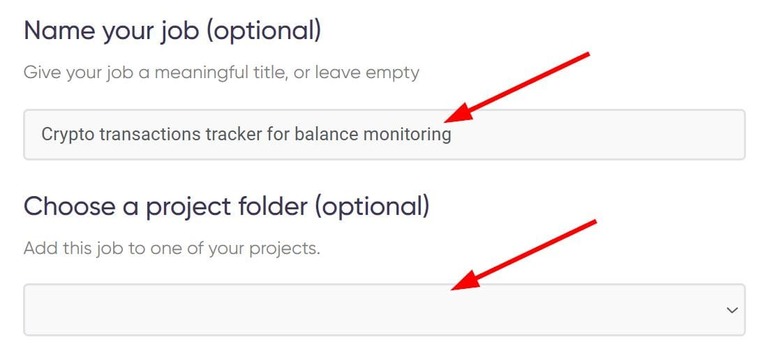
- Paste the URL https://btcscan.org/address/xxx into the bot (replace xxx with your wallet address) and click on “Select elements”:

- Once the element picker window comes up, click on “Select elements” to start picking which elements you want to track:
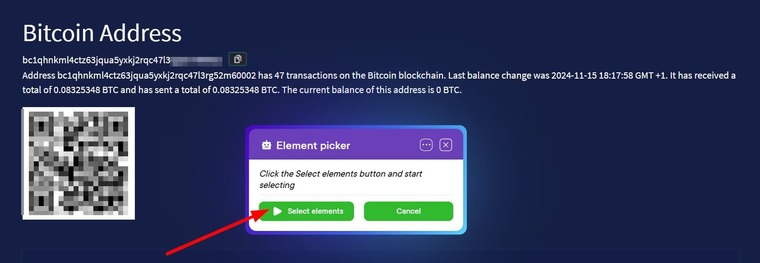
- Select the elements you wish to track and edit their titles as needed. When you’re done, click on stop, and then finish to return to the bot’s page:
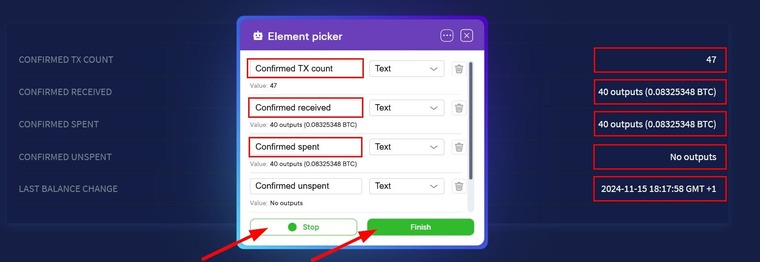
- You can add more URLs if you have more wallets to track crypto transaction for:
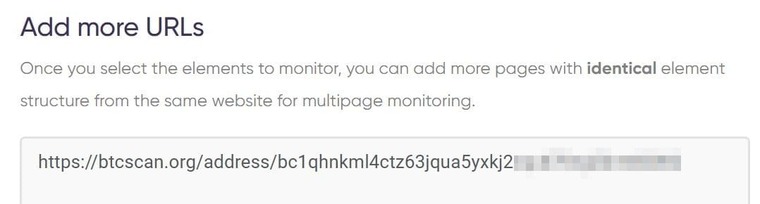
- Now set your time and scheduling preferences for this bot to determine how often it should run:
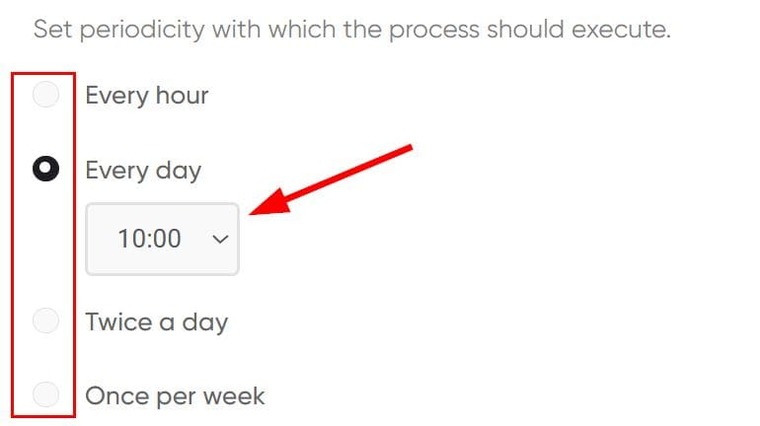
- Set an expiration date or let the job keep running till you stop it manually:
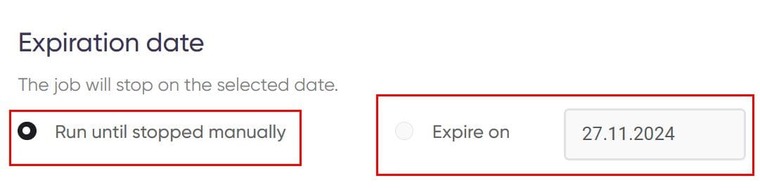
- Set up your notification preferences:

- Click on “Start bot” to launch the Monitoring Bot into action and that’s it!
 Quick and easy. No stress.
Quick and easy. No stress.
You’ve successfully set up the cryptocurrency transaction tracker for your wallet so you can now keep an eye on your balance, and you can do it for any other wallet you want.
Now, this bot will scan your wallet based on the periodicity you set and send you notifications.
Video guide
If you’d like to see a video of this transaction tracker crypto app, here is a quick one I pre-recorded below:
Results
By default, the results of each bot run will be sent to your email, but downloading the file from the job’s page and opening it in Excel should give you something similar to this:
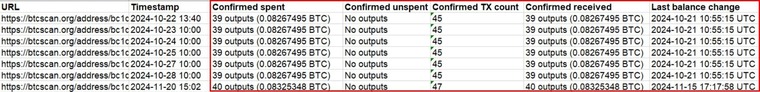
Tips
Here are some tips for setting up this app to track crypto transactions:
- In cases where you need to compare data from multiple addresses, I would recommend adding more crypto wallet links to the same job to monitor them simultaneously so you can compare the results in the same table.
- Read my guide on how to make money with web scraping for more ideas on how to earn online beyond crypto trading.
Tool 2 - Crypto wallet transaction tracker for wallet address monitoring
Next up, let’s see how you can set up another automated bot for tracking crypto transactions so as to monitor credits and debits on your wallet.
Aside from monitoring your overall wallet balance change, it is equally important for you to track crypto wallet transactions to be able to observe and trace the inflow and outflow of assets in your wallet.
To do this, we will use another automated bot from the No-Code Bot Builder known as the List Scraper.
The List Scraper is specifically designed to extract list-like data from any URL you provide even if the content spans multiple pages.
By using this bot for tracking cryptocurrency transactions on your wallet, you’ll be able to build something like a statement of account for your wallet and consult it whenever it's needed.
Follow the steps below to set up the List Scraper:
- Open the No-Code Bot Builder and select “List scraper”.
- Paste the same URL you used for the first bot, enter how many items you wish to extract, and click “Select elements”:
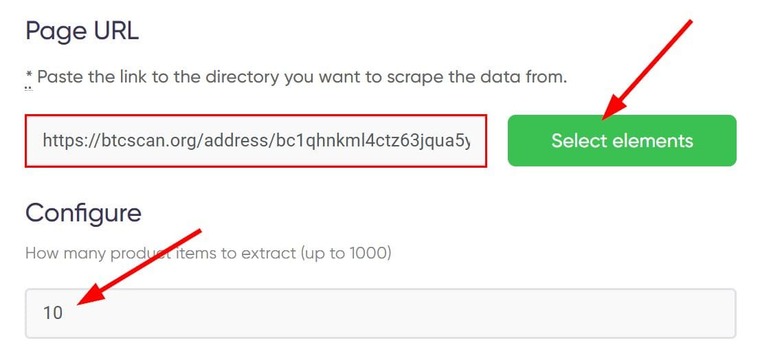
- For this bot, you only need to select the desired fields for the first item. It will automatically capture the rest:

- Next, select the pagination type and pagination element. The pagination for this page is “Button pagination” because it loads more when you click on the relevant button:
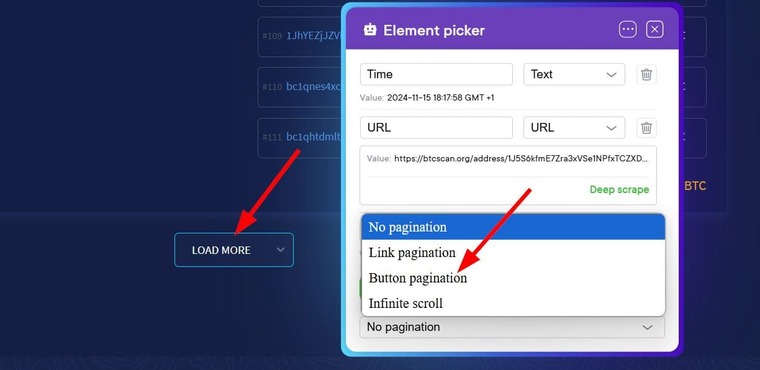
- Click “Finish” to return to the bot page.
- Launch the bot and that’s it! Easy peasy!
And that’s how to track cryptocurrency transactions in a way that can help you monitor your wallet address without stress!
Video guide
Watch the quick video guide below to learn more about how the List Scraper works and how to set it up:
Results
Viewing the results in Excel should look similar to this:
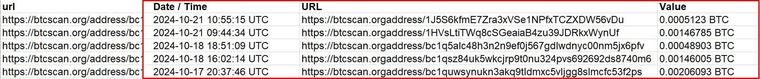
Tips
Here are some tips on launching this crypto tracker transaction app:
- During the bot setup, I’ll recommend that you tick “Run this bot periodically” and choose your time and scheduling preferences to use this bot for regular and automated crypto tracking spreadsheet export.
- I will also recommend reading my full guide on how to launch the best e-commerce price scraping tools where this bot is used for scraping product prices from competitors’ product pages.
And that concludes everything on how to track a crypto transaction in your wallet.
Tool 3 - Crypto volatility tracker for Binance
Finally, let’s see how to set up the crypto volume monitor to track volatility across different assets.
By studying widely available online materials, one can easily learn that making money as a crypto trader is possible. But one thing about digital currencies is that they are highly volatile and their prices fluctuate wildly.
If you check peer-to-peer crypto exchange platforms, you’ll typically see different rates listed. This difference in rates presents you with an obvious opportunity to buy assets at a low price and sell at a high price.
Despite the possibility of cashing out on this opportunity, monitoring crypto prices to catch sweet deals is difficult for most people. It is nigh impossible for an average person to monitor these fluctuations manually as it is extremely boring and prices don’t even fluctuate every minute.
But that is where crypto market transactions monitoring bots can help you out. They can help you keep an eye on the latest listings while you attend to other important and interesting things, and they will send you a notification based on your preset preferences.
Quickly, let me show you a Google Sheet crypto tracker known as the Binance P2P Data Exporter.
The Binance P2P Data Exporter is a fully automated tool that can export peer-to-peer (P2P) cryptocurrency rates along with their meta-data from Binance to Excel or Google Sheets within minutes — hence the name.
⚠️ Not to get confused, this bot doesn’t automate trading, it only helps build a crypto tracker sheet using data from Binance and alerts you every time it does so. You can then analyze the data in the sheet and make informed decisions on your next move.
Quickly, let’s use this bot to monitor “buy” transactions. That is, we’ll use it to look for buying opportunities when the price is low:
- Launch the Binance P2P Data Exporter's start page and set your options, which include the target currency, fiat, and transaction:
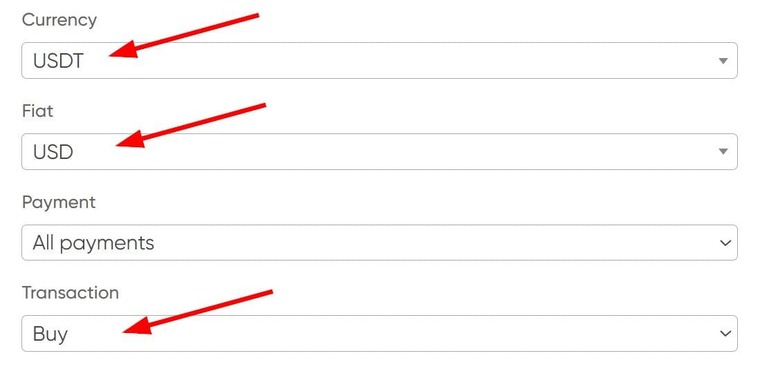
- Select how many results you would like the Binance P2P Data Exporter to scrape:
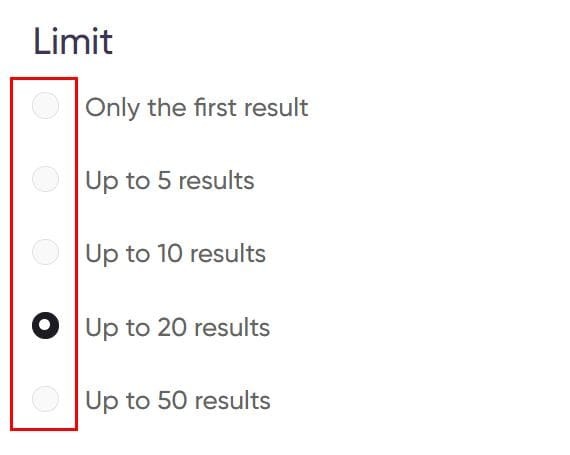
- Next, set up your time and scheduling preferences by ticking “Run this bot periodically” so the bot can monitor crypto prices automatically:
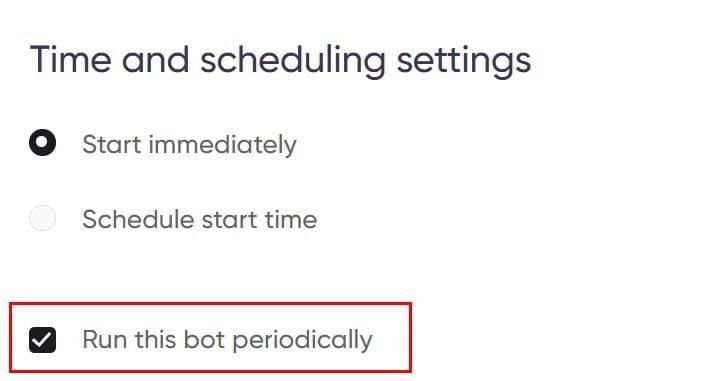
Finally, launch the bot into action and that’s it! You have now set up the crypto transaction tracking bot to watch “buy” rates on your behalf.
Video guide
Do you prefer video content? Below is a video guide demonstrating how to launch the Binance P2P Data Exporter:
Results
Viewing the results from this transaction-monitoring crypto bot should give you something similar to this:

Tips
Here are some tips for setting up the crypto transaction volume tracker:
- Monitoring crypto price fluctuation every 5 minutes is advisable for day traders or scalpers who rely on short-term price changes to make quick trades or exchange assets on P2P platforms.
- Monitoring price changes once a day is suitable for swing traders who hold trading positions in the FX markets for several days and want to stay updated on daily price trends without overtrading.
- Checking once a week is ideal for long-term investors who are less concerned about daily fluctuations and focus on broader market performance and trends.
- Finally, read my comprehensive step-by-step guide on how to monitor cryptocurrency prices like a pro where this bot is used to export P2P rates for both Buys and Sells.
Free trial for the cryptocurrency transaction monitoring tools
Now that I’ve shown you the best crypto transaction tracker app that can help monitor your transactions and balance automatically, you have the latest update on your wallet within your reach whenever you need it.
Now, you know without a doubt that Botster is the best app to monitor crypto transactions because it provides several tools that can automate the process for you.
If you’re wondering how much it’ll cost to access the 3 smart tools I just described above, you’ll be glad to hear that Botster is offering you an opportunity to freely use these bots for the next 7 days! All you have to do is open a free Botster account. No commitments. Your credit card won’t even be requested. Yet you’ll gain access to these bots right away.
The best part is that even when the free trial period is over, these bots that can help you track a crypto transaction cost so little you won’t feel like you spent a dime. It's like buying a cup of cappuccino from Starbucks, yet their benefits for crypto trading are much more enormous.
Create your free Botster account, and take your trading to the next level!

Read more of our blogs
- LinkedIn Email Finder – A Magic Tool for Bulk Email Extraction
- Your Ultimate Google Scraping Guide
- RPA Automation Anywhere: Top 8 Real-Life Applications of Online Bots
- 11 Handy Automation Tools for a Home-Based Leads Generation Specialist
- Targeting Business Owners Personally: How to Find Emails Addresses of the Right People?
