
How to Choose a Location for Your Business
Published on April 11, 2024by BotsterIt’s not very easy to tick the checkboxes of factors to consider when choosing a business location because it is often a stressful and time-consuming chore that requires extensive research and analysis.
But what if I told you there’s a way to simplify the research process and eliminate each factor one after the other, making it less frustrating? That, rather than spend days manually finding business locations, you simply cut through the noise and pinpoint the ideal location for your venture with ease.
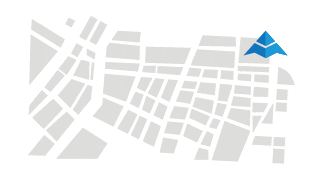 In the next few minutes, I’ll show you some automation tools that can help in choosing the right location for your business easily and efficiently!
In the next few minutes, I’ll show you some automation tools that can help in choosing the right location for your business easily and efficiently!
From this step-by-step guide, you’ll learn:
- How to choose a business location by radius
- How to find a good location for your business based on price level
- How to find a location for your business through competitor analysis
- How to choose a location for your business based on reviews
- More tips for choosing your business location
Know that the things I’m about to share with you in this guide are strategies that have been tried and tested, and I’ve used these methods to help several new businesses find a home.
I’ve used these strategies across different markets, ranging from bakeries to fabric stores, restaurants to fashion houses, and many others. What I’m about to show you is literally my trade secret for choosing business location.
This guide will be particularly based on how I helped a Newark-based client find business locations they could pick from for their bakery. Note that the steps below will work regardless of your industry or target city. Matter of fact, you can use this for cities outside the United States.
By the end of this article, you’ll have a clear roadmap to finding the perfect home for your business!
So, without further delay, let’s dive right in and see the steps you can take toward choosing location for a business!
What are the factors to consider when choosing a business location?
The importance of choosing the right location for a business can never be over-emphasized. The location of a business has a big role to play in its success, as it contributes to how fast you attract customers or lose them to competitors.
This influence of your location on the success of your business is why there are things to consider when choosing a location for your business.
When choosing a location for a business, most business owners start with locations that are close to their homes without considering other factors such as competition, price level, demand, customer satisfaction, and others.
Also, most people who teach how to pick a business location mention these factors, but they say nothing about how to analyze them.
In the sections below, I will list some factors to consider when choosing a business location and also provide the tools that can help you analyze them.
Choosing a location for a business by radius
The first factor I’ll cover in how to find the best location for your business is the competitor factor. This is because competitor analysis is typically the first thing to do once you have a product to sell.
Why is competition an important factor in selecting a city or town as business location?
Competition is an important factor in selecting your business location because it may be good for your business if you have only a few competitors but it may be problematic if there are too many.
For instance, having a few competitors within a certain radius of your business can be cost-effective, as the area may already attract target customers. But if the market is overly saturated, you might struggle.
Overall, you’ll do better in a location with no competitors than in a saturated location.
To analyze the neighborhood of a potential location for your business for existing competition, use this business location finder tool called the Google Maps by Radius Finder.
Simply put, this tool will search for businesses within a particular geographic radius based on a keyword you provide and export their information into a spreadsheet for easy analysis.
To access this tool and get started with the nitty-gritty of how to choose the best location for your business, you must first create a free account on Botster:
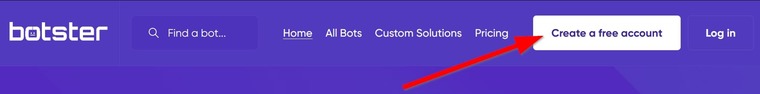 Registration is fast and easy, and your credit card details are not even required!
Registration is fast and easy, and your credit card details are not even required!
Once you’re done with that, follow the steps below to find competitors in your target business location!
- Launch the Google Maps by Radius Finder’s start page by clicking on “Start bot”:
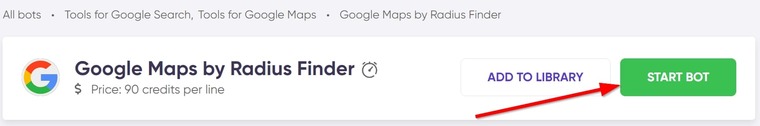
- Give the project a name and specify a folder if needed (I’ll name mine “Choosing location for business 1”):
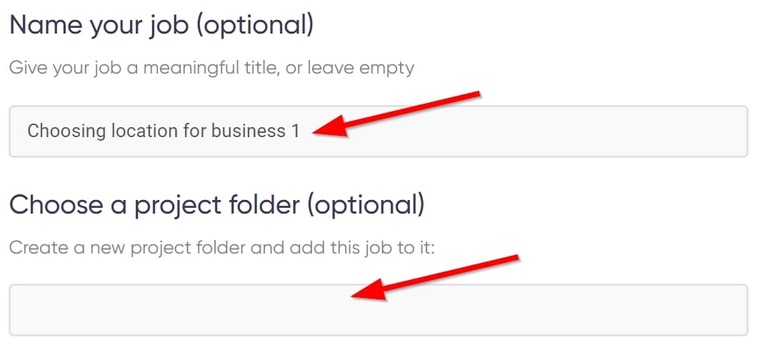
- Next, enter a search query in the field titled “Keywords”. If you have multiple keywords, each should go on a different line:
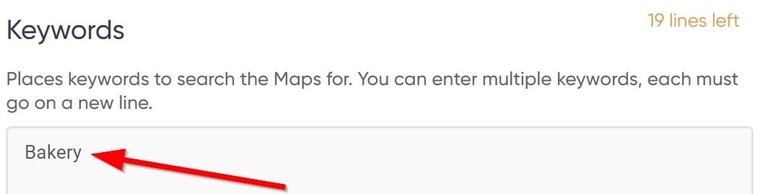
- Enter your search radius, typically a guesstimate of the streets that are close to the neighborhood you have in mind. Note that it’s in meters:
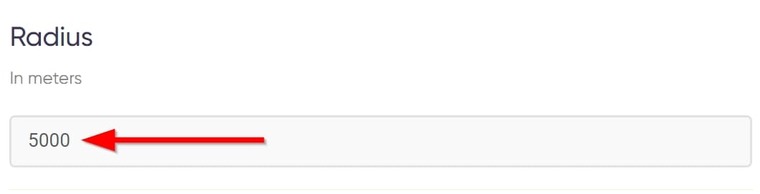
- Next, enter your location or a landmark close to your target neighborhood as the location of your search:
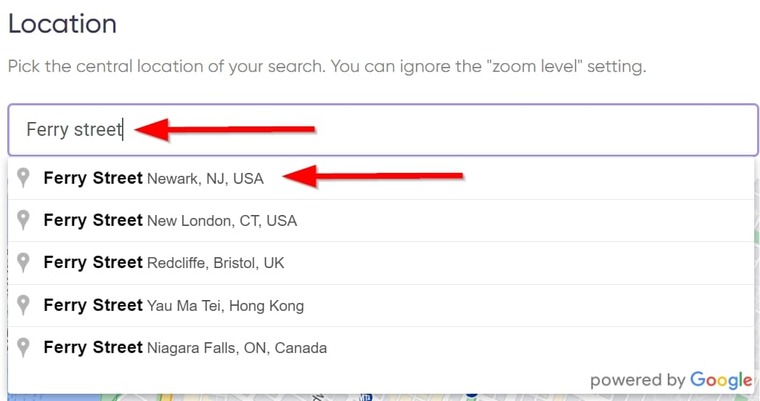
- Now set your notification preferences. I often use email, but you can explore other options:
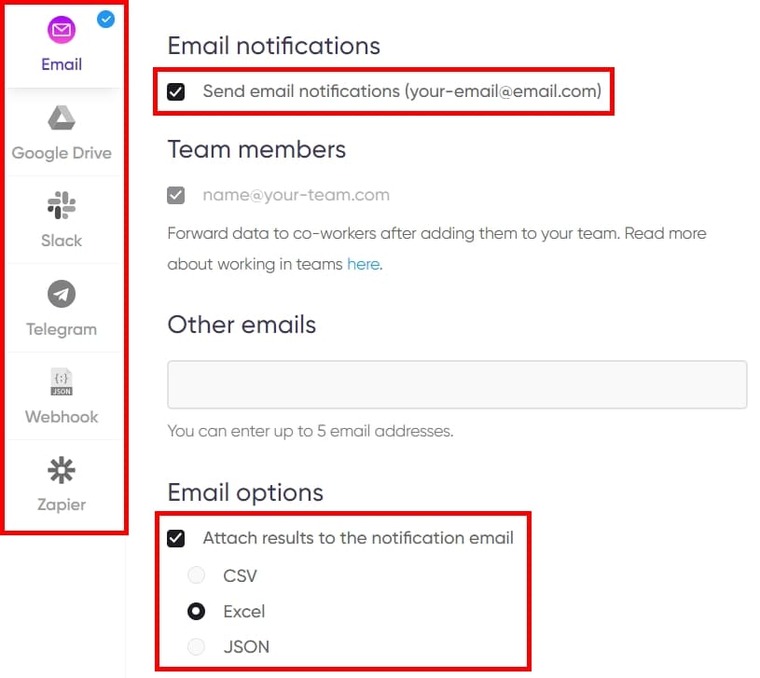
- Finally, click on “Start this bot” to launch the tool into action, and voila! It’s all set and done:
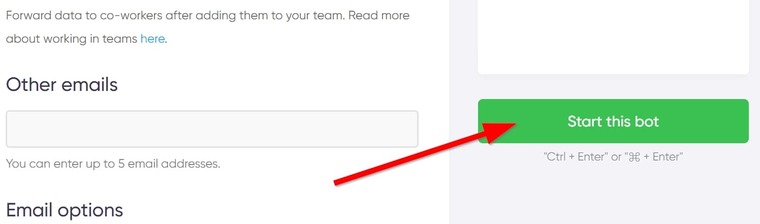 That’s the first step for how to find a good business location. Now, you only need to wait about a minute for the results.
That’s the first step for how to find a good business location. Now, you only need to wait about a minute for the results.
Upon clicking on “Start this bot”, the “My Jobs” page will open and you should see something like this:
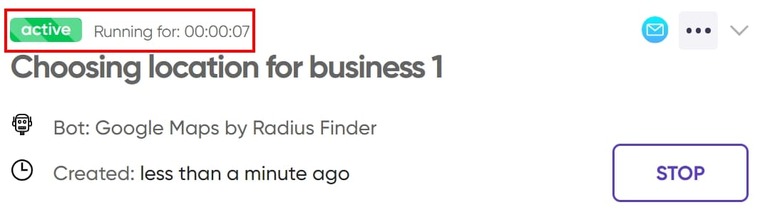 Now wait for it to show “Completed.”
Now wait for it to show “Completed.”
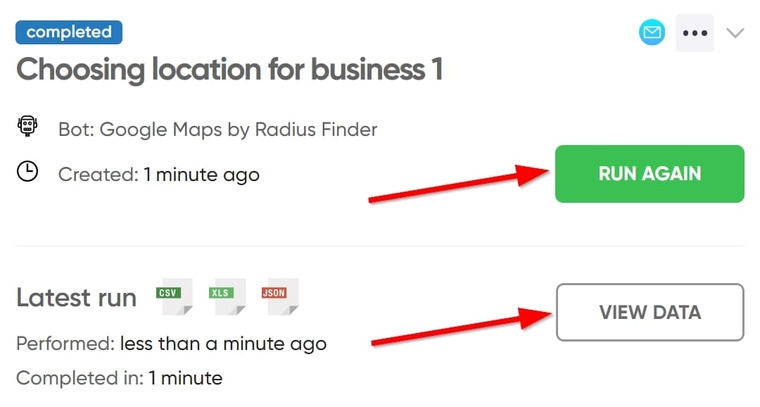
Video guide
If you’d rather see the steps of setting up the Google Maps by Radius Finder, below is the pre-recorded video I made for it:
Results
Viewing the results of the Google Maps by Radius Finder run in Excel should show you something similar to this:
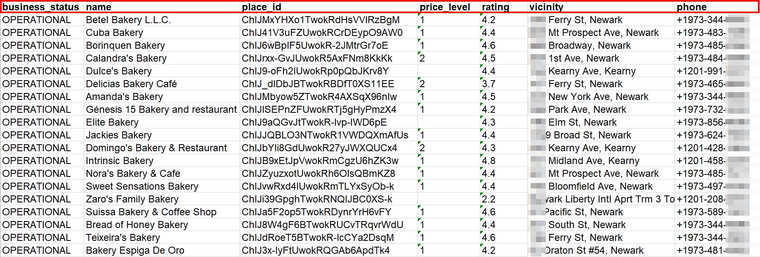 Now you know how many bakeries there are within 5,000 meters from your starting point.
Now you know how many bakeries there are within 5,000 meters from your starting point.
Tips on how to find a business location by radius
- First, if you already have an existing branch and are looking to open a second one in the same area, target a large radius to expand your market. If you’re opening a single branch, however, a smaller radius is fine.
- Sort the results by “Business status” and consider only operational companies as your actual competitors.
- Use the place_id data to extract visitor reviews as described below.
- Read my comprehensive guide on how to find out competitors of a company where this bot is used for identifying local competitors on Google Maps.
Finding a business location by price level
Now that you have your competitors lined up in a spreadsheet, the next factor to consider is the price level. The price level is one of the general criteria for selecting a business location, and its feature on Google helps have a quick peep at your competitors’ prices.
In trying to find a business location, you must ensure you pick a place where you’ll be able to compete without being overwhelmed, and that’s why the price level in your vicinity is important.
The Google Maps by Radius Finder also shows your competitors’ price level (column “Price level”). The price level feature on Google is between 1 and 4, where 1 is affordable and 4 is expensive.
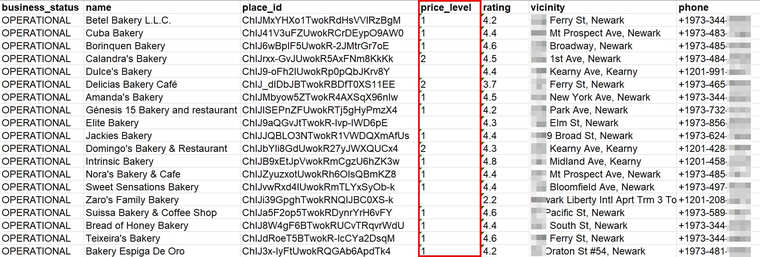 Knowing your competitors’ price levels can help align your pricing strategy with prevailing market conditions. In a vicinity with a predominantly low price level, running a high-price business may not be advisable. So if the price level within your 5,000m radius is low, you should contemplate starting an affordable business rather than a luxurious one.
Knowing your competitors’ price levels can help align your pricing strategy with prevailing market conditions. In a vicinity with a predominantly low price level, running a high-price business may not be advisable. So if the price level within your 5,000m radius is low, you should contemplate starting an affordable business rather than a luxurious one.
Choosing a location for your business by competitor rating
Once you have the price level sorted, the next thing in how to choose location for business is competitor rating.
Typically, you may struggle against a competitor with an established reputation and a high rating, which is why you must target a location where your competitors have a low rating and you have an opportunity to easily outperform them.
In starting a business, you can’t just pick any random location. You must know why you choose this location for your business, and one of your whys must be that you have a high chance of success.
Another of the reasons for choosing the location of a business must be that you can beat your competitors, and this is why their rating is important.
Studying the data from the Google Maps by Radius Finder, you’ll find a rating column for each of the extracted businesses:
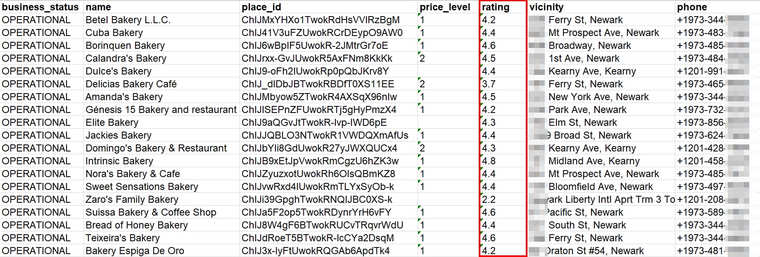 It’s best to target an area where your competitors have low ratings because it signifies that the demand hasn’t been satisfied by the existing business.
It’s best to target an area where your competitors have low ratings because it signifies that the demand hasn’t been satisfied by the existing business.
To bolster this decision, extract your competitors’ customer reviews as described below to see what visitors are saying about them.
Tips
- Sort the results in descending order by the “Rating” column to easily see the companies with the lowest rating.
- Read my guide on how to find new businesses in your area where I describe another tool for extracting businesses and their ratings.
Finding the right location for your business by visitor reviews
One final thing you must now do is analyze customer satisfaction in your target location.
Probably, the primary concern in choosing a business location is that you must be able to meet your potential customers’ demands. And like I’ve said earlier, once you find a business with a low rating, meaning they have a bad service, you should extract their customer reviews to see what is said about them.
Extracting customer reviews does 2 things:
- The good reviews tell you what your competitors did right so you make sure you do those things too, probably even better.
- The bad reviews tell you the things they did wrong, so you can guide against those pitfalls.
One tool that can help you easily extract customer reviews is the Google Review Extractor.
So, let’s say a business has seven locations to choose from, they need to analyze customer satisfaction in each of those locations and pick the one with the lowest customer satisfaction level.
That’s how to choose the right location for your business with a high chance of success.
To extract your competitors’ reviews, you first need to get their place_id from the result file you got earlier:
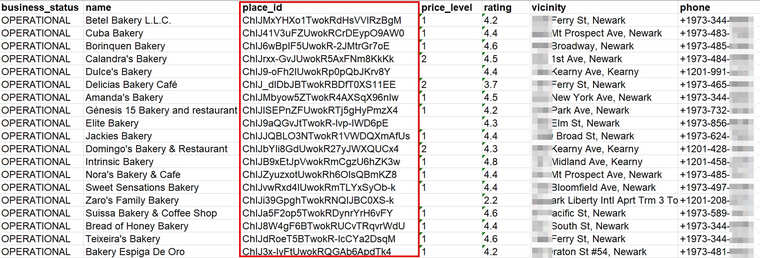
- Once you’ve copied the place_ids, launch the Google Review Extractor.
- Select your location:
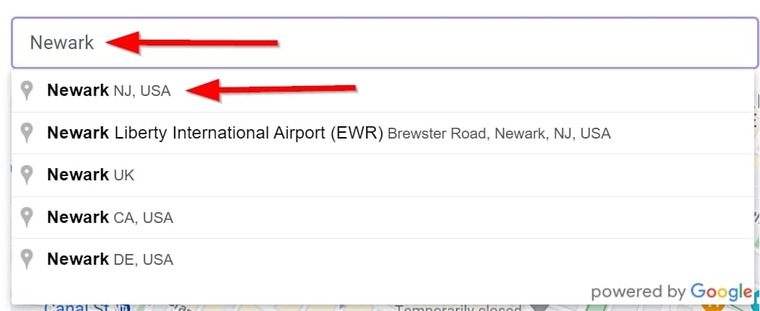
- Select how many reviews you want to be extracted:
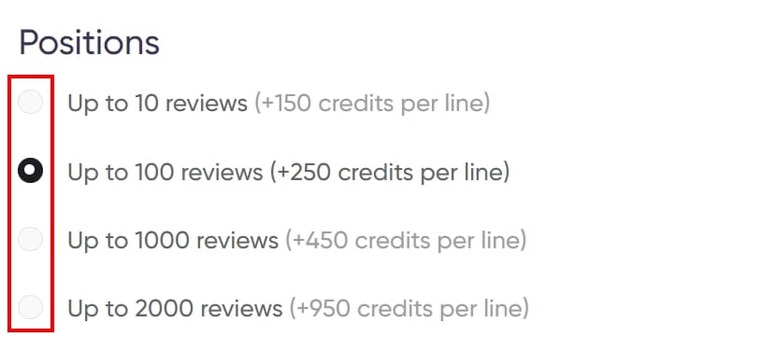
- Select how you want the reviews sorted. More sorting can also be done within the Excel app.
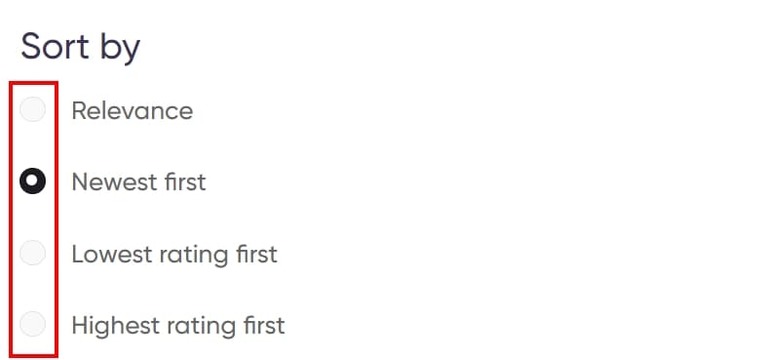 Paste the place_ids into the Google Review Extractor, but each one of them must be preceded by place_id:
Paste the place_ids into the Google Review Extractor, but each one of them must be preceded by place_id:
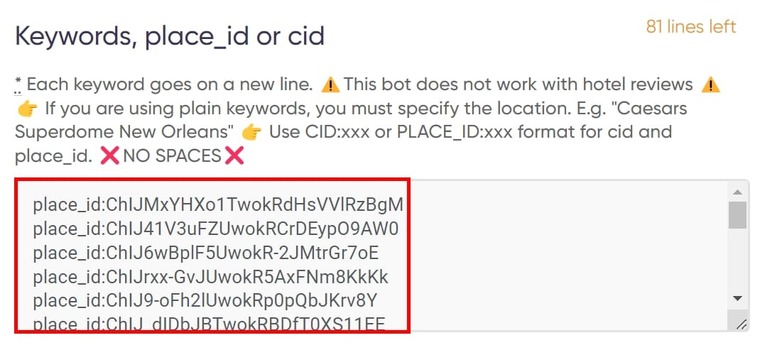
To add place_id: to the entire list, copy the place IDs and paste them into a text editor. I prefer Google Docs.
Notice how the first 4 characters (ChIJ) are the same for all of them:
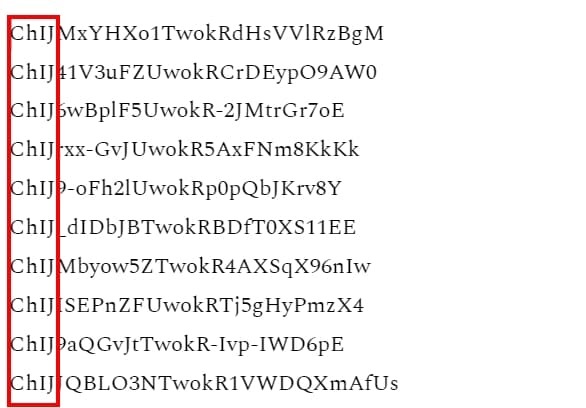
We will exploit this for “Find and replace”:
✅ Launch the “Find and replace” module.
Ctrl + H works for Google Docs and MS Word:
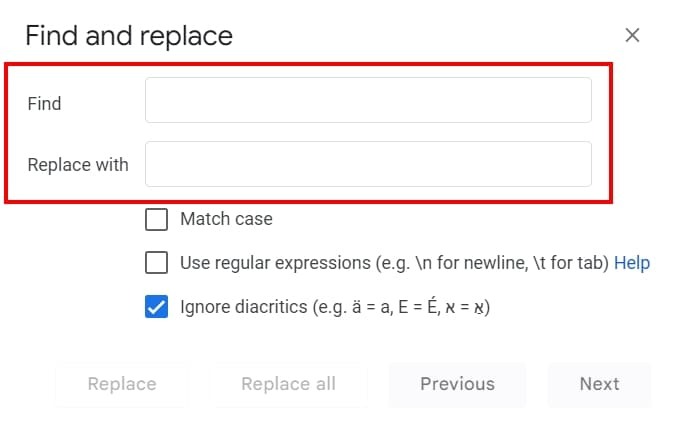
✅ In the “Find” field, enter ChIJ. And in the “Replace” field, enter place_id:ChIJ.
You can copy and paste the one above. It’s general for place IDs.
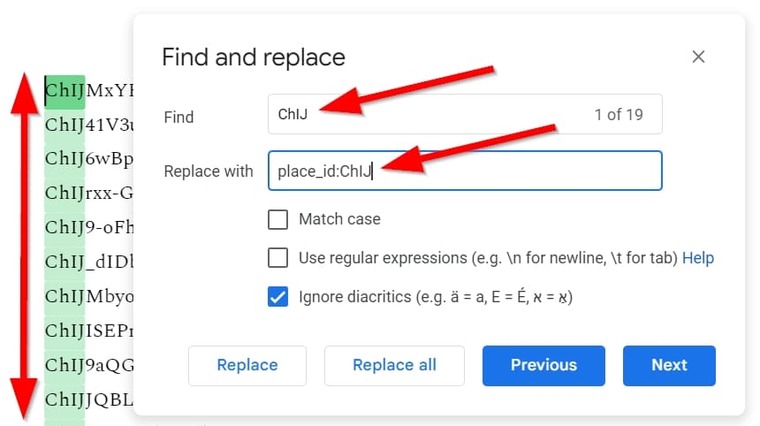
✅ Click on “Replace All” to effect the change throughout the document:
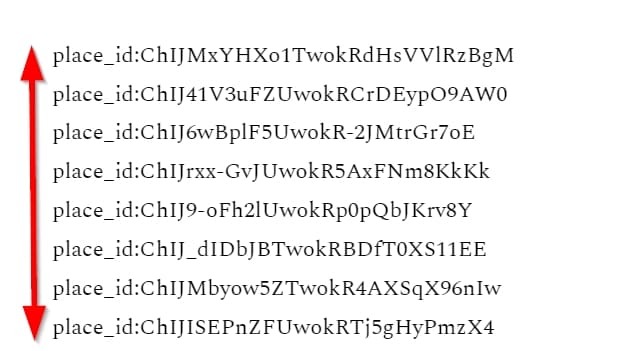
- Now you can copy and paste them into the Google Review Extractor and click “Start this bot” to launch the bot into action and that’s it!
Simple as ABC! And there goes the final tool for how to choose a good location for your business!
Video guide
Watch the short video below for how to use the Google Review Extractor to fetch user reviews from Google Maps:
Results
Once the Google Review Extractor is done with the operation, you can download and view the result with ease:
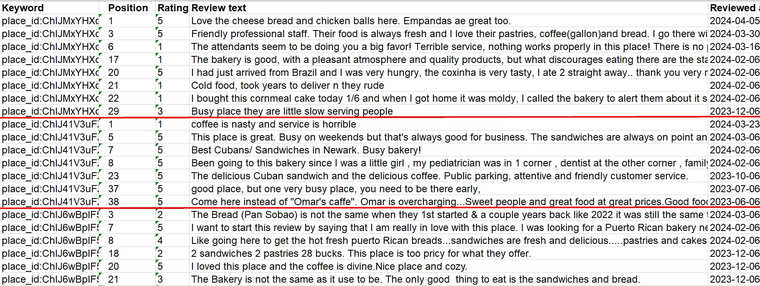
Tips
- View the results in Excel and sort them by the “Rating” column. Then check how many of your competitors have positive reviews and how many of them have negative reviews. I’ll recommend avoiding locations with predominantly positive reviews because the demand is already satisfied and winning buyers to your side may be difficult. It’s better to go for those with negative reviews where people do need outstanding service.
- Next, sort the results in descending order by “Reviews count”. The companies with the most reviews are popular among visitors and are your main competitors. Ensure you analyze them thoroughly and be sure of your advantage before opening your business near them.
Free trial for the business location finder tools
To conclude this guide on how to find a location for a business, I must inform you of a limited-time offer you cannot afford to pass up.
You can get free access to the Google Maps by Radius Finder and the Google Review Extractor to quickly find a location for your business if you open a Botster account right now.
Botster is home to 100s of automation tools that can help with several aspects of your business, and this account gives you free access to them all for the next 7 days. And your credit card is not even required.
The best part is that when the free trial period is over, these tools that can help you choose a business location cost so little you won't even know you spent a dime. It's like getting a cup of coffee but the benefits are far more enormous!
So don't let this opportunity pass you by. Take advantage of it and find the best location for your business today!

