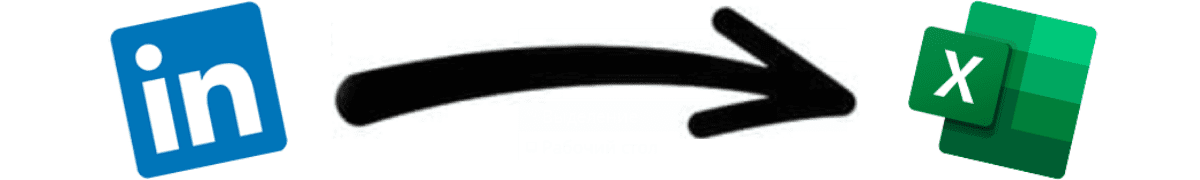
Web Scraping Job Postings from LinkedIn with 3 Job Scraping Software Tools
Published on September 05, 2024by BotsterAre you a recruiter or a staffing agency looking to connect professionals to businesses? This guide is for you! In the next few minutes, I would like to show you a process of web scraping jobs online in bulk using automated job scraping tools!
Juggling multiple companies looking for hires and multiple professionals to be put in jobs is indeed challenging. And you’ll agree with me that analyzing job posts and finding the best candidates for specific positions typically swallow the best part of your day.
Well, what if I told you there’s a better and faster way to do this?
What if I told you there are tools you can use to scrape job boards and export job postings into Excel where you can easily analyze them and connect the right people with your clients faster?
Shortly, I will describe several automation tools that can help you extract hundreds of job posts from LinkedIn and other job boards into a spreadsheet with very little input from you.
The benefit of using these bots for scraping job sites is that they can significantly shrink the amount of time you would spend searching, scrolling, and viewing job posts page after page online in your browser.
From this step-by-step guide, you’ll learn:
- How to scrape job postings on LinkedIn by filters
- How to scrape job postings on LinkedIn by company
- How to scrape full job descriptions from LinkedIn
If you prefer to watch videos rather than read, here is a video based on this article:
By the end of this guide, you will have the knowledge, skills, and tools you need to make a list of job posts like this one:
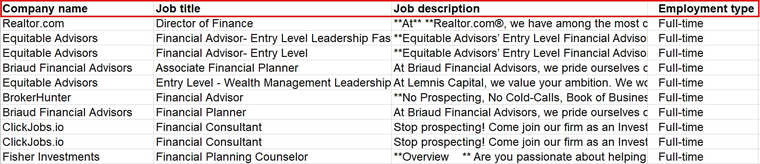 What I’m about to show you in this guide is not some theoretical stuff nobody knows about. It has been tried and proven effective in helping recruiters and staffing agencies like yourself to find the best people for their clients and the best jobs for professionals faster and more easily.
What I’m about to show you in this guide is not some theoretical stuff nobody knows about. It has been tried and proven effective in helping recruiters and staffing agencies like yourself to find the best people for their clients and the best jobs for professionals faster and more easily.
To properly demonstrate how these bots work and help you learn the steps easily, I will use them in web scraping job postings on LinkedIn and describe each step as clearly as possible.
The focus of the job scraping I'll do will be on open positions for a financial advisor within Texas, United States. But of course, you can use these bots to find job posts in any country or profession, as long as you know how to launch them properly. Then you can apply these steps to your use case.
Aside from finding the right hires for businesses, there are a few other reasons why recruiters need to analyze other companies' job postings. These include:
- Gaining insights into the skills, experience, and qualifications they require for similar roles.
- Looking at the salary ranges and benefits offered in competitor job postings.
- Identifying emerging skills, technologies, or areas to pay attention to when hiring.
Without wasting time at all, let’s get started!
Step 1 - How to scrape job postings lists from LinkedIn
I have split the entire process of web scraping jobs from LinkedIn into two distinct steps, and the first step involves using two different automation bots.
The first bot is the LinkedIn Jobs Extractor and the second is the LinkedIn Company Job List Extractor.
These two job scraping software tools share the primary function of extracting job posts from LinkedIn. However, the difference between them is that the LinkedIn Jobs Extractor is engineered to fetch job posts generally from LinkedIn irrespective of the poster or company, while the LinkedIn Company Job List Extractor is designed to fetch only job posts by a specific company you provide.
Don't worry if that difference is not clear right now; you’ll get how they work by the time we scrape job listings with them both.
Tool 1 - LinkedIn job posting scraper by filters
The first bot I want to show you is the LinkedIn Jobs Extractor.
The LinkedIn Jobs Extractor is a job scraper tool that can help you scrape LinkedIn jobs by filters, so that the extracted jobs are exactly the ones you want to see.
While you may have come across solutions that claim they can scrape job postings, you would have found out that there is no structure to the data they extract. In a single scraping project, you would find posts for financial advisors, associate lawyers, accountants, doctors, software developers, and others in the same result file, and you’ll have to just sort them by yourself.
However, with the LinkedIn Jobs Extractor, that problem has been eliminated. This bot will only web scrape job postings based on the filters you’ve set. So you can now extract 100s of financial advisor jobs in a single bot run and not have to spend time weeding out jobs from other career lines.
To use this tool, first create a free account on Botster (no credit card required):
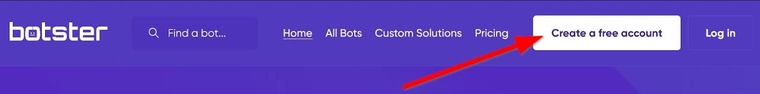 Once you’ve registered, verify your email address to activate email notifications for your projects. Now, you’re ready to start scraping job postings on LinkedIn!
Once you’ve registered, verify your email address to activate email notifications for your projects. Now, you’re ready to start scraping job postings on LinkedIn!
Here’s how to set up the LinkedIn Jobs Extractor:
- First, go to https://linkedin.com and perform a job search for any profession of your choice:
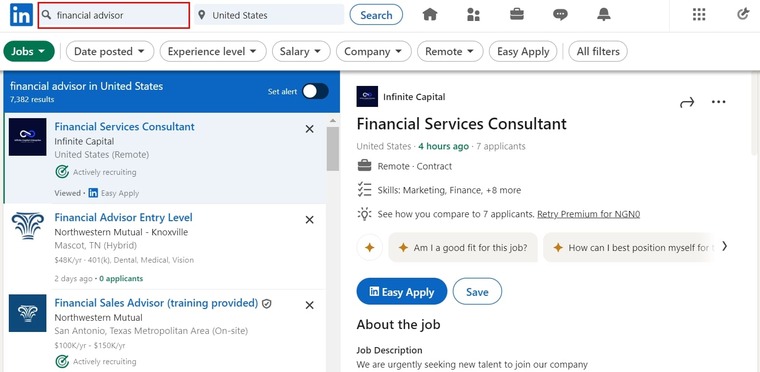
- Next, set your desired filters till there are only the jobs you want:
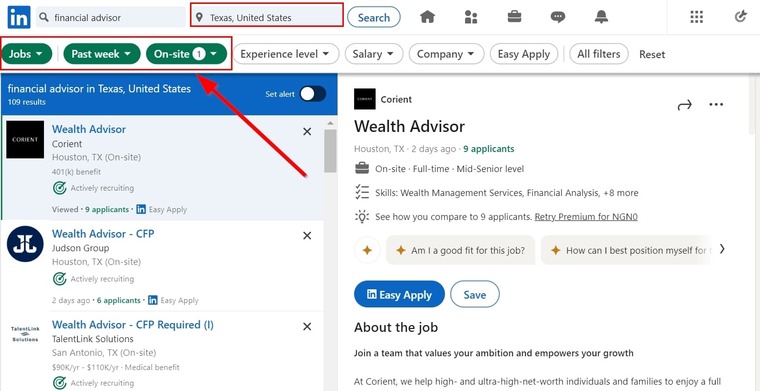
- Next, copy the URL of the results page from the address bar:
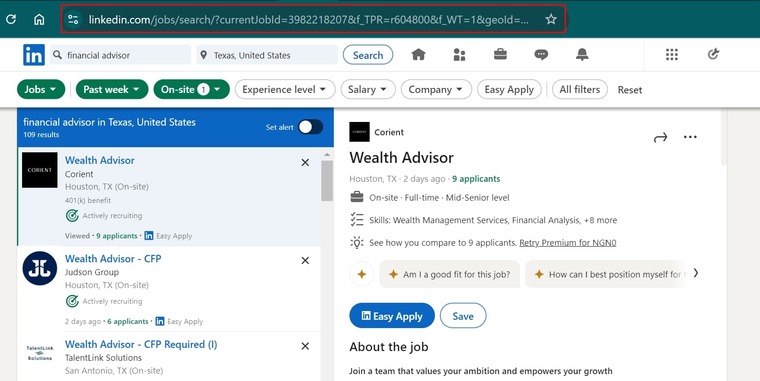
- Now, launch the LinkedIn Jobs Extractor’s start page by clicking on “Start bot”:
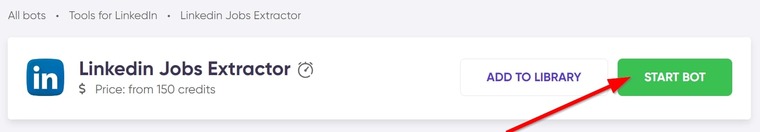
- Name your job and set an optional project folder if you wish:
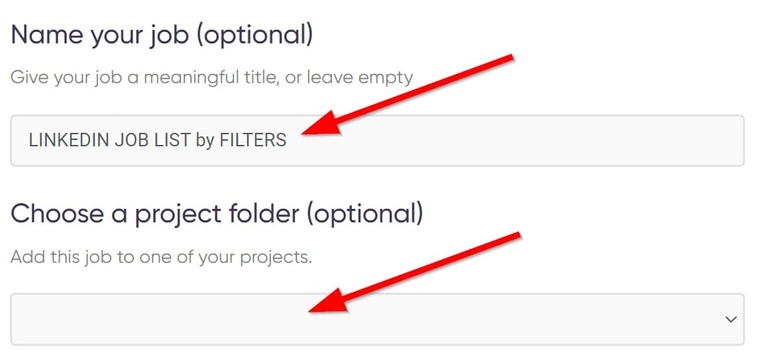
- Set how many jobs you want the bot to extract at once:

- Now, paste the URL you copied from the LinkedIn search results address bar:
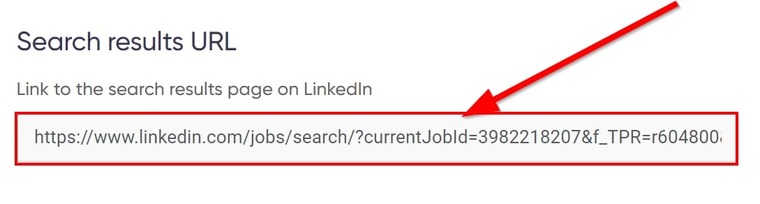
- Next are your notification preferences to make sure your files are delivered:
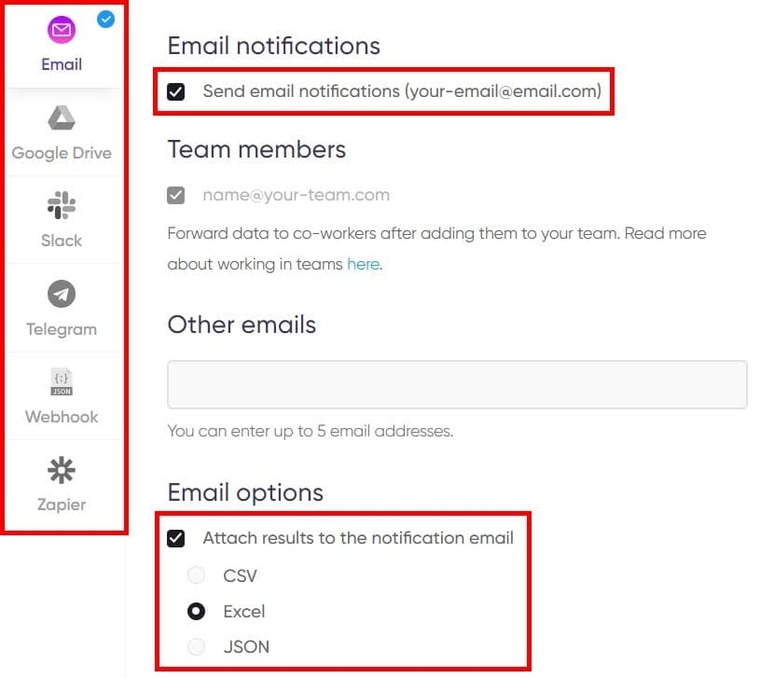
- Finally, click on “Start this bot” to launch this bot into action!
 And that’s it!
And that’s it!
You've successfully launched the first job board scraping software I want to show you in this guide.
Video guide
Here’s a quick video of how to launch the LinkedIn Jobs Extractor:
Results
Viewing the results of this bot run in Excel should look similar to this:
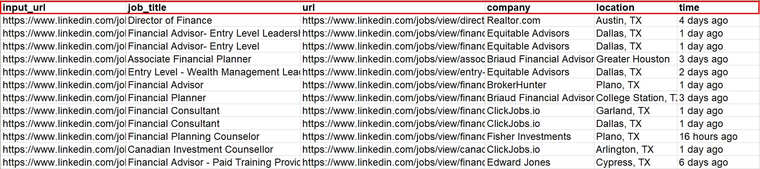
Tips
- First, I recommend sorting the data extracted from this job scraper in alphabetical order by location. This will help you find openings in specific locations more easily.
- It’s also good to sort the results by the column “Time”. Typically, you’ll want to scrape jobs that have only been posted recently, not those from several weeks ago.
Tool 2 - LinkedIn job board scraper by company
Next up is the LinkedIn Company Job List Extractor. If you remember, I mentioned earlier that this bot “is designed to fetch only job posts by a specific company you provide”.
As a job posting scraper bot, that’s simply what it does. It doesn’t scrape any job postings based on your keywords and filters like the previous one. Rather, it scrapes the jobs posted by a specific target company.
This approach to web scraping job posts makes the LinkedIn Company Job List Extractor exceptional for both staffing and recruiting agencies.
For instance, if there are specific companies you would like to work with, scraping their job posts and finding the best candidates for them can be a good way to start conversations with the company and even get to work with them.
In fact, this bot can help you monitor and extract job posts from these companies automatically and send you notifications when new posts are available.
That’s enough description. Let’s launch this job data scraping tool!
- Open the LinkedIn Company Job List Extractor's start page and name your job as described above.
- Select how many jobs you would love the bot to scrape:

- Next, paste the company’s LinkedIn page URL into the bot:
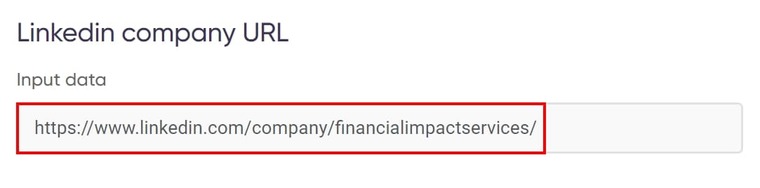
- Now if you’d like to let this bot run automatically and consistently fetch new job posts from this company, tick “Run this bot periodically” under “Time and scheduling settings”:
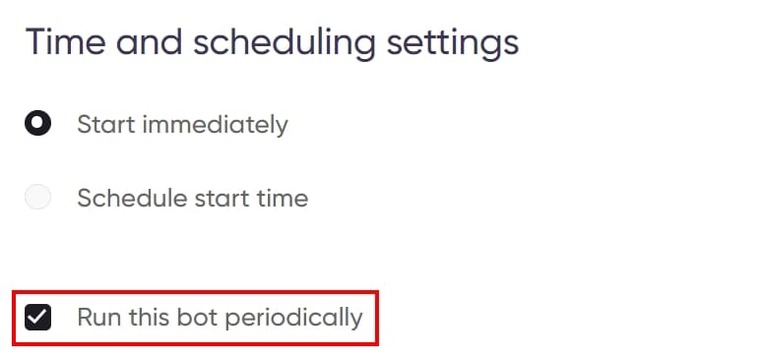
Set how often the bot should run:
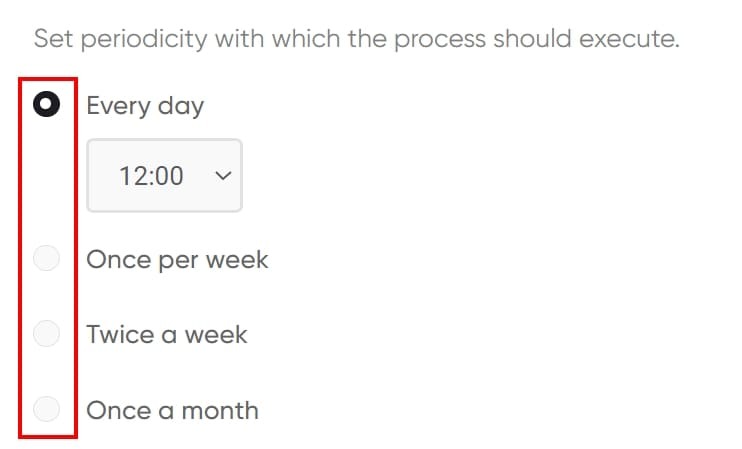
Set an expiry date for the job or let it run until you end it:
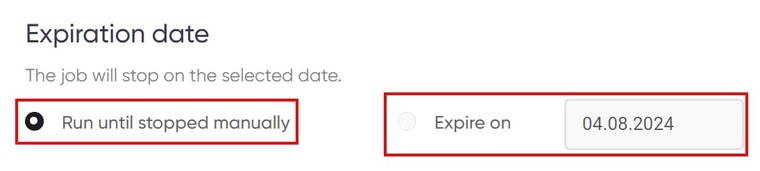
- To see only new job posts in subsequent runs, tick “Deliver new items only”:
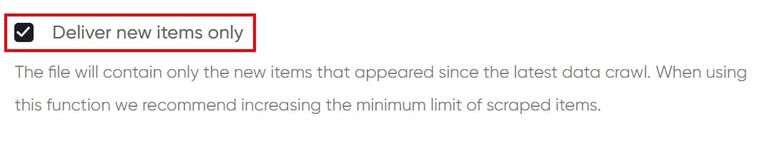
- Now, start the bot and that’s it! You’re done!
And that’s simply how to web scrape employer job boards on LinkedIn. Easy peasy.
Video guide
You can also watch the short video below for this bot setup:
Results
Whenever this bot runs to scrape jobs from the company’s LinkedIn page, you’ll get a result file similar to this:
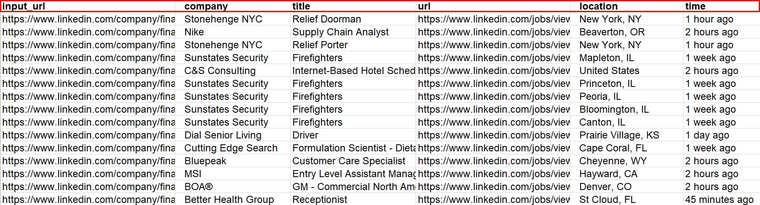
Tips
- First, sort the results in alphabetical order by the job title column to quickly find the positions you want.
- If it’s a large company with subsidiaries, you can also sort the results by location because they may offer jobs in different cities and countries.
- Also, you can check out the No-code Bot Builder (List Scraper) which can be used to export job lists from websites other than LinkedIn.
And that’s it for step one of how to scrape job postings off websites. I have just one bot to show you for step 2, so let’s get to it real quick!
Step 2 - How to scrape job descriptions from LinkedIn
Tool 3 - LinkedIn jobs scraper for extracting full job descriptions
So far, the job board scraper bots I’ve shown you can only scrape job titles, URLs, and other peripheral information about them. However, there’s one other bot that can fetch you more in-depth info about job posts.
If you’d like to analyze every job on that list without going outside of Excel, you’ll like this new job feeds scraper I’m about to show you.
The bot I’m talking about is the LinkedIn Job Info Scraper, and it is just as I have said. It can extract more details about jobs posted on LinkedIn and export the results to Excel.
Launching the LinkedIn Job Info Scraper is just as easy as launching the other job scraping service tools I’ve shown you above:
- Launch the LinkedIn Job Info Scraper's start page and paste a list of job URLs (you can get these URLs from the two bots above under the “URL” column):
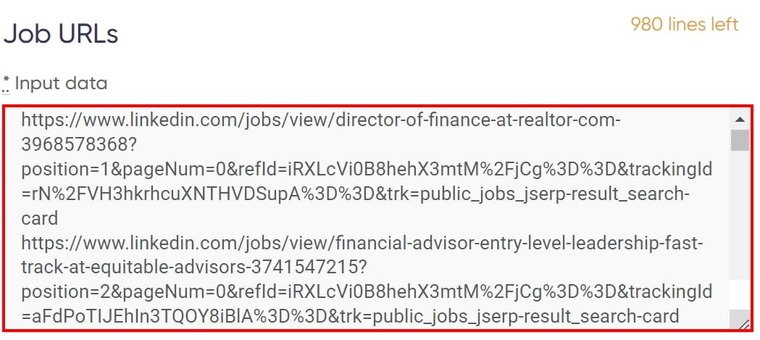
- Now, just go ahead and launch the bot into action and that’s it. Easily set up in one step!
You’ve now successfully launched all the job scraping services bots on this list, and that’s what I call genius!
Video guide
I’ve also made a short video guide for this bot. Watch it to see the LinkedIn Job Info Scraper’s full setup:
Results
The results for this bot should look very similar to this:

Tips
- To analyze the results from this jobs scraper, you’ll need to sort the results by various columns depending on the information you’re looking for.
- You can also use the No-code Bot Builder (Single Page Scraper) to export job descriptions from websites other than LinkedIn.
- Finally, read my guide on the best recruiting automation software tools for more recruiting and job-hunting bots.
Free trial for scraping job sites
And there goes everything there is to know about how to scrape website for jobs!
Now that you’ve learned the strategies and tools that can help streamline your process for finding and analyzing job posts, you’re probably wondering how much the tools I’ve just shown you cost.
The good news is that Botster currently offers FREE unrestricted access to all the tools available on the platform if you open a free account today. So right now, the only thing stopping you from web scraping jobs online in bulk is… you!
Botster is home to hundreds of fully automated bots that can help you handle all your daily business and personal tasks including job scraping, finding businesses, and even finding candidates.
All you have to do is create a free Botster account and you can get started web scraping for job postings immediately.
And when the free trial is over, these bots cost so little that you would almost say they are free job scraping tools. These bots combined cost less than a stapler, yet their benefits for your business are much more enormous!
Don’t delay any further. Open a Botster account right away!
Read more of our blogs
- LinkedIn Email Finder – A Magic Tool for Bulk Email Extraction
- Your Ultimate Google Scraping Guide
- RPA Automation Anywhere: Top 8 Real-Life Applications of Online Bots
- How to See LinkedIn Profiles Without Logging In and Other Lifehacks
- How to Perform Anonymous Search: LinkedIn Tips for Employees and Recruiters

