
14 Recruiting Automation Software Tools
Published on July 29, 2024by BotsterAre you a human resource professional looking for HR automation software that can help streamline your processes and level up your game? You’ve landed on the right page!
In this comprehensive post, I will quickly show you the top 14 recruiting tools that can help transform your workflows and improve your business, answering questions like what tools do recruiters use to find candidates and what are the best candidate sourcing tools.
From this step-by-step guide, you’ll learn:
- What is recruiting automation software
- The best HR automation tools for recruitment used on LinkedIn
- Customizable candidate search tools for other job platforms
Watch a quick overview of the top recruiting tools in this short video:
What is recruiting automation software?
Recruiting automation software includes computer tools that streamline hiring processes by automating tasks typically handled by HR teams. They include candidate screening tools, candidate comparison tools, and candidate evaluation tools, among others.
Without further ado, let’s jump right into the list!
The best HR automation tools for recruitment used on LinkedIn
LinkedIn recruiting tools to find candidates’ profiles
1. LinkedIn Profile Extractor
The first tool I’d like to show you on this list is the LinkedIn Profile Extractor because it is one of the best candidate sourcing software tools and platforms you can use as an HR professional.
The LinkedIn Profile Extractor can help you scrape the data and information on people’s LinkedIn profiles in bulk and export the results in a spreadsheet.
If you’ve been trying to find what tools to select candidates with the right profile for the job, the LinkedIn Profile Extractor is perfect. By extracting all the data into a spreadsheet, you can easily filter and analyze the data as you wish without needing to click through hundreds of profiles.
To gain access to this HR workflow automation software and many others, you must first create a free account on Botster (no credit card required):
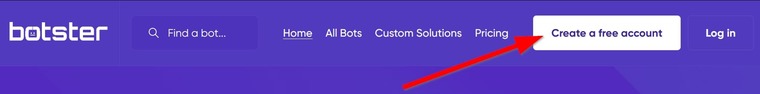 Registration is fast and easy, and you can start using the LinkedIn Profile Extractor bot right away!
Registration is fast and easy, and you can start using the LinkedIn Profile Extractor bot right away!
Launching the LinkedIn Profile Extractor and all other HR software automation tools on this list takes less than a minute. Here’s how to go about it:
- Open the LinkedIn Profile Extractor’s start page by clicking on “Start bot:”
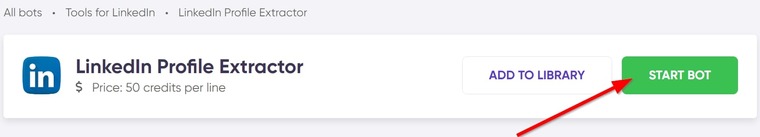
- Give your job a unique name and set a folder if necessary:
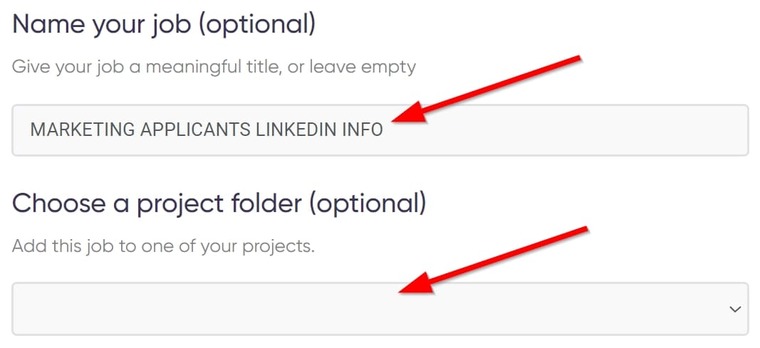
- Next, select how many past experiences you’d like to see:
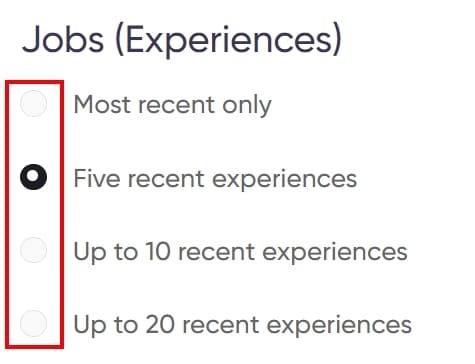
- Select the extra info you would like to see, such as certifications, volunteers, education, etc:
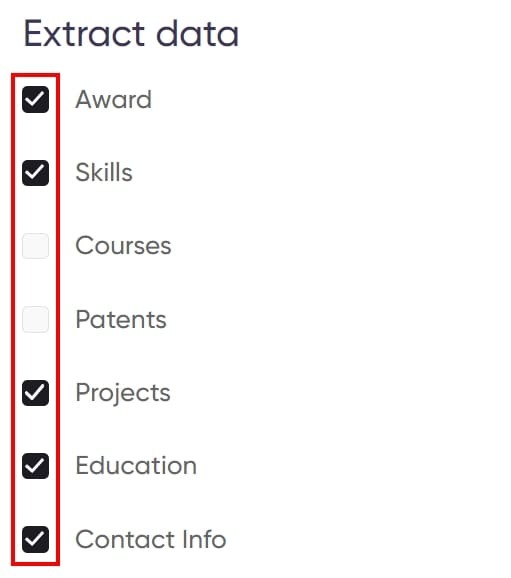
- Paste the profile URLs, making sure each one appears on a new line:
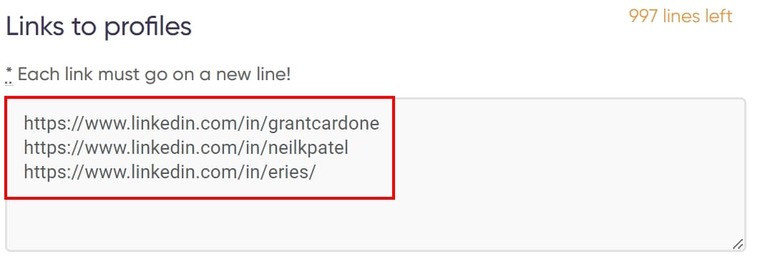
- Next, select your notification preference which includes email, Telegram, Slack, and others:
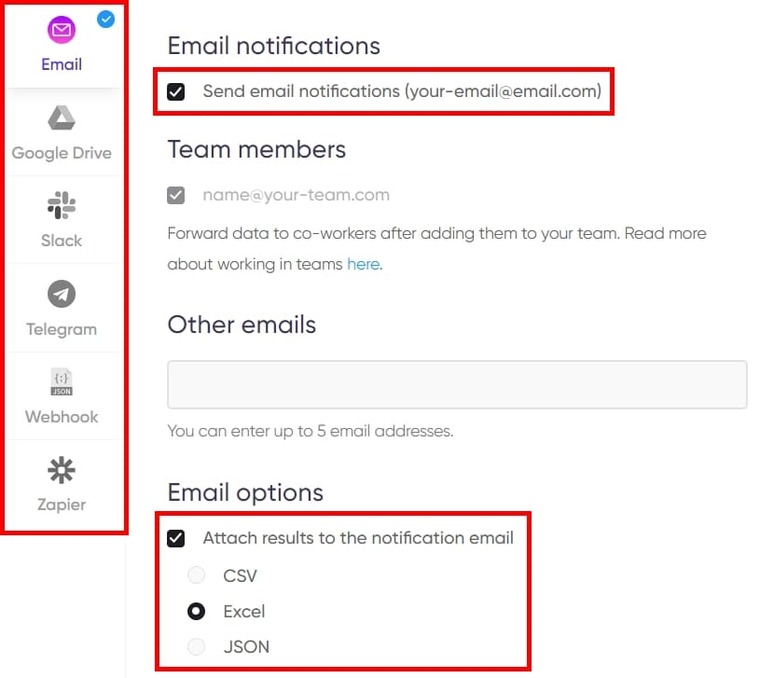
- Finally, click on “Start this bot” to launch the LinkedIn Profile Extractor into action:
 And that’s it! Easy peasy. No heavy lifting, no mental stress, takes little time!
And that’s it! Easy peasy. No heavy lifting, no mental stress, takes little time!
These steps are the basics of launching any of the online candidate assessment tools on this list. Now, you can easily launch any one of your choice!
Data you need to provide:
- LinkedIn profile URLs
Extracted data:
- Profile id
- First name
- Last name
- Sub-title
- Summary
- And lots more!
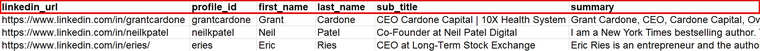
Video guide
Watch a quick setup video of this bot below:
Tip
Use this recruiting automation software for fast and easy candidate profile analysis.
2. LinkedIn Company Employees Finder
The LinkedIn Company Employees Finder is a recruiting automation tool that can extract a company’s employees list on LinkedIn and export their LinkedIn profile URLs into a spreadsheet. It’s the perfect tool you need if you’re looking to poach someone from another company.
Data you need to provide:
- Company LinkedIn URL
- Target country
Extracted data:
- Employees' profile URLs

Video guide
Here’s a quick setup video for this automated HR tool:
Tip
Use this bot for headhunting qualified personnel for vacant positions.
3. Social Media Accounts Finder
The Social Media Accounts Finder is one of the best automation tools for recruiters. It performs automatic Google searches based on a list of company names or people you provide and extracts links to their social media accounts all within one minute!
Data you need to provide:
- Company or people's names
- Location
Extracted data:
- Social network domain (e.g. linkedin.com)
- Company or people’s profile URL

Video tutorial
Watch a quick video on how to launch this tool:
Tip
Use this bot to find social media profiles of your competitors.
4. Email to LinkedIn URL Finder
Another one of the LinkedIn candidate selection tools on this list is the Email to LinkedIn URL Finder. This bot is specifically designed to find LinkedIn accounts by a list of email addresses you provide.
Data you need to provide:
- A list of corporate email addresses
Extracted data:
- LinkedIn profile URLs for the provided email addresses
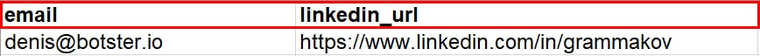
Video guide:
Watch a quick demonstration of this bot in action:
Tip
- Use this bot to find LinkedIn profiles of candidates you’d like to examine.
LinkedIn automated recruiting software for company search
5. LinkedIn Company Finder
The LinkedIn Company Finder is a recruiter automation software tool that can help you find LinkedIn page URLs and extract the data into Excel in bulk. You can use it to find companies you can pitch for business or analyze their workforce and headhunt candidates.
Data you need to provide:
- Brand name (e.g. Sony, Phillips, etc.) or official website (e.g. sony.com, philips.com)
Extracted data:
- LinkedIn page URL for the provided companies

Video guide
Watch a quick video of this bot setup below:
Tip
- Use this bot to find potential clients or target companies for headhunting.
6. LinkedIn Profile to Company URL Finder
The LinkedIn Profile to Company URL Finder is one of the best candidate tracking tools for recruiters. It can help you find the company any candidate currently works at, just from their LinkedIn profile URLs.
Data you need to provide:
- People’s LinkedIn profile URLs
Extracted data:
- Company name
- Company website

Video guide:
Watch a quick video of this candidate nurture tools in action:
Tip
Use this bot to check where target candidates work.
7. Linkedin Company Info Extractor
The Linkedin Company Info Extractor is another one of the best recruiting automation software around. It can extract details about one or more companies listed on LinkedIn in bulk, including their employee count.
Data you need to provide:
- One or more company LinkedIn page URLs ( you can easily get them in bulk using the LinkedIn Company Finder mentioned in No. 5 above).
Extracted data:
- Company name
- Description
- Website
- Industry
- Company size (the number of employees)
- And lots more!
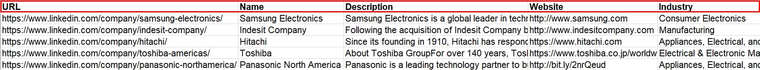
Video guide
Here’s a short setup video of the Linkedin Company Info Extractor:
Tip
Use this HR automation software to analyze target companies for headhunting or lookup potential clients.
LinkedIn recruiting automation tools for job search
Finding candidates is one-half of a recruiter’s job; the other half involves finding job openings, and the following tools can help with it.
8. LinkedIn Jobs Extractor
The LinkedIn Jobs Extractor is an HR automation software platform that can help you extract LinkedIn jobs in bulk by filters. This means you can apply filters to your search so the bot extracts jobs in specific industries, locations, or any filter you set.
Data you need to provide:
- LinkedIn job search filters link
Extracted data:
- Job title
- URL
- Company
- Location
- Benefits

Video guide
Watch a quick video of this bot in action below:
Tip
Use the LinkedIn Jobs Extractor for extracting very specific job posts.
9. LinkedIn Company Job List Scraper
The LinkedIn Company Job List Scraper is designed to extract all the job posts of a specific company you provide from LinkedIn to Excel in bulk. As one of the best HR automation softwares, this bot can help HR consultants find the best positions for candidates.
Data you need to provide:
- Link to the company’s LinkedIn profile
Extracted data:
- Company
- Title
- URL
- Location
- Benefits
- And more!

Video guide
Watch a short video guide to the LinkedIn Company Job List Scraper below:
Tip
Use this bot together with other candidate pipeline tools to find amazing job openings for professionals who interviewed with you.
10. LinkedIn Job Info Scraper
Another example of automation tools for HR consultancies, the LinkedIn Job Info Scraper is designed to extract in-depth details about job openings posted on LinkedIn in bulk. You can paste the job URLs from the two job extractors above into this one to get more info about them.
Data you need to provide:
- LinkedIn job URLs
Extracted data:
- Company name
- Employment type (e.g. full-time)
- Industry
- Job description
- Job functions
- And lots more!
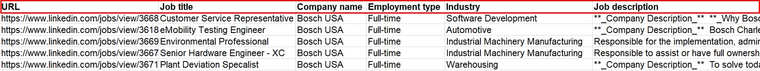
Video guide
Here’s a quick video showing the LinkedIn Job Info Scraper in action:
Tip
Use this bot to analyze job openings before forwarding them to your candidates.
LinkedIn HR automation tool for email search
11. LinkedIn Email Miner
The LinkedIn Email Miner is another one of the tools for sourcing candidates you’ll find instrumental in your processes. It is designed to retrieve publicly listed email addresses from LinkedIn profiles in bulk and export the results in a spreadsheet automatically.
Data you need to provide:
- Any keyword a potential prospect could match, e.g., software engineer, project manager, marketing manager, etc.
- Location
- Email masks
Extracted data:
- Location
- LinkedIn profile URL
- Name
- Email address

Video guide
Watch me explain how the LinkedIn Email Miner works below:
Tips
- Use the LinkedIn Email Miner to find and contact potential candidates for roles you want to fill.
Customizable candidate search tools for other job platforms
Making a list of candidates with an HR process automation software tool
12. No-code Bot Builder - List Scraper
The next tool I’d like to show you is the List Scraper bot from the 3-in-1 No-code Bot Builder.
The List Scraper is one of highly customizable recruiter sourcing tools for passive candidates that can be used for many tasks. It is designed to extract data lists in bulk from catalogs, lists, and paginated pages in just a couple of minutes!
Data you need to provide:
- URL to the list or catalog you wish to scrape, e.g. link to a candidates list or link to a job postings list
- Selection of your desired elements or fields to extract, e.g. candidate names and candidate page links or job titles and job posting links
Extracted data:
- This bot will extract any and every element selected on the target page.
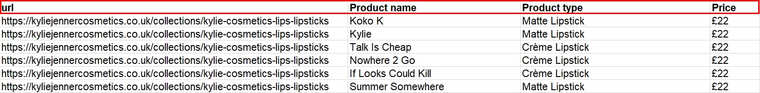
Video guide
Watch a quick video guide on how to launch this tool:
Tip
- Use the List Scraper to scrape lists of candidates and job posts from other websites aside from LinkedIn.
Extracting candidates’ data with an automatic recruiting software tool
13. No-code Bot Builder - Single-page Scraper
The Single-page Scraper is another of the mind-blowing bots in the No-code bot Builder, one of the excellent tools used to find passive candidates.
Unlike the List Scraper, the Single-page Scraper is designed to extract data from standalone information pages that give in-depth information about one specific thing. Such pages include the profile page, job info page, company details page, blog post, and more.
Data you need to provide:
- URL to the info page you wish to scrape, e.g. candidate page link or job posting link
- Selection of your desired elements or fields to extract, e.g. candidate name and location, or job title and description
Extracted data:
The Single-page Scraper will extract any and every element you select on the target page.
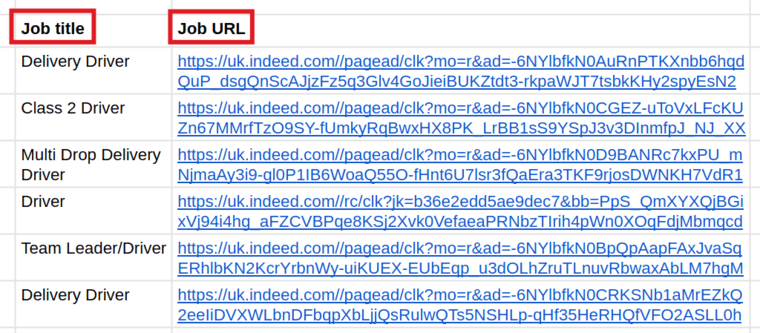
Video guide
Watch this video guide on how to launch this tool:
Tip
Scrape a list of candidate page links or a list of job opening links from any platform with the help of the List Scraper and then use the extracted candidate or job links to launch the Single-page Scraper.
Monitoring candidates with an HR digital automation software tool
14. No-code Bot Builder - Monitoring Bot
And for the final bot on this list, I have the Monitoring Bot. It is the last one of the No-Code Bot Builder triad, online tools to contact perfect job candidates.
The Monitoring Bot is a spy tool designed to monitor an element on any web page and send notifications to your email, Telegram, or Slack if that element changes.
Data you need to provide:
- URL to the info page you wish to monitor, e.g. a candidate’s page or a job opening
- Selection of your desired elements to monitor, e.g. offered salary or candidate status
Extracted data:
- This bot will monitor and export any element you select on the target webpage.
Video guide
Watch this quick video guide for the Monitoring Bot’s setup:
Tip
- Use this bot to monitor candidates’ profiles or job sites for new jobs.
- I also suggest reading my guide on how to search for candidates on LinkedIn anonymously for more tips and strategies.
Free trial for the automated HR software tools
And there goes the comprehensive list of excellent HR automation software tools you can leverage as a human resource expert!
If you’ve been looking for the best tools to help you find candidates, trust me they’re all here. The best part is that every one of these bots is available for you to use free of charge, and all you need is a free Botster account.
Botster is home to a host of automation tools that can handle all your daily business and personal tasks ranging from finding candidates to finding clients and even marketing your HR consultancy, and your free account gives you a 7-day free access to them all!
What you’ll find impressive is that when your free trial is over, these bots cost so little that you would almost say they are free candidate sourcing tools.
Really, using these bots will cost you less than you’d spend on a pack of gel pens, yet their benefits for your business are much more enormous!
Are you ready to level up your processes? Open a Botster account right away!
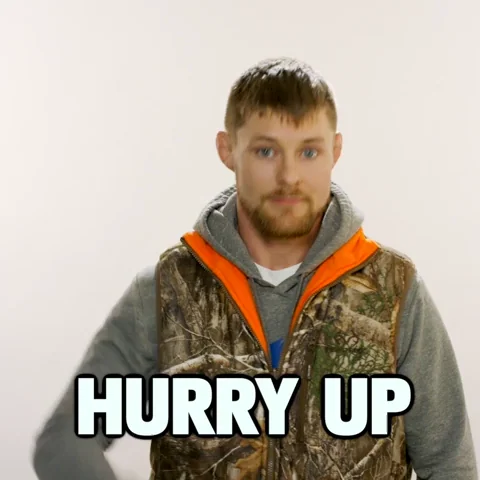
Read more of our blogs
- LinkedIn Email Finder – A Magic Tool for Bulk Email Extraction
- 3 Analytics Tools to Find the Best Sales Reps for Hire
- How to See LinkedIn Profiles Without Logging In and Other Lifehacks
- How to Contact Recruiters on LinkedIn via Email and Phone
- Web Scraping Job Postings from LinkedIn with 3 Job Scraping Software Tools
