
How to See LinkedIn Profiles Without Logging In and Other Lifehacks
Published on July 18, 2022by BotsterEver thought of how to view LinkedIn profile without signing in - i.e. anonymously? I do this regularly and can show you how!
This post is a collection of answers to your most frequent questions on how to browse LinkedIn without logging in for different purposes. In each answer, you’ll find:
- A description of one or more tools that will help you achieve the desired goal
- A short step-by-step guide on how to use these tools
To be able to use the bots described below, you’ll need to create an account on Botster (it’s free!):
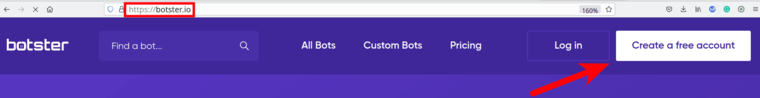 Now that you’ve got an account, we are ready to go. I can’t wait to show you how to use LinkedIn without anyone (including LinkedIn 😛) knowing!
Now that you’ve got an account, we are ready to go. I can’t wait to show you how to use LinkedIn without anyone (including LinkedIn 😛) knowing!
How to search someone on LinkedIn without them knowing?
If you know a person’s first and last name, you can easily perform a LinkedIn search without login and export their profile details without them knowing. Yet the more details you provide - the more accurate your search results will be.
For example, let’s imagine that during your flight across the United States you got acquainted with a charming flight attendant called Ann Smith ✈️ Now you would like to find her LinkedIn page (only for professional purposes, of course 😌).
There is no need to open LinkedIn to search for this person. Go to Botster instead and use the LinkedIn Search Scraper.
Case 1: Searching for people by name
To conduct a LinkedIn search by name without login, follow these simple steps:
- Open the LinkedIn Search Scraper’s start page:
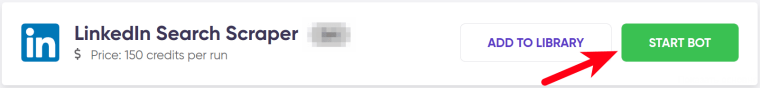
- Name your job:
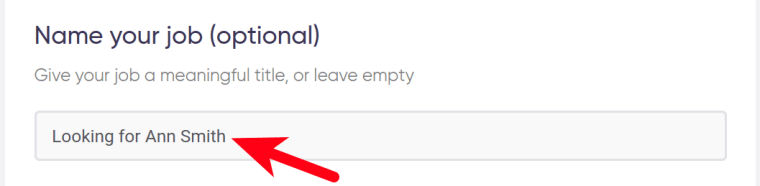
- In the ‘Search type’ field, select ‘People’ (since Ann is a girl, not a company):

- Select the necessary location (by her accent you understood that this beauty is from Texas):

- Select an industry in the dropdown menu (since Ann Smith is a flight attendant, we’ll opt for ‘Airlines / Aviation’):
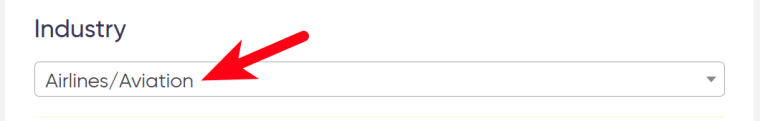
- Select how many LinkedIn profiles you would like the bot to scrape.
The more - the better, since Ann Smith is a widespread name, and there may be dozens of them on LinkedIn and in the airlines' industry in particular:
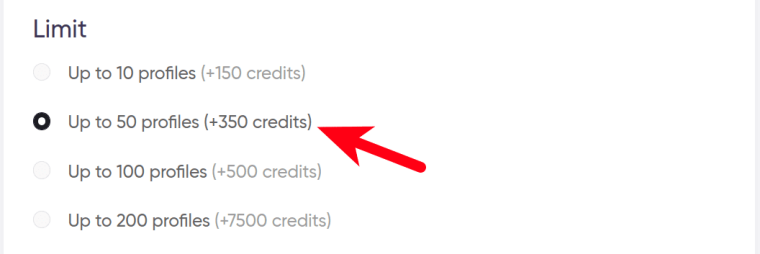
- Finally, enter the name that you read on her badge:
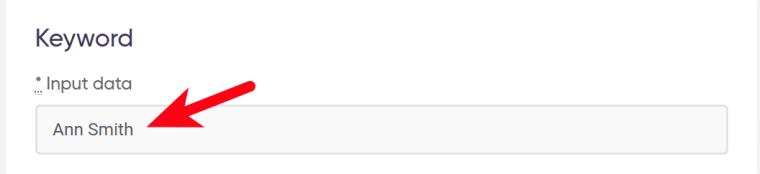
- And launch the bot:
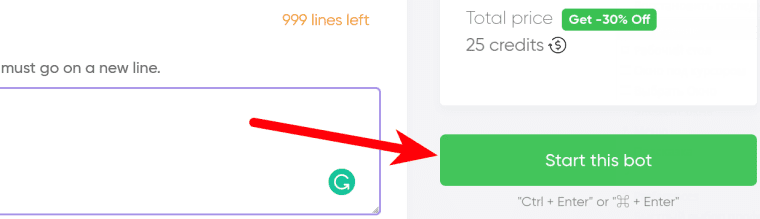 Let’s take a look at the results! The bot has exported LinkedIn profiles of numerous Texas girls called Ann Smith. Some names go beyond that, though (e.g. Sue Ann Smith, Anne Smith, Roxanne Smith). We don’t need them:
Let’s take a look at the results! The bot has exported LinkedIn profiles of numerous Texas girls called Ann Smith. Some names go beyond that, though (e.g. Sue Ann Smith, Anne Smith, Roxanne Smith). We don’t need them:
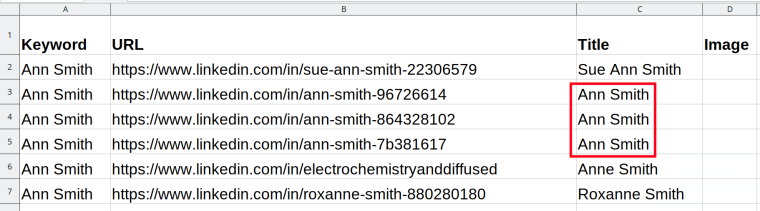 The bot has exported the following details:
The bot has exported the following details:
- Keyword
- URL
- Title
- Image (unfortunately, none of these girls has posted her image on LinkedIn)
You’ve searched for and found Ann Smith on LinkedIn without her knowing but you probably also want to view her profile now, right?
If so, copy the ‘right’ Anns’ LinkedIn profile URLs. We’ll need them for the next step. (Finding a girl’s page is not that easy, but it’s worth it! 😉)
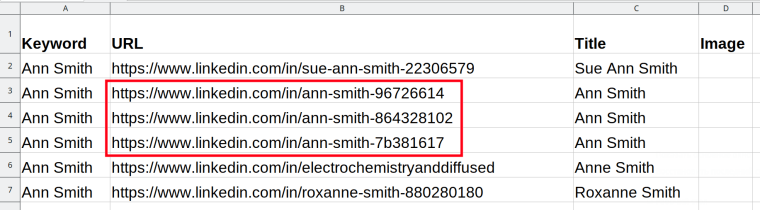
How to view someone’s LinkedIn profile without them knowing?
To view Ann’s LinkedIn profile without login (i.e. anonymously), use another bot:
Case 2: Viewing profile details
The LinkedIn Profile Scraper extracts personal CV information from people’s public LinkedIn profile pages. Hopefully, Ann’s page isn’t a private one, otherwise, we won’t be able to scrape it! 😢
- Open the LinkedIn Profile Scraper’s start page.
- Paste all Anns’ LinkedIn profile URLs retrieved by the LinkedIn Search Scraper in the previous question:
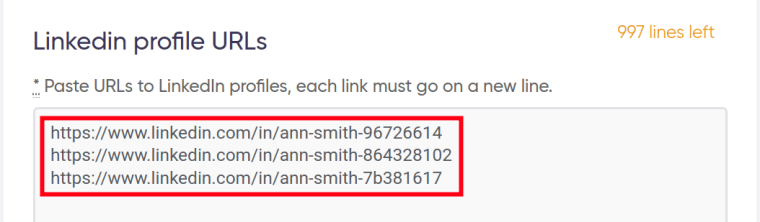
- Specify if you would like to scrape Ann’s professional experience:
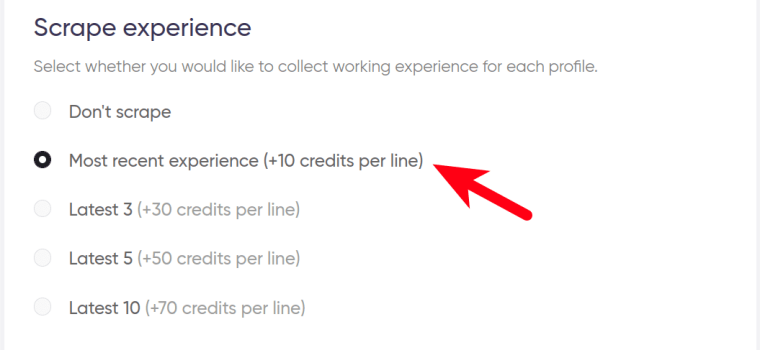
- Select if you would like to scrape information about her education and other merits (after all, educated flight attendants are much more interesting to talk to):
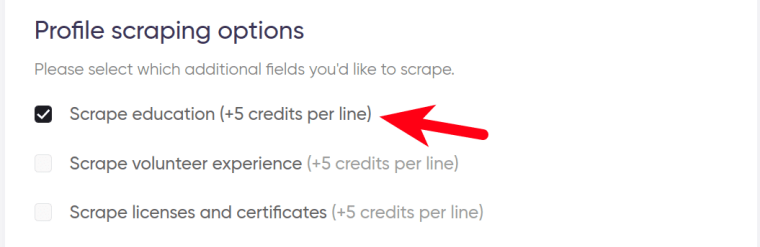
- If Ann has made a good career and has achieved a lot in her life, why not scrape her accomplishments? Let’s export some of these and launch the bot:
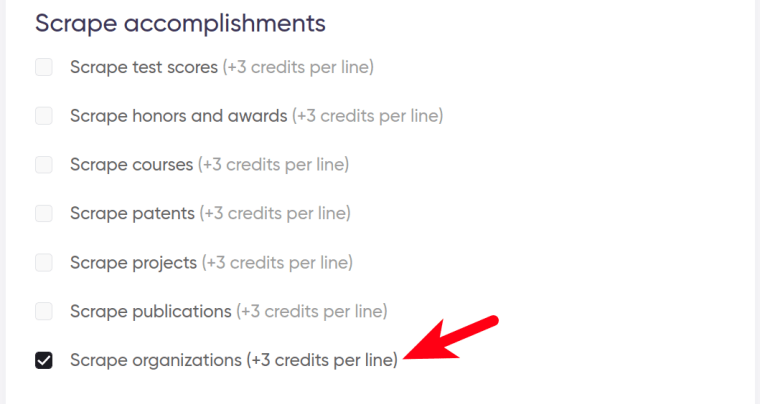 Now Ann’s profile is in your hands. Without her knowing, just as you wanted. 🤐
Now Ann’s profile is in your hands. Without her knowing, just as you wanted. 🤐
Look, one of the Anns seems to be the one we are looking for - a flight attendant at American Airlines living in Granbury, Texas:
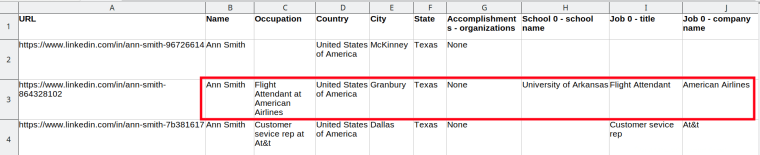 We’ve seen her account details without her knowing it and proved that the LinkedIn profile view without login is possible. Profit! 🤝
We’ve seen her account details without her knowing it and proved that the LinkedIn profile view without login is possible. Profit! 🤝
The results screenshot features only the most important fields exported by the bot. In fact, the LinkedIn Profile Scraper exports many more fields, thus allowing you to view LinkedIn profiles without logging in without any boundaries. Here is the full list of the data available for scraping:
- Profile URL
- Avatar URL
- Background image URL
- Name
- Headline
- Summary
- Occupation
- Country
- City
- State
- Languages
- Connections
- Accomplishments - honours
- Accomplishments - organizations
- School - degree
- School - field
- School - school name
- School - start date
- School - end date
- Job - title
- Job - description
- Job - company name
- Job - company URL
- Job - location
- Job - start date
Have a look at the example output data file for a better idea of what kind of data you will get if you launch this bot.
If you prefer video guides to written text, watch me explain how to see a LinkedIn profile without logging in to find qualified sales reps for hire:
How to view other profiles in LinkedIn without them knowing?
Follow the simple scheme described above!
- Use the LinkedIn Search Scraper to export people’s profile URLs.
- Paste these profile URLs into a special field on the LinkedIn Profile Scraper’s start page and scrape data from people’s public CVs.
✅ This scheme works for absolutely any profile that is publicly visible. A publicly visible LinkedIn profile is accessible to anyone on the web. The data from such profiles appear in search engines like Google.
🚫 Scraping private profiles is impossible. If a profile is hidden, it becomes visible to logged-in LinkedIn members only. My cute little bots - the LinkedIn Search Scraper and the LinkedIn Profile Scraper - can’t view hidden profiles. That’s because they aren’t LinkedIn members and don’t want to violate this social network’s rules. My brainchildren behave themselves! 🙂
Does LinkedIn show who viewed your profile without an account?
If you log out and open Ann Smith’s page, LinkedIn will show her that a LinkedIn Member has viewed her profile anonymously.
If you scrape Ann’s profile using the LinkedIn Profile Scraper, LinkedIn won’t show her that anyone viewed her account. Ann will never know of your secret invasion into her private life 😌
Can I view LinkedIn without notifying the account owner about it?
It’s the same case with notifications: if you scrape Ann’s profile using the LinkedIn Profile Scraper, LinkedIn won’t notify her that anyone has viewed her account.
How to search LinkedIn without being seen?
Time to tell you about how to use the LinkedIn Search Scraper in order to view LinkedIn profiles without an account in two other ways. This bot has many talents! 🤩
You can use the LinkedIn Search Scraper to search for:
- People by their names, as we did with Ann Smith in Case 1;
- People by profession-related keywords (see Case 3 below);
- Companies (see Case 4 below).
Case 3: Searching for people by profession
To search for people by profession:
- Open the LinkedIn Search Scraper’s start page and select ‘People’:

- Select the region:

- Specify the industry:
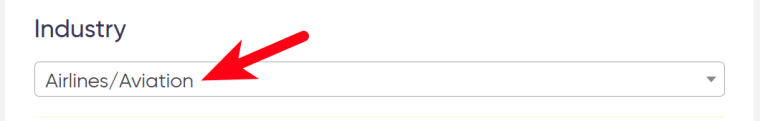
- Select how many LinkedIn profiles you would like the bot to scrape:
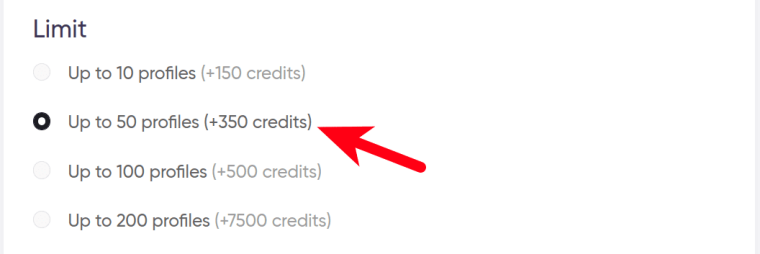
- Enter your keyword and launch the bot (☝️ Note: in Case 1, we entered a name into this field; now we are entering a profession-related keyword instead):
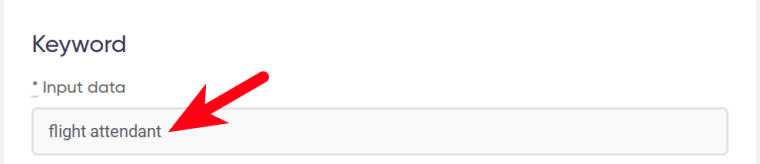 As a result, the bot has exported profile URLs of numerous flight attendants living in Texas:
As a result, the bot has exported profile URLs of numerous flight attendants living in Texas:
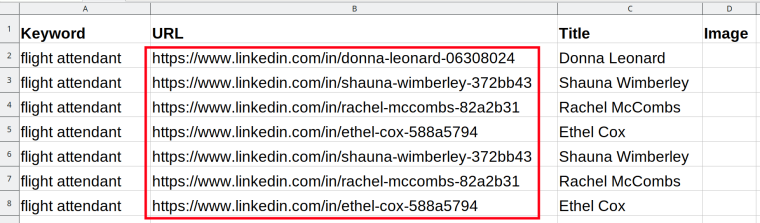 You can copy these URLs and use them to scrape these people’s LinkedIn account data using the LinkedIn Profile Scraper as described in Case 2 if necessary.
You can copy these URLs and use them to scrape these people’s LinkedIn account data using the LinkedIn Profile Scraper as described in Case 2 if necessary.
Case 4: Searching for companies
You can conduct a LinkedIn search without being seen not only by people but also by companies.
To achieve this, follow these steps:
- Open the LinkedIn Search Scraper’s start page.
- Select ‘Companies’:

- Specify how many employees the desired company is supposed to have:
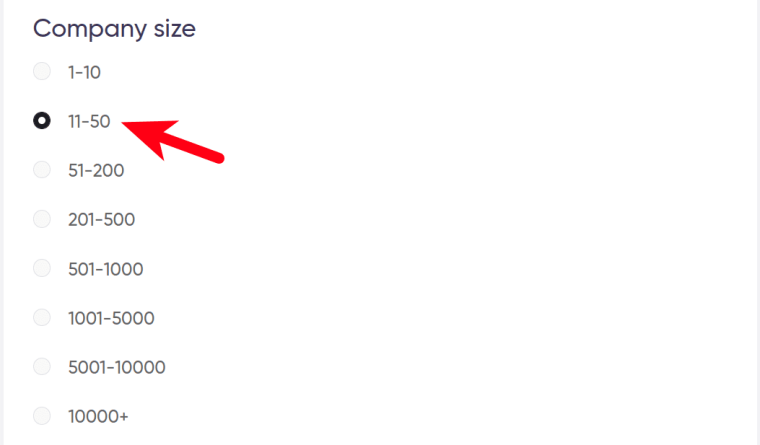
- Select the region:
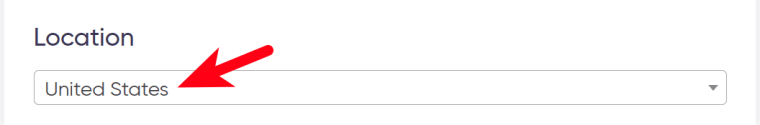
- Specify the industry:
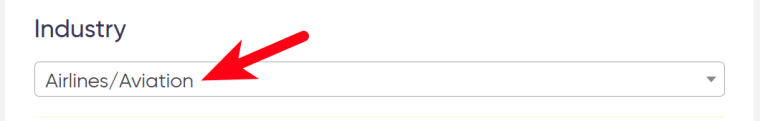
- Select how many LinkedIn profiles you would like the bot to scrape:
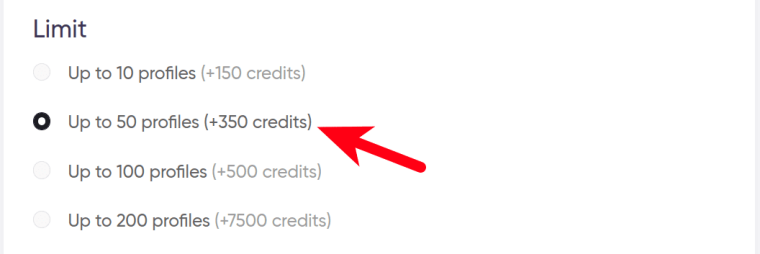
- Enter your profession-related keyword and launch the bot:
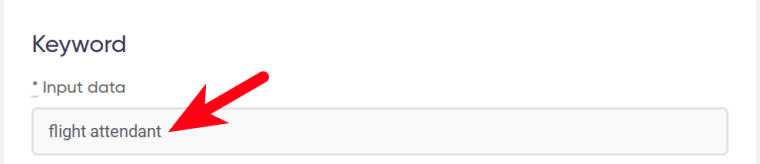 The results include some companies having our keyword (‘flight attendant’) in their title:
The results include some companies having our keyword (‘flight attendant’) in their title:
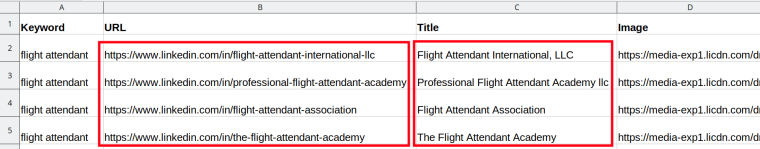 You can copy these companies’ LinkedIn account URLs, paste them into a special field on the LinkedIn Profile Scraper’s start page, and export these companies’ LinkedIn account data as described in Case 2.
You can copy these companies’ LinkedIn account URLs, paste them into a special field on the LinkedIn Profile Scraper’s start page, and export these companies’ LinkedIn account data as described in Case 2.
How to get contact info from LinkedIn without connection?
Even if you aren’t connected with Ann, you can download all data and contacts that she has published in her profile to PDF by clicking on ‘More’ / ‘Save to PDF’:
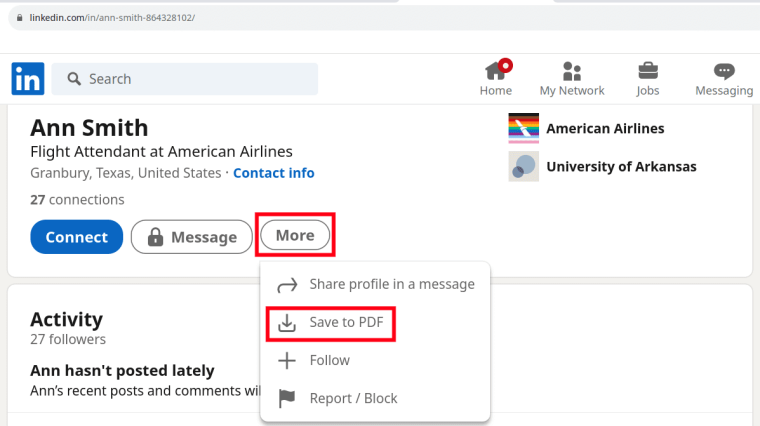 The problem is that Ann Smith (just like many other LinkedIn users) hasn’t specified her email in her account, meaning that the bot has nothing to retrieve (even though it would be happy to 🙄).
The problem is that Ann Smith (just like many other LinkedIn users) hasn’t specified her email in her account, meaning that the bot has nothing to retrieve (even though it would be happy to 🙄).
Yet there is a way to find the emails of LinkedIn users without being connected with them. Let me show you how to do this in bulk using yet another bot called the LinkedIn Email Miner.
Case 5: Exporting emails
The LinkedIn Email Miner scans Google Search using a special query (e.g.: site:linkedin.com "flight attendant" Texas @gmail.com) to retrieve emails from public LinkedIn profiles.
Here’s a short guide on how to use it:
- Open the LinkedIn Email Miner’s start page.
- Enter your keywords:
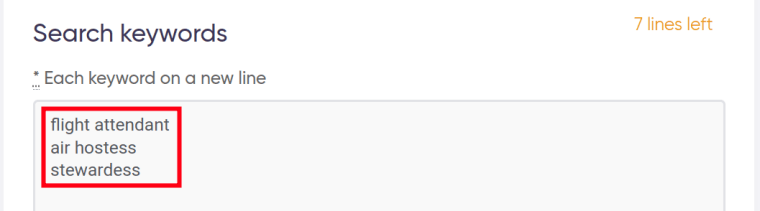
- Specify the location you are interested in:
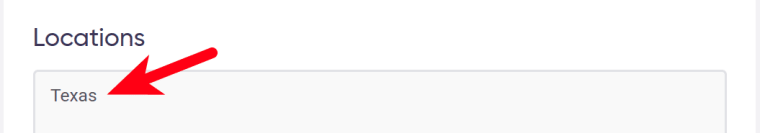
- Enter email masks. An email mask is the second part of the email that includes the @ symbol and the domain (e.g. @gmail.com). The more email masks you paste, the more results you’ll get:
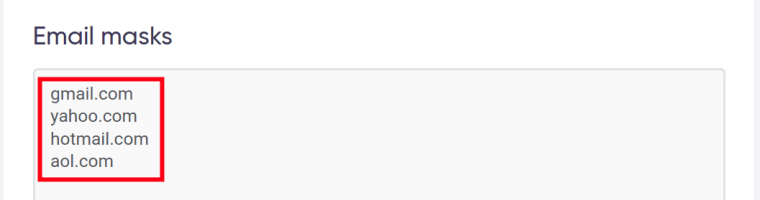
- Launch the bot.
OMG, the bot has retrieved as many as 280 flight attendants’ emails, and that’s for @gmail.com only. I never knew that Texas is home to so many stewardesses 😀:
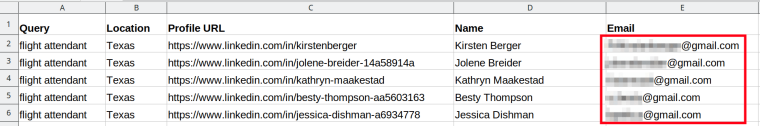 I’ve hidden the actual emails for privacy reasons.
I’ve hidden the actual emails for privacy reasons.
None of these flight attendants is among my LinkedIn connections, yet I’ve managed to get their contact info 💪 Don’t hesitate to use this smart bot for this purpose!
Watch a short video on how to use the LinkedIn Email Miner:
Read more tips on how to perform LinkedIn search without login using the LinkedIn email extractor software.
Can you message someone on LinkedIn without being connected?
On LinkedIn, you can only message your connections. But is it really so important for you to message them on LinkedIn?
I’ve noticed that many people create LinkedIn pages and never read their messages! Along with this, checking emails has turned into a daily habit for most of us since we live in the digital era.
So, if you are not connected, my recommendation is to find proper professionals and their emails using the LinkedIn Email Miner as described above and to contact them via email.
How to send LinkedIn message without Premium?
See the answer to the previous question: you can find emails of whoever you need using the LinkedIn Email Miner (provided that these people have their email published on LinkedIn).
Personally, I don’t see any sense in paying for Premium to get the opportunity to send people messages that they will probably never read!
Last word
I could give you a thousand tips on how to see LinkedIn profiles without logging in but let me stop here. These have been your most frequent questions on the topic, and I’ve done my best to clarify them.
Now you know that you don’t necessarily need LinkedIn to browse LinkedIn 😌 And that using third-party tools is sometimes even more convenient than using the original source.
This refers not only to LinkedIn but to many other modern platforms as well, including Twitter, Google Search, etc. In the near future, I’m going to publish more tips an lifehacks on how to scrape nearly everything from nearly everywhere on the web!
Also, I’m planning on yet another post about how to job search on LinkedIn without your employer knowing (I’ve already started working on it). It will contain some secret lifehacks for employees, employers and recruiters. Follow my blog if you don’t want to miss it!
