
Disrooting Photo Plagiarism with Uncompromising Image Copyright Infringement Checker Tools
Published on September 12, 2022by Botster“Hands off my content!” - this is probably the most frequent thought that crosses modern photographers’, influencers’ and other content creators’ minds.
No wonder!
Nothing is easier than stealing a photo from the Internet and re-posting it elsewhere.
Luckily enough, we now made it possible for everyone to perform copyright infringement monitoring with the help of smart DMCA checker tools!
DMCA stands for Digital Millennium Copyright Act. This document regulates the process of removing stolen content from the Internet. No worries though - your original masterpieces will stay online!
Are you a talented photographer, model, painter or a creator? Do you own an online stock photo platform? Running an Onlyfans? Are you in the modeling business? Or maybe in the nude photography business? At any rate, if you deal with images professionally, my today’s piracy protection tips and tools are for you! And here's a must-follow video guide for all visual content creators:
While reading this step-by-step walkthrough, you’ll learn:
- How to check for copyright infringement by image URL
- How to check for DMCA violation by keyword
- How to monitor your brand mentions
- And how to blow the malicious users’ cover and get your piece of the pie back! 🍰
Let’s imagine that you are a world-class photographer who runs a website and is afraid that his unique images may be stolen and re-sold or posted on other websites. They can be misappropriated by malicious users at any time!
Below I’ll get you acquainted with three DMCA checker bots that our team built. To get to know our anti-piracy software better, you’ll need to create a free account on Botster:
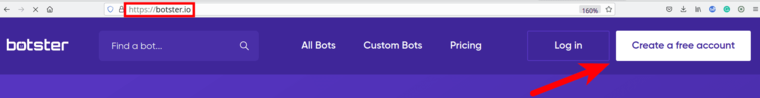 Let’s start our monitoring journey!
Let’s start our monitoring journey!
How to check copyright infringement by image URL
DMCA lookup tool #1
The first bot that will help you on your way to building anti-piracy protection is the Google Image Reverse Search bot. This tool performs a reverse-image lookup on Google and returns a list of websites that contain that image. Perfect for DMCA tracking purposes!
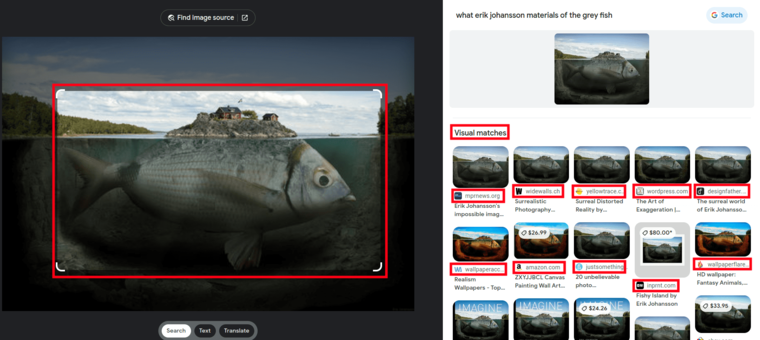 In particular, this smart image copyright infringement checker will export the following details about your images:
In particular, this smart image copyright infringement checker will export the following details about your images:
- Image URL
- Page URL
- Meta title
- Meta description
Click to view the example data output file for a better idea of what kind of data the bot will return.
As an example, let’s check one of my favorite photographer’s (Erik Johansson, he’s awesome, check his works out when you get a chance) most famous pictures, called ‘Fishy Island’ for any copyright infringement.
Let’s go to Erik Johansson’s site and copy the pic’s URL:
- Open the picture.
- Hover your mouse over the picture and click on the right mouse button.
- In the dropdown menu, select ‘Copy image link’:
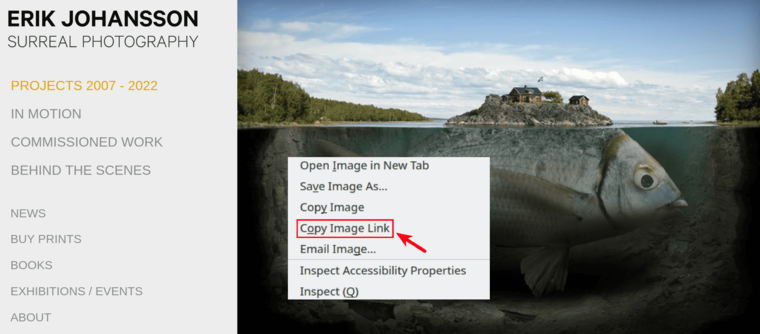
You’ll need this link to launch the Google Image Reverse Search bot. Here is a short guide on how to do this:
- Open the Google Image Reverse Search bot’s start page:
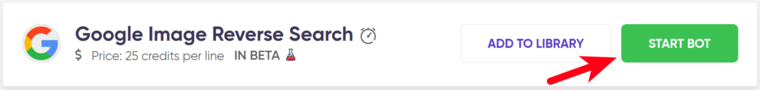
- Name your job:
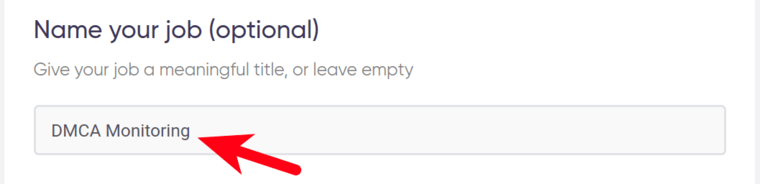
- Enter the image URL copied:

If you want to check several links during one session, make sure that each of them goes on a new line in this same field.
- Select how you’d like the bot to notify you once the job is done. Pick any of the following options:
- Notification email
- Uploading search results to Google Drive
- Receiving a Slack alert
- Telegram message
- Getting a JSON post request to a provided endpoint (your CRM, for example)
- Zapier connection
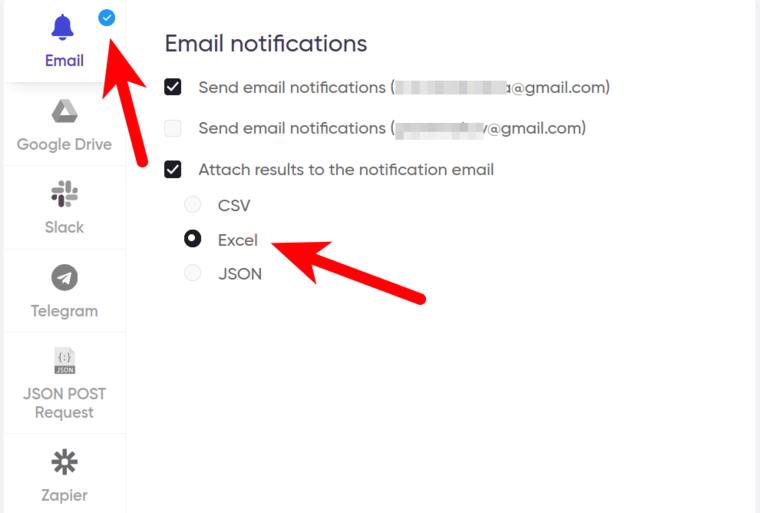
- Launch the bot!
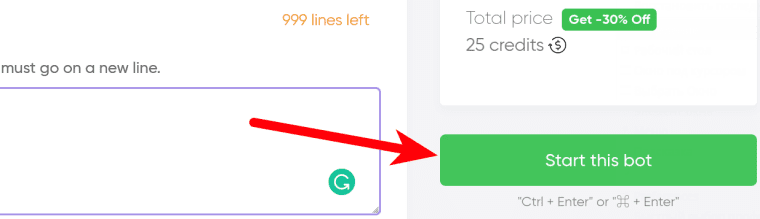
Results
No sooner had I launched the bot than the results were already there! Let’s take a look at them:
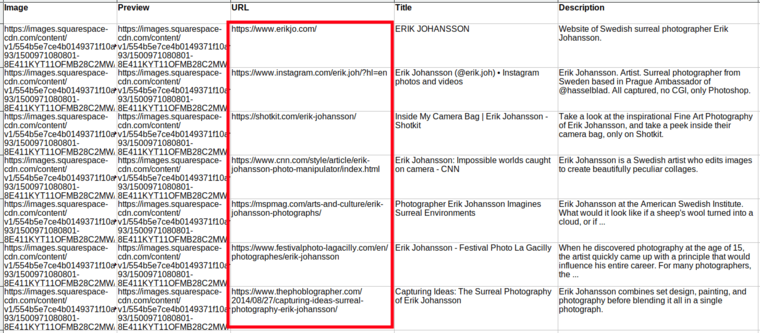 The ‘URL’ column is probably the most valuable one. It lists the sites where your image has been published - with or without your permission.
The ‘URL’ column is probably the most valuable one. It lists the sites where your image has been published - with or without your permission.
Erik Johansson’s ‘Fishy Island’ has been found on several websites! Let’s check each of them:
✅ https://www.erikjo.com/ is Erik’s own site where he publishes his photos with his own permission 😉
✅ https://www.instagram.com/erik.joh/?hl=en is Erik’s official Instagram page.
🤔 https://shotkit.com/erik-johansson/ is a blog for photographers. Strangely enough, this page doesn’t refer to Erik’s original site as the source of the images. We’ll be on alert!
✅ https://www.cnn.com/style/article/erik-johansson-photo-manipulator/index.html is a media article where all Erik’s images have a copyright inscription “Credit: courtesy Erik Johansson”.
✅ https://mspmag.com/arts-and-culture/erik-johansson-photographs/ is a digital magazine that interviewed Erik and mentioned his name under each of the pics published.
✅ https://www.festivalphoto-lagacilly.com/en/photographes/erik-johansson is the site of an exhibition center where Erik had his marvellous photos demonstrated during one of the festivals.
✅ https://www.thephoblographer.com/2014/08/27/capturing-ideas-surreal-photography-erik-johansson/ is a blog post about Erik. In the very beginning, there is a credible inscription: All photographs by Erik Johansson. Used with permission.
Our preliminary analysis has shown that the ‘Fishy Island’ is published on several sites, most of which refer to the owner’s permission to do so. Yet one of the sites - shotkit.com - causes some doubts. If I were Erik’s manager, I would recommend that he checks this link - and applies for a DMCA takedown if necessary! 👨⚖️
Periodic checks
We’ve checked the status of the ‘Fishy Island’ for the current date. Yet I believe that your masterpieces should be monitored on a regular basis since malicious users never sleep!
The Google Image Reverse Search bot has an amazing option that is suitable for this case: you can set this bot to perform periodic checks without launching it manually every time.
To receive automatic notifications about the potential cases of DMCA copyright infringement in real-time mode, tick the ‘Run this bot periodically’ checkbox before actually launching the Google Image Reverse Search bot:
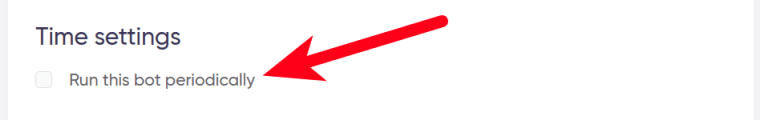 After you’ve ticked it, the available periodicity options will appear. You can set the bot to run:
After you’ve ticked it, the available periodicity options will appear. You can set the bot to run:
- Every hour (this is probably too often! But it’s up to you to decide)
- Every day
- Twice a day
- Once a week
- Twice a week
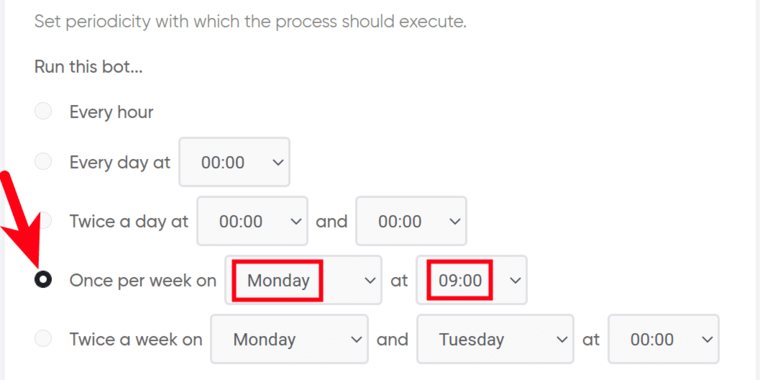 Set the periodicity and launch the bot. Now that your images are DMCA protected and monitored by a reliable little helper, you can sleep sound! 😴
Set the periodicity and launch the bot. Now that your images are DMCA protected and monitored by a reliable little helper, you can sleep sound! 😴
Changed your mind and want no more monitoring? No problems! Just tell the bot to stop, and it will be happy to have some rest. Bots are like people, in some sense! 😀
You can either stop the bot manually whenever you like or specify a certain date in advance:
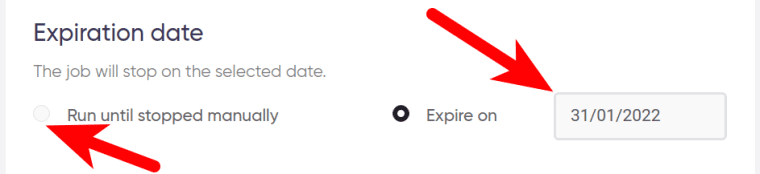
Seize the hour!
Once you’ve received new information about your image published on a certain website, don’t postpone checking this site as quickly as possible. The longer you wait - the more money malicious users will gain by using your intellectual property.
And if you’ve detected a DMCA copyright infringement, report scam as quickly as possible! ⚡
DMCA checker tool #2
Another software to check for copyright infringement is called the Google Lens Image Extractor. This online tool will extract images and their source URLs from Google Lens search results.
Using this bot is similar to the previous one:
- Go to the Google Lens Image Extractor's start page
- Enter one or more image URLs
- Tick “Run this bot periodically” if necessary
- Launch the bot!
Results
The Google Lens Image Extractor has extracted around 60 pages where the initial "Fishy Island" image is published. Time to check them for copyright violation!
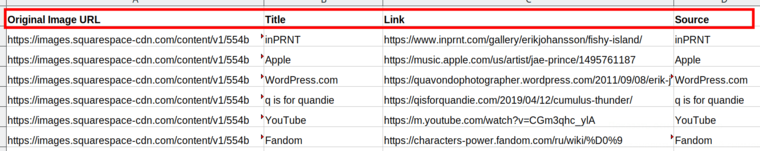
How to check for DMCA violations by keywords
If you have too many images to monitor, and copying their URLs one by one is too time-consuming, there is yet another way of monitoring them - using keywords.
The bot that performs such checks is called the Google Image Scraper. It scrapes images and links from Google Search for a list of keywords.
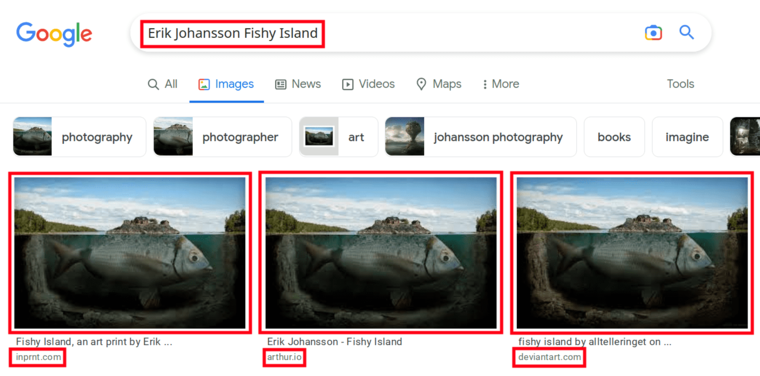 Here is a short guide on how to use this bot:
Here is a short guide on how to use this bot:
- Open the Google Image Scraper’s start page.
- Enter your keywords.
I’ll insert the name of the picture and the author’s name:
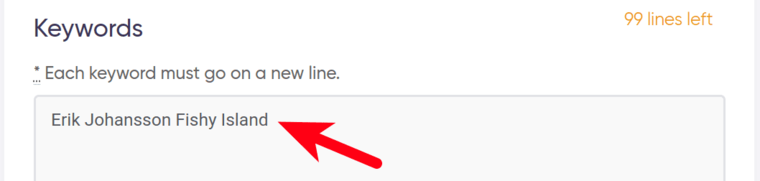
- Select your language:
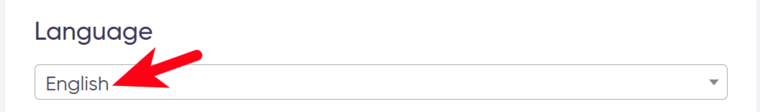
- Specify your location:
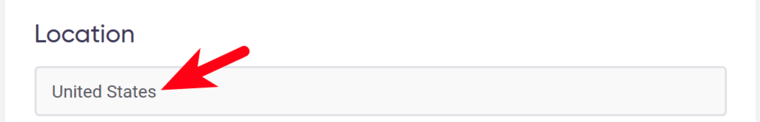
- Specify how many results you would like the bot to scrape:
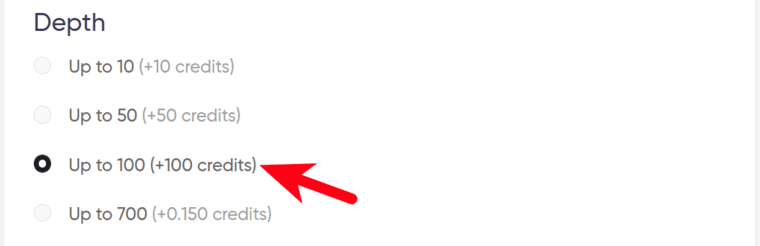
- Launch the bot.
Video guide on how to find a leak
Watch me demonstrate the Google Image Scraper in action in this short video:
Results
Meanwhile, the results are ready:
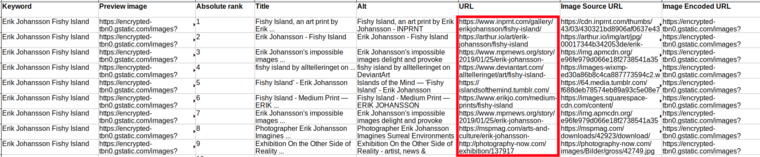 Again, the ‘URL’ column is the most informative and helpful one since it shows where the sought-for images are published. Take the challenge of going through all these links and checking them for potential DMCA infringement!
Again, the ‘URL’ column is the most informative and helpful one since it shows where the sought-for images are published. Take the challenge of going through all these links and checking them for potential DMCA infringement!
This smart Google scraping bot can be used for multiple business-related purposes from finding leaks to ads creation and many more!
How to check DMCA by brand mentions
Another brand protection solution that I’m going to describe today is the Brand and Keyword Monitor bot. This online tool monitors brand mentions and keyword mentions on:
- YouTube
and sends notifications immediately after detecting a new mention.
I’ve already told you how to use this bot for car sales lead generation purposes, but today I’ll show you how to use it to stop piracy attempts:
- Open the Brand and Keyword Monitor bot’s start page.
- Enter your brand or keywords to monitor on Google.
⚠️ Each keyword must go on a new line.
I’ll enter the official title of the photo:
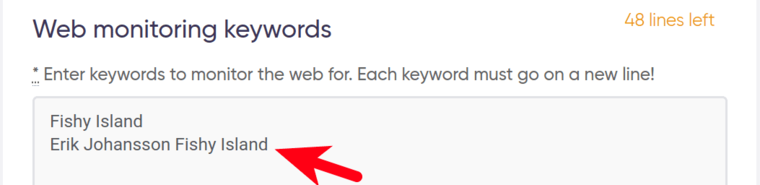
- Add some sites to the blacklist if necessary.
The online brand monitoring software tool won’t notify you if the keywords you are tracking appear on those websites.
⚠️ Each keyword must go on a new line.
Since Erik Johansson is a well-known photographer, there is at least one article about him on Wikipedia. It may contain the picture name ‘Fishy Island’. However, this can’t be considered as a DMCA copyright infringement scam since it’s merely an informational web resource. So, I’ll exclude Wikipedia:
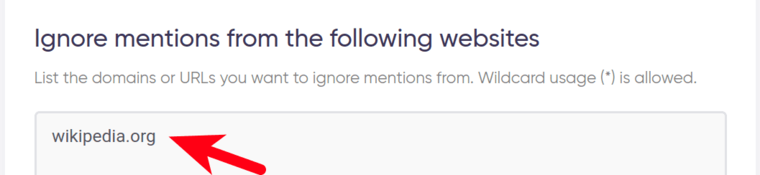
- Tick YouTube if necessary.
If you want the bot to monitor your keywords appearing on YouTube, tick the checkbox:
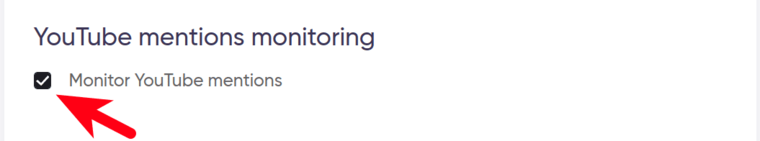
- Enter keywords for YouTube.
⚠️ Each keyword must go on a new line.
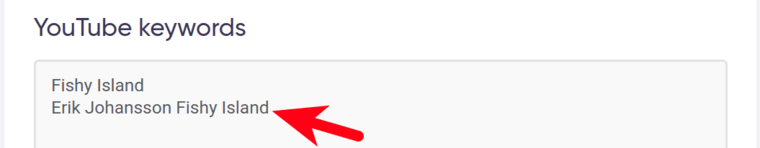
- Tick Twitter if necessary.
If you want the bot to monitor your keywords appearing on Twitter, tick the checkbox:
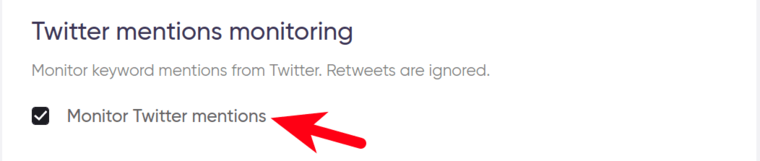
- Enter keywords for Twitter.
⚠️ Each keyword must go on a new line.
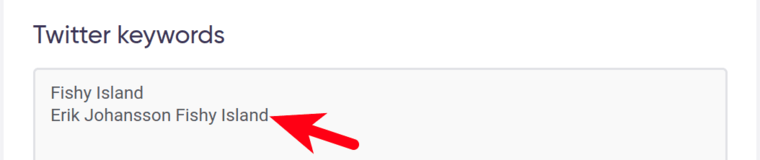
- Set the timing.
You can set the bot to run:
- every hour
- every day at a certain time
I’ll set it to send me notifications once a day at 10 a.m.:
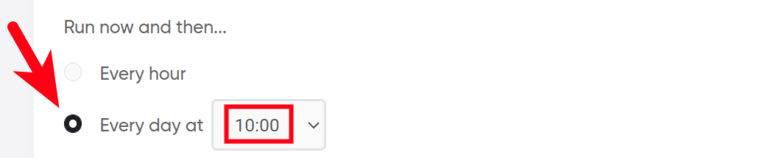 Decide if you want to receive a DMCA infringement notification even if no new mentions of your keyword or brand have been detected. Tick the checkbox:
Decide if you want to receive a DMCA infringement notification even if no new mentions of your keyword or brand have been detected. Tick the checkbox:
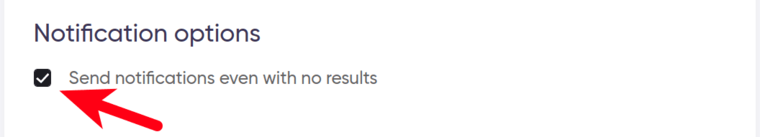 If no longer needed, the job can be stopped either manually or at a certain date specified in advance:
If no longer needed, the job can be stopped either manually or at a certain date specified in advance:
Video tutorial
Watch a quick video guide on how to launch the Brand and Keyword Monitor:
Results
You’ll receive notifications as often as needed and via the channel of your choice: email, Telegram, Slack, etc.
Tips
Once you’ve received a potential DMCA copyright infringement email (or any other notification of your choice) stating that your brand or keyword has been mentioned somewhere on the web, check the URL where it has been mentioned and answer the question: which context is my brand or keyword mentioned in?
👍 If the context is positive - celebrate!
👎 If the context is negative - analyze it. Ask yourself the following questions:
- Why is my brand or keyword mentioned there?
- Is this fair or unfair criticism?
- How does this brand mention affect my brand’s reputation?
- What can I do about it?
Also, if the context is negative, don’t hesitate to place a copyright takedown request as quickly as possible. Time is money! Make sure your intellectual property is protected and monitored by DMCA.
How to find OnlyFans leaks
Malicious users are cunning enough to publish stolen images on forums as archives (i.e. not in the image format). But we’ll be even more cunning than them and use another data leak finder tool to reveal this!
The tool is called the Google Search Results Scraper. It scrapes and returns organic Google Search results for a provided list of queries.
In particular, this bot can be used as an OnlyFans leak lookup tool (if you need to make sure that your images, music or other content types haven’t been stolen from OnlyFans).
Let’s perform a data leak monitoring check for Erik Johansson’s images. A short guide:
- Open the Google Search Results Scraper’s start page.
- Select your region:
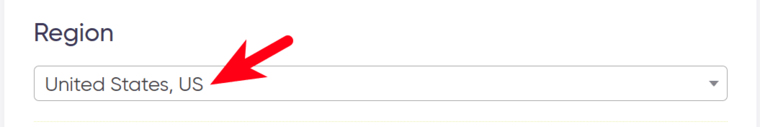
- Select your target language:

- Specify how many pages you would like the leak tracker to scrape from Google Search:
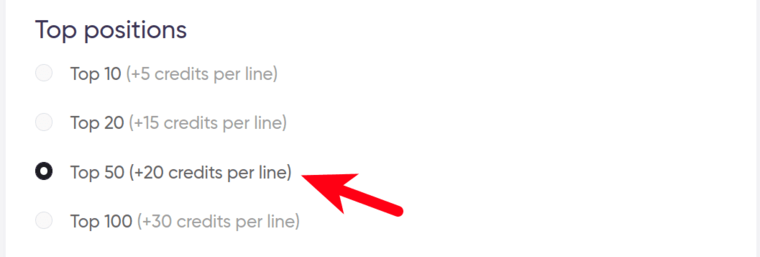
- Select the desired device (desktop, mobile or tablet):
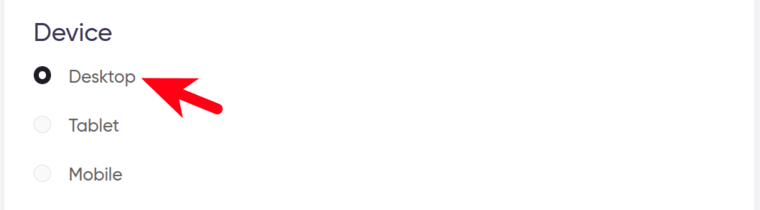
- Enter your keywords.
When you use the Google Search Results Scraper as a leak finding service, make sure to add such keywords as leak, leaks, leakage, OnlyFans free, free download, etc. to each of your queries.
Also, each query must go on a new line:
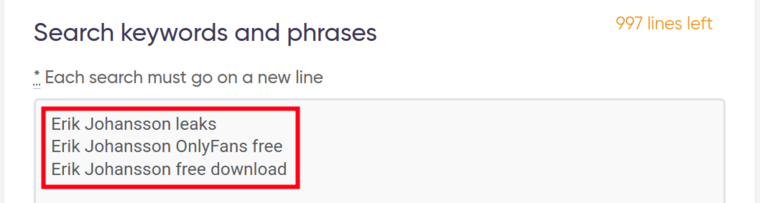
- Set up periodic checks if you want to track leaks on a regular basis:
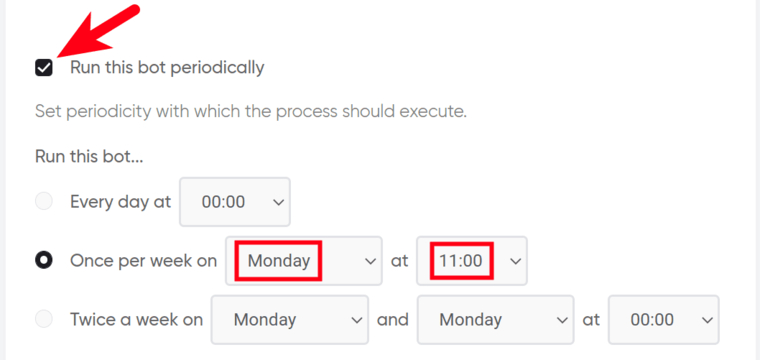
- Launch the bot.
Video guide on how to use the OnlyFans leak finder tool
Watch a detailed video where I explain how to use the tool properly:
Results
The resulting table exported by the leak detection monitoring bot is ready. To me, at least three links look suspicious:
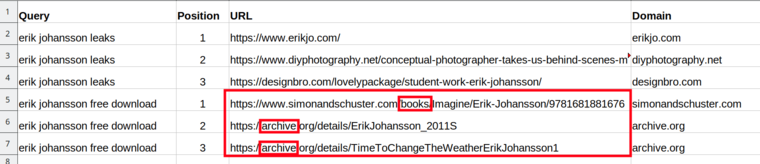
🤔 https://www.simonandschuster.com/books/Imagine/Erik-Johansson/9781681881676 - it seems like it’s a site where you can download Erik’s book for free instead of buying it.
🤔 https://archive.org/details/ErikJohansson_2011S - on this site you can download Erik’s images and videos (for free? Worth checking!)
🤔 https://archive.org/details/TimeToChangeTheWeatherErikJohansson1 - this URL links to the same site mentioned above.
No link will stay unnoticed with my expert leak finder tool! 😎
FAQ on how to check if pictures are stolen
Can the bots meant for DMCA check website trustworthiness as well?
No, they can’t. The bots described in this post are responsible for finding your pictures on different websites. They provide the ultimate URL list, but it’s up to you to decide which of these sites are trustworthy and which aren’t. Some things can only be done by humans!
How to check for copyright infringement online?
Try to find out if your images have been published anywhere without your permission. Using special software to check for copyright infringement is probably the only way to do this since checking all existing websites manually is nearly impossible.
Launch one or all bots described in this post, get a list of the URLs containing your images, analyze them, and report copyright infringement if necessary. Protect your rights! ✊
Is the notification sent by the bot equal to a DMCA copyright infringement report?
No, it isn’t. The bot doesn’t know if your rights have been violated. It only knows where your image URLs are located on the web!
In many cases, the image URLs found by the bots will be published on trustworthy sites either with your permission or with a reference to the original source.
Can these DMCA tracker tools be used for the means of piracy protection?
Yes, they can and should be used for this purpose. The more so if their pricing is so attractive!
How to set the DMCA lookup bot to send me a copyright infringement alert regularly?
This function is available with the Google Image Reverse Search bot. Tick the ‘Run this bot periodically’ checkbox and select how often you would like the bot to monitor copyright infringement cases (every hour, once or twice a day, once or twice a week).
Is checking for copyright infringement legal?
Yes, absolutely! If you don’t protect your intellectual property - nobody won’t.
If you are looking for a decent DMCA protection service or for a reliable antipiracy software to protect your images, my clever bots will be happy to help you! They stand for law and order and will eagerly reveal those who violate it.
You can either perform DMCA monitoring for your own needs or do it on behalf of other image owners (a good idea for a start-up 😉). In either case - take full ownership of your content!
