
How to Find Best Selling Products on Amazon with Low Competition
Published on March 21, 2024by BotsterAre you looking to open an Amazon store or struggling with the one you have because you don’t know how to find low competition products on Amazon? This guide is for you!
Finding best selling products on Amazon with low competition is not as easy as it sounds. You have probably spent hours browsing through the endless categories, subcategories, and filters on Amazon, only to end up with a list of products that are either too competitive, too expensive, or too low in demand.
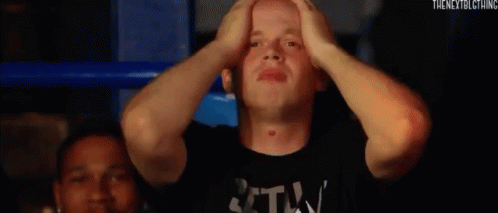 If you can relate to this scenario, you are not alone. Many sellers struggle with finding goods that are profitable and can generate consistent sales and revenue.
If you can relate to this scenario, you are not alone. Many sellers struggle with finding goods that are profitable and can generate consistent sales and revenue.
But what if I told you there is a solution to this seemingly huge problem? A way by which you can find Amazon products with low competition that are high in demand, high in profit margin, and easy to rank for.
That’s exactly what I’m going to show you in this article.
In this step-by-step guide, I’m going to demonstrate several easy-to-use automation tools that will help you quickly find high demand low competition products to sell on Amazon.
These tools will help you scan the entire Amazon market and extract information that will help you discover the hidden opportunities that most sellers miss, i.e., high demand low competition products on Amazon.
Using these tools, you can easily find products that will boost your sales and leave your customers satisfied.
From this step-by-step guide you’ll learn:
- How to find low competition Amazon products by keyword
- How to check who sells Amazon products with low competition
- How to find Amazon high demand low competition products through customer reviews
- How to track prices of low competition Amazon products
By the end of this article, you’ll have a clear and proven strategy to find products with high demand and low competition on Amazon. You’ll be able to leverage the power of automation to simplify and streamline your product research process.
What you’re about to read in this guide is not theoretical BS (pardon my language 😉). These are practical steps that I’ve used to help launch and grow hundreds of stores in my career as an Amazon consultant. This strategy is one I have refined over the years to bring it to perfection.
In fact, what you’ll be reading below is a case study of how I helped an office supplies store find products on Amazon with high demand & low competition to expand their catalog, attract more customers, and make more sales.
Are you ready to find Amazon products with high demand & low competition? Let’s get started!
4 tools for finding Amazon low competition products
Tool 1: Finding low competition Amazon products by keyword
If we’re going to make a data-backed decision, of course, the first step is to collect that data. For that, we’ll need the Amazon Search Extractor.
The Amazon Search Extractor exports a list of products from Amazon based on the search keywords you provide. It collects the data in BULK and you can then download it as an Excel or a CSV file.
To access the Amazon Search Extractor, you must first open an account on Botster:
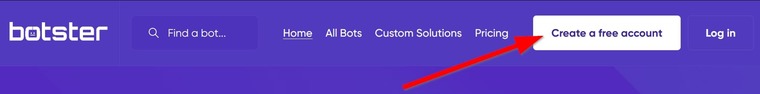 Registration is fast and easy, and your credit card details are not required. You can quickly register and continue with this guide right away!
Registration is fast and easy, and your credit card details are not required. You can quickly register and continue with this guide right away!
Once you’ve done that, continue with this guide to find least competitive Amazon product categories by conducting a product search using the Amazon Search Extractor:
- Open the Amazon Search Extractor’s start page by clicking on “Start Bot”:
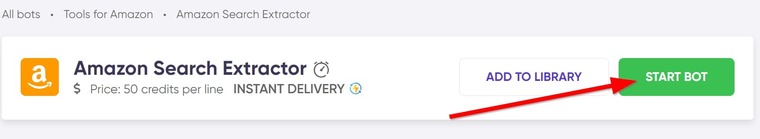
- Quickly, name your job and set a folder, e.g., “Low competition Amazon products”:
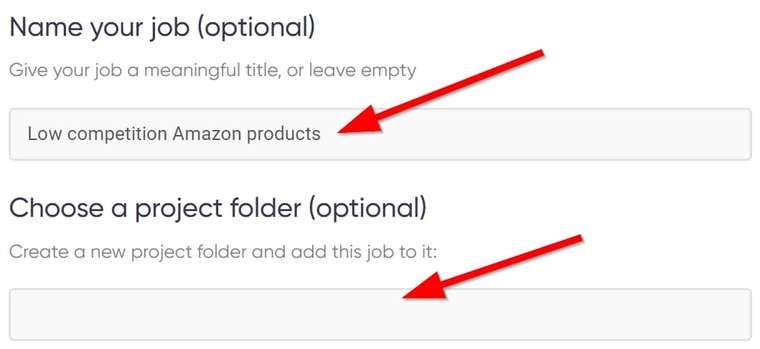
- Next, input your search keywords. In my case, it’s “office supplies”. But remember that this bot works, regardless of the product you're selling:
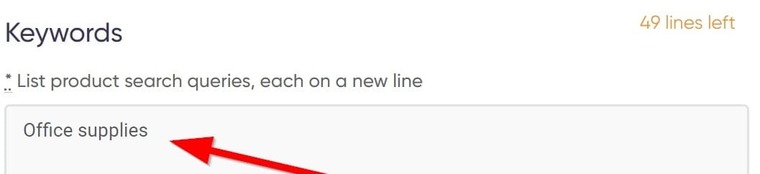
- If you’re targeting a particular country and language, select them:

- Now set up your notifications and specify how you want to receive the file. Also, ensure you tick “Attach results to the notification email”:
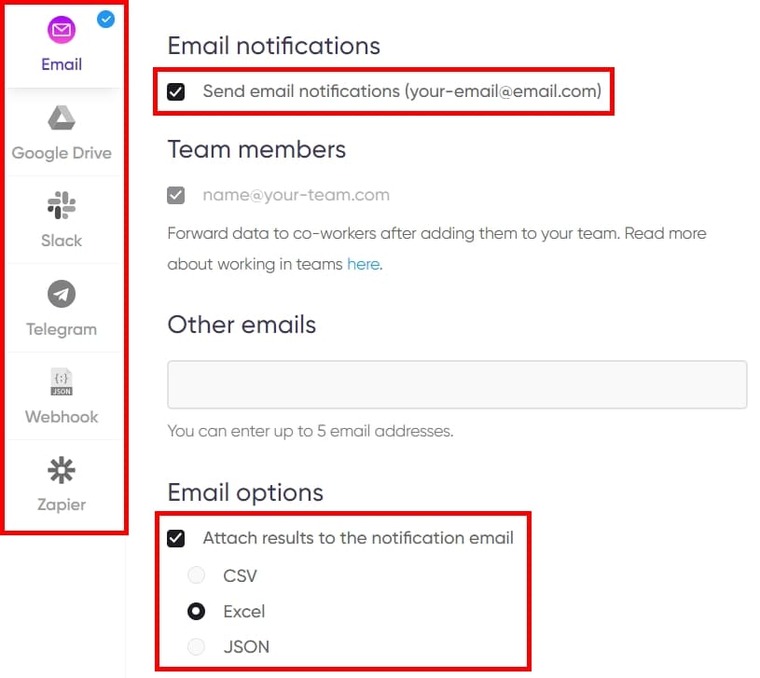
- Finally, click on “Start This Bot” to launch this tool into action right away:
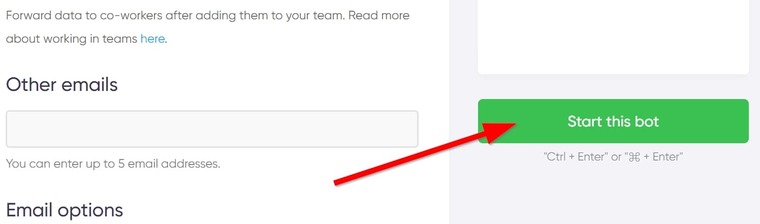 And that’s it! You’re done in a minute!
And that’s it! You’re done in a minute!
That’s it for the first method in this guide on how to find high demand low competition products on Amazon!
Upon launching the bot into action, the “My Jobs” page will open automatically, and you can see the job you just created:
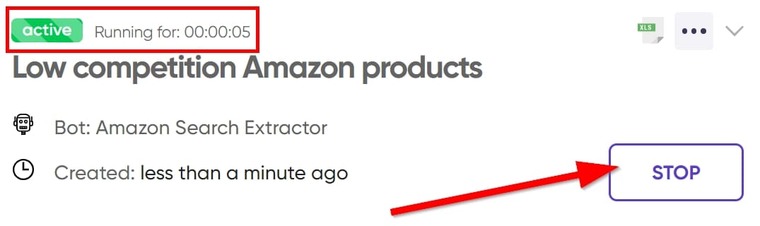
Video guide
If you’d like to see the video walkthrough on how to use the Amazon Search Extractor, I pre-recorded one earlier. Here you go:
Results
Once the Amazon Search Extractor is done working, you'll see this status update on the “My Jobs” page as well as a sound notification:
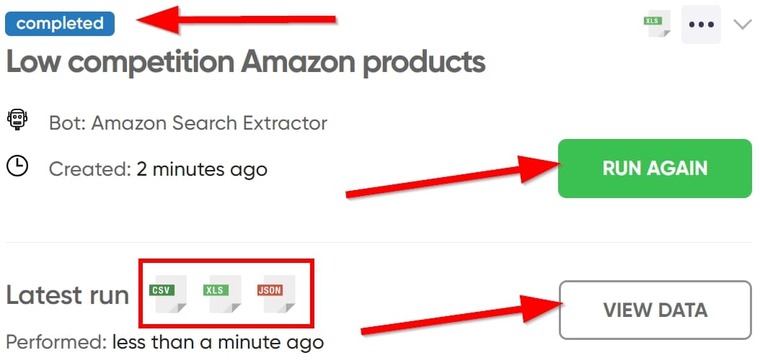 Here, you can choose to run the job again or view the data online. You can also click on any of the boxed icons above to download the file to your computer.
Here, you can choose to run the job again or view the data online. You can also click on any of the boxed icons above to download the file to your computer.
Viewing the results in Microsoft Excel should give you something similar to this:
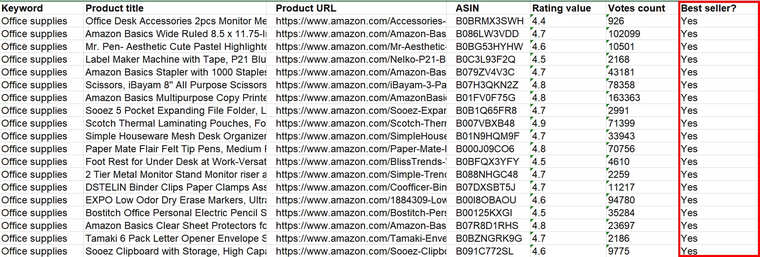
Tips
- First, I'll recommend that you sort the results descending by “Best seller”, and remove the non-best sellers. Then sort the best sellers ascending by “Votes count”. This way, we’ll find products that sell well but that haven’t been bought and reviewed by many people yet. There’s potential in adding them to your inventory.
- Alternatively, you can also sort the results descending by “Amazon choice” and remove results with “No”. Then sort Amazon choice results ascending by “Votes count”. The logic is the same as the first tip.
- Also, keep the file open to use the ASINs with the 3rd tool described below.
- Read my guide on Amazon marketing tools for sellers where this bot is used for proper product research.
- Finally, read a real-life use case where this bot is used for commercial solar lead generation. You can apply the strategy described in that post to absolutely any product, not necessarily to solar panels.
Tool 2: Checking who sells Amazon products with low competition
Now, to the second method for finding high demand and low competition products on Amazon, I’ll be showing you another automation tool that works in a slightly different way.
This one is more of a competitive analysis tool, but the information it extracts makes it rather valuable for our purpose. I am talking about the Amazon Seller Products Extractor.
This software can extract every detail about the inventory of any Amazon seller or store. The resulting info can help you see your competitors’ offerings and their prices for each product.
To find Amazon low competition products using the Amazon Seller Products Extractor, follow the steps below:
- Pick one of the products you just extracted and open up its page in your browser using the product URL:
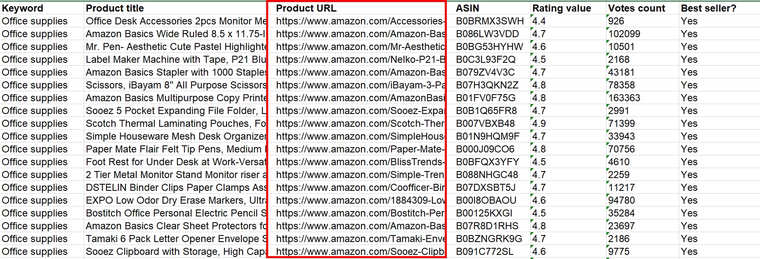
- On the product page, scroll down, look for "Sold by" on the right-hand side, and open the seller's page from there:
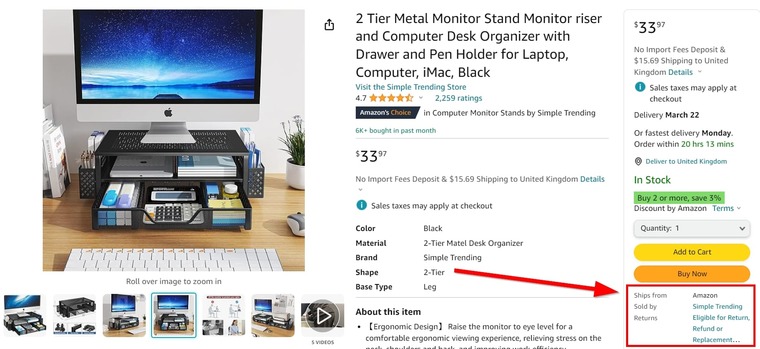
- Now, copy the seller ID from the address bar. Also take note of the Amazon domain if it's .com (US), .com.au (Australia), .co.uk (U.K), or any other:
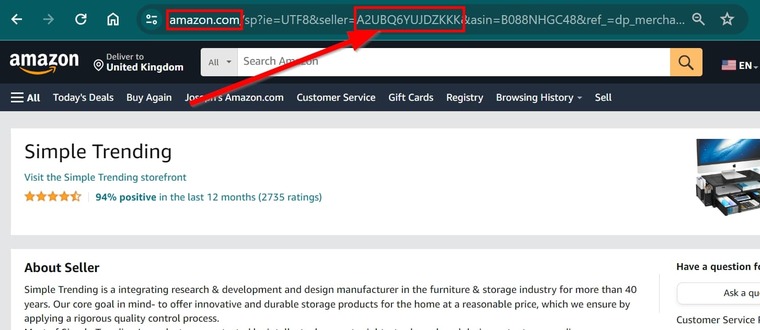
- Open the Amazon Seller Products Extractor’s start page and select the number of products you wish to extract from the sellers. The more, the better:
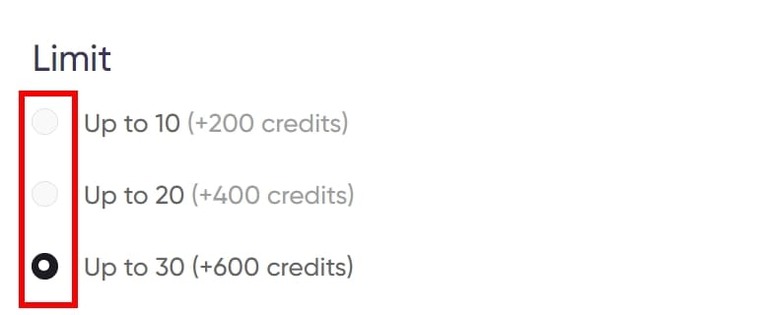
- Next, enter the Amazon domain you copied the seller ID from:

- Paste the seller ID into the field in the tool we’re using:
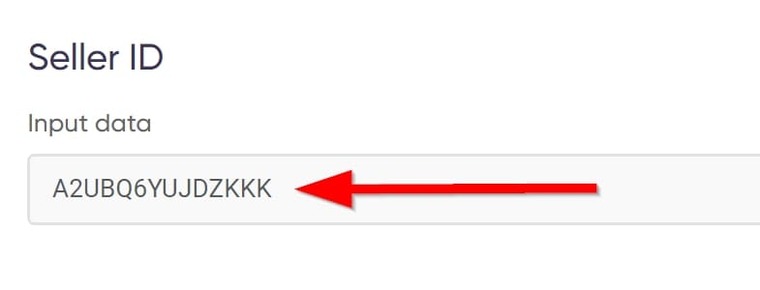 Aaand, click on “Start This Bot” to launch it into action!
Aaand, click on “Start This Bot” to launch it into action!
That's as easy as ABC, wouldn’t you agree?
This tool will now export products sold by this seller into a spreadsheet file for easy analysis. And that's it! You've successfully completed the second strategy for finding low competition products on Amazon.
Now, you just need to stand by while the Amazon Seller Products Extractor compiles your results.
Video tutorial
Watch a quick video guide on how to launch the Amazon Seller Products Extractor:
Results
Once the Amazon Seller Products Extractor beeps (audio notification) that your job is ready, you can click on “View Data” to see the results:
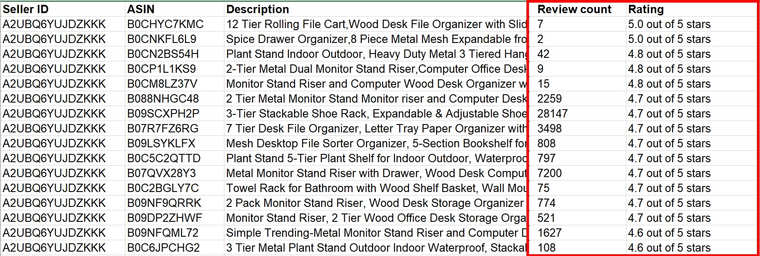
Tips
Here are some more tips on how to find low competition products on Amazon with the Amazon Seller Products Extractor:
- First, sort the products in descending order by "Rating" to select the best-rated ones.
- Next, sort the best-rated products in ascending order by “Review count” to find good products that have been bought and reviewed by just a few people.
- When you're left with the best-rated products with few reviews, sort them in ascending order by "Price" to select the cheapest ones.
- Also, keep the file open to use the extracted ASINs with the 3rd tool described below.
- Read my comprehensive guide on how to get data from Amazon to Excel where the Amazon Seller Products Extractor is used for competitor analysis.
- Do you also run a Shopify-based online store in addition to selling on Amazon? Learn how to find the right product to sell on Shopify.
Tool 3: Reading reviews to find Amazon high demand low competition products
Next, you want to get yourself familiar with what customers are saying about the products with low competition on Amazon you've just picked.
Reading these reviews will basically give you insight into how and why buyers are satisfied or unsatisfied with the seller, so you can improve on those. You can also gain some insight into how helpful the product is, and you can use that in your messaging/product description.
To export Amazon customer reviews of these products to your computer, you only need the Amazon Review Extractor and the ASIN codes of the target product.
Now without wasting time, follow the steps below to extract reviews from your competitors’ listings:
- Open the Amazon Review Extractor’s start page.
- Copy the ASIN codes from the data we extracted earlier and paste them into the “ASIN list” box:
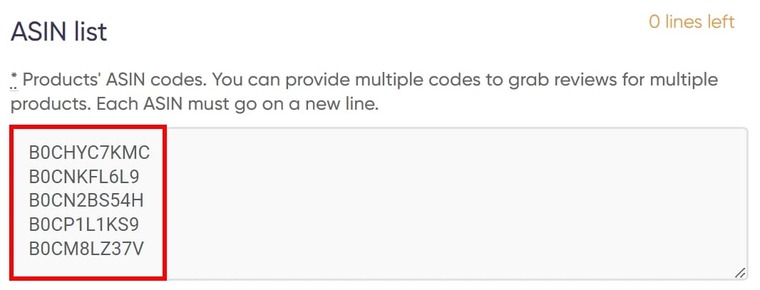
- Set how many reviews you want per product:
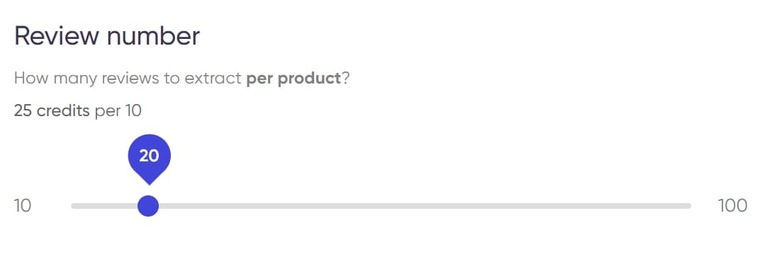
- Set the Amazon domain.
Above we used the Amazon Search Extractor to extract product ASINs from the US Amazon site, i.e. amazon.com. Make sure that you specify the same domain to export reviews by these ASINs, otherwise, no reviews will be found:
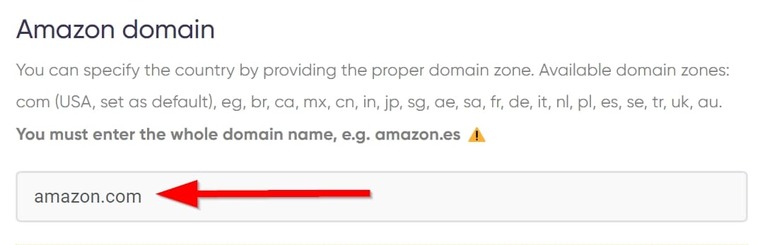
- Once you’ve done that, skip all other settings and launch the bot. Now, you’re done!
Easy peasy!
In just a few moments, reviews of low competition products on Amazon will be extracted into an Excel spreadsheet for you to download.
Video guide
You can also watch the video guide below for the exact steps to setting up the Amazon Review Extractor:
Results
Once this tool for Amazon review extraction is done fetching the data you requested, you can download the XLS file to see the results:
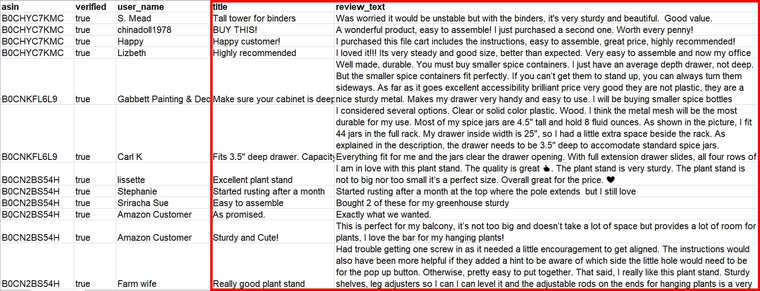
Tips
- I recommend selecting products with good reviews and few votes since that indicates that the product is good but is yet to saturate the market.
- Read my article on the top software for Amazon sellers for more Amazon tools.
Tool 4: Price tracking for low competition Amazon products
One last thing to do now is to track the price of each of your target products using their URLs.
That is, once you’ve decided on which of the extracted less competitive products on Amazon you’d like to sell, you track their prices in competing stores.
And for that, we’ll be using the Amazon Product Price Tracker. This tool will monitor product prices on Amazon and send you notifications whenever they change.
It lets you keep up with the industry price trends, and you won’t be left out when prices rise or fall. It will also notify you if a product is out of stock, available, or unavailable.
Setting up the Amazon Product Price Tracker only takes a few moments:
- Open the Amazon Product Price Tracker’s start page.
- Copy and paste in the URLS of the selected products:
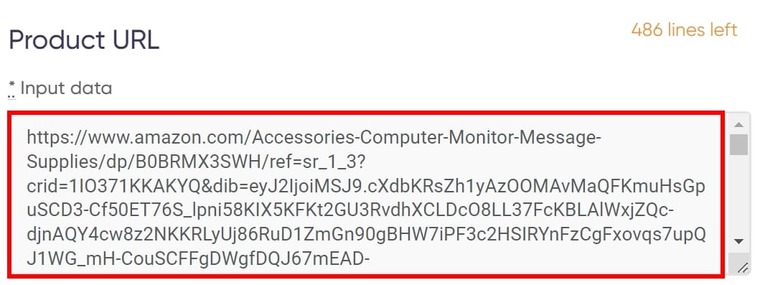
- You can leave the other settings as they are and start the bot from here, but you can also customize them as you wish. For instance, you can set a notification condition:
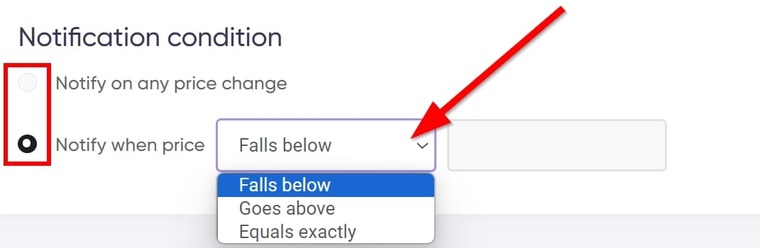
- If you don’t want the bot to run too often, set the time and schedule:
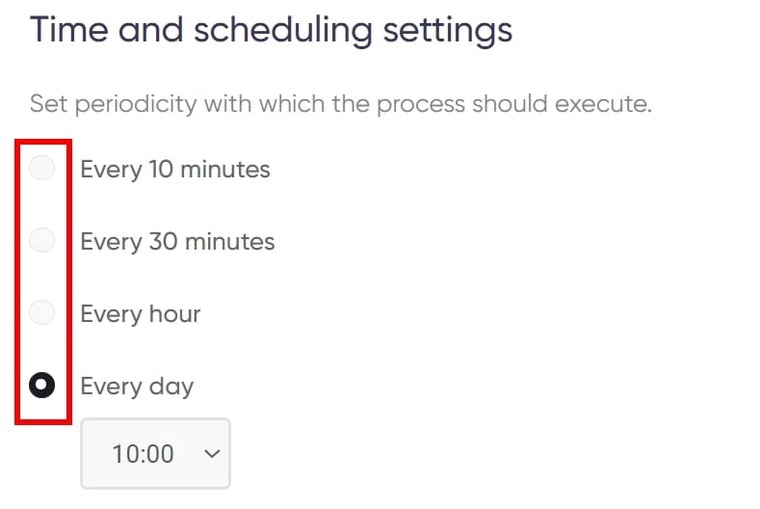
- Also, specify when you want this task to end:

- Click “Start bot” on the right, and that’s it! A walk in the park!
Video guide
Watch a quick video on how to launch the Amazon Product Price Tracker:
Results
Unlike the tools we’ve used so far, this tool will regularly send your results to your email address:
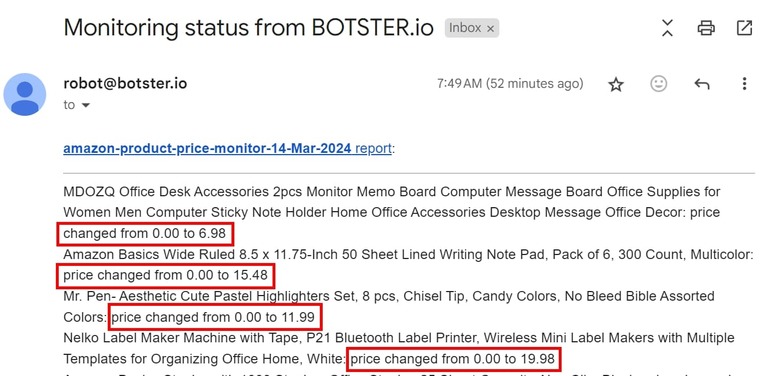 The result you get immediately after setting up the bot is to let you know that it's well set up, hence the "price changed from 0.00 to x.xx" results.
The result you get immediately after setting up the bot is to let you know that it's well set up, hence the "price changed from 0.00 to x.xx" results.
Tips
Here are some tips for using the data you’ve extracted:
- Use the information you get from this task to inform your pricing strategy.
- Use the price changes to predict what’s to come in the near future. E.g., price reduction may signal a fall in demand or an increase in competition.
- If you’d like to be updated every time an out-of-stock item is available, you should definitely read my article: Amazon In Stock Alert Tool: Secret lifehacks for price drop tracking.
And that leads us to the end of this guide on how to find Amazon products with high demand and low competition.
Cost of finding low competition products on Amazon
Now that you’ve learned my strategies for finding Amazon high selling low competition products, nothing should hold you back from reaching your goal as an Amazon seller.
To automate tasks such as competitor analysis, product research, and others, look no further than Botster!
Botster is home to a collection of fast and powerful automation tools that are always available to handle your tasks. And the best part is that Botster currently offers a 7-day free trial period that gives you unrestricted access to every tool on the platform if you open your account today!
And when the trial runs out, the automation tools cost so little you won’t even know you spent a dime!
These tools for finding low competition high demand products on Amazon, for instance, cost less than Amazon's standard shipping rates on books, yet their rewards are much more enormous.
Don’t pass up this opportunity. Create your Botster account today, and take your store to the next level!

