
How to Do Amazon Product Marketing and Earn Money
Published on November 20, 2023by BotsterIn the years since the Coronavirus, selling on Amazon has become highly competitive. Sellers hoped things would pan out after the lockdown, but more sellers joined the bandwagon instead. As a new seller, if you don’t have the right Amazon seller marketing tools and don’t know how to market your product on Amazon effectively, you honestly can’t survive these waters!
 The Internet is an overwhelmingly large pond, and success usually doesn’t come easy. This is a fact those people who have tried selling on Amazon know all too well. But you know what? I have decided to help you with Amazon product marketing and offer a solution that can give you a chance against the bigger boys and help you make money 💪
The Internet is an overwhelmingly large pond, and success usually doesn’t come easy. This is a fact those people who have tried selling on Amazon know all too well. But you know what? I have decided to help you with Amazon product marketing and offer a solution that can give you a chance against the bigger boys and help you make money 💪
There are several easy-to-use automation tools that can improve your marketing strategy and help you promote your Amazon products quickly and effectively.
In this guide, I will show you:
- Amazon seller marketing automation tools to market your product and boost your sales.
- Step-by-step instructions on how to use these tools effectively.
- Tips and tricks to stay ahead of the competition.
The strategy I’m going to show in the next few minutes is basically my process which I have perfected over the years doing freelance marketing for Amazon sellers and also running my own stores.
To make this guide easily digestible, I will make it as relatable as it can possibly be. So to that end, I will show you how to do Amazon marketing for POD products, specifically hoodies.
I chose print-on-demand because it remains one of the easiest ways to start a business even without having to bother about inventory. But while I’ll be using POD throughout this guide, the methods described below will work as long as you operate in the Amazon seller market.
Before we proceed, let’s quickly clarify some definitions.
Amazon marketing definitions
What is Amazon product marketing?
Amazon product marketing involves employing strategies to attract potential customers and boost the sales of your products on the Amazon marketplace.
What is Amazon seller marketing?
Amazon seller marketing refers to promoting your own store or brand on the platform. Amazon seller marketing strategy includes advertising and partnering with influencers to build a strong seller presence.
Wise product choice as a part of your Amazon Internet product marketing strategy
I mentioned earlier that I’ll be selling hoodies in my hypothetical Amazon store. But what material should I choose? What colors sell the most? What about the price range? Rather than rely on guesswork, why not make a data-backed decision and bring your Amazon seller marketing strategy to the next level?
If we’re going to make a data-backed decision, of course, the first step is to collect that data. For that, we’ll need the Amazon Search Extractor. This is one of the Amazon marketing tools for sellers I’ll use in this guide. It extracts a list of products from Amazon based on the search keywords you provide. It collects the data in BULK and you can then download it as an Excel or a CSV file.
To access the Amazon Search Extractor, you must first open an account on Botster:
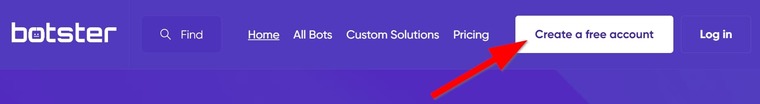 Registration is fast and easy, and your credit card details are not required. You can continue with this guide right away!
Registration is fast and easy, and your credit card details are not required. You can continue with this guide right away!
Once you’ve done that, continue with the Amazon Internet product marketing guide by extracting data using the Amazon Search Extractor:
- Launch the Amazon Search Extractor’s start page by clicking on “Start Bot”:
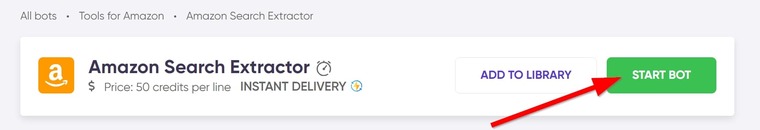
- Quickly, name your job and set a folder if you wish.
Since this is a test project for me, I’ll name it “Amazon product research international markets”:
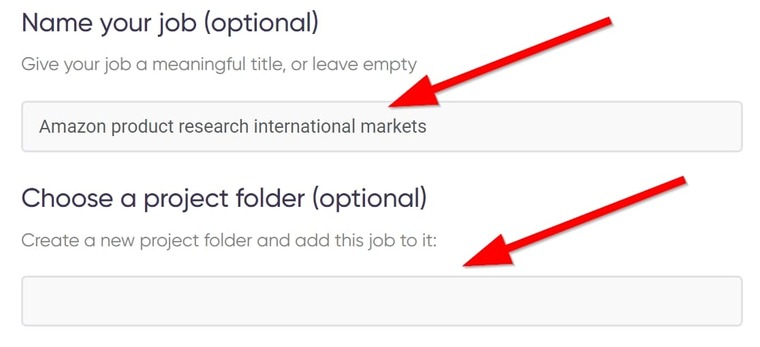
- Next, input your search keywords. In my case, it’s “hoodies”. But like I said, it works, regardless of the product you're selling:
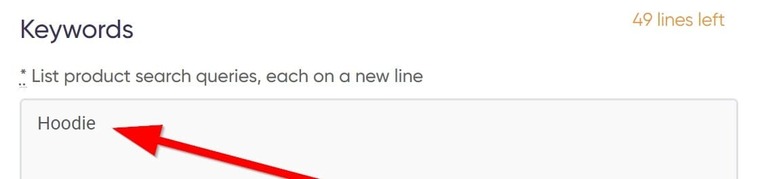
- If you’re targeting a particular country and language, select them:
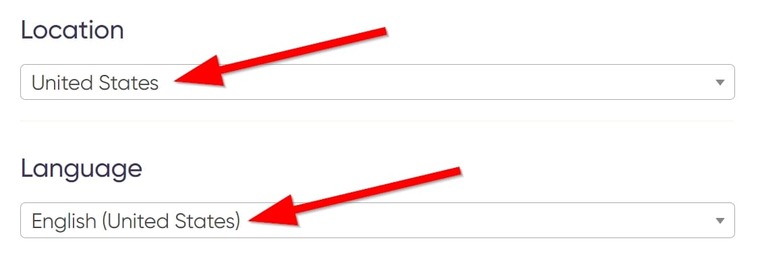
- Next up, set up time and scheduling for the job:
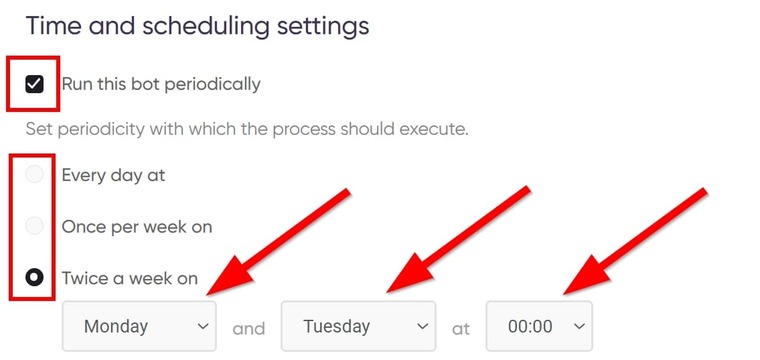
- Remember to set an expiry date or let the bot run till you stop it manually:
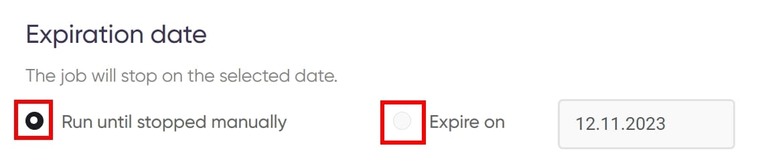
- Also, set it such that subsequent runs only send new items. This prevents having to sort through old data:
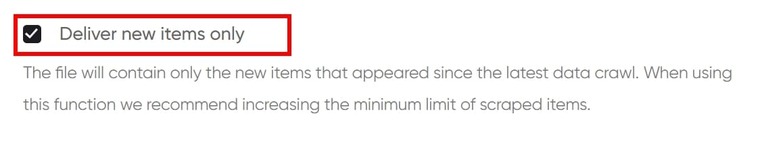
- Now set up your notifications and specify how you want to receive the file:
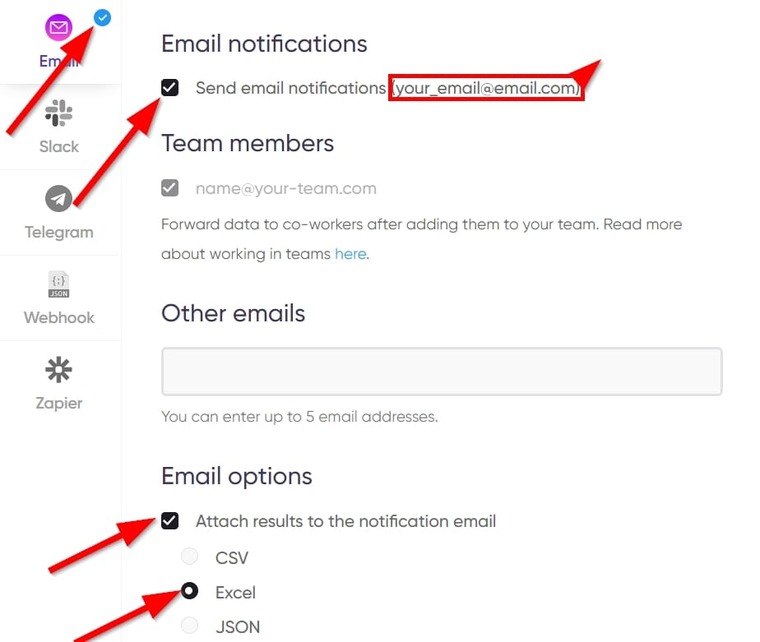
- Finally, click on “Start This Bot” to launch this tool into action right away!
 Easy peasy, you’re done in a minute! 🚀
Easy peasy, you’re done in a minute! 🚀
That’s it for the first step in this guide on how to market your product on Amazon!
Upon launching the bot into action, the “My Jobs” page will open up automatically, and you can see the job you just created. If you see “Run Now”, click on it to get the bot working, and you’ll see this:
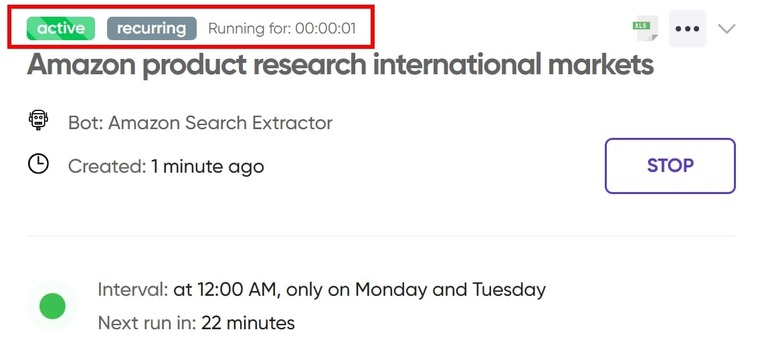
Video guide
If you’d like to see the video walkthrough, I pre-recorded one earlier. Here you go:
Results
Once the Amazon Search Extractor is done working, you'll receive the results in your email, and you can download the attached file to your computer:
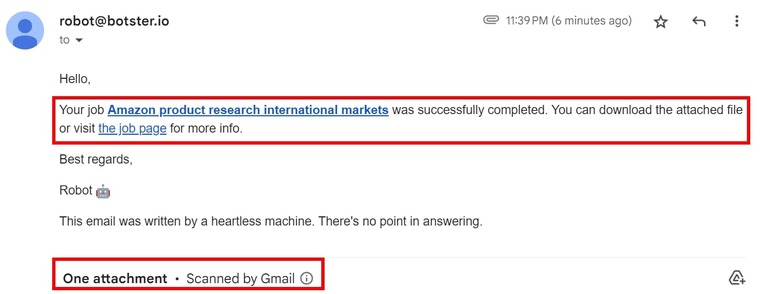 Opening the file in Excel will give you something like this:
Opening the file in Excel will give you something like this: Before we move on to how to market your Amazon product, here are some tips for making good use of the data above.
Before we move on to how to market your Amazon product, here are some tips for making good use of the data above.
Tips
- In studying the data extracted using this software, I recommend sorting the results by rating value, votes count, bestseller, and Amazon choice columns one after the other. By doing this, you can determine how widely accepted a particular product is on the Amazon marketplace and decide whether to sell it or not. More on this later in this guide article.
- I also wrote a more detailed guide on how to choose a product to sell on Amazon a while back. I’d check it out if I were you.
Setting competitive pricing when marketing your Amazon product
Any serious business owner knows how much influence the price of a product has on its sellability. But at the same time, you must ensure you’re not shortchanging yourself in a bid to win customers. This is why Step 2 of this product marketing Amazon guide is dedicated to pricing 💰
How to set the right price when marketing Amazon products
Competitive pricing is a pricing strategy that involves setting the price of a product or service based on the prices of similar products or services offered by competitors. Its goal is to attract more customers and increase market share by offering a better value proposition than the competitors.
Since we're planning to sell print-on-demand hoodies, let's study the prices of hoodies on Amazon, and then decide on our own pricing 😉
We’ve already extracted details of hoodies listed on the Amazon sellers market, so I’ll simply check their prices and decide on what range my offer should be.
The highest-priced hoodie here is a full-zip hoodie priced at $71.47 that has a 5.0 rating, while the cheapest is a lightweight hoodie priced at $11.99 but with a rating of 4.3. However, neither of them is a best seller.
The best sellers here are a vintage hoodie and a full-zip women’s hoodie, priced at $47.99 and $18 respectively. I also discovered that about 85% of hoodies with ratings between 4.5 and 4.7 cost between $20 and $50, with just a few being below and above that price range.
With this discovery, I can make two decisions:
- Offer a vintage hoodie in my store (being a best seller means people are rushing it).
- Keep its price between $30 to $40 to gain a competitive edge above the current best-selling vintage hoodie.
Tips on how to make the most of the "Price" column in the data we extracted
In marketing Amazon products, you can use other sellers’ prices to identify the benchmark of the market value and then position your product as either premium or affordable, depending on your target audience and brand image.
- If your price is higher than other sellers’, you need to justify the difference by highlighting the unique value proposition of your product, such as superior quality, features, design, or customer service.
- If your price is lower than other sellers’, you need to communicate the benefits of your product, such as savings, convenience, or reliability.
- Suppose your price is the same as other sellers’. In that case, you need to differentiate your product by emphasizing its competitive advantages, such as better reviews, ratings, testimonials, or guarantees.
Why track prices when marketing products on Amazon
Even when you’ve set your product’s price, you still need to keep tabs on your competitors in case their prices change.
To do this, you need none other than the Amazon Product Price Tracker tool. This is an Amazon market seller software that monitors a product's price on Amazon and sends you notifications when it changes. It can also monitor unavailable products and notify you when they become available for purchase or when available products become out of stock.
Follow the steps below to set it up:
- Launch the Amazon Product Price Tracker’s start page and name your job as described earlier.
- Next, in the results we got from the previous extraction, locate and copy the data in the column titled “Product URL” and paste them into the field titled “Product URL”. Delete excess characters and let the URL stop at the ASIN code:
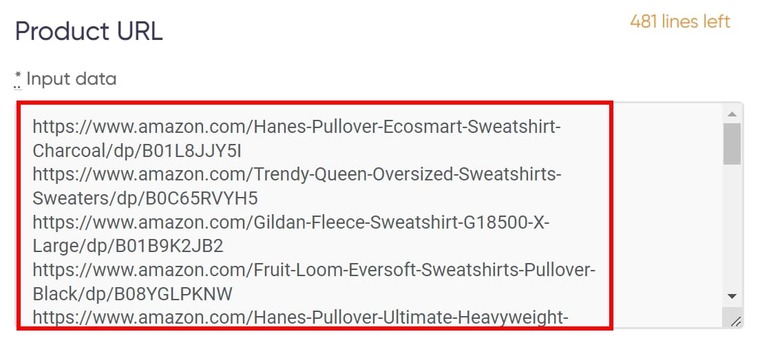
- Next, set up the notification condition depending on how you want to receive subsequent visits:
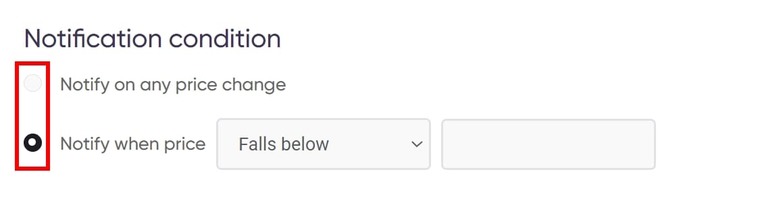
- Next up, specify your scheduling options just as I described in the previous tool:
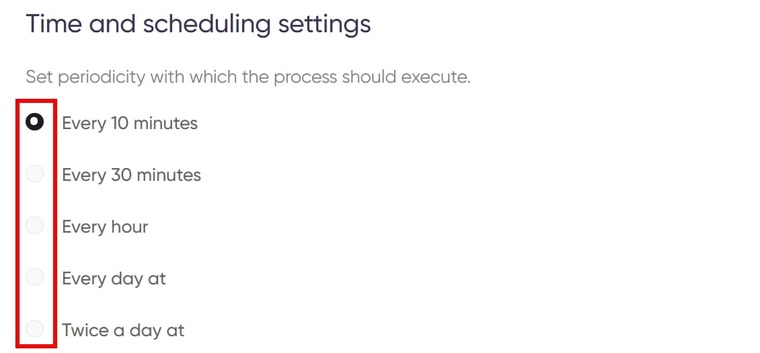
- Once that is done, click on “Start this bot” to launch the tool into action!
Once the tool completes a run, it sends you an email containing its updates: the products that have had a change in price or have run out of stock.
At this point, you would have realized that digital marketing for Amazon sellers is different from that of non-Amazon sellers. That is because of the fierce competition in the Amazon marketplace.
Video guide
I also have a pre-recorded video guide for this software in case you’d like to see me use it:
Results
This tool will only send you emails if it detects changes in the prices or availability of the products you fed into it. However, if you would like to see the monitoring log, simply click on the job’s title on the “My Jobs” page and scroll down to see the log:
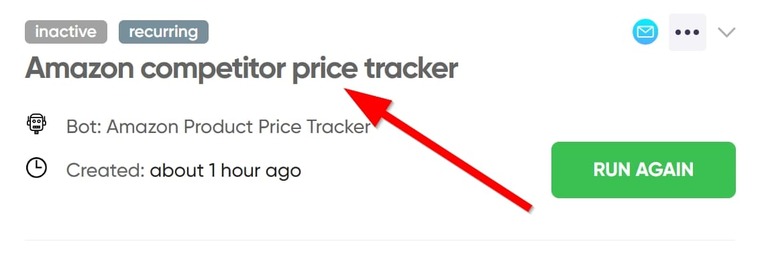 And there goes the 3rd step in this guide on how to do Amazon product marketing.
And there goes the 3rd step in this guide on how to do Amazon product marketing.
Tips
- This tool can monitor products in a wide range of time intervals - from every 10 minutes to once in 2 weeks:
🔵 I recommend sellers in highly competitive categories to monitor prices every 10 minutes or so to stay atop changes. These include electronics, books, air purifiers, smartphones, gadgets, and a few others.
🔵 For categories like clothing, toys, and pet supplies, monitoring prices twice a week is enough. For this imaginary hoodie store, I would monitor my competitors twice a week.
- If you’re looking to stay competitive, then you must always monitor competitor prices falling below ⬇️ a certain value. Ideally, you should set the tool to monitor when it falls below your current price.
- To maximize your profit margin, it is helpful to monitor competitor prices going above ⬆️ a certain value. When their prices increase, then you can also increase yours.
- For the next step after this guide, I would suggest you read my guide on how to extract data from Amazon to Excel.
Now finally, I'd like to show you how to monitor user reviews on Amazon. I won't be covering email marketing for Amazon sellers in this guide, but maybe we'll do that some other time.
Let's move on.
Monitoring user reviews as part of your product marketing Amazon campaign
There are numerous advantages of monitoring user reviews when it comes to marketing products on Amazon.
The most obvious perk of doing this is that you'll know the weaknesses in your competitors' products, and you can easily use that information when writing your product descriptions.
So for the final step in this guide on how to market Amazon products, we'll be using the Amazon Review Extractor.
- Launch the Amazon Review Extractor’s start page and name your job.
- From the product URL we used in the last bot run, copy and paste the ASIN codes. They look like this:
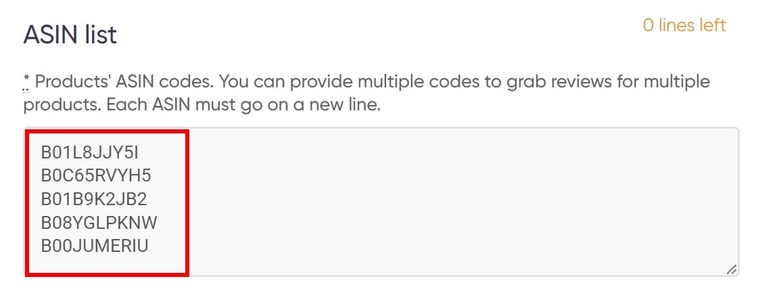
- Select how many reviews you would love to extract per product:

- Feel free to leave all other settings as they are and start the bot right away!
As usual, it only takes a few moments to get the results to your email address.
Video guide
While you wait for the results, here’s the video tutorial:
Results
Here’s also what the results look like:
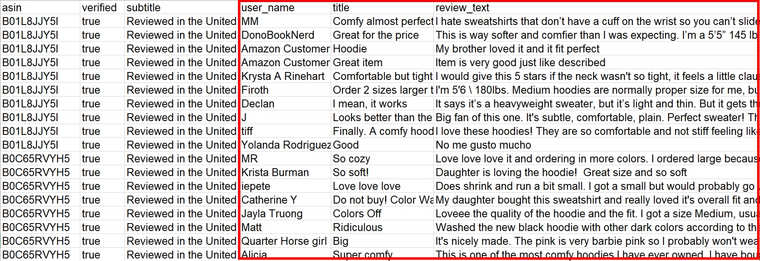
Tips
- First, sort the reviews by publication date so you can focus on the newest ones first, as they’re more relevant than older ones.
- Next, sort by rating value to sort the reviews from good to bad or vice versa. This way, you can see all the good reviews first before seeing all the bad reviews - or on the contrary, depending on the sorting order.
- You can also sort the data by review image to separate reviews that have images from those that don’t. Oftentimes, bad reviews would come with images as proof of their claims.
- If a particular brand you’re thinking of listing on your Amazon seller market has too many bad reviews, it’s best to look for another one, probably a best seller.
- For more Amazon automation tools, I recommend you read my comprehensive guide titled “Best Software for Amazon Sellers”. You’ll find 5 tools that can up your selling game!
Free trial for Amazon marketing tools for sellers
At this point, I believe you’ve learned a great deal about how to do Amazon product marketing. However, I’m quite certain that at this point, you’re more interested in knowing how much it will cost you to use the tools described above.
The best thing about the software tools I mentioned for marketing products on Amazon is that they're super affordable. In fact, they cost less than a cup of coffee you’d get at a random time of the day!
And that’s even not all. When you sign up with Botster, you get to use every automation tool and scraper on the website during your trial period. Yes, that's right – you can try out all these tools without paying a single penny if you create your account today 😉
So, now that you’ve learned how to market products on Amazon, there’s no more need for delay. Get started right away!

