
3 Data Validation Tools for an Effective Marketing Campaign
Published on December 13, 2022by BotsterWant to conduct your marketing campaigns in double-quick time? Then don’t waste your efforts on contacting users that do not exist! 👻 Using smart data validation services is a must for a sophisticated lead generation specialist.
You make up a list of emails and phones for your lead generation campaign and send several letters a day scrupulously only to receive the disappointing and demotivating ‘mail delivery failed’ message. What a pain!
Take a step forward - check your contacts list for validity before you start bulk-mailing and cold-calling. This will save you hours if not WEEKS of time!
In this step-by-step guide, you’ll learn:
- How to make up a list of valid emails
- How to create a list of valid phone numbers
- How to build a list of valid IP addresses
- Which automatic data validation tools serve these purposes
To be able to use the leading-edge tools described in this post, you’ll need to create a free account on Botster (no credit card required):
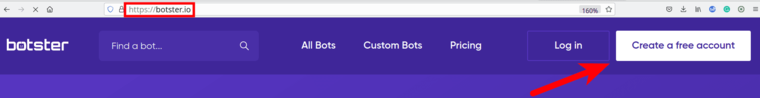 Let’s go - we’re pressed for time! 🚀
Let’s go - we’re pressed for time! 🚀
Smart data validation tool for a bulk email list
To get a list of real people’s or companies’ emails, you’ll need to:
- Export as many emails as possible.
- Validate them.
Step 1 - Making up a bulk email list
There are numerous ways of creating bulk email lists:
1. By tedious manual work:
- Open a website
- Find all emails
- Copy the emails
- Create an Excel file
- Paste the emails into the Excel file
- Repeat 5000 times 😣
2. Using the Phone, Email and Contact Scraper.
This online tool extracts contact information including emails from a list of websites. I’ve guided my readers through this tool in detail many times, so here’s just a short description of how to use it:
- Go to the bot's start page
- Select the number of pages to visit (per site)
- Select the contact types you would like to scrape (in this case - emails)
- Enter the links to websites
- Click the "Start this bot" button
📁 Take a look at the example output file.
🔖 Read my guide on how this validation tool can help you find business partners online successfully.
🎥 Watch a quick video guide on how to use this bot:
3. Using the Company Email Finder.
This online tool exports email addresses having the same domain name from everywhere on the web. How to use it:
- Go to the bot's start page
- Enter the domains
- Click the "Start this bot" button
📁 See the example file.
🔖 Study my guide on how this data validation service can help you generate B2B SaaS leads as well as leads for other branches more effectively.
🎥 Watch a short video tutorial on how to use this bot:
4. Using the LinkedIn Email Miner.
This online bot retrieves emails from public LinkedIn profiles by scanning Google Search.
How to launch it:
- Go to the bot's start page
- Enter your keywords
- Select your location
- Enter the email masks
- Click the "Start this bot" button
📁 Here is the example file.
🔖 Read the full guide on how to get emails from LinkedIn and check them using this smart validation tool.
🎥 Watch my comprehensive video on how to use this bot:
Step 2 - Validation tool tutorial
No matter which of these four ways you go (but hopefully not the manual one 😉), your results will look as follows (I’ve hidden the emails for privacy reasons):
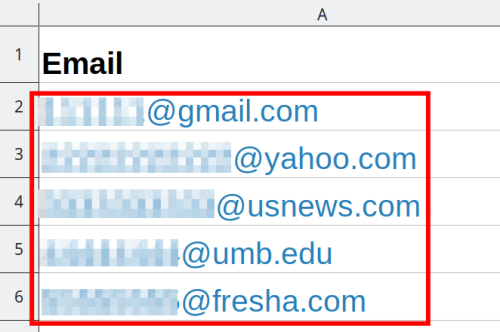 Let’s check these emails for validity! The bot that serves this purpose is called the Email Validator. It bulk-checks if the email addresses you’ve provided are valid.
Let’s check these emails for validity! The bot that serves this purpose is called the Email Validator. It bulk-checks if the email addresses you’ve provided are valid.
A quick guide on how to launch this bot:
- Open the Email Validator’s start page:

- Name your job:
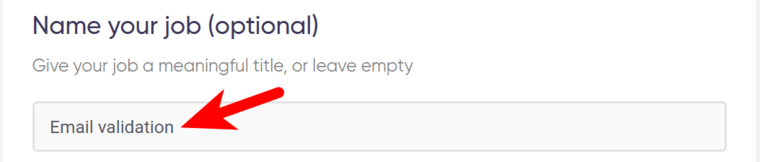
- Copy the extracted emails:
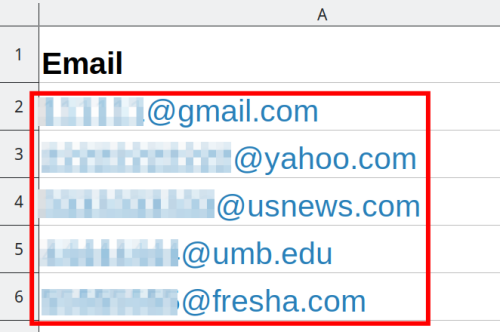
- Paste these emails into a special field.
Each email must go on a new line:
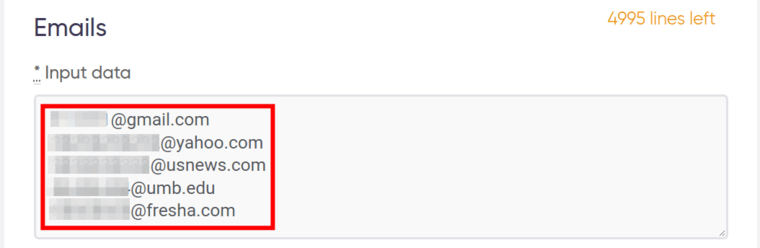
- Select how you’d like the bot to notify you once the job is done:
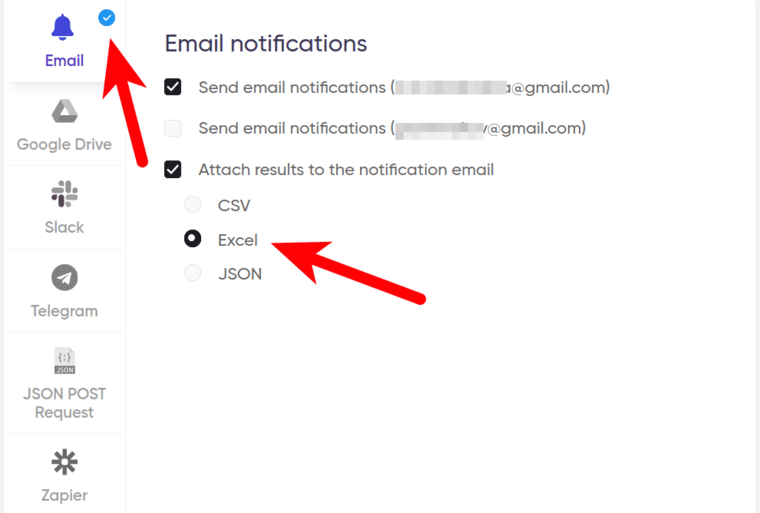
- …and start the bot!
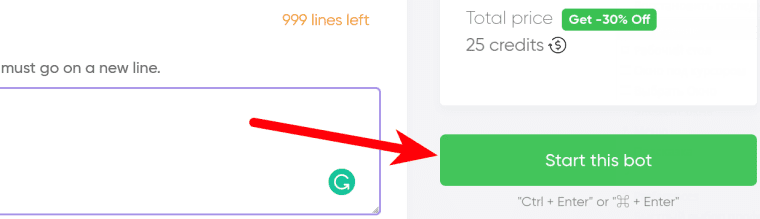 The resulting spreadsheet contains some valuable fields:
The resulting spreadsheet contains some valuable fields:
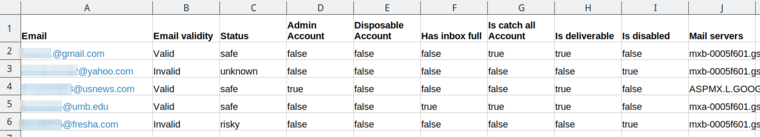 Below I’m explaining how to make the most of this data 👇
Below I’m explaining how to make the most of this data 👇
Tips on using the data validation tool
In our example, there are only 2 invalid emails that I can (and will) delete easily:
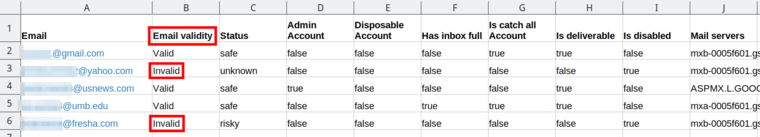 But what if your list involves hundreds of emails? Excel’s quick and simple sorting function comes to the rescue! Here’s how to use it to your advantage:
But what if your list involves hundreds of emails? Excel’s quick and simple sorting function comes to the rescue! Here’s how to use it to your advantage:
- Sort the table descending by the ‘Email validity’ column:
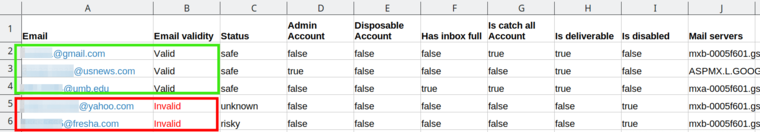
All invalid emails will automatically move to the end of the list. Delete them! And thank yourself for saving your free time.
- For the valid emails, check the ‘Is disabled’ column:
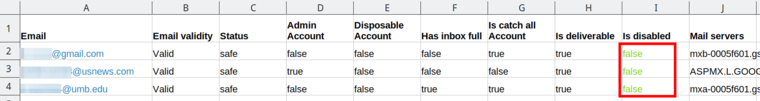
🚫 If the result is ‘true’, this means that the email account does not exist anymore and has actually been deleted by the email service provider for some reason. Needless to say, there is no sense in including disabled emails in your marketing campaign.
✅ If the result is ‘false’, this means that it’s a working email.
As you can see, none of our emails is disabled 💪 Let’s go ahead!
- For the valid emails, check the ‘Has inbox full’ column:
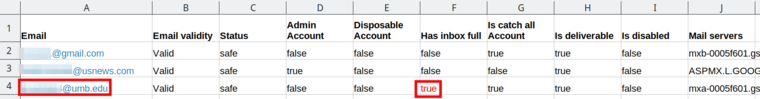
The ‘mailbox full’ error message means that the recipient's mailbox has exceeded the memory size limit and can no longer hold any messages. If you send your offer to such an email, the recipient isn’t going to receive it.
One of our emails has its inbox full. Delete it from the email list.
We’ve checked 5 emails, and only 2 of them (i.e. 40%) are worth sending your hot offers to. This means that we’ve just saved 60% of your time! ⏲️
Reliable data validation service for creating a bulk phone numbers list
To make up a usable list of people’s or companies’ phone numbers, you’ll need to:
- Extract as many phone numbers as possible.
- Check if they really exist.
Step 1 - Making up a phone numbers list
There are numerous ways of creating bulk phone numbers lists:
1. By tedious manual work…
…that I hate and don’t want to describe 😝
2. Using the Phone, Email and Contact Scraper:
- Go to the bot's start page
- Select the number of pages to visit (per site)
- Select the contact types you would like to scrape (this time we’ll scrape phone numbers)
- Enter the links to websites
- Click the "Start this bot" button
📁 Take a look at the example file.
🔖 For example, you can export phone numbers in order to generate insurance leads and then check the exported contacts with this validation tool.
🎥 Watch a quick video guide on how to use this bot:
3. Using the Google Maps Scraper.
This bot extracts a list of places with info such as contact details (and phone numbers) from Google Maps based on your search query.
How to start this bot:
- Go to the bot's start page
- Enter your keywords with locations
- Specify how many companies (and their phone numbers) you would like to scrape
- Click the "Start this bot" button
📁 See the example output file.
🔖 This bot can not only find a phone number by business name but it can also find a business by phone number. Either way, make sure to check the phone numbers with the help of a data validation service.
🎥 Watch a short video tutorial on how to use this bot:
4. Using the Linkedin Company Info Scraper
This online tool retrieves the information about one or more companies listed on LinkedIn.
How to launch it:
- Go to the bot's start page
- Enter the links to the companies’ LinkedIn profiles
- Click the "Start this bot" button
📁 See the example file.
🎥 Watch a short video tutorial on how to use this bot:
Step 2 - Data validation service tutorial
Any of these strategies will bring you the same results:
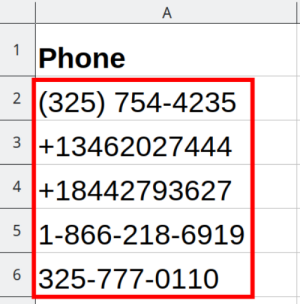 Time to check the extracted phone numbers! We’ll do this using the Phone Number Validator. It bulk-checks if the phone numbers you’ve provided are valid.
Time to check the extracted phone numbers! We’ll do this using the Phone Number Validator. It bulk-checks if the phone numbers you’ve provided are valid.
Follow these simple steps:
- Open the Phone Number Validator’s start page.
- Specify the country code.
In my example, all phone numbers come from the US:
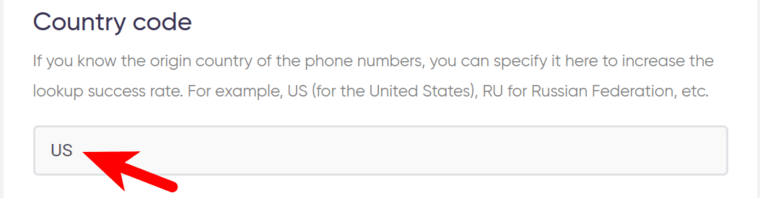
- Copy the phone numbers retrieved in Step 1:
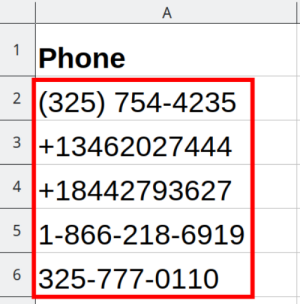
- Paste these exact phone numbers into a special field on the start page of the validation tool.
Each phone number must go on a new line:
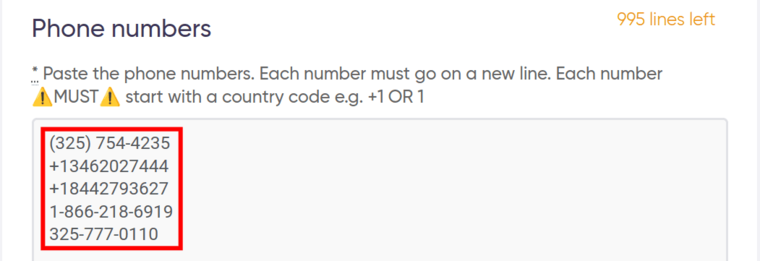
- Make sure that all phone numbers start with a country code.
In our case, the country code is 1 or +1:
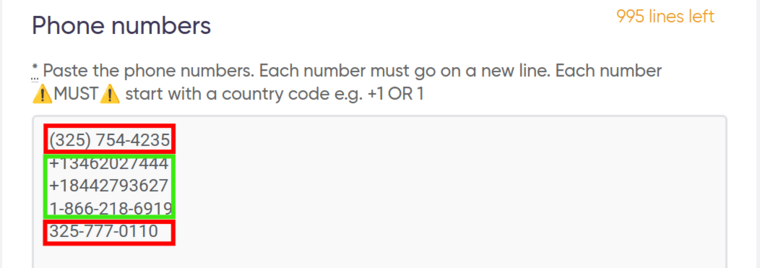
Two phones have no country code. Let’s add it to them:
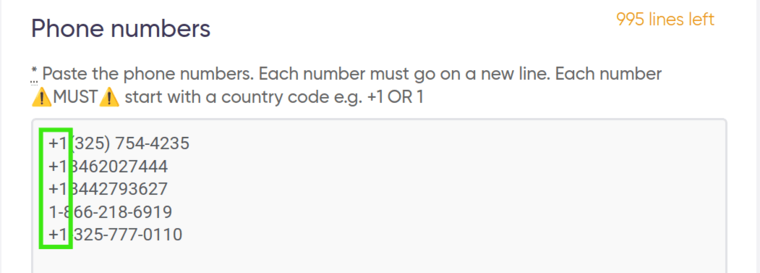
- Launch the bot!
Video tutorial
Watch a short guide on how to use this tool:
Results
The resulting spreadsheet contains multiple fields, above all - the column where you can check the phone numbers for validity:
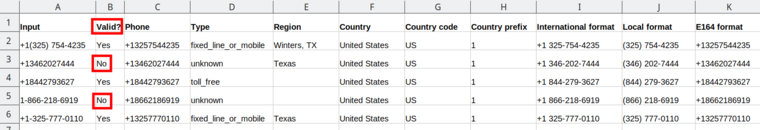
Tips on using the data validation service
-
Check if there are any invalid phone numbers. The ‘Valid?’ column will help you do this:
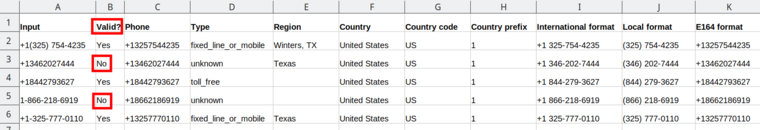
In our example, there are 2 invalid numbers. This means that if you dial them, there will be no answer. A waste of time!
- Sort the table descending by the ‘Valid?’ column:
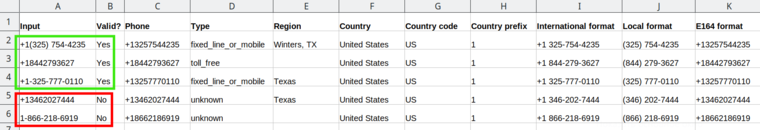
All invalid phone numbers will automatically move to the end of the table. You’ll be able to delete them in one click! 🖱️
Congrats! Your validated phone numbers list is ready to use.
Cutting-edge validation tool for making up a bulk IP addresses list
Did you know that IP addresses can also participate in your marketing campaigns? They are used to target users of a particular Internet network. For example, you can send your ads to the IP addresses accessing that network. But that’s yet another topic!
Today I’ll show you how to make up a list of relevant IP addresses and validate it. You’ll need to:
- Create this list.
- Validate it 😀
Step 1 - Making up a list of IP addresses
If you don’t have a ready-made IP addresses list, you can export them using the Backlink Checker. This bot retrieves external backlinks and (IP addresses) for a selected site.
How to use it:
- Go to the bot's start page
- Select the number of backlinks to retrieve
- Enter a domain
- Click the "Start this bot" button
📁 Take a look at the example file.
Step 2 - Data validation tool tutorial
All exported IP addresses will be in the like-named column:
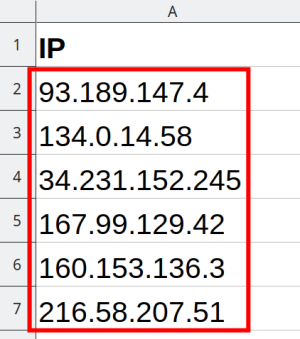 Let’s take a validity check using the Valid IP Address Checker. This online tool bulk-checks if the IP addresses you’ve provided are valid.
Let’s take a validity check using the Valid IP Address Checker. This online tool bulk-checks if the IP addresses you’ve provided are valid.
- Open the Valid IP Address Checker’s start page.
- Copy the IP addresses retrieved in Step 1:
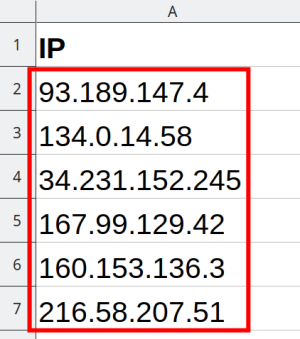
- Paste the IP addresses into a special field:
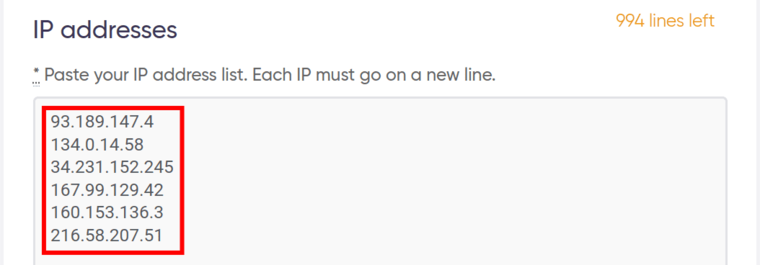
- Launch the bot.
Video tutorial
Watch a quick video guide on how to use the Valid IP Address Checker:
Results
Here’s what the results will look like:
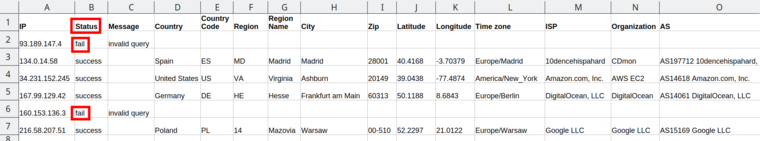 As you can see, the results contain plenty of additional data like latitude and longitude, city, region, etc.
As you can see, the results contain plenty of additional data like latitude and longitude, city, region, etc.
Tips on using the validation tool
The first thing to do is get rid of the invalid IPs! Let’s check if we have ones:
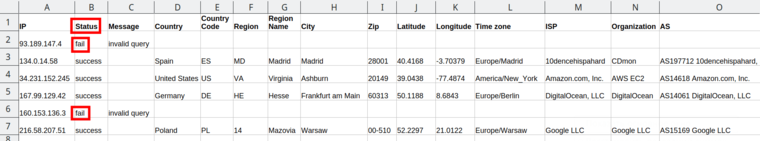 Yes, we do! Two failures in the ‘Status’ column. No worries! We’ll sort the table descending by the ‘Status’ column and delete them:
Yes, we do! Two failures in the ‘Status’ column. No worries! We’ll sort the table descending by the ‘Status’ column and delete them:
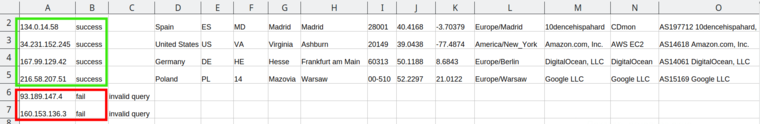 Your ultimate IP addresses list is ready!
Your ultimate IP addresses list is ready!
FAQ about using global validation services
These online bots can (and should!) be used from anywhere on the globe, no matter which country you live in. This is why they fairly deserve to be called global 💪
Why use data validation tools for marketing?
Since marketing campaigns are largely built on sending offers to potential customers directly, you need to check if the alleged customers actually exist. This is where validation comes into place.
Which data validation services does Botster offer?
Currently, I have three tools: the Email Validator, the Phone Number Validator, and the Valid IP Address Checker.
Which data validation tool is the most demanded one?
This is probably the Email Validator! Some people change their emails so often that you never know which address is valid.
Save your time and money with essential validation services
Yes, validation tools have become essential in the world of digital marketing. Who doesn’t want to spare their time and money while holding a large-scale marketing campaign?
A note about money: if you are asking yourself how much the aforementioned global validation services cost, don’t worry! They were specially designed for cost-conscious marketers.
For example, validating one email or one phone number will cost you about 1 cent, and one IP address - 2,5 cent. This is with our most expensive plan, though (have you ever bought anything that costs 1 cent and yet remains the most expensive option? 😉).
If you select a subscription plan, you can cut this price by 10% or even 20%! (Believe it or not, but 1 cent is not yet the minimal price 😌). Compare this with the cost of your time spent on sending 1 email in vain or on making 1 hopeless cold call. What’s more expensive?
So, before launching your marketing campaign, think twice - and opt for validation!
Read more of our blogs
- LinkedIn Email Finder – A Magic Tool for Bulk Email Extraction
- How to Make Up a List of Company Emails and Phone Numbers in 5 Minutes
- How to Forward Emails from Gmail to Telegram?
- Targeting Business Owners Personally: How to Find Emails Addresses of the Right People?
- How to Search for Business by Phone Number?
