
How to Find the Best Keywords for Beauty Products?
Published on March 28, 2023by BotsterWhile beauty does not necessarily require sacrifice, beauty products for sale do require appropriate SEO keywords. Otherwise they won’t sell. Today I’ll help you find the best-performing SEO keywords for beauty products. Together we’ll bring your ecommerce sales to the next level! 🆙
Read this step-by-step guide and learn:
- How to make up a long beauty keywords list
- How to group keywords in two different ways
- How to select the best keywords for beauty products by search volume
- Which automation tools facilitate and speed up these tasks
Since you’ve been googling for the best keywords for beauty products, you probably run an online shop selling beauty products and are seeking to increase sales. Good guess? If so, then this article is for you!
Keyword research is an easy thing to master. If you follow my tips, searching for beauty SEO keywords is sure to become your favorite part of marketing campaigns! As an example, let’s make up an all-embracing beauty keywords list for skin care products.
Step 1: Making up a skin care keywords list
At first, we will find and export as many keywords as possible to make up a long list with numerous keyword variations.
Exporting skincare keywords from Google Search
For your beauty products to sell well, you need to speak your clients’ language. That’s easy if you check what they search for on Google. BTW, this was exactly how I guessed that you run an online shop selling beauty products - I just checked what you look for on Google 😎 Read on, and you’ll learn to do this on your own!
There are two ways to find your potential clients’ most frequent search queries:
1. You can either waste hours of your precious time typing in various beauty-related keywords into Google’s search bar and copying them to Excel manually:
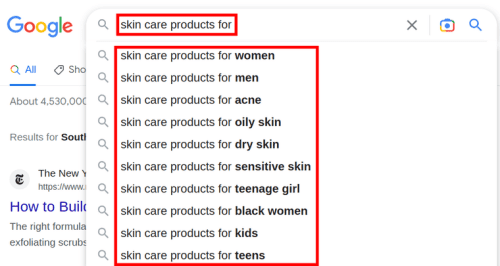
2. Or invest 30 seconds of your time and export the desired skincare SEO keywords automatically with the help of an easy-to-use online tool called the Google Search Suggestions Scraper. It finds Google’s search suggestions for numerous keywords simultaneously and exports them into a convenient spreadsheet.
Excited to learn how to use this tool? Then create a free account on Botster first and read on!
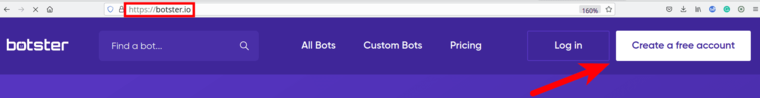 Now that you have a Botster account, you can launch the Google Search Suggestions Scraper and extract tons of SEO keywords for skincare products in no time. Follow these simple steps:
Now that you have a Botster account, you can launch the Google Search Suggestions Scraper and extract tons of SEO keywords for skincare products in no time. Follow these simple steps:
- Open the Google Search Suggestions Scraper’s start page:
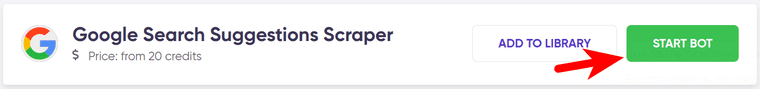
- Name your job:
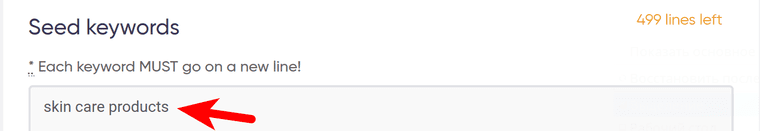
- Specify your location:
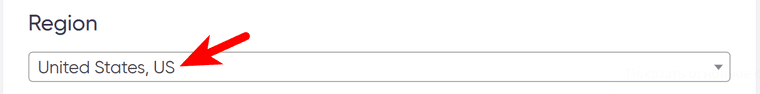
- Select the target language:
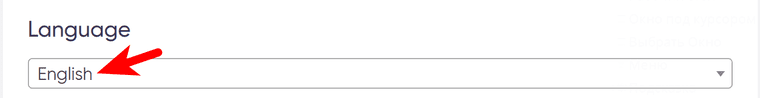
- Specify the search method.
The Google Search Suggestions Scraper can grab not only Google’s suggestions that appear after whitespace but also the ones that appear after you’ve typed in a letter (a-z) or a number (0-9):
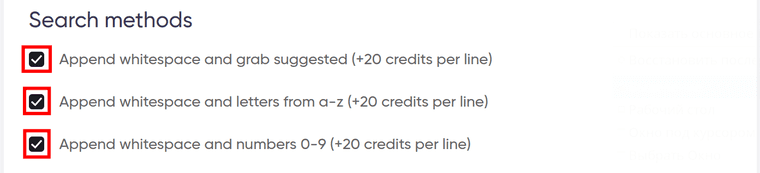
- Specify search depth.
It is advisable to use Depth 3 because it provides the most numerous results:
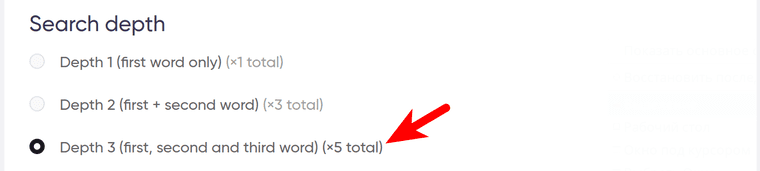
- Enter your keywords.
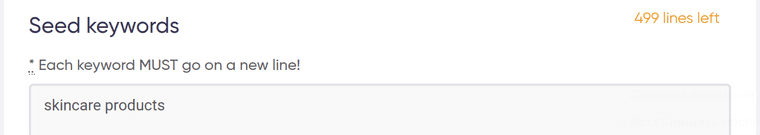
- Select how you’d like the bot to notify you once the job is done:
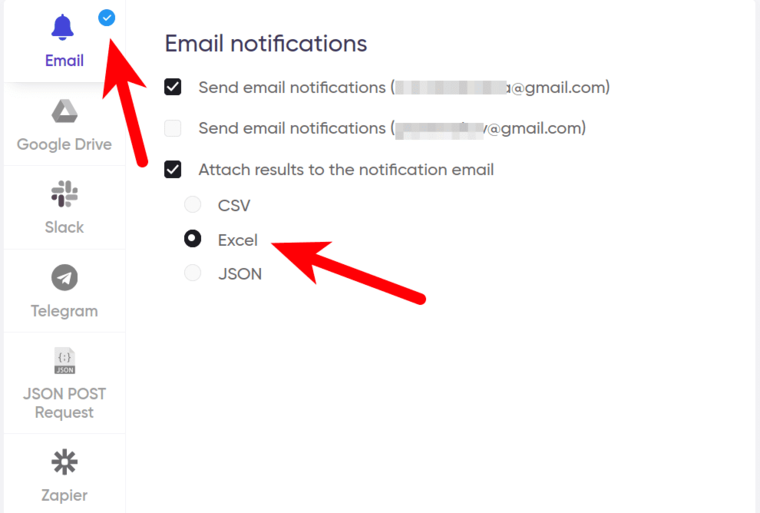
- …and start the bot!
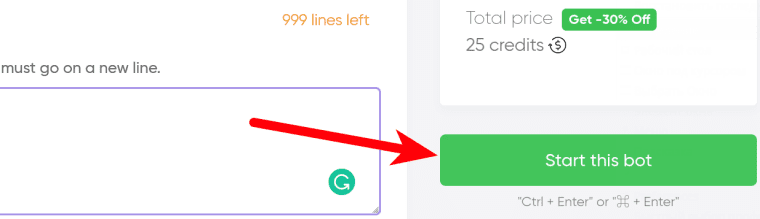
Video tutorial
Watch a comprehensive guide on how to launch this bot:
Results
The Google Search Suggestions Scraper has exported 434 (❗) keyword suggestions for this single query:
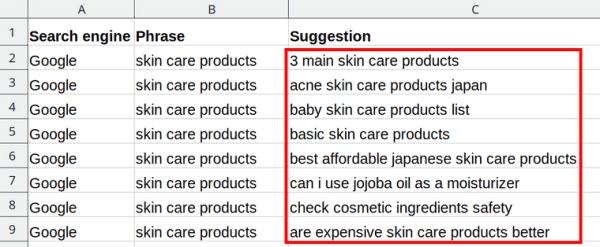 As you can see, people’s skincare-related queries are plentiful and embrace all topics from acne skin products and baby care to japanese brands and jojoba oil 🌿
As you can see, people’s skincare-related queries are plentiful and embrace all topics from acne skin products and baby care to japanese brands and jojoba oil 🌿
Luckily enough, the Google Search Suggestions Scraper has extracted all these skincare keywords for your convenience. Now you can (and ought to) enrich your site with these keywords.
Wait though, there’s another keyword research tool that will extract even more keywords for skincare products. Let’s see how it can be helpful.
Extracting questions containing skin care SEO keywords
The second tool is called the Google People Also Ask and Related Searches Exporter. It extracts useful phrases from Google’s People Also Ask and Related Searches blocks. Here is what I mean:
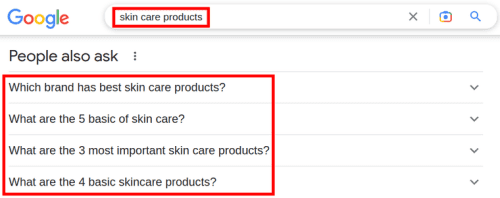 and
and
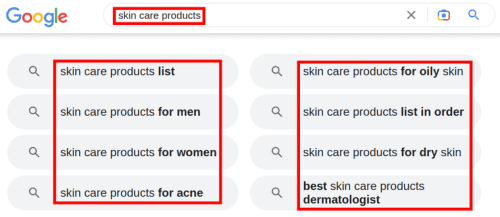 These keywords differ from Google’s search suggestions that we extracted in the previous paragraph.
These keywords differ from Google’s search suggestions that we extracted in the previous paragraph.
A quick guide on how to export these additional keywords:
- Open the Google People Also Ask and Related Searches Exporter’s start page.
- Enter your keywords.
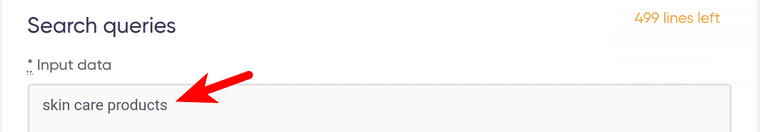
- Select the Google widgets to export keywords from:
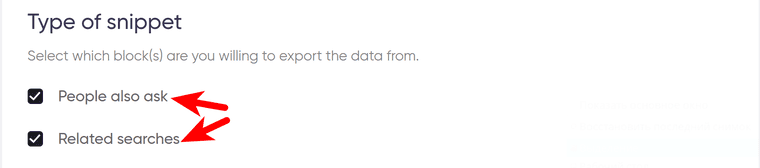
- Specify the operating system.
The available options include Windows and MacOS:
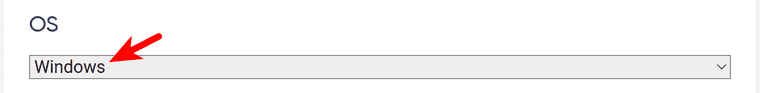
- Select the target device - desktop or mobile:
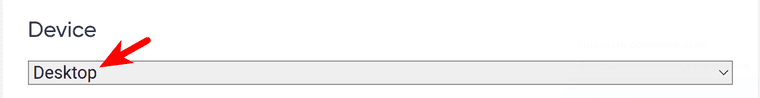
- Specify the language:
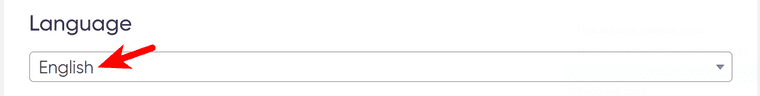
- Select your location:
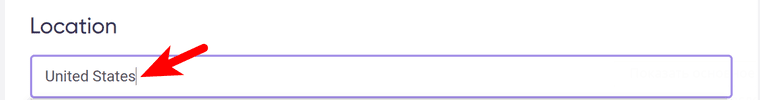
- Launch the bot.
Video tutorial
Watch a short video on how to use this bot:
Results
The Google People Also Ask and Related Searches Exporter has extracted 12 more SEO keywords for skin care:
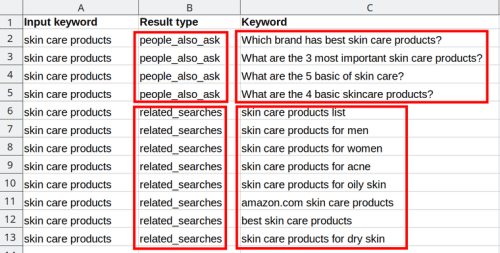 In total, we have 434+12=446 keyword variations for just 1 phrase we entered (skin care products). Time to group them by topic.
In total, we have 434+12=446 keyword variations for just 1 phrase we entered (skin care products). Time to group them by topic.
Step 2: Grouping skincare SEO keywords
Such a long list of the best keywords for skincare products needs to be sorted. There are two options available: grouping your keywords by topic and by n-grams (below I am explaining what it means).
Grouping SEO keywords for skincare by topic
The Smart Keyword Grouping tool will group your keywords according to their topical relevance. A quick tutorial:
- Copy the keywords exported by the Google Search Suggestions Scraper and the keywords exported by the Google People Also Ask and Related Searches Exporter into one Excel file:
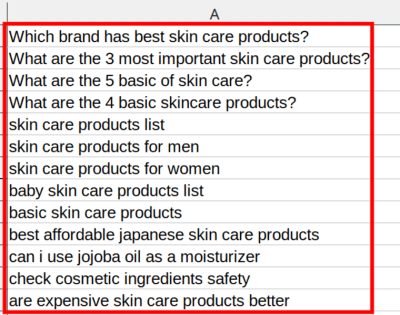
- Open the Smart Keyword Grouping tool’s start page.
- Specify your location:
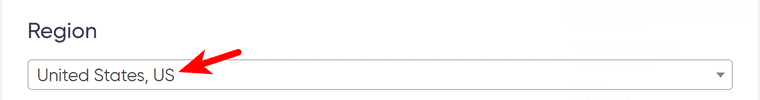
- Select the language:
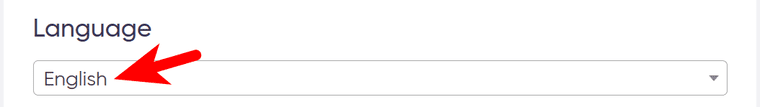
- Set the grouping rate.
The higher the number, the more groups the bot will create with fewer keywords in each of them.

- Set the grouping type.
- Soft - there will be no keyword intersection within the groups.
- Moderate - some keywords may be present in several groups.
- Hard - many keywords will intersect, each keyword may be present in several groups.

- Copy your keywords from the Excel file and paste them.
⚠️ Each keyword must go on a new line:
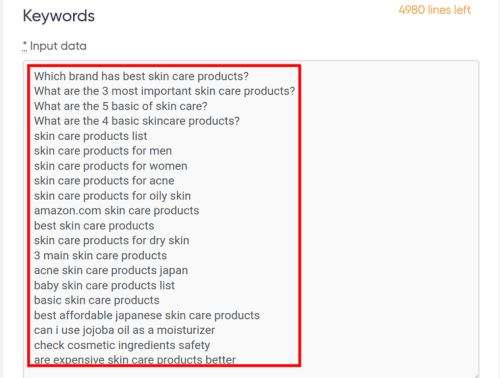
- Start the bot.
Results
The Smart Keyword Grouping tool has sorted the skin care keywords by topic and divided them into numerous groups:
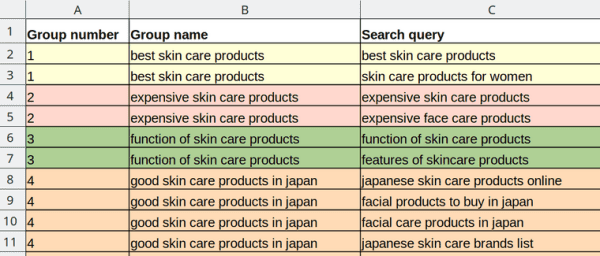 Decide which sections of your website these keyword groups can be best used in.
Decide which sections of your website these keyword groups can be best used in.
Grouping SEO keywords for skin care by n-grams
The N-gram Keyword Grouping tool, on the contrary, groups keywords by their unigrams, bigrams and trigrams (not by topical relevance).
💡 An n-gram is a sequence of keywords, where ‘n’ stands for the number of the keywords included:
- unigram - 1 keyword
- bigram - 2 keywords
- trigram - 3 keywords
For example, some long-tail beauty products keywords consist of three or more words. If one, two or three words inside a keyword are the same, the bot will unite them in one group. I am demonstrating this on a screenshot in the ‘Results’ paragraph below.
How to launch the N-gram Keyword Grouping tool:
- Copy the keywords exported by the Google Search Suggestions Scraper and the keywords exported by the Google People Also Ask and Related Searches Exporter (the ones that you united in a single Excel file above):
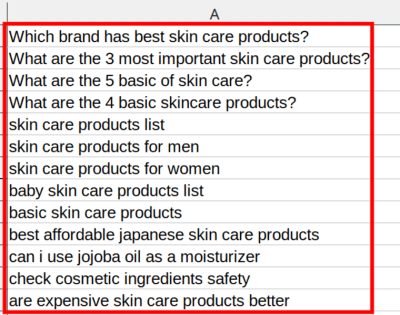
- Open the N-gram Keyword Grouping tool’s start page.
- Paste your keywords.
⚠️ Each keyword must go on a new line:
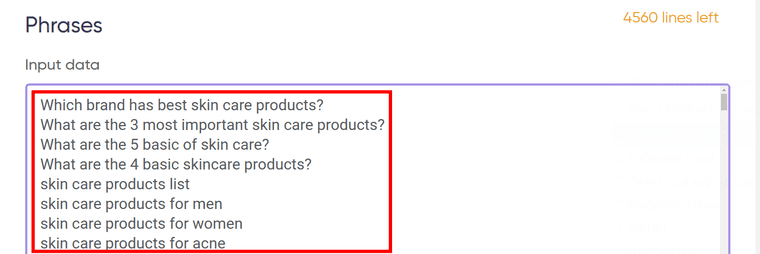
- Set the group type.
- ‘Unigram’ means that 1 word will be present in every keyword within a group.
- ‘Bigram’ means that 2 words will be present in every keyword within a group.
- ‘Trigram’ means that 3 words will be present in every keyword within a group.

- Add stop words if necessary.
Articles, prepositions, pronouns, modal verbs, question words and some other types of words bear no semantic value for SEO. It is recommended to exclude them from the grouping process by classifying them as ‘stop words’.
The ‘Stop words’ field is pre-filled for your convenience. You can delete some or all of the suggested stop words and add yours:
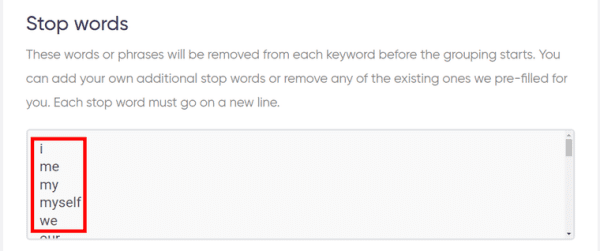
- Launch the bot.
Video tutorial
Watch a quick video guide on how to use the N-gram Keyword Grouper:
Results
In less than a minute, the N-gram Keyword Grouping tool divided 434 keywords into several dozens of groups. On the screenshot below, you can see that the bigrams (sequences of 2 words) are present in each of the keywords:
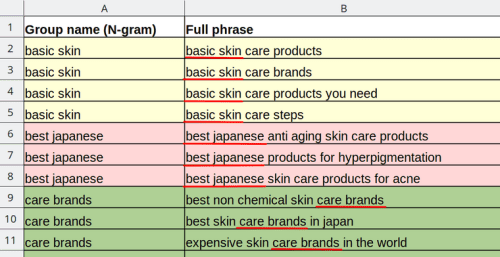 Each of these two keyword grouping tools has its advantages. Try both and decide which of them suits your needs best!
Each of these two keyword grouping tools has its advantages. Try both and decide which of them suits your needs best!
Step 3: Selecting the best keywords for skin care by search volume
The last (but not least) thing to do is to check which of the exported keywords are most frequently searched for by your potential customers. This comes easy with the Search Volume and CPC Finder. This tool displays cost-per-click and search volume for keywords on Google based on the Google Keyword Planner’s data. Time to run your skin care keywords list through this bot!
Let’s find out the search volume for the keyword groups created by the Smart Keyword Grouping tool (you can also check the search volume of the keywords extracted by the N-gram Keyword Grouping tool - the algorithm will be the same):
- Open the Search Volume and CPC Finder’s start page.
- Specify your region:
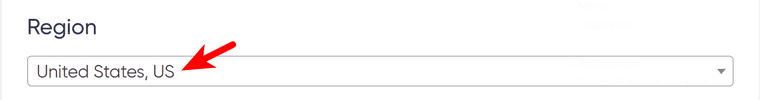
- Open the resulting table exported by the Smart Keyword Grouping tool and copy the grouped keywords (⛔ don’t copy the data from any other columns):
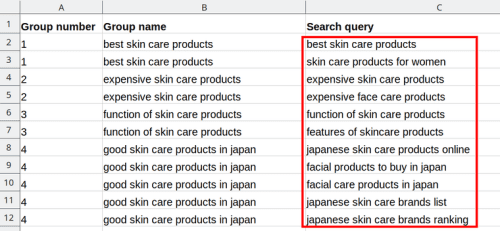
- Enter these keywords into the ‘Search keywords and phrases’ field.
⚠️ Each keyword must go on a new line:
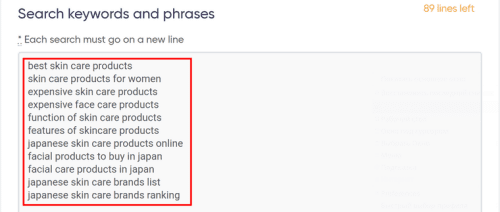
- Launch the bot.
Video guide
Watch a quick video tutorial on how to use the Search Volume and CPC Finder:
Results
The Search Volume and CPC Finder has extracted search volume and cost-per click values for each of your skincare SEO keywords:
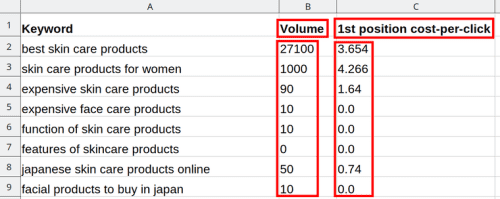
Tips
- Open the results extracted by the Search Volume and CPC Finder in the Excel format.
- Add two new columns to the left of the keywords:
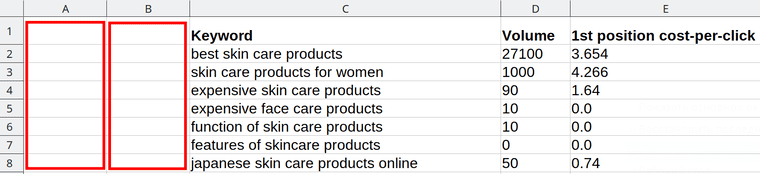
- Open the results exported by the Smart Keyword Grouping tool and copy the ‘Group number’ and ‘Group name’ columns:
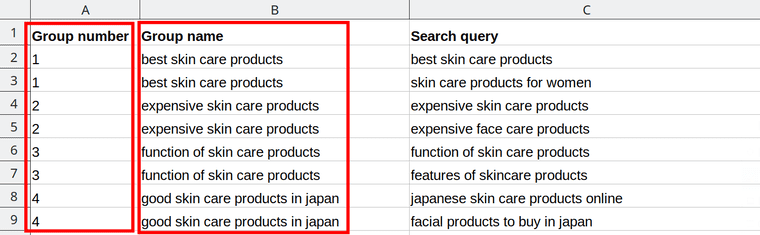
- Go back to the results provided by the Search Volume and CPC Finder and paste these two columns into the empty columns you added before:
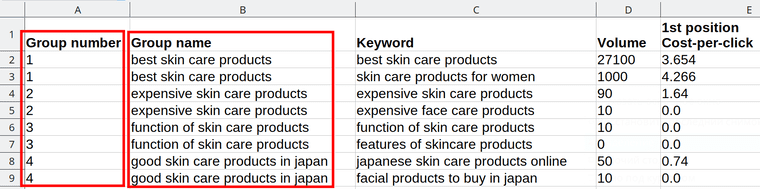
Now all the group numbers, group names, skincare keywords belonging to these groups, their search volume and cost-per-click values are presented together in one convenient sortable table 👍
- Sort the keywords by ‘Volume’ within each group (🚫 not within the whole Excel file!) from highest to lowest:
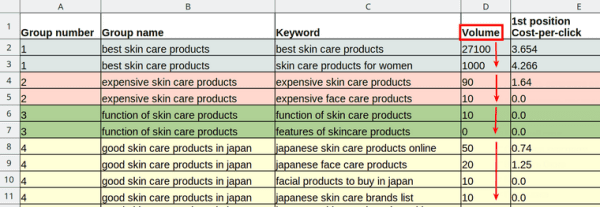 Now you have your beauty-related keywords sorted by topical relevance and by search volume within each topic. They are ready to use in your online shop. SEO optimization forever!
Now you have your beauty-related keywords sorted by topical relevance and by search volume within each topic. They are ready to use in your online shop. SEO optimization forever!
The best pricing for the best beauty keywords
One of the beauties of these bots is their moderate pricing! Just imagine:
- Exporting Google’s suggestions with the help of the Google Search Suggestions Scraper will cost you 30 cents for 1 keyword (60 cents for 2 keywords, 90 cents for 3 keywords, etc.);
- Extracting People Also Ask and Related Searches blocks using the Google People Also Ask and Suggested Searches Exporter will cost you 10 cents for 1 keyword (2 keywords - 20 cents, 3 keywords - 30 cents, etc.);
- Grouping your keywords with the help of the Smart Keyword Grouping tool costs only 0,5 cent per keyword (less than 1 cent!).
- When grouping your keywords with the N-gram Keyword Grouping tool, you pay 30 cents no matter how many keywords you’ve entered.
- Finding out the search volume and the cost-per-click using the Search Volume and CPC Finder will cost you 1 cent per keyword (2 keywords - 2 cents, 3 keywords - 3 cents, etc.)
When doing keyword research, you can invest tons of human hours into manual copying and pasting - or human seconds into clicking on the bots’ start buttons. The bots can find and sort hundreds of health and beauty keywords for you while you are enjoying your beauty sleep! 😴
Take a step forward and promote your beauty products shop on YouTube with these tools to do SEO for videos on YouTube. And if you sell beauty products on Amazon, read my tips on how to decide what to sell on Amazon.
I wish that with these smart automation tools, keyword research turns from a tedious routine into your beloved hobby!
Read more of our blogs
- Checking URL presence on Google, Bing, Yahoo! and Yandex
- How I do my SEO keyword research for (almost) free.
- How to Do YouTube Keyword Research Quickly and Cheaply (tutorial)
- 4 Indispensable Tools to Do SEO for Videos on YouTube
- Disrooting Photo Plagiarism with Uncompromising Image Copyright Infringement Checker Tools
