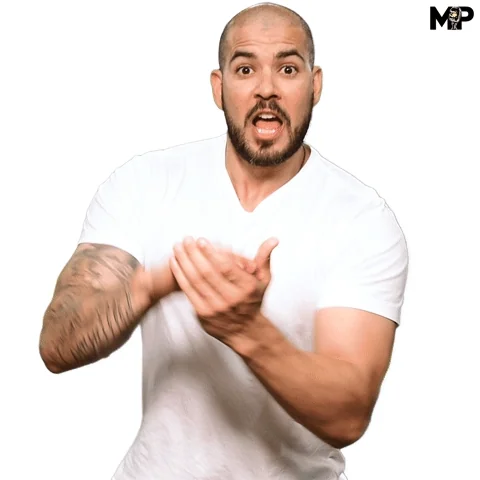How to Find 100 Health Guest Posting Sites in 1 Click
Published on June 28, 2024by BotsterAre you considering drawing targeted traffic to your health website or blog through guest posting? This comprehensive guide on how to find health guest post sites is all you need to get started!
While you might already be thinking of contacting just any blog that accepts guest posts, it’s not a very good idea. Here are a few facts about guest posting:
- A referring domain should be on-topic. This means you shouldn't submit a health guest post to a car repair blog because it will yield little results in terms of both traffic and referrals.
- Submitting guest posts to an on-topic blog or magazine helps bring potential clients and qualified leads. It also helps build domain authority for search engines.
- You need a strategy or standard process to increase your chances of successfully finding health guest posting sites to work with.
That is why in today's guide, I will show you the steps, strategy, and some automation tools you can use to find health and wellness guest post sites to earn quality backlinks as part of your SEO strategy.
From this step-by-step guide, you'll learn:
- How to automatically export health blog guest post acceptors to Excel
- How to extract emails from health "guest post" sites
- How to make a database of health guest posting sites with the details you’ve extracted
By the end of this guide, you’ll be able to make a database that looks exactly just like this one:
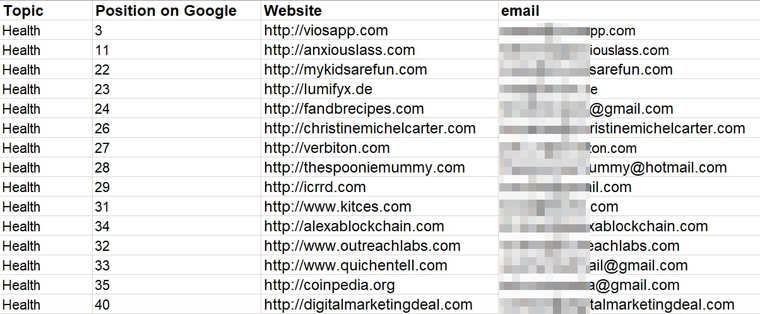 To put this guide in perspective, I’ll use the automated bots introduced in this guide to extract health blogs that accept guest posts in New York City. Here’s a video that reflects the contents of this guide if you prefer video content:
To put this guide in perspective, I’ll use the automated bots introduced in this guide to extract health blogs that accept guest posts in New York City. Here’s a video that reflects the contents of this guide if you prefer video content:
Note that the strategy I’ll show you below is what I’ve used to help many medical practices grow their company blogs and achieve higher rankings on Google.
The best thing about this strategy is that it is not restricted to just one part of health. Whether you run a full-service healthcare center, dentistry, or obstetrics, the steps outlined below can definitely help you find health “guest post” opportunities.
In fact, if you are a mental health specialist, you can use it to find mental health guest post sites you can target where you can share your knowledge, thereby attracting the right audience.
I am not talking necessarily about paid guest post health blogs because you will also find many free ones.
The process is easy: find blogs focused on health, submit guest post articles, and watch tons of traffic come to your website.
Quickly, let's get into the nitty-gritty of finding health blogs that accept guest posts!
Finding health guest posting sites manually
There are two ways by which you can find health guest posting sites.
The most basic one is to find them manually through Google search and copy the results to Excel manually.
Of course, you can tell that finding "guest post" health sites by this method takes time and can be mentally draining. It also often yields few results.
However, it is worth mentioning that the process of finding health guest post submission sites manually has become more refined with the rise of search operators.
Search operators are queries that help you narrow your search. Usually, these operators are symbols, but they also sometimes come as words, and you simply have to incorporate them into your search phrases.
In the earliest days of blogging, bloggers found other health blogs using search terms like “guest post opportunity health”, “write for us health guest post”, and other related terms.
Although these search terms work fairly okay, the problem is that they sometimes bring results of blogs that talk about guest posting rather than actual sites that accept blog posts.
With search operators though, this can be avoided.
For example, using quotations (“”) in your search tells search engines that you want results for the exact phrase in quotes. E.g., health "submit guest post" will fetch results that contain the exact phrase “submit guest post” in relation to other words in the search term.
Here are some search operators and search terms that can help you find free guest post health opportunities manually:
1. “Quotes” will help fetch results that match the search phrase:
“write for us” health free guest post
“health guest post guidelines”
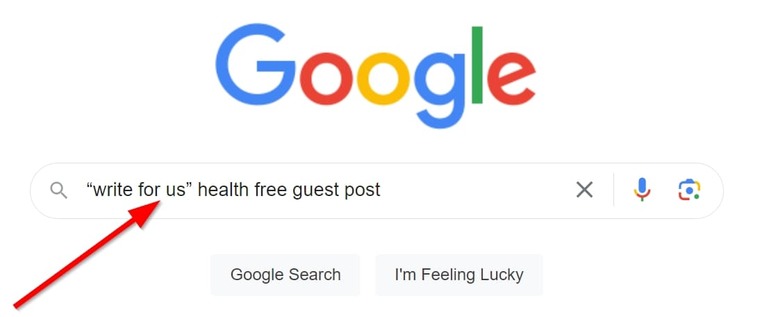 2. Using + will help find an exact phrase among a multitude of possible results:
2. Using + will help find an exact phrase among a multitude of possible results:
submit guest post + health
write for us + health guest post
free guest post + health
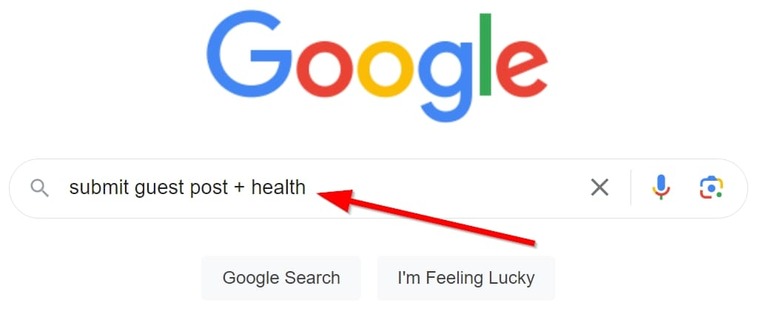 3. Using OR fetches search results based on one search phrase or another. It can also be combined with other operators like quotes:
3. Using OR fetches search results based on one search phrase or another. It can also be combined with other operators like quotes:
submit a guest post health OR health and fitness guest post
health write for us guest post OR submit guest post health
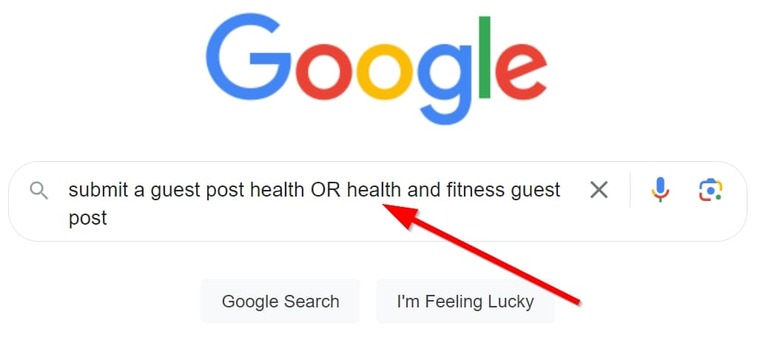 4. Combine “quotes” and + to further narrow the search:
4. Combine “quotes” and + to further narrow the search:
“free guest post” + “health”
"submit guest post" + health
"guest post" + health
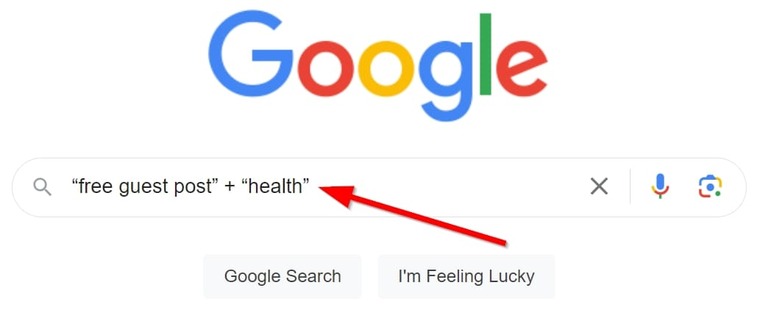 With these search operators, you can easily find health blogs and magazines that accept blog posts on Google. Once you find them, all you have to do is copy the site names and URLs manually into a spreadsheet to build a database.
With these search operators, you can easily find health blogs and magazines that accept blog posts on Google. Once you find them, all you have to do is copy the site names and URLs manually into a spreadsheet to build a database.
As I’ve already mentioned, manually searching for health guest post sites has some disadvantages:
- It takes time. Typing the search terms into Google one after the other and manually copying the results into a spreadsheet takes more time than is necessary.
- It can get boring. Going back and forth between Excel and Google while copying and pasting data is too repetitive and can numb a person’s brain to frustration. Trust me, I’ve been there.
- The data is susceptible to mistakes. In the back and forth of copying and pasting data, you may omit some parts of it or mismatch the information.
A more efficient way to find health guest posting sites to publish your articles is by leveraging automation tools. These tools typically solve the 3 issues above. The two best tools that come to mind are:
- Google Search Scraper - this tool helps you automatically export your Google Search results for health guest post sites into a spreadsheet, speeding up the process and ensuring accuracy in your data. In this tool, you can use any search operators of your choice as described above.
- Outreach and Guestpost Explorer - this tool is particularly made for finding guest posting opportunities, and it already contains all the search operators so you don’t need to bother about copying them or even how they work.
How to automatically export health blog guest post acceptors to Excel
Tool 1 for exporting health guest post sites
First, we will explore how to use the Google Search Scraper.
As I said, the Google Search Scraper is designed to export Google Search results in bulk, up to 500 items at once. This means that it can extract every website between page 1 and page 50 of Google results (when Google used numbered pagination anyway).
This is a difficult feat to achieve manually but with the Google Search Scraper, it takes less than a minute! ⏰
To gain access to this tool and start finding health guest posting sites, you must first create a free account on Botster:
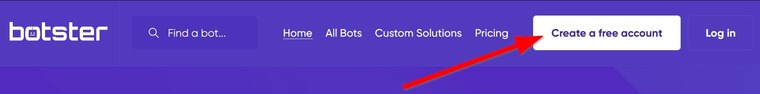 Registration is fast and your credit card details are not required. Once your registration is complete, verify your email address and follow the steps below to find health blogs that accept guest posts!
Registration is fast and your credit card details are not required. Once your registration is complete, verify your email address and follow the steps below to find health blogs that accept guest posts!
- Open the Google Search Scraper's start page by clicking on “Start bot”:
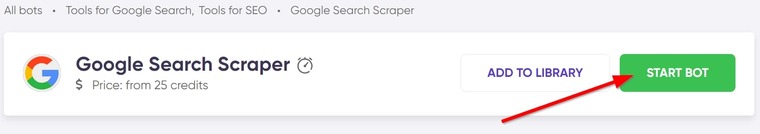
- Name your job and set a folder if necessary (I’ll name mine “HEALTH GUEST POSTING SITES”):
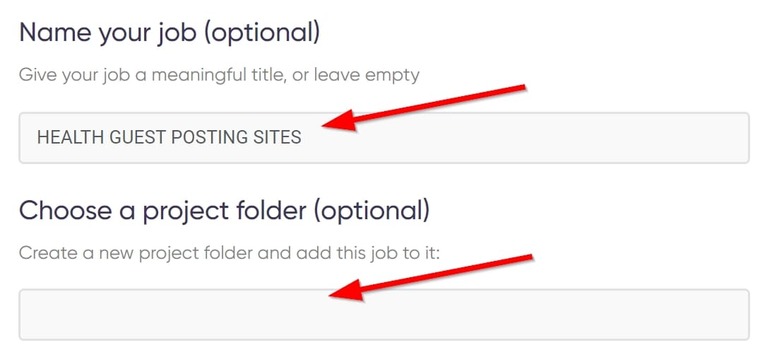
- Next, paste your search keywords using search operators, making sure that each new search term is on a new line as seen below:
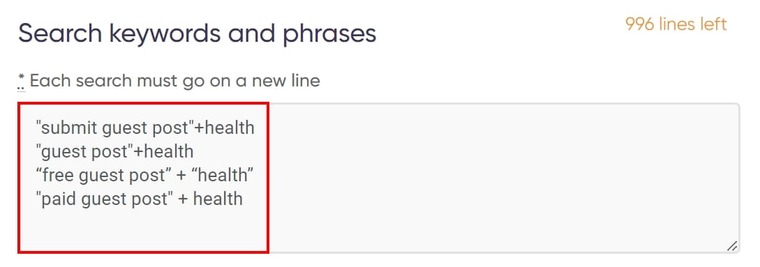
- Next, select how many results the bot should extract (up to 500):
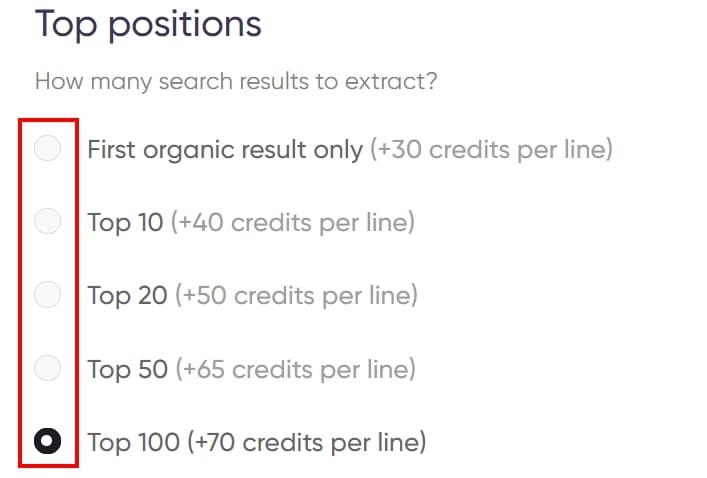
- Set custom options to your preferences:
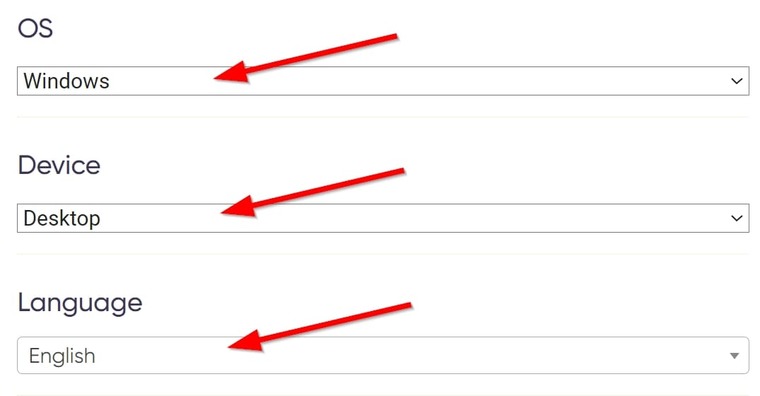
- Next, enter a location to get geo-specific results:
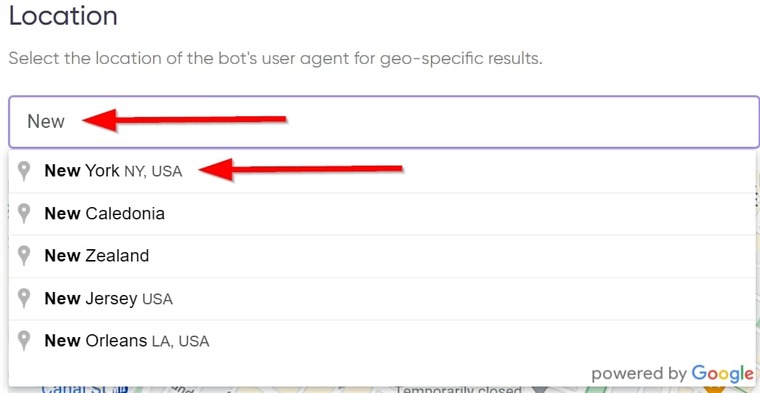
- Now, set up email notifications, ensuring you tick “Attach result to email” so you get the result file easily:
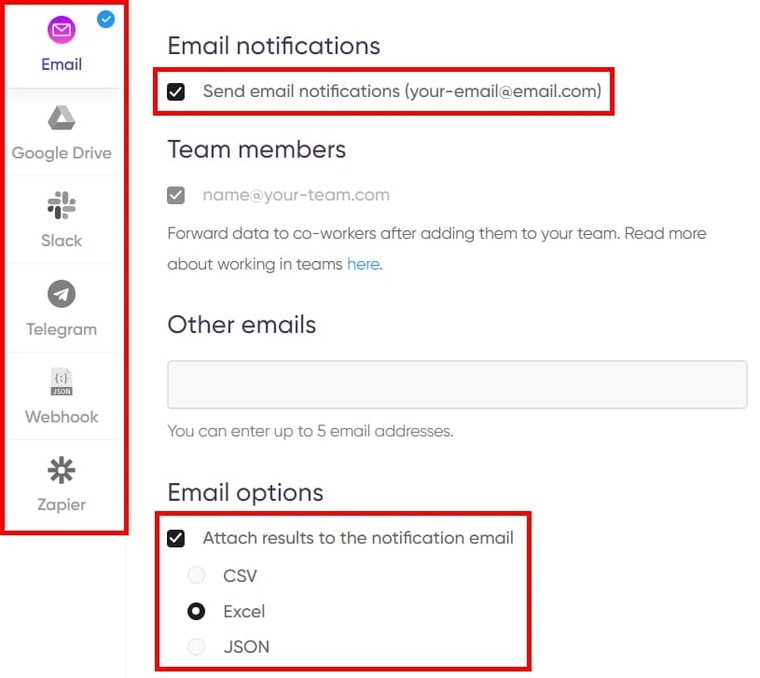
- Finally, click on “Start this bot” and Presto! You are done!
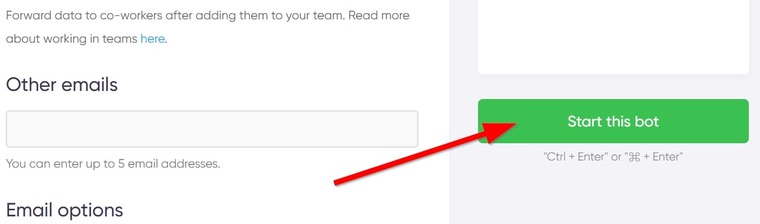 Those are the steps to automate finding guest post health and fitness sites using the Google Search Scraper!
Those are the steps to automate finding guest post health and fitness sites using the Google Search Scraper!
Video guide
Setting up the Google Search Scraper is pretty straightforward, but if you’d prefer a video guide, here you go:
Results
After launching the bot, you’ll only need to wait about 1 minute or even less to get the results. You can now download the result file and view it in Excel to see the health guest post sites you just found:
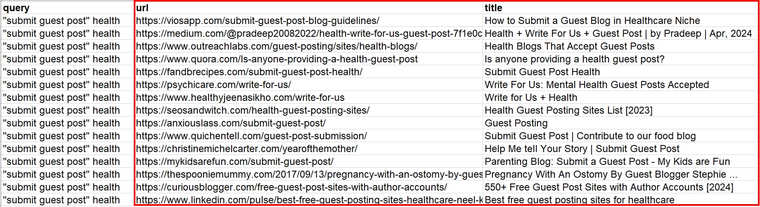
Tips
- Sort the results by “Position” and target the top-ranking websites first. This is the websites’ ranking position on Google, which makes them excellent backlink sources.
- Use more search operators as described earlier to get more free guest post health sites. Also, you can combine search operators for further targeting.
- Use the tool described below ⬇️ to facilitate the process even more, gain access to more advanced search operators, and get more targeted results.
Tool 2 for extracting guest post health blog pages
Quickly, let’s go over the steps for setting up the Outreach and Guestpost Explorer.
This bot is designed to automatically run Google searches using special search operators to help you find sites that accept guest posts and export the results into a spreadsheet in bulk.
Unlike in the previous tool, you don’t need to input search operators by yourself to find health guest post submission sites using the Outreach and Guestpost Explorer.
Follow the steps below to set the Outreach and Guestpost Explorer:
- Launch the Outreach and Guestpost Explorer's start page and name your job.
- Next, enter the keywords for your search. In this case, it’s “Health”:
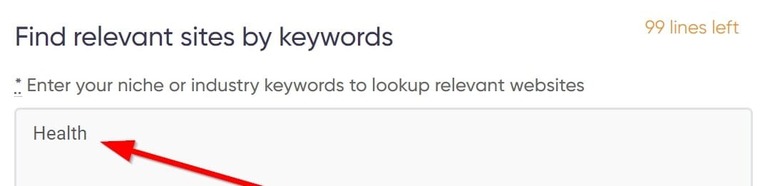
- Now, select how many results you want the bot to extract:
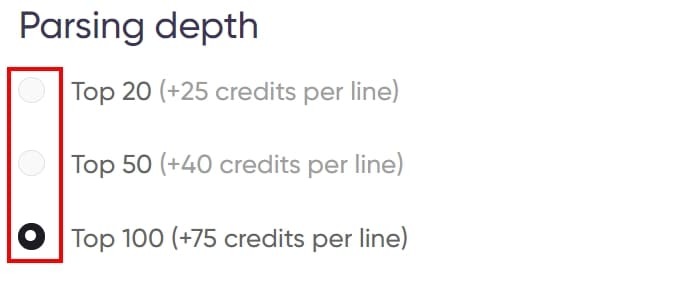
- Tick the queries you want the bot to use for your search:
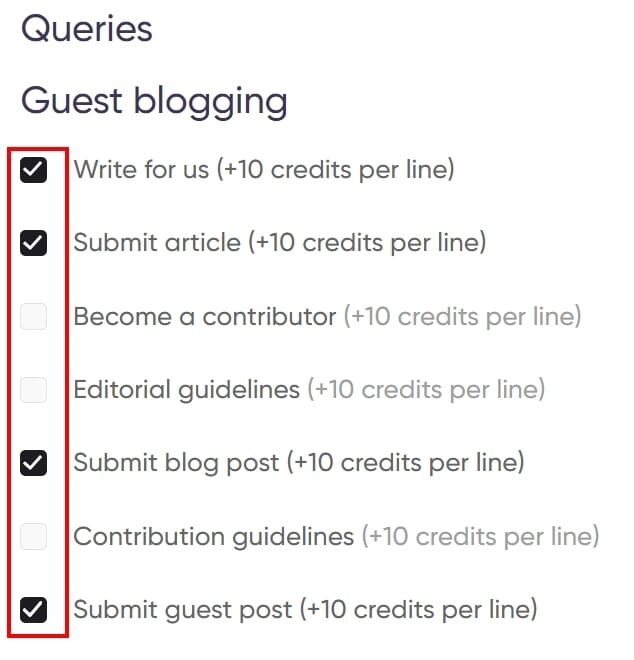
- Now, start the bot and that’s it! Easy peasy!
Within just a minute, the bot will parse all the queries you selected through Google one after the other to find and export "guest post" health blogs and online magazines!
Video guide
I also have a video guide for this bot and you can check it out here:
Results
Once the job shows “Completed”, you can download the file to your computer to see the results. You should see something similar to this:
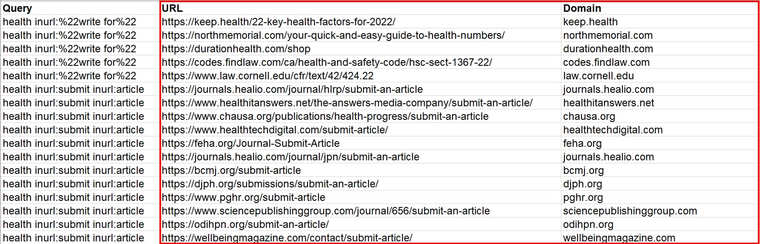
Tips
- I’d recommend you sort the results by “Position” and target the top-ranking websites first. They have the best link juice.
- If you specialize in health and beauty, my comprehensive guide on how to find health and beauty keywords is a gem you must check out!
Extracting emails from health "guest post" sites
To publish your guest post on any of these websites, you must first contact the site owner via email to clarify a few things.
The questions you should ask the owners of these health guest post sites include:
- Do you actually accept health guest posts?
- Is it free? Or how much does it cost?
- How many do-follow links can I include in my guest post?
A do-follow link is a type of link that search engines follow when crawling a particular page. These types of links also contain what is called link juice, and that is the authority or value a page passes to another.
So if your website has a do-follow link from another website, that link tells search engines to come to your website and gives you some link juice which aids search engine rankings.
Now, to find the email addresses of health blogs that accept guest posts, you’ll need the Phone, Email and Contact Scraper. This is a bot that is designed to find and extract company contact details from their websites in bulk.
Below are the steps you can follow to use it to find the contact details of health guest post sites in bulk:
- First, copy the data from the column “Domain” in the previous extractions:

- Open the Phone, Email, and Contact Scraper's start page and paste the domains in the “Website list” field. You may need to remove social media URLs:
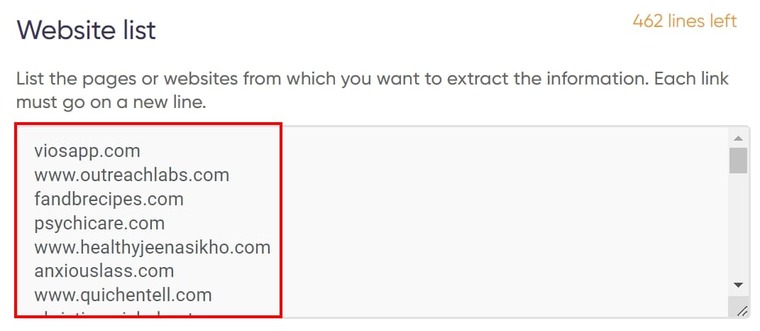
- Under “Elements”, tick “Email” and “Phone” (if needed):
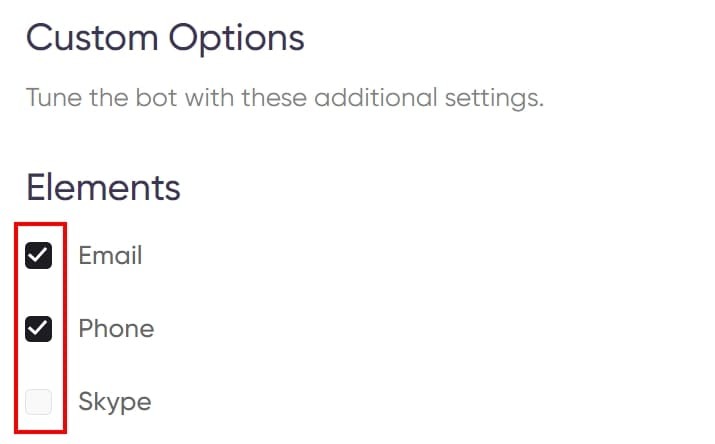
- Next, select how many pages the bot should check for the contact info:
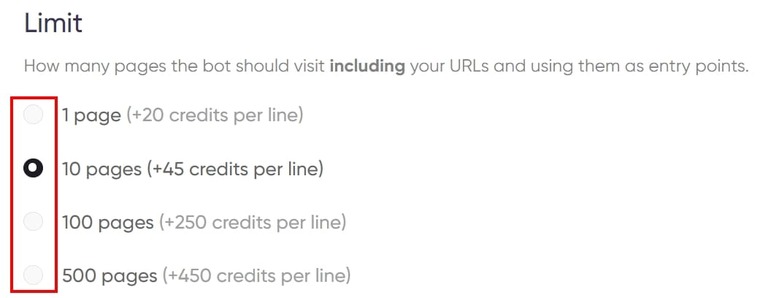
- Now, start the bot, and wait for your results. Easy, ain’t it?
Video guide
While the bot extracts your results, here’s a video guide showing how to use this bot:
Results
Viewing the results for the health guest posting sites in Excel should look like this:
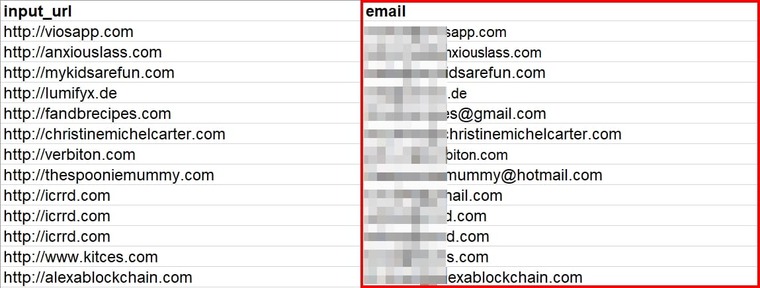
Tips
- You can use the Company Email Finder as an alternative to the Phone, Email and Contact Scraper:
- Open the Company Email Finder's start page and name your job.
- Paste the domains you copied earlier.
- Start the bot!
- Validate the extracted emails using the Email Validator. This is straightforward as well:
- Open the Email Validator's start page and name your job.
- Paste the email addresses.
- Start the bot!
Free trial for guest post health blog extraction
And there you go! All the info and tools you need to find high-quality health guest post sites you can collaborate with!
At this point, the only thing holding you back is you, and that’s why you must implement this strategy without delay!
To quickly get you started, Botster is offering a 7-day free trial period with no commitments. All you have to do is create a free Botster account, and you’ll gain access to all the automated tools discussed above!
And when the trial runs out, the bots cost so little you won’t even know you spent a dime. In fact, they cost less than you’d spend on a pack of syringes, but the benefits are far more enormous!
Don’t delay any longer. Create your Botster account and find health guest post sites today!