
Using Image Plagiarism Checker Tools to Your Advantage
Published on January 21, 2023by BotsterAre you a gifted image creator struggling to protect your lovingly created pics against unauthorized copying? Monitoring the whole Internet manually is next to impossible… But it isn’t necessary! Leading-edge plagiarism image checker tools will allow you to automate this task.
In this step-by-step guide, you’ll learn:
- How to detect picture plagiarism using image URLs
- How to disclose photo plagiarism using keywords
- How to reveal new cases of image plagiarism in real-time mode
- How to detect image leaks
Here's a must-follow video guide for all visual content creators on how to check photo plagiarism:
No worries: you don’t need any coding knowledge to be able to use the tools described here. All you need is a computer with Internet access and a free account on Botster:
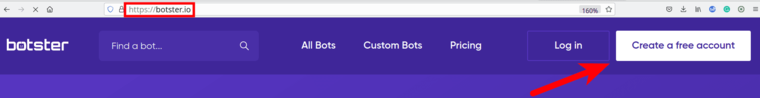 Let’s imagine that you are… Nicole Kidman, one of the world’s most famous actresses! Dozens of your awesome photos are published on the Internet, making it so tempting for online pirates to steal them…
Let’s imagine that you are… Nicole Kidman, one of the world’s most famous actresses! Dozens of your awesome photos are published on the Internet, making it so tempting for online pirates to steal them…
But while the answer to can images be plagiarized is unfortunately yes, the good news is that you can perform copyright infringement monitoring with the help of smart DMCA checker tools. To remove your plagiarized images from the Internet, you need to detect them first. And I’m going to tell you how!
How to check images for plagiarism using image URLs
Photo plagiarism checker #1
One of the most demanded tools that can check sites for the plagiarism of images is the Google Image Reverse Search bot. This tool performs a reverse-image lookup on Google and returns a list of websites that contain that image.
Take a look at this screenshot for a better understanding of what I mean:
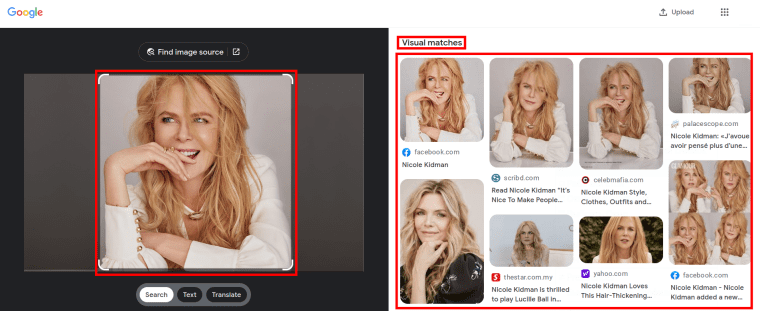 The image plagiarism software will extract the following details about your images:
The image plagiarism software will extract the following details about your images:
- Image URL
- Page URL
- Meta title
- Meta description
Click to view the example data output file for a better understanding.
Let’s check Nicole Kidman’s photos for plagiarism.
Open her official site nicolekidmanofficial.com and copy the desired pic’s URL:
- Hover your mouse over the image and click on the right mouse button.
- In the dropdown menu, select ‘Copy image link’:
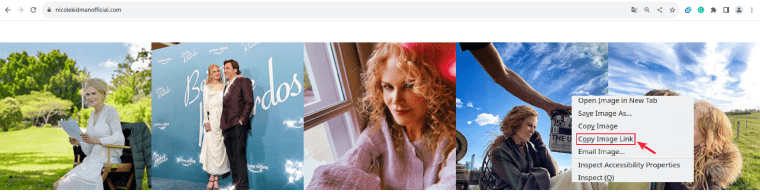 This link is needed to check one or more images for plagiarism with the help of the Google Image Reverse Search bot.
This link is needed to check one or more images for plagiarism with the help of the Google Image Reverse Search bot.
Here is a quick guide on how to launch this bot:
- Open the Google Image Reverse Search bot’s start page:
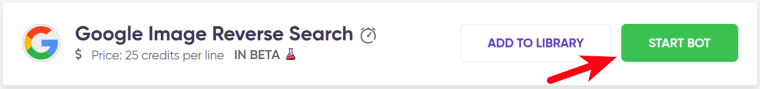
- Name your job:
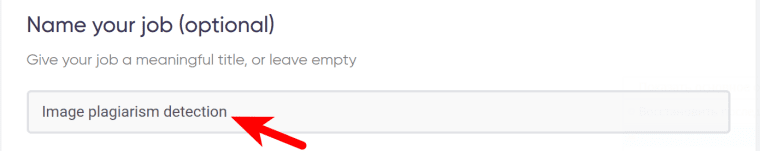
- Enter the image URL copied:
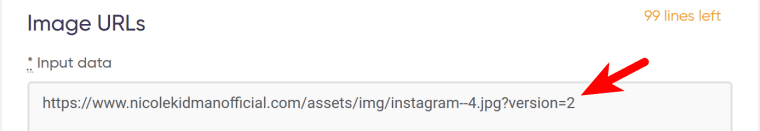
You can set the image plagiarism detector to check one or multiple images during one session. If you opt for checking multiple images, each URL must go on a new line.
- Select notification type. Available options include:
- Google Drive
- Slack
- Telegram
- JSON post
- Zapier
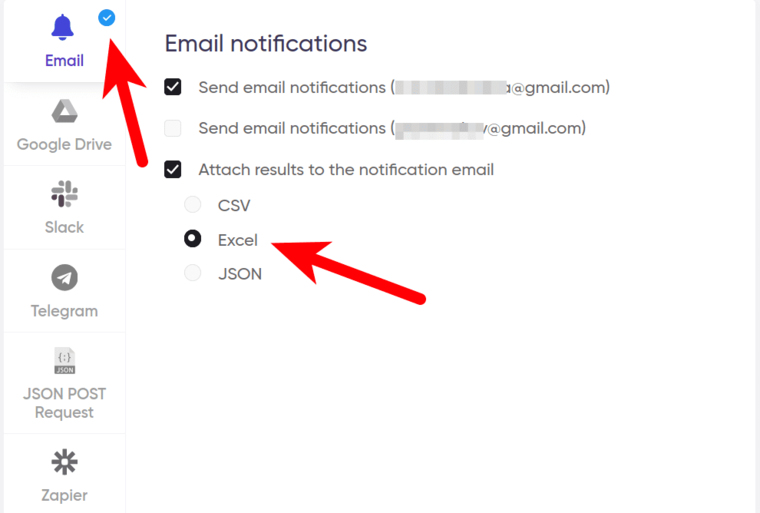
- Launch the bot!
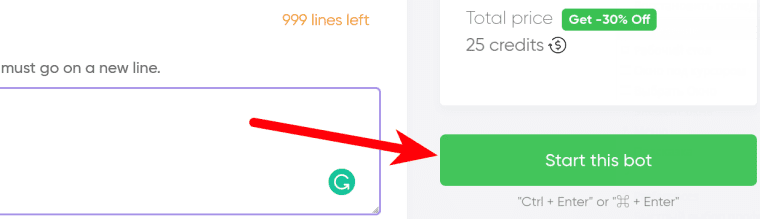
Results exported by the picture plagiarism checker
The Google Image Reverse Search bot has extracted the following table:
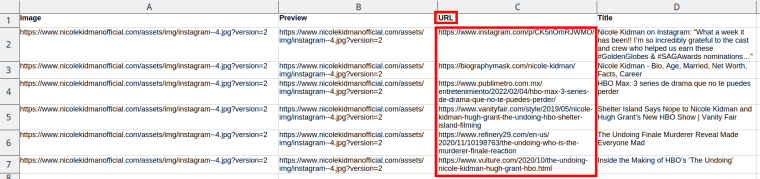 The ‘URL’ column contains a list of sites where, as Google believes, the original image is published. Remember that Google - smart as it may seem - has no eyes and may occasionally mistake your target image for another one.
The ‘URL’ column contains a list of sites where, as Google believes, the original image is published. Remember that Google - smart as it may seem - has no eyes and may occasionally mistake your target image for another one.
This explains why the next step requires human participation: let’s open each of these sites and try to figure out if they really have this image published, and if so, find out if a case of image plagiarism has taken place:
- https://www.instagram.com/p/CK5nOmRJWMO/ is the actress’s official Instagram page where she or her SMM manager posts photos.
- https://biographymask.com/nicole-kidman/ - the photo is published with reference to the original source.
- https://www.publimetro.com.mx/entretenimiento/2022/02/04/hbo-max-3-series-de-drama-que-no-te-puedes-perder/ - the photo is published with reference to the original source.
- https://www.vanityfair.com/style/2019/05/nicole-kidman-hugh-grant-the-undoing-hbo-shelter-island-filming - the photo is absent from this page (alas, Google!)
- https://www.refinery29.com/en-us/2020/11/10198763/the-undoing-who-is-the-murderer-finale-reaction - the photo is absent from this page as well (Google, you did it again!)
- https://www.vulture.com/2020/10/the-undoing-nicole-kidman-hugh-grant-hbo.html - the photo is published with reference to the original source.
As we can see, this image is under good protection 💪
Picture plagiarism detection tips
The most frequent question that I receive from image creators like you is: can plagiarism software detect images on a regular basis? Yes, it can!
Setting the Google Image Reverse Search bot to perform periodic checks is easy. Just tick the ‘Run this bot periodically’ checkbox on the bot’s start page:
 You can set the image plagiarism detection bot to run as often as:
You can set the image plagiarism detection bot to run as often as:
- Every hour
- Every day
- Twice a day
- Once a week
- Twice a week
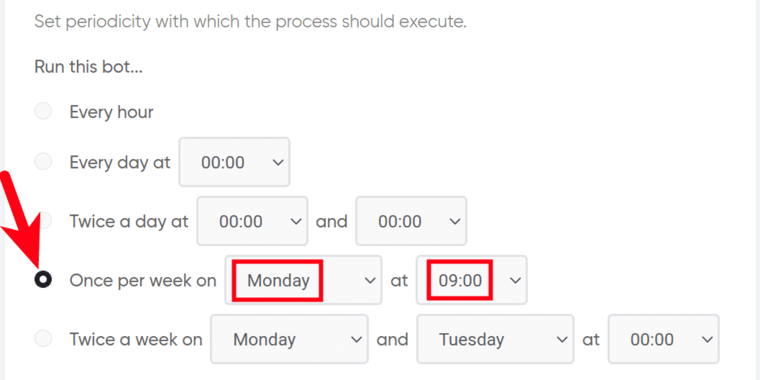 If you don’t need to monitor your pics anymore, stop the bot either manually or automatically, on a certain date specified in advance:
If you don’t need to monitor your pics anymore, stop the bot either manually or automatically, on a certain date specified in advance:
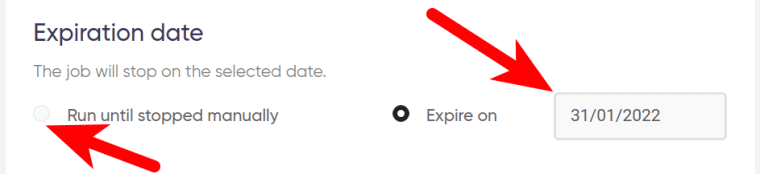
Picture plagiarism checker #2
Another plagiarism checker for images is called the Google Lens Image Extractor. This online tool will extract images and their source URLs from Google Lens search results.
Using this bot is similar to the previous one:
- Go to the Google Lens Image Extractor's start page
- Enter one or more image URLs
- Tick “Run this bot periodically” if necessary
- Launch the bot!
Results
The Google Lens Image Extractor has exported around 60 sites where the original image of Nicole Kidman is published. No wonder - she is so popular!

How to check image plagiarism cases by keywords
The method described above is excellent when you have up to 100 images to monitor. But it seems like Nicole Kidman has hundreds if not thousands of professional photos. In this case, I recommend using yet another online plagiarism checker - image keywords are used to launch this bot, instead of image URLs.
The bot is called the Google Image Scraper. It scrapes images and website pages where they are published in return to a list of keywords.
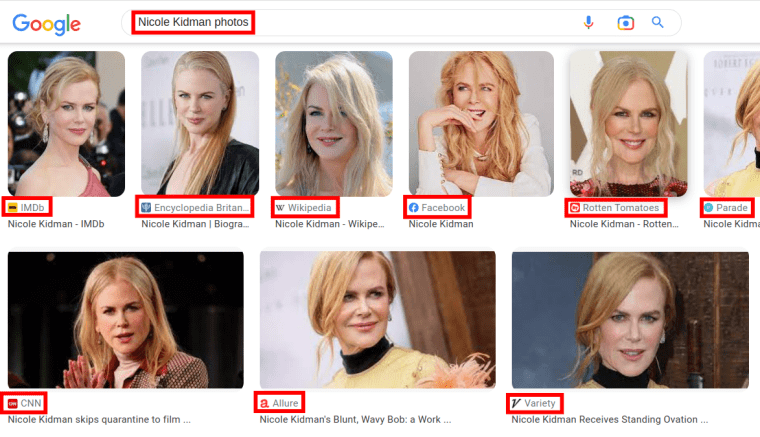 Here is a guide on how to check if an image is plagiarized with this bot:
Here is a guide on how to check if an image is plagiarized with this bot:
- Open the Google Image Scraper’s start page.
- Enter your keywords.
Each query must go on a new line:
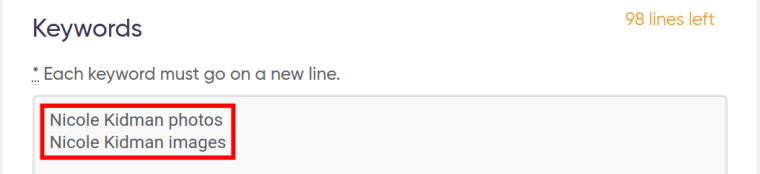
- Select your language:
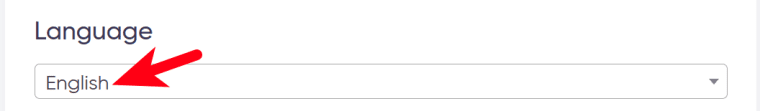
- Specify your location:
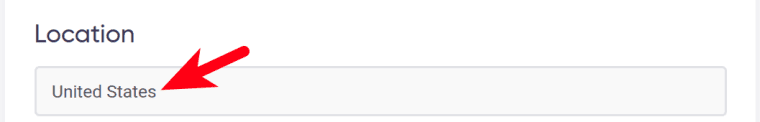
- Specify how many results you would like the bot to scrape:
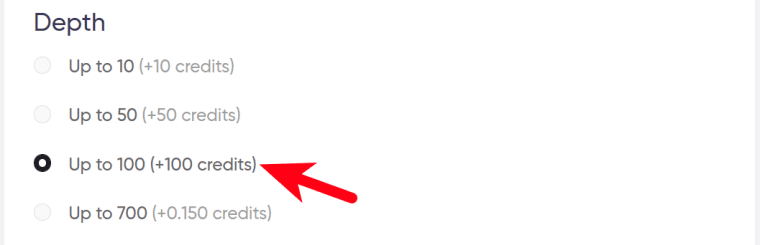
- Launch the bot.
Video guide on how to check if an image is plagiarized
While being a powerful image plagiarism checker, Google Image Scraper is also very easy to use, which I demonstrate in this quick video:
Results extracted by the photo plagiarism checker & tips
The results look like this:
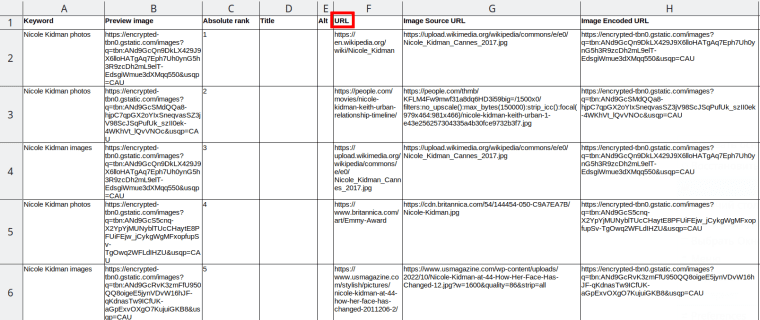 In the ‘URL’ column, you can see a list of sites that contain images relevant to your keywords. Open all or some of these links and check them for potential photo plagiarism cases!
In the ‘URL’ column, you can see a list of sites that contain images relevant to your keywords. Open all or some of these links and check them for potential photo plagiarism cases!
How to detect picture plagiarism by monitoring keyword mentions
Keywords offer plenty of opportunities for monitoring the undesired plagiarism of photos that you’ve created. To monitor your stolen pics appearing on the web in real-time mode, use the Brand and Keyword Monitor bot. This online tool will send you notifications whenever your keywords are mentioned on:
- YouTube
This picture plagiarism detector can also be used to generate car sales leads as well as other types of leads as described here.Today we’ll concentrate on the plagiarized photo detection opportunities that it offers:
- Open the Brand and Keyword Monitor bot’s start page.
- Enter the keywords that you would like to track whenever they appear on Google.
⚠️ Each keyword must go on a new line:
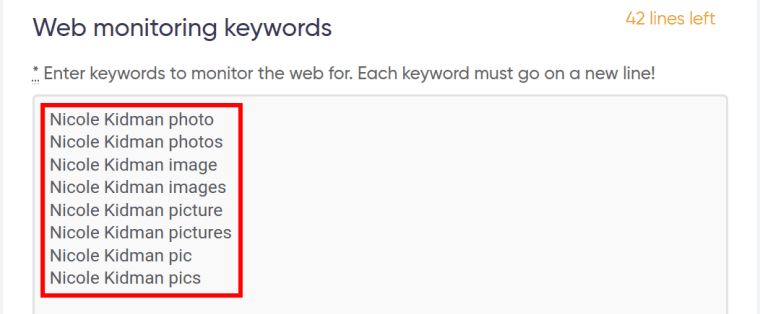
- Add the undesired sites to the blacklist (this is optional).
The photo plagiarism detector won’t notify you if your keywords appear on those websites.
The site that is most frequently placed on the blacklist is Wikipedia since it contains articles on virtually any topic. Another popular blacklist option is Encyclopedia Britannica (britannica.com).
⚠️ Each site must go on a new line:
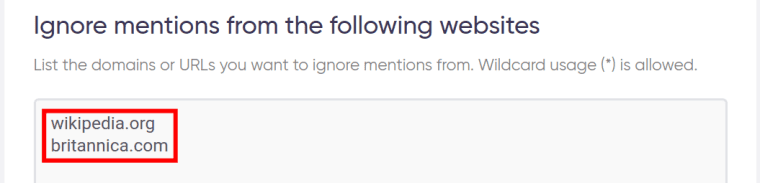
- Activate YouTube monitoring if necessary.
Tick the checkbox if you want the bot to monitor your keywords appearing on YouTube:
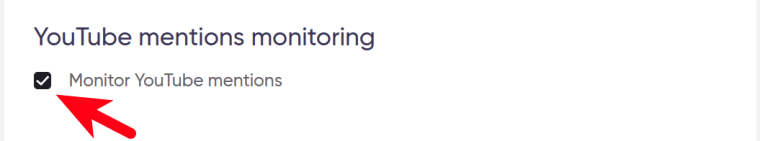
- Enter the keywords for YouTube.
⚠️ Each keyword must go on a new line.
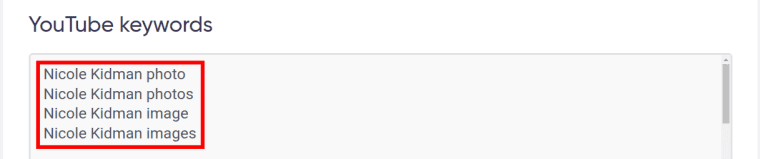
- Activate Twitter monitoring if necessary.
If you want the bot to detect some photo plagiarism examples on Twitter, tick the checkbox:
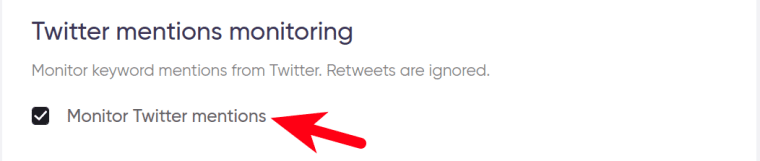
- Enter the keywords for Twitter.
⚠️ Each keyword must go on a new line.
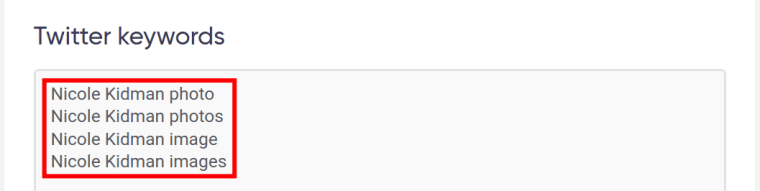
- Set the timing.
You can set the plagiarism picture checker to run:
- every hour
- every day at a particular time
For example, every day at 10 am:
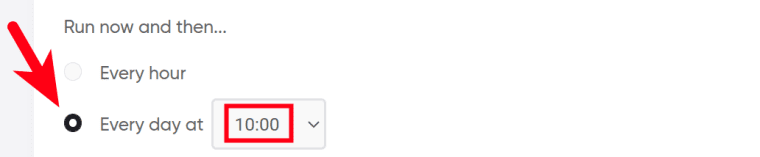
- Decide if you need to receive photo plagiarism alerts even if your keywords haven’t been mentioned anywhere. If so, tick the following checkbox:
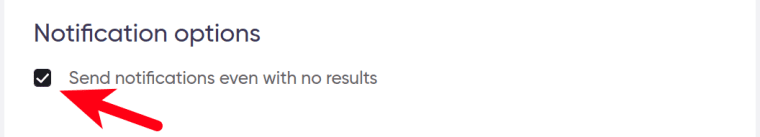
- If no longer needed, the job can be stopped either manually or at a certain date specified in advance:
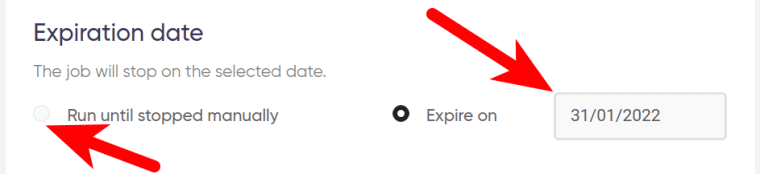
Video tutorial
Watch a quick video guide on how to launch the Brand and Keyword Monitor:
Results retrieved by the plagiarism photo checker & tips
You’ll receive potential picture plagiarism notifications by email, Telegram, Slack, etc.
- If you’ve received an alert - don’t panic. Not every keyword mention is a malicious one! Before drawing far-reaching conclusions, check the pages where your keyword has been mentioned and analyze the context surrounding your keyword.
🙂 If the context doesn’t imply any image misuse, then don’t worry - be happy!
☹️ If the image has been misused, then contact the site author and decide together how you can handle this issue.
- It is advisable to use the picture plagiarism checker on a regular basis to always be in the know when and where your keywords appear.
- Add checking the pages containing new keyword mentions to your weekly (or maybe even daily) to-do list.
One more photo plagiarism checker tool
Image plagiarists often publish their illegal findings on different sites and forums in the form of archives, making image creators like you even more vulnerable to leaks. Luckily enough, there is a smart automation tool that is capable of detecting such!
I’m speaking of the Google Search Results Scraper. This bot scrapes organic Google Search results for a provided list of keywords.
This bot can be used not only as a plagiarism checker for images but also as an automation tool for various Google scraping purposes, which you can read about here.
A short guide on how to use the Google Search Results Scraper:
- Open the Google Search Results Scraper’s start page.
- Select your region:
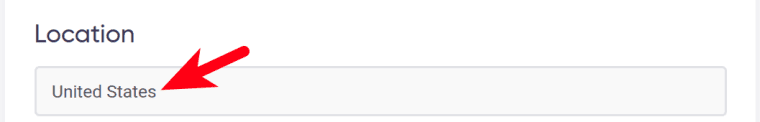
- Select your target language:
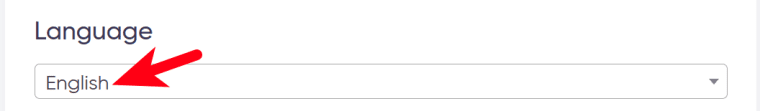
- Specify how many pages you would like the plagiarism photo checker to retrieve from Google Search:
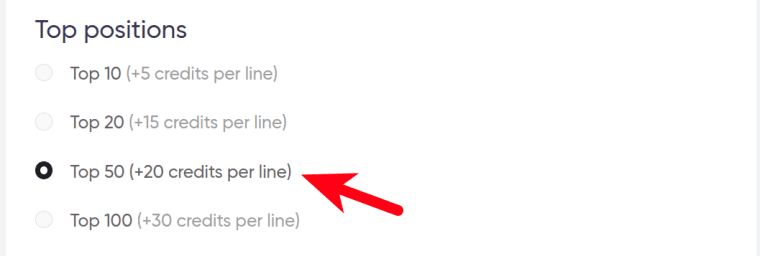
- Select the desired device (desktop, mobile or tablet):

- Enter your keywords.
Make sure to add the following keywords to each of your basic queries when using the Google Search Results Scraper as an image plagiarism checker: free download, leak, leaks, archive, archives, etc.
⚠️ Each query must go on a new line:
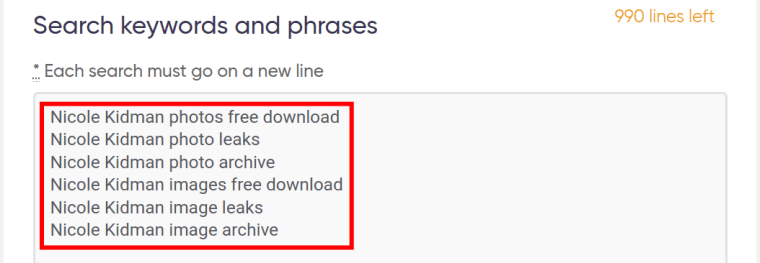
- Enable periodic checks if you want the plagiarism checker for pictures to launch automatically and on a regular basis:
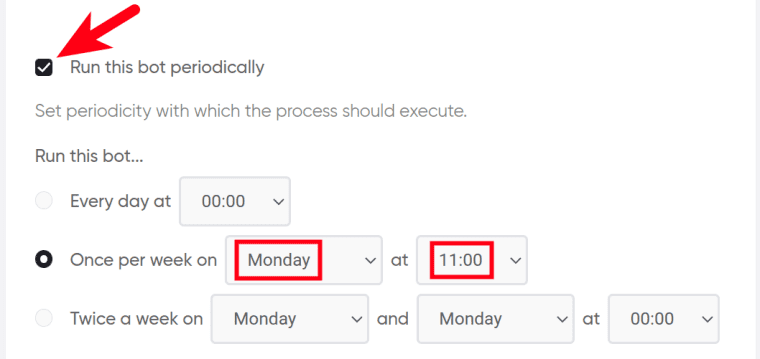
- Start the bot.
Video guide on how to check image plagiarism cases
Watch a quick video tutorial on how to launch the Google Search Results Scraper:
Results scraped by the plagiarism picture checker & tips
The resulting table looks like this:
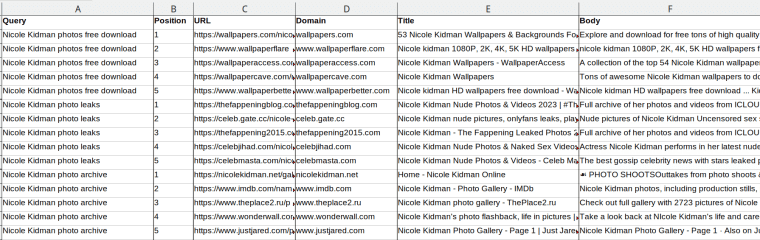 In fact, there are quite a number of links that need some scrutiny! 🤔 Here are just a few examples found by the plagiarism checker: images of Nicole Kidman stolen from OnlyFans, nude photos of the actress, her PlayBoy photos, and all that on the first Google Search page… 🤦♂️ It seems like Nicole Kidman’s personal managers should pay more attention to how they take care or her reputation! ☝️
In fact, there are quite a number of links that need some scrutiny! 🤔 Here are just a few examples found by the plagiarism checker: images of Nicole Kidman stolen from OnlyFans, nude photos of the actress, her PlayBoy photos, and all that on the first Google Search page… 🤦♂️ It seems like Nicole Kidman’s personal managers should pay more attention to how they take care or her reputation! ☝️
Here are some tips on how to make the most of this table:
Use Excel’s ‘Find’ function to quickly identify problem links. Click Ctrl+F, enter the word archive (or any other relevant word), and click on ‘Find all’:
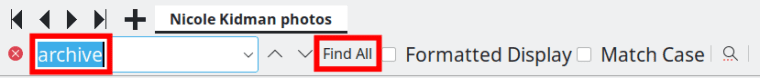
Excel will highlight all cells containing this word:
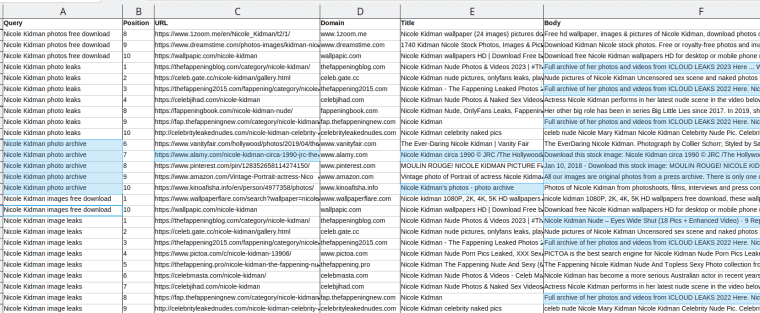 The word archive is contained in different columns - ‘URL’, ‘Title’ and ‘Description’. It is necessary to analyze all of these findings and to check which sites they are published on.
The word archive is contained in different columns - ‘URL’, ‘Title’ and ‘Description’. It is necessary to analyze all of these findings and to check which sites they are published on.
Here are just a few examples:
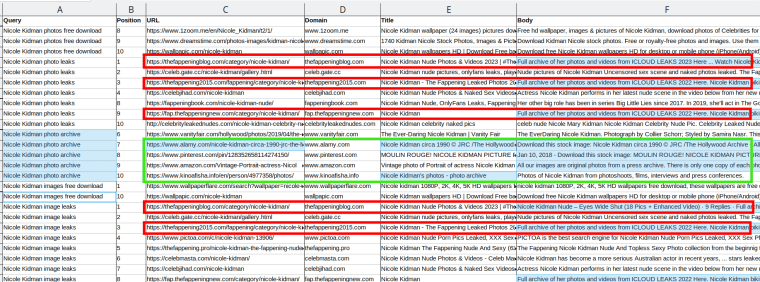 Green are the trustworthy links that require no check:
Green are the trustworthy links that require no check:
- https://www.alamy.com/nicole-kidman-circa-1990-jrc-the-hollywood-archive-all-rights-reserved-file-reference-31955-766jrc-image219044221.html
- https://www.pinterest.com/pin/128352658114274150/
- https://www.amazon.com/Vintage-Portrait-actress-Nicole-Kidman/dp/B075YB3MK1
- https://www.kinoafisha.info/en/person/4977358/photos/
The names of the sites which I’ve highlighted red speak for themselves:
- https://thefappeningblog.com/category/nicole-kidman/
- https://thefappening2015.com/fappening/category/nicole-kidman/
- https://fap.thefappeningnew.com/category/nicole-kidman/
Nicole Kidman’s films feature plenty of admirable scenes with her acting naked, yet I doubt that the actress is delighted to see herself on these sites. If I were Nicole Kidman’s manager, I would set it as my priority task to find and remove her photos from such pages - the more so if the answer to how to check photo plagiarism is so easy to find.
You can (and should) repeat the Ctrl+F trick for such words as leak, leaks, or any other keywords that are relevant to your case. In my example table, I’ve performed this trick for the words nude, naked and some more, and found over 50 matches, with all of them being on the first Google Search results page, as mentioned above. Well, being famous is not all roses! 🤷♂️
Plagiarism image checker tools: pricing options
Protecting your unique images against malicious users is complicated - but doable! You are welcome to use any plagiarism checker for photos that you like best. Hope this helps you on your professional way!
You might be asking yourself: can I use the image plagiarism checker online free or do I have to pay for it? Well, these bots have a very moderate pricing! For example:
💸 Extracting 10 sites containing 1 image with the help of the Google Image Reverse Search bot will cost you approximately 3 cents,
💸 Exporting 10 images for 1 keyword with the help of the Google Image Scraper will cost you 6 cents (50 images for 1 keyword - 10 cents, 100 images for 1 keyword - 15 cents, etc.),
💸 Monitoring the mentions of 1 keyword with the help of the Brand and Keyword Monitor will cost you about 2 cents a day,
💸 And scraping 10 results for 1 keyword using the Google Search Results Scraper will cost you 4 cents (scraping 100 results - 7 cents, scraping 200 results - 12 cents, and so on).
If you neglect copyright protection, you will be sure to lose a thousandfold more money than that. Luckily enough, the eternal question of how to check picture plagiarism has now become so easy to answer!
I wish you to always have inspiration for creating new awesome images, be it photos, paintings, pencil drawings or anything else. And let your intellectual property stay protected!
