
Botster as a Cheaper Alternative to Ahrefs
Published on March 22, 2023by BotsterTired of Ahrefs hitting you in the pocket every month? Me too! When you click on the ‘Sign up’ button on Ahrefs, they immediately show you their pricing. To me, it sounds like “Hello, my name is Dima, can I have your $99, please?” 🤷♂️ Today I’ll get you acquainted with Botster - the best Ahrefs alternative, as stated by our permanent users.
Does anyone like monthly payments (especially if you don’t do SEO on a regular basis)? Does it sound nice to be deprived of the opportunity to choose between a monthly plan and a pay-as-you-go plan? This is something users should choose based on their own preferences - and this is exactly what it is like on Botster 😉 As opposed to Ahrefs, cheaper alternative software services position themselves as user-friendly tools with truly flexible pricing options!
From this step-by-step guide, you’ll learn:
- How to use Botster as a virtually free Ahrefs keyword alternative for traffic growth
- How to use keyword grouping tools
- How to check keyword search volume without Ahrefs
- What you can buy for less than 1 cent
- Which other cheaper alternatives to Ahrefs are used in the world of SEO
Let’s imagine that you are an SEO specialist, and one of your clients runs an online healthy food store in Miami, Florida 🥦 To enrich their site with relevant keywords, you no longer need to share your earnings with Ahrefs!
2 best Ahrefs alternatives for keyword research
One of the key reasons why people use Ahrefs is because of its broad keyword research opportunities. However, doing SEO without Ahrefs is possible! Did you know that you can easily find thousands of keywords on Botster? The first step is to create a free account on Botster:
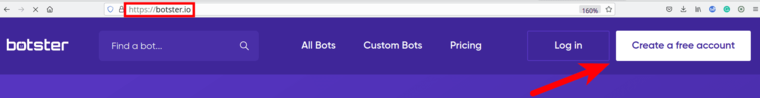 And - no, you don’t need a credit card to register, and monthly fees are not a must. You can pay as you go, which is the best option for a vast majority of brilliant keyword researchers!
And - no, you don’t need a credit card to register, and monthly fees are not a must. You can pay as you go, which is the best option for a vast majority of brilliant keyword researchers!
1st Ahrefs alternative: Google Search Suggestions Scraper
The first tool that I’m going to tell you about is called the Google Search Suggestions Scraper. This online tool extracts search suggestions from the most wide-spread search engines.
Here’s a short and simple guide on how to use the Google Search Suggestions Scraper:
- Open the bot’s start page:
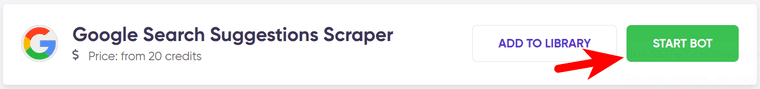
- Name your job:
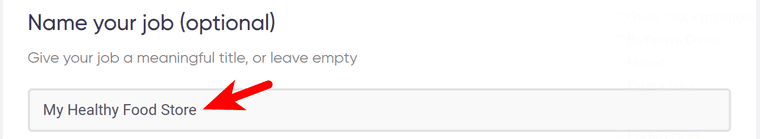
- Specify your location:
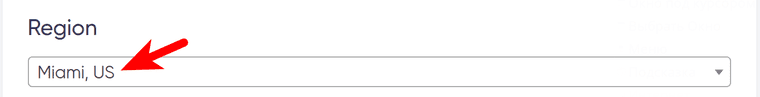
- Select the target language:
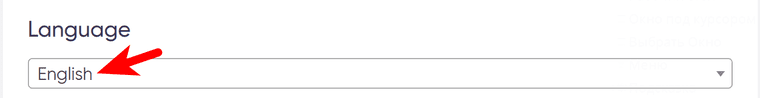
- Specify the search method.
The Google Search Suggestions Scraper can grab not only Google’s suggestions that appear after whitespace but also the ones that appear after you’ve typed in a letter (a-z) or a number (0-9):
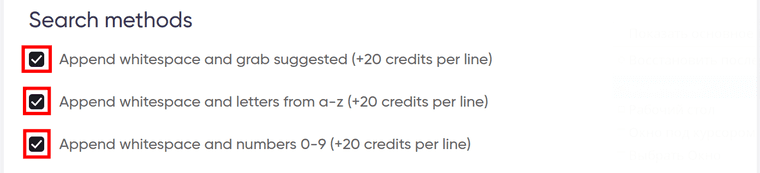
- Specify search depth.
It is advisable to use Depth 3 because it provides the most numerous results:
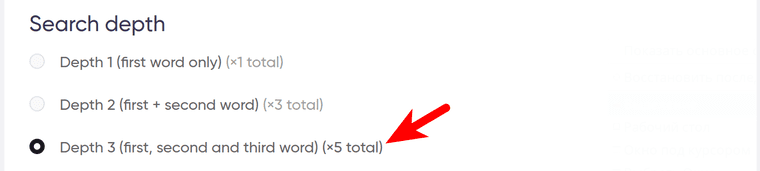
- Enter your keywords.
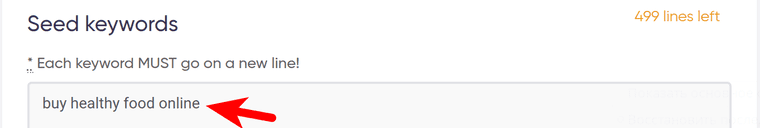
- Select how you’d like the bot to notify you once the job is done:
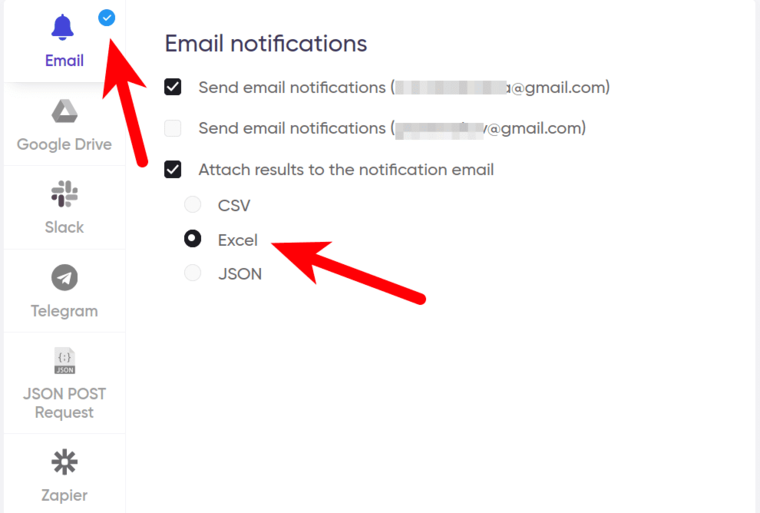
- …and start the bot!
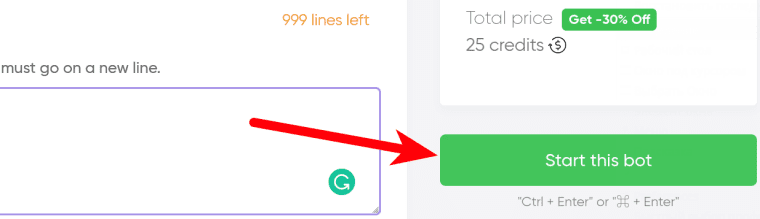
Video tutorial
Watch me demonstrate how to launch this bot in real time:
Results
The Google Search Suggestions Scraper has exported 118 keyword suggestions for this one query:
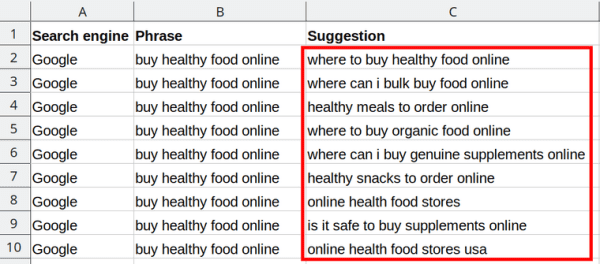 As you can see, people use plenty of different synonyms for ‘healthy food’, and the Google Search Suggestions Scraper has extracted all of them for your convenience:
As you can see, people use plenty of different synonyms for ‘healthy food’, and the Google Search Suggestions Scraper has extracted all of them for your convenience:
- healthy meals
- organic food
- healthy snacks
- health food
- and even genuine supplements 😀
What is more, launching this tool costs only 30 cents, which makes it a nearly free alternative to Ahrefs site explorer! You may object that Ahrefs is better because it exports search volume for each of the keywords. Don’t hurry! We’re going to extract the search volume later.
2nd Ahrefs content explorer alternative: Google People Also Ask and Related Searches Exporter
Google’s People Also Ask and Related Searches blocks are yet another rich source of keywords. Extract useful phrases from these blocks with the help of the Google People Also Ask and Related Searches Exporter. Some examples to get you started:
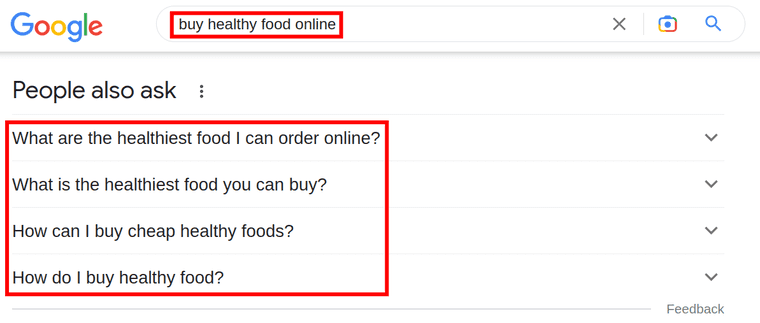 and
and
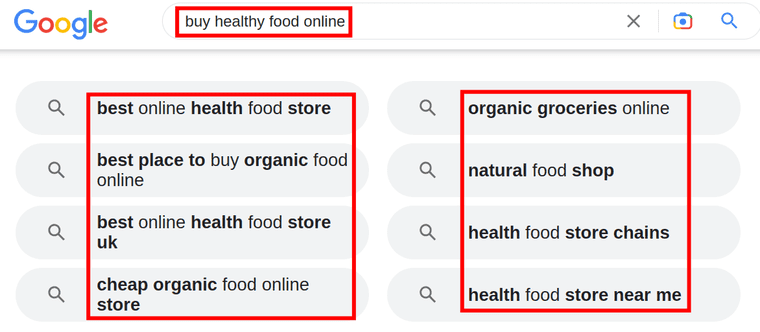 As you can see, these keywords differ from Google’s search suggestions, which makes every decent SEO specialist want to get their hands on them 💯 Also, this is probably the best alternative to Ahrefs’ question lists.
As you can see, these keywords differ from Google’s search suggestions, which makes every decent SEO specialist want to get their hands on them 💯 Also, this is probably the best alternative to Ahrefs’ question lists.
A quick guide on how to export these keywords:
- Open the Google People Also Ask and Related Searches Exporter’s start page.
- Enter your keywords:
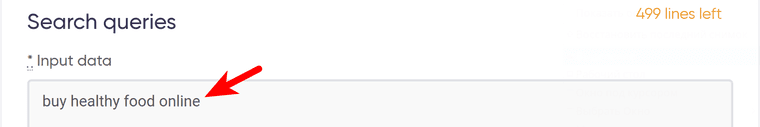
- Select the Google widgets to scrape keywords from:
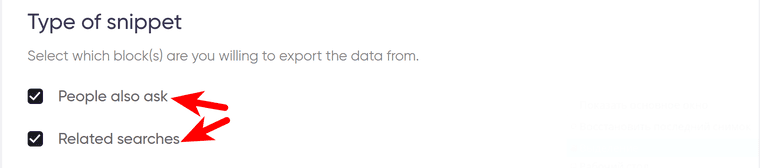
- Specify the operating system.
The available options include Windows and MacOS:
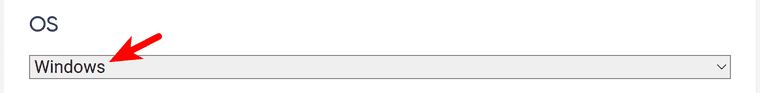
- Select the target device - desktop or mobile:
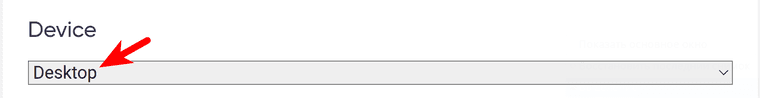
- Specify the language:
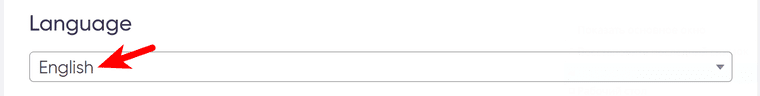
- Select your location:
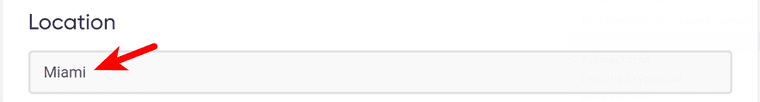
- Launch the bot.
Video tutorial
Watch me explain how to use this awesome tool:
Results
The Google People Also Ask and Related Searches Exporter has extracted 13 keywords for your client’s healthy food store:
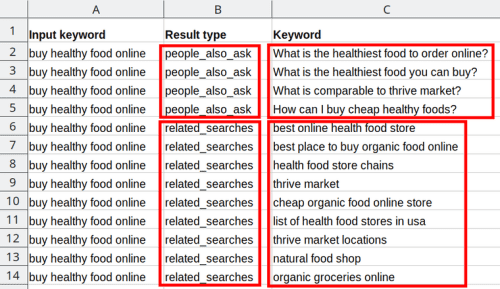 Now we have 118+13=131 keyword variations for just 1 keyword we entered (buy healthy food online). Can you imagine how many variations you can export for 2, 3 or even 10 keywords? Myriads of them!
Now we have 118+13=131 keyword variations for just 1 keyword we entered (buy healthy food online). Can you imagine how many variations you can export for 2, 3 or even 10 keywords? Myriads of them!
On the one hand, that’s good. On the other hand, do you have time to read through all of them carefully? I don’t, so let’s group the exported keywords by topic using two more automation tools that are an almost free alternative to Ahrefs.
2 almost free alternatives to Ahrefs’ keyword grouping techniques
I have two virtually free Ahrefs alternatives to offer for this purpose: the Smart Keyword Grouping tool and the N-gram Keyword Grouping tool.
3rd Ahrefs com alternative: Smart Keyword Grouping tool
The Smart Keyword Grouping tool will group your SEO keywords according to their topical relevance.
A short tutorial:
- Copy the keywords extracted by the Google Search Suggestions Scraper and the keywords extracted by the Google People Also Ask and Related Searches Exporter into one Excel file:
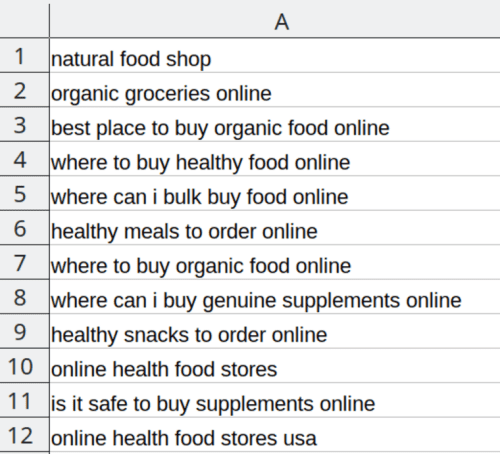
- Open the Smart Keyword Grouping tool’s start page.
- Specify your location:
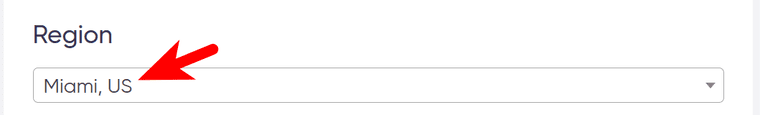
- Select the language:
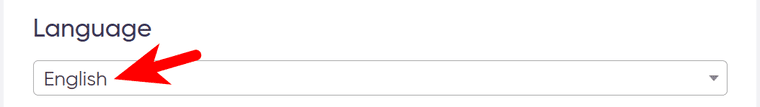
- Set the grouping rate.
The higher the number, the more groups the bot will create with fewer keywords in each of them.

- Set the grouping type.
- Soft - there will be no keyword intersection within the groups.
- Moderate - some keywords may be present in several groups.
- Hard - many keywords will intersect, each keyword may be present in several groups.

- Enter your keywords.
The Smart Keyword Grouping tool can process up to 5000 (!) keywords during one session.
⚠️ Each keyword must go on a new line:
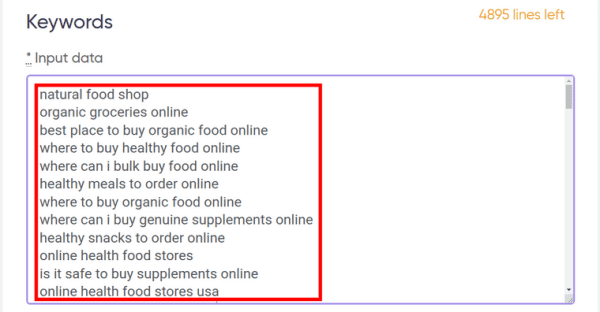
- Start the bot.
Results
The Smart Keyword Grouping tool has divided the keywords into 22 groups by topic:
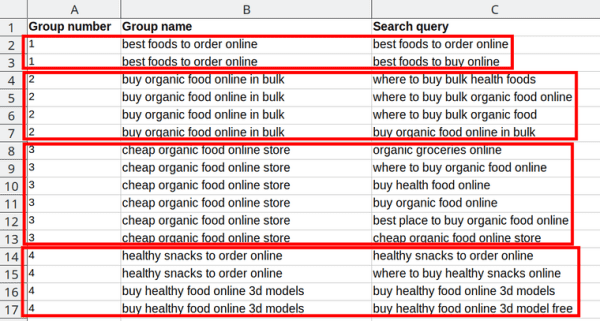 Use these keyword groups to enrich the semantic core of your client’s site.
Use these keyword groups to enrich the semantic core of your client’s site.
4th alternative of Ahrefs: N-gram Keyword Grouping tool
The N-gram Keyword Grouping tool is yet another deserving Ahrefs substitute that groups keywords by their unigrams, bigrams and trigrams.
💡 An n-gram is a sequence of keywords, where ‘n’ stands for the number of the keywords included:
- unigram - 1 keyword
- bigram - 2 keywords
- trigram - 3 keywords
The difference between the N-gram Keyword Grouping tool and the Smart Keyword Grouping tool is in the grouping algorithms and in the pricing: with the Smart Keyword Grouping tool, you pay 0,5 cent per keyword whereas with the N-gram Keyword Grouping tool you pay 30 cents no matter how many keywords you’ve entered. Both bots can process up to 5000 keywords during one session. Using one of these tools is definitely one of the best PBN practices without paid Ahrefs account!
How to launch the N-gram Keyword Grouping tool:
- Copy the keywords extracted by the Google Search Suggestions Scraper and the keywords extracted by the Google People Also Ask and Related Searches Exporter (the ones that you added to a single Excel file above):
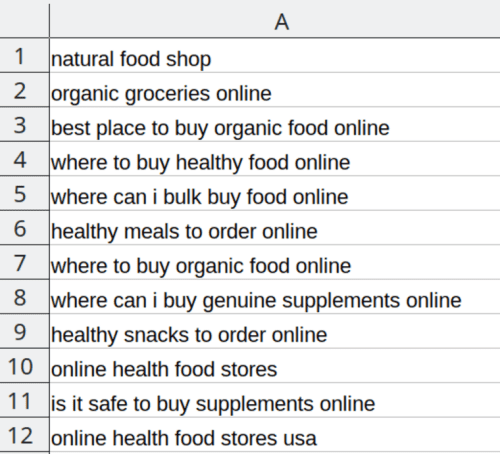
- Open the N-gram Keyword Grouping tool’s start page.
- Paste your keywords.
⚠️ Each keyword must go on a new line:
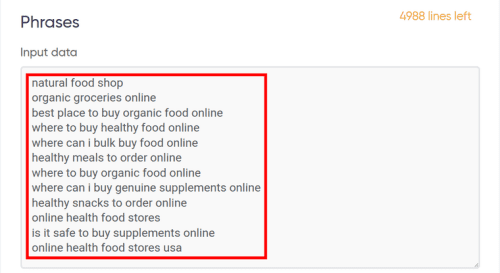
- Set the group type.
- ‘Unigram’ means that 1 word will be present in every keyword within a group.
- ‘Bigram’ means that 2 words will be present in every keyword within a group.
- ‘Trigram’ means that 3 words will be present in every keyword within a group.

- Add stop words if necessary.
Articles, prepositions, pronouns, modal verbs, question words and some other types of words bear no semantic value for SEO. It is advisable to exclude them from the grouping process by classifying them as ‘stop words’.
The ‘Stop words’ field is pre-filled for your convenience. You can delete some or all of the suggested stop words and add yours:
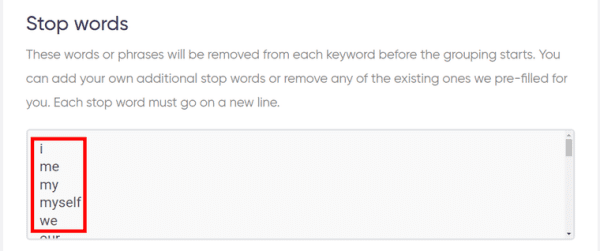
- Launch the bot.
Video tutorial
Watch a quick video guide on how to use the N-gram Keyword Grouper:
Results
The N-gram Keyword Grouping tool has divided the keywords into several dozens of groups (the same keywords are present in different groups):
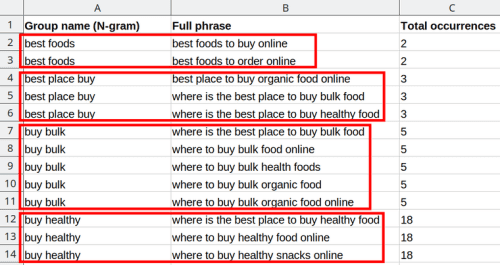 Try both keyword groupers to decide which one you like best!
Try both keyword groupers to decide which one you like best!
The Ahrefs rank tracker alternative
Now that we have exported the keywords and grouped them by topic, it’s time to find out their search volume! The Search Volume and CPC Finder displays cost-per-click and search volume for keywords on Google in bulk based on the Google Keyword Planner’s data. A nice Ahrefs alternative free of monthly charge!
As an example, let’s check the search volume for the 22 keyword groups formed by the Smart Keyword Grouping tool:
- Open the Search Volume and CPC Finder’s start page.
- Specify your region:
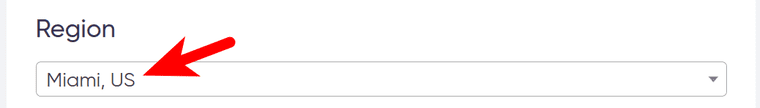
- Open the results provided by the Smart Keyword Grouping tool and copy the grouped keywords (⛔ don’t copy the data from any other columns):
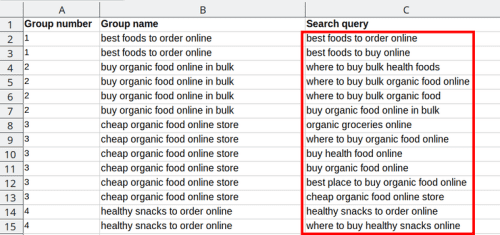
- Paste these keywords into the ‘Search keywords and phrases’ field.
⚠️ Each keyword must go on a new line:
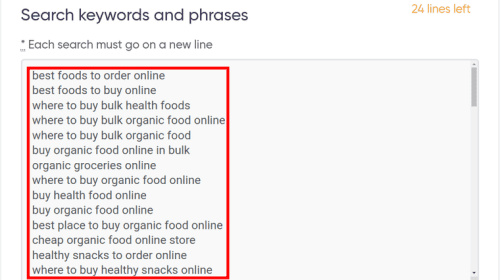
- Launch the bot.
Video guide
Watch a quick video tutorial on how to use the Search Volume and CPC Finder:
Results
The Search Volume and CPC Finder has extracted search volume and cost-per click values for each of the keywords:
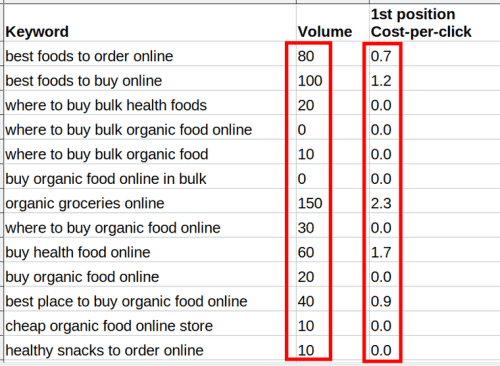 With you using Botster’s amazing software alternative, Ahrefs’ monthly payments will become unnecessary!
With you using Botster’s amazing software alternative, Ahrefs’ monthly payments will become unnecessary!
Tips
The Search Volume and CPC Finder doesn’t change the order of the keywords. Here are some tips to add more convenience to your SEO keyword research:
- Open the results exported by the Search Volume and CPC Finder in the Excel format.
- Add two empty columns to the left of the keywords:
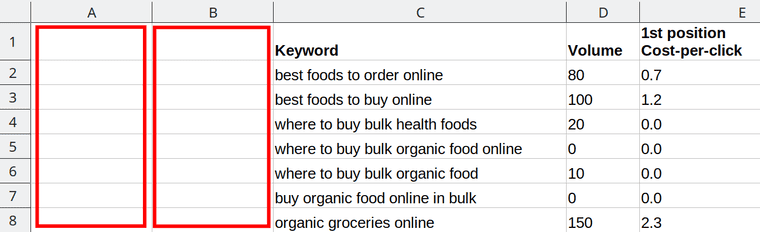
- Open the results provided by the Smart Keyword Grouping tool and copy the ‘Group number’ and ‘Group name’ columns:
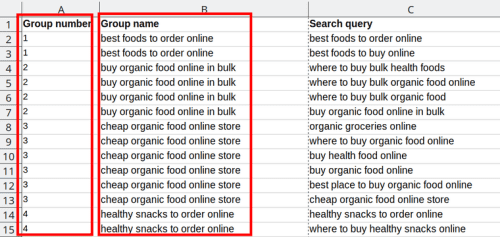
- Go back to the results exported by the Search Volume and CPC Finder and paste these columns into the empty columns you added before:
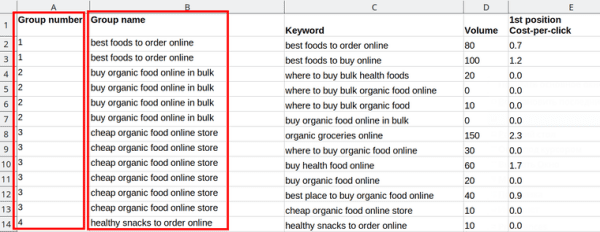
Now you have group numbers, group names, keywords belonging to these groups, their search volume and cost-per-click values gathered together in one convenient table. As you can see, Botster’s Ahrefs alternative software is capable of making such all-embracing tables ready for SEO use.
- Sort the keywords by ‘Volume’ within each group (🚫 not within the whole Excel file!) from highest to lowest:
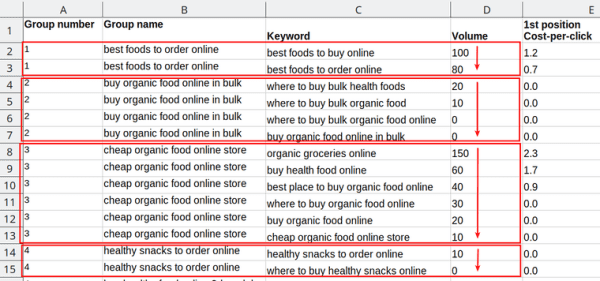 Now you have 22 keyword groups sorted by topic and by search volume. They have been created using cheap alternatives, Ahrefs not needed - a dream of every SEO expert!
Now you have 22 keyword groups sorted by topic and by search volume. They have been created using cheap alternatives, Ahrefs not needed - a dream of every SEO expert!
Read more tips on how to use the Search Volume and CPC Finder to generate sales leads for logistics and other branches.
How much do Botster’s Ahrefs alternatives cost?
I’ve already mentioned some of the prices in the course of the article, yet let me be more precise since I understand that you are looking for a free Ahrefs alternative. Here are the prices as of 2023:
- Exporting Google’s suggestions with the help of the Google Search Suggestions Scraper will cost you 30 cents for 1 keyword (60 cents for 2 keywords, 90 cents for 3 keywords, etc.);
- Extracting People Also Ask and Related Searches blocks using the Google People Also Ask and Suggested Searches Scraper will cost you 10 cents for 1 keyword (2 keywords - 20 cents, 3 keywords - 30 cents, etc.);
- Grouping your keywords with the help of the Smart Keyword Grouping tool costs an unbelievable price of 0,5 cent per keyword (yes, that’s less than 1 cent!).
- When grouping your keywords with the N-gram Keyword Grouping tool, you pay 30 cents no matter how many keywords you’ve entered.
- Finding out the search volume and the cost-per-click using the Search Volume and CPC Finder will cost you 1 cent per keyword (2 keywords - 2 cents, 3 keywords - 3 cents, etc.)
Is that comparable to the Ahrefs’ pricing? 😇
I’ll tell you more! Not only can you do keyword research using Botster but you can also explore other metrics like website traffic, the number of keywords, pagespeed score and many more. Check out more Ahrefs alternatives (free or almost free ones) offered by Botster:
- 🆓 The Free Backlink Checker scans and downloads up to 300 external backlinks to a selected site.
- 🆓 The General Backlink Analysis bot returns basic external link information for a list of websites.
- The Website Traffic Checker estimates site traffic and other metrics for a list of websites.
- The SEO Keyword Counter finds SEO keywords on a certain web page and counts them.
- The SEO Trending Pages Explorer lists pages that are trending or decaying on Google.
- And many more!
Now you know that the answer to can you do SEO without Ahrefs is definitely YES!
