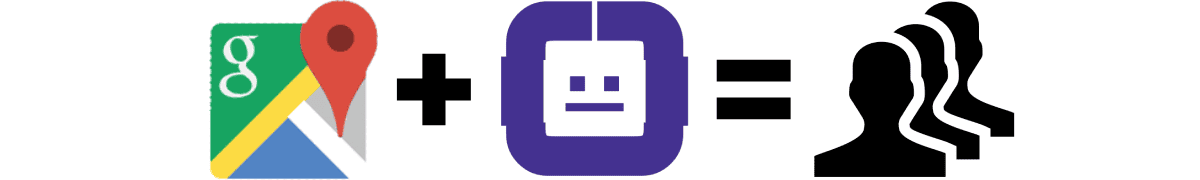
How to Get Leads from Google Maps with the Google Maps Leads Generator Tool Kit
Published on November 20, 2024by BotsterIf you’ve been looking to learn how to generate leads from Google Maps or you’ve been searching for that perfect Google Maps lead extractor tool kit that’s easy to use and can help grow your customer base, this is the guide you’ve been looking for.
As a business owner, it really can be exhausting to handle the day-to-day activities of your business, but nothing is more exhausting than a business that lacks patronage or isn’t making as much as it ought. That’s why this guide is dedicated to how you can build a database of potential customers or clients using the Google Map lead generator tools I’ll soon show you.
Shortly, I will describe several easy-to-use automation bots that can help you export leads from Google Maps and also extract their contact details in bulk with very little effort on your end.
From this step-by-step guide, you’ll learn:
- How to get leads from Google Maps by city
- How to extract leads from Google Maps in your locale by radius
- How to export contact info for your Google Map leads in bulk
If you’re more of a video person and would prefer to watch the video guide rather than read the entire article, here’s a quick walkthrough video I made based on this article:
By the time you’re done with this comprehensive guide on how to use the Google Maps leads generator tool kit for faster and more effective B2B lead generation, you’ll have mastered the tools and strategy you need to make a database of 100s of potential clients like the one below:
 Now, one thing you must know about these tools and the strategy I’m going to show you is that they are versatile and highly adaptable. This means you can apply them regardless of your location or industry you operate in: retail, marketing, SaaS, accountancy, law, or even real estate. All you have to do is use the keywords that apply to your market, select the right location you’re targeting, and the rest is history.
Now, one thing you must know about these tools and the strategy I’m going to show you is that they are versatile and highly adaptable. This means you can apply them regardless of your location or industry you operate in: retail, marketing, SaaS, accountancy, law, or even real estate. All you have to do is use the keywords that apply to your market, select the right location you’re targeting, and the rest is history.
To put this guide in perspective and properly show you how to generate leads from Google Maps effectively, I will act as a swimming pool contractor and use the tools I’ll soon show you to look for swimming pool businesses I can work with.
Remember, to use these tools and strategies for your business, all you have to do is change the keywords and location I use to the ones that apply to you and you’ll find yourself swimming in Google Maps leads in no time.
And now, it’s leads o’clock. Let the action begin!
How to extract leads from Google Maps by CITY
Step 1 - Google Map lead generator for company search
The very first tool I want to show you in this guide is known as the Google Maps Scraper, a super bot that can help you export a list of companies and businesses in a city based on a keyword you provide.
With the Google Maps Scraper, you will never need to manually research, copy, and paste leads into Sheets. This Google Maps leads extractor bot can automatically extract up to 200 businesses and their contact info, including addresses and phone numbers in a single run. The best part is that it will export the data into a spreadsheet file so you can easily download it to your computer for analysis.
To gain access to the Google Maps Scraper and start to get leads from Google Maps, you must first create a free account on Botster (no credit card required):
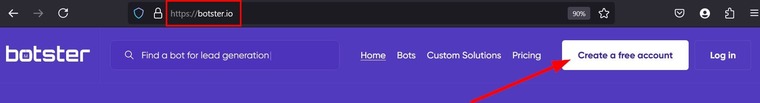 Registration is fast and will take you just about 2 minutes. Once your account is registered, verify your email address (you’ll need it later) and follow the steps below to exporting leads for your business using the Google Maps leads generator.
Registration is fast and will take you just about 2 minutes. Once your account is registered, verify your email address (you’ll need it later) and follow the steps below to exporting leads for your business using the Google Maps leads generator.
- Open the Google Maps Scraper’s start page by clicking on “Start bot”:
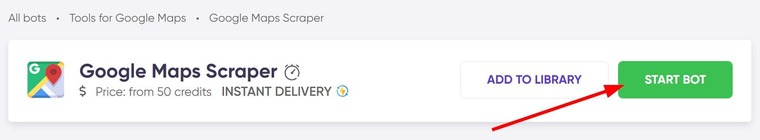
- Name your job and set a folder if you wish:
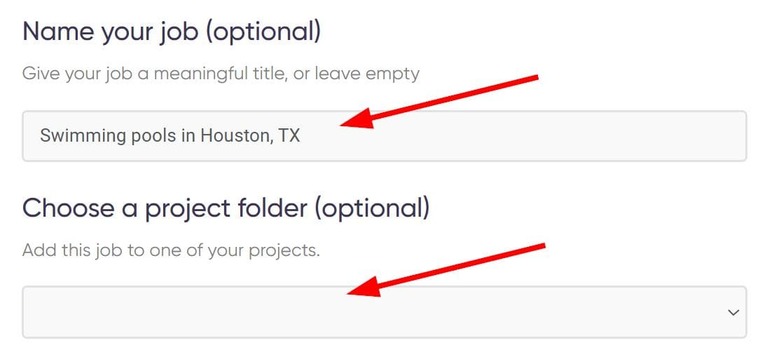
- Next, enter one or more keywords that can help find your target businesses. You can also use synonyms when possible to increase your results, but use just a few synonyms to avoid having duplicate entries in the results:
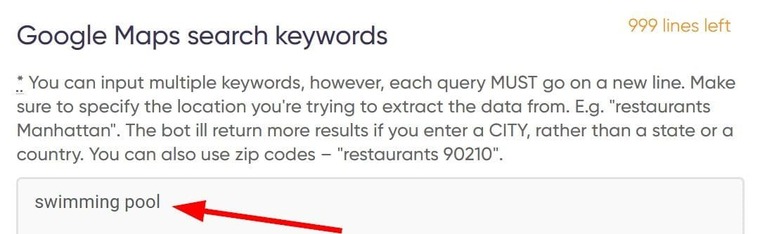
- Next, select how many results you want the lead extractor Google Maps tool to fetch, e.g. 100:
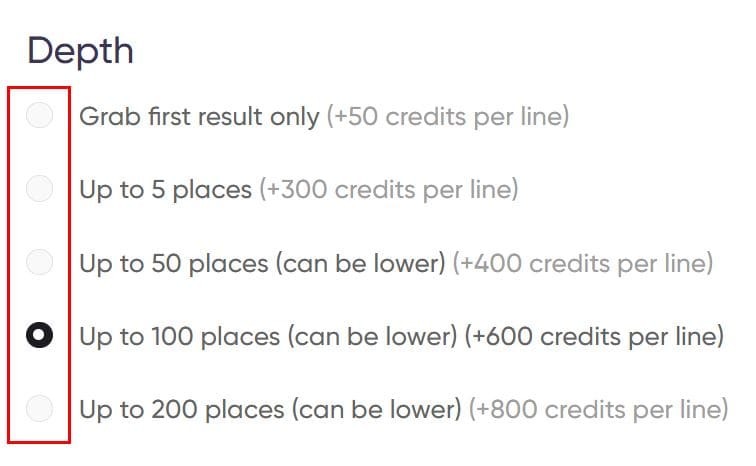
- Next, enter the city you’re targeting and select it in the suggestions:
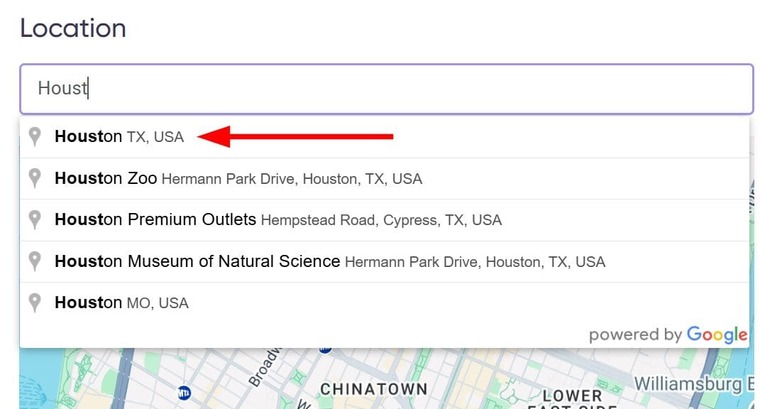
- Now set up notifications and ensure you tick “Attach results to email” (ensure your email is verified):
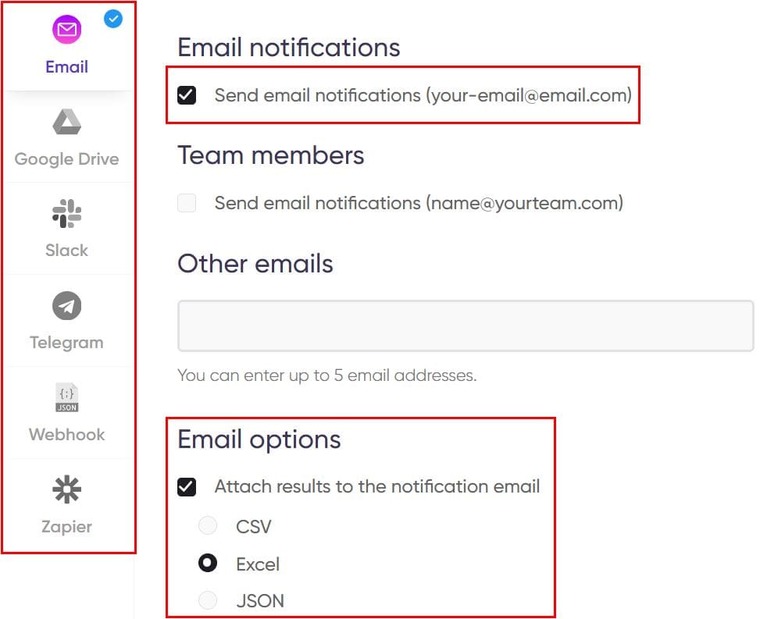
- Now click on “Start this bot”:
 And there you go! That’s how to set up the Google Map leads generator to export businesses you can target for your sales campaign. Remember, you can use it in any industry and for any target city of your choice.
And there you go! That’s how to set up the Google Map leads generator to export businesses you can target for your sales campaign. Remember, you can use it in any industry and for any target city of your choice.
Once you start the Google Maps Scraper, the “My jobs” page will open and you’ll see the bot running. At this point, you only need to wait about one minute for the bot to finish gathering your leads from Google Maps so you can download the spreadsheet file.
Video guide
You can also watch a video guide showing how to use the Google Maps Scraper below:
Results
Once the running job shows “Completed,” you can download the file to your computer for analysis which should give you this:
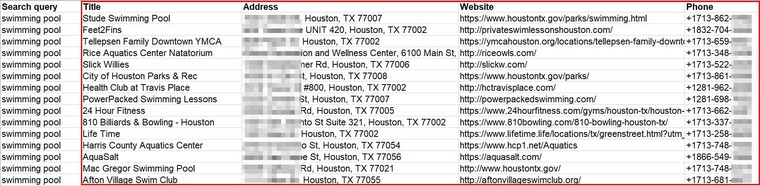 There goes the first step in using Google Maps for sales leads extraction and outreach.
There goes the first step in using Google Maps for sales leads extraction and outreach.
Tips
- First, I’ll recommend using the extracted phones for cold calling. A combination of emails and cold calls may increase your chances of contacting the business.
- Also, keep the file open as we’ll be using the extracted websites for Step 2 described below.
- I’ll also recommend reading another of my lead generation guides on how to build a free business contacts database for more lead gen strategies.
Step 2 - Google Maps leads extractor for email search
Now to the second step on how to find leads using the Google Maps lead extractor toolkit, we’ll be extracting the email addresses of the companies we just extracted.
If you’re following right now or studying the result above, you’ll see that we’ve already gotten the addresses and phone numbers of these businesses, but those are only used for direct mailing and cold calling. However, we need their email addresses for email marketing and of course, I have just the right tool for that. It’s called the Phone, Email and Contact Scraper!
The Phone, Email and Contact Scraper is an automated bot designed for smooth and effortless contact info extraction. It will export email addresses and phone numbers from a list of websites you provide in bulk — a worthy Google Maps lead generation tool.
Follow the steps below to extract any business contact info using the Phone, Email and Contact Scraper:
- Launch the Phone, Email and Contact Scraper’s start page and name your job.
- Go to the results we got from the previous bot and copy the data under “Website”. Edit the links to leave only the homepage URLs and paste them into the bot:
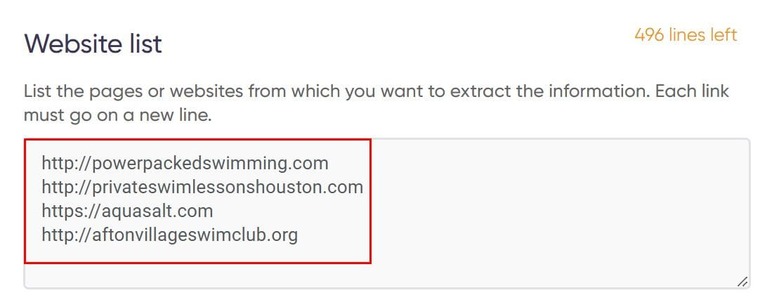
- Set the tool to scrape email addresses by ticking the like-named checkbox:
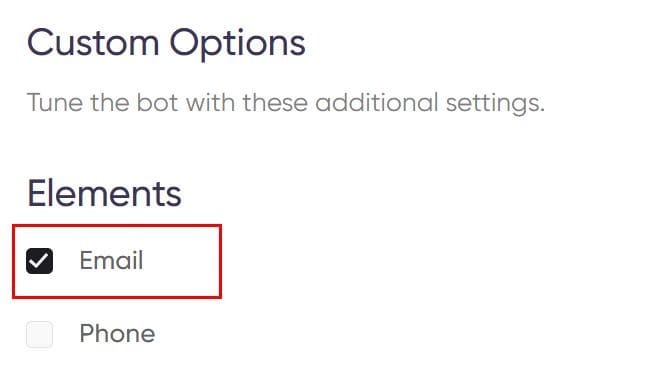
- Select how many pages the Phone, Email and Contact Scraper should crawl to find contact info:
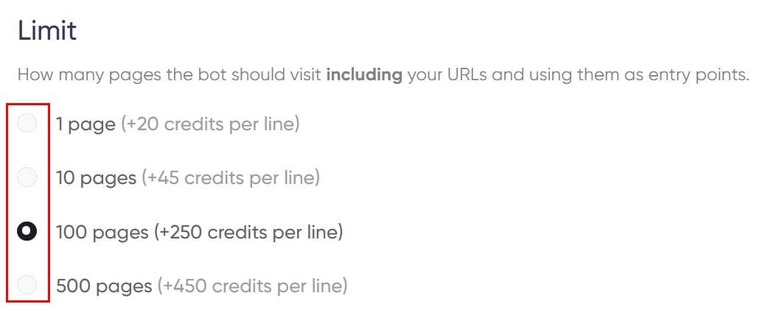 You can leave the other fields empty and launch the bot into action right away!
You can leave the other fields empty and launch the bot into action right away!
In under one minute, this bot will scan thousands of pages and extract all available email addresses on the websites you provide. Speed and accuracy are the two biggest reasons why I’ll always recommend the Google Map leads extractor toolkit.
Video Guide
You can also watch the quick video guide below to see this bot in action:
Results
Opening the result file from the Phone, Email and Contact Scraper in Excel should look similar to this:

Tips
- First, I’ll recommend validating the extracted emails using the Email Validator:
- Launch the Email Validator's start page
- Paste a list of email addresses (up to 5,000)
- Launch the bot
- Once you’ve validated email addresses, stick to using only the validated emails for email outreach.
- Finally, read my guide on how to build digital email list by ZIP code for more email marketing strategies.
How to generate leads from Google Maps by RADIUS
Step 1 - Google Map lead extractor for company search
The next bot in the lead generation Google Maps toolkit that I’d like to show is very identical to the Google Maps Scraper described above. They share certain features and are both connected to Google Maps, but they have different applications as you’ll soon see below.
The tool in question is known as the Google Maps by Radius Finder, and it is designed to perform a radius search on Google Maps based on a search query you provide and export the results into an Excel file in bulk—a worthy addition to the Google Maps lead generator toolkit.
The difference between them is that the Google Maps by Radius Finder scrapes results within a specified radius, e.g. around your own physical office, and provides a maximum of 20 results only whereas the first bot provides a maximum of 200 results but is best for city-wide search rather than radius.
Ready to launch this Google Map lead extractor? Follow the steps below:
- Launch the Google Maps by Radius Finder’s start page and name your job as described earlier.
- Enter a search query in the field titled “Keywords” (e.g. “swimming pool”):
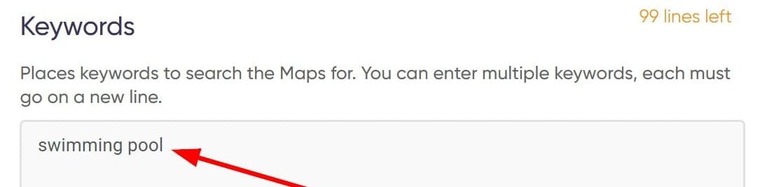
- Enter your search radius. Note that it’s in meters:

- Next, enter your location or a landmark nearby as the central location of your search. (Note: to use your own business name, your business must be visible on Google Maps):
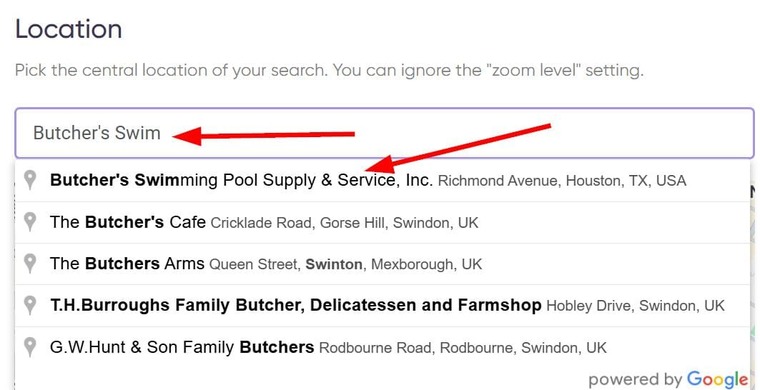
- Launch the bot into action, and voila! It’s all set and done.
Now, you only need to wait for the Google Maps by Radius Finder to grab your results so you can download the file for analysis.
There goes how to do Google Map lead generation by radius in under one minute!
Video guide
If you’d rather watch me go through the steps of setting up the Google Maps by Radius Finder, below is a video I made for it:
Results
Once you download the result file, you can view it in Excel to see something similar to this:

Tips
- For this bot, I’ll recommend using the extracted phones for cold calling.
- You’ll also need the extracted company names for the next bot in Step 2.
- Read this step-by-step guide for finding new businesses in your area to learn more about finding local businesses you can work with.
Step 2 - Google Map leads generator for contact page lookup
For the pools we just found, we must also extract their email addresses just like we did for the ones above. But then, we won’t be using the Phone, Email and Contact Scraper because there’s an alternative I’d like to show you.
To contact every Google Maps lead we just found, we’ll be extracting the URLs to their contact pages using the Company Website Finder. The Company Website Finder is a smart bot that can find specific website pages for companies or business names you provide.
Why do we need to find contact pages for these businesses?
That’s just because outreach emails sent by email often go to the spam folder, especially when it’s a mass sales email. To prevent this, it’s better to reach companies via their contact forms on their pages. This way, your message will be delivered 100%.
Finding the contact pages for our leads from Google Maps using the Company Website Finder takes just two steps:
- Launch the Company Website Finder's start page and paste the names of the businesses:
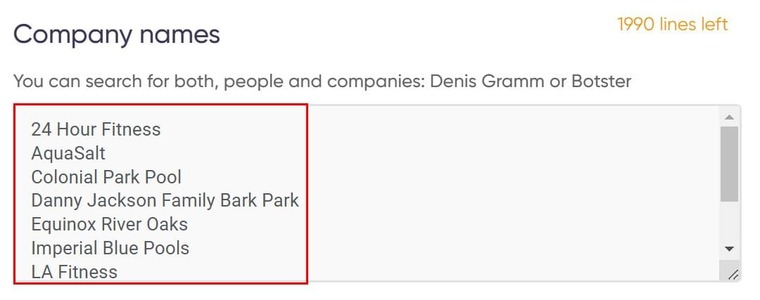
- Under “Links to find”, tick “Contact Page”:
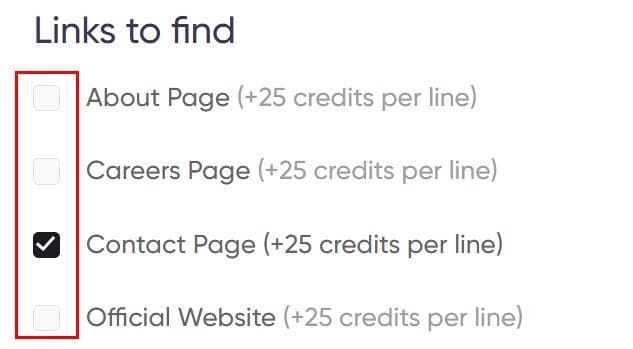
- Start the bot and that’s it! You’re done.
Results
The results from this bot should look like this:

Tips
- I’ll recommend you use the extracted contact pages for direct outreach.
- Also, read my comprehensive guide on how to find business partners online for more on contact generation and outreach.
Free trial for the Google Maps lead generation tools
And that concludes this guide on how to generate leads from Google Maps effortlessly using automated bots. All that’s left is for you to lock in and put these tools and strategies to work.
To get you started right away, I’ll advise you to quickly take advantage of the 7-day free trial period Botster offers to new accounts. All you have to do is open your free Botster account, no credit cards required and you’ll gain immediate access to every Google Map lead extractor free of charge.
Botster is a platform where you can find hundreds of automated bots for your business needs, and the best part is that the tools I've described above are so affordable that even after the free trial, you'll have no problem using them.
In fact, you'd barely know you spent a dime. It's like buying a pair of cheap swimming goggles, yet their benefits are way enormous for growing your business.
So don't delay 1 more second. Register on Botster and start growing your business today!

