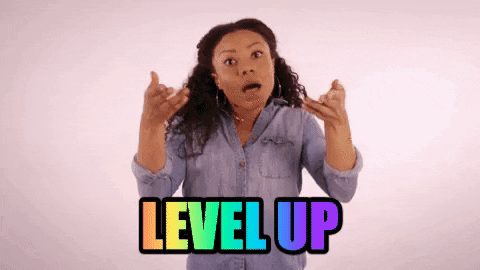How to Make Marketing Email Lists by ZIP Code
Published on March 01, 2024by BotsterAre you tired of spending hours scouring the Internet for potential leads, only to come up empty-handed or with outdated information? Building a targeted marketing email list by ZIP code can often feel like searching for a needle in a haystack. It's a frustrating reality that many marketers face in their quest to reach specific demographics or geographic regions.
But fear not, because, in this article, I will introduce you to several easy-to-use automation tools that will change the way you build your marketing email lists by ZIP code.
No more endless hours wasted on manual searches or unreliable data sources. With the right tools at your disposal, you will be able to quickly and efficiently find and export companies to your digital email list by ZIP code, giving you a competitive edge in your marketing efforts!
 From this step-by-step guide, you'll learn:
From this step-by-step guide, you'll learn:
- How to find target companies for your email list
- 2 tools for creating digital email lists by ZIP code
- Start-up idea for email marketing by ZIP code
Are you ready to supercharge your marketing efforts and unlock new opportunities for growth? Whether you're a seasoned marketer or just starting out, this article will equip you with the knowledge and tools you need to build email lists like the one below and take your email marketing to the next level:
 The strategies and techniques you’ll learn in this guide are the exact same ones I’ve used to help companies build highly targeted digital email lists by ZIP code, empowering them to reach high-quality leads and acquire new customers.
The strategies and techniques you’ll learn in this guide are the exact same ones I’ve used to help companies build highly targeted digital email lists by ZIP code, empowering them to reach high-quality leads and acquire new customers.
If you want a highly targeted pool of potential customers in your business email list, this guide is definitely for you! I will be introducing you to a number of amazing software tools that can help you quickly build email lists by ZIP code.
For the purpose of this guide, I will be creating a business email list by ZIP code for an online office supplies store located in Houston. This shop sells office and stationery materials such as pens, writing paper, file folders, tape, envelopes, etc. to office companies (e.g. accounting companies because they do need a lot of paper, pens, and so on) in bulk.
By the end of this guide, you can say goodbye to struggle and hello to success with targeted email marketing lists by ZIP code.
Without further delay, let's dive right in!
Step 1 to building an email list by ZIP code: Company search
The first step to building an online email list by ZIP code is to find a list of companies that are your potential customers in the areas you desire to target. And when you have the company list, you can go ahead and extract their email addresses for use in your mailing list.
The first tool I would like to introduce to you in this guide is the Google Maps Scraper. Basically, this tool can search for places or businesses based on the keywords you provide and extract their information in BULK in a matter of seconds.
For this first step, we’ll use the Google Maps Scraper to extract accounting companies that will become part of our online email lists by ZIP code.
To gain access to this versatile tool and be able to extract details of businesses in BULK, you must first open an account on Botster:
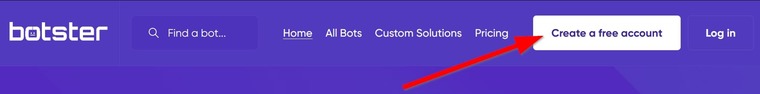 Registration is fast and easy, and your credit card information is not required.
Registration is fast and easy, and your credit card information is not required.
- Once you’ve opened your Botster account and verified your email address, open the Google Maps Scraper’s start page by clicking on “Start bot”:
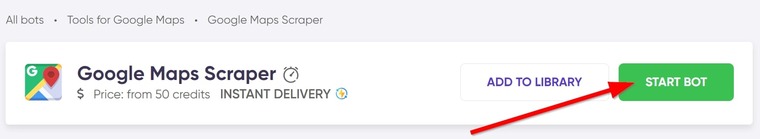
- Name your job (e.g. “Houston email list by ZIP code companies”) and enter a project folder name if needed:
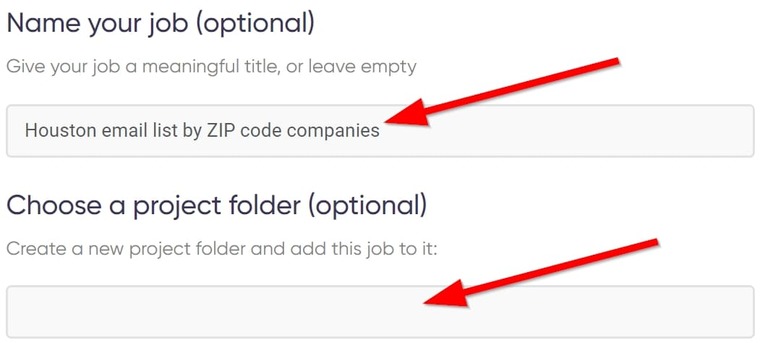
- Enter your search keywords, including the ZIP code you’re targeting:
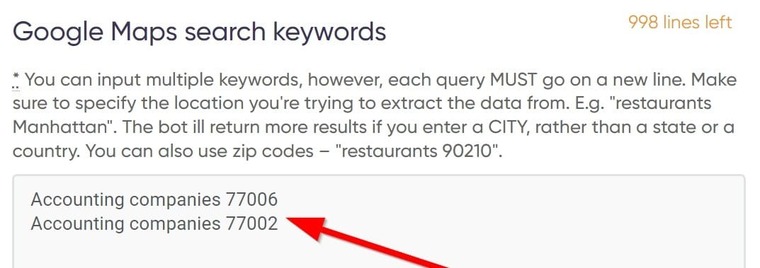
- Select how many companies you’d like to extract:
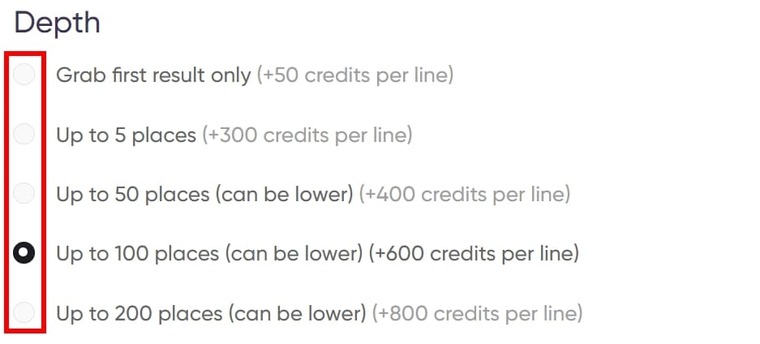
- Select ‘your’ location on the map.
Your location affects the results of your search. So it’s best if it’s the same as your target location. I.e., if you’re targeting Houston, enter Houston:
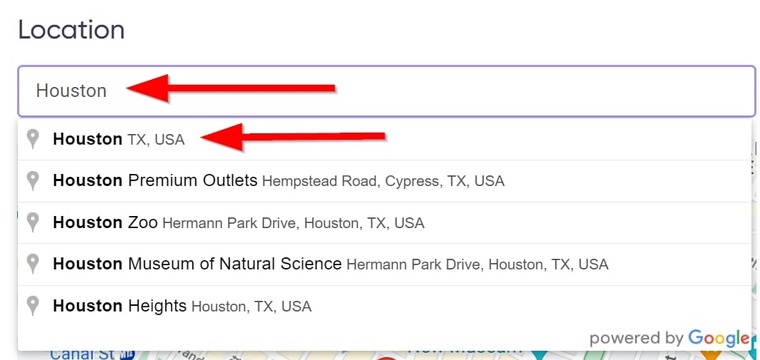
- Next, select how you’d like to receive your results, whether through email, Google Drive, Slack, or other means. Be sure to tick “Attach result to notification email” for email notification:
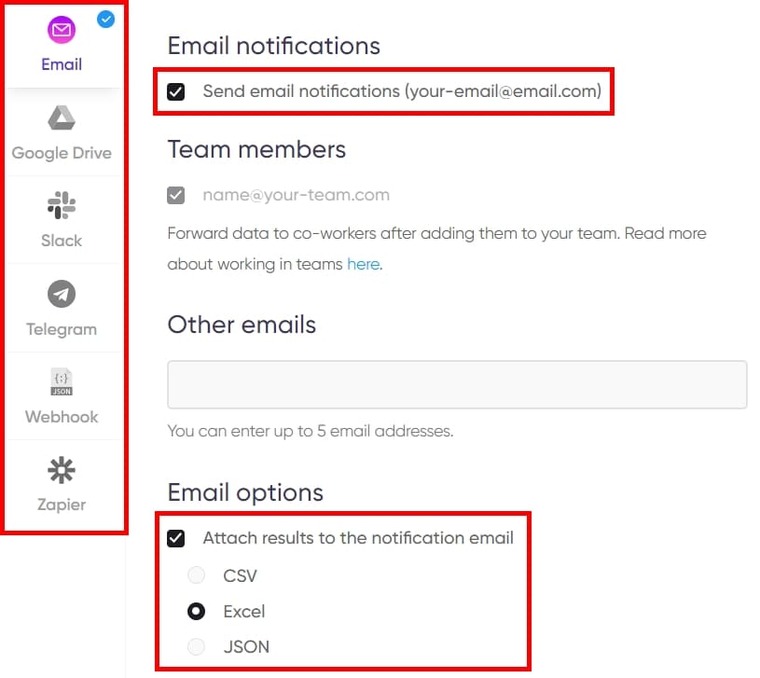
- Finally, click on “Start the bot” to launch the Google Maps Scraper into action!
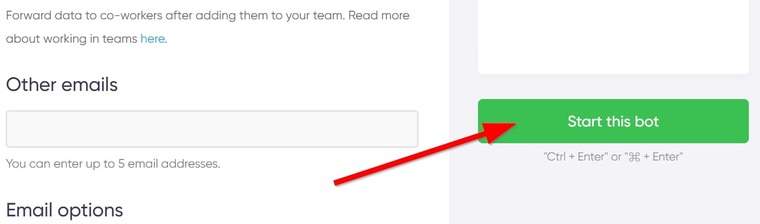 And that’s it! The first step in extracting email addresses by ZIP code. Didn’t even take a full minute!
And that’s it! The first step in extracting email addresses by ZIP code. Didn’t even take a full minute!
Upon launching the bot, the “My jobs” page will automatically open, and you will see the bot already running:
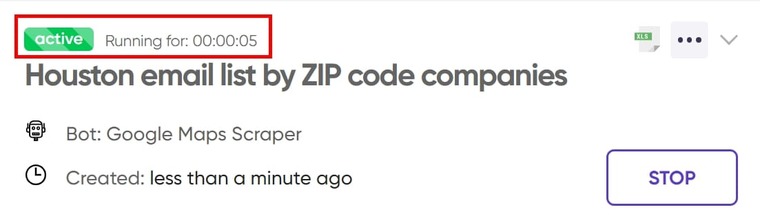 Now you only have to wait about a minute for the bot to quickly gather your results and export them into a spreadsheet.
Now you only have to wait about a minute for the bot to quickly gather your results and export them into a spreadsheet.
Video guide
Watch the short video below for how to quickly set up the Google Maps Scraper:
Results
Once the Google Maps Scraper is done gathering your results, you will see something similar to this:
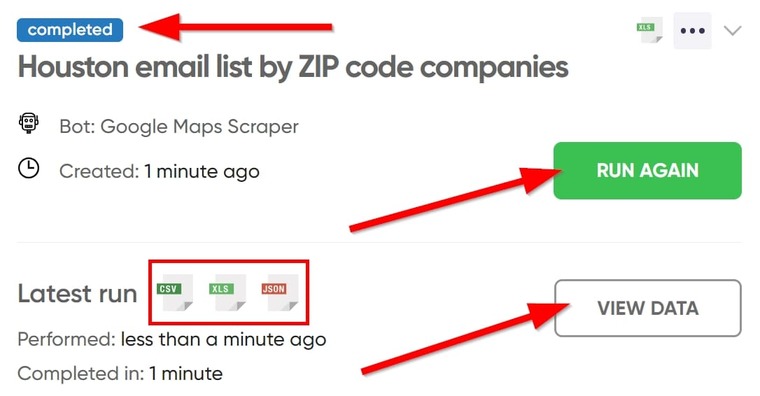 Now you can easily download the spreadsheet to your computer by clicking on one of the boxed icons in the image above. The results should look similar to this:
Now you can easily download the spreadsheet to your computer by clicking on one of the boxed icons in the image above. The results should look similar to this:
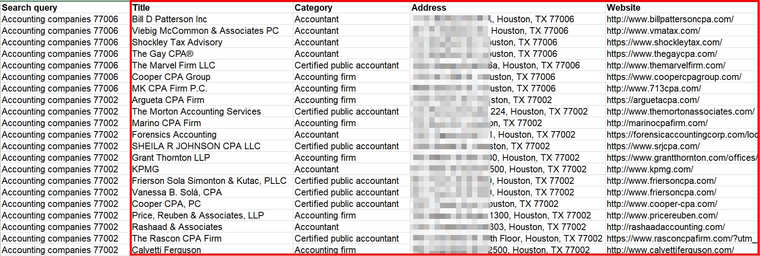
Tips
- First, I’ll recommend sorting the results from A to Z by company name.
- Next, remove duplicates if you used synonymic keywords in the bot setup.
- Thirdly, the data above is not enough to make a local email list by ZIP code since there are no emails yet. Use the exported company websites for further extraction as described below to find their email addresses.
- Read my guide on real estate direct mail marketing where this bot is used for generating leads for real estate companies.
- Discover another interesting case of how to use ZIP codes with bots in my guide about automated logistics analysis tools.
Step 2 to creating digital email lists by ZIP code: Email extraction
Now, to fully build or get email list by ZIP code, we need to extract email addresses for the accounting firms we found with the help of the previous bot.
For this step, I will show you two different ways to fetch their email addresses as well as two different tools you can use.
This will only take a moment.
Tool 1 for making up a local email list by ZIP code
First, we’ll use the Company Email Finder. When it comes to extracting email addresses that are associated with particular company domain names, this is the tool that's fit for the job.
The Company Email Finder is designed to scour the web and collect every email address attached to a particular domain name just in a matter of moments. So we will use it to extract the corporate email addresses of the accounting firms we just found.
The steps are laid out below:
- In the results gotten from the Google Maps Scraper earlier, copy out only the company websites:

- Turn the website URLs into domain names like this:
https://arguetacpa.com/ ➡️ arguetacpa.com
💡You can either do this manually or automatically with the help of the Google First Result Finder as described in my post about B2B SaaS lead generation.
However you do it, you should have something like this at the end:
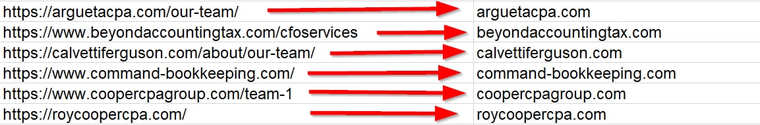
- Now open the Company Email Finder’s start page, then copy and paste the domains.
⚠️ Each domain must go on a new line:
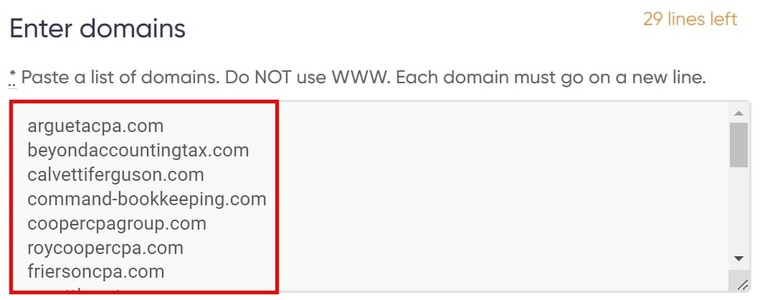
- Select how you’d like to receive your results and launch the bot!
Video guide
I also made a video guide you can follow to learn how to use the Company Email Finder. You can watch it below:
Results
The Company Email Finder has now extracted every email address associated with the domains we submitted. On the “My jobs” page, click on “View data” to see the results:
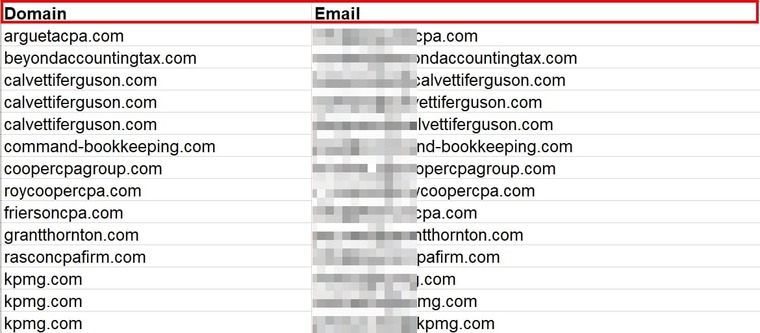
Tips
- First, I’ll recommend validating the emails extracted by this and the next bot using the Email Validator:
- Open the Email Validator’s start page.
- Paste in the extracted email addresses.
- Start the bot!
- Remove the emails that have been classified by the bot as invalid.
- Second, study the extracted emails and use only the best-performing emails containing people’s names or positions. Delete email addresses starting with generic words like info@, contact@, support@, etc.
- Tracking the results of your bulk mailing campaign in a spreadsheet can also help monitor the progress and success rate of your campaign.
- Read my comprehensive guide on how to create your own customer database where this bot is used for finding employee email addresses.
Tool 2 for generating a business email list by ZIP code
And now, the final tool to effectively build email lists by ZIP code! Companies have different ways of storing and protecting their emails from public view, and that is exactly why I have different tools that I use to extract their contact details to ensure I find every piece of information I need.
For this step, I’ll introduce the Phone, Email and Contact Scraper to aid our process with this email marketing by ZIP code campaign!
What does this tool do in particular?
Put simply, the Phone, Email and Contact Scraper is designed to fully extract every available contact information of a business. It doesn’t fetch phone numbers and email addresses alone, but it also extracts social media accounts.
For this email by ZIP code campaign, however, we only need it to fetch more email addresses for the businesses we found earlier.
Like the previous tool, it also needs domain URLs to function. Follow the steps below to set it up:
- Open the Phone, Email and Contact Scraper's start page.
- Copy-paste the websites of the companies you extracted above into the “Website list” field.
⚠️ Each link must go on a new line:
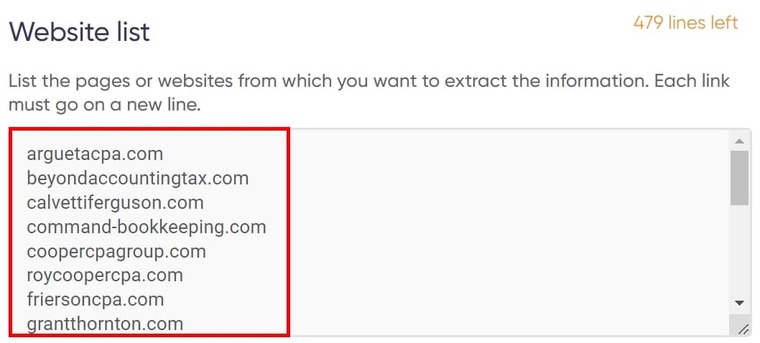
- Under “Custom options”, select “Email”:

- Under “Set limit”, select the number of pages the bot should crawl per site in search of emails and phone numbers:
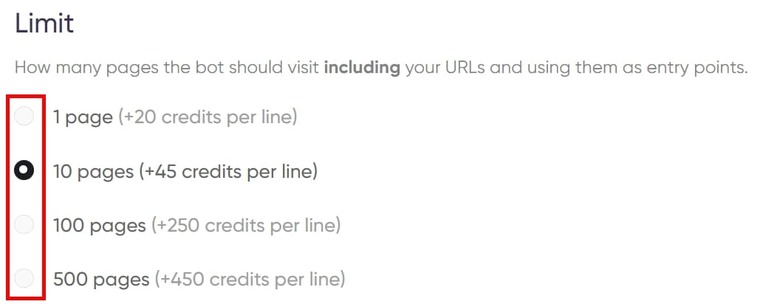
- All other sections on the bot page are totally optional, so you can just leave them empty.
- Click on “Start this Bot” and presto! You’re done!
Video guide
If you run into any problems following the text above, you can watch the video guide instead as a more visual alternative:
Results
The Phone, Email and Contact Scraper will return a list of actual email addresses that you can add to your email lists by ZIP code service database as shown below. I’ve blurred out the personal details for security reasons:
 The Phone, Email and Contact Scraper and the Company Email Finder run on different algorithms, so you’ll typically see slight differences in the email addresses they fetch for you.
The Phone, Email and Contact Scraper and the Company Email Finder run on different algorithms, so you’ll typically see slight differences in the email addresses they fetch for you.
Simply validate all the extracted emails and add them to your email list by ZIP code company database.
Tips
- Validate the emails extracted by this bot using the Email Validator.
- Read my article on the best business contact database software where this bot is used for validating insurance email addresses.
Email marketing by ZIP code: An idea for a startup!
At this point, you should have made a full list of businesses and emails for outreach for your business. Below are the mailing lists by ZIPcodes email list database I made in the course of this guide:
 Did you also know that aside from using these emails and companies for your own business, you can start an email-lists-by-ZIP-code company yourself?
Did you also know that aside from using these emails and companies for your own business, you can start an email-lists-by-ZIP-code company yourself?
Since there are so many people searching for “how to buy an email list by ZIP code”, you can make such email lists using this guide and sell them. Just imagine: you can create these lists for absolutely any industry and any zip code! In your website, you can target keywords like “free email lists by ZIP code” or something related to attract potential buyers.
Free trial for the email-by-ZIP-code generation tools
I’m quite confident that you enjoyed every bit of this guide. But at this point, you are probably wondering how much these tools and software I’ve introduced to you will cost. Maybe you’re even thinking you should buy email lists by ZIP code online.
The problem with such databases is that they are often full of random email addresses that are either invalid or belong to people who have nothing to do with your service. So you can’t trust them.
With the strategy I just showed you, however, it will only cost a fraction of what you’d spend to get email lists by ZIP code online from sellers!
The prices of these tools are so low, that you can hardly tell you spent a dime. Matter of fact, these tools don’t cost as much as a single stapler!
The best part is that you can enjoy 7 days of unrestricted access to these tools if you open your free Botster account today! Take advantage of this opportunity now and take your business to the next level!