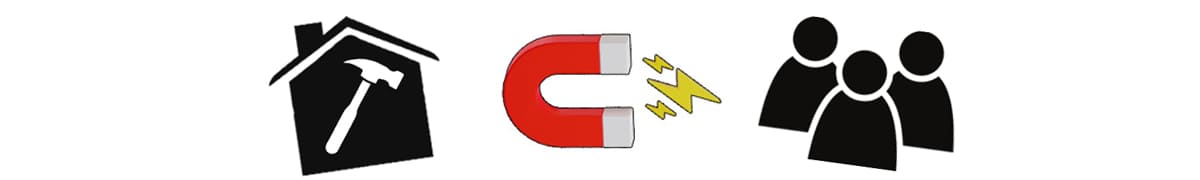
How to Generate Leads for Home Improvement
Published on December 28, 2023by BotsterAre you a home improvement firm or professional who has always pondered on how to get home improvement leads online? Well, you’re in luck because that’s exactly what I’ll be sharing in this guide.
Growing a business is often not a smooth sailing affair. And as a business owner, you may find that you are always anxious about where the next client will come from.
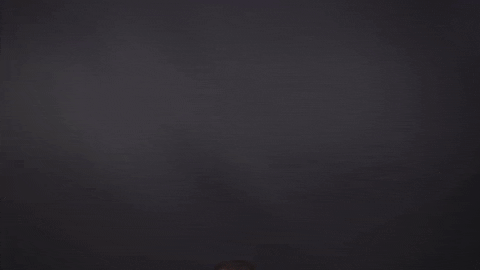
If you are tired of that anxiety and would love to take charge of your home improvement lead generation, keep reading as I show you several automation tools that will transform how you find and win new clients for your business.
In this step-by-step guide, you’ll learn:
- How to generate home improvement leads by keywords from Google
- How to find exclusive home improvement leads within a certain radius of your location
- How to create a leads database using the contact details of the leads you just found
On reading this guide, you’ll be able to quickly make up a table for tracking the results of your cold-calling campaign. It will look like this:
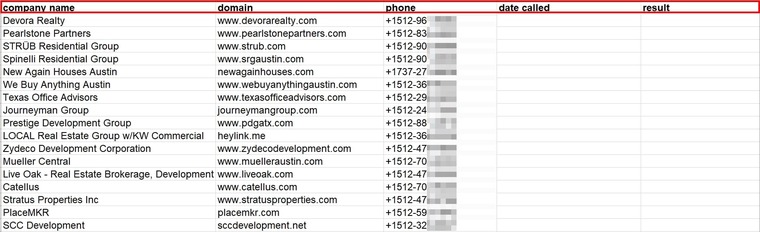 And your table for tracking the success of your cold email outreach will look similar to this:
And your table for tracking the success of your cold email outreach will look similar to this:
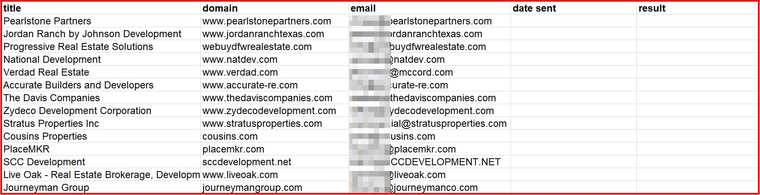 In case you were wondering, a sales lead is not just a random fellow on the Internet. A sales lead is a potential customer or business that has a high probability of buying your product or service.
In case you were wondering, a sales lead is not just a random fellow on the Internet. A sales lead is a potential customer or business that has a high probability of buying your product or service.
The sole purpose of this guide is to teach you a strategy for finding sales leads for home improvement. And that is exactly why I’m showing you a strategy that has been tested and proven to work.
While I have used the exact same steps outlined below to generate leads for myself and my clients, I will use it to find home improvement sales leads to show you that it works.
To make this smooth, I will act as an imaginary large home improvement company based in Austin, TX, and look for real estate developers to offer bulk services to.
I have a feeling you’re going to enjoy this.
Let’s go! 👍
Finding home improvement sales leads BY KEYWORD
Step 1 to generating contractor leads: home improvement clients search
Lead generation involves finding people or companies who are likely to need your products so you can market to them. One way to go about it is to find them manually by walking or driving around, but that will cost you transport fees and a chunk of time.
But what if I tell you that there are tools that can help you find free leads for home improvement and extract their contact details in BULK?
One of those tools is the Google Local Business Finder. This tool will scrape Google Local results in bulk for a keyword you provide and extract information such as business name, description, phone, website URL, and other details.
To access the Google Local Business Finder and start lead generation for home improvement, you must open an account on Botster. Registration is free and fast, and your credit card is not required:
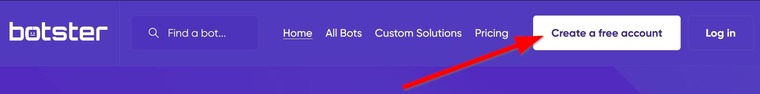 Once you’ve confirmed your email address, follow the steps below to generate home improvement leads. Austin TX is my location so that will be my focus, but this works for any industry and any location just as well:
Once you’ve confirmed your email address, follow the steps below to generate home improvement leads. Austin TX is my location so that will be my focus, but this works for any industry and any location just as well:
- Launch the Google Local Business Finder’s start page by clicking on “Start bot”:
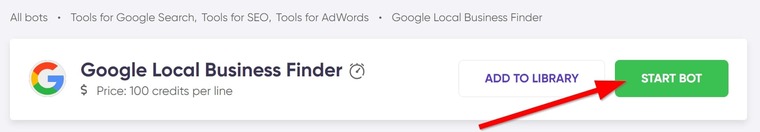
- Name your job and set a folder. This is optional but helps keep your projects organized. I’ll name my job “Home improvement leads Austin”:
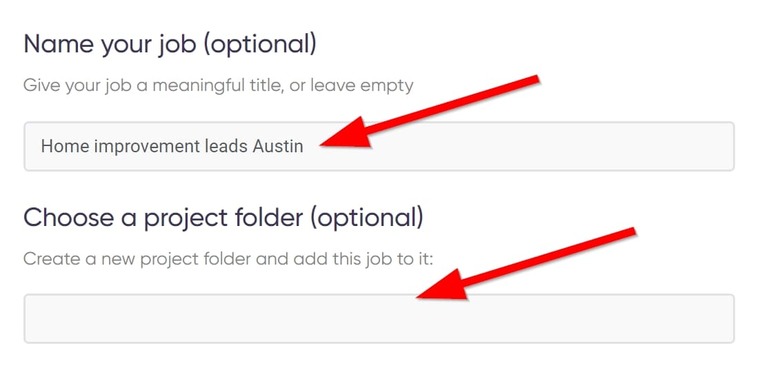
- In the “Search Queries” field, enter the search term typical of your target market. Right now, that’s real estate developers and property managers:

- Next up, enter the location of your search. I’m showing you how to find local home improvement leads free, so this step is important. My home improvement company is based in Austin TX, and I’m searching for businesses in the same city as me:
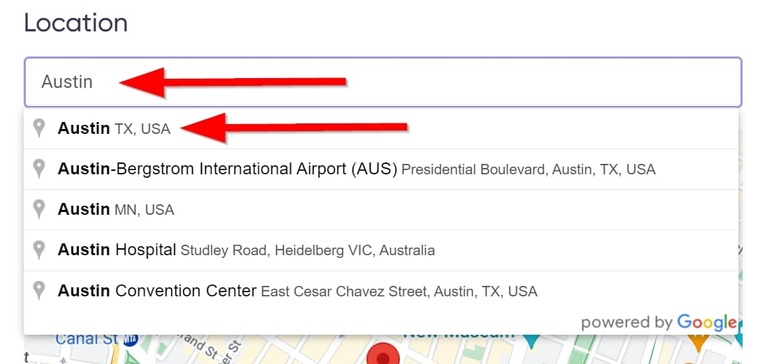
- Next, set up your target language, device, and OS. If you’re searching in English, the default settings are fine. So we’ll leave it as is:

- Under “Time and scheduling settings”, tick “Run this bot periodically” to let the tool always check for new real estate developers appearing in the vicinity:
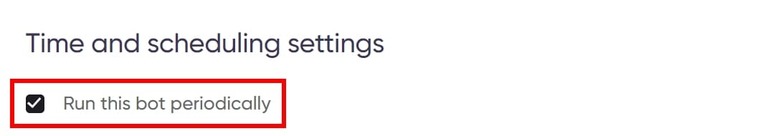
- Next, set how often you want this tool to check for new businesses:
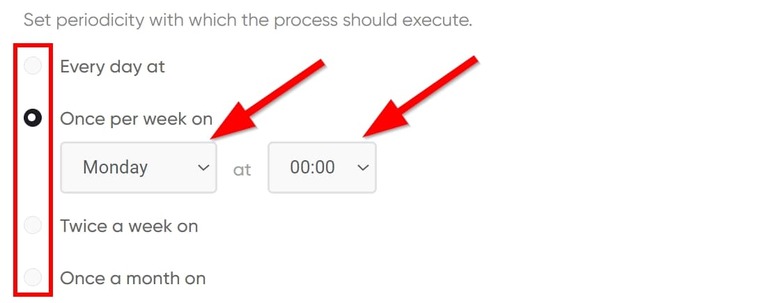
- Also, set an expiry date if you want the tool to stop running at a particular date:
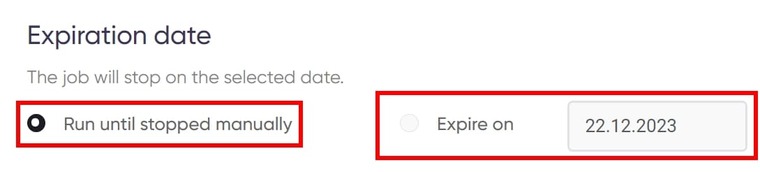
- Next, tick the option that says “Deliver new items only”. This is a cool feature that makes sure you only receive the details of new real estate developers:
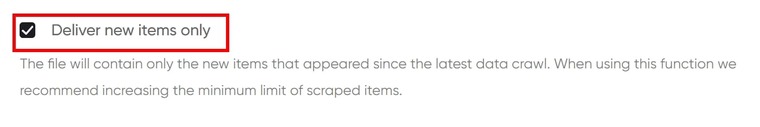
- Now, set up your notification settings, and ensure you tick the option that says “Attach results to the notification emails”:
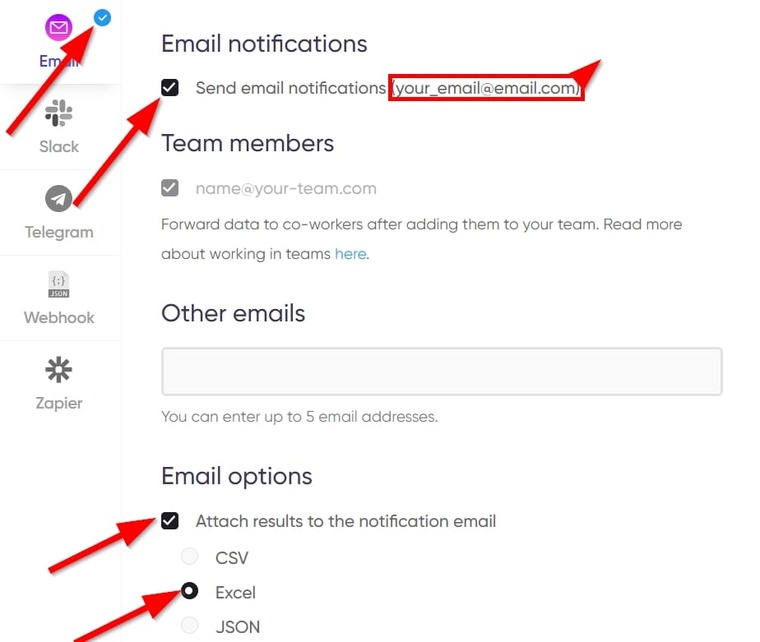
- Once it’s all set up, click on “Start this bot”, and you’re done!
 Hooray!! You just learned the first step in how to find exclusive home improvement leads. However, we are not done yet ☝️
Hooray!! You just learned the first step in how to find exclusive home improvement leads. However, we are not done yet ☝️
When you click on “Start this bot”, the “My jobs” page opens automatically, and you’ll see something like this:
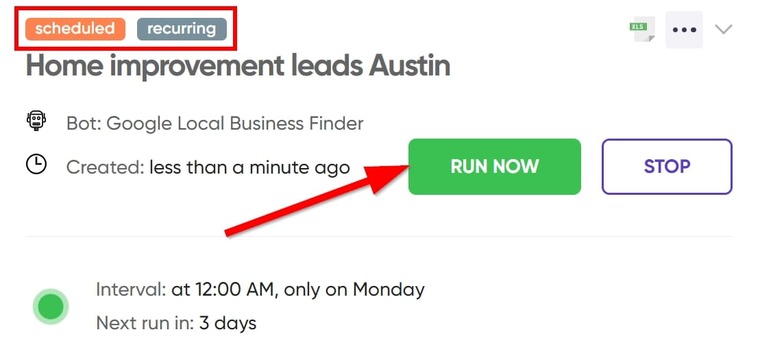 The Google Local Business Finder is currently scheduled to run on a particular day, so click on “Run now” to get it to work right away.
The Google Local Business Finder is currently scheduled to run on a particular day, so click on “Run now” to get it to work right away.
Video guide
Watch a quick video on how to launch the Google Local Business Finder:
Results
Once the Google Local Business Finder is done, it sends you an email with an Excel file that contains the results of your free home improvement leads search:
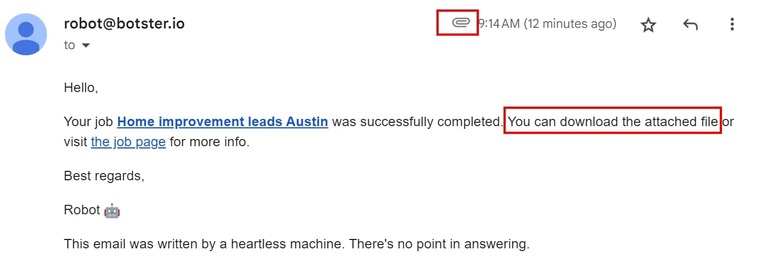 Opening the file in Excel then shows something like this:
Opening the file in Excel then shows something like this:

Tips for using the home improvement lead file
- If you used synonymic keywords, you’ll have some duplicate data. The first thing you should do is remove those duplicates from the results to keep the data clean.
- Also, focus on the extracted domains and phones. We’ll be adding emails to them as described in the next step.
Step 2 to getting online home improvement leads: email extraction
Now that we have a list of potential real estate developers as our home improvement sales lead, we need to fetch their email addresses for outreach.
For that, we’ll be using the Company Email Finder. This tool lets you extract every email address associated with a particular domain name. So we can use it to extract email addresses from the companies we just generated.
This means that for www.devorarealty.com, this tool will extract every email address that ends with @devorarealty.com. Most companies nowadays use email addresses that contain their URLs, so there’s massive potential in finding a company’s email address from their website URL.
Follow the steps below to extract the email addresses of online home improvement leads from their domain:
- In the results returned by the previous tool, copy out only the company websites:

- Turn the website URLs into domain names like this:
www.devorarealty.com ➡️ devorarealty.com
💡 Lifehack: You can either do this manually or automatically with the help of the Google First Result Finder as described in my post about B2B SaaS lead generation.
Whichever route you take, you should arrive at something similar to this:

- Now open the Company Email Finder’s start page and name your job as I showed you earlier. Mine is “Austin home improvement leads emails”.
- Now paste the website domains (no www.) from the previous tool into the field titled “Enter domains”:
⚠️ Each domain must go on a new line:
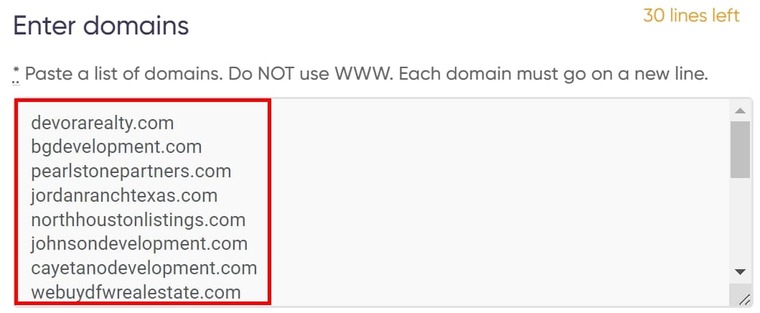
- Set your notification options and launch the bot!
Video guide
If you’d like to watch me use this tool, below is a pre-recorded session I made:
Results
The “My jobs” page looks a bit different for this tool because it is not on schedule. It runs automatically, so you should see this:
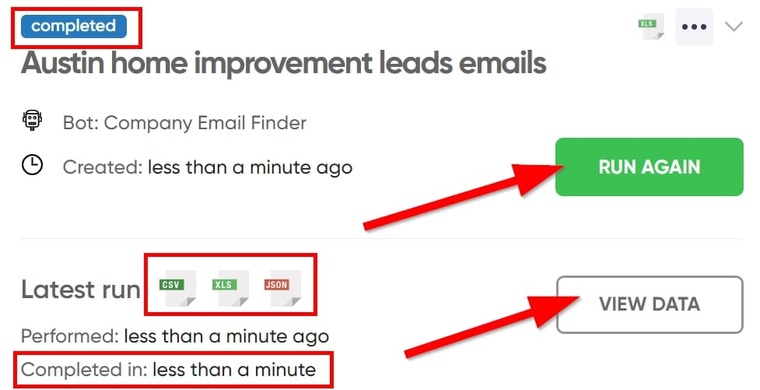 Here, you can choose to view the data online or you can download the file containing the home improvement leads emails by clicking on one of the 3 file types I boxed.
Here, you can choose to view the data online or you can download the file containing the home improvement leads emails by clicking on one of the 3 file types I boxed.
Viewing the result in Excel displays this:
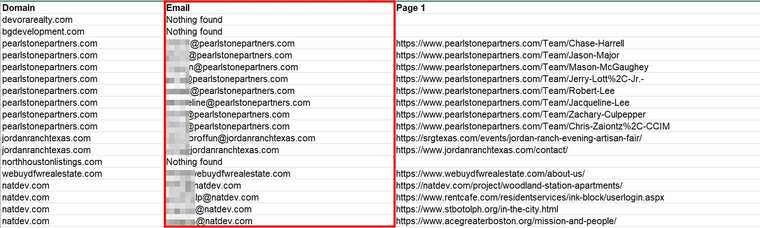 And there goes the first method for finding the best home improvement leads online. As you can now testify, this is way faster than any manual method you can try.
And there goes the first method for finding the best home improvement leads online. As you can now testify, this is way faster than any manual method you can try.
I have some tips for you before we proceed.
Tips for using the home improvement leads email file
- The first step here should be to sort the results from A to Z by domain and then by email to facilitate further work.
- Read my guide on how to find emails by domain for further guidance on how to find email addresses.
There is still a second strategy I’d like to teach you on how to generate leads for home improvement businesses.
Let’s jump right into it!
Getting exclusive home improvement leads BY RADIUS
Step 1 for an effective lead generation: home improvement clients search by radius
In the previous section, I detailed how you can generate home improvement leads within your city. But what if you want to find leads within a certain neighborhood?
Let’s say I don’t want to target all of Austin. Say I just want to focus on an area. Well, there’s a tool for that, too. And it's none other than the Google Maps by Radius Finder. That means you now have 2 home improvement lead sources!
Quickly, let’s use this tool to extract home improvement contractor leads:
- Launch the Google Maps by Radius Finder’s start page and name your job.
- Enter a search query in the field titled “Keywords”. If you have multiple keywords, each should go on a different line:
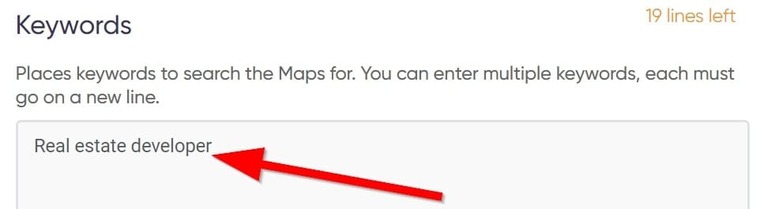
- Enter your search radius. Note that it’s in meters:
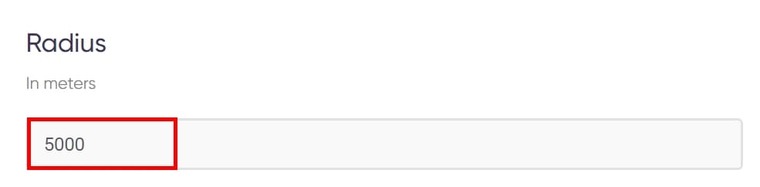
- Next, enter your location or a landmark close to your target neighborhood as the location of your search:
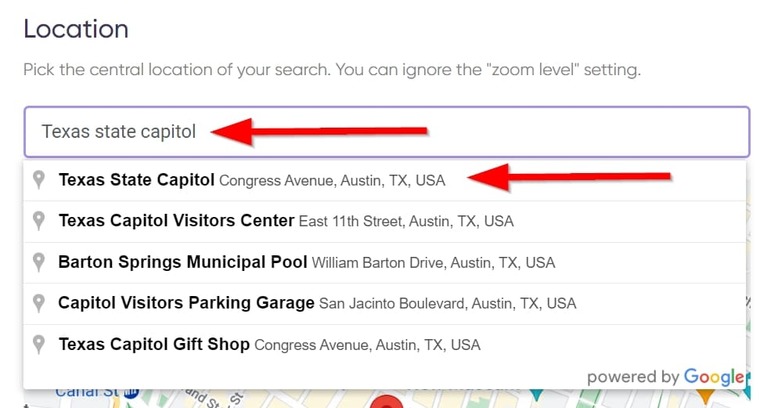
- You can choose to set time and scheduling as well as how often you want this tool to run.
- Finally, launch the bot into action, and voila! It’s all set and done. You now only need to wait for the results.
Using this method, there’s nowhere you can’t find home improvement leads. California, the UK, and even remote locations, as long as they are on Google Maps!
Video guide
If you’d rather watch me go through the steps of setting up the Google Maps by Radius Finder, below is the pre-recorded video I made for it:
Results
Viewing the results of the Google Maps by Radius Finder run in Excel should show you something similar to this:
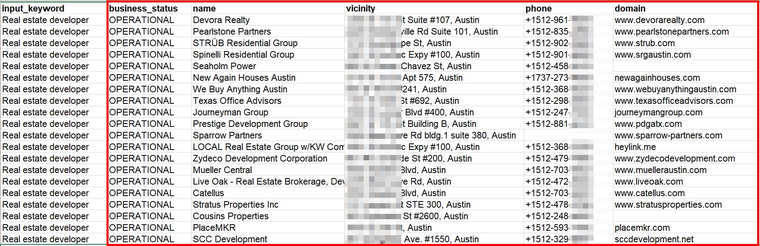 There goes the second method to find home improvement leads online. Below are some tips to help you use this data effectively:
There goes the second method to find home improvement leads online. Below are some tips to help you use this data effectively:
Tips
- Before moving on to the next step, sort the results by the “Company name” column.
- Next, remove duplicates.
- Next, use the extracted place_id values to export user reviews about your potential clients with the help of the Google Review Extractor:
- Launch the Google Review Extractor’s start page and set your location
- Next, select how many reviews you wish to extract
- In the field titled “Keywords, place_id or cid”, copy and paste the place_id extracted by the Google Maps by Radius Finder
- Launch the tool into action, and wait for your home improvement leads reviews
This step gives you an insight into the company you’re trying to work with so you can avoid those with bad reputation.
Step 2 to getting the best home improvement leads: website extraction
Quickly, before we move on to extracting their contact details, let’s find some more information about our online home improvement leads.
To help us with this is the Google First Result Finder. This tool can extract info such as URL, domain, search title, and search description.
Follow the steps below to set it up:
- Launch the Google First Result Finder’s start page and name your job.
- Next up, enter the location of focus for your search. This could be a country, city, or region:
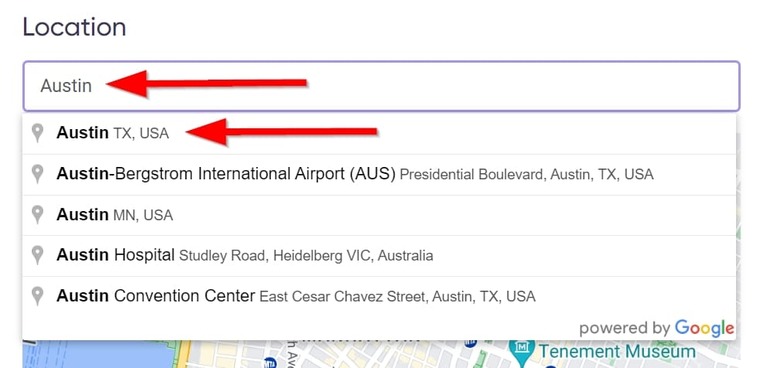
- Next, let it skip certain websites and links from the search results, especially social networks:
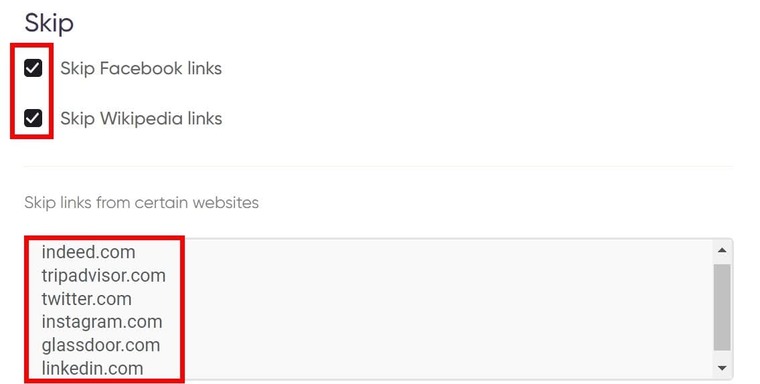
- Now, go back to the result file we got from the previous tool and copy the data in the column “Name”:
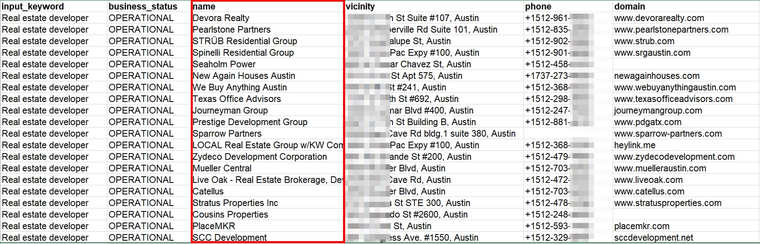
- Go back to the Google First Result Finder and paste the names into the field titled “Keywords”:
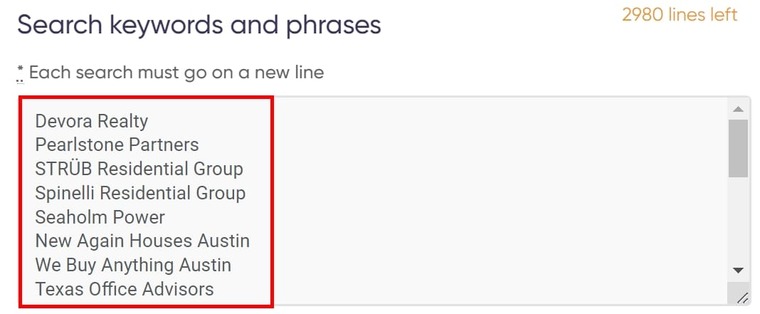
- Finally, set up scheduling if needed, click on “Start this bot”, and that’s it!
I bet that’s as easy as crashing on your bed after a long day, lol 😃
Let’s wait for the results, and then I’ll show you how to get home improvement leads’ email addresses — a second method.
Video guide
Meanwhile, if you find videos more appealing and easier to follow than text, here’s the video I made for this tool earlier:
Results
The Google First Result Finder will extract the companies’ website URLs and domains:
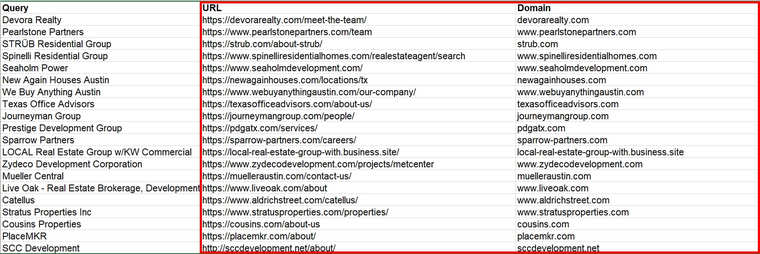
Tips
- Read more tips on how to scrape websites by company names in bulk in my guide on how to find company website based on name.
Step 3 to finding home improvement lead sources: phone and email extraction
And now to the final step in this guide: a second method for how to get online home improvement leads’ contact details.
For this step, we’ll be using the Phone, Email and Contact Scraper. This tool can help us extract information such as phone numbers, email addresses, and social media handles of our home improvement leads free.
Here’s how to set it up:
- Launch the Phone, Email and Contact Scraper’s start page and name your job.
- Go to the results we got from the previous tool and copy the data under “Domains.” Be sure to remove duplicates:

- Go back to the Phone, Email and Contact Scraper’s page and paste the domains in the “Website list” field. Be sure to remove www and subdomains. E.g. www.pearlstonepartners.com → pearlstonepartners.com and domain.devorarealty.com → devorarealty.com:
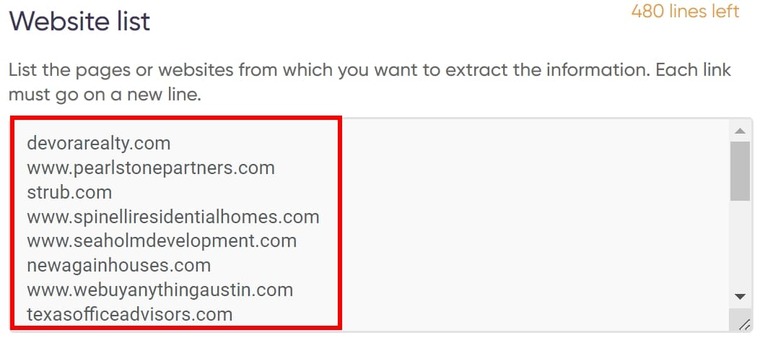
- Set the tool to scrape phone numbers and email addresses:

- Select how many pages the Phone, Email and Contact Scraper should crawl to find contact info:
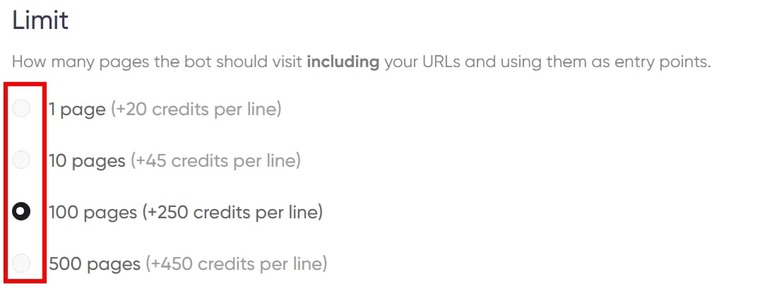
- You can leave the other fields empty and launch the bot into action right away!
Now wait patiently as the tool gathers the data you requested.
You may think that these strategies give the same results, but combining them is the best decision you can make for your lead generation. Home improvement leads are easy to find, especially when you know where to look.
Video guide
I also have a video guide for this tool. You can watch it below:
Results
And there goes the result for this tool:
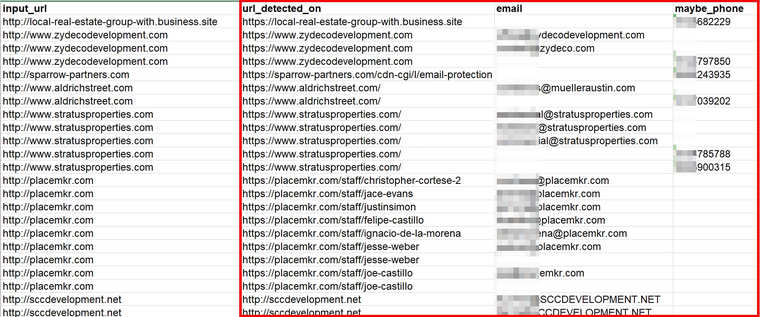 A final tip for you before I conclude this guide:
A final tip for you before I conclude this guide:
Tip
- Make up two separate outreach tables for your bulk mailing campaign and for your cold calling campaign and track your lead generation progress in them.
Cold calling:
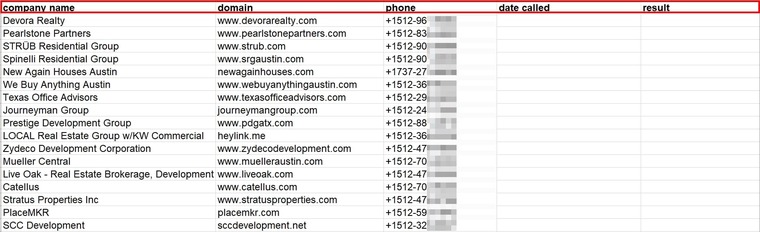
Bulk mailing:
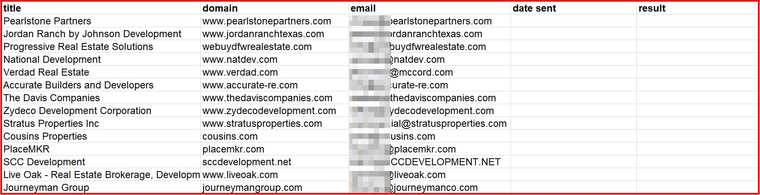 Now that you know how to generate leads for home improvement, you can reach out to more potential buyers for business.
Now that you know how to generate leads for home improvement, you can reach out to more potential buyers for business.
Not only that, you can start a side business as a lead generation expert and sell home improvement leads to companies in cities you don’t even operate in.
Some keywords you can use on your landing page are:
- buy home improvement leads
- home improvement leads for sale
- And many others you can find by following this guide on doing SEO without Ahrefs.
Free trial for the home improvement lead generation tools
Right now, I’m certain you’re wondering how much it would cost you to use all the tools described above. Well, I’d like to announce to you that these tools combined cost less than you’d spend on a hammer! 🔨
The best part is that Botster currently offers FREE unrestricted access to all the tools available on the platform if you open a free account today. So right now, the only thing stopping you from generating exclusive home improvement leads is… you! Take advantage of these state-of-the-art tools today, and level up your lead generation skills!
Take advantage of these state-of-the-art tools today, and level up your lead generation skills!
