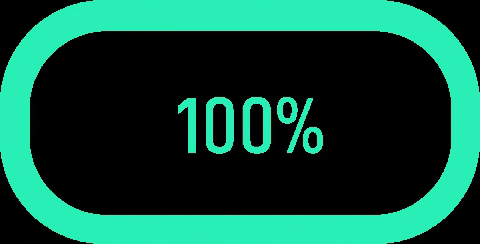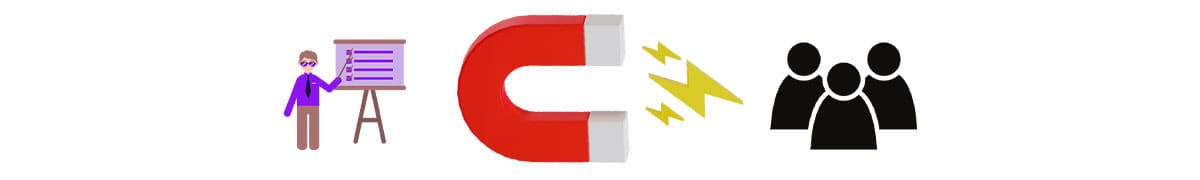
How to Generate Business Coaching Leads
Published on January 16, 2024by BotsterIf you are a business coach struggling with finding and winning new clients, it may be because you have been using strategies meant for other industries or sectors. While lead generation for business coaches isn’t something overly difficult, using a strategy that aligns with your business and audience can make a big difference.
So if you are not sure exactly how to do lead generation for coaching business and are now thinking of hiring a sales agency to help out, I’m saying: hold on and read this guide first!
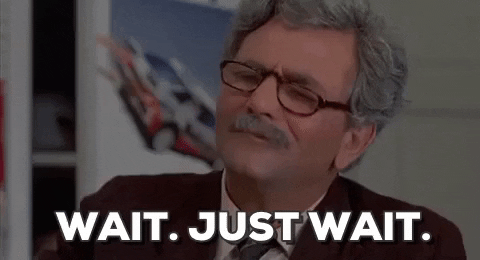
By the end of this guide, you will have learned strategies and several automation tools that can help you succeed, and you will no longer need to buy coaching leads from anyone.
From this step-by-step guide, you’ll learn:
- How to generate leads for coaching classes through Google Maps
- How to find company CEOs to offer your coaching services to
- How to generate coaching leads on LinkedIn
At the end of this article, you will have a database of business coaching leads to use in a cold calling or cold emailing campaign:
 What you’ll be reading below is the step-by-step guide to how I helped a close friend of mine find leads for his business coaching firm. Like I said earlier, lead generation for coaches requires leveraging a strategy, and in this guide, I will be giving you a tested and trusted one! 💯
What you’ll be reading below is the step-by-step guide to how I helped a close friend of mine find leads for his business coaching firm. Like I said earlier, lead generation for coaches requires leveraging a strategy, and in this guide, I will be giving you a tested and trusted one! 💯
Certain things may affect how you find business coach leads. If you run virtual sessions only, then you can generate leads irrespective of their location. But if you host one-on-one classes, you may want to find leads in the same city as yourself.
This friend of mine runs a hybrid model where he holds virtual as well as in-person sessions. He operates in Boston, so we had to find people in that same city.
This guide contains tips on LinkedIn marketing & lead generation for B2B sales & coaches, so it's a gem and you should bookmark it immediately! 🔖
Without further ado, let’s jump right in!
How to use Google Maps as a powerful lead magnet for coaches
Have you ever wondered if there’s a lead magnet for coaches? Like maybe something or somewhere coaches can go to just grab as many leads as they want without having to stress?
That’s what I want to show you in this section!
A powerful tool for generating business coaching leads
From my experience as a lead generation coach, I know companies bring better business than individuals. So the first step in this strategy involves finding companies that may need your business coaching services.
To find those businesses, we’ll be using a powerful tool called the Google Maps Scraper. This tool can find a list of locations based on your search input and extract information about them such as address, website, phone number, etc.
And that makes it one of the best lead magnets for coaches!
What makes the Google Maps Scraper powerful is not only what it does, but also how it gets things done.
Setting up this tool takes just about one minute, and within another minute, it can fetch up to 200 businesses while you just munch on some cookies.
To gain access to this and start finding business coach leads, you must first create a free account on Botster (no credit card required):
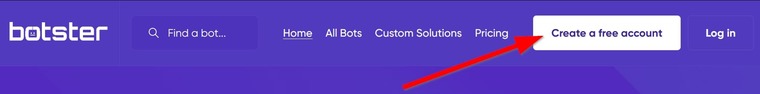 Registration is fast and will only take a moment of your time. Once your account is registered, verify your email address (we’ll need it later) and follow the steps below to find business coaching leads:
Registration is fast and will only take a moment of your time. Once your account is registered, verify your email address (we’ll need it later) and follow the steps below to find business coaching leads:
- Open the Google Maps Scraper’s start page by clicking on “Start bot”:
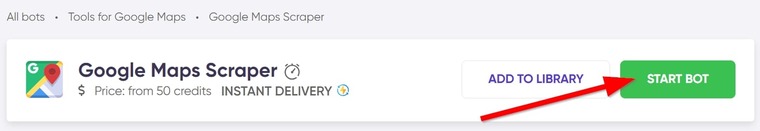
- Name your job and set a folder if you wish. (I’ll name my job “Business coaching leads in Boston”):
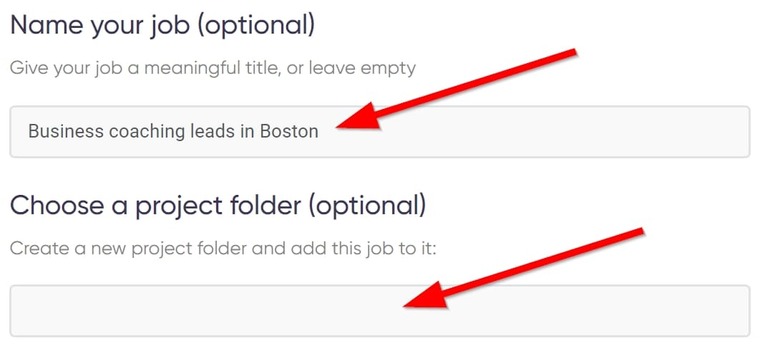
- Next, you need to enter keywords that can help find companies that may need to hire a business coach. This is where it gets tricky though, because no single keyword can capture all companies. So I recommend you make a list of the industries you’d like to work with, then create new projects for each one. For my friend, we helped him find insurance companies:
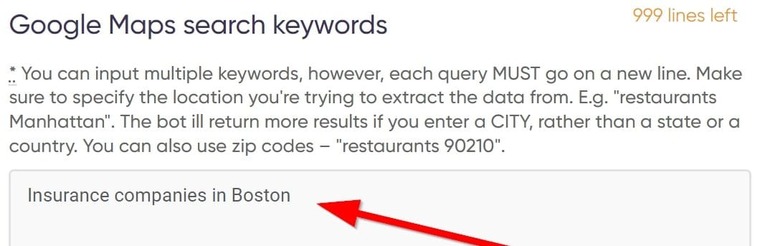
- Next, select how many results you want from the search, i.e., how many companies you’re eager to have on your list:
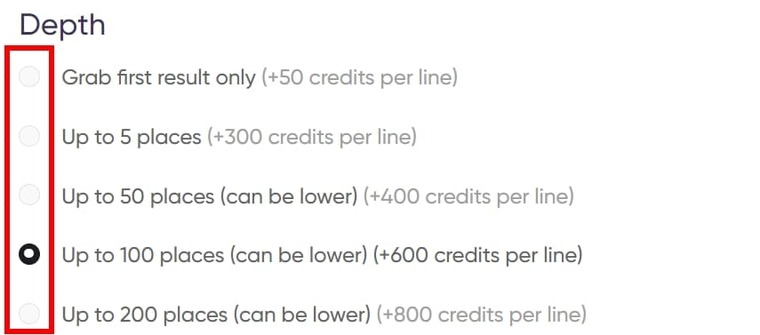
- Next, enter a search location and select it in the suggestions:
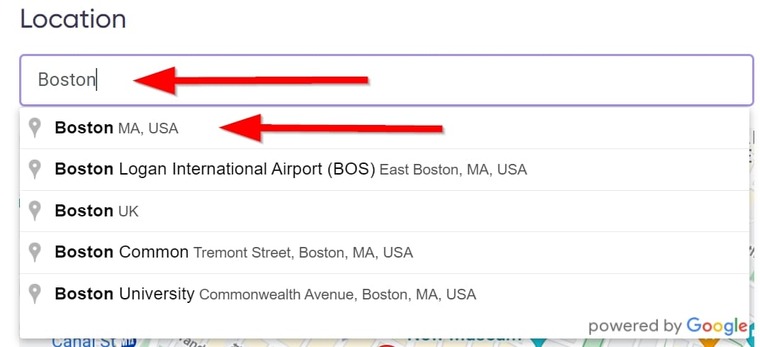
- To set the bot on autopilot so that it keeps running by itself, click on “Run this bot periodically”:
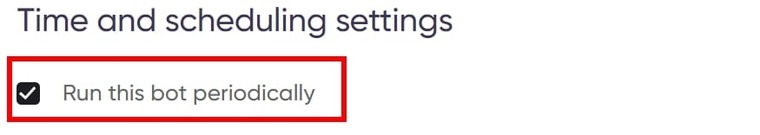
- Next, set how often the bot should run:
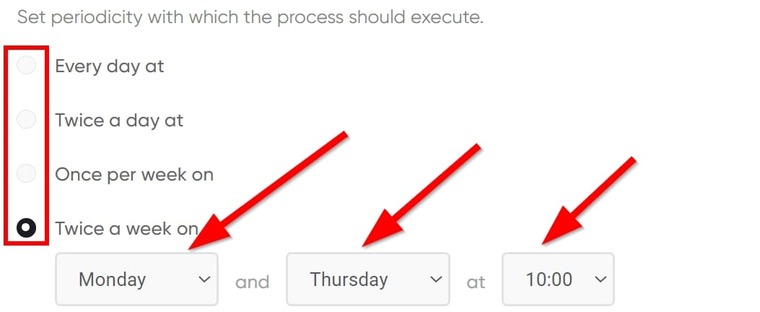
- Now, set an expiration date if you want this project to self-terminate or let it run till you terminate it:
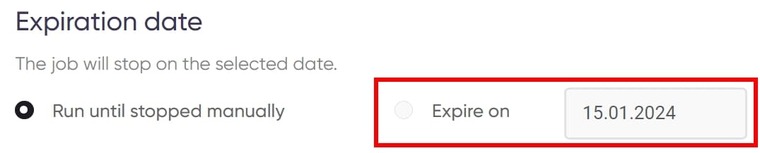
- Be sure to tick “Deliver new items only”. This ensures you receive a list of new insurance companies for your lead gen coaching as soon as they appear. These companies are young and most likely need your business coaching services:
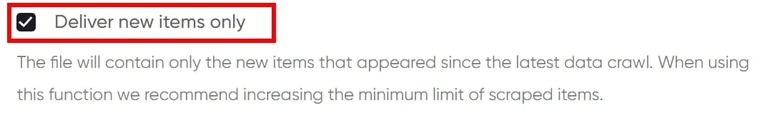
- Now set up notifications and ensure you tick “Attach results to email”:
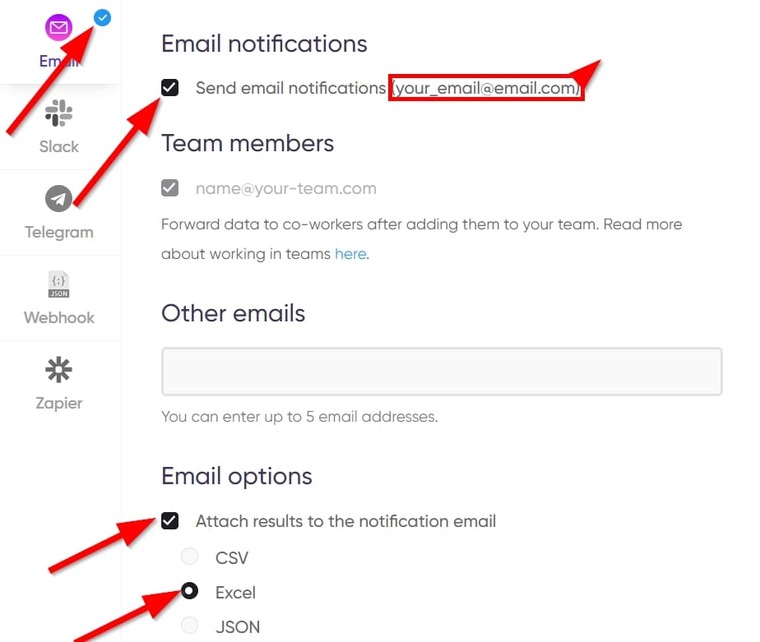
- Now click on “Start this bot” and that’s it! Easier done than said! 🙃
 Now you have successfully set up a means to siphon business coaching leads non-stop! ♾️
Now you have successfully set up a means to siphon business coaching leads non-stop! ♾️
Video guide
You can also watch a video guide showing how to use the Google Maps Scraper below:
Results
Once you start the Google Maps Scraper, the “My jobs” page will open and you’ll see something like this:
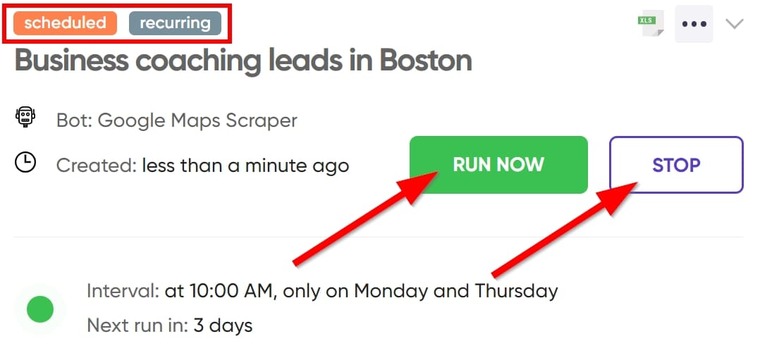 The bot is currently set to run later, but you can click on “Run now” to launch it right away, after which you’ll get an email notification:
The bot is currently set to run later, but you can click on “Run now” to launch it right away, after which you’ll get an email notification:
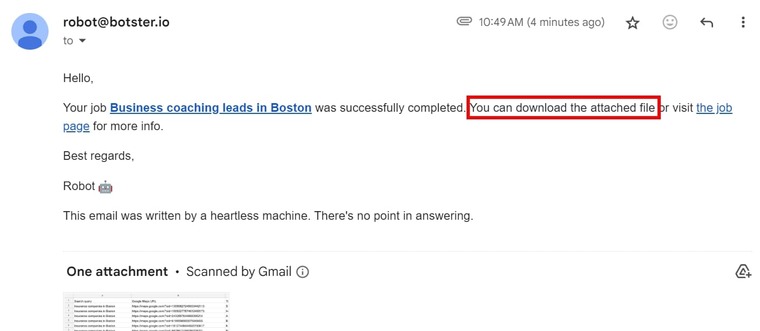 You can now download the spreadsheet and view it in Excel:
You can now download the spreadsheet and view it in Excel:

Tips
- First, sort the results by the column “Rating” so the companies with the lowest rating (i.e., those needing to improve their business under your expert guidance 😎) can automatically move to the top.
- Next, validate the extracted phone numbers using the Phone Number Validator:
- On the bot’s start page, select the country code for the numbers
- Paste the numbers to be validated
- Start the bot!
- Use the validated phones for cold calling and offer some tempting lead magnets to your potential clients. Lead magnet examples for coaches are free ebooks, free consultations, free webinars, etc.
- Read my guide on how to find new businesses in your area for more details on how to track newly appearing companies and offer your coaching services to them immediately.
2 more Google Maps lead magnet ideas for coaches
Two other powerful tools use an identical algorithm as the Google Maps Scraper, but they work slightly differently. These two tools are also excellent lead magnets for coaches.
Google Maps by Radius Finder
The first one is the Google Maps by Radius Finder. With this tool, you can find businesses within a certain radius you choose, unlike the Google Maps Scraper which can scan a whole city.
You can learn to set it up by watching this video guide:
The difference between this and the previous tool is that the Google Maps by Radius Finder can extract businesses within a defined neighborhood, and it also extracts “Business Status” which tells you whether or not the company is still active.
Google Local Business Finder
The second tool is the Google Local Business Finder. This is another source of premium business coach leads.
Unlike the last two tools, the Google Local Business Finder is connected to Google Local rather than Google Maps. It’s an excellent way to diversify because it extracts businesses that are not listed on Maps.
The Google Local Business Finder extracts a ton of information on businesses, including their names, addresses, and contact information, among others.
Watch how you can easily launch this tool:
Email lead generation for coaches
With B2B interactions, emails remain the best option. So until you find their email addresses, you’re not done with lead generation. Coaching programs offered to companies typically go through a decision-maker in the company. So we will look for that person in this step.
Turning company CEOs into your hot business coach leads
For this step, we need to find the email addresses of the people working at the companies we extracted earlier. For that, we will need the Company Email Finder.
The Company Email Finder can help find every email address attached to a particular domain name. E.g. for statefundins.com, this bot will extract all the emails of the world that end with @statefundins.com.
These days, you’ll rarely find companies that use popular email brands like Gmail and Hotmail in their business correspondence. Instead, you’ll often find those that use their own domain, and that’s why the potential here is huge.
Quickly, let’s do email lead generation for coaches!
- From the results returned by the previous tool, turn the long website URLs into short domain names like this:
www.statefundins.com/ ➡️ statefundins.com
💡 Lifehack: You can either do this manually or automatically with the help of the Google First Result Finder as described in my post about SaaS lead generation.
If you use the Google First Result Finder, you’ll end up with this within just a couple of seconds:
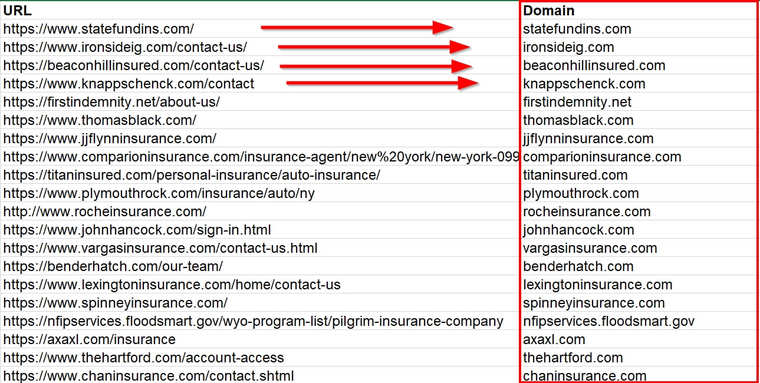
- Now open the Company Email Finder’s start page and name your job (mine is “Lead generation-coaching program emails”, but whatever helps you remember).
- Copy the data under “Domains” as highlighted in the image above and paste them into the field titled “Enter domains”.
⚠️ Each domain must go on a new line:
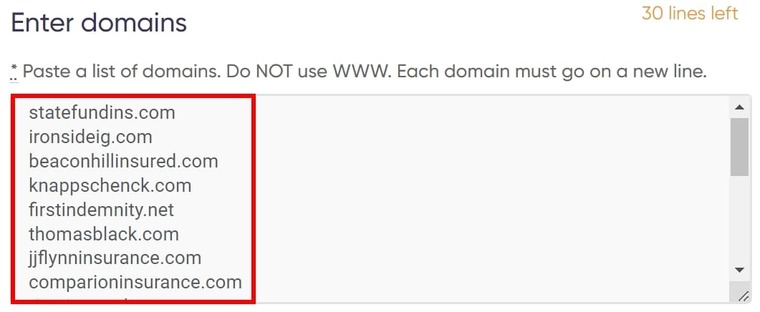
- Set your notification options, launch the bot, and that’s all!
Easy peasy!
Now wait a moment while the Company Email Finder gathers the emails to complete your email lead generation for coaches.
Video guide
You can also learn how to use the Company Email Finder by watching the video below:
Results
On the “My jobs” page, you will see the job information displayed. Once it shows “Completed”, you can download the results using any of the icons in the red box as shown below:
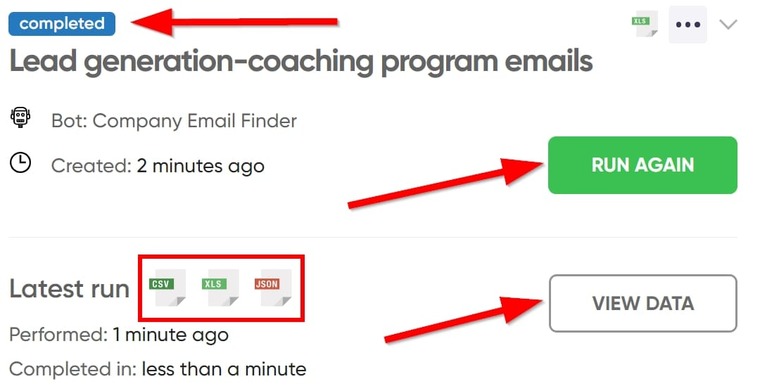 You can also click on “View data” to see the results online or click on “Run again” to rerun the bot.
You can also click on “View data” to see the results online or click on “Run again” to rerun the bot.
Viewing the results in Excel should give you this:
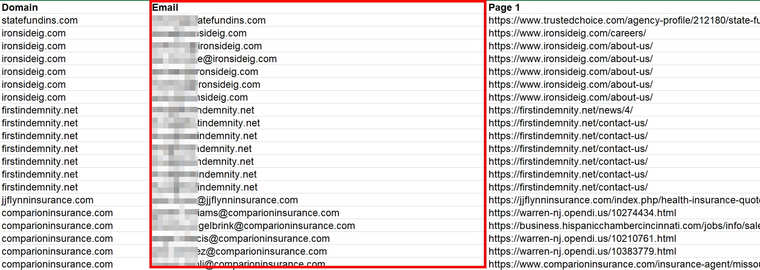 And there goes how to do lead generation for business coaches in B2B.
And there goes how to do lead generation for business coaches in B2B.
Tips
- First, study the results and remove general emails like info@..., admin@... and retain ones containing words like ceo@..., director@ or name@... This is because those general emails are either monitored by customer support or not monitored at all.
- You can read my guide on how to find CEO emails to better understand how to single out decision-makers' emails among all other emails.
- Make sure you validate the extracted emails using the Email Validator:
- Open the bot’s start page
- Paste the email addresses (one on each line)
- Start the bot!
- Use the validated emails for bulk mailing and still offer a lead magnet. Email lead magnet ideas for coaches include discovery calls, checklists, a quiz to discover their strengths, goals, etc.
Getting business coaching leads on LinkedIn
If you as a business coach would like to do LinkedIn marketing, lead generation for B2B sales and coaches on LinkedIn is a skill you must also have. And that’s why this step focuses on finding potential clients for your business coaching startup on LinkedIn.
For this step, we will be using the LinkedIn Email Miner. This bot finds people based on a keyword and extracts their profile URL, name, and email address, which is what makes it the perfect business coaching leads generator for this step.
- On the LinkedIn Email Miner’s start page, enter your search keyword(s):
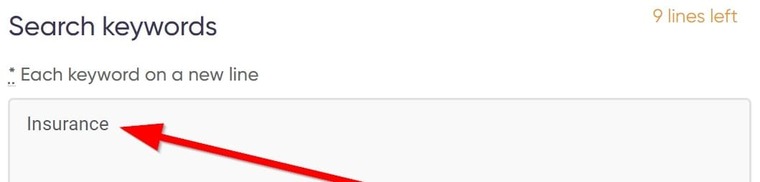
- Next, enter your target location(s):

- And finally, enter the desired email masks:
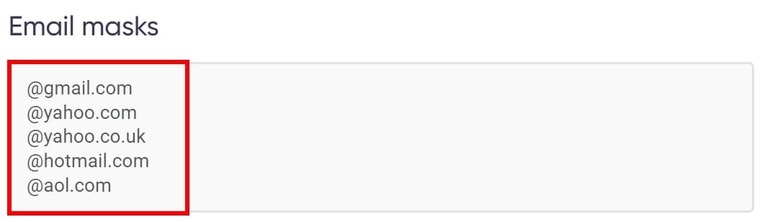 That’s all!
That’s all!
Now wait while the LinkedIn Email Miner extracts your business coach leads.
Video guide
Watch the video guide below to see the LinkedIn Email Miner in action!
Results
The LinkedIn Email Miner will gather your results within a minute. Viewing it in Excel should give you this:
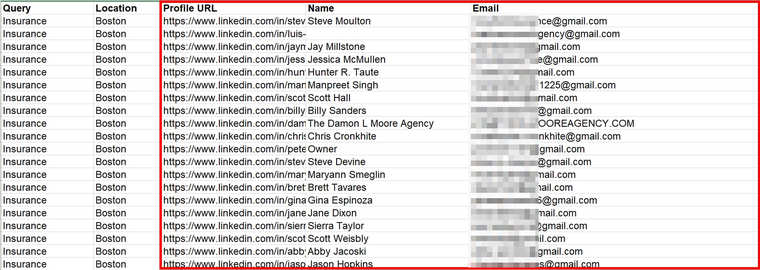
Tips
- Validate the extracted emails using the Email Validator as described above.
How to generate leads for coaching classes effectively
Now that you have a list of businesses and individuals to pitch your business coaching services, you need to make a spreadsheet to track your outreach and its success.
This spreadsheet should look something like this:
![]()
Free trial for the lead gen coaching tools
As a business coach, the saying “time is money” probably applies to you the most, so you can’t afford to spend too long hours finding business coaching leads one after the other. And that is exactly why you must leverage automation tools capable of doing lead generation for business coaches in the blink of an eye!
When it comes to finding best-in-class automation tools like the ones described in this guide, Botster is your best ally! And when you open a free account, you have the opportunity to use every tool available on the platform within 7 days.
Even when those 7 days end, the tools cost so little, it’s like buying a book on business coaching. But guess what? They hold way bigger benefits.
Open your free account today, and get started finding business coach leads!