In short: This online tool will scrape TripAdvisor reviews for a given place including points of interest, hotels, restaurants, tours and other attractions.
Click to view the example results file for a better idea of the output.
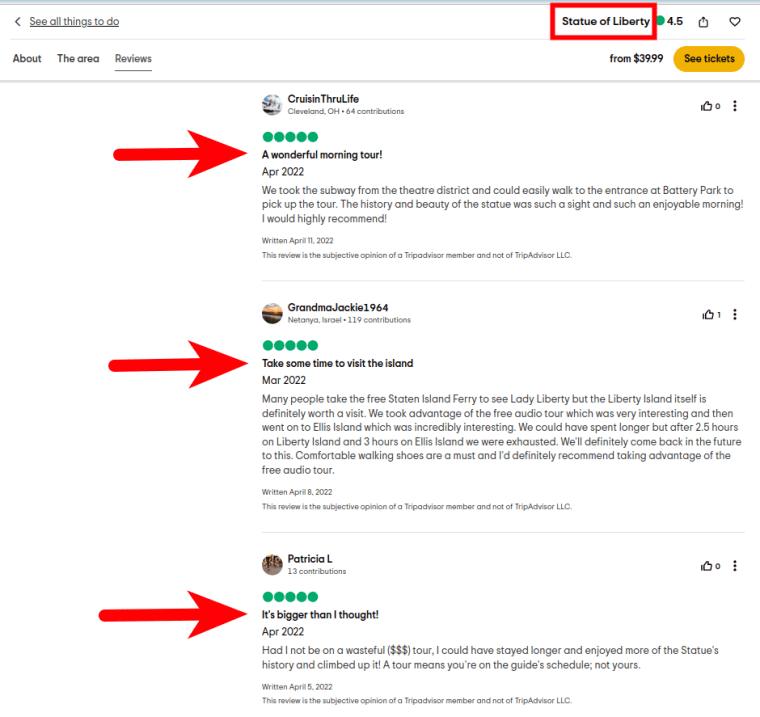 ⚠️ To scrape TripAdvisor review lists about certain places of interest, you’ll need to provide these places’ Tripadvisor page URLs (not the place names). ⚠️
⚠️ To scrape TripAdvisor review lists about certain places of interest, you’ll need to provide these places’ Tripadvisor page URLs (not the place names). ⚠️
Video tutorial
Watch the video walkthrough to understand how the scraper works in detail:
Why scrape TripAdvisor reviews?
A fast and simple TripAdvisor reviews extracting software, this bot can be used for multiple business-related purposes, such as:
- Monitoring visitor interests
- Creating new excursion routes
- Choosing the most attractive places for tourists
- Analyzing high and low points of different places of interest, etc.
The TripAdvisor reviews parser will easily grab the following details:
- Object URL
- Review rank
- Title
- Review URL
- Rating
- Author
- Profile picture
- Profile URL
- Total profile reviews
- Review text
- Date of visit
- Date of review
- Review image URLs
How to scrape reviews from TripAdvisor online?
- Sign up on Botster
- Go to the bot's start page
- Enter a place link
- Click the "Start this bot" button
That's it – the TripAdvisor reviews extraction process has started!
Software walkthrough
1. Open the Launch bot form.
Click on the "Start bot" button on the right-hand side of this page to open the spider's form:
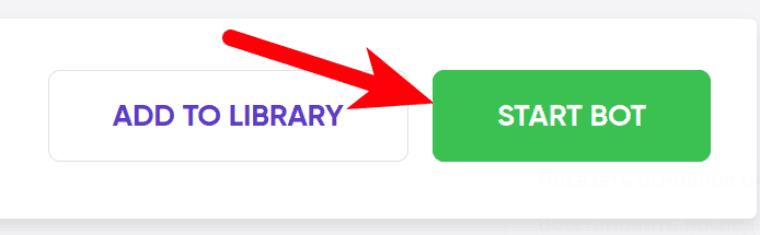 2. Enter the details.
2. Enter the details.
Give your "Job" a meaningful title, and optionally specify (or create) a project folder:
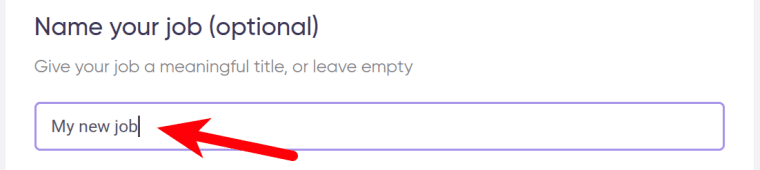 3. Specify search depth.
3. Specify search depth.
Select the number of TripAdvisor reviews to scrape:
 4. Copy the place URL
4. Copy the place URL
Open the place page on Tripadvisor.com and copy its URL:
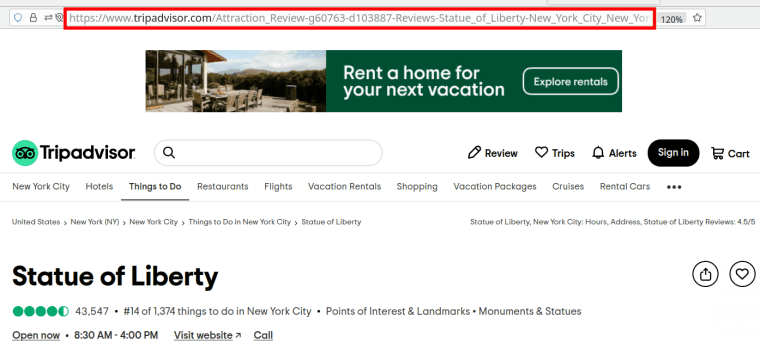 5. Paste the place link.
5. Paste the place link.
Insert the place URL taken from Tripadvisor.com into the corresponding field:
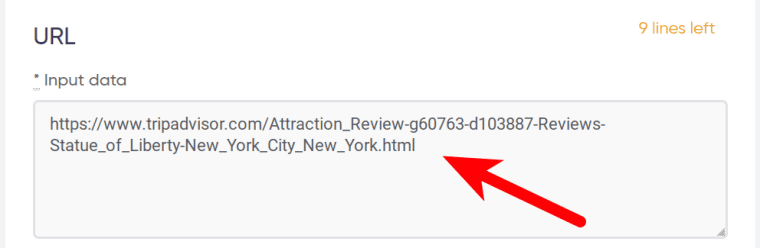
6. Select the location.
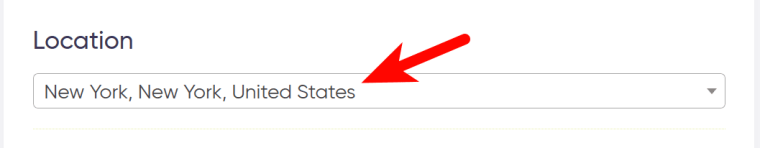 7. Select the language.
7. Select the language.
Specify in which language you would like to read the reviews:
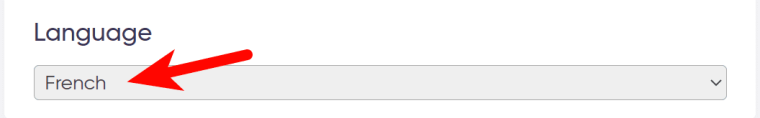 8. Set up notifications.
8. Set up notifications.
Specify if you would like to receive a notification when the grabber is done scraping TripAdvisor reviews:
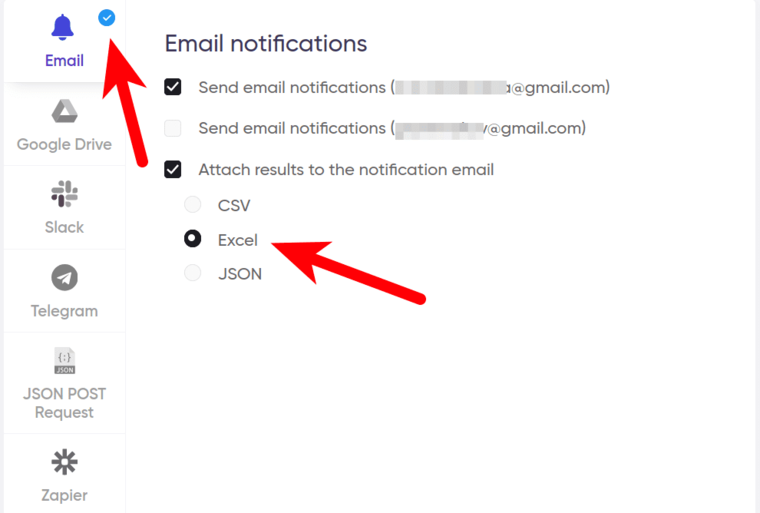 9. Start the bot!
9. Start the bot!
Click the "Start this bot" button on the right-hand side:
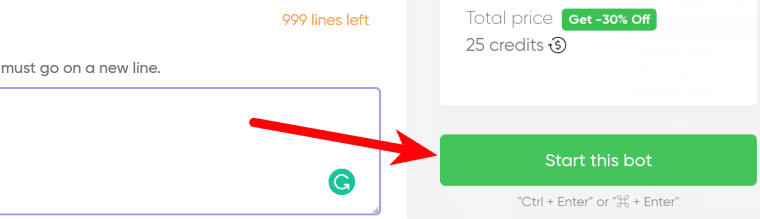 That's it! You will be taken to your "Jobs" section. The software is now working and will notify you once it’s done.
That's it! You will be taken to your "Jobs" section. The software is now working and will notify you once it’s done.
Data output
After the bot completes the job you can download the extracted data as an Excel (XLSX), CSV or JSON file.